用java打造任意形狀窗口和透明窗口
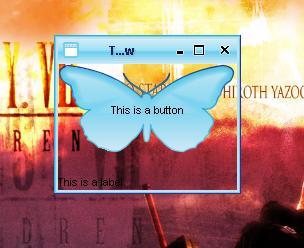
圖形界面開發對于Java來說并非它的長項,開發者經常會碰到各種各樣的限制,比如,如何打造一款任意形狀的窗口?如何可以透過窗口顯示它覆蓋下的內容?
考慮到Java并沒有被設計成支持以上的功能,所以,你能得到的永遠是方方正正的窗口,毫無新意,當然,我們可以通過JNI調用本地代碼來完成,但是這就失去了java可移植性的意義,那么,用純粹的java代碼如何實現以上兩種功能呢?
下文提供了一個實現的參考
預備知識:
1.java.awt.Robot,這個類是一個功能非常強大的類,通過它我們可以控制鼠標和鍵盤的響應,不過這里,我們只需要用到它的一個功能--截屏,也就是得到當前屏幕的快照(screenshot)
2.我們可以通過調用一個swing組件的paintComponent(Graphics g)方法用特定的Graphics為其定制特殊的外觀
首先聲明的一點是,本文中的實現方法只是一個欺騙的手法,因為要想實現前文中的功能,我們幾乎的重寫一套Swing出來,這里,簡便的做法是,我們通過robot類來獲得當前屏幕的快照,然后貼在我們需要的窗口上,這樣,不就實現了透明的功能了嗎?順便提一下,幾年前日本發明的隱形衣也是依靠這種機制,這種衣服在身后附帶一套攝像機,然后即時的將拍下的內容顯示在衣服的正面,因此,當別人看過來時,仿佛就通過人和衣服看到了身后的場景^_^
另外,還要感謝Joshua Chris leniz的Swing Hack一書,以上充滿創新的方法正來自他的書中
好咯,讓我們具體看一下細節的處理:
第一,我們要得到當前屏幕的快照,保存到一個Image對象[color=Red]background[/color]中:
? public void updateBackground() {
??try {
???Robot rbt = new Robot();
???Toolkit tk = Toolkit.getDefaultToolkit();
???Dimension dim = tk.getScreenSize();
???[color=Red]background [/color]= rbt.createScreenCapture(new Rectangle(0, 0, (int) dim
?????.getWidth(), (int) dim.getHeight()));
??} catch (Exception ex) {
?? }
?}
第二,我們需要讓窗口顯示這個圖像,也就是說,讓窗口的背景圖像是這副圖像,以達到透明的欺騙效果:
public void paintComponent(Graphics g) {
??Point pos = this.getLocationOnScreen();
??Point offset = new Point(-pos.x, -pos.y);
??g.drawImage([color=Red]background[/color], offset.x, offset.y, null);
?}
在swing hack一書中,作者也給出了他的實現,然而,運行結果表明該實現存在很大的問題:窗口經常無法即時更新,往往背景變了,窗口里顯示的卻還是以前的背景。仔細研究了他的代碼,我發現了問題的根結,同時也是這種實現技術的關鍵要素--如何讓窗口在正確的時機里更新顯示,下面,我們會討論這一點
第三,更新窗口外觀
前兩步的操作,只能得到一副當前屏幕的快照,一旦背景變化了,或者窗口移動了,變化大小了,那么我們制作的窗口將永遠無法和和屏幕背景聯合成整體,也就失去了透明的效果;同時,我們也不可能每時每刻都調用
updateBackground() 方法獲得最新的背景,可行的方法是,通過對事件的監聽來選擇適當的時間來更新外觀
我們應該可以達到這三點共識:
1。窗口移動或改變大小時,背景圖像一般是不會發生變化的,我們不需要得到新的屏幕快照,只用將以前得到的背景中適當的部分貼到窗口上,調用repaint()方法就足已
2。要獲得最新的屏幕快照,必須先將窗口隱藏起來,調用updateBackground() 得到圖像后再把窗口顯示,我們可以用refresh方法來表示
?refresh(){
??? frame.hide();
??? updateBackground() ;
?? frame.show();
}
3。如果背景改變了,那么一定是別的windows程序獲得了或失去了事件焦點,也就是說我們關注的窗口將觸發焦點得失事件,這個時候需要調用refresh() 得到最新的屏幕快照
看到這里,你或許認為已經沒有技術難點了,然而,此時才是我們[color=Red]最需要關注的地方[/color]:
參看第三點,我們需要在窗口得失焦點時調用refresh() 方法;參看第一點,我們調用refresh() 方法時需要先將窗口隱藏,然后再顯示。于是問題來了,在隱藏和顯示窗口時,同樣會觸發得失焦點事件,得失焦點事件又將觸發新的隱藏和顯示窗口事件(為了得到新的屏幕快照),這就使程序陷入了死循環中,我們必須加以控制,使得第二次觸發焦點得失事件時不調用refresh()方法
作者的辦法是加一個線程來控制,通過判斷時間間隔長短來決定是否調用refresh()方法,可是,這個條件是程序非常的不穩定,因為往往調用時間會根據系統繁忙度而改變,使得需要更新時不能更新,不需要更新的時候反而更新了
因此,我決定采取新的解決方案,能不能隱藏/顯示窗口時不觸發得失焦點事件呢?
解決方法很簡單,我拋開了傳統的setVisible()或者show(),hide()方法,而是使用setLocation()方法,因為調用setLocation()方法時窗口不會失去焦點,同時,只要用類似setLocation(-2000,-2000)方法也同樣可以輕松的讓窗口在屏幕中消失
下面是我的全部代碼:
import java.awt.BorderLayout;
import java.awt.Dimension;
import java.awt.Graphics;
import java.awt.Image;
import java.awt.Point;
import java.awt.Rectangle;
import java.awt.Robot;
import java.awt.Toolkit;
import java.awt.event.ComponentEvent;
import java.awt.event.ComponentListener;
import java.awt.event.WindowEvent;
import java.awt.event.WindowFocusListener;
import javax.swing.JButton;
import javax.swing.JComponent;
import javax.swing.JFrame;
import javax.swing.JLabel;
import javax.swing.UIManager;
import com.birosoft.liquid.LiquidLookAndFeel;
public class TestEvent extends JComponent
??implements?ComponentListener,WindowFocusListener {
?
?private JFrame frame;
?private boolean start = false;
?private Image background;
?private Point p;
?// 獲得當前屏幕快照
?public void updateBackground() {
??try {
???Robot rbt = new Robot();
???Toolkit tk = Toolkit.getDefaultToolkit();
???Dimension dim = tk.getScreenSize();
???background = rbt.createScreenCapture(new Rectangle(0, 0, (int) dim
?????.getWidth(), (int) dim.getHeight()));
??} catch (Exception ex) {
???// p(ex.toString());
???// 此方法沒有申明過 ,因為無法得知上下文 。因為不影響執行效果 ,先注釋掉它 ex.printStackTrace();
??}
?}
?// 將窗口掉離出屏幕以獲得純粹的背景圖象
?public void refresh() {
??if (start == true) {
???this.updateBackground();
???frame.setLocation(p);
???if (p.x < 0 || p.y < 0)
????frame.setLocation(0, 0);
???this.repaint();
??}
?}
?public void componentHidden(ComponentEvent e) {
??System.out.println("Hidden");
?}
?// 窗口移動時
?public void componentMoved(ComponentEvent e) {
??System.out.println("moved");
??this.repaint();
?}
?// 窗口改變大小時
?public void componentResized(ComponentEvent e) {
??System.out.println("resized");
??this.repaint();
?}
?public void componentShown(ComponentEvent e) {
??System.out.println("shown");
?}
?// 窗口得到焦點后,用refresh()方法更新界面
?public void windowGainedFocus(WindowEvent e) {
??System.out.println("gainedFocus");
??refresh();
??start = false;
?}
?// 窗口失去焦點后,將其移出屏幕
?public void windowLostFocus(WindowEvent e) {
??System.out.println("lostFocus");
??if (frame.isShowing() == true) {
???System.out.println("visible");
??} else {
???System.out.println("invisible");
??}
??start = true;
??p = frame.getLocation();
??frame.setLocation(-2000, -2000);
?}
?public TestEvent(JFrame frame) {
??super();
??this.frame = frame;
??updateBackground();
??this.setSize(200, 120);
??this.setVisible(true);
??frame.addComponentListener(this);
??frame.addWindowFocusListener(this);
?}
?// 繪制外觀,注意,其中 pos,offset 是為了將特定部分的圖象貼到窗口上
?public void paintComponent(Graphics g) {
??Point pos = this.getLocationOnScreen();
??Point offset = new Point(-pos.x, -pos.y);
??g.drawImage(background, offset.x, offset.y, null);
?}
?/**
? * @param args
? */
?public static void main(String[] args) {
??try {
???// UIManager.setLookAndFeel("org.fife.plaf.Office2003.Office2003LookAndFeel");
???// UIManager.setLookAndFeel("org.fife.plaf.OfficeXP.OfficeXPLookAndFeel");
???// UIManager.setLookAndFeel("org.fife.plaf.OfficeXP.OfficeXPLookAndFeel");
???UIManager.setLookAndFeel("com.birosoft.liquid.LiquidLookAndFeel");
???LiquidLookAndFeel.setLiquidDecorations(true);
???// LiquidLookAndFeel.setLiquidDecorations(true, "mac");
???// UIManager.setLookAndFeel(new SubstanceLookAndFeel());
???// UIManager.setLookAndFeel(new SmoothLookAndFeel());
???// UIManager.setLookAndFeel(new QuaquaLookAndFeel());
???// UIManager.put("swing.boldMetal", false);
???if (System.getProperty("substancelaf.useDecorations") == null) {
????JFrame.setDefaultLookAndFeelDecorated(true);
????// JDialog.setDefaultLookAndFeelDecorated(true);
???}
???System.setProperty("sun.awt.noerasebackground", "true");
???// SubstanceLookAndFeel.setCurrentTheme(new
???// SubstanceLightAquaTheme());
???// UIManager.setLookAndFeel("org.fife.plaf.VisualStudio2005.VisualStudio2005LookAndFeel");
??} catch (Exception e) {
???System.err.println("Oops!? Something went wrong!");
??}
??JFrame frame = new JFrame("Transparent Window");
??TestEvent t = new TestEvent(frame);
??t.setLayout(new BorderLayout());
??JButton button = new JButton("This is a button");
??t.add("North", button);
??JLabel label = new JLabel("This is a label");
??t.add("South", label);
??frame.getContentPane().add("Center", t);
??frame.pack();
??frame.setSize(150, 100);
??frame.show();
??frame.setDefaultCloseOperation(JFrame.EXIT_ON_CLOSE);
??// t.start=true;
?}
}
當然,以上代碼還存在許多不足,比如在移動窗口時性能會有影響,應該可以通過線程來控制其更新的頻率來提升效率,希望大家能一起研究一下,改好了記得通知我哦
ps:你也許還會說,e?怎么沒講任意形狀窗口如何打造?
?????? 呵呵,其實只要把窗口按上述方法設置成透明,再去掉邊框,再換上自己的邊框,不就完成了馬?
???? 相信聰明的各位一定很容易就辦到咯
另外,我還在下面附帶了作者的大論,想了解更多的同學也可以去看看
http://www.matrix.org.cn/resource/article/44/44186_Swing.html


