jmeter之定時(shí)器
18.6.6 BeanShell Timer | ||||||||||||||||||
The BeanShell Timer can be used to generate a delay. For full details on using BeanShell, please see the BeanShell website. The test element supports the ThreadListener and TestListener methods. These should be defined in the initialisation file. See the file BeanShellListeners.bshrc for example definitions. Control Panel 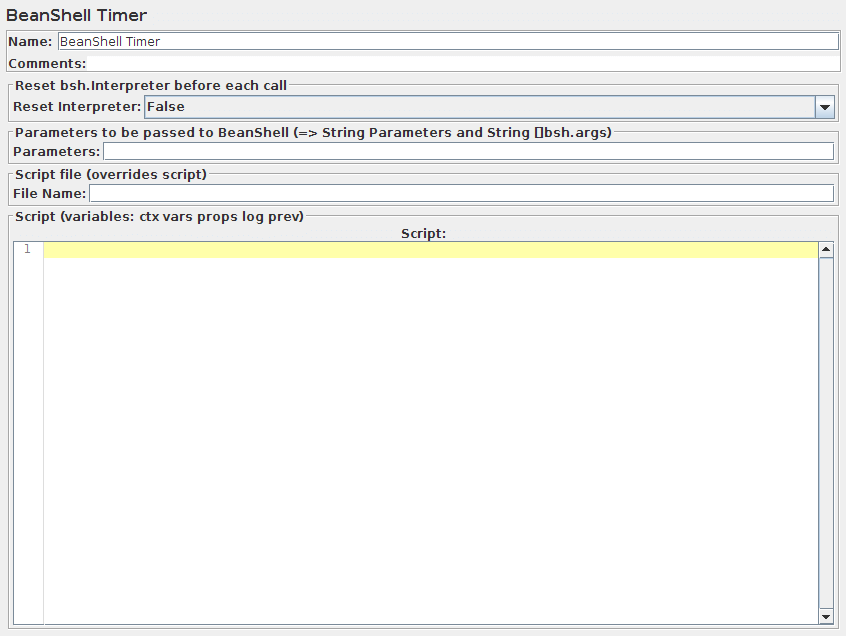
Before invoking the script, some variables are set up in the BeanShell interpreter:
For details of all the methods available on each of the above variables, please check the Javadoc If the property beanshell.timer.init is defined, this is used to load an initialisation file, which can be used to define methods etc for use in the BeanShell script. |
18.6.7 BSF Timer | ||||||||||||||||||
The BSF Timer can be used to generate a delay using a BSF scripting language. Control Panel 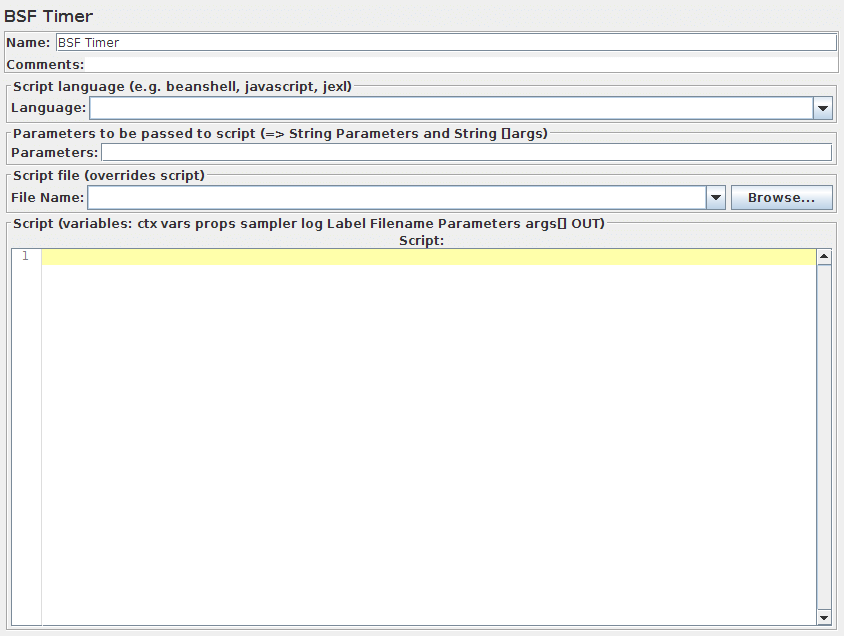
Before invoking the script, some variables are set up in the script interpreter:
For details of all the methods available on each of the above variables, please check the Javadoc |
18.6.4 Constant Throughput Timer | ||||||||||||
This timer introduces variable pauses, calculated to keep the total throughput (in terms of samples per minute) as close as possible to a give figure. Of course the throughput will be lower if the server is not capable of handling it, or if other timers or time-consuming test elements prevent it. N.B. although the Timer is called the Constant Throughput timer, the throughput value does not need to be constant. It can be defined in terms of a variable or function call, and the value can be changed during a test. The value can be changed in various ways:
See Best Practices for further details. Note that the throughput value should not be changed too often during a test - it will take a while for the new value to take effect. Control Panel 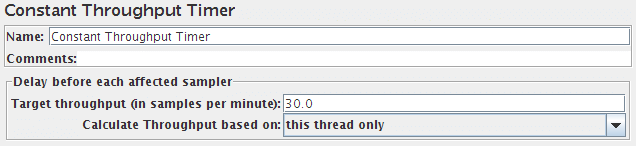
| ||||||||||||
18.6.9 Poisson Random Timer | ||||||||||||
This timer pauses each thread request for a random amount of time, with most of the time intervals ocurring near a particular value. The total delay is the sum of the Poisson distributed value, and the offset value. Control Panel 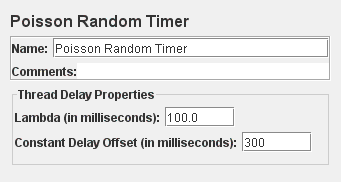
| ||||||||||||
^
18.6.5 Synchronizing Timer | |||||||||
The purpose of the SyncTimer is to block threads until X number of threads have been blocked, and then they are all released at once. A SyncTimer can thus create large instant loads at various points of the test plan. Control Panel 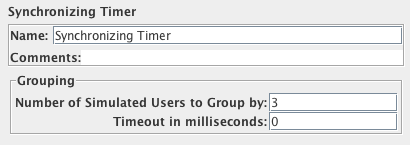
| |||||||||
18.6.3 Uniform Random Timer | ||||||||||||
This timer pauses each thread request for a random amount of time, with each time interval having the same probability of occurring. The total delay is the sum of the random value and the offset value. Control Panel 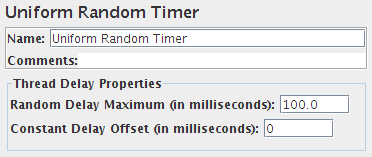
|
18.6.1 Constant Timer | |||||||||
If you want to have each thread pause for the same amount of time between requests, use this timer. Control Panel 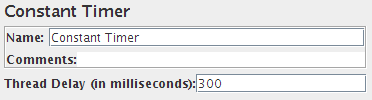
|
18.6.2 Gaussian Random Timer | ||||||||||||
This timer pauses each thread request for a random amount of time, with most of the time intervals ocurring near a particular value. The total delay is the sum of the Gaussian distributed value (with mean 0.0 and standard deviation 1.0) times the deviation value you specify, and the offset value. Another way to explain it, in Gaussian Random Timer, the variation around constant offset has a gaussian curve distribution. Control Panel 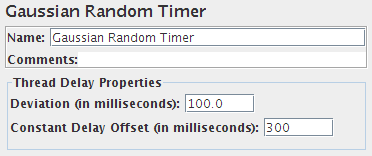
|
posted on 2014-03-03 11:55 順其自然EVO 閱讀(1693) 評(píng)論(0) 編輯 收藏 所屬分類: jmeter


