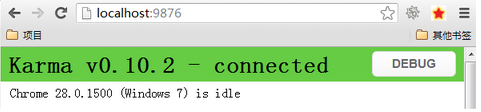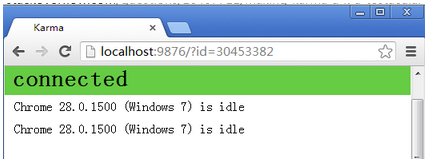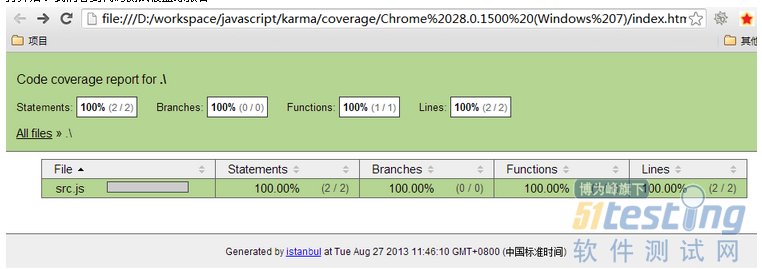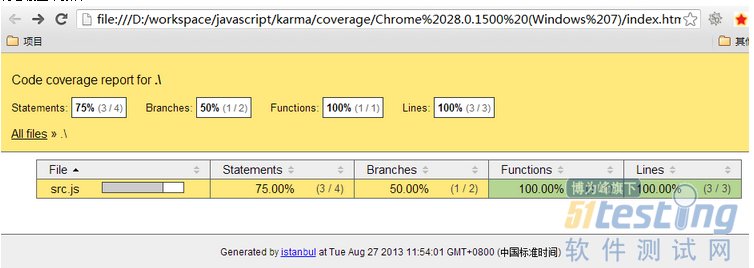Karma和Jasmine自動化單元測試
前言
在Java領域,Apache, Spring, JBoss 三大社區的開源庫,包羅萬象,但每個庫都在其領域中都鶴立雞群。而Nodejs中各種各樣的開源庫,卻讓人眼花繚亂,不知從何下手。
Nodejs領域: Jasmine做單元測試,Karma自動化完成單元測試,Grunt啟動Karma統一項目管理,Yeoman最后封裝成一個項目原型模板,npm做nodejs的包依賴管理,bower做javascript的包依賴管理。Java領域:JUnit做單元測試, Maven自動化單元測試,統一項目管理,構建項目原型模板,包依賴管理。
Nodejs讓組合變得更豐富,卻又在加重我們的學習門檻。我還說不清楚,也看不透!
上面寫的有點遠了,回到文章的主題,Jasmine+Karma自動化單元測試。
目錄
Karma的介紹
Karma的安裝
Karma + Jasmine配置
自動化單元測試
Karma和istanbul代碼覆蓋率
Karma第一次啟動時出現的問題
1. Karma的介紹
Karma是Testacular的新名字,在2012年google開源了Testacular,2013年Testacular改名為Karma。Karma是一個讓人感到非常神秘的名字,表示佛教中的緣分,因果報應,比Cassandra這種名字更讓人猜不透!
Karma是一個基于Node.js的JavaScript測試執行過程管理工具(Test Runner)。該工具可用于測試所有主流Web瀏覽器,也可集成到CI(Continuous integration)工具,也可和其他代碼編輯器一起使用。這個測試工具的一個強大特性就是,它可以監控(Watch)文件的變化,然后自行執行,通過console.log顯示測試結果。
Jasmine是單元測試框架,本單將介紹用Karma讓Jasmine測試自動化完成。Jasmine的介紹,請參考文章:jasmine行為驅動,測試先行
istanbul是一個單元測試代碼覆蓋率檢查工具,可以很直觀地告訴我們,單元測試對代碼的控制程度。
2. Karma的安裝
系統環境:
win7 64bit, node v0.10.5, npm 1.2.19
安裝Karma
~ D:\workspace\javascript>mkdir karma ~ D:\workspace\javascript>cd karma ~ D:\workspace\javascript\karma>npm install -g karma # 測試是否安裝成功 ~ D:\workspace\javascript\karma>karma start INFO [karma]: Karma v0.10.2 server started at http://localhost:9876/ INFO [Chrome 28.0.1500 (Windows 7)]: Connected on socket nIlM1yUy6ELMp5ZTN9Ek |
從瀏覽器看到karam界面。
karma1
下面我們要開始配置karam。
3. Karma + Jasmine配置
初始化karma配置文件karma.conf.js
~ D:\workspace\javascript\karma>karma init Which testing framework do you want to use ? Press tab to list possible options. Enter to move to the next question. > jasmine Do you want to use Require.js ? This will add Require.js plugin. Press tab to list possible options. Enter to move to the next question. > no Do you want to capture a browser automatically ? Press tab to list possible options. Enter empty string to move to the next question. > Chrome > What is the location of your source and test files ? You can use glob patterns, eg. "js/*.js" or "test/**/*Spec.js". Enter empty string to move to the next question. > Should any of the files included by the previous patterns be excluded ? You can use glob patterns, eg. "**/*.swp". Enter empty string to move to the next question. > Do you want Karma to watch all the files and run the tests on change ? Press tab to list possible options. > yes Config file generated at "D:\workspace\javascript\karma\karma.conf.js". |
安裝集成包karma-jasmine
~ D:\workspace\javascript\karma>npm install karma-jasmine
4. 自動化單元測試
3步準備工作:
1. 創建源文件:用于實現某種業務邏輯的文件,就是我們平時寫的js腳本
2. 創建測試文件:符合jasmineAPI的測試js腳本
3. 修改karma.conf.js配置文件
1). 創建源文件:用于實現某種業務邏輯的文件,就是我們平時寫的js腳本
有一個需求,要實現單詞倒寫的功能。如:”ABCD” ==> “DCBA”
~ vi src.js function reverse(name){ return name.split("").reverse().join(""); } |
2). 創建測試文件:符合jasmineAPI的測試js腳本
describe("A suite of basic functions", function() { it("reverse word",function(){ expect("DCBA").toEqual(reverse("ABCD")); }); }); |
3). 修改karma.conf.js配置文件
我們這里需要修改:files和exclude變量
module.exports = function (config) { config.set({ basePath: '', frameworks: ['jasmine'], files: ['*.js'], exclude: ['karma.conf.js'], reporters: ['progress'], port: 9876, colors: true, logLevel: config.LOG_INFO, autoWatch: true, browsers: ['Chrome'], captureTimeout: 60000, singleRun: false }); }; |
啟動karma
單元測試全自動執行
~ D:\workspace\javascript\karma>karma start karma.conf.js INFO [karma]: Karma v0.10.2 server started at http://localhost:9876/ INFO [launcher]: Starting browser Chrome WARN [launcher]: The path should not be quoted. Normalized the path to C:\Program Files (x86)\Google\Chrome\Application\chrome.exe INFO [Chrome 28.0.1500 (Windows 7)]: Connected on socket bVGffDWpc1c7QNdYye_6 INFO [Chrome 28.0.1500 (Windows 7)]: Connected on socket DtTdVbd4ZsgnMQrgye_7 Chrome 28.0.1500 (Windows 7): Executed 1 of 1 SUCCESS (3.473 secs / 0.431 secs) Chrome 28.0.1500 (Windows 7): Executed 1 of 1 SUCCESS (0.068 secs / 0.021 secs) TOTAL: 2 SUCCESS |
瀏覽器會自動打開
posted on 2014-02-18 11:17 順其自然EVO 閱讀(702) 評論(0) 編輯 收藏 所屬分類: selenium and watir webdrivers 自動化測試學習