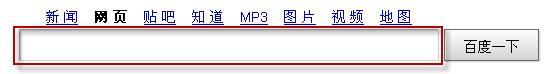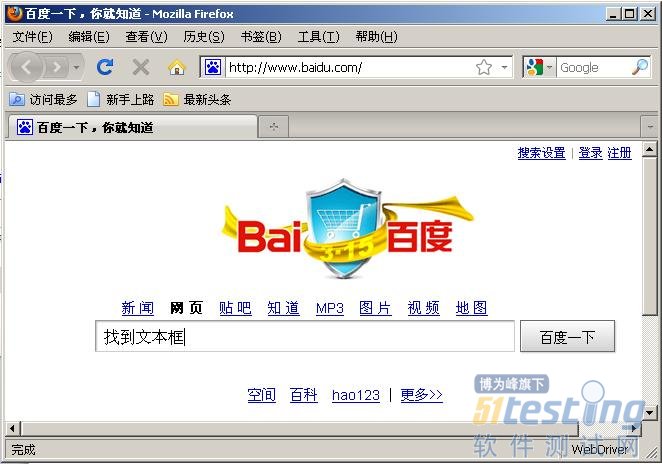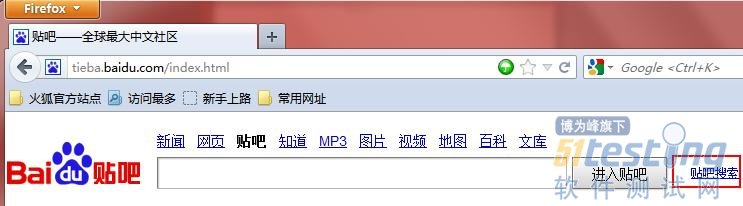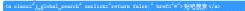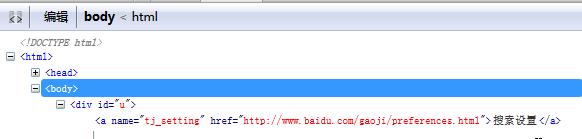查找條件對象By—Selenium自動化測試指南(3)
51Testing軟件測試網獲人民郵電出版社和作者授權連載本書部分章節。任何個人或單位未獲得明確的書面許可,不得對本文內容復制、轉載或進行鏡像,否則將追究法律責任。)
程序清單5-12 Java代碼
package Project1; |
程序清單代碼執行后可以發現,程序共打開了兩個頁面:百度和谷歌。然后,頁面先后退到了第一個頁面(百度),再前進到了第二個頁面(谷歌)。
5.4.3 Refresh()
使用該方法將刷新整個頁面(類似于按F5的效果),多用于執行某些操作后需要刷新的情況(例如登錄后頁面未自動刷新),代碼如程序清單5-13或程序清單5-14所示。
程序清單5-13 C#代碼
using System; |
程序清單5-14 Java代碼
package Project1; |
5.5 查找條件對象By
在導航到對應頁面后,就可以對頁面上的元素進行操作了。然而,在進行操作之前,必須要找到相應的元素。如何才能找到這些元素呢?需要使用查找條件對象“By”進行查找。
根據HTML的不同,查找條件也各有不同。例如,可以按HTML元素的ID進行查找,也可以按Name屬性查找,或者直接按HTML標簽查找,接下來將列舉常用的查找條件。
5.5.1 Id(idToFind)
可以按照HTML元素的ID屬性進行查找。例如,百度首頁有一個搜索文本框,如圖5-26所示。
圖5-26 百度搜索文本框
其HTML代碼如下:
<input id="kw" class="s_ipt" type="text" maxlength="100" name="wd" autocomplete="off">
如要操作該文本框,則可以通過ID(id="kw")作為查找條件獲取該對象,代碼如程序清單5-15或程序清單5-16所示。
程序清單5-15 C#代碼
IWebDriverdriver=newFirefoxDriver(); |
程序清單5-16 Java代碼
WebDriver driver = new FirefoxDriver(); |
代碼driver.FindElement(By.Id("kw"));表示尋找ID為“kw”的元素。
找到文本框之后,執行“baiduTextBox.SendKeys("找到文本框");”,在搜索文本框中輸入“找到文本框”。
代碼清單5-15和5-16的執行結果如圖5-27所示。
5.5.2 Name(nameToFind)
Name方法按Name進行查找與按ID進行查找類似,例如百度首頁上面有“登錄”超級鏈接,如圖5-28所示。
圖5-28 “登錄”超級鏈接
其HTML代碼如下:
<a name="tj_login" href=http://passport.baidu.com/?login&tpl=mn>登錄</a>
注意,它的name屬性為“tj_login”,可以用其作為查找條件來獲取登錄鏈接對象,使用方法如程序清單5-17或程序清單5-28所示。
程序清單5-17 C#代碼
IWebElement loginButton= driver.FindElement(By.Name("tj_login")); |
程序清單5-18 Java代碼
WebElement loginButton= driver.findElement(By.name("tj_login")); |
5.5.3 LinkText(linkTextToFind)
LinkText方法按鏈接的文本進行查找。例如,百度首頁上有“登錄”超級鏈接,如圖5-29所示。
圖5-29 “登錄”超級鏈接
它的鏈接文本為屬性為“登錄”,可以用它作為查找條件來獲取登錄鏈接對象。先打開百度頁面,然后單擊“登錄”,代碼如程序清單5-19或程序清單5-20所示。
程序清單5-19 C#代碼
IWebDriver driver = new FirefoxDriver(); |
程序清單5-20 Java代碼
WebDriver driver = new FirefoxDriver(); |
5.5.4 PartialLinkText(partialLinkTextToFind)
PartialLinkText方法按鏈接的文本進行模糊查找。例如,百度首頁上有“登錄”超級鏈接,如圖5-30所示。
圖5-30 “登錄”超級鏈接
它的鏈接文本屬性為“登錄”。PartialLinkText可用于模糊查詢,它可以用“錄”字作為查找條件來獲取“登錄”鏈接對象。先打開百度頁面,然后單擊“登錄”超級鏈接,代碼如程序清單5-21或程序清單5-22所示。
程序清單5-21 C#代碼
IWebDriver driver = new FirefoxDriver(); |
程序清單5-22 Java代碼
WebDriver driver = new FirefoxDriver(); |
5.5.5 ClassName(classNameToFind)
ClassName方法按鏈接的文本進行模糊查找。例如,百度貼吧上有“貼吧搜索”超級鏈接,如圖5-31所示。
圖5-31 “貼吧搜索”超級鏈接
使用FireBug查看其HTML代碼,如圖5-32所示。
圖5-32 HTML代碼
其Class屬性為“j_global_search”,可以用其作為查找條件來獲取“貼吧搜索”鏈接。先打開貼吧頁面,然后單擊“貼吧搜索”鏈接,代碼如程序清單5-23或程序清單5-24所示。
程序清單5-23 C#代碼
IWebDriver driver = new FirefoxDriver(); |
程序清單5-24 Java代碼
WebDriver driver = new FirefoxDriver(); |
5.5.6 TagName(TagNameToFind)
TagName方法按標記名稱進行查找,并返回第一個匹配項。例如,百度首頁有“搜索設置”超級鏈接,如圖5-33所示。
圖5-33 登錄按鈕
使用FireBug查看其HTML代碼,可以發現它是整個頁面的第一個“a”標記,如圖5-34所示。
圖5-34 HTML代碼
因此,可以用它的標記名稱“a”作為查找條件來獲取“搜索設置”鏈接。先打開百度主頁,然后單擊“搜索設置”超級鏈接,代碼如程序清單5-25和程序清單5-26所示。
程序清單5-25 C#代碼
IWebDriver driver = new FirefoxDriver(); |
程序清單5-26 Java代碼
WebDriver driver = new FirefoxDriver(); |
本文選自《Selenium自動化測試指南》第五章節,本站經人民郵電出版社和作者的授權,近期將進行部分章節的連載,敬請期待!
版權聲明:51Testing軟件測試網獲人民郵電出版社和作者授權連載本書部分章節。
任何個人或單位未獲得明確的書面許可,不得對本文內容復制、轉載或進行鏡像,否則將追究法律責任。
相關文章:
操作頁面元素WebElement—Selenium自動化測試指南(4)
posted on 2013-08-29 16:46 順其自然EVO 閱讀(583) 評論(0) 編輯 收藏 所屬分類: selenium and watir webdrivers 自動化測試學習