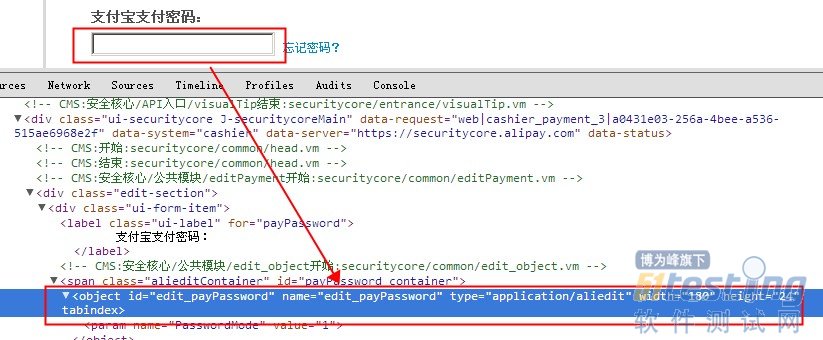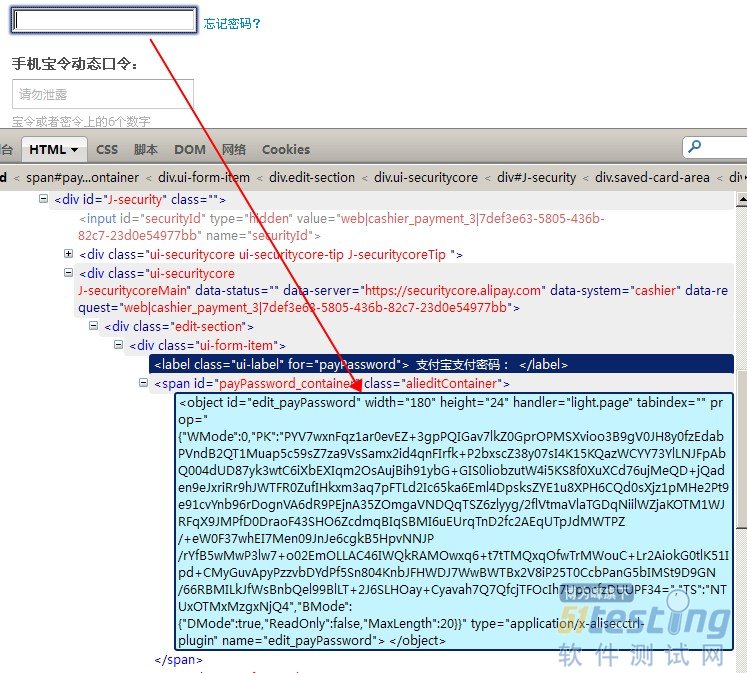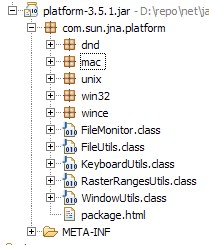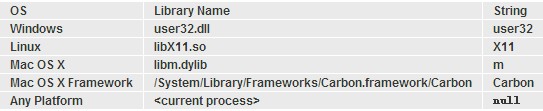使用JNA解決自動化測試無法做密碼輸入操作的問題
在做頁面自動化(以使用selenium為例)的時候,很常見的一個場景就是輸入密碼。往往對于輸入框都使用WebElement的sendKeys(CharSequence... keysToSend)的方法。
Java代碼
| 1./** 2. * Use this method to simulate typing into an element, which may set its value. 3. */ 4. void sendKeys(CharSequence... keysToSend); |
一般情況下這個方法是可以勝任的,但是現(xiàn)在很多網(wǎng)站為了安全性的考慮都會對密碼輸入框做特殊的處理,而且不同的瀏覽器也不同。例如支付寶。
支付寶輸入密碼控件在Chrome瀏覽器下
支付寶輸入密碼控件在Firefox瀏覽器下
支付寶輸入密碼控件在IE(IE8)瀏覽器下
可見在不同的瀏覽器下是有差異的。那么現(xiàn)在存在兩個問題。首先,selenium的sendKeys方法無法操作這樣特殊的控件;其次,不同瀏覽器又存在差異,搞定了chrome,在IE下又不能用,這樣又要解決瀏覽器兼容性問題。
如何解決這兩個問題呢?
我們可以發(fā)現(xiàn)平時人工使用鍵盤輸入密碼的時候是沒有這些問題的,那么我們是否可以模擬人工操作時的鍵盤輸入方式呢?答案是肯定的,使用操作系統(tǒng)的API,模擬鍵盤發(fā)送消息事件給操作系統(tǒng),可以避免所有瀏覽器等差異和安全性帶來的問題。
我個人建議使用JNA(https://github.com/twall/jna),JNA是一種和JNI類似的技術(shù),但是相對JNI來說更加易用。 JNA共有jna.jar和platform.jar兩個依賴庫,都需要引入,我們需要用到的在platform.jar中。從包結(jié)構(gòu)可以看出,JNA中包含了mac、unix、win32等各類操作系統(tǒng)的系統(tǒng)API映射。如下圖:
系統(tǒng)API映射關(guān)系在JNA的文章中有描述,如下:
數(shù)據(jù)類型的映射參見:https://github.com/twall/jna/blob/master/www/Mappings.md
本文中以windows為例演示下如何在支付寶的密碼安全控件中輸入密碼。
JNA中關(guān)于windows平臺的是com.sun.jna.platform.win32包中User32這個接口。這里映射了很多windows系統(tǒng)API可以使用。但是我們需要用到的SendMessage卻沒有。所以需要新建一個接口,映射SendMessage函數(shù)。代碼如下:
| 1.import com.sun.jna.Native; 2.import com.sun.jna.platform.win32.User32; 3.import com.sun.jna.win32.W32APIOptions; 4. 5.public interface User32Ext extends User32 { 6. 7. User32Ext USER32EXT = (User32Ext) Native.loadLibrary("user32", User32Ext.class, W32APIOptions.DEFAULT_OPTIONS); 8. 9. /** 10. * 查找窗口 11. * @param lpParent 需要查找窗口的父窗口 12. * @param lpChild 需要查找窗口的子窗口 13. * @param lpClassName 類名 14. * @param lpWindowName 窗口名 15. * @return 找到的窗口的句柄 16. */ 17. HWND FindWindowEx(HWND lpParent, HWND lpChild, String lpClassName, String lpWindowName); 18. 19. /** 20. * 獲取桌面窗口,可以理解為所有窗口的root 21. * @return 獲取的窗口的句柄 22. */ 23. HWND GetDesktopWindow(); 24. 25. /** 26. * 發(fā)送事件消息 27. * @param hWnd 控件的句柄 28. * @param dwFlags 事件類型 29. * @param bVk 虛擬按鍵碼 30. * @param dwExtraInfo 擴(kuò)展信息,傳0即可 31. * @return 32. */ 33. int SendMessage(HWND hWnd, int dwFlags, byte bVk, int dwExtraInfo); 34. 35. /** 36. * 發(fā)送事件消息 37. * @param hWnd 控件的句柄 38. * @param Msg 事件類型 39. * @param wParam 傳0即可 40. * @param lParam 需要發(fā)送的消息,如果是點擊操作傳null 41. * @return 42. */ 43. int SendMessage(HWND hWnd, int Msg, int wParam, String lParam); 44. 45. /** 46. * 發(fā)送鍵盤事件 47. * @param bVk 虛擬按鍵碼 48. * @param bScan 傳 ((byte)0) 即可 49. * @param dwFlags 鍵盤事件類型 50. * @param dwExtraInfo 傳0即可 51. */ 52. void keybd_event(byte bVk, byte bScan, int dwFlags, int dwExtraInfo); 53. 54. /** 55. * 激活指定窗口(將鼠標(biāo)焦點定位于指定窗口) 56. * @param hWnd 需激活的窗口的句柄 57. * @param fAltTab 是否將最小化窗口還原 58. */ 59. void SwitchToThisWindow(HWND hWnd, boolean fAltTab); 60. 61.} |
系統(tǒng)API映射好以后,利用這個接口寫了如下的工具類,包含點擊和輸入各種操作。代碼如下:
| 1.import java.util.concurrent.Callable; 2.import java.util.concurrent.ExecutorService; 3.import java.util.concurrent.Executors; 4.import java.util.concurrent.Future; 5.import java.util.concurrent.TimeUnit; 6. 7.import com.sun.jna.Native; 8.import com.sun.jna.Pointer; 9.import com.sun.jna.platform.win32.WinDef.HWND; 10.import com.sun.jna.platform.win32.WinUser.WNDENUMPROC; 11. 12./** 13. * Window組件操作工具類 14. * 15. * @author sunju 16. * 17. */ 18.public class Win32Util { 19. 20. private static final int N_MAX_COUNT = 512; 21. 22. private Win32Util() { 23. } 24. 25. /** 26. * 從桌面開始查找指定類名的組件,在超時的時間范圍內(nèi),如果未找到任何匹配的組件則反復(fù)查找 27. * @param className 組件的類名 28. * @param timeout 超時時間 29. * @param unit 超時時間的單位 30. * @return 返回匹配的組件的句柄,如果匹配的組件大于一個,返回第一個查找的到的;如果未找到或超時則返回<code>null</code> 31. */ 32. public static HWND findHandleByClassName(String className, long timeout, TimeUnit unit) { 33. return findHandleByClassName(USER32EXT.GetDesktopWindow(), className, timeout, unit); 34. } 35. 36. /** 37. * 從桌面開始查找指定類名的組件 38. * @param className 組件的類名 39. * @return 返回匹配的組件的句柄,如果匹配的組件大于一個,返回第一個查找的到的;如果未找到任何匹配則返回<code>null</code> 40. */ 41. public static HWND findHandleByClassName(String className) { 42. return findHandleByClassName(USER32EXT.GetDesktopWindow(), className); 43. } 44. 45. /** 46. * 從指定位置開始查找指定類名的組件 47. * @param root 查找組件的起始位置的組件的句柄,如果為<code>null</code>則從桌面開始查找 48. * @param className 組件的類名 49. * @param timeout 超時時間 50. * @param unit 超時時間的單位 51. * @return 返回匹配的組件的句柄,如果匹配的組件大于一個,返回第一個查找的到的;如果未找到或超時則返回<code>null</code> 52. */ 53. public static HWND findHandleByClassName(HWND root, String className, long timeout, TimeUnit unit) { 54. if(null == className || className.length() <= 0) { 55. return null; 56. } 57. long start = System.currentTimeMillis(); 58. HWND hwnd = findHandleByClassName(root, className); 59. while(null == hwnd && (System.currentTimeMillis() - start < unit.toMillis(timeout))) { 60. hwnd = findHandleByClassName(root, className); 61. } 62. return hwnd; 63. } 64. 65. /** 66. * 從指定位置開始查找指定類名的組件 67. * @param root 查找組件的起始位置的組件的句柄,如果為<code>null</code>則從桌面開始查找 68. * @param className 組件的類名 69. * @return 返回匹配的組件的句柄,如果匹配的組件大于一個,返回第一個查找的到的;如果未找到任何匹配則返回<code>null</code> 70. */ 71. public static HWND findHandleByClassName(HWND root, String className) { 72. if(null == className || className.length() <= 0) { 73. return null; 74. } 75. HWND[] result = new HWND[1]; 76. findHandle(result, root, className); 77. return result[0]; 78. } 79. 80. private static boolean findHandle(final HWND[] target, HWND root, final String className) { 81. if(null == root) { 82. root = USER32EXT.GetDesktopWindow(); 83. } 84. return USER32EXT.EnumChildWindows(root, new WNDENUMPROC() { 85. 86. @Override 87. public boolean callback(HWND hwnd, Pointer pointer) { 88. char[] winClass = new char[N_MAX_COUNT]; 89. USER32EXT.GetClassName(hwnd, winClass, N_MAX_COUNT); 90. if(USER32EXT.IsWindowVisible(hwnd) && className.equals(Native.toString(winClass))) { 91. target[0] = hwnd; 92. return false; 93. } else { 94. return target[0] == null || findHandle(target, hwnd, className); 95. } 96. } 97. 98. }, Pointer.NULL); 99. } 100. 101. /** 102. * 模擬鍵盤按鍵事件,異步事件。使用win32 keybd_event,每次發(fā)送KEYEVENTF_KEYDOWN、KEYEVENTF_KEYUP兩個事件。默認(rèn)10秒超時 103. * @param hwnd 被鍵盤操作的組件句柄 104. * @param keyCombination 鍵盤的虛擬按鍵碼(<a href="http://msdn.microsoft.com/ZH-CN/library/windows/desktop/dd375731.aspx">Virtual-Key Code</a>),或者使用{@link java.awt.event.KeyEvent}</br> 105. * 二維數(shù)組第一維中的一個元素為一次按鍵操作,包含組合操作,第二維中的一個元素為一個按鍵事件,即一個虛擬按鍵碼 106. * @return 鍵盤按鍵事件放入windows消息隊列成功返回<code>true</code>,鍵盤按鍵事件放入windows消息隊列失敗或超時返回<code>false</code> 107. */ 108. public static boolean simulateKeyboardEvent(HWND hwnd, int[][] keyCombination) { 109. if(null == hwnd) { 110. return false; 111. } 112. USER32EXT.SwitchToThisWindow(hwnd, true); 113. USER32EXT.SetFocus(hwnd); 114. for(int[] keys : keyCombination) { 115. for(int i = 0; i < keys.length; i++) { 116. USER32EXT.keybd_event((byte) keys[i], (byte) 0, KEYEVENTF_KEYDOWN, 0); // key down 117. } 118. for(int i = keys.length - 1; i >= 0; i--) { 119. USER32EXT.keybd_event((byte) keys[i], (byte) 0, KEYEVENTF_KEYUP, 0); // key up 120. } 121. } 122. return true; 123. } 124. 125. /** 126. * 模擬字符輸入,同步事件。使用win32 SendMessage API發(fā)送WM_CHAR事件。默認(rèn)10秒超時 127. * @param hwnd 被輸入字符的組件的句柄 128. * @param content 輸入的內(nèi)容。字符串會被轉(zhuǎn)換成<code>char[]</code>后逐個字符輸入 129. * @return 字符輸入事件發(fā)送成功返回<code>true</code>,字符輸入事件發(fā)送失敗或超時返回<code>false</code> 130. */ 131. public static boolean simulateCharInput(final HWND hwnd, final String content) { 132. if(null == hwnd) { 133. return false; 134. } 135. try { 136. return execute(new Callable<Boolean>() { 137. 138. @Override 139. public Boolean call() throws Exception { 140. USER32EXT.SwitchToThisWindow(hwnd, true); 141. USER32EXT.SetFocus(hwnd); 142. for(char c : content.toCharArray()) { 143. Thread.sleep(5); 144. USER32EXT.SendMessage(hwnd, WM_CHAR, (byte) c, 0); 145. } 146. return true; 147. } 148. 149. }); 150. } catch(Exception e) { 151. return false; 152. } 153. } 154. 155. public static boolean simulateCharInput(final HWND hwnd, final String content, final long sleepMillisPreCharInput) { 156. if(null == hwnd) { 157. return false; 158. } 159. try { 160. return execute(new Callable<Boolean>() { 161. 162. @Override 163. public Boolean call() throws Exception { 164. USER32EXT.SwitchToThisWindow(hwnd, true); 165. USER32EXT.SetFocus(hwnd); 166. for(char c : content.toCharArray()) { 167. Thread.sleep(sleepMillisPreCharInput); 168. USER32EXT.SendMessage(hwnd, WM_CHAR, (byte) c, 0); 169. } 170. return true; 171. } 172. 173. }); 174. } catch(Exception e) { 175. return false; 176. } 177. } 178. 179. /** 180. * 模擬文本輸入,同步事件。使用win32 SendMessage API發(fā)送WM_SETTEXT事件。默認(rèn)10秒超時 181. * @param hwnd 被輸入文本的組件的句柄 182. * @param content 輸入的文本內(nèi)容 183. * @return 文本輸入事件發(fā)送成功返回<code>true</code>,文本輸入事件發(fā)送失敗或超時返回<code>false</code> 184. */ 185. public static boolean simulateTextInput(final HWND hwnd, final String content) { 186. if(null == hwnd) { 187. return false; 188. } 189. try { 190. return execute(new Callable<Boolean>() { 191. 192. @Override 193. public Boolean call() throws Exception { 194. USER32EXT.SwitchToThisWindow(hwnd, true); 195. USER32EXT.SetFocus(hwnd); 196. USER32EXT.SendMessage(hwnd, WM_SETTEXT, 0, content); 197. return true; 198. } 199. 200. }); 201. } catch(Exception e) { 202. return false; 203. } 204. } 205. 206. /** 207. * 模擬鼠標(biāo)點擊,同步事件。使用win32 SendMessage API發(fā)送BM_CLICK事件。默認(rèn)10秒超時 208. * @param hwnd 被點擊的組件的句柄 209. * @return 點擊事件發(fā)送成功返回<code>true</code>,點擊事件發(fā)送失敗或超時返回<code>false</code> 210. */ 211. public static boolean simulateClick(final HWND hwnd) { 212. if(null == hwnd) { 213. return false; 214. } 215. try { 216. return execute(new Callable<Boolean>() { 217. 218. @Override 219. public Boolean call() throws Exception { 220. USER32EXT.SwitchToThisWindow(hwnd, true); 221. USER32EXT.SendMessage(hwnd, BM_CLICK, 0, null); 222. return true; 223. } 224. 225. }); 226. } catch(Exception e) { 227. return false; 228. } 229. } 230. 231. private static <T> T execute(Callable<T> callable) throws Exception { 232. ExecutorService executor = Executors.newSingleThreadExecutor(); 233. try { 234. Future<T> task = executor.submit(callable); 235. return task.get(10, TimeUnit.SECONDS); 236. } finally { 237. executor.shutdown(); 238. } 239. } 240.} |
其中用到的各種事件類型定義如下:
| 1.public class Win32MessageConstants { 2. 3. public static final int WM_SETTEXT = 0x000C; //輸入文本 4. 5. public static final int WM_CHAR = 0x0102; //輸入字符 6. 7. public static final int BM_CLICK = 0xF5; //點擊事件,即按下和抬起兩個動作 8. 9. public static final int KEYEVENTF_KEYUP = 0x0002; //鍵盤按鍵抬起 10. 11. public static final int KEYEVENTF_KEYDOWN = 0x0; //鍵盤按鍵按下 12. 13.} |
下面寫一段測試代碼來測試支付寶密碼安全控件的輸入,測試代碼如下:
| 1.import java.util.concurrent.TimeUnit; 2. 3.import static org.hamcrest.core.Is.is; 4.import static org.junit.Assert.assertThat; 5. 6.import static org.hamcrest.core.IsNull.notNullValue; 7.import org.junit.Test; 8. 9.import com.sun.jna.platform.win32.WinDef; 10.import com.sun.jna.platform.win32.WinDef.HWND; 11. 12.public class AlipayPasswordInputTest { 13. 14. @Test 15. public void testAlipayPasswordInput() { 16. String password = "your password"; 17. HWND alipayEdit = findHandle("Chrome_RenderWidgetHostHWND", "Edit"); //Chrome瀏覽器,使用Spy++可以抓取句柄的參數(shù) 18. assertThat("獲取支付寶密碼控件失敗。", alipayEdit, notNullValue()); 19. boolean isSuccess = Win32Util.simulateCharInput(alipayEdit, password); 20. assertThat("輸入支付寶密碼["+ password +"]失敗。", isSuccess, is(true)); 21. } 22. 23. private WinDef.HWND findHandle(String browserClassName, String alieditClassName) { 24. WinDef.HWND browser = Win32Util.findHandleByClassName(browserClassName, 10, TimeUnit.SECONDS); 25. return Win32Util.findHandleByClassName(browser, alieditClassName, 10, TimeUnit.SECONDS); 26. } 27.} |
測試一下,看看是不是輸入成功了!
最后說下這個方法的缺陷,任何方法都有不可避免的存在一些問題,完美的事情很少。
1、sendMessage和postMessage有很多重載的函數(shù),不是每種都有效,從上面的Win32Util中就能看出,實現(xiàn)了很多個方法,需要嘗試下,成本略高;
2、輸入時需要注意頻率,輸入太快可能導(dǎo)致瀏覽器中安全控件崩潰,支付寶的安全控件在Firefox下輸入太快就會崩潰;
3、因為是系統(tǒng)API,所以MAC、UNIX、WINDOWS下都不同,如果只是在windows環(huán)境下運行,可以忽略;
4、從測試代碼可以看到,是針對Chrome瀏覽器的,因為每種瀏覽器的窗口句柄不同,所以要區(qū)分,不過這個相對簡單,只是名稱不同;
5、如果你使用Selenium的RemoteDriver,并且是在遠(yuǎn)程機(jī)器上運行腳本,這個方法會失效。因為remoteDriver最終是http操作,對操作系統(tǒng)API的操作是客戶端行為,不能被翻譯成Http Command,所以會失效。
posted on 2013-04-08 10:07 順其自然EVO 閱讀(3394) 評論(0) 編輯 收藏 所屬分類: selenium and watir webdrivers 自動化測試學(xué)習(xí)