December 22, 2004
URL: http://www.builderau.com.au/architect/webservices/0,39024590,39171461,00.htm
Take advantage of the XML::RSS CPAN package, which is specifically designed to read and parse RSS feeds.
You've probably already heard of RSS, the XML-based format which allows Web sites to publish and syndicate the latest content on their site to all interested parties. RSS is a boon to the lazy Webmaster, because (s)he no longer has to manually update his or her Web site with new content.
Instead, all a Webmaster has to do is plug in an RSS client, point it to the appropriate Web sites, and sit back and let the site "update itself" with news, weather forecasts, stock market data, and software alerts. You've already seen, in previous articles, how you can use the ASP.NET platform to manually parse an RSS feed and extract information from it by searching for the appropriate elements. But I'm a UNIX guy, and I have something that's even better than ASP.NET. It's called Perl.
Installing XML::RSS
RSS parsing in Perl is usually handled by the XML::RSS CPAN
package. Unlike ASP.NET, which comes with a generic XML parser and
expects you to manually write RSS-parsing code, the XML::RSS package is
specifically designed to read and parse RSS feeds. When you give
XML::RSS an RSS feed, it converts the various <item>s in the feed
into array elements, and exposes numerous methods and properties to
access the data in the feed. XML::RSS currently supports versions 0.9,
0.91, and 1.0 of RSS.
Written entirely in Perl, XML::RSS isn't included with Perl by default, and you must install it from CPAN. Detailed installation instructions are provided in the download archive, but by far the simplest way to install it is to use the CPAN shell, as follows:
shell> perl -MCPAN -e shell
cpan> install XML::RSS
If you use the CPAN shell, dependencies will be automatically downloaded for you (unless you told the shell not to download dependent modules). If you manually download and install the module, you may need to download and install the XML::Parser module before XML::RSS can be installed. The examples in this tutorial also need the LWP::Simple package, so you should download and install that one too if you don't already have it.
Basic usage
For our example, we'll assume that you're interested in displaying
the latest geek news from Slashdot on your site. The URL for Slashdot's
RSS feed is located here. The script in Listing A retrieves this feed, parses it, and turns it into a human-readable HTML page using XML::RSS:
Listing A
#!/usr/bin/perl
# import packages
use XML::RSS;
use LWP::Simple;
# initialize object
$rss = new XML::RSS();
# get RSS data
$raw = get('http://www.slashdot.org/index.rss');
# parse RSS feed
$rss->parse($raw);
# print HTML header and page
print "Content-Type: text/html\n\n";
print ""; print ""; print "";
print "";
print "
| " . $rss->channel('title') . " |
| ";
# print titles and URLs of news items
foreach my $item (@{$rss->{'items'}})
{
$title = $item->{'title'};
$url = $item->{'link'};
print "$title "; } # print footers print " |
print "";
Place the script in your Web server's cgi-bin/ directory/. Remember to make it executable, and then browse to it using your Web browser. After a short wait for the RSS file to download, you should see something like Figure A.

Slashdot RSS feed
How does the script in Listing A work? Well, the first task is to get the RSS feed from the remote system to the local one. This is accomplished with the LWP::Simple package, which simulates an HTTP client and opens up a network connection to the remote site to retrieve the RSS data. An XML::RSS object is created, and this raw data is then passed to it for processing.
The various elements of the RSS feed are converted into Perl structures, and a foreach() loop is used to iterate over the array of items. Each item contains properties representing the item name, URL and description; these properties are used to dynamically build a readable list of news items. Each time Slashdot updates its RSS feed, the list of items displayed by the script above will change automatically, with no manual intervention required.
The script in Listing A will work with other RSS feeds as wellтsimply alter the URL passed to the LWP's get() method, and watch as the list of items displayed by the script changes.
Here are some RSS feeds to get you started
Tip: Notice that the RSS channel name (and description) can be obtained with the object's channel() method, which accepts any one of three arguments (title, description or link) and returns the corresponding channel value.
Adding multiple sources and optimising performance
So that takes care of adding a feed to your Web site. But hey, why limit yourself to one when you can have many? Listing B, a revision of the Listing A,
sets up an array containing the names of many different RSS feeds, and
iterates over the array to produce a page containing multiple channels
of information.
Listing B
#!/usr/bin/perl
# import packages
use XML::RSS;
use LWP::Simple;
# initialize object
$rss = new XML::RSS();
# get RSS data
$raw = get('http://www.slashdot.org/index.rss');
# parse RSS feed
$rss->parse($raw);
# print HTML header and page
print "Content-Type: text/html\n\n";
print ""; print ""; print "";
print "";
print "
| " . $rss->channel('title') . " |
| ";
# print titles and URLs of news items
foreach my $item (@{$rss->{'items'}})
{
$title = $item->{'title'};
$url = $item->{'link'};
print "$title "; } # print footers print " |
print "";
Figure B shows you what it looks like.

Several RSS feeds
You'll notice, if you're sharp-eyed, that Listing B uses the parsefile() method to read a local version of the RSS file, instead of using LWP to retrieve it from the remote site. This revision results in improved performance, because it does away with the need to generate an internal request for the RSS data source every time the script is executed. Fetching the RSS file on each script run not only causes things to go slow (because of the time taken to fetch the RSS file), but it's also inefficient; it's unlikely that the source RSS file will change on a minute-by-minute basis, and by fetching the same data over and over again, you're simply wasting bandwidth. A better solution is to retrieve the RSS data source once, save it to a local file, and use that local file to generate your page.
Depending on how often the source file gets updated, you can write a simple shell script to download a fresh copy of the file on a regular basis.
Here's an example of such a script:
#!/bin/bash
/bin/wget http://www.freshmeat.net/backend/fm.rdf -O freshmeat.rdf
This script uses the wget utility (included with most Linux distributions) to download and save the RSS file to disk. Add this to your system crontab, and set it to run on an hourly or daily basis.
If you find performance unacceptably low even after using local copies of RSS files, you can take things a step further, by generating a static HTML snapshot from the script above, and sending that to clients instead. To do this, comment out the line printing the "Content-Type" header in the script above and then run the script from the console, redirecting the output to an HTML file. Here's how:
$ ./rss.cgi > static.html
Now, simply serve this HTML file to your users. Since the file is a static file and not a script, no server-side processing takes place before the server transmits it to the client. You can run the command-line above from your crontab to regenerate the HTML file on a regular basis. Performance with a static file should be noticeably better than with a Perl script.
Looks easy? What are you waiting forтget out there and start hooking your site up to your favorite RSS news feeds.
цqцщ?b style="color: black; background-color: rgb(160, 255, 255);">RSSшЇЃцхЗЅх ЗфИцОхюCКMagPieRSS ххКфКх ЖшЎОшЎЁч?a >LilinaхQLilinaчфИЛшІхшНяМ(xЈЌ)
1 хоZКWEBчщЂч?b style="color: black; background-color: rgb(160, 255, 255);">RSSНЁчхQцЗЛх яМх щЄхQOPMLхЏМхКхQ?b style="color: black; background-color: rgb(160, 255, 255);">RSSххАО~хцКхЖхQщПх хЏЙцАцЎцКцхЁхЈфКЇчqхЄЇхххQяМScriptLet: ОcжMММфКDel.icio.us itчцЖшхЄЙхЯxЖшЎЂщ JSшцЌхQ?/p>
2 ххАххИхQхАшЊхЗБчщІх|ЙцфКчЈLilinaххИцхИИччх фИЊцхччНхПяМфЙчхжMКхОхЄцДцАшЊхЗБО|щЁЕчхЗЅфНяМщшІ?strong>php 4.3 + mbstring iconv
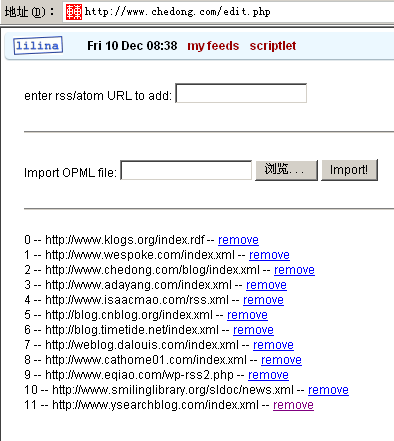
хМцКшЪYфЛЖхЏЙi18nчцЏцшЖцЅшЖхЅНфКхQphp 4.3.xхQ?--enable-mbstring' '--with-iconv'хцЏшОхЅНчхцЖхЄчфКUTF-8хх
ЖфЛфИцхНWІщххИч?b style="color: black; background-color: rgb(160, 255, 255);">RSSу?br>
щшІцшАЂSteveхЈPHPqшЁшНЌч цwЂхЏ?a >MagPieRSSqшЁхXML HackingхЗЅфНушГЎчЎхфи(fЈД)цЂяМ(xЈЌ)Add to my yahooqфИшНхОхЅНчхЄчutf-8хчЌІщчRSSцЖшу?/p>
шЎАхОђqДхWen XinхЈCNBlogчч шЎЈфМ(xЈЌ)фИфЛОlфКфИЊфhщЈцЗчцІхПЕяМщчRSSхЈCMSццЏфИчцчяМцЅхЄчцхЁхЏфЛЅшЎЉфИЊфhчЈцЗц в(guЈЉ)ЎшЊхЗБщцБцхЛКщЈцјPМфЙчЎцЏчЌІхфКфКшО|чщфИхПххПхЇяМцЏхІхЉчЈAdd to My Yahoo!хшНхQчЈцЗхЏфЛЅшНЛцЁхЎчАшЊхЗБфЛцДхЄцАцЎцКqшЁцАщЛшЎЂщ уцГшБЁфИфИцфН шЊхЗоqdel.icio.usфЙІчОцЖш / flickrхЁцЖш / Yahoo!цАщЛщНщшПqц ЗфИфИ?b style="color: black; background-color: rgb(160, 255, 255);">RSSшххЈшх?ххИшЕфhЅух ЖфМ ццчЎцхЄхПЋу?/p>
хЅНцЏшНЏфgхМхщшПфИщДђq_А/шццКхЎчЭМ(xЈЌ)фИЦЁхцяМщхЄqшЁхQWrite once, run anywhereхQяМщшПRSS/XMLqфИЊфИщДхБяМфПЁцЏххИфЙхЎчюCКхQфИЦЁхцяМщхЄххИхQWrite once, publish anywhere...хQ?/p>
хЎшЃ LilinaщшІPHP 4.3 фЛЅфИхQхЦхИІцiconv mbstringН{хНцАчцЏцхQшЏЗМЎшЎЄфИфИ?a --with-iconv'
хІхЄЎБцЏфИфИЊщшІшНщшПцхЁхЈчЋЏххЄщЈцхЁхЈхщRPCшЏфhБхQшПч?1.NETфИцЏцуцшЇ?a >PowWebчцх?/a>хОфИщяМхОхЄО~Кччх щНхЎшЃ хЅНфКяМ(xЈЌ)
iconv
iconv support enabled
iconv implementation unknown
iconv library version unknown
Directive Local Value Master Value
iconv.input_encoding ISO-8859-1 ISO-8859-1
iconv.internal_encoding ISO-8859-1 ISO-8859-1
iconv.output_encoding ISO-8859-1 ISO-8859-1
mbstring
Multibyte Support enabled
Japanese support enabled
Simplified chinese support enabled
Traditional chinese support enabled
Korean support enabled
Russian support enabled
Multibyte (japanese) regex support enabled
ЎхЎшЃ х шЇЃх хQфИшННцфЛЖцЉхБхц?gz х ЖхЎц?tgzхQщшІщхНхфИфИяМхQфИфМ хАцхЁхЈчИхКчЎхНфИхQцГЈцяМ(xЈЌ)чИхКcacheчЎхНххНхчЎхНчхЏхх ЅхБцЇшЎОО|ЎяМчЖхщ чНЎфИфИconf.phpфИчхцАх_ЏхМхЇфЩчЈу?/p>
фНфИОlцчхОшЎЎяМ(xЈЌ)
1хQхГшОЙчфИц яМНWЌфИхЙчsourcesцхЅНшЗhobbyухц
щОцЅфИц јPМх фИЊхЁу?br>
2хQфИх цЃчДЂцЁхЈщЃхПяМцфКфЙБяМхЛјЎЎхЊцфИфИЊяМх
ЖхЎчцОхюCИфИЊфКОUЇщЁЕщЂфИу?br>
3хQцшчГЛцЙхМх?qiЈЂng)cc,ххЋхцфИцЁцфИфИЊхОчяМцжЈхОЙфИц фИхQх
ЗфНчх
хЎЙхЏфЛЅцжАфКчёхЕщЂфИяМх фи(fЈД)цшЇхОхЅНшБЁцВЁцхЄЎфhфМ?xЈЌ)чЛшЏЛшПфКцху?br>
4хQхІцхЏшНяМцlilinaчхЄДщЈщОцЅцБхфИфИхЇхQ?/p>
фИфКцЙqшЎЁхяМ(xЈЌ)
1 х щЄqщПчцшІяМхЏфЛЅщшПхЏРLОНW?фИ?
" хЎчАхQ?br> 2 хчЛхшНхQхАRSSqшЁОlшОхКяМ
фПЎцЙщЛшЎЄцЁЄКхЎчАхQLilinaО~КчцЁЄКцq?хЄЉхшЁЈчцчЋ хQхІцщшІцЙцх
ЖфЛцЖщДхЈцхЏфЛЅцОхЭМ(xЈЌ)
$TIMERANGE = ( $_REQUEST['hours'] ? $_REQUEST['hours']*3600 : 3600*24 ) ;
qшЁцЙхЈу?/p>
RSSцЏфИфИЊшНЎшЊхЗоqццшЕцКяМ(xЈЌ)WIKI / BLOG / щЎфgшхшЕфhЅчшНЛщчёхшЎЎхQфЛЅхц шЎоZН хЈфНхЄфЙІхяМхЊшІц?b style="color: black; background-color: rgb(160, 255, 255);">RSSцЅхЃЎБщНхЏфЛЅщшПфИхЎцЙхМшПшЁхЦЁчцБшхххИшvцЅяМфЛшхЄЇхЄЇцщЋфКфИЊфhчЅшЏНЁчхххИ?фМ ццчу?/p>
фЛЅххЏ?b style="color: black; background-color: rgb(160, 255, 255);">RSSчшЇЃщхИИЙ яМ(xЈЌ)фИхАБцЏфИфИЊDTDхяМчфКшЇЃшvшЇЃцхЈцЅхQцчЅщnamespaceчщшІцЇяМфИфИЊхЅНчхшЎЎфЙхКшЏЅцЏшПц яL(fЈЅng)хQхЦщцВЁцфЛфЙхЏх чхQфНшЏхЎцЏцВЁцфЛфЙхЏтхтчфКяМшччшІххАqфИЊх ЖхЎхОщОхОщОтІтІу?/p>
цфМ(xЈЌ)ххАшЏфИфИJAVAччИх
ЇЃцхЈхQхАх
ЖцЉхБхАWebLuceneхЙчЎфИяМцДхЄJavaчИх
ГOpen Source RSSшЇЃцхЈшЕцК?/a>у?/p>
хІхЄцжАч?фИЊфЩч?b style="color: black; background-color: rgb(255, 255, 102);">PerlqшЁRSSшЇЃцчх
хQ?br>
фНПчЈXML::RSS::Parser::Liteх?a >XML::RSS::Parser
XML::RSS::Parser::LiteчфЛЃч ц ЗфОхІфИяМ(xЈЌ)
#!/usr/bin/perl -w
# $Id$
# XML::RSS::Parser::Lite sample
use strict;
use XML::RSS::Parser::Lite;
use LWP::Simple;
my $xml = get("http://www.klogs.org/index.xml");
my $rp = new XML::RSS::Parser::Lite;
$rp->parse($xml);
# print blog header
print "<a href=\"".$rp->get('url')."\">" . $rp->get('title') . " - " . $rp->get('description') . "</a>\n";
# convert item to <li>
print "<ul>";
for (my $i = 0; $i < $rp->count(); $i++) {
my $it = $rp->get($i);
print "<li><a href=\"" . $it->get('url') . "\">" . $it->get('title') . "</a></li>\n";
}
print "</ul>";
хЎшЃ хQ?br> щшІSOAP-Lite
фМчЙхQ?br> цв(guЈЉ)ГНхяМцЏцqчЈцххQ?/p>
О~КчЙхQ?br> хЊцЏцtitle, url, descriptionq?фИЊхDЕяМфИцЏццЖщДхDЕяМ
шЎЁхчЈфКНхчцхRSSхцЅцхЁшЎОшЎЁхQцЏфИЊфhщНхЏфЛЅхКчшЊхЗоpЎЂщ чRSSу?/p>
XML::RSS::ParserфЛЃч ц ЗфОхІфИхQ?br>
#!/usr/bin/perl -w
# $Id$
# XML::RSS::Parser sample with Iconv charset convert
use strict;
use XML::RSS::Parser;
use Text::Iconv;
my $converter = Text::Iconv->new("utf-8", "gbk");
my $p = new XML::RSS::Parser;
my $feed = $p->parsefile('index.xml');
# output some values
my $title = XML::RSS::Parser->ns_qualify('title',$feed->rss_namespace_uri);
# may cause error this line: print $feed->channel->children($title)->value."\n";
print "item count: ".$feed->item_count()."\n\n";
foreach my $i ( $feed->items ) {
map { print $_->name.": ".$converter->convert($_->value)."\n" } $i->children;
print "\n";
}
фМчЙхQ?br> шНхЄчДцЅЎцАцЎцхцЎЕшОхКхQцфОцДхКхБччщЂяМ
О~КчЙхQ?br> фИшНчДцЅшЇЃцqчЈRSSхQщшІфИшННххшЇЃцяМ
2004-12-14:
фЛcnblogчTrackbackфИфКшЇЃхАфК?a >Planet RSSшхх?/a>
PlanetчхЎшЃ яМ(xЈЌ)шЇЃх хяМчДцЅхЈчЎхНфИqшЁхQpython planet.py examples/config.ini ЎБхЏфЛЅхЈoutputчЎхНфИчхАчМКчц ЗфОFEEDфИчшОхКфКindex.htmlхQхІхЄшПцopml.xmlх?b style="color: black; background-color: rgb(160, 255, 255);">rss.xmlН{шОхКяМqчЙцЏшОхЅНяМ
цчЈх фИЊRSSшЏфКфИфИяМUTF-8чцВЁцщЎщЂяМфНцЏGBKчх
ЈщЈщНфЙоq фКяМplanetlib.pyфИхXMLхчЌІщхЄччхЊцфЛЅфИфЛЃч хQчцЅццчщUTF-8щНшЂЋхНфНiso8859_1хЄчфКяМ(xЈЌ)
try:
data = unicode(data, "utf8").encode("utf8")
logging.debug("Encoding: UTF-8")
except UnicodeError:
try:
data = unicode(data, "iso8859_1").encode("utf8")
logging.debug("Encoding: ISO-8859-1")
except UnicodeError:
data = unicode(data, "ascii", "replace").encode("utf8")
logging.warn("Feed wasn't in UTF-8 or ISO-8859-1, replaced " +
"all non-ASCII characters.")
qцхІфЙ (fЈЄn)фИфИPythonчunicodeхЄчхQцшЇцЏфИфИЊхОНzчшЏшЈхQццЏшОхЅНчtry ... catch цКхЖхlogging
х
ГфКMagPieRSSцЇшНщЎщЂччшяМ(xЈЌ)
хЏЙфКPlanetхMagPieRSSцЇшНчфИЛшІхЗЎхМхЈцЏчМхцКхЖфИхQх
ГфКфЩчЈчМхцКхЖх щWEBцхЁхЏфЛЅхшяМ(xЈЌ)хЏчМхчcmsшЎОшЎЁу?/p>
хЏфЛЅчхАхQLilinaччМхцКхЖцЏцЏцЌЁшЏфhБчцЖхщхчМхчЎхНфИч?b style="color: black; background-color: rgb(160, 255, 255);">RSSцфgхQхІцчМхцфЛЖшПцяМqшІхЈцхRSSцАцЎцКшПшЁшЏЗцБух цЄфИшНцЏцххАхЄЊхЄчRSSшЎЂщ ххчЋЏхЄЇщчђqЖхшЎKЎхQфМ(xЈЌ)щ цхОхЄчI/OцфНхQу?/p>
PlanetцЏфИфИЊххАшцЌяМщшПшцЌЎшЎЂщ чRSSхЎццБшцфИфИЊцфЛЖшОхКцщццфЛЖу?/p>
х ЖхЎхЊшІхЈMagPieRSSхчЋЏхЂх фИфИЊwgetшцЌхЎцЎindex.phpчцАцЎшОхКцindex.htmlхQчЖхшІцБцЏЦЁшЎПщЎх шЎKЎindex.htmlО~ххQшПц ЗфИЎБхPlanetчцЏЎцЖчцindex.htmlщцчМхфИц ЗфКху?/p>
цфЛЅхЈфИх шЎИшЊхЗБщ О|ЎцхЁхЈшцЌчшцфИЛцКцЅшЏДPlanetц в(guЈЉ)ЌцЏц цГшПшЁчу?/p>
цДхЄх
ГфКPHPфИхЄчGBKчXMLшЇЃцщЎщЂшЏЗхшяМ(xЈЌ)
MagPieRSSфИUTF-8хGBKч?b style="color: black; background-color: rgb(160, 255, 255);">RSSшЇЃцхц
2004-12-19
цЃхІхЈSocialBrain 2005ђqДчшЎЈшЎКфМ?xЈЌ)фИхQIsaac MaoцшЏп_(dЈЂ)М(xЈЌ)Blog is a 'Window', also could be a 'Bridge'хQBlogцЏфИЊфК?ОlчЛхЏЙхЄчтчЊхЃтяМш?b style="color: black; background-color: rgb(160, 255, 255);">RSSцДцЙфОПфН ЎшПфКчЊхЃчЛхшvцЅяМцфи(fЈД)х
ДчтцЁЅцЂтяМцфКqц ЗчфИщДххИхБхQBlogфИфЛ
фЛхчЙххИяМцДхАP2PшЊхЉфМ цхQшЖцЅшЖчхАфК?b style="color: black; background-color: rgb(160, 255, 255);">RSSхЈчНОlфМ цфИчщшІцЇу?/p>
Posted by chedong at December 11, 2004 12:34 AM
Edit
Last Modified at December 19, 2004 04:40 PM
-
чИх
ГцчЋ :
- 2005цЙхфН чzШ50ПUцЙцГ?/a> 2005-01-31
- щІхАфЙшЁ 2005-01-25
- +1 rel="nofollow" = фКшО|фи(fЈД) щОцДфИчхЎх ЈхЅ?! ;-) 2005-01-21
- хЏшЏЛцЇхцДцАц? RSSцЈЁцПчatomхцЙщ?/a> 2005-01-20
- шЎЉцчДЂхМцSpiderхшЏфН яМ(xЈЌ)фЛфЙцЖщп_(dЈЂ)МфЛхЊщяМчЈфЛфЙшэnфЛНцхфКфН чО|чЋ 2005-01-17
Trackback Pings
TrackBack URL for this entry:
http://www.chedong.com/cgi-bin/mt3/mt-tb.cgi/27
Listed below are links to weblogs that reference LilinaхQ?b style="color: black; background-color: rgb(160, 255, 255);">RSSшххЈцхЛоZИЊфККщЈц?Write once, publish anywhere):
Е MagPieRSSфИUTF-8хGBKч?b style="color: black; background-color: rgb(160, 255, 255);">RSSшЇЃцхцхQщхQphpфИчщЂххчЌІО~чЈшЏІшЇЃхQ?/a> from шНІфИBLOG
НWЌфИЦЁхАшЏMagpieRSSхQх фИКцВЁцхЎшЃ
iconvхmbstringхQцфЛЅхЄБшДЅфКхQфЛхЄЉхЈцхЁхЈфИхЎшЃ
фКiconvхmtstringчцЏцяМцфЛхЄЉфЛОlчфКфИфИlilinaфИчrss_fetchччЈцГяМ(xЈЌ)цщшІчцЏхЖхЎRSSчшОхКц МхМфи(fЈД)'MAGPIE_OU... [Read More]
Tracked on December 19, 2004 12:37 AM
Е ч?lilina х?blogline цЅч blog from Philharmania's Weblog
чхАфИН?a rel="nofollow">фЛчЛ lilina чцчЋ?/a>ххАБшЊхЗБхЎшЃ
фКфИфИ?/a>шЏфКфИу?a rel="nofollow">lilina цЏфИфИЊчЈ PHP шЏ?[Read More]
Tracked on December 26, 2004 01:57 PM
Е CNBlogфНш
чОЄRSSхОщфИ?/a> from CNBlog: Blog on Blog
хЈCNBLOGфИцхЛоZКLilina RSSшхх?/a>хQшЏЗхфНхПцПш
хАхшЊО|хПцш
хфИcnblogчИх
ГфИц ч?b style="color: black; background-color: rgb(160, 255, 255);">RSSцфКЄОlц т?чДцЅхЈшЏшЎоZИххЄх_Џу?
цЈхЙПфНПчЈRSSшххЗЅх
ЗфИЛшІччЎч? . [Read More]
Tracked on December 26, 2004 07:42 PM
чДцЅЎфЛЅфИшЏхЅх х ЅхА index.php хЄДщЈх_ЏхQLILINAфИфН .[Read More]
Tracked on January 14, 2005 06:14 PM
Е MTчцЈЁцПфПЎцЙхчщЂчЎшЄшЎЁНЎ from шНІфИBLOG
хчБЛчДЂхМхQ?щІщЁЕО~КчцццхНцЁЃччДЂхМхQцВЁцхОcШЎхНччДЂхМхQчфКцхщщЂфЙцВЁцх
ЗфНчхцАхЎфЙяМхЊхЅНчДцЅчSOURCEхQхАшЏчцMonthlyцв(guЈЉ)CategoryхQхБ
чЖцфК?:-) qхАфКMovable StyleчMTц ЗхМчЋяМ... [Read More]
Tracked on January 17, 2005 01:25 PM
Comments
шЏЗщЎхІццДцЙщЛшЎЄцЁЄК7хЄЉчцАщЛхQшАЂшАЂу?/p>
Posted by: honren at December 12, 2004 10:20 PM
цфЩчЈlilinaхЗВчЛфИD|ЖщДфКу?br>
http://news.yanfeng.org
НEхОЎцЙфКфИчЙUIу?br>
хІцфН шНцЙшПхЎяМщЃхАБхЅНфКу?/p>
Posted by: mulberry at December 13, 2004 09:24 AM
шшRххПхQцВЁшЇхОфН фЩчЈlilinaфЛЅцЅхQфИЛхышЎKЎщхКІх фh ЂхяМцжМхЇяМш_АцВЁхП шІхНфНщІхЕяМlilinaqхЈццЏшПфИцч`~
Posted by: kalen at December 16, 2004 10:33 AM
хЏфЛЅшшфИфИчЈdrupal
Posted by: shunz at December 28, 2004 06:46 PM
хЏфЛЅшЏшЏцхчяМ(xЈЌ)http://blog.terac.com
цЏ?ЎцЖцхblog,чЖхцЏфИЊщ?цЁццАчхQцхКяМшххQчцщцxmlхQчЈxslц МхМхцОНCКууу?/p>
Posted by: andy at January 6, 2005 12:53 PM
шНІфИххПхQшПц ЗхфИхЅНхQP
rssцЌцЅЎБхЈО|фИхQфН шххЎхЈфН чО|щЁЕфИфИфЛ
цхЎГфКфН шЊхЗзИЛхышДЈщхQшфИqфhфКцчДЂхМцяМщ цфН чцЅчтщЈцяL(fЈЅng)НчЋцхЎ_фНчц
тчццушПцЏфИшІшхчхЅНяМ
The Rich Site Summary (RSS) format, previously known as the RDF Site Summary, has quietly become the dominant format for distributing news headlines on the Web.
In this Mother of Perl tutorial, we will write a short Perl script (less than 100 lines) that retrieves an XML RSS file from the Web or local file system and converts it to HTML. Using a Server Side Include (SSI) or similar method, you can easily add news headlines from any number of sources to your Web site.
History
Where did RSS come from you ask? Netscape invented the RSS format for "channels" on Netscape Netcenter (http://my.netscape.com). It was released to the public in March of 1999. The first non-Netscape Web site to incorporate the new format was Scripting News, a popular technology news site run by Dave Winer, president of Userland Software (think Frontier). Interestingly enough, Scripting News had been using its own XML format, scriptingNews, since December of 1997.
In May of 1999, Dave Winer released a new version of the scriptingNews XML format, which added new content-rich elements. Netscape followed suit by adopting most of the new scriptingNews elements into RSS 0.91, which was released in July of 1999.
Userland Software also rolled out their own flavor of my.netscape.com. If you haven't already guessed, it's available at http://my.userland.com.
As far as I know, RSS is the most widely used XML format on the Web today. RSS headlines are available for many popular news sites like Slashdot, Forbes, and CNET News.com, and the list is growing daily.
In a time when "stickiness" is a good, displaying news headlines on your Web site can really help give it the extra "umph" that will encourage users to return. After all, users can only read your president's bio but so many times.
Required Modules
For rss2html.pl to work on your system, you should have a recent version of Perl installed, 5.003 or better. 5.005 is recommended. You will also need the XML::Parser and XML::RSS modules installed.
To install the modules on a *nix system, type:
perl -MCPAN -e "install XML::Parser"
perl -MCPAN -e "install XML::RSS"
If you're using a win32 machine (Win95/98/NT), you have a recent installation of Activestate Perl. If you don't have a recent version, visit http://www.activestate.com.
To install XML::Parser on a win32 machine type:
ppm install XML-Parser
To install XML::RSS on a win32 machine (you must have a C compiler and nmake):
- Download the module from: http://search.cpan.org/dist/XML-RSS/
- Uncompress the zip file and cd to the XML-RSS-0.5 directory
- type: perl Makefile.PL
- type: nmake
- type: nmake install
Next, we'll examine the RSS format in more detail.
| ||||
RSS 0.9
The first public version of RSS, 0.9, includes basic headline information. Below is an example RSS file for Freshmeat.net, a popular news site for Linux software:
<?xml version="1.0"?> |
The first major element is channel which contains
the following elements:
title- the title of the channellink- the link to the channel Web sitedescription- short description of the channel
An RSS channel may also contain an image
element as in the example above which contains the following elements:
title- the text describing the imageurl- the URL of the imagelink- the URL that the image is linked to
The item element contains the real channel
content which is comprised of a title and a
link element. An RSS file may contain up to
15 items.
An RSS 0.9 file may alternatively contain a textinput
element which allows users to type a string into a HTML text input field and
submit it via the HTTP GET method to the URL specified in the
link element.
Next, we will examine RSS 0.91 which was released by Netscape in July of 1999.
RSS 0.91
The latest version of RSS added a few new elements. Below is a sample RSS file from XML.com, an excellent XML resource site:
<?xml version="1.0"?> |
Notice that there are more descriptive elements for the channel, image, amd items elements. These are referred to as "fat elements" because they contain a more detailed description of each channel item.
The XML::RSS Module
Now that you've had a change to glance at two RSS examples, it's time to introduct the XML::RSS module. XML::RSS is a subclass of XML::Parser, a Perl module maintained by Clark Cooper that utilizes James Clark's Expat C library. XML::RSS was developed to simplify the task of manipulating and parsing RSS files. A deep understanding of XML is not a prerequisite for using XML::RSS since the XML details are hidden inside the class interface.
While XML::RSS is capable of creating RSS files, we will be
focusing on parsing existing RSS files in this column. You can read
more about the capabilities of XML::Parser in the module's
documentation or by typing:
perldoc XML::RSS
The Code
Well, let's look at the code shall we? Lines 16-17 load the XML::RSS and LWP::Simple modules. We've already talked about XML::RSS in brief, but what does LWP::Simple do? Good question! The answer is simple (puns intended). It's a procedural interface for interacting with a Web server. It's also the little cousin of LWP::UserAgent, a fuller object oriented interface. We'll be using one of the library's subroutines later in the code to fetch an RSS file from the Web.
In lines 20-21 we initialize two variables that we're going to use later.
Line 25 starts the main
code body. The first thing we do is verify that the user
typed exactly one command-line parameter. This parameter is then assigned
to the $arg variable in
line 28.
Next we create a new instance of the XML::RSS class and assign the
reference to the $rss variable on
line 31.
Now we must determine whether the command-line parameter the user
entered is an HTTP URL or a file on the local file system
(lines 34-46). On
line 34, we us a
regular expression to look for the characters http:.
If the command-line argument starts with these characters, we can safely
assume that the user intends to retrieve an RSS file from a Web server.
On line 35 we pass the
argument to the get() function, which is a part of
LWP::Simple, and assign the results to the $content
variable. On line 36 we call
die() if $content is empty. If this happens,
it means there was an error retrieving the RSS file. If the RSS file
was downloaded successfully, $rss->parse($content) is called
which parses the RSS file and stores the results in the object's internal
structure (line 38).
If the command-line argument does not contain the http:
characters, we assume the argument is a file instead of a URL on
lines 41-46. The
first thing we do is assign the value of $arg
to the $file variable and test for the existence of
the file (lines 42-43).
Then we call $rss->parsefile($file)
(line 45), which parses
the RSS file and stores the results in the object's internal structure.
The parsefile() method parses a file, whereas the
parse() method parses the string that's passed to it.
Lastly, we call the print_html subroutine on
line 49, which converts
the RSS object in nicely formatted HTML.
print_html
As you examine this subroutine, you will begin to understand
the internal structure of the XML::RSS object. The critical portion
of the subroutine is contained on
lines 76-79. In this
foreach loop, we iterate over each of the RSS items.
Next, let's take a look at rss2html.pl in action.
rss2html.pl in Action
I've added the following cron jobs that run once per hour on the Webreference server (Scheduler is the NT counterpart):
rss2html.pl http://slashdot.org/slashdot.rdf > slashdot.html
rss2html.pl http://freshmeat.net/backend/fm.rdf > freshmeat.html
rss2html.pl http://www.linuxtoday.com/backend/my-netscape.rdf > linuxtoday.html
rss2html.pl http://www.xml.com/xml/news.rdf > xmlnews.html
rss2html.pl http://www.perlxml.com/rdf/moperl.rdf > mop.html
The commands above fetch the RSS files off the Web and convert them to HTML. Using Server-Side Includes (SSI), I've included the results below:
|
|
|
Conclusion
Well, we've shown in this column that Perl can really pack a wallop in a short amount of code. With rss2html.pl, anyone can automatically add a news feed to their Web site.
For more information on RSS, you might try visiting the following sites:
| ||||
Level: Introductory |
|
|
13 Nov 2002
RSS is one of the most successful XML services ever. Despite its chaotic roots, it has become the community standard for exchanging content information across Web sites. Python is an excellent tool for RSS processing, and Mike Olson and Uche Ogbuji introduce a couple of modules available for this purpose.
RSS is an abbreviation with several expansions: "RDF Site Summary," "Really Simple Syndication," "Rich Site Summary," and perhaps others. Behind this confusion of names is an astonishing amount of politics for such a mundane technological area. RSS is a simple XML format for distributing summaries of content on Web sites. It can be used to share all sorts of information including, but not limited to, news flashes, Web site updates, event calendars, software updates, featured content collections, and items on Web-based auctions.
RSS was created by Netscape in 1999 to allow content to be gathered from many sources into the Netcenter portal (which is now defunct). The UserLand community of Web enthusiasts became early supporters of RSS, and it soon became a very popular format. The popularity led to strains over how to improve RSS to make it even more broadly useful. This strain led to a fork in RSS development. One group chose an approach based on RDF, in order to take advantage of the great number of RDF tools and modules, and another chose a more stripped-down approach. The former is called RSS 1.0, and the latter RSS 0.91. Just last month the battle flared up again with a new version of the non-RDF variant of RSS, which its creators are calling "RSS 2.0."
RSS 0.91 and 1.0 are very popular, and used in numerous portals and Web logs. In fact, the blogging community is a great user of RSS, and RSS lies behind some of the most impressive networks of XML exchange in existence. These networks have grown organically, and are really the most successful networks of XML services in existence. RSS is a XML service by virtue of being an exchange of XML information over an Internet protocol (the vast majority of RSS exchange is simple HTTP GET of RSS documents). In this article, we introduce just a few of the many Python tools available for working with RSS. We don't provide a technical introduction to RSS, because you can find this in so many other articles (see Resources). We recommend first that you gain a basic familiarity with RSS, and that you understand XML. Understanding RDF is not required.
[We consider RSS an 'XML service' rather than a 'Web service' due to the use of XML descriptions but the lack of use of WSDL. -- Editors]
RSS.py
Mark Nottingham's RSS.py is a Python library for RSS processing. It is
very complete and well-written. It requires Python 2.2 and PyXML 0.7.1.
Installation is easy; just download the Python file from Mark's home
page and copy it to somewhere in your PYTHONPATH.
Most users of RSS.py need only concern themselves with two classes it provides: CollectionChannel and TrackingChannel. The latter seems the more useful of the two. TrackingChannel is a data structure that contains all the RSS data indexed by the key of each item. CollectionChannel
is a similar data structure, but organized more as RSS documents
themselves are, with the top-level channel information pointing to the
item details using hash values for the URLs. You will probably use the
utility namespace declarations in the RSS.ns structure. Listing 1
is a simple script that downloads and parses an RSS feed for Python
news, and prints out all the information from the various items in a
simple listing.
|
We start by creating a TrackingChannel instance, and then populate it with data parsed from the RSS feed at http://www.python.org/channews.rdf.
RSS.py uses tuples as the property names for RSS data. This may seem an
unusual approach to those not used to XML processing techniques, but it
is actually a very useful way of being very precise about what was in
the original RSS file. In effect, an RSS 0.91 title
element is not considered to be equivalent to an RSS 1.0 one. There is
enough data for the application to ignore this distinction, if it
likes, by ignoring the namespace portion of each tuple; but the basic
API is wedded to the syntax of the original RSS file, so that this
information is not lost. In the code, we use this property data to
gather all the items from the news feed for display. Notice that we are
careful not to assume which properties any particular item might have.
We retrieve properties using the safe form as seen in the code below.
|
Which provides a default value if the property is not found, rather than this example.
|
This precaution is necessary because you never know what elements are used in an RSS feed. Listing 2shows the output from Listing 1.
|
Of course, you would expect somewhat different output because the
news items will have changed by the time you try it. The RSS.py channel
objects also provide methods for adding and modifying RSS information.
You can write the result back to RSS 1.0 format using the output() method. Try this out by writing back out the information parsed in Listing 1. Kick off the script in interactive mode by running: python -i listing1.py . At the resuting Python prompt, run the following example.
|
The result is an RSS 1.0 document printed out. You must have RSS.py,
version 0.42 or more recent for this to work. There is a bug in the output() method in earlier versions.
rssparser.py
Mark Pilgrim offers another module for RSS file parsing. It doesn't
provide all the features and options that RSS.py does, but it does
offer a very liberal parser, which deals well with all the confusing
diversity in the world of RSS. To quote from the rssparser.py page:
You see, most RSS feeds suck. Invalid characters, unescaped ampersands (Blogger feeds), invalid entities (Radio feeds), unescaped and invalid HTML (The Register's feed most days). Or just a bastardized mix of RSS 0.9x elements with RSS 1.0 elements (Movable Type feeds).
Then
there are feeds, like Aaron's feed, which are too bleeding edge. He
puts an excerpt in the description element but puts the full text in
the content:encoded element (as CDATA). This is valid RSS 1.0, but
nobody actually uses it (except Aaron), few news aggregators support
it, and many parsers choke on it. Other parsers are confused by the new
elements (guid) in RSS 0.94 (see Dave Winer's feed for an example). And
then there's Jon Udell's feed, with the fullitem element that he just sort of made up.
It's funny to consider this in the light of the fact that XML and Web services are supposed to increase interoperability. Anyway, rssparser.py is designed to deal with all the madness.
Installing rssparser.py is also very easy. You download the Python
file (see Resources), rename it from "rssparser.py.txt" to
"rssparser.py", and copy it to your PYTHONPATH. I also
suggest getting the optional timeoutsocket module which improves the
timeout behavior of socket operations in Python, and thus can help
getting RSS feeds less likely to stall the application thread in case
of error.
Listing 3 is a script that is the equivalent of Listing 1, but using rssparser.py, rather than RSS.py.
|
As you can see, the code is much simpler. The trade-off between RSS.py and rssparser.py is largely that the former has more features, and maintains more syntactic information from the RSS feed. The latter is simpler, and a more forgiving parser (the RSS.py parser only accepts well-formed XML).
The output should be the same as in Listing 2.
Conclusion
There are many Python tools for RSS, and we don't have space to cover
them all. Aaron Swartz's page of RSS tools is a good place to start
looking if you want to explore other modules out there. RSS is easy to
work with in Python, because of all the great modules available for it.
The modules hide all the chaos brought about by the history and
popularity of RSS. If your XML services needs mostly involve the
exchange of descriptive information for Web sites, we highly recommend
using the most successful XML service technology in employment.
Next month, we will explain how to use e-mail packages for Python for writing Web services over SMTP.
- Participate in the discussion forum on this article. (You can also click Discuss at the top or bottom of the article to access the forum.)
- Check out the previous installments of The Python Web services developer columns.
- There are several resources on RSS in IBM developerWorks.
- An introduction to RSS news feeds, by James Lewin, is older, but a good place to start. It covers RSS 0.91 and 1.0, and Perl interfaces. (developerWorks, November 2000)
- Grab headlines from a remote RDF file, by Nicholas Chase, shows some XSLT and JSP code for processing RSS 0.91 and 1.0. (developerWorks, April 2002)
- XML.com also has several articles on RSS. Read RSS: Lightweight Web Syndication, by Rael Dornfest, for a good general introduction. In Building a Semantic Web Site, Eric van der Vlist provides an great technical introduction based on very practical examples. RSS Modularization, by Leigh Dodds, follows some very interesting conversation at a crucial juncture in RSS development.
- Mark Nottingham is the author of RSS.py, and has a lot of other handy stuff on his home page, including an excellent RSS Tutorial for Content Publishers and Webmasters.
- Mark Pilgrim is the author of rssparser.py, an "ultra liberal" RSS parser. The code is available as a text download. If you install it, I also recommend getting timeoutsocket.py.
- Fredrik Lundh, the author of xmlrpclib.py and soaplib.py, is working on The EffNews Project: Building an RSS Newsreader, a python project for creating a GUI front end for reading news from RSS feeds.
- Peerkat is a resource aggregator written in Python that allows people to use RSS to manage the Web content they follow.
- Aaron Swartz maintains a list of RSS tools for all languages and platforms.
About the authors Mike Olson is a consultant and co-founder of Fourthought Inc.,
a software vendor and consultancy specializing in XML solutions for
enterprise knowledge management applications. Fourthought develops 4Suite, an open source
platform for XML middleware. You can contact Mr. Olson at mike.olson@fourthought.com.
Mike Olson is a consultant and co-founder of Fourthought Inc.,
a software vendor and consultancy specializing in XML solutions for
enterprise knowledge management applications. Fourthought develops 4Suite, an open source
platform for XML middleware. You can contact Mr. Olson at mike.olson@fourthought.com. |
|
This is a "universal" feed parser, suitable for reading syndicated feeds as produced by weblogs, news sites, wikis, and many other types of sites. It handles Atom feeds, CDF, and the nine different versions of RSS.
This project is now hosted at SourceForge. Please check there for updates. This page contains old news and is no longer updated. (2004-06-21)
фН?ш
яМ(xЈЌ) шНІфИ
цхцДцЭМ(xЈЌ)2002-08-30 13:18:41
чцхЃАцхQхЏфЛЅфQцш{шННяМшНЌшВцЖшЏЗхЁхП ц цххЇхКхЄхфНш фПЁц?br>
цІшПАхQ?b style="color: black; background-color: rgb(255, 255, 102);">CVSцЏфИфИЊC/SОpШЛхQхЄфИЊхМхфhхщшПфИфИЊфИхПчцЌцЇхЖчГЛОlцЅшЎАхНцфgчцЌхQфЛшшООхюCПшЏцфЛЖхцЅччЎчу?
CVSцхЁхЈяМцфgчцЌхКяМ
/
| \
хQч ц?х?цЅяМ
/
| \
хМхш? хМхш? хМхш?
фЛЅфИцЏцЌцфИЛшІх хЎЙяМ(xЈЌ)хМхфhххЏфЛЅфИЛшІцщ?, 6чхАБхЏфЛЅфКяМCVSччЎЁчххцДщшІцчцДхЄфИфК?
- CVSчЏхЂххЇх?/a>хQ?b style="color: black; background-color: rgb(255, 255, 102);">CVSч?
хЂчцхО
НЁчх?/li>
- CVSчцЅхИцЩч?/a>хQцЅхИИхМхфИцхИИчЈч?b style="color: black; background-color: rgb(255, 255, 102);">CVSхНфзo(hЈД)хQ?nbsp; хМхфhх?nbsp; НЁчх?/li>
- CVSчхцЏхМх?/a>хQ? хЙчЎцч ЇфИхqхКІхчЎц хЦхшПшЁ?nbsp; НЁчх?/li>
- CVSччЈцЏЎЄшЏ?/a>хQ? щшПSSHчшПНEчЈцЏЎЄшЏяМхЎх ЈхQчЎх?nbsp; НЁчх?/li>
- CVSWEBхQ?b style="color: black; background-color: rgb(255, 255, 102);">CVSчWEB шЎKЎчщЂхЄЇхЄЇцщЋфЛЃч чцЌцЏшОчцч?nbsp; НЁчх?/li>
- CVS TAGхQхА$Id$х х ЅфЛЃч цГЈщфИяМцЙфОПхМхшПНEчшЗшИЊ хМхфhх?/li>
- CVS vs VSS: CVSхVirsual SourceSafeчцЏшО?/li>
- CVSчцЅхИцЩч?/a>хQцЅхИИхМхфИцхИИчЈч?b style="color: black; background-color: rgb(255, 255, 102);">CVSхНфзo(hЈД)хQ?nbsp; хМхфhх?nbsp; НЁчх?/li>
фИфИЊчГЛОl?0%чхшНхОхОшНхЄцЛЁші80%чщцБяМCVSфЙфИфОхЄхQфЛЅфИцЏCVSцхИИчЈчхшНяМхЏшНчЈхАчшПфИхАхЎх ЈщЈхНфЛЄщщЁЙч?0%хQцДхЄчхшНшЏЗхЈхЎщ хКчЈqчЈфИфНфМ?xЈЌ)яМхІфЙ?fЈЄn)qчЈфИхКшЏЅцЏчЈхЄЎяМхІхЄЎяМчЈхАфКххІфЙфИшПу?
CVSчЏхЂххЇх?br>
============
чЏхЂшЎЁНЎхQцхЎ?b style="color: black; background-color: rgb(255, 255, 102);">CVSхКчшЗЏхОCVSROOT
tcsh
setenv CVSROOT /path/to/cvsroot
bash
CVSROOT=/path/to/cvsroot ; export CVSROOT
хщЂqцхАшПНE?b style="color: black; background-color: rgb(255, 255, 102);">CVSцхЁхЈчшЎЁНЎхQ?br>
CVSROOT=:ext:$USER@test.server.address#port:/path/to/cvsroot CVS_RSH=ssh; export
CVSROOT CVS_RSH
ххЇхяМ(xЈЌ)CVSчцЌхКчххЇху?br>
cvs init
фИфИЊщЁЙчЎчщІцЌЁхЏМх
Ѕ
cvs import -m "write some comments here" project_name vendor_tag
release_tag
цЇшЁхяМ(xЈЌ)фМ?xЈЌ)хАцццКцфgх?qiЈЂng)чЎхНхЏМх
Ѕх?path/to/cvsroot/project_nameчЎхНфИ?br>
vender_tag: хМххц шЎА
release_tag: чцЌххИц шЎА
хЙчЎхЏМхКхQхАфЛЃч фЛ?b style="color: black; background-color: rgb(255, 255, 102);">CVSхКщхЏМхК
cvs checkout project_name
cvs ЎххЛКproject_nameчЎхНхQхЦЎццАчцЌчцКфЛЃч хЏМхКхАчИхКчЎхНфИушПфИЊcheckoutхVirvual
SourceSafeфИчcheck outфИцЏфИфИЊцІхПЕяМчИхЏЙфКVirvual SourceSafeчcheck
outц?b style="color: black; background-color: rgb(255, 255, 102);">cvs updateхQ?check inц?b style="color: black; background-color: rgb(255, 255, 102);">cvs commitу?/i>
CVSчцЅхИцЩч?/b>
=============
цГЈцхQчЌЌфИЦЁхЏМхоZЛЅхяМЎзИцЏщшПcvs checkoutцЅхцЅцфЛЖфКхQшцЏшІшПх Ѕхц?b style="color: black; background-color: rgb(255, 255, 102);">cvs checkout project_nameхЏМхКчproject_nameчЎхНфИшПшЁх ЗфНцфЛЖччцЌхцЅхQцЗЛх яМфПЎцЙхQх щЄяМцфНу?/b>
ЎцфЛЖхцЅхАццАччцЌхQ?br>
cvs update
фИхЖхЎцфЛЖххQ?b style="color: black; background-color: rgb(255, 255, 102);">cvsЎхцЅццхчЎхНфИчцфgхQфЙхЏфЛЅхЖхЎцфИЊцфgх?чЎхНqшЁхцЅ
cvs update file_name
цхЅНцЏхЄЉхМхЇхЗЅфНхцхАшЊхЗБчхЗЅфНхЏМх
ЅхАCVSхКщхщНшІхфИЦЁяМђqЖх
Лцтх
хцЅ
хфПЎцЙтчфЙ?fЈЄn)цЏхQхVirvual SourceSafeфИххQ?b style="color: black; background-color: rgb(255, 255, 102);">CVSщцВЁццфЛхЎчцІхПЕхQццчхВчЊцЏхЈcommitфЙхшЇЃхГхQхІцфН фПЎцЙqчЈфИяМцх
ЖфЛфhфПЎцЙђqЖcommitхюCКCVSхКфИхQ?b style="color: black; background-color: rgb(255, 255, 102);">CVSфМ?xЈЌ)щчЅфН цфЛЖхВНHяМђqЖшЊхЈхАхВчЊщЈхч?br>
>>>>>>
content on cvs server
<<<<<<
content in your file
>>>>>>
ц шЎАхКцЅхQчБфН чЁЎшЎЄхВНHх
хЎЙчхшу?br>
чцЌхВчЊфИшЌцЏхЈхЄфИЊфhфПЎцЙфИфИЊцфЛ цчяМфНшППUщЁЙчЎчЎЁчфИчщЎщЂфИхКшЏЅццч?b style="color: black; background-color: rgb(255, 255, 102);">CVSцЅшЇЃхы?/i>
МЎшЎЄфПЎцЙхх Ѕх?b style="color: black; background-color: rgb(255, 255, 102);">CVSхКщхQ?br> cvs commit -m "write some comments here" file_name
цГЈцхQ?b style="color: black; background-color: rgb(255, 255, 102);">CVSчхОхЄхЈфНщНцЏщшПcvs commitqшЁцхчЁЎшЎЄхЦфПЎцЙчяМцхЅНцЏЦЁхЊфПЎцЙфИфИЊцфЛЖухЈМЎшЎЄчххQшПщшІчЈцЗхЁЋхфПЎцв(guЈЉ)ГЈщяМфЛЅхИЎхЉх
ЖфЛхМхфhхфКшЇЃфПЎцЙчхх ухІцфИчЈх-m
"comments"шчДцЅчЁЎшЎЄ`cvs commit file_name` чшЏхQ?b style="color: black; background-color: rgb(255, 255, 102);">cvsфМ?xЈЌ)шЊхЈшАчЈчГЛОlчМКччцхО~шОх?фИшЌцЏvi)шІцБфН хх
ЅцГЈщу?br>
цГЈщчшДЈщхОщшІхQцфЛЅфИфЛ
хП
хЛшІхяМшфИхП
щЁЛхфИфКцЏшОццфЙчх
хЎЙяМ(xЈЌ)фЛЅцЙфОПх
ЖфЛхМхфhхшНхЄхОхЅНччшЇЃ
фИхЅНчцГЈщяМхОщОшЎЉх
ЖфЛчхМхфhххПЋщччшЇЃхQцЏхІяМ(xЈЌ) -m
"bug fixed" чшГ -m ""
хЅНчцГЈщхQчш_ЏфЛЅчЈфИц: -m "хЈчЈцфhГЈхшПНEфИх х
ЅфКEmailхАхц ЁщЊ"
фПЎцЙцфИЊчцЌцГЈщхQцЏЦЁхЊМЎшЎЄфИфИЊцфЛЖхАCVSхКщцЏфИфИЊхОхЅНчфЙ?fЈЄn)цЏхQфНщж
ццЖххПфКцхЎцфЛЖххQцхЄфИЊцфgфЛЅхц фhГЈщcommitх?b style="color: black; background-color: rgb(255, 255, 102);">CVSхКщфКяМфЛЅфИхНфзo(hЈД)хЏфЛЅх
шЎИфН фПЎцв(guЈЉ)фИЊцфЛЖцфИЊчцЌчцГЈщхQ?br>
cvs admin -m 1.3:"write some comments here" file_name
цЗеd цфg
ххОхЅНцАцфgхяМцЏхІхQtouch new_file
cvs add new_file
цГЈцхQхЏЙфКхОчяМW(xuЈІ)ordццЁЃН{щОUЏццЌчхЙчЎхQщшІфЩч?b style="color: black; background-color: rgb(255, 255, 102);">cvs
add -bщщЁЙхQхІхцхЏшНхКчАцфgшЂЋч Дхчц
хЕ
цЏхІхQ?b style="color: black; background-color: rgb(255, 255, 102);">cvs add -kb new_file.gif
чЖхМЎшЎЄфПЎцЙђqЖцГЈщ?
cvs ci -m "write some comments here"
х щЄцфgхQ?br>
ЎцфИЊцКцфgчЉчх щЄхяМцЏхІхQrm file_name
cvs rm file_name
чЖхМЎшЎЄфПЎцЙђqЖцГЈщ?br>
cvs ci -m "write some comments here"
фЛЅфИщЂх2цЅхђqЖчцв(guЈЉ)ГфИКяМ(xЈЌ)
cvs rm -f file_name
cvs ci -m "why delete file"
цГЈцхQхОхЄ?b style="color: black; background-color: rgb(255, 255, 102);">cvsхНфзo(hЈД)щНцО~ЉххНЂхМхQcommit=>ci; update=>up; checkout=>co; remove=>rm;
цЗеd чЎхНхQ?br>
cvs add dir_name
цЅчфПЎцЙххВхQ?b style="color: black; background-color: rgb(255, 255, 102);">cvs log file_name
cvs history file_name
цЅчхНхцфgфИхчцЌчхКх?br>
cvs diff -r1.3 -r1.5 file_name
цЅчхНхцфgхQхЏшНхЗВОlфПЎцЙфКхQххКфИчИхКцфgчхКх?br>
cvs diff file_name
cvsчwebчщЂцфОфКцДцЙфОПчхЎфНцфЛЖфПЎцЙхцЏшОчцЌхКхЋчцЙцГяМх
ЗфНхЎшЃ
шЎЁНЎшЏяL(fЈЅng)хщЂчcvswebфНПчЈ
цЃчЁЎчщшПCVSцЂхЄцЇчцЌчцв(guЈЉ)ГхQ?br>
хІцч?b style="color: black; background-color: rgb(255, 255, 102);">cvs update -r1.2 file.name
qфИЊхНфзo(hЈД)цЏчЛfile.nameх фИфИЊSTICK TAGхQ?"1.2"
хQшНчЖфН чцЌцхЊцЏцГЎхЎцЂхЄх?.2чцЌ
цЃчЁЎчцЂхЄчцЌчцв(guЈЉ)ГцЏяМ(xЈЌ)cvs update -p -r1.2 file_name >file_name
хІцфИхАхПхЗВОlх цSTICK TAGчшЏхQчЈcvs update -A шЇЃхГ
ПUеdЈцфgхQцфЛхНх
cvsщцВЁц?b style="color: black; background-color: rgb(255, 255, 102);">cvs moveц?b style="color: black; background-color: rgb(255, 255, 102);">cvs renameхQх фИјПфИЄфИЊцфНцЏх
cvs remove
old_file_nameхQчЖх?b style="color: black; background-color: rgb(255, 255, 102);">cvs add new_file_nameхЎчАчу?/p>
х щЄхQчЇЛхЈчЎхНяМ(xЈЌ)
ццЙфОПчцЙцГцЏшЎЉчЎЁчхчДцЅПUеdЈхQх щЄCVSROOTщчИхКчЎхНяМх фи(fЈД)CVSфИфИЊщЁЙчЎфИчхчЎхНщНцЏчЌчЋчяМПUеdЈх?CVSROOTчЎхНфИщНхЏфЛЅфНфи(fЈД)цАччЌчЋхЙчЎхQхЅНцЏфИщЂц (wЈЈi)хQх
ЖхЎч фИфQцфИцщНшНчЌчЋх?gЈАu)zЛяМхQхЏЙчЎхНqшЁфКфПЎцЙххQшІцБх
ЖхМхфhхщцАхЏМхКщЁЙч?b style="color: black; background-color: rgb(255, 255, 102);">cvs
checkout project_name цш
чЈcvs update -dPхцЅу?/p>
CVS BranchхQщЁЙчЎхЄхцЏхцЅхМх?br> =============================
МЎшЎЄчцЌщчЈМяМ(xЈЌ)хЄфИЊцфgхшЊчцЌхЗфИфИц јPМхЙчЎхюCИхЎщЖDЕяМхЏфЛЅОlцццфЛЖчЛфИцхЎфИфИЊщЖDЕщНEчЂчцЌхјPМцЙфОПфЛЅхцч ЇqфИЊщЖцЎЕщчЈМчцЌхЗхЏМхКхЙчЎхQхцЖфЙцЏщЁЙчЎчхЄфИЊхцЏхМхчхКчЁу?br> cvs tag release_1_0
хМхЇфИфИЊцАчщНEчЂхQ?br> cvs commit -r 2 ц шЎАцццфЛЖхМхЇшПх ?.xчхМх?/p>
цГЈцхQ?b style="color: black; background-color: rgb(255, 255, 102);">CVSщчrevsionхшЪYфЛЖх чххИчцЌхЏфЛЅцВЁцчДцЅчх ГчГЛуфНцццфЛЖфЩчЈхххИчцЌфИшДччцЌхфhЏшОцхЉфКОlДцЄу?/i>
хЈхМхщЁЙчЎч2.xчцЌчцЖххч?.xцщЎщЂяМфН?.xхфИцЂчЈхQхфЛх
хц шЎАчщчЈМяМ(xЈЌ)release_1_0хЏМхКфИфИЊхцЏrelease_1_0_patch
cvs rtag -b -r release_1_0 release_1_0_patch proj_dir
фИфКфhх
хЈхІхЄфИфИЊчЎхНфИхЏМхКrelease_1_0_patchqфИЊхцЏхQшЇЃх?.0фИччДЇцЅщЎщЂяМ
cvs checkout -r release_1_0_patch
шх
ЖфЛфhхфЛцЇхЈхЙчЎчфИЛђqВхц?.xфИхМх?/p>
хЈrelease_1_0_patchфИфПЎцЃщшЏЏххQц шЎюCИфИ?.0чщшЏЏфПЎцЃчцЌхЗ
cvs tag release_1_0_patch_1
хІц2.0шЎЄфи(fЈД)qфКщшЏЏфПЎцЙх?.0щфЙщшІяМфЙхЏфЛЅхЈ2.0чхМхчЎхНфИххЦrelease_1_0_patch_1фИчфПЎцЙхАхНхфЛЃч фИхQ?br> cvs update -j release_1_0_patch_1
CVSчшПНEшЎЄшЏяМ(xЈЌ)щшПSSHqчЈшЎKЎCVS
================================
фНПчЈcvsцЌшэnчшПНEшЎЄшЏхОщКШІ,щшІхЎфЙцхЁхЈхчЈцяL(fЈЅng)ЛхQчЈцЗххQшЎОО|ЎхЏч чхQшфИфИхЎх
ЈяМх цЄхчГЛОlцЌхАхИхЏЎЄшЏхЦщшПSSHфМ шОцЏцЏшОхЅНчхцГяМщшПхЈхЎЂцфhКч?etc/profileщшЎОО|ЎфИфИх
хЎЙяМ(xЈЌ)
CVSROOT=:ext:$USER@test.server.address#port:/path/to/cvsroot CVS_RSH=ssh; export
CVSROOT CVS_RSH
ццхЎЂцфhКцццЌхАчЈцЗщНхЏфЛЅц хАх?b style="color: black; background-color: rgb(255, 255, 102);">CVSцхЁхЈчИхКхххИхЗфКу?br>
хІцCVSцхЈцхЁхЈчSSHчЋЏхЃфИхЈО~Кчч?2хQцш
ххЎЂцЗчЋЏфИCVSцхЁхЈчЋЏSSHО~КччЋЏхЃфИфИшп_(dЈЂ)МццЖхшЎОО|ЎфКхQ?br>
:ext:$USER@test.server.address#port:/path/to/cvsroot
фЛчЖфИшЁхQцЏхІцфЛЅфИщшЏЏфПЁцЏхQ?br>
ssh: test.server.address#port: Name or service not known
cvs [checkout aborted]: end of file from server (consult above messages if any)
шЇЃхГчцЙцГцЏхфИфИЊшцЌцхЎчЋЏхЃш{хяМфИшНфНПчЈaliasхQфМ(xЈЌ)хКцОфИхАцфgщшЏЏхQяМ(xЈЌ)
ххОфИфИ?usr/bin/ssh_cvsцфgхQ?br>
#!/usr/bin/sh
/path/to/ssh -p 34567 "$@"
чЖххQchmod +x /usr/bin/ssh_cvs
ђqЖCVS_RSH=ssh_cvs; export CVS_RSH
цГЈцхQportцЏцчИхКцхЁхЈSSHччЋЏхЃяМфИцЏcvs pserverччЋЏх?br>
CVSWEBхQцщЋчЈхКхцЏшОцфgфПЎцЙцч
================================
CVSWEBЎБцЏCVSчWEBчщЂхQхЏфЛЅхЄЇхЄЇцщЋчЈхКххЎфНфПЎцЙчцч?
фНПчЈчц ЗфОхЏфЛЅчхQ?a >http://www.freebsd.org/cgi/cvsweb.cgi
CVSWEBчфИшННяМ(xЈЌ)CVSWEBфЛцхччцЌхЗВчЛцМххКхОхЄхшНчщЂцДфИАхЏччцЌяМqфИЊцЏфИЊфККцшЇшЇхОхЎшЃ
шЎОО|ЎцЏшОцЙфОПчхQ?br>
http://www.spaghetti-code.de/software/linux/cvsweb/
фИшВшЇЃх
хQ?br>
tar zxf cvsweb.tgz
цщ
О|ЎцфЛЖcvsweb.confцжАхЎх
ЈчхАцЙяМцЏхІхapacheчщ
О|ЎцОхЈхфИфИЊчЎхНфИхQяМ
фПЎцЙхQcvsweb.cgiшЎЉCGIцжАщ
чНЎцфgхQ?br>
$config = $ENV{'CVSWEB_CONFIG'} || '/path/to/apache/conf/cvsweb.conf';
шНЌхА/path/to/apache/confфИхЦфПЎцЙcvsweb.confхQ?/p>
-
фПЎцЙCVSROOTшЗЏхОшЎЁНЎхQ?br>
%CVSROOT = (
'Development' => '/path/to/cvsroot', #<==фПЎцЙцхцЌхАчCVSROOT
); - О~КчфИцОНCКхЗВОlх щЄчццЁЃхQ?br> "hideattic" => "1",#<==О~КчфИцОНCКхЗВОlх щЄчццЁЃ
- хЈщ О|ЎцфЛЖcvsweb.confфИшПхЏфЛЅхЎхЖхЕхЄДчцqюCПЁцЏяМфН хЏфЛЅфПЎц?long_introцфН щшІчцх
CVSWEBхЏфИшНщфОПхМцЁЛццчЈцјPМх цЄщшІфЩчЈWEBчЈцЗшЎЄшЏхQ?br>
х
чц?passwd:
/path/to/apache/bin/htpasswd -c cvsweb.passwd user
фПЎцЙhttpd.conf: хЂх
<Directory "/path/to/apache/cgi-bin/cvsweb/">
AuthName "CVS Authorization"
AuthType Basic
AuthUserFile /path/to/cvsweb.passwd
require valid-user
</Directory>
CVS TAGS: who? when?
====================
Ў?Id$ х хЈНEхКцфgхМхЄДчцГЈщщцЏфИфИЊхОхЅНчфЙ?fЈЄn)цЏхQ?b style="color: black; background-color: rgb(255, 255, 102);">cvsшНхЄшЊхЈшЇЃщцДцАх
ЖфИчх
хЎв(guЈЉ)хQfile_name
version time user_name чц МхМяМцЏхІхQcvs_card.txt,v 1.1 2002/04/05
04:24:12 chedong ExpхQхЏфЛЅшПфКфПЁцЏфКшЇЃцфЛЖчцхфПЎцЙфhхфПЎцв(guЈЉ)Жщ?br>
х фИЊхИИчЈччМКчцфЛгМ(xЈЌ)
default.php
<?php
/*
* Copyright (c) 2002 Company Name.
* $Header$
*/
?>
====================================
Default.java: цГЈццфgхЄДфИшЌцГЈщчЈ /* хМхЇ?JAVADOCцГЈщч?/**
хМхЇчхКхЋ
/*
* Copyright (c) 2002 Company Name.
* $Header$
*/
package com.netease;
import java.io;
/**
* comments here
*/
public class Default {
/**
*
* @param
* @return
*/
public toString() {
}
}
====================================
default.pl:
#!/usr/bin/perl -w
# Copyright (c) 2002 Company Name.
# $Header$
# file comments here
use strict;
CVS vs VSSу
===========
CVSцВЁццфgщхЎцЈЁхМхQVSSхЈcheck outхцЖхQхцЖшЎАхНфКцфgшЂЋхЏМхј щхЎу?
CVSцЏupdate commitхQ?VSSцЏcheck out check in
х?b style="color: black; background-color: rgb(255, 255, 102);">CVSфИяМц шЎАшЊхЈцДцАхшНО~КчцЏцхМчяМqц ЗфЙхИІцЅфИфИЊцНхЈчщЎщЂхQхАБцЏфИч?kbцЙхМцЗеd binaryцфgчшЏх?b style="color: black; background-color: rgb(255, 255, 102);">cvsшЊхЈцДцАцЖхЏшНфМ(xЈЌ)хЏЦDДцфgхЄБцу?
Virsual SourceSafeфИшПфИЊхшНчЇАфЙфи(fЈД)Keyword ExplainationхQчМКчцЏх ГщчяМщшІщшПOPITIONцхМхQхЦцхЎщшІшПшЁцКцфgх ГщЎшЏцЋцчОcеdхQ?.txt,*.java,*.html...
хЏЙфКVirsual
SourceSafeх?b style="color: black; background-color: rgb(255, 255, 102);">CVSщНщчЈчTAGцяМ(xЈЌ)
$Header$
$Author$
$Date$
$Revision$
ЎНщфНПчЈщчЈчх ГщЎшЏфПшЏфЛЃч х?b style="color: black; background-color: rgb(255, 255, 102);">CVSхVSSщНшНцЙфОПчшЗэtЊу?
у
чИх ГшЕцКхQ?/p>
CVS HOMEхQ?br> http://www.cvshome.org
CVS FAQхQ?br>
http://www.loria.fr/~molli/cvs-index.html
чИх
ГО|чЋ:
http://directory.google.com/Top/Computers/Software/Configuration_Management/Tools/Concurrent_Versions_System/
CVS х
шДЙфЙ?
http://cvsbook.red-bean.com/
CVS хНфзo(hЈД)чщцЅхЁчхQ?br> http://www.refcards.com/about/cvs.html
цшЊхQ?a target="_blank">http://www.chedong.com/tech/cvs_card.html
х?nbsp;
: цЖхЈОUПхЇ(CONCURRENT TRANSACTIONшНхА200ЎоpЁ)уцхЊчЈqREDHAT LINUXхфИшЌхМх?nbsp;
ч?nbsp;
: чху^хЭМцВЁцчЈхЎхНшПхЄЇчЈцЗщчцхЁхЈуцКхЈххЄшЊхЗоpЃ хQ? PROCESSOR
: 2.8GXEONхQ?G-4GчMEMORYхQ?20G - 300GччЁЌч?SATAцш SCSI)хQщЎщЂцЏхQ?nbsp;
: 1ушПфИЊчЁЌфЛ О|ЎшЁфИшЁхQ?nbsp;
: 2учЈфЛфЙLINUXхЅНяМREDHATуFREEBSDуSUSEух ЖхЎчхQ?nbsp;
:
3учЈфЛфЙDBхЅНяМPREGRESQLqцЏMYSQLхQMYSQLчАхЈфЙцЏцTRANSACTIONфКяМфНPOSTGRESQL
: хЅНшБЁqцхОхЄшЗORACLEхОцЅqчхшНхQфНфЛцЅцВЁчЈqшПфИЊDBу?nbsp;
: 4уAPPLICATION SERVERххЄчЈTOMCAT5.0 + JDK1.5хQфЛЅхчЅщTOMCATфИшНцЏцхЄЇчЈц?nbsp;
щ?nbsp;
: хQфИчЅщчАхЈqцЏфИцЏу?nbsp;
: 5ушПцфЛфЙхОшЎЎяМ
:
: хЄшАЂу?nbsp;
:
фИЛшІххГфКшПфКtransactionчхЄцчЈхК?фИшЌцЅшЏДхКшЏЅшПхЏфЛЅ.фНхІццхОхЄ
varchar,blobфЙчБЛчцАцЎяМЎБцЏшОчу?nbsp;
шГфКOSхQцЈшхфИLinuxхQцфЛЌчЈRHASцЏшОхЄуSuSEфЙфИщушшхАшІч?nbsp;
JavaН{яМфИшІчЈFreeBSDухфИLinuxчхЅНхЄцЏфН фИчЈхЄЊшДЙхПхеd ГхПшЪYфЛЖхОUЇхОlДцЄу?nbsp;
DBфЙчБЛхQшНчЈхфИOracleцDB2хQцЇшНшІхЅНхОхЄуфНхІцчщБхQхОшЎЎшПц?nbsp;
MySQLхQфНшІхЅНхЅНtuneхQхЦфИхЈBusiness LogicшЎОшЎЁцЏяМЎНщххАхDBфЙщД
чфКЄфКуMySQLччМКчЙшПцяМфИцЏцStore ProcedureуфНфН хЏцщЃфКBusiness
LogicцжАцАцЎхКхЄу?nbsp;
Application ServerхЏшНцЏцхЄЇчщЎщЂуTomcatхКцЌфИцЏфИЊшНЛхчWeb/Servlet
Server, хЄЇчЈцЗщ,чзКО~оZЙфИфКцЏц?фМ?xЈЌ)цЏшОхАщ?хІхЄ,фН цхЄЇщTransactions,
TomcatцЌшэnцВЁцPersistentчцЏцяМфН хІццГхЈшПфИхБфИхЎчАtransactionхQ?nbsp;
ццхОшЃ х ЖфЛcontainerхQхІEJBхQцш HibernateфЙчБЛухЈqфИхБфИcacheчцАц?nbsp;
хЄхQхЏЙMySQLчфЛЅцЅхАБхАуцфКщфИхЄЇччГЛОlцАцЎяМхЏфЛЅщшПфИфКцхЗ?nbsp;
фКх loadхАшПфИхБяМщЃфЙхцАцЎхКчфКЄфКхАБЎхОхЄу?nbsp;
J2SE 5.0цЎшЏДцЇшНццщЋяМфНцфЛЅфи(fЈД)чЈхЎхЄЊхqуфИхЄStableухІццВЁцtransactionхQ?nbsp;
хфИцЏщЎщЂухІхЄяМхЊцTomcat 5.5фЛЅхччцЌцшНшПшЁхЈJ2SE 5.0фИу?nbsp;
хцхЁхЈхQBEAчJRockit VMфИщу?
хІццЏцЎщчцхЁхQхцЖхЈОUПфhцАцхЄфЙЎзИфИЄчОфИЊфhхQщ О|ЎчЈхОЎхЅНфИчЙчpcЎоpНшЁу?nbsp;
фККцАхІцхЄяМцх ГщЎцЏх хфИхЎшІхЄЇяМхЄЇхЅНу?br>
===============================================
# Listen for virtual host requests on all IP addresses
NameVirtualHost *:80
DocumentRoot /var/www/html/web
ServerName web.mydomain.com
# Other directives here
DocumentRoot /var/www/html/news
ServerName news.mydomain.com
# Other directives here
DocumentRoot /var/www/html/photo
ServerName photo.mydomain.com
# Other directives here
|
ууqцЁхНфзo(hЈД)ххОфКфИфИЊхфИКmyaccountчцЎщUnixчЈцЗу?
уучЖхц в(guЈЉ)ЎхЎххЛоZИфИЊSambaчЈцЗхQ?
|
ууцш цЏхQ?
|
The password in Samba is not related to the unix account password.
цГЈцхQфИцІфН цДцАфК?b style="color: black; background-color: rgb(255, 255, 102);">sambaщ чНЎцфgхQфН хП щЁЛшІщшПфНПчЈ/etc/init.d/samba restart (debian)цЅщшЕЗфН ч?b style="color: black; background-color: rgb(255, 255, 102);">samba
Then in windows, use the username and samba's password to map network drive.


 Uche Ogbuji is a consultant and co-founder of
Uche Ogbuji is a consultant and co-founder of