創建工程后會生成一大堆代碼。基本上都是配置文件。而在做 Seam 開發的過程中是不需要整天修改配置文件的。最多寫寫pages.xml或者faces-config.xml。Seam生成的文件夾如下面的結構:
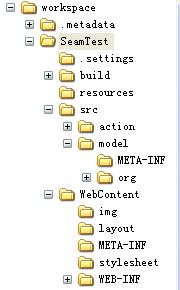
resources文件夾里就一個文件。XXXX-ds.xml。是用于存放數據源(DataSource)配置文件的。
src:
src下有兩個文件夾:action和modal。即存放頁面動作與領域模型。
在modal中有個META-INF文件夾,JPA的配置文件persistence.xml就存放在這個文件夾里。
在Modal文件夾里還有幾個值得注意的文件。
比如messages_en.properties和security.drl。messages_en.properties是存放系統消息的。
如果想讓Seam的系統消息顯示中文就需要翻譯這個文件。而security.drl則是定義安全規則的。
在action文件夾中。有一個包:org\domain\SeamTest\session。其中Authenticator.java會自動生成。用于做登陸驗證的。在這里簡單介紹下,先看代碼:
 @Name("authenticator")
@Name("authenticator") public class Authenticator
public class Authenticator {
{ @Logger Log log;
@Logger Log log;
 @In Identity identity;
@In Identity identity;
 public boolean authenticate()
public boolean authenticate() {
{ log.info("authenticating #0", identity.getUsername());
log.info("authenticating #0", identity.getUsername()); //write your authentication logic here,
//write your authentication logic here, //return true if the authentication was
//return true if the authentication was //successful, false otherwise
//successful, false otherwise identity.addRole("admin");
identity.addRole("admin"); return true;
return true; }
} }
}
@Logger用于注入日志組件
@In 用于雙向注入。在注入時Seam會尋找當前容器中與該變量名相符的組件。當然了。也可以注入變量名不同的組件。需要指定組件名稱,例如:@In("ident")。這樣的意思就是在容器中尋找名為"ident"的組件將其注入到該類中。(Seam的作用域比較復雜,本篇暫不介紹)
接下來便是authenticate方法,這個方法中其實最重要的是后面兩句。log.info(....)的意思即保存日志信息,最后那句意思即通過驗證。如果驗證的用戶名密碼不符合則return false;來表示拒絕登陸。比較復雜的是identity.addRole。這個方法是為當前用戶添加一個角色。單如果該方法最終返回false。那么這些添加的角色將不保存。
那么。如何讓Seam知道當用戶登陸時調用這個方法驗證呢?在/WebContent/WEB-INF/components.xml中有這樣一段配置:
 <security:identity authenticate-method="#{authenticator.authenticate}"
<security:identity authenticate-method="#{authenticator.authenticate}" security-rules="#{securityRules}"
security-rules="#{securityRules}" remember-me="true"/>
remember-me="true"/> <drools:rule-base name="securityRules">
<drools:rule-base name="securityRules"> <drools:rule-files><value>/security.drl</value></drools:rule-files>
<drools:rule-files><value>/security.drl</value></drools:rule-files> </drools:rule-base>
</drools:rule-base>這就是剛剛說的那個文件。
既然說到components.xml,那我們就來看下這個文件里還有些什么東西。
 <core:init debug="true" jndi-pattern="@jndiPattern@"/>
<core:init debug="true" jndi-pattern="@jndiPattern@"/> #
# #Fri Dec 05 10:37:03 CST 2008
#Fri Dec 05 10:37:03 CST 2008 jndiPattern=\#{ejbName}/local
jndiPattern=\#{ejbName}/local embeddedEjb=false
embeddedEjb=false
 <core:manager concurrent-request-timeout="500"
<core:manager concurrent-request-timeout="500"  conversation-timeout="120000"
conversation-timeout="120000"  conversation-id-parameter="cid"
conversation-id-parameter="cid" parent-conversation-id-parameter="pid"/>
parent-conversation-id-parameter="pid"/>conversation-id-parameter用于定義conversation的reuqest parameter name。即因為用戶現在在哪個頁面流中需要瀏覽器回傳一個參數才知道。
parent-conversation-id-parameter。conversation允許定義子頁面流。這個屬性定義瀏覽器回傳父conversation的參數名
 <persistence:managed-persistence-context name="entityManager"
<persistence:managed-persistence-context name="entityManager" auto-create="true"
auto-create="true" entity-manager-factory="#{SeamTestEntityManagerFactory}"/>
entity-manager-factory="#{SeamTestEntityManagerFactory}"/> <event type="org.jboss.seam.security.notLoggedIn">
<event type="org.jboss.seam.security.notLoggedIn"> <action execute="#{redirect.captureCurrentView}"/>
<action execute="#{redirect.captureCurrentView}"/> </event>
</event> <event type="org.jboss.seam.security.loginSuccessful">
<event type="org.jboss.seam.security.loginSuccessful"> <action execute="#{redirect.returnToCapturedView}"/>
<action execute="#{redirect.returnToCapturedView}"/> </event>
</event>其他:默認生成的 face-config.xml里沒有支持中文。可以加入
 <application>
<application> <view-handler>com.sun.facelets.FaceletViewHandler</view-handler>
<view-handler>com.sun.facelets.FaceletViewHandler</view-handler> <locale-config>
<locale-config> <default-locale>en</default-locale>
<default-locale>en</default-locale> <supported-locale>bg</supported-locale>
<supported-locale>bg</supported-locale> <supported-locale>de</supported-locale>
<supported-locale>de</supported-locale> <supported-locale>en</supported-locale>
<supported-locale>en</supported-locale> <supported-locale>fr</supported-locale>
<supported-locale>fr</supported-locale> <supported-locale>tr</supported-locale>
<supported-locale>tr</supported-locale> </locale-config>
</locale-config> </application>
</application> <supported-locale>zh_CN</supported-locale>
<supported-locale>zh_CN</supported-locale>





