網上主要流傳有兩種方式實現系統托盤:
1.Windows Tray Icon (http://jeans.studentenweb.org/java/trayicon/trayicon.html)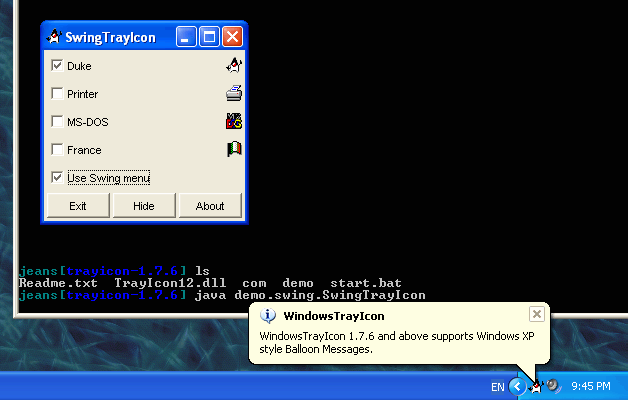
2.SysTray for Java (http://systray.sourceforge.net/)
這兩個都是開源的...可以根據上面的下載.
相對來說,我更喜歡SysTray for Java,原因很簡單,SysTray for Java實現了我所要的功能而且相對來說比Windows Tray Icon 要簡單.
使用SysTray是很簡單的.下載下來的文件有個例子Example.java,照著這個實現你所需要的功能應該不算困難.
主要是菜單和按鈕的操作,和操作一般的JFrame一樣.
下面是一個例子程序:
package qiya.systray;import java.awt.Dimension;
import java.awt.Font;
import java.awt.Rectangle;
import java.awt.Toolkit;
import java.awt.event.ActionEvent;
import java.awt.event.ActionListener;import javax.swing.ImageIcon;
import javax.swing.JButton;
import javax.swing.JFrame;
import javax.swing.JLabel;
import javax.swing.JOptionPane;
import javax.swing.UIManager;
import javax.swing.UnsupportedLookAndFeelException;import snoozesoft.systray4j.SysTrayMenu;
import snoozesoft.systray4j.SysTrayMenuEvent;
import snoozesoft.systray4j.SysTrayMenuIcon;
import snoozesoft.systray4j.SysTrayMenuItem;
import snoozesoft.systray4j.SysTrayMenuListener;public class MainFrame extends JFrame implements ActionListener,
??SysTrayMenuListener {?static final int INIT_WIDTH = 400;// 默認窗口寬度
?static final int INIT_HEIGHT = 244;// 默認窗口高度
?private static final String toolTip = "寬帶計費接口";// 提示文字
?static final SysTrayMenuIcon icon = new SysTrayMenuIcon("rocket.gif");// 圖片信息
?SysTrayMenu menu;// 菜單
?private JButton launchButton = new JButton();// 啟動按鈕
?private JButton exitButton = new JButton();// 退出按鈕
?private JLabel statusLabel = new JLabel();// 運行狀態
?public static void main(String[] args) {
??try {
???UIManager.setLookAndFeel(UIManager.getSystemLookAndFeelClassName());
??} catch (ClassNotFoundException e) {
???e.printStackTrace();
??} catch (InstantiationException e) {
???e.printStackTrace();
??} catch (IllegalAccessException e) {
???e.printStackTrace();
??} catch (UnsupportedLookAndFeelException e) {
???e.printStackTrace();
??}??new MainFrame();
?}?public MainFrame() {
??super("寬帶計費接口");// 標題
??setIconImage(new ImageIcon(getClass().getResource("rocket.gif"))
????.getImage());// 圖標
??this.setLayout(null);
??this.setSize(new Dimension(INIT_WIDTH, INIT_HEIGHT));
??Dimension dimScreen = Toolkit.getDefaultToolkit().getScreenSize();
??int xPos = (dimScreen.width - INIT_WIDTH) / 2;
??int yPos = (dimScreen.height - INIT_HEIGHT) / 2;??statusLabel.setText("系統狀態監視");
??statusLabel.setBounds(new Rectangle(45, 35, 280, 40));
??statusLabel.setToolTipText("當前系統的運行狀態");
??statusLabel.setFont(new Font("宋體", 0, 14));??launchButton.setText("啟動");
??launchButton.setBounds(new Rectangle(80, 180, 80, 23));??exitButton.setText("退出");
??exitButton.setBounds(new Rectangle(230, 180, 80, 23));??this.getContentPane().add(statusLabel, null);
??this.getContentPane().add(launchButton, null);
??this.getContentPane().add(exitButton, null);??launchButton.addActionListener(this);
??exitButton.addActionListener(this);??this.setBounds(xPos, yPos, INIT_WIDTH, INIT_HEIGHT);
??icon.addSysTrayMenuListener(this);
??this.createMenu();
??this.setVisible(true);
?}?/**
? * 創建菜單
? *
? */
?private void createMenu() {
??SysTrayMenuItem subItem1 = new SysTrayMenuItem("退出", "退出");
??subItem1.addSysTrayMenuListener(this);??SysTrayMenuItem subItem2 = new SysTrayMenuItem("關于", "關于");
??subItem2.addSysTrayMenuListener(this);??SysTrayMenuItem subItem3 = new SysTrayMenuItem("幫助", "幫助");
??subItem3.addSysTrayMenuListener(this);??menu = new SysTrayMenu(icon, toolTip);// 生成菜單
??menu.addItem(subItem1);
??menu.addSeparator();
??menu.addItem(subItem2);
??menu.addItem(subItem3);
?}?/**
? * 點擊按鈕事件
? */
?public void actionPerformed(ActionEvent e) {
??if (e.getActionCommand().equalsIgnoreCase("退出")) {
???System.exit(0);
??} else if (e.getActionCommand().equalsIgnoreCase("啟動")) {
???// 啟動計費程序??}
?}?/**
? * 菜單選擇事件
? */
?public void menuItemSelected(SysTrayMenuEvent e) {
??if (e.getActionCommand().equalsIgnoreCase("退出")) {
???System.exit(0);
??} else if (e.getActionCommand().equalsIgnoreCase("關于")) {
???JOptionPane.showMessageDialog(this, "寬帶計費接口" + "完成于2005-3-27");
??} else if (e.getActionCommand().equalsIgnoreCase("幫助")) {
???JOptionPane.showMessageDialog(this, "寬帶計費接口" + "幫助文件待寫...");
??}
?}?/**
? * 左鍵單擊事件
? */
?public void iconLeftClicked(SysTrayMenuEvent e) {
??if (this.isVisible()) {// 如果可見,最小化
???this.setVisible(false);
??} else {// 如果不可見顯示出來
???this.setVisible(true);
??}
?}?/**
? * 左鍵雙擊事件
? */
?public void iconLeftDoubleClicked(SysTrayMenuEvent e) {
??if (this.isVisible()) {// 如果可見,最小化
???this.setVisible(false);
??} else {// 如果不可見顯示出來
???this.setVisible(true);
??}
?}
}



