point="org.eclipse.core.expressions.propertyTesters">
<propertyTester
class="com.ebay.tools.vjet2.internal.debug.property.LaunchPropertyTester"
id="com.ebay.tools.vjet2.debug.property.launch"
namespace="com.ebay.tools.vjet2.debug"
properties="launchJS,launchHTML"
type="org.eclipse.core.runtime.IAdaptable">
</propertyTester>
</extension>
Specified class should be extends PropertyTester and implement related methods.
LaunchPropertyTester extends PropertyTester {
Others services register.
IFocusService focusService = (IFocusService) PlatformUI.getWorkbench() .getService(IFocusService.class); focusService.addFocusTracker(text, "textControlId");
All variables collected in ISources class, User can find related variables in this class.
- path = FileLocator.toFileURL(
- Platform.getBundle(IAppConstants.APPLICATION_ID)
- .getEntry("")).getPath().toString();
RCP ж–Үдҡgи·Ҝеҫ„й—®йўҳ
String path =FileLocator.toFileURL(Platform.getBundle("е·ҘзЁӢеҗ?).getEntry("")).getPath
еҫ—еҲ°eclipse rcp plugin еҶ…зӣ®еҪ•ж–Ү件з»қеҜ№иө\еҫ„зҡ„ж–ТҺі•
import java.io.IOException;
import java.net.URL;
import org.eclipse.core.runtime.FileLocator;
import org.eclipse.core.runtime.Platform;
import org.osgi.framework.Bundle;
import com.work.base.exception.DataException;
import com.work.view.Activator;
public class BundlePathUtil {
public static String getRealPath(String bundleID, String entry)
throws DataException {
URL urlentry;
String strEntry;
try {
Bundle bundle = Platform.getBundle(bundleID);
if (bundle==null)
throw new DataException("иҜдhЈҖжҹҘж–Ү件зҡ„и·Ҝеҫ„",new NullPointerException());
// get path URL
urlentry = bundle.getEntry(entry);
if (urlentry==null)
throw new DataException("иҜдhЈҖжҹҘж–Ү件зҡ„и·Ҝеҫ„",new NullPointerException());
strEntry = FileLocator.toFileURL(urlentry).getPath();
} catch (IOException e1) {
throw new DataException("иҜдhЈҖжҹҘж–Ү件зҡ„и·Ҝеҫ„", e1);
}
return strEntry;
}
public static String getPluginPath(){
return Activator.getDefault().getStateLocation().makeAbsolute().toFile().getAbsolutePath();
}
}
еҸҰеӨ–еQҢиҺ·еҸ–жҸ’д»?rcp зҡ„workspaceзҡ„иө\еҫ„пјҡ
Platform.getInstanceLocation().getURL().getPath()
д»ҺжҸ’д»?RCPдёӯеҸ–еҫ—ж–Ү件иө\еҫ„зҡ„ж–ТҺі•
жңҖҳq‘зӨҫеҢәйҮҢй—®иҝҷдёӘй—®йўҳзҡ„дәәзү№еҲ«еӨҡеQҢжүҖд»ҘеңЁҳqҷйҮҢһ®ҶиҮӘе·Юq”ЁеҲ°зҡ„еҮ дёӘж–ТҺі•еҶҷеҮәжқҘгҖӮеҒҮеҰӮд»ҘеҗҺиҝҳжңүе…¶д»–зҡ„ж–ТҺі•еQҢдјҡҳqӣиЎҢжӣҙж–°гҖ?/span>
д»ҺжҸ’件дёӯиҺ·еҫ—ҫlқеҜ№и·Ҝеҫ„еQ?/span>
AaaaPlugin.getDefault().getStateLocation().makeAbsolute().toFile().getAbsolutePath());
йҖҡиҝҮж–Үдҡgеҫ—еҲ°ProjectеQ?/span>
IProject project = ((IFile)o).getProject();
йҖҡиҝҮж–Үдҡgеҫ—еҲ°е…Ёиө\еҫ„пјҡ
String path = ((IFile)o).getLocation().makeAbsolute().toFile().getAbsolutePath();
еҫ—еҲ°ж•ҙдёӘWorkspaceзҡ„ж №еQ?/span>
IWorkspaceRoot root = ResourcesPlugin.getWorkspace().getRoot();
д»Һж №жқҘжҹҘжүҫиө„жәҗпјҡ
IResource resource = root.findMember(new Path(containerName));
д»ҺBundleжқҘжҹҘжүҫиө„жәҗпјҡ
Bundle bundle = Platform.getBundle(pluginId);
URL fullPathString = BundleUtility.find(bundle, filePath);
еҫ—еҲ°Appliaction workspaceеQ?/span>
Platform.asLocalURL(PRODUCT_BUNDLE.getEntry("")).getPath()).getAbsolutePath();
еҫ—еҲ°runtimeworkspaceеQ?/span>
Platform.getInstanceLocation().getURL().getPath();
д»Һзј–иҫ‘еҷЁжқҘиҺ·еҫ—зј–иҫ‘ж–Үд»Уһјҡ
IEditorPart editor = ((DefaultEditDomain)(parent.getViewer().getEditDomain())).getEditorPart();
IEditorInput input = editor.getEditorInput();
if(input instanceof IFileEditorInput){
IFile file = ((IFileEditorInput)input).getFile();
}
point="org.eclipse.core.expressions.definitions">
<definition
id="com.ebay.tools.vjet2.ui.inDltk">
<with
variable="activePartId">
<or>
<equals value="org.eclipse.jdt.ui.PackageExplorer"/>
<equals value="org.eclipse.jdt.ui.ClassFileEditor"/>
<extension
point="org.eclipse.ui.handlers">
<handler
class="com.ebay.tools.vjet2.internal.ui.actions.VjoOpenTypeHandler"
commandId="org.eclipse.jdt.ui.navigate.open.type">
<activeWhen>
<reference
definitionId="com.ebay.tools.vjet2.ui.inDltk">
</reference>
</activeWhen>
</handler>
</extension>
<extension point="org.eclipse.ui.actionSets">
<actionSet label="%VjetActionSet.label" description="%VjetActionSet.description" visible="false" id="com.ebay.tools.vjet2.ui.VjetActionSet">
<action class="com.ebay.tools.vjet2.ui.actions.VjoOpenTypeAction" definitionId="org.eclipse.jdt.ui.navigate.open.type" icon="platform:/plugin/org.eclipse.dltk.ui/icons/full/etool16/opentype.gif" id="com.ebay.tools.vjet2.ui.openType" label="%OpenTypeAction.label" menubarPath="navigate/open.ext2" tooltip="%OpenTypeAction.tooltip">
</action>
</actionSet>
Execute sequence: Action will be actived -->Find definediionID:org.eclipse.jdt.ui.navigate.open.type at a handler, -->handler will be actived when definited satisfied
It's very useful when cut event when override old version codes or 3rd plugin.
Now i will give the solution:
First. Add the marker. It's the sample one:
1. Declare the marker extension point : org.eclipse.core.resources.markers, //Here should be clear: there are some args should be declared in pulg.in. xml file. which will be used in your code.
and implement the IMarkerResolutionGenerator2 interface. //Generate the generator.
2. User IResource.createMarker(....) API to create the marker. // Here will give your delcared marker type.
3. Your editor must have a configure file which extends from SourceViewerConfiguration. There is a important API for our quick fix function is: getQuickAssistAssistant();
4. So you should implement the IQuickAssistAssistant, ( I extends from JavaCorrectionAssistant the in my code) and regesit it at step 4.
5. The class implement the IQuickAssistAssistant which will set a IQuickAssistProcessor instance for execute qiuck fix. API is setQuickAssistProcessor();
6. in IQuickAssistAssistant interface the most important API is computeQuickAssistProposals(IQuickAssistInvocationContext). which will be return ICompletionProposal[] this API is used to finish your business.
7. So some body will ask that when we will use the eclipse extension point : org.eclipse.ui.ide.markerResolution
Now. see the ICompletionProposal[] return type at step 6? There have a implement class called MarkerResolutionProposal(), Let 's say it's constructor
public MarkerResolutionProposal(IMarkerResolution resolution, IMarker marker)
See here the org.eclipse.ui.ide.markerResolution extension point is used here. but the MarkerResolutionProposal seems only used in java syntax.
So if your have another grammer. please new a interface to extends from ICompletionProposal.
8. The details implement will be finished in class which implement IMarkerResolution. at run() API
If i have some time i will update some class diagram for this function.
ж–°зү№жҖ§д№ӢдәҢпјҡеҪ“EditorжңҖеӨ§еҢ–д»ҘеҗҺеQҢе…¶д»–зҡ„Viewerһ®Ҷд»Ҙж–°зҡ„еҲ—иЎЁж–№ејҸҫl§з®ӢеҮәзҺ°еңЁз•ҢйқўдёҠеQ?br /> ҳqҷдёӘеҠҹиғҪеQҢдёҚеҘҪи§ЈйҮҠпјҢзңӢзңӢжҠ“еӣҫеQ?br />
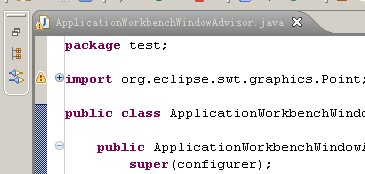

еҫҲCoolеҗ§пјҢе®ўжҲ·дёҖе®ҡе–ңӢЖўжӯ»дәҶ~
ж–°зү№жҖ§д№ӢдёүпјҡеҜ№FormsеҠ е…ҘдәҶй”ҷиҜҜдҝЎжҒҜйӘҢиҜҒпјӣ
д»ҘеүҚзҡ„зүҲжң¬дёӯеQҢFormдҪҝжІЎжңүй”ҷиҜҜйӘҢиҜҒзҡ„еQҢзҺ°еңЁеҲҷеҠ е…ҘдәҶFormsзҡ„йӘҢиҜҒпјҢзңӢжқҘFormзҡ„дӢЙз”ЁеҸҜд»Ҙжӣҙеҝ«зҡ„ж·ұе…ҘдәәеҝғдәҶ~
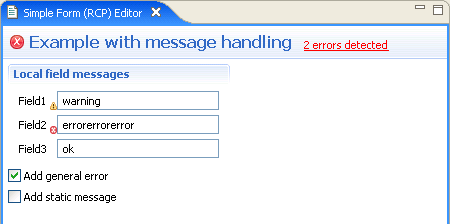
ж–°зү№жҖ§д№ӢеӣӣпјҡеўһејәPorperties Viewзҡ„зҺ°е®һж•Ҳжһңпјӣ
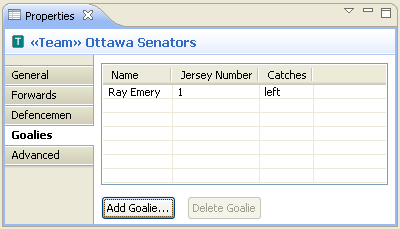
иҷҪ然жҲ‘дёҚе–ңж¬ўеңЁйЎ№зӣ®дёӯдҪҝз”ЁPorpertiesViewеQҲй…Қҫ|®и“vжқҘеӨӘйәИқғҰеQҢдёҚйҖӮеҗҲжҷ®йҖҡејҖеҸ‘дқhе‘ҳдӢЙз”ЁпјүеQҢдҪҶжҳҜиҝҳжҳҜж„ҹи°ўEclipseзҡ„ејҖеҸ‘еӣўйҳҹжӯӨӢЖЎеҜ№PorpertiesViewзҡ„еўһејәгҖ?br /> ж–°зү№жҖ§д№Ӣдә”пјҡеҸҜжҺ§еҲ¶зҡ„еҗҜеҠЁз”»йқўеQ?br /> еңЁEclipse3.3дёӯжҸҗдҫӣдәҶж–°зҡ„жү©еұ•зӮ?font face="Courier New">org.eclipse.osgi.service.runnable.StartupMonitorеQҢз”ЁдәҺеңЁеҗҜеҠЁж—¶дӢЙз”ЁSWTзҡ„д»Јз ҒгҖ?br /> ж–°зү№жҖ§д№Ӣе…ӯпјҡй«ҳзс”зҡ„TooltipsеQ?br /> жҸҗдҫӣдәҶж–°зҡ„жү©еұ•зӮ№еQҡorg.eclipse.jface.window.Tooltipз”ЁдәҺеҲӣеҫҸжӣҙдШ“й«ҳзс”зҡ„TooltipsеQ?br />
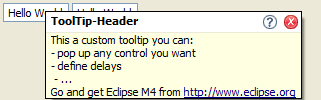
ж–°зү№жҖ§д№ӢдёғпјҡSWTеўһеҠ ж—үҷ—ҙж—ҘжңҹйҖүжӢ©еҷЁпјӣ
:-)еQҢиҝҷдёӘеҸҜиғҪжҳҜеӨ§е®¶ж—©йғҪзҹҘйҒ“зҡ„з§ҳеҜҶдәҶ~зңҹжғідёҚйҖҡпјҢж—үҷ—ҙе’Ңж—ҘжңҹйҖүжӢ©еҷЁж—©йғҪеә”иҜҘжҸҗдҫӣдәҶеQҢдШ“д»Җд№ҲеҲ°зҺ°еңЁжүҚжӢҝеҮәжқҘеQ?br />

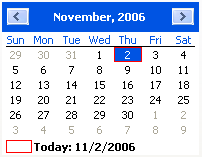
ж–°зү№жҖ§д№Ӣе…«пјҡж–°еўһеҠ?ҝUҚеҗҜеҠЁз•Ңйқўпјӣ
Interactive: A simulated log-in session дҪҝз”ЁдёҖдёӘзЁӢеәҸзҷ»йҷҶз•ҢйқўеҗҜеҠ?br />
Browser: An embedded HTML browser дҪҝз”ЁдёҖдёӘHtmlдҪңдШ“зҷ»йҷҶз•Ңйқў
Extensible: A dynamic set of image contributions дҪҝз”ЁдёҖеј еӣҫзүҮдҪңдёәеҗҜеҠЁз•Ңйқ?br />
еңЁж–°зҡ„PDEдёӯеҸҜд»ҘеҜ№дёҖдёӘproductйҖүжӢ©дҪҝз”ЁйӮЈдёҖҝUҚеҗҜеҠЁз•ҢйқўеҗҜеҠЁпјҢҳqҷдёӘж–°еҠҹиғҪзҡ„еўһеҠ жҳҜйқһеёёжңүж„Ҹд№үзҡ„пјҢе®ғдӢЙеҫ—RCPеә”з”ЁжӣҙеҠ зҡ„дқhжҖ§еҢ–еQҢдёҚз”ЁеҶҚеңЁзі»ҫlҹеҗҜеҠЁдёӯеј№еҮәеҜ№иҜқжЎҶдәҶеQҢи®©е®ўжҲ·жӣҙеҠ ж”‘Цҝғзҡ„йҖүжӢ©еҹЮZәҺRCPзҡ„дс”е“ҒдәҶ~
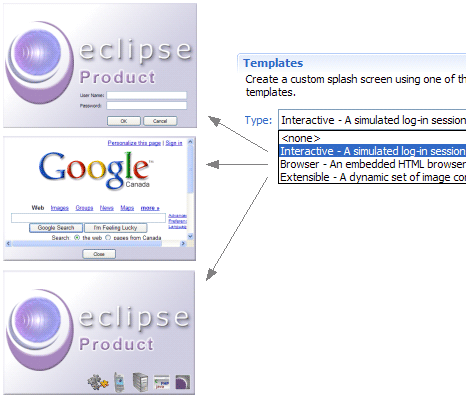
 public void createInitialLayout(IPageLayout layout) {
public void createInitialLayout(IPageLayout layout) {2
 }
}дәҺжҳҜеҸӘйңҖиҰҒиҝҷж ·е°ұеҸҜд»Ҙи®©дёҖдёӘViewerеңЁйҖҸи§Ҷеӣ‘ЦҗҜеҠЁж—¶еҒҡжңҖһ®ҸеҢ–дәҶпјҢеҰӮжһңдҪ з”Ёзҡ„жҳҜEclipse3.3ејҖеҸ‘RCPҪEӢеәҸеQҢйӮЈд№Ҳе°ұеҸҜд»Ҙйқһеёёж–№дҫҝзҡ„з»ҷе®ўжҲ·еңЁдёҖдёӘйҖҸи§Ҷеӣҫдёӯеұ•зҺ°еӨҡдёӘViewerдәҶ~
д»Јз ҒеҰӮдёӢеQ?br />
 public void createInitialLayout(IPageLayout layout) {
public void createInitialLayout(IPageLayout layout) { PageLayout pageLayout = (PageLayout)layout;
PageLayout pageLayout = (PageLayout)layout; //layout.addView(ViewPart1.class.getName(), IPageLayout.LEFT, 0.35f, layout.getEditorArea());
//layout.addView(ViewPart1.class.getName(), IPageLayout.LEFT, 0.35f, layout.getEditorArea()); pageLayout.addView(ViewPart1.class.getName(), IPageLayout.LEFT, 0.35f, layout.getEditorArea(), true);
pageLayout.addView(ViewPart1.class.getName(), IPageLayout.LEFT, 0.35f, layout.getEditorArea(), true); }
}4.жҢүдҪҸCtrlй”®дёҚжқҫжүӢеQҢдӢЙз”Ёйј ж Үж»ҡиҪ®еҸҜҳq…йҖҹеҲ°иҫ‘ЦҶ…е®№зҡ„ејҖеӨҙжҲ–ҫl“е°ҫ
5.еҸҢеҮ»йј ж ҮеҸҜд»ҘйҖүдёӯдёҖдёӘеҚ•иҜҚпјҢдёүеҮ»йј ж ҮеҸҜд»ҘйҖүдёӯдёҖиЎ?br style="font-family: " /> 6.еҰӮжһңжҹҗдёҖиЎҢзҡ„ејҖеӨҙжҲ–иҖ…з»“һ®ҫжңүиӢҘе№ІҪIәзҷҪеӯ—з¬ҰеQҢеҪ“дҪҝз”ЁHOME/ENDй”®ж—¶еQҢ第дёҖӢЖЎзӮ№еҮХdҝҪз•Ҙз©әзҷҪеӯ—ҪWҰпјҢе…үж ҮеҸӘеҲ°иҫ‘ЦҶ…е®№зҡ„ејҖеӨҙжҲ–ҫl“е°ҫеQҢ第дәҢж¬ЎзӮ№еҮ»е…үж ҮжүҚеҲ°иҫ„ЎңҹжӯЈзҡ„ејҖеӨҙжҲ–ҫl“е°ҫгҖ?br style="font-family: " /> 7. еңЁpropertiesйҮҢзҡ„EditorйҮҢеҠ дәҶдёҖдёӘsave actionзҡ„еұһжҖ§пјҢеҸҜд»ҘеңЁsaveзҡ„ж—¶еҖҷи§ҰеҸ‘дҪ жғҢҷ§ҰеҸ‘зҡ„дёңиҘҝеQҢдҫӢеҰӮпјҡж јејҸеҢ–зӯүҪ{үгҖ?br style="font-family: " /> 8.Ctrl+Alt+J жҠҠдёӢдёҖиЎҢиҝһжҺҘеҲ°ҳqҷдёҖиЎҢзҡ„еҗҺйқў
10.еҸӮж•°жү“еҢ…йҮҚжһ„еQҡеҜ№дәҺиҝҷж пLҡ„еҮҪж•°int add(int a, int b, int c),з”ЧғәҺеҸӮж•°жҜ”иҫғеӨҡпјҢеҸҜд»ҘиҖғиҷ‘һ®Ҷе…¶еҗҲеЖҲдёЮZёҖдёӘзұ»еQҢиҝҷдёӘзұ»еҢ…еҗ«3дёӘеұһжҖ§пјҢҳqҷдёӘҫcИқҡ„еҠҹиғҪһ®ұжҳҜдё“й—ЁдёшҷҝҷдёӘеҮҪж•°еҒҡеҸӮж•°гҖӮеңЁж–°зүҲжң¬зҡ„EclipseдёӯпјҢйҖүдёӯдёҖдёӘеҮҪж•ҺНјҢеҸій”®иҸңеҚ•refactor-> Introduce Parameter ObjectеҸҜд»Ҙе®һзҺ°ҳqҷдёҖеҠҹиғҪгҖӮпјҲеҪ“然еQҢдӢЙз”Ёж–°зүҲжң¬зҡ„еҝ«йҖҹи®ҝй—®еҠҹиғҪпјҢиҫ“е…ҘйҰ–еӯ—жҜҚipoд№ҹеҸҜд»Ҙе®һзҺ°иҝҷдёҖеҠҹиғҪеQҢж–№дҫҝе•Ҡ~еQ?br style="font-family: " /> 11.ејәеӨ§зҡ„clean upеҠҹиғҪеQҡеҸҜд»ҘжҠҠжҷ®йҖҡеу@зҺҜеҸҳжҲҗforeachеҫӘзҺҜеQҢеҸҜд»ҘеҲ йҷӨд»ҺжңӘдӢЙз”Ёзҡ„еҸҳйҮҸгҖҒеҮҪж•ҺНјҢеҸҜд»ҘеңЁйҖӮеҪ“зҡ„ең°ж–ТҺ·»еҠ ж·»еҠ @OverrideеQҢеҸҜд»Ҙз»ҷжүҖжңүзҡ„forеQҢifд»Јз Ғеқ—ж·»еҠ еӨ§жӢ¬еҸ·……жҖЦM№ӢеҠҹиғҪеҫҲејәеӨ§дәҶгҖӮеңЁsource->clean upиҸңеҚ•дёӢи®ҝй—®гҖ?br style="font-family: " /> жқҘзӮ№еӣ?br />
|
Eclipse3.4еҸ‘еёғ ж–°зү№жҖ§еұ•ҪC?
|
дёҠдёҖҪӢҮж–Үз«?/font>жҲ‘们зҹҘйҒ“дәҶEclipseеј№еҮәиҸңеҚ•зҡ„еҹәжң¬з”Ёжі•гҖӮе…¶е®һEclipseзҡ„еј№еҮшҷҸңеҚ•еҸҜд»Ҙз”ЁжқҘеҒҡеҫҲеӨҡж–Үз« еQҢз®ҖеҚ•дёҖзӮ№зҡ„ж ТҺҚ®ж–ҮдҡgҫcХdҲ«еQҢжҲ‘们еҸҜд»ҘиҝӣиЎҢдёҚеҗҢзҡ„ж–Үдҡgж“ҚдҪңеQҢжҜ”еҰӮAntзҡ„build.xmlжҲ‘们еҸҜд»Ҙз”ЁжқҘbuildеQҢJavaж–ҮдҡgжҲ‘们еҸҜд»Ҙз”ЁJava Editorжү“ејҖеQҢиҝҷдәӣеҹәдәҺж–Ү件зұ»еһӢзҡ„ж“ҚдҪңжҲ‘们йғҪеҸҜд»ҘеҫҲе®ТҺҳ“зҡ„е®һзҺ°гҖӮдҪҶжҳҜиҝҳжңүдёҖҝUҚжғ…еҶөпјҢеҰӮжһңж–ҮдҡgҫcХdһӢдёҖж шPјҢжҲ‘们жғҢҷҝӣиЎҢдёҚеҗҢзҡ„ж“ҚдҪңеQҢиҜҘжҖҺд№Ҳе®һзҺ°е‘ўпјҹе®һйҷ…дёҠиҝҷж пLҡ„еә”з”ЁеҫҲеӨҡеQҢжҜ”еҰӮеҗҢж дhҳҜJavaж–ҮдҡgеQҢеҗ«жңүmainж–ТҺі•зҡ„Javaж–ҮдҡgжңүRunе’ҢDebugзҡ„йҖүйЎ№еQҢе…¶е®ғзҡ„йғҪжІЎжңүгҖӮиҝҳжңүзҺ°еңЁзҡ„жЎҶжһ¶йғҪжҳҜеҹЮZәҺXMLж–ҮдҡgҳqӣиЎҢй…ҚзҪ®зҡ„пјҢеҰӮжһңдёҖдёӘйЎ№зӣ®дӢЙз”ЁдәҶеӨҡдёӘжЎҶжһ¶еQҢжҲ‘们жҖҺд№Ҳж ТҺҚ®дёҚеҗҢзҡ„XMLж–ҮдҡgҳqӣиЎҢжЎҶжһ¶зҡ„еҢәеҲҶе‘ўеQҹзӯ”жЎҲе°ұжҳҜenablementзҡ„testгҖ?/font>
<!ELEMENT test EMPTY>
<!ATTLIST test
property CDATA #REQUIRED
args CDATA #IMPLIED
value CDATA #IMPLIED>
This element is used to evaluate the property state of the object in focus. The set of testable properties can be extended using the propery tester extension point. The test expression returns EvaluationResult.NOT_LOADED if teh property tester doing the actual testing isn't loaded yet.
- property - the name of an object's property to test.
- args - additional arguments passed to the property tester. Multiple arguments are seperated by commas. Each individual argument is converted into a Java base type using the same rules as defined for the value attribute of the test expression.
- value - the expected value of the property. Can be omitted if the property is a boolean property. The test expression is supposed to return EvaluationResult.TRUE if the property matches the value and EvaluationResult.FALSE otherwise. The value attribute is converted into a Java base type using the following rules:
- the string "true" is converted into Boolean.TRUE
- the string "false" is converted into Boolean.FALSE
- if the string contains a dot then the interpreter tries to convert the value into a Float object. If this fails the string is treated as a java.lang.String
- if the string only consists of numbers then the interpreter converts the value in an Integer object.
- in all other cases the string is treated as a java.lang.String
- the conversion of the string into a Boolean, Float, or Integer can be suppressed by surrounding the string with single quotes. For example, the attribute value="'true'" is converted into the string "true"
жҜ”еҰӮжҲ‘们иҰҒи®©еҗ«жңүmainж–ТҺі•зҡ„Javaж–Үдҡgе®ғзҡ„еҸій”®еј№еҮәиҸңеҚ•еҢ…еҗ«дёҖдёӘйўқеӨ–зҡ„йҖүйЎ№“This is main class”еQҢйңҖиҰҒзј–еҶҷеҰӮдёӢзҡ„Plugin.xmlеQ?/font>
< extension
point ="org.eclipse.ui.popupMenus" >
< objectContribution
id ="Advanced.PopupMenus"
objectClass ="java.lang.Object" >
< action id ="Advanced.PopupMenus.Action"
label ="AdvancedPopupMenus"
style ="pulldown"
menubarPath ="additions"
class ="advancedpopupmenus.popup.actions.AdvancedPopupMenusAction"
enablesFor ="+" >
</ action >
< enablement >
< test property ="advancedpopupmenus.popup.visable" />
</ enablement >
</ objectContribution >
</ extension >
< extension point ="org.eclipse.core.expressions.propertyTesters" >
< propertyTester
namespace ="advancedpopupmenus.popup"
properties ="visable"
type ="java.lang.Object"
class ="advancedpopupmenus.popup.actions.VisablePropertyTester"
id ="advancedpopupmenus.popup.propertyTesters.visable" >
</ propertyTester >
</ extension >
</ plugin >
жҲ‘们йңҖиҰҒжЈҖӢ№ӢеңЁеҪ“еүҚжғ…еҶөдёӢжҳҜеҗҰйңҖиҰҒжҳҫҪCшҷҝҷдёӘиҸңеҚ•йЎ№еQҢдӢЙз”Ёжү©еұ•зӮ№ org.eclipse.core.expressions.propertyTesters еQ?br />
<!ELEMENT propertyTester EMPTY>
<!ATTLIST propertyTester
id CDATA #REQUIRED
type CDATA #REQUIRED
namespace CDATA #REQUIRED
properties CDATA #REQUIRED
class CDATA #REQUIRED>
id - unique identifier for the property tester
type - the type to be extended by this property tester
namespace - a unique id determining the name space the properties are added to
properties - a comma separated list of properties provided by this property tester
class - the name of the class that implements the testing methods. The class must be public and extend org.eclipse.core.expressions.PropertyTester with a public 0-argument constructor.
ҳqҷйҮҢеҸӘйЎ»жіЁж„Ҹ propertyTesterзҡ„namespaceе’ҢpropertiesжӯЈеҘҪеҜ№еә”testзҡ„propertyгҖ?br />
иҮідәҺӢӮҖӢ№Ӣзҡ„йҖ»иҫ‘жҲ‘们еңЁadvancedpopupmenus.popup.actions.VisablePropertyTesterдёӯе®һзҺҺНјҢҳqҷдёӘҫcХdҝ…ҷеИқ‘фжүҝиҮӘorg.eclipse.core.expressions.PropertyTesterгҖ?/font>
import org.eclipse.core.expressions.PropertyTester;
import org.eclipse.jdt.core.IMethod;
import org.eclipse.jdt.core.IType;
import org.eclipse.jdt.core.JavaModelException;
import org.eclipse.jdt.internal.core.CompilationUnit;
public class VisablePropertyTester extends PropertyTester
{
public boolean test( Object receiver, String property, Object[] args,
Object expectedValue )
{
if ( ! ( receiver instanceof CompilationUnit ) )
return false ;
CompilationUnit unit = (CompilationUnit) receiver;
try
{
IType[] types = unit.getTypes( );
if ( types == null )
return false ;
for ( int i = 0 ; i < types.length; i ++ )
{
IMethod[] methods = types[i].getMethods( );
if ( methods == null )
return false ;
for ( int j = 0 ; j < methods.length; j ++ )
{
if ( methods[j].isMainMethod( ) )
return true ;
}
}
}
catch ( JavaModelException e )
{
e.printStackTrace( );
}
return false ;
}
}
жҲ‘们еҸӘиҰҒеҲӨж–ӯжҺҘеҸ—зҡ„Javaж–ҮдҡgдёӯжҳҜеҗҰеҗ«жңүmainж–ТҺі•еQҢеҰӮжһңжңүеQҢеҲҷҳq”еӣһTrueеQҢжІЎжңүеҲҷҳq”еӣһFalseгҖ?br />
еҰӮжһңжҲ‘们жҳҜиҰҒжҺҘеҸ—дёҖдёӘWebејҖеҸ‘зҡ„й…ҚзҪ®ж–ҮдҡgеQҢжҲ‘们еҸҜд»Ҙиҝҷж ·еҶҷеQ?/font>
< extension
point ="org.eclipse.ui.popupMenus" >
< objectContribution
id ="Advanced.PopupMenus"
objectClass ="org.eclipse.core.resources.IFile"
nameFilter ="*.xml" >
< action id ="Advanced.PopupMenus.Action"
label ="This is web xml"
style ="pulldown"
menubarPath ="additions"
class ="advancedpopupmenus.popup.actions.AdvancedPopupMenusAction"
enablesFor ="+" >
</ action >
< enablement >
< test property ="advancedpopupmenus.popup.visable" />
</ enablement >
</ objectContribution >
</ extension >
< extension point ="org.eclipse.core.expressions.propertyTesters" >
< propertyTester
namespace ="advancedpopupmenus.popup"
properties ="visable"
type ="org.eclipse.core.resources.IFile"
class ="advancedpopupmenus.popup.actions.VisablePropertyTester"
id ="advancedpopupmenus.popup.propertyTesters.visable" >
</ propertyTester >
</ extension >
</ plugin >
жіЁж„Ҹе’ҢдёҠдёҖдёӘдҫӢеӯҗдёҚеҗҢзҡ„ең°ж–№еQҢobjectClassеQҢnameFileterе’Ңtype(еңЁдёҠдёҖдёӘдҫӢеӯҗдёӯеQҢжҲ‘们д№ҹеҸҜд»ҘдҪҝз”ЁobjectClass="org.eclipse.core.resources.IFile" nameFilter ="*.java" )еQҢзӣёеә”зҡ„жҲ‘们зҡ„VisablePropertyTesterҫcЦM№ҹиҰҒеҒҡдёҖдәӣж”№еҠЁпјҡ
import javax.xml.parsers.DocumentBuilder;
import javax.xml.parsers.DocumentBuilderFactory;
import org.eclipse.core.expressions.PropertyTester;
import org.eclipse.core.resources.IFile;
import org.w3c.dom.Document;
import org.w3c.dom.DocumentType;
public class VisablePropertyTester extends PropertyTester
{
public boolean test( Object receiver, String property, Object[] args,
Object expectedValue )
{
if ( ! ( receiver instanceof IFile ) )
return false ;
IFile xml = (IFile) receiver;
try
{
DocumentBuilderFactory dbf = DocumentBuilderFactory.newInstance( );
DocumentBuilder db = dbf.newDocumentBuilder( );
Document doc = db.parse( xml.getContents( ) );
DocumentType type = doc.getDoctype( );
if (type.getSystemId( ).equalsIgnoreCase( " http://java.sun.com/j2ee/dtds/web-app_2_2.dtd " )) return true ;
}
catch ( Exception e )
{
e.printStackTrace( );
}
return false ;
}
}
ҳqҷж ·ж ТҺҚ®дёҚеҗҢзҡ„xml SystemIDеQҢжҲ‘们е°ұиғҪеӨҹзҹҘйҒ“еҲ°еә•ҳqҷжҳҜе“ӘдёҖҝUҚжЎҶжһ¶зҡ„й…ҚзҪ®ж–ҮдҡgдәҶгҖ?/font>
- ASTParser parser = ASTParser.newParser(AST.JLS3);
- parser.setSource("".toCharArray());
- CompilationUnit unit = (CompilationUnit) parser.createAST(null);
- unit.recordModifications();
- AST ast = unit.getAST();
е…¶дёӯcreateASTеQҢеҪ“parseйңҖиҰҒиҫғй•ҝж—¶й—ҙж—¶еQҢеҸҜд»ҘйҮҮз”ЁcreateAST(new NullProgressMonitor())еQҢеҗҰеҲҷзӣҙжҺҘдј nullеҚӣ_ҸҜгҖ?/font>
recordModifications()з”ЁдәҺи®°еҪ•иҠӮзӮ№зҡ„еҸҳеҠЁпјҢжҜ”еҰӮдҝ®ж”№гҖҒеҲ йҷӨзӯүеQҢеҪ“йңҖиҰҒеҜ№ASTж ‘иҝӣиЎҢеҸҳеҠЁж“ҚдҪңж—¶еQҢеҝ…ҷе»иҰҒйў„е…Ҳи°ғз”ЁҳqҷдёӘж–ТҺі•гҖ?/font>
жҜ”иҫғйҮҚиҰҒзҡ„жҳҜеQҡдёҖдёӘASTж ‘дёҠзҡ„жүҖжңүиҠӮзӮ№еҝ…ҷе»йғҪеұһдәҺиҜҘASTгҖӮдёҚе…Ғи®ёзӣҙжҺҘһ®Ҷе…¶д»–ASTж ‘дёҠзҡ„иҠӮзӮТҺ·»еҠ иҜҘASTж ‘дёҠгҖӮеҗҰеҲҷдјҡжҠӣеҮәjava.lang.IllegalArgumentExceptionејӮеёёгҖӮйЎ»дҪҝз”ЁASTNode.copySubtree(AST target, ASTNode node)ҳq”еӣһдёҖдёӘзӣ®ж Үж ‘зҡ„ж·ұеәҰжӢ·иҙқпјҢжүҚиғҪҳqӣиЎҢж·ХdҠ ж“ҚдҪңгҖӮдҫӢеҰ?
- ASTParser parser = ASTParser.newParser(AST.JLS3);
- parser.setSource("".toCharArray());
- CompilationUnit targetRoot= (CompilationUnit) parser.createAST(null);
- targetRoot.recordModifications();
- parser.setSource("class T{}”".toCharArray());
- CompilationUnit srcRoot= (CompilationUnit) parser.createAST(null);
- //ҳqҷжҳҜйқһжі•ж“ҚдҪңеQҢдёӨиҖ…зҡ„ASTжәҗдёҚдёҖж ?
- targetRoot.types().add(srcRoot.types().get(0));
- //ҳqҷжҳҜеҗҲжі•ж“ҚдҪң
- targetRoot.types().add(ASTNode.copySubtree(
- targetRoot.getAST(), (ASTNode) srcRoot.types().get(0)));
- //ҳqҷжҳҜеҗҲжі•ж“ҚдҪң
- targetRoot.types().add(targetRoot.getAST().newTypeDeclaration());
List 1 з”ҹжҲҗPackage
// package astexplorer;java д»Јз Ғ
- PackageDeclaration packageDeclaration = ast.newPackageDeclaration();
- unit.setPackage(packageDeclaration);
- packageDeclaration.setName(ast.newSimpleName("astexplorer"));
// import org.eclipse.swt.SWT;
// import org.eclipse.swt.events.*;
// import org.eclipse.swt.graphics.*;
// import org.eclipse.swt.layout.*;
// import org.eclipse.swt.widgets.*;java д»Јз Ғ
- for (int i = 0; i < IMPORTS.length; ++i) {
- ImportDeclaration importDeclaration = ast.newImportDeclaration();
- importDeclaration.setName(ast.newName(getSimpleNames(IMPORTS[i])));
- if (IMPORTS[i].indexOf("*") > 0)
- importDeclaration.setOnDemand(true);
- else
- importDeclaration.setOnDemand(false);
- unit.imports().add(importDeclaration);
- }
// public class SampleComposite extends Composite
java д»Јз Ғ
- TypeDeclaration classType = ast.newTypeDeclaration();
- classType.setInterface(false);
- classType.setModifiers(Modifier.PUBLIC);
- classType.setName(ast.newSimpleName("SampleComposite"));
- classType.setSuperclass(ast.newSimpleName("Composite"));
- unit.types().add(classType);
List 4 з”ҹжҲҗConstructor Declaration
// public SampleComposite(Composite parent,int style){}
java д»Јз Ғ
- MethodDeclaration methodConstructor = ast.newMethodDeclaration();
- methodConstructor.setConstructor(true);
- methodConstructor.setModifiers(Modifier.PUBLIC);
- methodConstructor.setName(ast.newSimpleName("SampleComposite"));
- classType.bodyDeclarations().add(methodConstructor);
- // constructor parameters
- SingleVariableDeclaration variableDeclaration = ast.newSingleVariableDeclaration();
- variableDeclaration.setModifiers(Modifier.NONE);
- variableDeclaration.setType(ast.newSimpleType(ast.newSimpleName("Composite")));
- variableDeclaration.setName(ast.newSimpleName("parent"));
- methodConstructor.parameters().add(variableDeclaration);
- variableDeclaration = ast.newSingleVariableDeclaration();
- variableDeclaration.setModifiers(Modifier.NONE);
- variableDeclaration.setType(ast.newPrimitiveType(PrimitiveType.INT));
- variableDeclaration.setName(ast.newSimpleName("style"));
- methodConstructor.parameters().add(variableDeclaration);
- Block constructorBlock = ast.newBlock();
- methodConstructor.setBody(constructorBlock);
List 5 з”ҹжҲҗSpuer Invocation
// super(parent,style)
java д»Јз Ғ
- SuperConstructorInvocation superConstructorInvocation = ast.newSuperConstructorInvocation();
- constructorBlock.statements().add(superConstructorInvocation);
- Expression exp = ast.newSimpleName("parent");
- superConstructorInvocation.arguments().add(exp);
- superConstructorInvocation.arguments().add(ast.newSimpleName("style"));
List 6 з”ҹжҲҗClassInstanceCreation
// GridLayout gridLayout = new GridLayout();
java д»Јз Ғ
- VariableDeclarationFragment vdf = ast.newVariableDeclarationFragment();
- vdf.setName(ast.newSimpleName("gridLayout"));
- ClassInstanceCreation cc = ast.newClassInstanceCreation();
- cc.setName(ast.newSimpleName("GridLayout"));
- vdf.setInitializer(cc);
- VariableDeclarationStatement vds = ast.newVariableDeclarationStatement(vdf);
- vds.setType(ast.newSimpleType(ast.newSimpleName("GridLayout")));
- constructBlock.statements().add(vds);
// Label label = new Label(this,SWT.NONE);
java д»Јз Ғ
- VariableDeclarationFragment vdf = ast.newVariableDeclarationFragment();
- vdf.setName(ast.newSimpleName("label"));
- cc = ast.newClassInstanceCreation();
- cc.setName(ast.newSimpleName("Label"));
- cc.arguments().add(ast.newThisExpression());
- cc.arguments().add(ast.newName(getSimpleNames("SWT.NONE")));
- vdf.setInitializer(cc);
- VariableDeclarationStatement vds = ast.newVariableDeclarationStatement(vdf);
- vds.setType(ast.newSimpleType(ast.newSimpleName("Label")));
- constructBlock.statements().add(vds);
List 7з”ҹжҲҗMethodInvocation
// setLayout(gridLayout);
java д»Јз Ғ
- MethodInvocation mi = ast.newMethodInvocation();
- mi.setName(ast.newSimpleName("setLayout"));
- mi.arguments().add(ast.newSimpleName("gridLayout"));
- constructorBlock.statements().add(ast.newExpressionStatement(mi));
// label.setText("Press the button to close:");
java д»Јз Ғ
- mi = ast.newMethodInvocation();
- mi.setExpression(ast.newSimpleName("label"));
- mi.setName(ast.newSimpleName("setText"));
- StringLiteral sl = ast.newStringLiteral();
- sl.setLiteralValue("Press the button to close:");
- mi.arguments().add(sl);
- constructorBlock.statements().add(ast.newExpressionStatement(mi));
// label.setLayoutData(new GridData(GridData.HORIZONTAL_ALIGN_CENTER));
java д»Јз Ғ
- mi = ast.newMethodInvocation();
- mi.setExpression(ast.newSimpleName("label"));
- mi.setName(ast.newSimpleName("setLayoutData"));
- cc = ast.newClassInstanceCreation();
- cc.setName(ast.newSimpleName("GridData"));
- cc.arguments().add(ast.newName(getSimpleNames("GridData.HORIZONTAL_ALIGN_CENTER")));
- mi.arguments().add(cc);
- constructorBlock.statements().add(ast.newExpressionStatement(mi));
// Button button = new Button(this,SWT.PUSH);
java д»Јз Ғ
- vdf = ast.newVariableDeclarationFragment();
- vdf.setName(ast.newSimpleName("button"));
- vds = ast.newVariableDeclarationStatement(vdf);
- vds.setType(ast.newSimpleType(ast.newSimpleName("Button")));
- constructorBlock.statements().add(vds);
- cc = ast.newClassInstanceCreation();
- cc.setName(ast.newSimpleName("Button"));
- vdf.setInitializer(cc);
- cc.arguments().add(ast.newThisExpression());
- cc.arguments().add(ast.newName(getSimpleNames("SWT.PUSH")));
// button.addSelectionListener(new SelectionAdapter() {});
java д»Јз Ғ
- mi = ast.newMethodInvocation();
- constructorBlock.statements().add(ast.newExpressionStatement(mi));
- mi.setExpression(ast.newSimpleName("button"));
- mi.setName(ast.newSimpleName("addSelectionListener"));
- ClassInstanceCreation ci = ast.newClassInstanceCreation();
- ci.setName(ast.newSimpleName("SelectionAdapter"));
- mi.arguments().add(ci);
- AnonymousClassDeclaration cd = ast.newAnonymousClassDeclaration();
- ci.setAnonymousClassDeclaration(cd);
// public void setup(){super.setUp()}
- MethodDeclaration methodConstructor = ast.newMethodDeclaration();
methodConstructor.modifiers().add(
ast.newModifier(ModifierKeyword.PUBLIC_KEYWORD));
methodConstructor.setName(ast.newSimpleName("setUp"));- Block constructorBlock = ast.newBlock();
methodConstructor.setBody(constructorBlock);- SuperMethodInvocation smi = ast.newSuperMethodInvocation();
smi.setName(ast.newSimpleName("setUp"));
ExpressionStatement es = ast.newExpressionStatement(smi);
constructorBlock.statements().add(es);- // set exception
List targetExNames = methodConstructor.thrownExceptions();
Name targetExName = ast.newName(Exception.class.getName());
targetExNames.add(targetExName);- methodConstructor.setJavadoc(JavaDocHelper.getJavaDoc(ast,
JavaDocHelper.setUpDoc, null, null));
classType.bodyDeclarations().add(methodConstructor);
д»Јз ҒеҰӮдёӢ еңЁTS1ж–ТҺі•дё?
package com.wipro.testtools.ui.internal.action;
import java.util.Iterator;
import org.eclipse.ui.IPerspectiveDescriptor;
import org.eclipse.ui.IWorkbench;
import org.eclipse.ui.IWorkbenchWindow;
import org.eclipse.ui.IWorkbenchWindowActionDelegate;
import org.eclipse.ui.WorkbenchException;
import org.eclipse.ui.internal.OpenPreferencesAction;
import org.eclipse.ui.internal.Workbench;
import org.eclipse.ui.internal.WorkbenchPlugin;
import org.eclipse.ui.internal.actions.OpenPerspectiveDialogAction;
import org.eclipse.ui.internal.dialogs.SelectPerspectiveDialog;
import org.eclipse.ui.dialogs.PreferencesUtil;
import org.eclipse.ui.help.WorkbenchHelp;
import org.eclipse.core.runtime.IAdaptable;
import org.eclipse.jface.action.IAction;
import org.eclipse.jface.viewers.ISelection;
import org.eclipse.jface.window.Window;
import org.eclipse.jface.dialogs.TitleAreaDialog;
import org.eclipse.jface.preference.IPreferenceNode;
import org.eclipse.jface.preference.PreferenceManager;
import org.eclipse.jface.preference.IPreferencePage;
import org.eclipse.jface.preference.PreferenceDialog;
import org.eclipse.swt.widgets.Shell;
public class OpenPreferencePages implements IWorkbenchWindowActionDelegate {
public OpenPreferencePages() {
super();
}
private IWorkbenchWindow workbenchWindow;
public void dispose() {
}
public void init(IWorkbenchWindow window) {
workbenchWindow = window;
}
public void run(IAction action) {
ts2();
}
private void ts2() {
// OpenPreferencesAction action = new OpenPreferencesAction();
// OpenPerspectiveDialogAction action = new
// OpenPerspectiveDialogAction(null);
// action.run();
String ourPreferenceDialog = "com.wipro.testtools.ui.preferences.SamplePreferencePage";
PreferenceDialog dialog = PreferencesUtil.createPreferenceDialogOn(null, ourPreferenceDialog, new String[]{ourPreferenceDialog}, null);
dialog.open();
}
/**
*
*/
private void ts1() {
String PreferenceNodeId = "org.eclipse.ui.preferencePages.Workbench";
PreferenceDialogWrapper dialog = null;
PreferenceManager manager = WorkbenchPlugin.getDefault()
.getPreferenceManager();
if (manager != null) {
dialog = new PreferenceDialogWrapper(getShell(), manager);
dialog.create();
// WorkbenchHelp.setHelp(dialog.getShell(),
// IHelpContextIds.PREFERENCE_DIALOG);
for (Iterator iterator = manager.getElements(
PreferenceManager.PRE_ORDER).iterator(); iterator.hasNext();) {
IPreferenceNode node = (IPreferenceNode) iterator.next();
System.out.println(node.getId());
if (node.getId().equals(PreferenceNodeId)) {
dialog.showPage(node);
}
}
dialog.open();
}
}
public void selectionChanged(IAction action, ISelection selection) {
}
private Shell getShell() {
return DialogCheck.getShell();
}
}
class PreferenceDialogWrapper extends PreferenceDialog {
public PreferenceDialogWrapper(Shell parentShell, PreferenceManager manager) {
super(parentShell, manager);
super.setSelectedNodePreference("PreferenceNodeId");// this is added
}
public boolean showPage(IPreferenceNode node) {
return super.showPage(node);
}
public IPreferencePage getPage(IPreferenceNode node) {
if (node == null)
return null;
if (node.getPage() == null)
node.createPage();
if (node.getPage() == null)
return null;
return node.getPage();
}
}
class DialogCheck {
private DialogCheck() {
}
private static VerifyDialog _verifyDialog;
public static Shell getShell() {
Shell shell = WorkbenchPlugin.getDefault().getWorkbench()
.getActiveWorkbenchWindow().getShell();
_verifyDialog = new VerifyDialog(shell);
_verifyDialog.create();
return _verifyDialog.getShell();
}
}
class VerifyDialog extends TitleAreaDialog {
public VerifyDialog(Shell parent) {
super(parent);
}
}
е…¶е®һeclipseжҸҗдҫӣдәҶиҝҷж пLҡ„API: See the TS2 Method:
Just two line codes. :(
CSSжҸ’дҡgеQ?a >http://csseditor.sourceforge.net
JSе’ҢASжҸ’дҡgеQ?a >http://sourceforge.net/projects/jseditor
XMLжҸ’дҡgеQ?a >http://xmlbuddy.com
жӯЈеҲҷиЎЁиҫҫејҸжөӢиҜ•жҸ’д»Уһјҡhttp://brosinski.com/stephan/archives/000028.php
XPathӢ№ӢиҜ•жҸ’дҡgеQ?a >http://www.purpletech.com/xpe/index.jsp
жӣҙеӨҡEclipseжҸ’дҡgеQ?a >http://eclipse-plugins.2y.net/eclipse/index.jsp
й—®йўҳжҸҗеҮәеQ?
еҪ“жҲ‘们编еҶҷе®Ңд»Јз ҒеQҢеҒҡе®ҢеҚ•е…ғжөӢиҜ•зӯүеҗ„з§ҚӢ№ӢиҜ•еҗҺе°ұжҸҗдәӨжӯЈејҸҳqҗиЎҢеQҢеҸӘиғҪз”ұҳqҗиЎҢзҡ„зі»ҫlҹжқҘӢӮҖӢ№ӢжҲ‘们代з ҒжҳҜеҗҰжңүй—®йўҳдәҶпјҢд»Јз Ғдёӯйҡҗи—Ҹзҡ„й”ҷиҜҜеңЁзі»ҫlҹиҝҗиЎҢзҡ„ҳqҮзЁӢдёӯиў«еҸ‘зҺ°еҗҺпјҢ然еҗҺеҶҚжқҘҳqӣиЎҢзӣёеә”зҡ„дҝ®ж”№пјҢйӮЈд№ҲеҗҺжңҹдҝ®ж”№зҡ„д»Јд»·е°ұзӣёеҪ“й«ҳдәҶгҖ?/p>
и§ЈеҶіж–ТҺі•еQ?/b>
зҺ°еңЁжңүеҫҲеӨҡJavaд»Јз ҒеҲҶжһҗе·Ҙе…·еQҢFindBugsдёӯејҖжәҗйЎ№зӣ®еҪ“дёӯзҡ„дёҖдёӘпјҢе®ғеҸҜд»Ҙеё®дҪ жүҫеҲоC»Јз Ғдёӯйҡҗи—Ҹзҡ„дёҖдәӣй”ҷиҜҜпјҢжҸҗеҚҮдҪ зҡ„д»Јз ҒиғҪеҠӣдёҺзі»ҫlҹе®үе…ЁеҸҜйқ жҖ§гҖ?/p>
е®үиЈ…
JDKеQ?.5.0 д»Һhttp://java.sun.comдёҠеҺ»дёӢиқІе®үиЈ…
EclipseеQ?.1.1 д»Һhttp://www.eclipse.org дёҠеҺ»дёӢиқІи§ЈеҺӢ
FindBugsеQ?.9.4 д»Һhttp://findbugs.sourceforge.net/
е®ҳж–№зҡ„ж–ҮжЎ?http://findbugs.sourceforge.net/manual/
Eclipse plugin for FindBugs version 0.0.17 д»?http://findbugs.sourceforge.net/downloads.html дёӢиқІ
жҸ’дҡgҪҺЎзҗҶжҠҖе·?/b>
жҸҗзӨәеQҡж–°дёӢиқІзҡ„жҸ’件PlugInдёҖе®ҡдёҚиҰҒйғҪж”‘ЦңЁеҺҹе§Ӣзҡ„Eclipseзӣ®еҪ•дёӢеҺ»гҖ?/p>
- еүҚжҸҗжҳҜдҪ е·Із»Ҹе®үиЈ…еҘҪдәҶEclipseе·Ҙе…·дәҶпјҢжҜ”еҰӮе®үиЈ…еңЁE:\OpenSource\Eclipse\зӣ®еҪ•дёӢпјҢд»ҘдёӢҳqҷдёӘзӣ®еҪ•д»?ECLIPSE_HOME%жқҘиҝӣиЎҢиЎЁҪCәпјӣ
- жӯӨж—¶й»ҳи®Өзҡ„жҸ’件жҳҜең?ECLIPSE_HOME%\pluginsзӣ®еҪ•дёӯзҡ„еQ?
- ең?ECLIPSE_HOME%дёӢеҫҸз«ӢдёҖдёӘPlugInsNewзҡ„зӣ®еҪ•пјӣ
жҜ”еҰӮеQҡE:\OpenSource\Eclipse\PlugInsNew\
- дҪ дёӢиҪҪдәҶдёӘж–°зҡ„жҸ’д»УһјҢжҜ”еҰӮеҸ«еҒҡеQҡXYZ
йӮЈд№Ҳһ®ұеңЁ%ECLIPSE_HOME%\PlugInsNew\зӣ®еҪ•дёӢеҫҸз«ӢXYZзӣ®еҪ•еQҢзӣ®еҪ•йҮҢйқўжҳҜeclipseзӣ®еҪ•еQҢeclipseзӣ®еҪ•еҢ…еҗ«жңүfeaturesдёҺpluginsдёӨдёӘеӯҗзӣ®еҪ•пјӣҫl“жһ„еҰӮдёӢеӣҫжүҖҪCәпјҡ

- жҠҠдёӢиҪҪзҡ„ж–°жҸ’件зҡ„ж–Үдҡgж”‘ЦңЁд»ҘдёӢзӣёеә”зӣ®еҪ•дё?
%ECLIPSE_HOME%\PlugInsNew\XYZ\eclipse\features
%ECLIPSE_HOME%\PlugInsNew\ XYZ\eclipse\plugins
- е»әз«Ӣзӣёе…ізҡ?linkзҡ„ж–Үд»?
然еҗҺең?ECLIPSE_HOME%\linksзӣ®еҪ•йҮҢеҫҸз«ӢдёҖдёӘXYZ.linkзҡ„ж–Үд»?
еҶ…е®№еҰӮжҳҜеQҡpath=E:/OpenSource/Eclipse/PlugInsNew/XYZһ®ЧғёҖиЎҢиҝҷж пLҡ„и·Ҝеҫ„жҢҮзӨәиҖҢе·ІгҖ?
еҪ“然еQҢйҮҮз”ЁзӣёеҜ№иө\еҫ„жқҘиЎЁзӨәеҸҜиғҪжӣҙзӣҙи§ӮдёҖдәӣпјҢж–№дҫҝҳqӣиЎҢж–Үдҡgж•ҙдҪ“ҝUХdҠЁе’Ңе°Ҹҫl„е…ЁйғЁжҲҗе‘ҳзҡ„е…Чғнnе‘ҪеҗҚз”ЁпјҢзңҒеҫ—ҝUХdҠЁеҗҺиҰҒж”№еҠЁLinkж–ҮдҡgйҮҢзҡ„ҫlқеҜ№и·Ҝеҫ„иҖҢиҙ№еҝғиҙ№еҠӣгҖӮзӣҙжҺҘжӢ·иҙқиҝҮеҺХd°ұеҸҜд»ҘдҪҝз”ЁгҖ?
еҚіXYZ.linkж–Үдҡgзҡ„еҶ…е®№еҰӮжҳҜпјҡpath=../PlugInsNew/XYZ
ҳqҷж ·еQҢеҰӮжһңдҪ дёӢиқІдәҶеӨҡдёӘжҸ’件е°ұеҸҜд»ҘеҰӮжі•зӮ®еҲ¶е»әз«ӢеӨҡдёӘLinkж–ҮдҡgеQҢжғіеҠ иқІе“ӘдёӘжҸ’дҡgһ®ұжҠҠе“ӘдёӘжҸ’дҡgзҡ„Linkж–Үдҡgж”‘ЦҲ°%ECLIPSE_HOME%\linksзҡ„зӣ®еҪ•дёӯеҚӣ_ҸҜеQҢдӢЙз”ЁдёҺҪҺЎзҗҶйғҪеҫҲж–№дҫҝеQҢеҫҸи®®еҚғдёҮдёҚиҰҒж”ҫеңЁй»ҳи®Өзҡ„е®үиЈ…зӣ®еҪ•дёӯпјӣ
еҰӮжһңдҪ зҡ„%ECLIPSE_HOME%дёҺжӯӨдёҚеҗҢеQҢиҜ·дҝ®ж”№XYZ.linkж–ҮдҡgйҮҢзҡ„и·Ҝеҫ„
- еҲ йҷӨеQҢе…ій—ӯEclipse
еҲ йҷӨ%ECLIPSE_HOME%\links\XYZ.linkж–ҮдҡgеҚӣ_ҸҜ
еҲ йҷӨ%ECLIPSE_HOME%\PlugInsNew\XYZж•ҙдёӘзӣ®еҪ•еҸҠж–Үд»?/p>
- йҮҚж–°еҗҜеҠЁEclipseеҚӣ_ҸҜ
дҪҝз”Ё
йҮҚж–°еҗҜеҠЁEclipseеҗҺпјҢеңЁHelp => About Eclipse SDK => Plug-in DetailsдҪ еҸҜд»ҘзңӢеҲ°з”ұвҖңFindBugs ProjectвҖқжҸҗдҫӣзҡ„вҖңFindBugs Plug-inвҖқзүҲжң?.0.17жҸ’дҡgеQҢеҰӮдёӢеӣҫжүҖҪCәпјҡ

FindBugsзҡ„дӢЙз”Ёж–№жі?/b>
FindBugsжҳҜдёҖдёӘеҸҜд»ҘеңЁJavaҪEӢеәҸдёӯеҸ‘зҺ°Bugsзҡ„зЁӢеәҸгҖ?
е®ғжҳҜдё“й—Ёз”ЁжқҘеҜАLүҫеӨ„дәҺвҖңBug PatternsвҖқеҲ—иЎЁдёӯзҡ„д»Јз Ғзҡ„гҖ?
Bug PatternsжҢҮеҫҲжңүеҸҜиғҪжҳҜй”ҷиҜҜзҡ„д»Јз Ғзҡ„е®һдҫӢгҖ?/p>
зӣ®еүҚFindBugsжңҖй«ҳзүҲжң?.9.4еQҢдёҚҳqҮжӣҙж–°йҖҹеәҰеҫҲеҝ«зҡ„пјҢдҪ еә”еҪ“з»ҸеёжҖёҠеҺИқңӢзңӢжҳҜеҗҰжңүж–°зүҲжң¬еҸ‘еёғгҖӮEclipse plugin for FindBugsжңҖй«ҳзүҲжң?.0.17гҖ?/p>
ҫpИқ»ҹиҰҒжұӮ
дҪҝз”ЁFindBugsиҮӣ_°‘йңҖиҰҒJDK1.4.0д»ҘдёҠзүҲжң¬еQҢFindBugsжҳҜег^еҸ°зӢ¬з«Ӣзҡ„еQҢеҸҜд»ҘиҝҗиЎҢдәҺGNU/LinuxгҖҒWindowsгҖҒMacOS XҪ{үег^еҸоCёҠгҖ?/p>
ҳqҗиЎҢFindBugsиҮӣ_°‘йңҖиҰҒжңү256 MBеҶ…еӯҳеQҢеҰӮжһңдҪ иҰҒеҲҶжһҗдёҖдёӘеҫҲеӨ§зҡ„ҷе№зӣ®еQҢйӮЈһ®ұйңҖиҰҒжӣҙеҠ еӨҡзҡ„еҶ…еӯҳдәҶгҖ?/p>
FindBugsзӢ¬з«ӢҳqҗиЎҢе’ҢдёҺAntҫl“еҗҲзҡ„иҜҰҫlҶж“ҚдҪңе°ұдёҚд»ӢҫlҚдәҶеQҢеҸҜд»ҘзңӢе®ҳж–№зҡ„ж–ҮжЎЈhttp://findbugs.sourceforge.net/manual/
зӢ¬з«ӢҳqҗиЎҢзҡ„ж•ҲжһңеӣҫеҰӮдёӢеQ?/p>

жү“ејҖBug Detailsи§Ҷеӣҫ
Windows => Show View => OtherвҖ?=> FindBugs => BugDetails

еңЁPackage ExplorerжҲ–Navigatorи§ҶеӣҫдёӯпјҢйҖүдёӯдҪ зҡ„Javaҷе№зӣ®еQҢеҸій”®пјҢеҸҜд»ҘзңӢеҲ°вҖңFind BugsвҖқиҸңеҚ•йЎ№еQҢеӯҗиҸңеҚ•ҷеҡwҮҢжңүвҖңFind BugsвҖқе’ҢвҖңClear Bug MarkersвҖқдёӨҷе№еҶ…е®№пјҢеҰӮдёӢеӣҫжүҖҪCәпјҡ

жҲ‘们е»әз«ӢдёҖдёӘз®ҖеҚ•зҡ„Ӣ№ӢиҜ•ж–ҮдҡgTest.java еҶ…е®№еҰӮдёӢеQ?
public class Test { private String[] name; public String[] getName() { return name; } public void setName(String[] name) { this.name = name; } }
жҲ‘们зӮ№дёӯвҖңFind BugsвҖқпјҢҳqҗиЎҢж—¶дјҡеҮәзҺ°еҰӮдёӢҳqӣеәҰжЎҶпјҡ
ҳqҗиЎҢҫl“жқҹеҗҺеҸҜд»ҘеңЁProblemsдёӯзңӢеҲ°еўһеҠ дәҶеҰӮдёӢзҡ„иӯҰе‘ҠдҝЎжҒҜеҶ…е®?/p>
FindBugsҳqҗиЎҢеҗҺзҡ„иӯҰе‘ҠдҝЎжҒҜеҶ…е®№дёҚд»…еңЁProblemsи§ҶеӣҫдёӯжҳҫҪCәпјҢиҖҢдё”һ®Ҷж Үи®°еңЁжәҗд»Јз Ғж Үи®°жЎҶдёӯпјҢеңЁжәҗд»Јз Ғҫ~–иҫ‘еҷЁдёӯжҲ‘们еҸҜд»ҘзңӢеҲ°иӯҰе‘Ҡж ҮиҜҶеQҢеҰӮдёӢеӣҫеQ?
еҪ“е…үж ҮжҢҮеҗ‘дҪ зҡ„иӯҰе‘ҠдҝЎжҒҜзҡ„д»Јз ҒдёҠйқўж—УһјҢһ®Чғјҡжңүзӣёеә”зҡ„й”ҷиҜҜжҸҗзӨәдҝЎжҒҜеQҢдёҺEclipseжң¬инnзҡ„й”ҷиҜҜжҲ–иӯҰе‘ҠдҝЎжҒҜжҸҗзӨәҫcЦMјјгҖ?
йҖүдёӯProblemsи§ҶеӣҫйҮҢеҮәзҺ°зҡ„зӣёеә”й—®йўҳеQҢе°ұдјҡеңЁд»Јз Ғҫ~–иҫ‘еҷЁйҮҢеҲҮжҚўеҲ°зӣёеә”зҡ„д»Јз ҒдёҠеҺ»еQҢж–№дҫҝж №жҚ®зӣёеә”зҡ„жҸҗзӨәдҝЎжҒҜҳqӣиЎҢд»Јз Ғзҡ„дҝ®ж”ҸVҖ?

еңЁProblemsи§ҶеӣҫйҮҢпјҢйҖүдёӯзӣёеә”зҡ„й—®йўҳжқЎзӣ®пјҢеҸій”®еQҢеңЁеј№еҮәзҡ„иҸңеҚ•дёӯеQҢеҸҜд»ҘзңӢеҲ°вҖңShow Bug DetailsвҖқпјҢеҰӮдёӢеӣҫжүҖҪCәпјҡ

зӮ№дёӯе®ғпјҢдјҡеҲҮжҚўеҲ°Bug Detailsи§ҶеӣҫдёҠеҺ»еQҢжҳҫҪCәжӣҙеҠ иҜҰҫlҶзҡ„жҸҗзӨәдҝЎжҒҜгҖ?/p>
еҪ“然еQҢеңЁд»Јз Ғҫ~–иҫ‘ҪH—еҸЈдёӯпјҢзӮ№еҮ»еёҰжңүиӯҰе‘ҠжҸҗзӨәдҝЎжҒҜзҡ„еӣҫж Үж—¶еQҢд№ҹдјҡиҮӘеҠЁеҲҮжҚўеҲ°Bud DetailsҪH—еҸЈеҺ»пјҢжҹҘзңӢиҜҰз»Ҷзҡ„иӯҰе‘ҠдҝЎжҒҜпјҢеҰӮдёӢеӣҫжүҖҪCәгҖ?/p>

ж ТҺҚ®ҳqҷйҮҢиҜҰз»Ҷзҡ„дҝЎжҒҜпјҢдҪ еҸҜд»Ҙеҫ—еҲ°FindBugsдёЮZ»Җд№ҲдјҡеҜ№дҪ зҡ„д»Јз ҒжҠҘиӯҰе‘ҠдҝЎжҒҜеQҢеҸҠзӣёеә”зҡ„еӨ„зҗҶеҠһжі•пјҢж ТҺҚ®е®ғзҡ„жҸҗзӨәеQҢдҪ еҸҜд»Ҙеҝ«йҖҹж–№дҫҝең°ҳqӣиЎҢд»Јз Ғдҝ®ж”№гҖ?/p>

ж ТҺҚ®жҸҗзӨәеQҢжҲ‘们е°Ҷд»Јз Ғдҝ®ж”№жҲҗеҰӮдёӢпјҢеҶҚиҝҗиЎҢе°ұдёҚдјҡжҠҘжңүиӯҰе‘ҠдҝЎжҒҜдәҶгҖ?/p>
public class Test { private String[] name; public String[] getName() { String[] temp = name; return temp; } public void setName(String[] name) { String[] temp = name; this.name = temp; } } й…ҚзҪ®FindBugs
йҖүжӢ©дҪ зҡ„ҷе№зӣ®еQҢеҸій”?=> Properties => FindBugs =>

еҸҜд»Ҙй…ҚзҪ®зҡ„дҝЎжҒҜеҢ…жӢ¬еҰӮдёҠеӣҫжүҖҪCәзҡ„еӣӣдёӘйҖүйЎ№зҡ„зӣёе…Ңҷ®ҫҫ|®пјҡ
-
Run FindBugs AutomaticallyејҖе…?/strong>
еҪ“жӯӨҷеҡwҖүдёӯеҗҺпјҢFindBugsһ®ҶдјҡеңЁдҪ дҝ®ж”№JavaҫcАL—¶иҮӘеҠЁҳqҗиЎҢеQҢеҰӮдҪ и®ҫҫ|®дәҶEclipseиҮӘеҠЁҫ~–иҜ‘ејҖе…ӣ_җҺеQҢеҪ“дҪ дҝ®ж”№е®ҢJavaж–ҮдҡgдҝқеӯҳеQҢFindBugsһ®ЧғјҡҳqҗиЎҢеQҢеЖҲһ®Ҷзӣёеә”зҡ„дҝЎжҒҜжҳ„ЎӨәеҮәжқҘгҖ?
еҪ“жӯӨҷеТҺІЎжңүйҖүдёӯеQҢдҪ еҸӘиғҪжҜҸж¬ЎеңЁйңҖиҰҒзҡ„ж—¶еҖҷиҮӘе·ұеҺ»ҳqҗиЎҢFindBugsжқҘжЈҖжҹҘдҪ зҡ„д»Јз ҒгҖ?
-
Minimum priority to reportйҖүжӢ©ҷе?/strong>
ҳqҷдёӘйҖүжӢ©ҷеТҺҳҜи®©дҪ йҖүжӢ©е“ӘдёӘҫU§еҲ«зҡ„дҝЎжҒҜиҝӣиЎҢжҳҫҪCәпјҢжңүLowгҖҒMediumгҖҒHighдёүдёӘйҖүжӢ©ҷе№еҸҜд»ҘйҖүжӢ©еQҢеҫҲҫcЦMјјдәҺLog4Jзҡ„зс”еҲ«и®ҫҫ|®е•ҰгҖ?жҜ”еҰӮеQ?
дҪ йҖүжӢ©дәҶHighйҖүжӢ©ҷе№пјҢйӮЈд№ҲеҸӘжңүжҳҜHighҫU§еҲ«зҡ„жҸҗҪCЮZҝЎжҒҜжүҚдјҡиў«жҳ„ЎӨәгҖ?
дҪ йҖүжӢ©дәҶMediumйҖүжӢ©ҷе№пјҢйӮЈд№ҲеҸӘжңүжҳҜMediumе’ҢHighҫU§еҲ«зҡ„жҸҗҪCЮZҝЎжҒҜжүҚдјҡиў«жҳ„ЎӨәгҖ?
дҪ йҖүжӢ©дәҶLowйҖүжӢ©ҷе№пјҢйӮЈд№ҲжүҖжңүзс”еҲ«зҡ„жҸҗзӨәдҝЎжҒҜйғҪдјҡиў«жҳҫҪCәгҖ?/p>
-
Enable bug categoriesйҖүжӢ©ҷе?/strong>
еңЁиҝҷйҮҢжҳҜдёҖдәӣжҳҫҪCәBugеҲҶзұ»зҡ„йҖүжӢ©еQ?
Correctnessе…ідәҺд»Јз ҒжӯЈзЎ®жҖ§зӣёе…Пx–№йқўзҡ„
Performanceе…ідәҺд»Јз ҒжҖ§иғҪзӣёе…іж–ҡwқўзҡ?
Internationalizationе…ідәҺд»Јз ҒеӣҪйҷ…еҢ–зӣёе…Пx–№йқўзҡ„
Multithreaded correctnessе…ідәҺд»Јз ҒеӨҡзәҝҪEӢжӯЈјӢ®жҖ§зӣёе…Пx–№йқўзҡ„
Styleе…ідәҺд»Јз Ғж ·ејҸзӣёе…іж–ҡwқўзҡ?/p>
Malicious code vulnerabilityе…ідәҺжҒ¶ж„Ҹз ҙеқҸд»Јз Ғзӣёе…іж–ҡwқўзҡ?
жҜ”еҰӮеQҡеҰӮжһңдҪ жҠҠStyleзҡ„жЈҖжҹҘжЎҶеҺАLҺүдёҚйҖүжӢ©дёӯе®ғеQҢйӮЈд№ҲдёҺStyleеҲҶзұ»зӣёе…ізҡ„иӯҰе‘ҠдҝЎжҒҜе°ұдёҚдјҡжҳ„ЎӨәдәҶгҖӮе…¶е®ғзҡ„ҫcЦMјјгҖ?/p>
-
Select bug patterns to check forйҖүжӢ©ҷе?/strong>
еңЁиҝҷйҮҢдҪ еҸҜд»ҘйҖүжӢ©жүҖиҰҒиҝӣиЎҢжЈҖжҹҘзҡ„зӣёе…ізҡ„Bug PatternжқЎзӣ®
еҸҜд»Ҙд»ҺBug codesгҖҒDetector nameгҖҒDetector descriptionдёӯзңӢеҲ°зӣёеә”зҡ„жҳҜиҰҒӢӮҖжҹҘе“Әдәӣж–№йқўзҡ„еҶ…е®№еQҢдҪ еҸҜд»Ҙж ТҺҚ®йңҖиҰҒйҖүжӢ©жҲ–еҺ»жҺүзӣёеә”зҡ„ ӢӮҖжҹҘжқЎд»¶гҖ?
жҖИқ»“
жӯӨжҸ’件зҡ„еҠҹиғҪеҫҲдёҚй”ҷпјҢеҸҜд»Ҙеё®еҠ©жҲ‘们жҸҗеҚҮJavaд»Јз Ғзҡ„зј–еҶҷиғҪеҠӣпјҢеҶҷеҮәжӣҙеҠ е®үе…ЁеҸҜйқ зҡ„д»Јз ҒгҖӮеҫҸи®®дӢЙз”ЁжҲ–еҠ еңЁAntйҮҢиҝӣиЎҢжҢҒҫlӯжһ„е»әгҖӮзҺ°еңЁпјҢдҪ еҸҜд»Ҙ马дёҠжӢҝеҮЮZҪ е·Із»ҸејҖеҸ‘зҡ„дёҖдёӘйЎ№зӣ®пјҢӢӮҖжҹҘдёҖдёӢдҪ зҡ„д»Јз ҒжңүжІЎжңүй—®йўҳдәҶгҖ?/p>





















