https://docs.mongodb.org/manual/tutorial/install-mongodb-on-red-hat/
]]>
http://codingstandards.iteye.com/blog/1160298
]]>
Googled many pages, most of them introduced how to scan wifi links by command line tool "iw", i tried all steps supplied by the pages but was blocked at the last step to get dynamical ipaddress by dhclient command "sudo dhclient wlp3s0 -v". The dhclient always complain "NO DHCPOFFERS received." (I doubted there should be some tricky to play with dhclient but which i am not faimiar with.. sad.. )
But i think there would be some extending tool for NetworkManager to manager wifi, then i google "NetworkManager wifi", i got "NetwrokManager-wifi plugin" from link https://www.centos.org/forums/viewtopic.php?f=47&t=52810
After following steps , i finally make wifi work well on centos 7.1
- yum install NetworkManager-wifi
- reboot machine (i tried logout and login, not work)
Problem is NetworkManager-wifi is not installed by default on centos 7.1, (would it be my mistake when install OS? strange..)
]]>
One issue is:
uuid_gen_unix.c: In function 'axutil_uuid_gen_v1':uuid_gen_unix.c:62:20: error: variable 'tv' set but not used [-Werror=unused-but-set-variable] struct timeval tv; ^cc1: all warnings being treated as errors
Solution is remove "-Werror" in all configure scripts
find -type f -name configure -exec sed -i '/CFLAGS/s/-Werror//g' {} \;
/usr/bin/ld: test.o: undefined reference to symbol 'axiom_xml_reader_free'
/usr/local/axis2c/lib/libaxis2_parser.so.0: error adding symbols: DSO missing from command line
collect2: error: ld returned 1 exit status
make[4]: *** [test] Error 1
make[4]: Leaving directory `/home/miaoyachun/softwares/test/axis2c-src-1.6.0/neethi/test'
/usr/local/axis2c/lib/libaxis2_parser.so.0: error adding symbols: DSO missing from command line
collect2: error: ld returned 1 exit status
make[4]: *** [test] Error 1
make[4]: Leaving directory `/home/miaoyachun/softwares/test/axis2c-src-1.6.0/neethi/test'
As suggested in https://code.google.com/p/staff/issues/detail?id=198, the solution is disable neethi/test in following files:
- neethi/configure, remove all "test/Makefile"
- neethi/Makefile.am, update "SUBDIRS = src test" with "SUBDIRS = src"
- neethi/Makefile.in, update "SUBDIRS = src test" with "SUBDIRS = src"
Finally, you could run "make; sudo make install"" successfully. Last thing should be paid attention to is you may need copy all head files of neethi/include into /usr/local/axis2c/include/axis2-1.6.0/ which needed when you compile customized web service.
Enjoining it!!
]]>
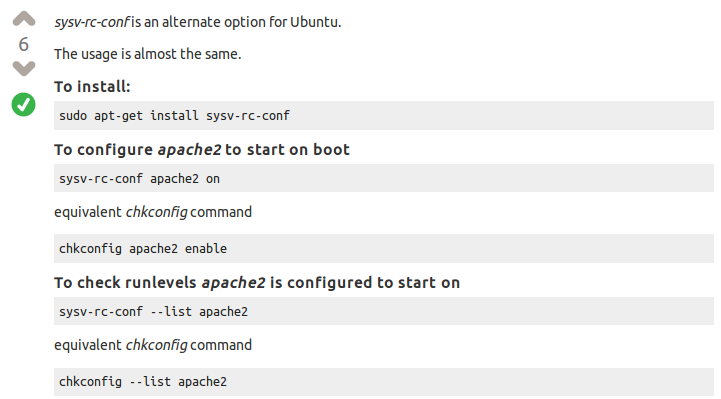
]]>
arp_ignore - INTEGER
Define different modes for sending replies in response to
received ARP requests that resolve local target IP addresses:
0 - (default): reply for any local target IP address, configured
on any interface
1 - reply only if the target IP address is local address
configured on the incoming interface
2 - reply only if the target IP address is local address
configured on the incoming interface and both with the
sender's IP address are part from same subnet on this interface
3 - do not reply for local addresses configured with scope host,
only resolutions for global and link addresses are replied
4-7 - reserved
8 - do not reply for all local addresses
й»ҳи®Өжҳ?еQҢи§ЈеҶҢҷҝҷдёӘй—®йўҳйңҖиҰҒй…Қҫ|®дШ“(fЁҙ)1Define different modes for sending replies in response to
received ARP requests that resolve local target IP addresses:
0 - (default): reply for any local target IP address, configured
on any interface
1 - reply only if the target IP address is local address
configured on the incoming interface
2 - reply only if the target IP address is local address
configured on the incoming interface and both with the
sender's IP address are part from same subnet on this interface
3 - do not reply for local addresses configured with scope host,
only resolutions for global and link addresses are replied
4-7 - reserved
8 - do not reply for all local addresses
дёҙж—¶й…ҚзҪ®дё?br />
sysctl -w net.ipv4.conf.all.arp_ignore=1
жҢҒд№…й…ҚзҪ®
sysctl -w net.ipv4.conf.all.arp_ignore=1
echo 'net.ipv4.conf.all.arp_ignore=1' >> /etc/sysctl.conf
echo 'net.ipv4.conf.all.arp_ignore=1' >> /etc/sysctl.conf
ҳqҷдёӘеј„еҘҪеҸҜд»ҘйҮҚеҗҜnetworkжңҚеҠЎжқҘзЎ®дҝқе…¶д»–жңәеҷЁжӣҙж–°arp cacheеQҢеҰӮжһңдёҚж–№дҫҝйҮҚеҗҜnetworkеQҢиҮӘе·ұжүӢеҠЁж•Іarpingе‘ҪдЧo(hЁҙ)еQҢжҜ”еҰ?br />
arping -q -A -c 1 -I eth1 10.197.24.177
ҳqҷдёӘе‘ҪдЧo(hЁҙ)жҳҜеңЁ /etc/sysconfig/network-scripts/ifup-ethйҮҢзңӢеҲ°зҡ„еҰӮжһңжңәеҷЁжҜ”иҫғ?yЁӯu)®‘пјҢд№ҹеҸҜд»ҘзӣҙжҺҘз”Ёarp -d жқҘеҲ йҷӨзӣёе…ізҡ„cacheеQҢеҫҸи®®дёҠйқўзҡ„йӮЈз§ҚеҸ‘е№ҝж’ӯзҡ„ж–№ејҸгҖ?img src ="http://www.aygfsteel.com/miaoyachun/aggbug/392078.html" width = "1" height = "1" />
]]>
smartctl -a /dev/sda
(smartctlе·Ҙе…·жқҘиҮӘsmartmontools, еҸҜд»Ҙapt-get install smartmontoolsжқҘе®үиЈ?ӢӮҖӢ№ӢжүҖжңүraidи®‘ЦӨҮ
mdadm -Ds
ӢӮҖӢ№Ӣе…·дҪ“raidи®‘ЦӨҮдҝЎжҒҜ
mdadm -D /dev/md0
еҲӣеҫҸraidи®‘ЦӨҮ
mdadm --create --verbose /dev/md0 --level=raid0 --raid-devices=8 /dev/sdd /dev/sdc /dev/sdf /dev/sde /dev/sdg /dev/sdh /dev/sdi /dev/sdj
еҒңжӯўraidи®‘ЦӨҮ
mdadm -S /dev/md0
ж јејҸеҢ–raidи®‘ЦӨҮ
mkfs -t xfs -f /dev/md0
жҢӮиқІraidи®‘ЦӨҮ
mount -t xfs /dev/md0 /raid
еҲҮжҚўraidжЁЎејҸзҡ„жӯҘйӘ?br />
1. umount if mounted : umount /raid
2. stop raid device: mdadm -S /dev/md0
3. create raid: mdadm --create ...
4. update /etc/mdadm.conf with output of 'mdadm -Ds', з”ЁжқҘејҖжңшҷҮӘеҠЁз»„raid
5. update /etc/fstab, еҰӮжһңйңҖиҰҒејҖжңшҷҮӘеҠЁmount
Ref:
2. stop raid device: mdadm -S /dev/md0
3. create raid: mdadm --create ...
4. update /etc/mdadm.conf with output of 'mdadm -Ds', з”ЁжқҘејҖжңшҷҮӘеҠЁз»„raid
5. update /etc/fstab, еҰӮжһңйңҖиҰҒејҖжңшҷҮӘеҠЁmount
Ref:
http://francs3.blog.163.com/blog/static/40576727201212145744783/
http://hi.baidu.com/powersaven/item/1da2dc147a8be2e25f53b19e
]]>
alternatives --install /usr/bin/java java /opt/jdk1.5.0_22/bin/java 15000
alternatives --install /usr/bin/javac javac /opt/jdk1.5.0_22/bin/javac 15000
alternatives --config java
alternatives --config javac
з”Ёжі•ҳqҳжҳҜдёҖж пL(fЁҘng)ҡ„гҖӮгҖ?br />
]]>
typedef struct Foo {
int len;
char name[100];
} Foo_t;
JNIEXPORT jint JNICALL
Java_TestJNI_foo(JNIEnv *env, jobject obj, jobject fooObj) {
Foo_t * bar = malloc(sizeof(Foo_t));
jclass clazz;
jfieldID fid;
//init the bar data of C
strcpy(bar->name, "Yachun Miao");
bar->len = strlen(bar->name);
// mapping bar of C to foo
clazz = (*env)->GetObjectClass(env, fooObj);
if (0 == clazz) {
printf("GetObjectClass returned 0\n");
return (-1);
}
fid = (*env)->GetFieldID(env, clazz, "len", "I");
(*env)->SetLongField(env, fooObj, fid, bar->len);
fid = (*env)->GetFieldID(env, clazz, "name", "Ljava/lang/String;");
jstring name = (*env)->NewStringUTF(env, bar->name);
(*env)->SetObjectField(env, fooObj, fid, name);
free(bar);
return 0;
}
int len;
char name[100];
} Foo_t;
JNIEXPORT jint JNICALL
Java_TestJNI_foo(JNIEnv *env, jobject obj, jobject fooObj) {
Foo_t * bar = malloc(sizeof(Foo_t));
jclass clazz;
jfieldID fid;
//init the bar data of C
strcpy(bar->name, "Yachun Miao");
bar->len = strlen(bar->name);
// mapping bar of C to foo
clazz = (*env)->GetObjectClass(env, fooObj);
if (0 == clazz) {
printf("GetObjectClass returned 0\n");
return (-1);
}
fid = (*env)->GetFieldID(env, clazz, "len", "I");
(*env)->SetLongField(env, fooObj, fid, bar->len);
fid = (*env)->GetFieldID(env, clazz, "name", "Ljava/lang/String;");
jstring name = (*env)->NewStringUTF(env, bar->name);
(*env)->SetObjectField(env, fooObj, fid, name);
free(bar);
return 0;
}
еҜ№еә”зҡ„Javaи°ғз”Ё
public class Foo {
protected int len;
protected String name;
}

private static native int foo(Foo fooObj);
public static void main(String args[]) {
System.loadLibrary("mylib");
Foo foo = new Foo();
foo(foo);
System.out.println(foo.name);
System.out.println(foo.len);
}
protected int len;
protected String name;
}

private static native int foo(Foo fooObj);
public static void main(String args[]) {
System.loadLibrary("mylib");
Foo foo = new Foo();
foo(foo);
System.out.println(foo.name);
System.out.println(foo.len);
}
еҸӮиҖғй“ҫжҺ?br />
http://www.steveolyo.com/JNI/JNI.html#CSTRCJ
http://docs.oracle.com/javase/6/docs/technotes/guides/jni/spec/types.html
]]>
тqПx—¶иҰҒз”ЁжҒ¶еҝғзҡ„citrix Xenapp & citrix receiver е·ҘдҪңзҺҜеўғеQҢиЈ…е®ҢеҗҺеҸ‘зҺ°clientз«ҜдёҚиғҪеӨҚеҲ¶еҶ…е®№еҲ°serverз«ҜпјҢҳqҷж ·дј?xЁ¬)еҜ№е·ҘдҪңйҖ жҲҗеҫҲеӨ§зҡ„еӣ°жү°гҖ?br />еҒ¶з„¶еҸ‘зҺ°citrix receiverзҡ„иҝӣҪEӢдёҠжңүдёӘ-fileзҡ„йҖүйЎ№еQҢдјҡ(xЁ¬)жҢҮе®ҡдёӘдҸН(fЁҙ)ж—үҷ…Қҫ|®ж–Үд»УһјҢйҮҢйқўжҸҗеҸҠ(qiЁўng)
дәҺжҳҜgrepдёӢиҝҷдёӘе…ій”®еӯ—еQҢеҸ‘зҺ°~/ICAClient/linuxx86/config/All_Regions.ini д№ҹжңүдёӘзұ»дјјзҡ„ClipboardAllowed=off
ClipboardAllowed=*
ж”№дШ“(fЁҙ)ClipboardAllowed=true
然еҗҺйҮҚж–°ејҖXenapp sessionд№ӢеҗҺеҸ‘зҺ°е·Із»ҸеҸҜд»Ҙй»Ҹи„“(chuЁӨng)дәҶгҖ?br />жҢүз…§ҳqҷдёӘжҖқиө\еQҢдӢЙз”Ёwindowsзҡ„еҗҢдәӢдӢЙз”ЁеҰӮдёӢзҡ„ж–№ејҸжү“йҖҡдёӨз«Ҝclipboard
1. жү“ејҖҫpИқ»ҹжіЁеҶҢиЎЁзј–иҫ‘еҷЁ
2. е®ҡдҪҚHKEY_CURRENT_USER\Software\Citrix\ICA Client\Engine\Lockdown Profiles\All Regions\Lockdown\Virtual Channels\Clipboard
3. дҝ®ж”№ClipboardAllowedдё?
4. жіЁй”ҖеҪ“еүҚз”ЁжҲ·еQҲжҲ–и®?dЁЎng)RңҖиҰҒпјү
2. е®ҡдҪҚHKEY_CURRENT_USER\Software\Citrix\ICA Client\Engine\Lockdown Profiles\All Regions\Lockdown\Virtual Channels\Clipboard
3. дҝ®ж”№ClipboardAllowedдё?
4. жіЁй”ҖеҪ“еүҚз”ЁжҲ·еQҲжҲ–и®?dЁЎng)RңҖиҰҒпјү
еҰӮжһңXenapp serverдёҠдӢЙз”Ёvnc viewerд№Ӣзұ»зҡ„XclientеQҢеҰӮжһңжғіжү“йҖҡеҲ°vnc serverзҡ„clipboardеQҢиҝҳйңҖиҰҒеңЁvnc serverжүҖеңЁlinuxдёАLңәејҖеҗҜд»ҘдёӢиҝӣҪE?br />
vncconfig -nowin &
ҳqҷдёӘжңүзӮ№дёҚзҗҶи§ЈпјҢдҪҶзЎ®е®һеҸҜиЎҢгҖӮеҫ…зңҹзӣёгҖӮгҖ?br />]]>
miaoyachun@ymiao:~$ /usr/lib/i386-linux-gnu/ibus/ibus-x11 --kill-daemon
^Z
[1]+ Stopped /usr/lib/i386-linux-gnu/ibus/ibus-x11 --kill-daemon
miaoyachun@ymiao:~$ bg
[1]+ /usr/lib/i386-linux-gnu/ibus/ibus-x11 --kill-daemon &
miaoyachun@ymiao:~$
^Z
[1]+ Stopped /usr/lib/i386-linux-gnu/ibus/ibus-x11 --kill-daemon
miaoyachun@ymiao:~$ bg
[1]+ /usr/lib/i386-linux-gnu/ibus/ibus-x11 --kill-daemon &
miaoyachun@ymiao:~$
]]>
ҫ~–иҫ‘д»ҘдёӢеҶ…е®№еQ?br />
[Desktop Entry]
Version=14.0
Name=Mozilla Firefox Web Browser
Comment=Browse the World Wide Web
GenericName=Web Browser
Keywords=Internet;WWW;Browser;Web;Explorer
Exec=/opt/firefox/firefox %u
Terminal=false
X-MultipleArgs=false
Type=Application
Icon=firefox
Categories=GNOME;GTK;Network;WebBrowser;
MimeType=text/html;text/xml;application/xhtml+xml;application/xml;application/rss+xml;application/rdf+xml;image/gif;image/jpeg;image/png;x-scheme-handler/http;x-scheme-handler/https;x-scheme-handler/ftp;x-scheme-handler/chrome;video/webm;application/x-xpinstall;
StartupNotify=true
Actions=NewWindow;
еҲ°ж–Ү件~/.local/share/applications/firefox.desktop, тq¶дҝқеӯҳйҖҖеҮәгҖ?br />жү§иЎҢеQ?br />Version=14.0
Name=Mozilla Firefox Web Browser
Comment=Browse the World Wide Web
GenericName=Web Browser
Keywords=Internet;WWW;Browser;Web;Explorer
Exec=/opt/firefox/firefox %u
Terminal=false
X-MultipleArgs=false
Type=Application
Icon=firefox
Categories=GNOME;GTK;Network;WebBrowser;
MimeType=text/html;text/xml;application/xhtml+xml;application/xml;application/rss+xml;application/rdf+xml;image/gif;image/jpeg;image/png;x-scheme-handler/http;x-scheme-handler/https;x-scheme-handler/ftp;x-scheme-handler/chrome;video/webm;application/x-xpinstall;
StartupNotify=true
Actions=NewWindow;
update-desktop-database ~/.local/share/applications/
й…ҚеҘҪд»ҘеҗҺ"System Settings -> Detail -> Default Applications -> Web" listйҮҢе°ұдј?xЁ¬)жңүfirefoxдәҶгҖ?br />
Ref: http://askubuntu.com/questions/166455/how-do-i-make-luakit-my-default-browser
]]>
" set invpaste
]]>
ref: http://curl.haxx.se/docs/sslcerts.html
]]>
1. checkout memcached src code from git server
2. sh autogen.sh & ./configure
3. modify Makefile about CFLAGS, append option '-pg', after that do make
4. run memcached & do some actions by telnet
5. terminate memcached process, a gmon.out file will be generated.
6. gprof memcached gmon.out | /usr/bin/gprof2dot.py -n0 -e0 -c bw | dot -Tpng -o memcached_callgraph.png
]]>
The scriptlets also take an argument, passed into them by the controlling rpmbuild process. This argument, accessed via $1 is the number of packages of this name which will be left on the system when the action completes, except for %pretrans and %posttrans which are always run with $1 as 0 (%pretrans and %posttrans are available in rpm 4.4 and later). So for the common case of install, upgrade, and uninstall we have:
| | install | upgrade | uninstall |
| %pretrans | $1 == 0 | $1 == 0 | (N/A) |
| %pre | $1 == 1 | $1 == 2 | (N/A) |
| %post | $1 == 1 | $1 == 2 | (N/A) |
| %preun | (N/A) | $1 == 1 | $1 == 0 |
| %postun | (N/A) | $1 == 1 | $1 == 0 |
| %posttrans | $1 == 0 | $1 == 0 | (N/A) |
Scriptlets ordering
The scriptlets in %pre and %post are respectively run before and after a package is installed.
The scriptlets %preun and %postun are run before and after a package is uninstalled. The
scriptlets %pretrans and %posttrans are run at start and end of a transaction.
On upgrade, the scripts are run in the following order:
%pretrans of new package
%pre of new package
(package install)
%post of new package
%triggerin of other packages (set off by installing new package)
%triggerin of new package (if any are true)
%triggerun of old package (if it's set off by uninstalling the old package)
%triggerun of other packages (set off by uninstalling old package)
%preun of old package
(removal of old package)
%postun of old package
%triggerpostun of old package (if it's set off by uninstalling the old package)
%triggerpostun of other packages (if they're setu off by uninstalling the old package)
%posttrans of new package
The scriptlets %preun and %postun are run before and after a package is uninstalled. The
scriptlets %pretrans and %posttrans are run at start and end of a transaction.
On upgrade, the scripts are run in the following order:
%pretrans of new package
%pre of new package
(package install)
%post of new package
%triggerin of other packages (set off by installing new package)
%triggerin of new package (if any are true)
%triggerun of old package (if it's set off by uninstalling the old package)
%triggerun of other packages (set off by uninstalling old package)
%preun of old package
(removal of old package)
%postun of old package
%triggerpostun of old package (if it's set off by uninstalling the old package)
%triggerpostun of other packages (if they're setu off by uninstalling the old package)
%posttrans of new package
For detail, will ref:
http://fedoraproject.org/wiki/Packaging:ScriptletSnippets
]]>
2. е‘ҪдЧo(hЁҙ)иЎҢйҖүйЎ№
йҖүйЎ№-d з”ЁжқҘжү“ејҖdebugжЁЎејҸ
йҖүйЎ№-v з”ЁжқҘжү“ејҖverboseжЁЎејҸ
йҖүйЎ№-f з”ЁжқҘжү“ејҖејәеҲ¶йҖүйЎ№еQҢдјҡ(xЁ¬)ејәеҲ¶еҸ‘з”ҹlog rotateеҚідӢЙдёҚж»Ўӯ‘ПxқЎд»?br />
debugжЁЎејҸи·ҹverboseзҡ„еҢәеҲ«е°ұжҳ? debugжЁЎејҸжҳҜdry-runзүҲжң¬зҡ„verboseжЁЎејҸеQҢдёҖиҲ¬з”ЁжқҘи°ғиҜ•ж–°еҠ зҡ„logroateй…ҚзҪ®ж–Үдҡg, жҜ”еҰӮеQ?br />
/usr/sbin/logrotate /etc/logrotate.d/NEWCONFIG -df
/usr/sbin/logrotate /etc/logrotate.d/NEWCONFIG -vf
]]>
з”Ёperldoc perlvar еҸҜд»Ҙҫl“еҗҲе®һдҫӢжқҘдәҶи§ЈжӣҙиҜҰз»Ҷзҡ„дҝЎжҒҜгҖ?br />
дёӢйқўй’ҲеҜ№$@еҶҷдәҶдёӘperl alarmзҡ„дҫӢеӯ?br />
#!/usr/bin/perl
my $timeout = 5;
$SIG{ALRM} = sub {
die "alarm\n";
};
eval {
alarm $timeout;
sleep(6);
alarm 0;
};
if ($@) {
print "timeout\n";
}
else {
print "not timeout\n";
}
my $timeout = 5;
$SIG{ALRM} = sub {
die "alarm\n";
};
eval {
alarm $timeout;
sleep(6);
alarm 0;
};
if ($@) {
print "timeout\n";
}
else {
print "not timeout\n";
}
]]>
create test file
touch file1 file2;
echo 1 > file1;
echo 2 > file2;
tar zvcf old.tar.gz file1 file2;
echo 1 > file1;
echo 2 > file2;
tar zvcf old.tar.gz file1 file2;
split file to segment with size as u wished
split -b 50 old.tar.gz;
restore file from segments
cat xa* > new.tar.gz;
verify the restore
md5sum old.tar.gz new.tar.gz
Generally, the check result should be same.
]]>
In many cases, binaries can no longer dump core after calling setuid().
Under Linux it is possible to re-enable this with a system call.
e.g.
+#ifdef __linux__
+#include <sys/prctl.h>
+#endif
+
#ifdef HAVE_purify
#define IF_PURIFY(A,B) (A)
#else
@@ -1362,6 +1366,10 @@
sql_perror("setuid");
unireg_abort(1);
}
+#ifdef __linux__
+ /* inform kernel that process is dumpable */
+ prctl(PR_SET_DUMPABLE,1,0,0,0);
+#endif /* __linux__ */
#endif
+#include <sys/prctl.h>
+#endif
+
#ifdef HAVE_purify
#define IF_PURIFY(A,B) (A)
#else
@@ -1362,6 +1366,10 @@
sql_perror("setuid");
unireg_abort(1);
}
+#ifdef __linux__
+ /* inform kernel that process is dumpable */
+ prctl(PR_SET_DUMPABLE,1,0,0,0);
+#endif /* __linux__ */
#endif
Manual of prctl
PR_SET_DUMPABLE
(Since Linux 2.4) Set the state of the flag determining whether core dumps are produced for this process upon delivery of a
signal whose default behaviour is to produce a core dump. (Normally this flag is set for a process by default, but it is
cleared when a set-user-ID or set-group-ID program is executed and also by various system calls that manipulate process UIDs
and GIDs). In kernels up to and including 2.6.12, arg2 must be either 0 (process is not dumpable) or 1 (process is dumpable).
Since kernel 2.6.13, the value 2 is also permitted; this causes any binary which normally would not be dumped to be dumped
readable by root only. (See also the description of /proc/sys/fs/suid_dumpable in proc(5).)
(Since Linux 2.4) Set the state of the flag determining whether core dumps are produced for this process upon delivery of a
signal whose default behaviour is to produce a core dump. (Normally this flag is set for a process by default, but it is
cleared when a set-user-ID or set-group-ID program is executed and also by various system calls that manipulate process UIDs
and GIDs). In kernels up to and including 2.6.12, arg2 must be either 0 (process is not dumpable) or 1 (process is dumpable).
Since kernel 2.6.13, the value 2 is also permitted; this causes any binary which normally would not be dumped to be dumped
readable by root only. (See also the description of /proc/sys/fs/suid_dumpable in proc(5).)
Ref: http://bugs.mysql.com/bug.php?id=21723
Some files about linux core dump:
/proc/sys/fs/suid_dumpable
/etc/profile
/etc/security/limits.conf
/proc/sys/kernel/core_pattern
/etc/profile
/etc/security/limits.conf
/proc/sys/kernel/core_pattern
]]>
[root@hengtiandesk118 .ssh]# ssh-copy-id -i id_rsa.pub 10.1.186.51
10
Warning: Permanently added '10.1.186.51' (RSA) to the list of known hosts.
root@10.1.186.51's password:
Now try logging into the machine, with "ssh '10.1.186.51'", and check in:
.ssh/authorized_keys
to make sure we haven't added extra keys that you weren't expecting.
[root@hengtiandesk118 .ssh]# ssh 10.1.186.51
Last login: Thu May 10 18:33:55 2012 from 10.5.4.201
[root@xen186v01 ~]#
10
Warning: Permanently added '10.1.186.51' (RSA) to the list of known hosts.
root@10.1.186.51's password:
Now try logging into the machine, with "ssh '10.1.186.51'", and check in:
.ssh/authorized_keys
to make sure we haven't added extra keys that you weren't expecting.
[root@hengtiandesk118 .ssh]# ssh 10.1.186.51
Last login: Thu May 10 18:33:55 2012 from 10.5.4.201
[root@xen186v01 ~]#
ҳqҷдёӘи„ҡжң¬еҸӘиҰҒиЈ…дәҶopenssh-clientsһ®ұеҸҜд»Ҙз”ЁдәҶгҖ?br />
д»ҘеүҚйғҪжҳҜжүӢеҠЁеӨҚеҲ¶ҫ_ҳи„“(chuЁӨng)зҡ?..
]]>
1. remote file copy
[root@xen74v01 ~]# cat test.pl
#!/usr/bin/perl
print "eth0.74"=~/(\w+)/;
print "\n";
[root@xen74v01 ~]# cat test.pl | ssh 10.1.74.76 'cat - > /tmp/test.pl'
#!/usr/bin/perl
print "eth0.74"=~/(\w+)/;
print "\n";
[root@xen74v01 ~]# cat test.pl | ssh 10.1.74.76 'cat - > /tmp/test.pl'
жӢҜӮҙқж–Үдҡgж—УһјҢеҰӮжһңж–ҮдҡgеҫҲеӨ§еQҢеҸҲдёҚжғіеҪұе“Қҫ|‘з»ңIOеҸҜд»Ҙз”Ёpvе·Ҙе…·ҳqӣиЎҢӢ№ҒйҮҸжҺ§еҲ¶
pv -L10m test.pl | ssh 10.1.74.76 'cat - > /tmp/test.pl'
ҳqҷйҮҢpvзҡ„иЎҢдёшҷ·ҹcatжҜ”иҫғҫcЦMјјеQҢдҪҶжҳҜж”ҜжҢҒIOӢ№ҒйҮҸжҺ§еҲ¶еQҢиҝҷйҮҢи®ҫҫ|?0M/s.2. local script remote execute
[root@xen74v01 ~]# cat test.pl
#!/usr/bin/perl
print "eth0.74"=~/(\w+)/;
print "\n";
[root@xen74v01 ~]# perl test.pl
eth0
[root@xen74v01 ~]# cat test.pl | ssh 10.1.74.76 'perl'
eth0
[root@xen74v01 ~]# ssh 10.1.74.76 'perl' < test.pl
eth0
#!/usr/bin/perl
print "eth0.74"=~/(\w+)/;
print "\n";
[root@xen74v01 ~]# perl test.pl
eth0
[root@xen74v01 ~]# cat test.pl | ssh 10.1.74.76 'perl'
eth0
[root@xen74v01 ~]# ssh 10.1.74.76 'perl' < test.pl
eth0
ҳqҷж ·һ®ЧғёҚз”ЁжҠҠи„ҡжң¬жӢҜӮҙқеҲ°иҝңз«ҜеҺ»жү§иЎҢдә?br />
еҸӮиҖғпјҡ(xЁ¬)
http://linux.icydog.net/ssh/piping.php
http://www.ivarch.com/programs/quickref/pv.shtml
http://www.mysqlperformanceblog.com/2009/05/20/hint-throttling-xtrabackup/
]]>
http://net-snmp.sourceforge.net/wiki/index.php/Tutorials
2. Config & start agent
snmpconf
3. snmpwalk example
snmpwalk -v2c -c public 10.1.74.51
4. check MIB modules
snmptranslate -Dinit_mib .1.3 2>&1 |grep MIBDIR
5. extending MIB Module
http://net-snmp.sourceforge.net/wiki/index.php/TUT:Writing_a_MIB_Module
a. download net-snmp src code
b. MIB definition
c. mib2c (in net-snmp-perl)
d. make & make install
e. edit snmpd conf & restart agent
f. snmpwalk to verify
]]>
http://www.iozone.org/
е®үиЈ…
е…ҲзЎ®дҝқrpmforge repositoryжәҗе·ІҫlҸе®үиЈ…гҖӮе…·дҪ“еҸӮиҖғпјҡ(xЁ¬)
http://www.aygfsteel.com/miaoyachun/archive/2012/02/03/369319.html
然еҗҺзӣҙжҺҘyumе®үиЈ…
yum install iozone
http://www.aygfsteel.com/miaoyachun/archive/2012/02/03/369319.html
然еҗҺзӣҙжҺҘyumе®үиЈ…
yum install iozone
Ӣ№ӢиҜ•
iozone -i 0 -r 32 -s 2097152
Iozone: Performance Test of File I/O
Version $Revision: 3.394 $
Compiled for 64 bit mode.
Build: linux
Contributors:William Norcott, Don Capps, Isom Crawford, Kirby Collins
Al Slater, Scott Rhine, Mike Wisner, Ken Goss
Steve Landherr, Brad Smith, Mark Kelly, Dr. Alain CYR,
Randy Dunlap, Mark Montague, Dan Million, Gavin Brebner,
Jean-Marc Zucconi, Jeff Blomberg, Benny Halevy, Dave Boone,
Erik Habbinga, Kris Strecker, Walter Wong, Joshua Root,
Fabrice Bacchella, Zhenghua Xue, Qin Li, Darren Sawyer.
Ben England.
Run began: Wed Apr 25 19:36:55 2012
Record Size 32 KB
File size set to 2097152 KB
Command line used: iozone -i 0 -r 32 -s 2097152
Output is in Kbytes/sec
Time Resolution = 0.000001 seconds.
Processor cache size set to 1024 Kbytes.
Processor cache line size set to 32 bytes.
File stride size set to 17 * record size.
random random bkwd record stride
KB reclen write rewrite read reread read write read rewrite read fwrite frewrite fread freread
2097152 32 844758 2001670
iozone test complete.
Iozone: Performance Test of File I/O
Version $Revision: 3.394 $
Compiled for 64 bit mode.
Build: linux
Contributors:William Norcott, Don Capps, Isom Crawford, Kirby Collins
Al Slater, Scott Rhine, Mike Wisner, Ken Goss
Steve Landherr, Brad Smith, Mark Kelly, Dr. Alain CYR,
Randy Dunlap, Mark Montague, Dan Million, Gavin Brebner,
Jean-Marc Zucconi, Jeff Blomberg, Benny Halevy, Dave Boone,
Erik Habbinga, Kris Strecker, Walter Wong, Joshua Root,
Fabrice Bacchella, Zhenghua Xue, Qin Li, Darren Sawyer.
Ben England.
Run began: Wed Apr 25 19:36:55 2012
Record Size 32 KB
File size set to 2097152 KB
Command line used: iozone -i 0 -r 32 -s 2097152
Output is in Kbytes/sec
Time Resolution = 0.000001 seconds.
Processor cache size set to 1024 Kbytes.
Processor cache line size set to 32 bytes.
File stride size set to 17 * record size.
random random bkwd record stride
KB reclen write rewrite read reread read write read rewrite read fwrite frewrite fread freread
2097152 32 844758 2001670
iozone test complete.
]]>
е®һйӘҢдәҶдёӢеQҢжҳҜеҸҜд»Ҙзҡ„гҖӮдёҚҳqҮз”Ёзҡ„maven3
]]>
1. install vncserver
2. set password for login user
5. restart the server
6. access by vncviewer
Ref: VNC How TO
sudo yum install vnc-server
2. set password for login user
vncpasswd
3. start one server to generate setting file ~/.vnc/xstartupvncserver :1
4. edit ~/.vnc/xstartup as suggestion of comments to uncomment two lines: unset SESSION_MANAGER
exec /etc/X11/xinit/xinitrc
exec /etc/X11/xinit/xinitrc
5. restart the server
vncserver -kill :1
vncserver -geometry 1200x900 -depth 16 :1
е®ҪеұҸзҡ„иҜқ
vncserver -geometry 1200x900 -depth 16 :1
е®ҪеұҸзҡ„иҜқ
vncserver -geometry 1366x768 -depth 16 :1, еҰӮжһңдёҚйЎәзң?еҸҜд»Ҙеҫ®и°ғеQҢжҲ‘еҪ“еүҚзҡ„жңҖдҪ?jЁ©ng)_ҲҶиҫЁзҺҮжҳ?br />
vncserver -geometry 1346x680 -depth 16 :1
6. access by vncviewer
vncviewer SERVER_IP:5901
Ref: VNC How TO
]]>