動態顯示進度條
可以將下邊的代碼嵌入到html,jsp,asp,php或aspx文件中!
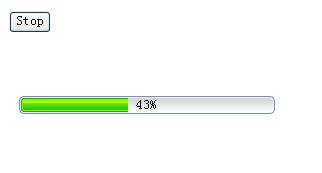
截圖
代碼如下:
<body>
<input type="button" value="start" onclick="processBar.changeMode();if(processBar.isMoving){this.value='Stop';}else{this.value='Start';}">
</body>
<script>
if(window.ActiveXObject) document.execCommand("BackgroundImageCache",false,true);
function ProcessBar(){
this.width = 256;
this.height = 18;
this.top = 0;
this.left = 0;
this.backImg = "process_back.gif";
this.foreImg = "process.gif";
this.backDiv = document.createElement("div");
this.foreDiv = document.createElement("div");
this.fontDiv = document.createElement("div");
this.isMoving = false;
this.nowLength = 0;
this.moveInterval = 100;
this.moveRange = 1;
this.timer;
ProcessBar.nowObj = this;
this.init = function(){
this.foreDiv.style.backgroundImage = "url(" + this.foreImg + ")";
this.foreDiv.style.backgroundRepeat = "no-repeat";
this.foreDiv.style.position = "absolute";
this.foreDiv.style.width = this.nowLength;
this.foreDiv.style.height = this.height;
this.foreDiv.style.top = 0;
this.foreDiv.style.left = 0;
this.fontDiv.style.background = "transparent";
this.fontDiv.style.position = "absolute";
this.fontDiv.style.width = this.width;
this.fontDiv.style.height = this.height;
this.fontDiv.style.top = 2;
this.fontDiv.style.left = 0;
this.fontDiv.style.textAlign = "center";
this.fontDiv.style.fontSize = "13px";
this.fontDiv.appendChild(document.createTextNode(" "));
this.backDiv.style.backgroundImage = "url(" + this.backImg + ")";
this.backDiv.style.backgroundRepeat = "no-repeat";
this.backDiv.style.position = "absolute";
this.backDiv.style.width = this.width;
this.backDiv.style.height = this.height;
this.backDiv.style.top = this.top;
this.backDiv.style.left = this.left;
this.backDiv.appendChild(this.foreDiv);
this.backDiv.appendChild(this.fontDiv);
document.body.appendChild(this.backDiv);
}
this.changeMode = function(){
this.isMoving = !this.isMoving;
if(this.isMoving){
this.timer = window.setInterval(ProcessBar.nowObj.moving, this.moveInterval);
}else{
window.clearInterval(this.timer);
}
}
this.moving = function(){
ProcessBar.nowObj.nowLength += ProcessBar.nowObj.moveRange;
ProcessBar.nowObj.foreDiv.style.width = ProcessBar.nowObj.nowLength;
ProcessBar.nowObj.fontDiv.firstChild.data = Math.ceil((ProcessBar.nowObj.nowLength/ProcessBar.nowObj.width )*100) + "%";
if(ProcessBar.nowObj.nowLength >= ProcessBar.nowObj.width ){
window.clearInterval(ProcessBar.nowObj.timer);
ProcessBar.nowObj.fontDiv.firstChild.data = "Complete!";
}
}
}
var processBar = new ProcessBar();
processBar.backImg = "http://screenprint2007.cpp114.com/UserFiles/20070412155452218.gif";
processBar.foreImg = "http://screenprint2007.cpp114.com/UserFiles/20070412155424937.gif";
processBar.top = 100;
processBar.left = 20;
processBar.init();
</script>


