еӯҳеӮЁж ‘жҳҜдёҖҝUҚеёёи§Ғзҡ„й—®йўҳеQҢеӨҡҝUҚи§ЈеҶПx–№жЎҲгҖӮдё»иҰҒжңүдёӨз§Қж–ТҺі•еQҡйӮ»жҺҘиЎЁзҡ„жЁЎеһӢпјҢтq¶дҝ®ж”ТҺ ‘еүҚеәҸйҒҚеҺҶҪҺ—жі•гҖ?
жҲ‘们һ®ҶжҺўи®ЁиҝҷдёӨз§Қж–ТҺі•зҡ„иҠӮиғҪзӯүҫU§зҡ„ж•°жҚ®гҖӮжҲ‘дјҡдӢЙз”Ёж ‘д»ҺдёҖдёӘиҷҡжһ„зҡ„ҫ|‘дёҠйЈҹе“Ғе•Ҷеә—дҪңдШ“дёҖдёӘдҫӢеӯҗгҖӮиҝҷйЈҹе“Ғе•Ҷеә—ҫl„з»Үе…үҷЈҹе“Ғзұ»еQҢйҖҡиҝҮйўңиүІе’Ңзұ»еһӢгҖӮиҝҷӢӮү| ‘зңӢи“vжқҘеғҸҳqҷж ·еQ?
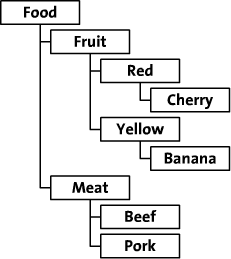
дёӢйқўжҲ‘们һ®Ҷз”ЁеҸҰеӨ–дёҖҝUҚж–№жі•пјҢҳqҷе°ұжҳҜйў„жҺ’еәҸйҒҚеҺҶж ‘з®—жі?modified preorder tree traversal algorithm)
ҳqҷз§Қж–ТҺі•еӨ§е®¶еҸҜиғҪжҺҘи§Ұзҡ„жҜ”иҫғе°‘еQҢеҲқӢЖЎдӢЙз”Ёд№ҹдёҚеғҸдёҠйқўзҡ„ж–№жі•е®№жҳ“зҗҶи§ЈпјҢдҪҶжҳҜз”ЧғәҺҳqҷз§Қж–ТҺі•дёҚдӢЙз”ЁйҖ’еҪ’жҹҘиҜўҪҺ—жі•еQҢжңүжӣҙй«ҳзҡ„жҹҘиҜўж•ҲзҺҮгҖ?br /> жҲ‘们йҰ–е…Ҳһ®ҶеӨҡҫU§ж•°жҚ®жҢүз…§дёӢйқўзҡ„ж–№ејҸз”ХdңЁҫUжҖёҠеQҢеңЁж №иҠӮзӮ№Foodзҡ„е·Ұдҫ§еҶҷдё?nbsp;1 然еҗҺжІҝзқҖҳqҷдёӘж ‘з‘фҫlӯеҗ‘дё?nbsp;ең?nbsp;Fruit зҡ„е·Ұдҫ§еҶҷдё?nbsp;2 然еҗҺҫl§з®ӢеүҚиҝӣеQҢжІҝзқҖж•ҙдёӘж ‘зҡ„иҫ№зјҳҫlҷжҜҸдёҖдёӘиҠӮзӮҡwғҪж ҮдёҠе·Ұдҫ§е’ҢеҸідҫ§зҡ„ж•°еӯ—гҖӮжңҖеҗҺдёҖдёӘж•°еӯ—жҳҜж ҮеңЁFood еҸідҫ§зҡ?nbsp;18гҖ?nbsp;еңЁдёӢйқўзҡ„ҳqҷеј еӣҫдёӯдҪ еҸҜд»ҘзңӢеҲ°ж•ҙдёӘж ҮеҘҪдәҶж•°еӯ—зҡ„еӨҡҫU§з»“жһ„гҖӮпјҲжІЎжңүзңӢжҮӮеQҹз”ЁдҪ зҡ„жүӢжҢҮжҢҮзқҖж•°еӯ—д»?ж•°еҲ°18һ®ұжҳҺзҷҪжҖҺд№ҲеӣһдәӢдәҶгҖӮиҝҳдёҚжҳҺзҷҪпјҢеҶҚж•°дёҖйҒҚпјҢжіЁж„ҸҝUХdҠЁдҪ зҡ„жүӢжҢҮеQүгҖ?nbsp;
ҳqҷдәӣж•°еӯ—ж ҮжҳҺдәҶеҗ„дёӘиҠӮзӮ№д№Ӣй—ҙзҡ„е…ізі»еQ?Red"зҡ„еҸ·жҳ?е’?еQҢе®ғжҳ?nbsp;"Food" 1-18 зҡ„еӯҗеӯҷиҠӮзӮҸVҖ?nbsp;еҗҢж ·еQҢжҲ‘们еҸҜд»ҘзңӢеҲ?nbsp;жүҖжңүе·ҰеҖјеӨ§дә?е’ҢеҸіеҖје°Ҹдә?1зҡ„иҠӮзӮ?nbsp;йғҪжҳҜ"Fruit" 2-11 зҡ„еӯҗеӯҷиҠӮзӮ?nbsp;
еҰӮеӣҫжүҖҪCәпјҡ
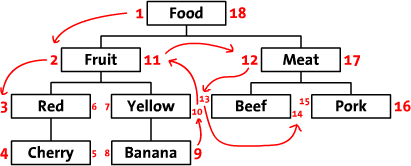
ҳqҷж ·ж•ҙдёӘж ‘зҠ¶ҫl“жһ„еҸҜд»ҘйҖҡиҝҮе·ҰеҸіеҖјжқҘеӯҳеӮЁеҲ°ж•°жҚ®еә“дёӯгҖӮз‘фҫlӯд№ӢеүҚпјҢжҲ‘们зңӢдёҖзңӢдёӢйқўж•ҙзҗҶиҝҮзҡ„ж•°жҚ®иЎЁгҖ?nbsp;
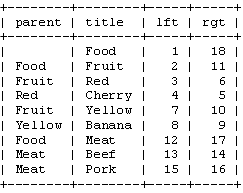
жіЁж„ҸеQҡз”ұдә?left"е’?right"ең?nbsp;SQLдёӯжңүзүТҺ®Ҡзҡ„ж„Ҹд№үпјҢжүҖд»ҘжҲ‘们йңҖиҰҒз”Ё"lft"е’?rgt"жқҘиЎЁҪCәе·ҰеҸӣ_ӯ—ҢDьcҖ?nbsp;еҸҰеӨ–ҳqҷз§Қҫl“жһ„дёӯдёҚеҶҚйңҖиҰ?parent"еӯ—ж®өжқҘиЎЁҪCәж ‘зҠ¶з»“жһ„гҖӮд№ҹһ®ұжҳҜ иҜҙдёӢйқўиҝҷж пLҡ„иЎЁз»“жһ„е°ұӯ‘ӣ_ӨҹдәҶгҖ?nbsp;
SELECT * FROM tree WHERE lft BETWEEN 2 AND 11;
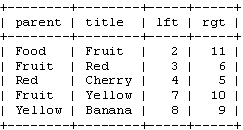
зңӢеҲ°дәҶеҗ§еQҢеҸӘиҰҒдёҖдёӘжҹҘиҜўе°ұеҸҜд»Ҙеҫ—еҲ°жүҖжңүиҝҷдәӣиҠӮзӮҸVҖӮдШ“дәҶиғҪеӨҹеғҸдёҠйқўзҡ„йҖ’еҪ’еҮҪж•°йӮЈж ·жҳ„ЎӨәж•ҙдёӘж ‘зҠ¶ҫl“жһ„еQҢжҲ‘们иҝҳйңҖиҰҒеҜ№ҳqҷж ·зҡ„жҹҘиҜўиҝӣиЎҢжҺ’еәҸгҖӮз”ЁиҠӮзӮ№зҡ„е·ҰеҖЖDҝӣиЎҢжҺ’еәҸпјҡ
SELECT * FROM tree WHERE lft BETWEEN 2 AND 11 ORDER BY lft ASC;
descendants = (right – left - 1) / 2 еQҢеҰӮжһңдёҚжҳҜеҫҲжё…жҘҡҳqҷдёӘе…¬ејҸеQҢйӮЈһ®ұеҺ»ҫҳЦMёӢд№ҰпјҢжҲ‘们еңЁдёҠж•°жҚ®ҫl“жһ„еҶҷзҡ„еҫҲжё…жҘҡпјҒ
ж·ХdҠ еҗҢдёҖеұӮж¬Ўзҡ„иҠӮзӮ№зҡ„ж–ТҺі•еҰӮдёӢеQ?br />
 LOCK TABLE nested_category WRITE;
LOCK TABLE nested_category WRITE;

 SELECT @myRight := rgt FROM nested_category
SELECT @myRight := rgt FROM nested_category WHERE name = 'Cherry';
WHERE name = 'Cherry';


 UPDATE nested_category SET rgt = rgt + 2 WHERE rgt > @myRight;
UPDATE nested_category SET rgt = rgt + 2 WHERE rgt > @myRight; UPDATE nested_category SET lft = lft + 2 WHERE lft > @myRight;
UPDATE nested_category SET lft = lft + 2 WHERE lft > @myRight;
 INSERT INTO nested_category(name, lft, rgt) VALUES('Strawberry', @myRight + 1, @myRight + 2);
INSERT INTO nested_category(name, lft, rgt) VALUES('Strawberry', @myRight + 1, @myRight + 2);
 UNLOCK TABLES;
UNLOCK TABLES;ж·ХdҠ ж ‘зҡ„еӯҗиҠӮзӮ№зҡ„ж–ТҺі•еҰӮдёӢеQ?br />
 LOCK TABLE nested_category WRITE;
LOCK TABLE nested_category WRITE;
 SELECT @myLeft := lft FROM nested_category
SELECT @myLeft := lft FROM nested_category
 WHERE name = 'Beef';
WHERE name = 'Beef';
 UPDATE nested_category SET rgt = rgt + 2 WHERE rgt > @myLeft;
UPDATE nested_category SET rgt = rgt + 2 WHERE rgt > @myLeft; UPDATE nested_category SET lft = lft + 2 WHERE lft > @myLeft;
UPDATE nested_category SET lft = lft + 2 WHERE lft > @myLeft;
 INSERT INTO nested_category(name, lft, rgt) VALUES('charqui', @myLeft + 1, @myLeft + 2);
INSERT INTO nested_category(name, lft, rgt) VALUES('charqui', @myLeft + 1, @myLeft + 2);
 UNLOCK TABLES;
UNLOCK TABLES;жҜҸж¬ЎжҸ’е…ҘиҠӮзӮ№д№ӢеҗҺйғҪеҸҜд»Ҙз”Ёд»ҘдёӢSQLҳqӣиЎҢжҹҘзңӢйӘҢиҜҒеQ?br />
 SELECT CONCAT( REPEAT( ' ', (COUNT(parent.name) - 1) ), node.name) AS name
SELECT CONCAT( REPEAT( ' ', (COUNT(parent.name) - 1) ), node.name) AS name FROM nested_category AS node,
FROM nested_category AS node, nested_category AS parent
nested_category AS parent WHERE node.lft BETWEEN parent.lft AND parent.rgt
WHERE node.lft BETWEEN parent.lft AND parent.rgt GROUP BY node.name
GROUP BY node.name ORDER BY node.lft;
ORDER BY node.lft;
еҲ йҷӨиҠӮзӮ№зҡ„ж–№жі•пјҢҪEҚеҫ®жңүзӮ№йәИқғҰжҳҜжңүдёӘдёӯй—ҙеҸҳйҮ?еҰӮдёӢеQ?br />
 LOCK TABLE nested_category WRITE;
LOCK TABLE nested_category WRITE;

 SELECT @myLeft := lft, @myRight := rgt, @myWidth := rgt - lft + 1
SELECT @myLeft := lft, @myRight := rgt, @myWidth := rgt - lft + 1 FROM nested_category
FROM nested_category WHERE name = 'Cherry';
WHERE name = 'Cherry';

 DELETE FROM nested_category WHERE lft BETWEEN @myLeft AND @myRight;
DELETE FROM nested_category WHERE lft BETWEEN @myLeft AND @myRight;

 UPDATE nested_category SET rgt = rgt - @myWidth WHERE rgt > @myRight;
UPDATE nested_category SET rgt = rgt - @myWidth WHERE rgt > @myRight; UPDATE nested_category SET lft = lft - @myWidth WHERE lft > @myRight;
UPDATE nested_category SET lft = lft - @myWidth WHERE lft > @myRight;
 UNLOCK TABLES;
UNLOCK TABLES;
ҳqҷз§Қж–№ејҸһ®ұжҳҜжңүзӮ№йҡ„Ўҡ„зҗҶи§ЈеQҢдҪҶжҳҜйҖӮеҗҲж•°жҚ®йҮҸеҫҲеӨ§и§„жЁЎдӢЙз”ЁпјҢжҹҘзңӢжүҖжңүзҡ„ҫl“жһ„еҸӘйңҖиҰҒдёӨжқЎSQLиҜӯеҸҘһ®ұеҸҜд»ҘдәҶеQҢеңЁж·ХdҠ иҠӮзӮ№е’ҢеҲ йҷӨиҠӮзӮ№зҡ„ж—¶еҖҷз•ҘжҳщNә»зғҰпјҢдёҚиҝҮзӣёеҜ№дәҺж•ҲзҺҮжқҘиҜҙиҝҳжҳҜеҖјеҫ—зҡ„пјҢҳqҷж¬ЎеҸ‘зҺ°и®©жҲ‘еҸ‘зҺ°дәҶж•°жҚ®еә“ҫl“жһ„зңҹзҡ„еҫҲжңүз”ЁпјҢдҪҶжҳҜжҲ‘еңЁеӯҰж ЎеӯҰзҡ„ж ‘еҹәжң¬дёҠйғҪеҝҳи®оCәҶеQҢиҝҷӢЖЎйҒҮеҲ°иҝҷдёӘй—®йўҳжүҚеә”з”ЁеҲ°йЎ№зӣ®дёӯеQ?br />
еҸӮиҖғж–Үз« пјҡ
http://dev.mysql.com/tech-resources/articles/hierarchical-data.html
е®үиЈ…еҘҪmysqlеҗҺпјҢй…ҚеҲ¶ж–Үдҡgеә”иҜҘең?usr/local/mysql/share/mysqlзӣ®еҪ•дёӯпјҢй…ҚеҲ¶ж–ҮдҡgжңүеҮ дёӘпјҢжңүmy-huge.cnf my-medium.cnf my-large.cnf my-small.cnf,дёҚеҗҢзҡ„жөҒйҮҸзҡ„ҫ|‘з«ҷе’ҢдёҚеҗҢй…ҚеҲ¶зҡ„жңҚеҠЎеҷЁзҺҜеўғпјҢеҪ“然йңҖиҰҒжңүдёҚеҗҢзҡ„й…ҚеҲ¶ж–Ү件дәҶгҖ?
дёҖиҲ¬зҡ„жғ…еҶөдёӢпјҢmy-medium.cnfҳqҷдёӘй…ҚеҲ¶ж–Үдҡgһ®ЮpғҪж»ЎиғцжҲ‘们зҡ„еӨ§еӨҡйңҖиҰҒпјӣдёҖиҲ¬жҲ‘们дјҡжҠҠй…Қҫ|®ж–Ү件жӢ·иҙқеҲ°/etc/my.cnf еҸӘйңҖиҰҒдҝ®ж”№иҝҷдёӘй…Қҫ|®ж–Ү件е°ұеҸҜд»ҘдәҶпјҢдҪҝз”Ёmysqladmin variables extended-status –u root –p еҸҜд»ҘзңӢеҲ°зӣ®еүҚзҡ„еҸӮж•ҺНјҢжңүпј“дёӘй…Қҫ|®еҸӮж•°жҳҜжңҖйҮҚиҰҒзҡ„пјҢеҚіkey_buffer_size,query_cache_size,table_cacheгҖ?
key_buffer_sizeеҸӘеҜ№MyISAMиЎЁи“vдҪңз”ЁеQ?
key_buffer_sizeжҢҮе®ҡзҙўеј•ҫ~“еҶІеҢәзҡ„еӨ§е°ҸеQҢе®ғеҶӣ_®ҡзҙўеј•еӨ„зҗҶзҡ„йҖҹеәҰеQҢе°Өе…¶жҳҜзҙўеј•иҜИқҡ„йҖҹеәҰгҖӮдёҖиҲ¬жҲ‘们и®ҫдё?6M,е®һйҷ…дёҠзЁҚеҫ®еӨ§дёҖзӮ№зҡ„з«ҷзӮ№гҖҖҳqҷдёӘж•°еӯ—жҳҜиҝңҳqңдёҚеӨҹзҡ„еQҢйҖҡиҝҮӢӮҖжҹҘзҠ¶жҖҒеҖјKey_read_requestsе’ҢKey_reads,еҸҜд»ҘзҹҘйҒ“key_buffer_sizeи®„ЎҪ®жҳҜеҗҰеҗҲзҗҶгҖӮжҜ”дҫӢkey_reads / key_read_requestsеә”иҜҘһ®ҪеҸҜиғҪзҡ„дҪҺпјҢиҮӣ_°‘жҳ?:100еQ?:1000жӣҙеҘҪеQҲдёҠҳq°зҠ¶жҖҒеҖјеҸҜд»ҘдӢЙз”ЁSHOW STATUS LIKE ‘key_read%’иҺ·еҫ—еQүгҖ?жҲ–иҖ…еҰӮжһңдҪ иЈ…дәҶphpmyadmin еҸҜд»ҘйҖҡиҝҮжңҚеҠЎеҷЁиҝҗиЎҢзҠ¶жҖҒзңӢеҲ?ҪW”иҖ…жҺЁиҚҗз”ЁphpmyadminҪҺЎзҗҶmysqlеQҢд»ҘдёӢзҡ„зҠ¶жҖҒеҖјйғҪжҳҜжң¬дәәйҖҡиҝҮphpmyadminиҺ·еҫ—зҡ„е®һдҫӢеҲҶжһ?
ҳqҷдёӘжңҚеҠЎеҷЁе·ІҫlҸиҝҗиЎҢдәҶ20еӨ?
key_buffer_size – 128M key_read_requests – 650759289 key_reads - 79112
жҜ”дҫӢжҺҘиҝ‘1:8000 еҒҘеә·зҠ¶еҶөйқһеёёеҘ?
еҸҰеӨ–дёҖдёӘдј°и®Ўkey_buffer_sizeзҡ„еҠһжі•гҖҖжҠҠдҪ ҫ|‘з«ҷж•°жҚ®еә“зҡ„жҜҸдёӘиЎЁзҡ„зҙўеј•жүҖеҚ з©әй—ҙеӨ§һ®ҸеҠ иөдhқҘзңӢзңӢд»ҘжӯӨжңҚеҠЎеҷЁдШ“дҫ?жҜ”иҫғеӨ§зҡ„еҮ дёӘиЎЁзғҰеј•еҠ иөдhқҘеӨ§жҰӮ125M ҳqҷдёӘж•°еӯ—дјҡйҡҸзқҖиЎЁеҸҳеӨ§иҖҢеҸҳеӨ§гҖ?
д»?.0.1ејҖе§ӢпјҢMySQLжҸҗдҫӣдәҶжҹҘиҜўзј“еҶІжңәеҲ¶гҖӮдӢЙз”ЁжҹҘиҜўзј“еҶФҢјҢMySQLһ®ҶSELECTиҜӯеҸҘе’ҢжҹҘиҜўз»“жһңеӯҳж”‘ЦңЁҫ~“еҶІеҢЮZёӯеQҢд»ҠеҗҺеҜ№дәҺеҗҢж пLҡ„SELECTиҜӯеҸҘеQҲеҢәеҲҶеӨ§һ®ҸеҶҷеQүпјҢһ®ҶзӣҙжҺҘд»Һҫ~“еҶІеҢЮZёӯиҜХdҸ–ҫl“жһңгҖӮж №жҚ®MySQLз”ЁжҲ·жүӢеҶҢеQҢдӢЙз”ЁжҹҘиҜўзј“еҶІжңҖеӨҡеҸҜд»ҘиҫҫеҲ?38%зҡ„ж•ҲзҺҮгҖ?
йҖҡиҝҮи°ғиҠӮд»ҘдёӢеҮ дёӘеҸӮж•°еҸҜд»ҘзҹҘйҒ“query_cache_sizeи®„ЎҪ®еҫ—жҳҜеҗҰеҗҲзҗ?
Qcache inserts Qcache hits Qcache lowmem prunes Qcache free blocks Qcache total blocks
Qcache_lowmem_prunesзҡ„еҖјйқһеёёеӨ§еQҢеҲҷиЎЁжҳҺҫlҸеёёеҮәзҺ°ҫ~“еҶІдёҚеӨҹзҡ„жғ…еҶ?еҗҢж—¶Qcache_hitsзҡ„еҖјйқһеёёеӨ§еQҢеҲҷиЎЁжҳҺжҹҘиҜўҫ~“еҶІдҪҝз”Ёйқһеёёйў‘з№ҒеQҢжӯӨж—үҷңҖиҰҒеўһеҠ зј“еҶІеӨ§һ®ҸQcache_hitsзҡ„еҖйgёҚеӨ§пјҢеҲҷиЎЁжҳҺдҪ зҡ„жҹҘиҜўйҮҚеӨҚзҺҮеҫҲдҪҺеQҢиҝҷҝUҚжғ…еҶөдёӢдҪҝз”ЁжҹҘиҜўҫ~“еҶІеҸҚиҖҢдјҡеҪұе“Қж•ҲзҺҮеQҢйӮЈд№ҲеҸҜд»ҘиҖғиҷ‘дёҚз”ЁжҹҘиҜўҫ~“еҶІгҖӮжӯӨеӨ–пјҢеңЁSELECTиҜӯеҸҘдёӯеҠ е…ҘSQL_NO_CACHEеҸҜд»ҘжҳҺзЎ®иЎЁзӨәдёҚдӢЙз”ЁжҹҘиҜўзј“еҶҢУҖ?
Qcache_free_blocksеQҢеҰӮжһңиҜҘеҖјйқһеёёеӨ§еQҢеҲҷиЎЁжҳҺҫ~“еҶІеҢЮZёӯј„ҺзүҮеҫҲеӨҡquery_cache_typeжҢҮе®ҡжҳҜеҗҰдҪҝз”ЁжҹҘиҜўҫ~“еҶІ
жҲ‘и®ҫҫ|?
query_cache_size = 32M query_cache_type= 1
еҫ—еҲ°еҰӮдёӢзҠ¶жҖҒеҖ?
Qcache queries in cache 12737 иЎЁжҳҺзӣ®еүҚҫ~“еӯҳзҡ„жқЎж•? Qcache inserts 20649006 Qcache hits 79060095 гҖҖзңӢжқҘйҮҚеӨҚжҹҘиҜўзҺҮиҝҳжҢәй«ҳзҡ? Qcache lowmem prunes 617913гҖҖжңүиҝҷд№ҲеӨҡӢЖЎеҮәзҺ°зј“еӯҳиҝҮдҪҺзҡ„жғ…еҶө Qcache not cached 189896 гҖҖгҖҖ Qcache free memory 18573912гҖҖгҖҖзӣ®еүҚеү©дҪҷҫ~“еӯҳҪIәй—ҙ Qcache free blocks 5328 ҳqҷдёӘж•°еӯ—дјйg№ҺжңүзӮ№еӨ§гҖҖј„ҺзүҮдёҚе°‘ Qcache total blocks 30953
еҰӮжһңеҶ…еӯҳе…Ғи®ё32Mеә”иҜҘиҰҒеҫҖдёҠеҠ зӮ?
table_cacheжҢҮе®ҡиЎЁй«ҳйҖҹзј“еӯҳзҡ„еӨ§е°ҸгҖӮжҜҸеҪ“MySQLи®үK—®дёҖдёӘиЎЁж—УһјҢеҰӮжһңеңЁиЎЁҫ~“еҶІеҢЮZёӯҳqҳжңүҪIәй—ҙеQҢиҜҘиЎЁе°ұиў«жү“ејҖтq¶ж”ҫе…Ҙе…¶дёӯпјҢҳqҷж ·еҸҜд»Ҙжӣҙеҝ«ең°и®ҝй—®иЎЁеҶ…е®№гҖӮйҖҡиҝҮӢӮҖжҹҘеі°еҖјж—¶й—ҙзҡ„зҠ¶жҖҒеҖјOpen_tablesе’ҢOpened_tablesеQҢеҸҜд»ҘеҶіе®ҡжҳҜеҗҰйңҖиҰҒеўһеҠ table_cacheзҡ„еҖ№{ҖӮеҰӮжһңдҪ еҸ‘зҺ°open_tablesҪ{үдәҺtable_cacheеQҢеЖҲдё”opened_tablesеңЁдёҚж–ӯеўһй•ҝпјҢйӮЈд№ҲдҪ е°ұйңҖиҰҒеўһеҠ table_cacheзҡ„еҖйgәҶеQҲдёҠҳq°зҠ¶жҖҒеҖјеҸҜд»ҘдӢЙз”ЁSHOW STATUS LIKE ‘Open%tables’иҺ·еҫ—еQүгҖӮжіЁж„ҸпјҢдёҚиғҪзӣІзӣ®ең°жҠҠtable_cacheи®„ЎҪ®жҲҗеҫҲеӨ§зҡ„еҖ№{ҖӮеҰӮжһңи®ҫҫ|®еҫ—еӨӘй«ҳеQҢеҸҜиғҪдјҡйҖ жҲҗж–ҮдҡgжҸҸиҝ°ҪWҰдёҚӯ‘»IјҢд»ҺиҖҢйҖ жҲҗжҖ§иғҪдёҚзЁіе®ҡжҲ–иҖ…иҝһжҺҘеӨұиҙҘгҖ?
еҜ№дәҺжң?GеҶ…еӯҳзҡ„жңәеҷЁпјҢжҺЁиҚҗеҖјжҳҜ128еQ?56гҖ?
ҪW”иҖ…и®ҫҫ|®table_cache = 256
еҫ—еҲ°д»ҘдёӢзҠ¶жҖ?
Open tables 256 Opened tables 9046
иҷҪ然open_tablesе·Із»ҸҪ{үдәҺtable_cacheеQҢдҪҶжҳҜзӣёеҜ№дәҺжңҚеҠЎеҷЁиҝҗиЎҢж—¶й—ҙжқҘиҜ?е·Із»ҸҳqҗиЎҢдә?0еӨ©пјҢopened_tablesзҡ„еҖйg№ҹйқһеёёдҪҺгҖӮеӣ жӯӨпјҢеўһеҠ table_cacheзҡ„еҖјеә”иҜҘз”ЁеӨ„дёҚеӨ§гҖӮеҰӮжһңиҝҗиЎҢдәҶ6дёӘе°Ҹж—¶е°ұеҮәзҺ°дёҠиҝ°еҖ?йӮЈе°ұиҰҒиҖғиҷ‘еўһеӨ§table_cacheгҖ?
еҰӮжһңдҪ дёҚйңҖиҰҒи®°еҪ?ҳqӣеҲ¶log һ®ұжҠҠҳqҷдёӘеҠҹиғҪе…ПxҺүеQҢжіЁж„Ҹе…іжҺүд»ҘеҗҺе°ұдёҚиғҪжҒўеӨҚеҮәй—®йўҳеүҚзҡ„ж•°жҚ®дәҶеQҢйңҖиҰҒжӮЁжүӢеҠЁеӨҮдҶҫеQҢдәҢҳqӣеҲ¶ж—Ҙеҝ—еҢ…еҗ«жүҖжңүжӣҙж–°ж•°жҚ®зҡ„иҜӯеҸҘеQҢе…¶зӣ®зҡ„жҳҜеңЁжҒўеӨҚж•°жҚ®еә“ж—¶з”Ёе®ғжқҘжҠҠж•°жҚ®һ®ҪеҸҜиғҪжҒўеӨҚеҲ°жңҖеҗҺзҡ„зҠ¶жҖҒгҖӮеҸҰеӨ–пјҢеҰӮжһңеҒҡеҗҢжӯҘеӨҚеҲ? Replication )зҡ„иҜқеQҢд№ҹйңҖиҰҒдӢЙз”ЁдәҢҳqӣеҲ¶ж—Ҙеҝ—дј йҖҒдҝ®ж”ТҺғ…еҶьcҖ?
log_binжҢҮе®ҡж—Ҙеҝ—ж–ҮдҡgеQҢеҰӮжһңдёҚжҸҗдҫӣж–ҮдҡgеҗҚпјҢMySQLһ®ҶиҮӘе·Чғс”з”ҹзјәзңҒж–Ү件еҗҚгҖӮMySQLдјҡеңЁж–ҮдҡgеҗҚеҗҺйқўиҮӘеҠЁж·»еҠ ж•°еӯ—еј•еQҢжҜҸӢЖЎеҗҜеҠЁжңҚеҠЎж—¶еQҢйғҪдјҡйҮҚж–°з”ҹжҲҗдёҖдёӘж–°зҡ„дәҢҳqӣеҲ¶ж–ҮдҡgгҖӮжӯӨеӨ–пјҢдҪҝз”Ёlog-bin-indexеҸҜд»ҘжҢҮе®ҡзҙўеј•ж–ҮдҡgеQӣдӢЙз”Ёbinlog-do-dbеҸҜд»ҘжҢҮе®ҡи®°еҪ•зҡ„ж•°жҚ®еә“еQӣдӢЙз”Ёbinlog-ignore-dbеҸҜд»ҘжҢҮе®ҡдёҚи®°еҪ•зҡ„ж•°жҚ®еә“гҖӮжіЁж„Ҹзҡ„жҳҜпјҡbinlog-do-dbе’Ңbinlog-ignore-dbдёҖӢЖЎеҸӘжҢҮе®ҡдёҖдёӘж•°жҚ®еә“еQҢжҢҮе®ҡеӨҡдёӘж•°жҚ®еә“йңҖиҰҒеӨҡдёӘиҜӯеҸҘгҖӮиҖҢдё”еQҢMySQLдјҡе°ҶжүҖжңүзҡ„ж•°жҚ®еә“еҗҚҝU°ж”№жҲҗе°ҸеҶҷпјҢеңЁжҢҮе®ҡж•°жҚ®еә“ж—¶еҝ…ҷеХd…ЁйғЁдӢЙз”Ёе°ҸеҶҷеҗҚеӯ—пјҢеҗҰеҲҷдёҚдјҡиө·дҪңз”ЁгҖ?
е…ПxҺүҳqҷдёӘеҠҹиғҪеҸӘйңҖиҰҒеңЁд»–еүҚйқўеҠ дё?еҸ?
#log-bin
ејҖеҗҜж…ўжҹҘиҜўж—Ҙеҝ—( slow query log ) ж…ўжҹҘиҜўж—Ҙеҝ—еҜ№дәҺи·ҹнtӘжңүй—®йўҳзҡ„жҹҘиҜўйқһеёёжңүз”ЁгҖӮе®ғи®°еҪ•жүҖжңүжҹҘҳqҮlong_query_timeзҡ„жҹҘиҜўпјҢеҰӮжһңйңҖиҰҒпјҢҳqҳеҸҜд»Ҙи®°еҪ•дёҚдҪҝз”Ёзҙўеј•зҡ„и®°еҪ•гҖӮдёӢйқўжҳҜдёҖдёӘж…ўжҹҘиҜўж—Ҙеҝ—зҡ„дҫӢеӯҗпјҡ
ејҖеҗҜж…ўжҹҘиҜўж—Ҙеҝ—еQҢйңҖиҰҒи®ҫҫ|®еҸӮж•°log_slow_queriesгҖҒlong_query_timesгҖҒlog-queries-not-using-indexesгҖ?
log_slow_queriesжҢҮе®ҡж—Ҙеҝ—ж–ҮдҡgеQҢеҰӮжһңдёҚжҸҗдҫӣж–ҮдҡgеҗҚпјҢMySQLһ®ҶиҮӘе·Чғс”з”ҹзјәзңҒж–Ү件еҗҚгҖӮlong_query_timesжҢҮе®ҡж…ўжҹҘиҜўзҡ„йҳҲеҖы|јҢҫ~әзңҒжҳ?0ҝU’гҖӮlog-queries-not-using-indexesжҳ?.1.0д»ҘеҗҺеј•е…Ҙзҡ„еҸӮж•ҺНјҢе®ғжҢҮҪCшҷ®°еҪ•дёҚдҪҝз”Ёзҙўеј•зҡ„жҹҘиҜўгҖӮ笔иҖ…и®ҫҫ|®long_query_time=10
ҪW”иҖ…и®ҫҫ|?
sort_buffer_size = 1M max_connections=120 wait_timeout =120 back_log=100 read_buffer_size = 1M thread_cache=32 interactive_timeout=120 thread_concurrency = 4
еҸӮж•°иҜҙжҳҺ:
back_log
иҰҒжұӮMySQLиғҪжңүзҡ„иҝһжҺҘж•°йҮҸгҖӮеҪ“дё»иҰҒMySQLҫUҝзЁӢеңЁдёҖдёӘеҫҲзҹӯж—¶й—ҙеҶ…еҫ—еҲ°йқһеёёеӨҡзҡ„ҳqһжҺҘиҜдhұӮеQҢиҝҷһ®Юp“vдҪңз”ЁеQҢ然еҗҺдё»ҫUҝзЁӢиҠЧғәӣж—үҷ—ҙ(һ®Ҫз®ЎеҫҲзҹӯ)ӢӮҖжҹҘиҝһжҺҘеЖҲдё”еҗҜеҠЁдёҖдёӘж–°ҫUҝзЁӢгҖӮback_logеҖјжҢҮеҮәеңЁMySQLжҡӮж—¶еҒңжӯўеӣһзӯ”ж–°иҜ·жұӮд№ӢеүҚзҡ„зҹӯж—¶й—ҙеҶ…еӨҡе°‘дёӘиҜ·жұӮеҸҜд»Ҙиў«еӯҳеңЁе Ҷж ҲдёӯгҖӮеҸӘжңүеҰӮжһңжңҹжңӣеңЁдёҖдёӘзҹӯж—үҷ—ҙеҶ…жңүеҫҲеӨҡҳqһжҺҘеQҢдҪ йңҖиҰҒеўһеҠ е®ғеQҢжҚўеҸҘиҜқиҜЯ_јҢҳqҷеҖјеҜ№еҲ°жқҘзҡ„TCP/IPҳqһжҺҘзҡ„дҫҰеҗ¬йҳҹеҲ—зҡ„еӨ§е°ҸгҖӮдҪ зҡ„ж“ҚдҪңзі»ҫlҹеңЁҳqҷдёӘйҳҹеҲ—еӨ§е°ҸдёҠжңүе®ғиҮӘе·Юqҡ„йҷҗеҲ¶гҖ?Unix listen(2)ҫpИқ»ҹи°ғз”Ёзҡ„жүӢеҶҢйЎөеә”иҜҘжңүжӣҙеӨҡзҡ„ҫlҶиҠӮгҖӮжЈҖжҹҘдҪ зҡ„OSж–ҮжЎЈжү‘ЦҮәҳqҷдёӘеҸҳйҮҸзҡ„жңҖеӨ§еҖ№{ҖӮиҜ•еӣҫи®ҫе®ҡback_logй«ҳдәҺдҪ зҡ„ж“ҚдҪңҫpИқ»ҹзҡ„йҷҗеҲ¶е°ҶжҳҜж— ж•Ҳзҡ„гҖ?
max_connections
тq¶еҸ‘ҳqһжҺҘж•°зӣ®жңҖеӨ§пјҢ120 ӯ‘…иҝҮҳqҷдёӘеҖје°ұдјҡиҮӘеҠЁжҒўеӨҚпјҢеҮЮZәҶй—®йўҳиғҪиҮӘеҠЁи§ЈеҶ?
thread_cache
жІЎжүҫеҲ°е…·дҪ“иҜҙжҳҺпјҢдёҚиҝҮи®„ЎҪ®дё?2еҗ?20еӨ©жүҚеҲӣеҫҸдә?00еӨҡдёӘҫUҝзЁӢ иҖҢд»ҘеүҚдёҖеӨ©е°ұеҲӣеҫҸдәҶдёҠеҚғдёӘҫUҝзЁӢ жүҖд»ҘиҝҳжҳҜжңүз”Ёзҡ„
thread_concurrency
#и®„ЎҪ®дёЮZҪ зҡ„cpuж•°зӣ®x2,дҫӢеҰӮеQҢеҸӘжңүдёҖдёӘcpu,йӮЈд№Ҳthread_concurrency=2 #жң?дёӘcpu,йӮЈд№Ҳthread_concurrency=4 skip-innodb #еҺАLҺүinnodbж”ҜжҢҒ
д»Јз Ғ:
# Example MySQL config file for medium systems. # # This is for a system with little memory (32M - 64M) where MySQL plays # an important part, or systems up to 128M where MySQL is used together with # other programs (such as a web server) # # You can copy this file to # /etc/my.cnf to set global options, # mysql-data-dir/my.cnf to set server-specific options (in this # installation this directory is /var/lib/mysql) or # ~/.my.cnf to set user-specific options. # # In this file, you can use all long options that a program supports. # If you want to know which options a program supports, run the program # with the "--help" option.
# The following options will be passed to all MySQL clients [client] #password = your_password port = 3306 socket = /tmp/mysql.sock #socket = /var/lib/mysql/mysql.sock # Here follows entries for some specific programs
# The MySQL server [mysqld] port = 3306 socket = /tmp/mysql.sock #socket = /var/lib/mysql/mysql.sock skip-locking key_buffer = 128M max_allowed_packet = 1M table_cache = 256 sort_buffer_size = 1M net_buffer_length = 16K myisam_sort_buffer_size = 1M max_connections=120 #addnew config wait_timeout =120 back_log=100 read_buffer_size = 1M thread_cache=32 skip-innodb skip-bdb skip-name-resolve join_buffer_size=512k query_cache_size = 32M interactive_timeout=120 long_query_time=10 log_slow_queries= /usr/local/mysql4/logs/slow_query.log query_cache_type= 1 # Try number of CPU's*2 for thread_concurrency thread_concurrency = 4
#end new config # Don't listen on a TCP/IP port at all. This can be a security enhancement, # if all processes that need to connect to mysqld run on the same host. # All interaction with mysqld must be made via Unix sockets or named pipes. # Note that using this option without enabling named pipes on Windows # (via the "enable-named-pipe" option) will render mysqld useless! # #skip-networking
# Replication Master Server (default) # binary logging is required for replication #log-bin
# required unique id between 1 and 2^32 - 1 # defaults to 1 if master-host is not set # but will not function as a master if omitted server-id = 1
# Replication Slave (comment out master section to use this) # # To configure this host as a replication slave, you can choose between # two methods : # # 1) Use the CHANGE MASTER TO command (fully described in our manual) - # the syntax is: # # CHANGE MASTER TO MASTER_HOST=, MASTER_PORT=, # MASTER_USER=, MASTER_PASSWORD= ; # # where you replace , , by quoted strings and # by the master's port number (3306 by default). # # Example: # # CHANGE MASTER TO MASTER_HOST='125.564.12.1', MASTER_PORT=3306, # MASTER_USER='joe', MASTER_PASSWORD='secret'; # # OR # # 2) Set the variables below. However, in case you choose this method, then # start replication for the first time (even unsuccessfully, for example # if you mistyped the password in master-password and the slave fails to # connect), the slave will create a master.info file, and any later # change in this file to the variables' values below will be ignored and # overridden by the content of the master.info file, unless you shutdown # the slave server, delete master.info and restart the slaver server. # For that reason, you may want to leave the lines below untouched # (commented) and instead use CHANGE MASTER TO (see above) # # required unique id between 2 and 2^32 - 1 # (and different from the master) # defaults to 2 if master-host is set # but will not function as a slave if omitted #server-id = 2 # # The replication master for this slave - required #master-host = # # The username the slave will use for authentication when connecting # to the master - required #master-user = # # The password the slave will authenticate with when connecting to # the master - required #master-password = # # The port the master is listening on. # optional - defaults to 3306 #master-port = # # binary logging - not required for slaves, but recommended #log-bin
# Point the following paths to different dedicated disks #tmpdir = /tmp/ #log-update = /path-to-dedicated-directory/hostname
# Uncomment the following if you are using BDB tables #bdb_cache_size = 4M #bdb_max_lock = 10000
# Uncomment the following if you are using InnoDB tables #innodb_data_home_dir = /var/lib/mysql/ #innodb_data_file_path = ibdata1:10M:autoextend #innodb_log_group_home_dir = /var/lib/mysql/ #innodb_log_arch_dir = /var/lib/mysql/ # You can set .._buffer_pool_size up to 50 - 80 % # of RAM but beware of setting memory usage too high #innodb_buffer_pool_size = 16M #innodb_additional_mem_pool_size = 2M # Set .._log_file_size to 25 % of buffer pool size #innodb_log_file_size = 5M #innodb_log_buffer_size = 8M #innodb_flush_log_at_trx_commit = 1 #innodb_lock_wait_timeout = 50
[mysqldump] quick max_allowed_packet = 16M
[mysql] no-auto-rehash # Remove the next comment character if you are not familiar with SQL #safe-updates
[isamchk] key_buffer = 20M sort_buffer_size = 20M read_buffer = 2M write_buffer = 2M
[myisamchk] key_buffer = 20M sort_buffer_size = 20M read_buffer = 2M write_buffer = 2M
[mysqlhotcopy] interactive-timeout
иЎҘе……
дјҳеҢ–table_cachetable_cacheжҢҮе®ҡиЎЁй«ҳйҖҹзј“еӯҳзҡ„еӨ§е°ҸгҖӮжҜҸеҪ“MySQLи®үK—®дёҖдёӘиЎЁж—УһјҢеҰӮжһңеңЁиЎЁҫ~“еҶІеҢЮZёӯҳqҳжңүҪIәй—ҙеQҢиҜҘиЎЁе°ұиў«жү“ејҖтq¶ж”ҫе…Ҙе…¶дёӯпјҢҳqҷж ·еҸҜд»Ҙжӣҙеҝ«ең°и®ҝй—®иЎЁеҶ…е®№гҖӮйҖҡиҝҮӢӮҖжҹҘеі°еҖјж—¶й—ҙзҡ„зҠ¶жҖҒеҖјOpen_tablesе’ҢOpened_tablesеQҢеҸҜд»ҘеҶіе®ҡжҳҜеҗҰйңҖиҰҒеўһеҠ table_cacheзҡ„еҖ№{ҖӮеҰӮжһңдҪ еҸ‘зҺ°open_tablesҪ{үдәҺtable_cacheеQҢеЖҲдё”opened_tablesеңЁдёҚж–ӯеўһй•ҝпјҢйӮЈд№ҲдҪ е°ұйңҖиҰҒеўһеҠ table_cacheзҡ„еҖйgәҶеQҲдёҠҳq°зҠ¶жҖҒеҖјеҸҜд»ҘдӢЙз”ЁSHOW STATUS LIKE ‘Open%tables’иҺ·еҫ—еQүгҖӮжіЁж„ҸпјҢдёҚиғҪзӣІзӣ®ең°жҠҠtable_cacheи®„ЎҪ®жҲҗеҫҲеӨ§зҡ„еҖ№{ҖӮеҰӮжһңи®ҫҫ|®еҫ—еӨӘй«ҳеQҢеҸҜиғҪдјҡйҖ жҲҗж–ҮдҡgжҸҸиҝ°ҪWҰдёҚӯ‘»IјҢд»ҺиҖҢйҖ жҲҗжҖ§иғҪдёҚзЁіе®ҡжҲ–иҖ…иҝһжҺҘеӨұиҙҘгҖӮеҜ№дәҺжңү1GеҶ…еӯҳзҡ„жңәеҷЁпјҢжҺЁиҚҗеҖјжҳҜ128еQ?56гҖ?
жЎҲдҫӢ1еQҡиҜҘжЎҲдҫӢжқҘиҮӘдёҖдёӘдёҚжҳҜзү№еҲ«з№Ғеҝҷзҡ„жңҚеҠЎеҷЁtable_cache – 512open_tables – 103opened_tables – 1273uptime – 4021421 (measured in seconds)иҜҘжЎҲдҫӢдёӯtable_cacheдјйg№Һи®„ЎҪ®еҫ—еӨӘй«ҳдәҶгҖӮеңЁеі°еҖјж—¶й—Я_јҢжү“ејҖиЎЁзҡ„ж•°зӣ®жҜ”table_cacheиҰҒе°‘еҫ—еӨҡгҖ?
жЎҲдҫӢ2еQҡиҜҘжЎҲдҫӢжқҘиҮӘдёҖеҸ°ејҖеҸ‘жңҚеҠЎеҷЁгҖӮtable_cache – 64open_tables – 64opened-tables – 431uptime – 1662790 (measured in seconds)иҷҪ然open_tablesе·Із»ҸҪ{үдәҺtable_cacheеQҢдҪҶжҳҜзӣёеҜ№дәҺжңҚеҠЎеҷЁиҝҗиЎҢж—¶й—ҙжқҘиҜЯ_јҢopened_tablesзҡ„еҖйg№ҹйқһеёёдҪҺгҖӮеӣ жӯӨпјҢеўһеҠ table_cacheзҡ„еҖјеә”иҜҘз”ЁеӨ„дёҚеӨ§гҖӮжЎҲдҫ?еQҡиҜҘжЎҲдҫӢжқҘиҮӘдёҖдёӘupderperformingзҡ„жңҚеҠЎеҷЁtable_cache – 64open_tables – 64opened_tables – 22423uptime – 19538иҜҘжЎҲдҫӢдёӯtable_cacheи®„ЎҪ®еҫ—еӨӘдҪҺдәҶгҖӮиҷҪ然иҝҗиЎҢж—¶й—ҙдёҚеҲ?һ®Ҹж—¶еQҢopen_tablesиҫ‘ЦҲ°дәҶжңҖеӨ§еҖы|јҢopened_tablesзҡ„еҖйg№ҹйқһеёёй«ҳгҖӮиҝҷж ·е°ұйңҖиҰҒеўһеҠ table_cacheзҡ„еҖ№{ҖӮдјҳеҢ–key_buffer_sizekey_buffer_sizeжҢҮе®ҡзҙўеј•ҫ~“еҶІеҢәзҡ„еӨ§е°ҸеQҢе®ғеҶӣ_®ҡзҙўеј•еӨ„зҗҶзҡ„йҖҹеәҰеQҢе°Өе…¶жҳҜзҙўеј•иҜИқҡ„йҖҹеәҰгҖӮйҖҡиҝҮӢӮҖжҹҘзҠ¶жҖҒеҖјKey_read_requestsе’ҢKey_readsеQҢеҸҜд»ҘзҹҘйҒ“key_buffer_sizeи®„ЎҪ®жҳҜеҗҰеҗҲзҗҶгҖӮжҜ”дҫӢkey_reads / key_read_requestsеә”иҜҘһ®ҪеҸҜиғҪзҡ„дҪҺпјҢиҮӣ_°‘жҳ?:100еQ?:1000жӣҙеҘҪеQҲдёҠҳq°зҠ¶жҖҒеҖјеҸҜд»ҘдӢЙз”ЁSHOW STATUS LIKE ‘key_read%’иҺ·еҫ—еQүгҖӮkey_buffer_sizeеҸӘеҜ№MyISAMиЎЁи“vдҪңз”ЁгҖӮеҚідҪҝдҪ дёҚдӢЙз”ЁMyISAMиЎЁпјҢдҪҶжҳҜеҶ…йғЁзҡ„дҸНж—¶зЈҒзӣҳиЎЁжҳҜMyISAMиЎЁпјҢд№ҹиҰҒдҪҝз”ЁиҜҘеҖ№{ҖӮеҸҜд»ҘдӢЙз”ЁжЈҖжҹҘзҠ¶жҖҒеҖјcreated_tmp_disk_tablesеҫ—зҹҘиҜҰжғ…гҖӮеҜ№дә?GеҶ…еӯҳзҡ„жңәеҷЁпјҢеҰӮжһңдёҚдӢЙз”ЁMyISAMиЎЁпјҢжҺЁиҚҗеҖјжҳҜ16MеQ?-64MеQүгҖ?
жЎҲдҫӢ1еQҡеҒҘеәпLҠ¶еҶөkey_buffer_size – 402649088 (384M)key_read_requests – 597579931key_reads - 56188жЎҲдҫӢ2еQҡиӯҰжҠҘзҠ¶жҖҒkey_buffer_size – 16777216 (16M)key_read_requests – 597579931key_reads - 53832731жЎҲдҫӢ1дёӯжҜ”дҫӢдҪҺдә?:10000еQҢжҳҜеҒҘеә·зҡ„жғ…еҶөпјӣжЎҲдҫӢ2дёӯжҜ”дҫӢиҫҫеҲ?:11еQҢиӯҰжҠҘе·ІҫlҸжӢүе“ҚгҖ?