дёӢиқІеҺҹз Ғ
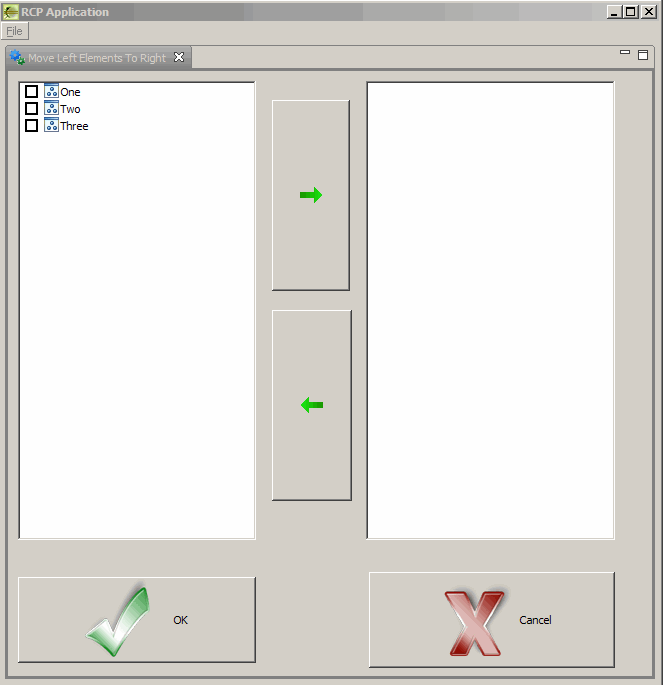
 public class MyPrintStream extends PrintStream {
public class MyPrintStream extends PrintStream {2

3
 private Text text;
private Text text;4

5
 public MyPrintStream(OutputStream out, Text text) {
public MyPrintStream(OutputStream out, Text text) {6
 super(out);
super(out);7
 this.text = text;
this.text = text;8
 }
}9

10
 /**
/**11
 * еңЁиҝҷйҮҢйҮҚжҲ?жүҖжңүзҡ„жү“еҚ°ж–ТҺ(guЁ©)і•йғҪиҰҒи°ғз”Ёзҡ„ж–№жі?br />
12
* еңЁиҝҷйҮҢйҮҚжҲ?жүҖжңүзҡ„жү“еҚ°ж–ТҺ(guЁ©)і•йғҪиҰҒи°ғз”Ёзҡ„ж–№жі?br />
12 */
*/13
 public void write(byte[] buf, int off, int len) {
public void write(byte[] buf, int off, int len) {14
 final String message = new String(buf, off, len);
final String message = new String(buf, off, len);15

16
 /* SWTйқһз•ҢйқўзәҝҪEӢи®ҝ问组件зҡ„ж–№ејҸ */
/* SWTйқһз•ҢйқўзәҝҪEӢи®ҝ问组件зҡ„ж–№ејҸ */17
 Display.getDefault().syncExec(new Thread(){
Display.getDefault().syncExec(new Thread(){18
 public void run(){
public void run(){19
 /* еңЁиҝҷйҮҢжҠҠдҝЎжҒҜж·ХdҠ еҲ°з»„件дёӯ */
/* еңЁиҝҷйҮҢжҠҠдҝЎжҒҜж·ХdҠ еҲ°з»„件дёӯ */20
 text.append(message);
text.append(message);21
 }
}22
 });
});23
 }
}24

25
 }
}жҠҠ组件дҪңдёәеҸӮж•оCј е…ҘеҲ°ҳqҷдёӘжү“еҚ°Ӣ№ҒдёӯеQҢеЖҲйҮҚеҶҷзҲ¶зұ»зҡ„write(byte[] buf, int off, int len)ж–ТҺ(guЁ©)і•еQҢжҠҠеҶҷеҮәзҡ„дҝЎжҒҜж·»еҠ еҲ°ҫl„дҡgдёҠпјҢжіЁж„ҸеҲ°йҮҚиҪҪдәҶеёҰOutputStreamзҡ„жһ„йҖ ж–№жі•гҖ?br /> ҳqҷйҮҢжңүдәҢзӮ№еҝ…ҷеАLіЁж„ҸпјҢјӢ®дҝқҫl„дҡgеңЁи°ғз”Ёжү“еҚоCҝЎжҒҜж·»еҠ еүҚжҳҜе·ІҫlҸиў«жӯЈзЎ®еҲӣеҫҸзҡ„пјҢеҸҰеӨ–еҝ…йЎ»жіЁеҶҢдёҚеҗҢGUIҫl„дҡgеҜ№зәҝҪEӢзҡ„и®үK—®еҪўејҸеQҢеғҸдёҠйқўзҡ„SWTһ®ұеҜ№з•Ңйқўзҡ„и®ҝй—®жңүдёҘж јзҡ„规е®ҡгҖ?br /> е®ҢжҲҗдәҶPrintStreamеҗҺпјҢдёӢйқўжҳҜеҰӮдҪ•дӢЙз”ЁпјҢеңЁжҲ‘们еҗҜеҠЁз•ҢйқўеҗҺеQҢдӢЙз”ЁдёӢйқўзҡ„ж–№ејҸеQ?
 MyPrintStream mps = new MyPrintStream(System.out, text);
MyPrintStream mps = new MyPrintStream(System.out, text);2
 System.setOut(mps);
System.setOut(mps);3
 System.setErr(mps);
System.setErr(mps);еQҢиҝҷж ·е°ұеҸҜд»ҘжҠҠеҺҹжқҘзЁӢеәҸйҮҢзҡ„жүҖжңүSystem.outе’ҢSystem.errдҝЎжҒҜиҪ¬з§»еҲоCҪ зҡ„GUIз•ҢйқўдёҠгҖ?br />
 <viewerContribution
<viewerContribution id="test.viewerContribution1"
id="test.viewerContribution1" targetID="test.testView" >
targetID="test.testView" > <action
<action class="test.AddTestDelegate"
class="test.AddTestDelegate" id="add.a"
id="add.a" label="A"
label="A" menubarPath="test"/>
menubarPath="test"/> <action
<action class="test.AddTestDelegate"
class="test.AddTestDelegate" id="add.b"
id="add.b" label="B"
label="B" menubarPath="test"/>
menubarPath="test"/> <action
<action class="test.AddTestDelegate"
class="test.AddTestDelegate" id="add.c"
id="add.c" label="C"
label="C" menubarPath="test"/>
menubarPath="test"/> <action
<action class="test.AddTestDelegate"
class="test.AddTestDelegate" id="add.d"
id="add.d" label="D"
label="D" menubarPath="test"/>
menubarPath="test"/> </viewerContribution>
</viewerContribution>дёҠйқўзҡ„дё»иҰҒеҢәеҲ«жҳҜеңЁidеQҢеңЁжүҖжңүзҡ„д»ЈзҗҶActionDelegateдёӯзҡ„run(IAction action)ж–ТҺ(guЁ©)і•дёӯйғҪеёҰжңүдёҖдёӘеҸӮж•°actionеQҢиҝҷдёӘеҸӮж•°жңүдёӘз”ЁйҖ”е°ұжҳҜеҸҜд»ҘеңЁҳqҗиЎҢж—¶еҢәеҲ«жҳҜеҜ№еә”зҡ„йӮЈдёӘactionгҖӮдёӢйқўжҲ‘们зңӢдёҖдёӢAddTestDelegateҫcИқҡ„е®ҡд№үеQ?br />
 package test;
package test;2

3
 import org.eclipse.jface.action.IAction;
import org.eclipse.jface.action.IAction;4
 import org.eclipse.jface.viewers.ISelection;
import org.eclipse.jface.viewers.ISelection;5
 import org.eclipse.ui.IViewActionDelegate;
import org.eclipse.ui.IViewActionDelegate;6
 import org.eclipse.ui.IViewPart;
import org.eclipse.ui.IViewPart;7

8
 public class AddTestDelegate implements IViewActionDelegate {
public class AddTestDelegate implements IViewActionDelegate {9

10
 private IViewPart view;
private IViewPart view;11
 public AddTestDelegate() {
public AddTestDelegate() {12
 // TODO иҮӘеҠЁз”ҹжҲҗжһ„йҖ еҮҪж•°еӯҳж ?/span>
// TODO иҮӘеҠЁз”ҹжҲҗжһ„йҖ еҮҪж•°еӯҳж ?/span>13
 }
}14

15
 public void init(IViewPart view) {
public void init(IViewPart view) {16
 this.view = view;
this.view = view;17

18
 }
}19

20
 public void run(IAction action) {
public void run(IAction action) {21
 String id = action.getId();
String id = action.getId();22

23
 if(id.equals("add.a")){
if(id.equals("add.a")){24
 //TODO
//TODO25
 }else if(id.equals("add.b")){
}else if(id.equals("add.b")){26
 //TODO
//TODO27
 }else if(id.equals("add.c")){
}else if(id.equals("add.c")){28
 //TODO
//TODO29
 }else if(id.equals("add.d")){
}else if(id.equals("add.d")){30
 //TODO
//TODO31
 }
}32

33
 }
}34

35
 public void selectionChanged(IAction action, ISelection selection) {
public void selectionChanged(IAction action, ISelection selection) {36
 // TODO иҮӘеҠЁз”ҹжҲҗж–ТҺ(guЁ©)і•еӯҳж №
// TODO иҮӘеҠЁз”ҹжҲҗж–ТҺ(guЁ©)і•еӯҳж №37

38
 }
}39

40
 }
}жҲ‘们еҸҜд»ҘеңЁиҝҗиЎҢж—¶йҖҡиҝҮaction.getId()еңЁиҜҶеҲ«жҳҜеҜ№еә”зҡ„йӮЈдёӘActionгҖ?br /> жҖИқ»“еQҡиҝҷдёӘйҖ”еҫ„еҸҜд»ҘдёәжҸ’件ејҖеҸ‘дёӯйҒҝе…ҚеҶҷиҝҮеӨҡзҡ„ActionDelegateеQҢжҠҠдёҖдәӣеҠҹиғҪиҫғдёәжҺҘҳq‘е®һзҺоC»Јз ҒеҸҲжҜ”иҫғ?yЁӯu)®‘зҡ„ж“ҚдҪңеҗҲеЖҲеңЁдёҖиө—чҖӮеҪ“з„УһјҢеҜ№дәҺж“ҚдҪңжӯҘйӘӨжҜ”иҫғеӨҡзҡ„еQҢдШ“(fЁҙ)дәҶд»Јз Ғз»ҙжҠӨзҡ„ж–№дҫҝеQҢиҝҳжҳҜеҫҸи®®еҚ•зӢ¬дШ“(fЁҙ)е®ғе®ҡд№үдёҖдёӘд»ЈзҗҶгҖ?br />
private IWorkbenchAction helpAction;
/**
* еҲӣеҫҸж“ҚдҪң
*/
protected void makeActions(IWorkbenchWindow window) {
....
/* её®еҠ© */
.....
helpAction = ActionFactory.HELP_CONTENTS.create(window);
register(helpAction);
.....
}
/**
* еЎ«е……дё»иҸңеҚ?br /> */
protected void fillMenuBar(IMenuManager menuBar) {
/* дё»иҸңеҚ•ж Ҹ */
IMenuManager mainMenu = getActionBarConfigurer().getMenuManager();
MenuManager helpMenu = new MenuManager("её®еҠ©(&H)", IWorkbenchActionConstants.M_HELP);
helpMenu.add(introAction);
helpMenu.add(helpAction);
....
mainMenu.add(helpMenu);
}
2.org.eclipse.help.appserver
3.org.eclipse.help.base
4.org.eclipse.help.ui
5.org.eclipse.help.webapp
6.org.eclipse.tomcat
7.org.eclipse.ui.forms
3. ж·ХdҠ org.eclipse.help.tocжү©еұ•зӮ?br /> ҳqҷдёӘйқһеёёе®ТҺ(guЁ©)ҳ“еQҢиқ{еҲ?жү©еұ•"tabҷеөпјҢзӮ№еҮ»“ж·ХdҠ ”жҢүй’®гҖӮзҪ‘дёҠжҲ–жҳҜзӣёе…ізҡ„д№ҰзұҚжңүеҫҲеӨҡе…ідәҺж·»еҠ helpеҶ…е®№зҡ„д»ӢҫlҚпјҢдёЮZәҶиҠӮзңҒҪӢҮе№…еQҢиҝҷйҮҢзӣҙжҺҘж·»еҠ дёҖдёӘжү©еұ•еҗ‘еҜјжқҘе®ҢжҲҗгҖӮйҖүжӢ©"жү©еұ•еҗ‘еҜј"-->"её®еҠ©еҶ…е®№"еQҢзЎ®е®ҡеҗҺеҸҜд»ҘзңӢеҲ°“жүҖжңүжү©еұ?#8221;зҡ„еҲ—иЎЁдёӯеӨҡдәҶдёҖдёӘorg.eclipse.help.tocжү©еұ•еQҢиҝҷйҮҢеҸҜиғҪйңҖиҰҒдҝ®ж”№дёҖдёӢпјҢз”ҹжҲҗзҡ„toc.xmlе’ҢtestToc.xmlйҮҢйқўзҡ„labelеұһжҖ§ж ҮҪ{ҫдёҚиғҪжҳҜд№Юq ҒеQҢдёҚ然帮еҠ©жЎҶжһ¶дјҡ(xЁ¬)иҜЦMёҚеҮәпјҢеҲ°ж—¶еҖҷжҳҫҪCЮZёҚеҮәеё®еҠ©зҡ„ҫl„з»Үҫl“жһ„гҖ?br /> ҫl“жһ„еҰӮдёӢеQ?br />
point="org.eclipse.help.toc">
<toc file="toc.xml"/>
<toc
file="testToc.xml"
primary="true"/>
</extension>
4. йғЁзЦvдә§е“Ғй…ҚзҪ®
дёәж?zhЁЁn)Ёзҡ„RCPж·ХdҠ дёҖдёӘдс”е“Ғй…Қҫ|®пјҢжү“ејҖдә§е“Ғй…ҚзҪ®ҫ~–иҫ‘еҷЁпјҲxxx.productеQүпјҢиҪ¬еҲ°"й…ҚзҪ®"tabҷеөпјҢзӮ№еҮ»“ж·ХdҠ ”еQҢеҠ е…ҘдҪ зҡ„жҸ’д»УһјҢ然еҗҺзӮ№еҮ»“ж·ХdҠ еҝ…йңҖзҡ„жҸ’д»?#8221;,ҳqҷж ·ең?#8220;жҸ’дҡgе’Ңж®ө”еҲ—иЎЁдј?xЁ¬)зңӢеҲоCҪ зҡ„жҸ’件д»ҘеҸ?qiЁўng)дҪ зҡ„RCPиҰҒе®Ңж•ҙеҗҜеҠЁзҡ„жүҖжңүеҝ…йңҖзӣёе…іжҸ’дҡgгҖӮеңЁҳqҷйҮҢдҪ еә”иҜҘзңӢеҲоCҪ еңЁplugin.xmlдёӯдҫқиө–зҡ„йӮЈдёғдёӘhelpзӣёе…ізҡ„жҸ’д»УһјҢд»ҘеҸҠ(qiЁўng)дёҖдәӣд»Ҙnl1ҫl“е°ҫзҡ„жҸ’д»УһјҢҳqҷдәӣжҳҜиҜӯӯaҖжҸ’дҡgгҖӮдҝқеӯҳпјҢиҪ¬еҲ°“жҰӮиҝ°”tabҷеөпјҢзӮ№еҮ»"еҗҜеҠЁдә§е“Ғ"гҖӮ然еҗҺжү“ејҖ“её®еҠ©--> её®еҠ©еҶ…е®№”еQҢе°ұеҸҜиғҪзңӢеҲ°дҪ зҡ„её®еҠ©ҫpИқ»ҹдәҶгҖ?br /> еҲ°жӯӨдёҖдёӘе®Ңж•ҙзҡ„её®еҠ©ҫpИқ»ҹһ®ұе®ҢжҲҗдәҶгҖӮдёӢйқўжҳҜдёҖдёӘжҲӘеӣҫпјҡ(xЁ¬)
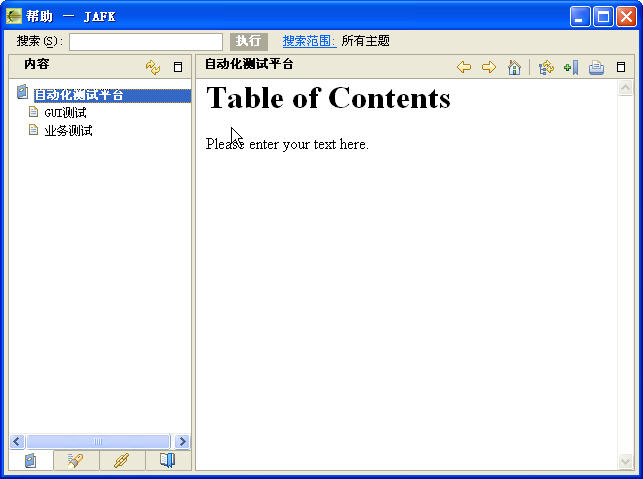
еҗҜеҠЁж—¶иҮӘеҠЁеҠ иҪҪпјҢе·Ҙе…·ж ҸжҢүй’®еҲҮжҚўзҠ¶жҖҒгҖ?img height="30" alt="snap200604.jpg" src="http://www.aygfsteel.com/images/blogjava_net/vip01/snap200604.jpg" width="98" border="0" />
ж”ҜжҢҒдёӯиӢұж–ҮгҖ?br />
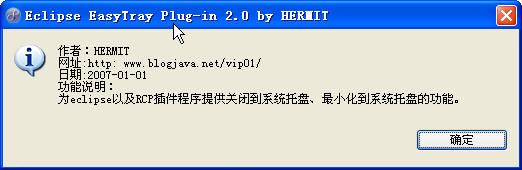
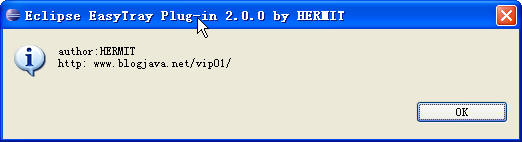
дёӢиқІеQ?a href="/Files/liaojiyong/EaseTray_2.0.0.v20070101.zip">EaseTray_2.0.0.v20070101.zip
жңүжңӢеҸӢиҜҙҳqҗиЎҢеҗҺдјҡ(xЁ¬)жҸҗзӨә
"this chosen operation is not currently available"
жҲ?еҪ“еүҚж“ҚдҪңдёҚеҸҜз”?Ҫ{?/p>
иҜпL(fЁҘng)Ў®и®?font style="BACKGROUND-COLOR: #ffffff" color="#ff0000">jdkзүҲжң¬>=1.5
жң¬жҸ’件已ҫlҸеңЁ
eclipse3.2.1
wtp1.5.2
myeclipse5.1
jdk6
jdk5
зҺҜеўғдёӢжөӢиҜ•йҖҡиҝҮ
гҖҖгҖҖе®үиЈ…Eclipseе’Ңе®үиЈ…MyEclipseҫl„дҡgзҡ„иҝҮҪEӢеңЁҳqҷйҮҢдёҚиҝӣиЎҢд»ӢҫlҚгҖӮеҸҜд»ҘеҸӮиҖғе…¶е®ғиө„ж–ҷе®ҢжҲҗEclipseзҺҜеўғзҡ„е®үиЈ…дёҺиө„жәҗзҡ„й…Қҫ|®гҖ?/p>
гҖҖгҖҖжҺҘдёӢжқҘзҡ„ҪӢҮе№…һ®Ҷз»ҷеҮЮZёҖдёӘеңЁMyEclipseејҖеҸ‘зҺҜеўғдёӢзҡ„дёҖдёӘWebе·ҘзЁӢе®һдҫӢгҖӮиҜҙжҳҺеңЁMyEclipseзҡ„йӣҶжҲҗејҖеҸ‘зҺҜеўғдёӢеQҢеҰӮдҪ•еҲ©з”ЁStrutsҳqӣиЎҢW(xuЁҰ)ebе·ҘзЁӢејҖеҸ‘гҖ?/p>
дҫӢеӯҗе·ҘзЁӢзҡ„зҺҜеўғпјҡ(xЁ¬)
Windows 2000 ProfessionalжҲ–иҖ…жӣҙй«ҳзҡ„зүҲжң¬гҖ?br />J2SDK 5.0
Apache Tomcat 5.0
MySQL 4.0.14b
Eclipse-SDK-3.1
MyEclipse 4.0
SQLyog407(еҸҜйҖ?
гҖҖгҖҖжң¬дҫӢеӯҗжҳҜеҲ©з”Ёstrutsжһ¶жһ„еQҢе®һзҺ°з”ЁжҲ·logonзҡ„Webе·ҘзЁӢгҖӮеңЁҳqҷдёӘе·ҘзЁӢдёӯпјҢз”ЁжҲ·еҸҜд»Ҙи®үK—®дёүдёӘҷеөйқўеQҢindex.jspгҖҒlogon.jspгҖҒmenu.jspгҖӮ他们зҡ„е…ізі»еҰӮдёӢеӣҫжүҖҪCәпјҡ(xЁ¬)
гҖҖгҖҖе…¶дёӯеQҢе·ҰдёҠи§’зҡ„ж–№жЎҶд»ЈиЎЁstrutsҫl“жһ„дё?WEB-INF/struts-config.xmlдёӯе®ҡд№үзҡ„еQ?lt;global-forwards>еQҢд№ҹһ®ұжҳҜеңЁж•ҙдёӘWebе·ҘзЁӢдёӯпјҢеҸӘиҰҒжңүlogonзҡ„еҠЁдҪңеҸ‘з”ҹпјҢйғҪдјҡ(xЁ¬)дҪҝз”»йқўиқ{ҝUХdҲ°l(fЁЎ)ogon.jspгҖӮйӮЈд№ҲеӨ„зҗҶlogon.jspз”»йқўзҡ„formbeenжҳҜдёҠеӣҫдёҠж”‘ЦҸідҫ§зҡ„жЁЎеқ—иЎЁзӨәзҡ„formbeanжқҘе®ҢжҲҗвҖ”вҖ”logonFormгҖ?/p>
гҖҖгҖҖLogonFromеӨ„зҗҶеҗҺдјҡ(xЁ¬)жңүдёӨдёӘз»“жһңпјҢвҖңsuccessвҖқзҡ„ж—¶еҖҷпјҢз”»йқўдј?xЁ¬)иқ{ҝUХdҲ°menu.jspеQҢеӨұиҙҘзҡ„иҜқпјҢеӣһеҲ°l(fЁЎ)ogonз”»йқўгҖ?/p>
гҖҖгҖҖеңЁlogonз”»йқўеQҢз”ЁжҲ·йңҖиҰҒиҫ“е…Ҙз”ЁжҲ·еҗҚе’ҢеҜҶз ҒпјҢзӮ№еҮ»submitеQҢиҝӣиЎҢзҷ»еҪ•и®ӨиҜҒгҖӮиҫ“е…ҘеҶ…е®№зҡ„ӢӮҖӢ№ӢжҳҜеңЁlogonFormзҡ„beanдёӯжЈҖжҹҘгҖӮеҲӨж–ӯж“ҚдҪңеңЁlogonActionзҡ„beanдёӯе®ҢжҲҗпјҢеңЁlogonActionзҡ„beanдёӯпјҢйңҖиҰҒи®ҝй—®MySqlж•°жҚ®еә“зҡ„AccountиЎЁж јеQҢиҝӣиЎҢз”ЁжҲ·е’ҢеҜҶз Ғзҡ„жҹҘиҜўгҖӮжҹҘиҜўжҲҗеҠҹзҡ„иҜқпјҢиҜҒжҳҺз”ЁжҲ·и®ӨиҜҒйҖҡиҝҮгҖ?
гҖҖгҖҖеҗҜеҠЁMyEclipseеQҢйҖҡиҝҮWizardеQҢеҫҸз«ӢдёҖдёӘWebе·ҘзЁӢгҖӮеҰӮдёӢеӣҫеQ?/p>
гҖҖгҖҖзӮ№еҮ»projectеҗҺпјҢMyEclipseеј№еҮәе·ҘзЁӢзҡ„еҜ№иҜқжЎҶеQҢжҲ‘们еңЁжүҖҫ|—еҲ—зҡ„е·ҘҪEӢдёӯйҖүдёӯMyEclipseдёӢйқўзҡ„J2EE Projectsзҡ„Web ProjectгҖӮеҰӮдёӢеӣҫжүҖҪCәпјҡ(xЁ¬)
гҖҖгҖҖеңЁWizardзҡ„дёӢдёҖҷеөпјҢеҝ…иҰҒзҡ„иҫ“е…ҘдҝЎжҒҜжҳҜProject NameгҖҒContext root URLгҖӮжңҖеҗҺзӮ№еҮ»finishеQҢдёҖдёӘз©әзҡ„WebProjectһ®ұе·ІҫlҸеҫҸз«Ӣи“vжқҘдәҶ
гҖҖгҖҖеңЁж–°еҲӣеҫҸзҡ„Web ProjectдёӯеҠ иҪҪstrutsгҖ?/p>
гҖҖгҖҖеңЁMyEclipseйӣҶжҲҗејҖеҸ‘зҺҜеўғдёӢеQҢе·ІҫlҸйӣҶжҲҗдәҶstrutsејҖеҸ‘зҡ„зҺҜеўғеQҢз”ЁжҲ·еҸҜд»Ҙж №жҚ®иҮӘе·Юqҡ„е®һйҷ…йңҖиҰҒпјҢеҠ иқІstrutsзҡ„зҺҜеўғгҖӮеҠ иҪҪиҝҮҪEӢеҰӮдёӢеӣҫеQ?/p>
гҖҖгҖҖеҸій”®зӮ№еҮ»еҲҡеҲҡеҲӣеҫҸеҘҪзҡ„е·ҘзЁӢеQҢзӮ№еҮ»MyEclipseеұһжҖ§пјҢеңЁжү©еұ•зҡ„еҸій”®иҸңеҚ•йҮҢйқўеQҢйҖүжӢ©Add Struts CapabilitiesгҖ?/p>
гҖҖгҖҖMyEclipseйӣҶжҲҗзҺҜеўғ?yЁӯu)®Чғј?xЁ¬)иҮӘеҠЁһ®ҶStrutsжүҖйңҖиҰҒзҡ„зӣ®еҪ•ҫl“жһ„ҳqӣиЎҢеҲӣеҫҸеQҢеЖҲһ®ҶйңҖиҰҒзҡ„зҺҜеўғиө„жәҗиҮӘеҠЁеј•з”ЁеҲ°зӣёеә”зҡ„зӣ®еҪ•дёӯеҺ»гҖ?/p>
гҖҖгҖҖжҲ‘们ҳqҳиҰҒеҜ№иҮӘеҠЁз”ҹжҲҗзҡ„StrutsҳqӣиЎҢдҝ®жӯЈеQҢйҰ–е…ҲпјҢдҝ®ж”№WEB-INF/web.xml һ®?lt;web-app>ж Үзӯҫдёӯзҡ„еұһжҖ§еҲ йҷӨгҖ?lt;web-app XXXXXXXXXXXXXXX> -> <web-app>
гҖҖгҖҖе…¶ж¬ЎиҰҒж·»еҠ жң¬е·ҘзЁӢзҡ„ж ҮҪ{‘Ц®ҡд№үеә“еQҢж·»еҠ?lt;taglib></taglib>
<taglib>
В В В <taglib-uri>/WEB-INF/app.tld</taglib-uri>
В В В <taglib-location>/WEB-INF/app.tld</taglib-location>
В </taglib>
В <taglib>
В В В <taglib-uri>/WEB-INF/struts-bean.tld</taglib-uri>
В В В <taglib-location>/WEB-INF/struts-bean.tld
</taglib-location>
В </taglib>
В <taglib>
В В В <taglib-uri>/WEB-INF/struts-html.tld</taglib-uri>
В В В <taglib-location>/WEB-INF/struts-html.tld
</taglib-location>
В </taglib>
В <taglib>
В В В <taglib-uri>/WEB-INF/struts-logic.tld</taglib-uri>
В В В <taglib-location>/WEB-INF/struts-logic.tld
</taglib-location>
В </taglib>
гҖҖгҖҖеңЁеҠ иҪҪе®ҢStrutsҫl“жһ„д№ӢеҗҺеQҢе°ұеҸҜд»ҘеңЁиҝҷдёӘе·ҘҪEӢдёӯж·ХdҠ еҶ…е®№дәҶгҖӮжҲ‘们еҸҜд»Ҙж·»еҠ дёҖдёӘз”»йқўJSPгҖӮж·»еҠ JSPеҫҲз®ҖеҚ•пјҢзӮ№еҮ»е·ҘзЁӢзҡ„еҸій”®пјҢж·ХdҠ JSPгҖӮWizardдј?xЁ¬)еј№еҮЮZёҖдёӘж·»еҠ зҡ„еҜ№иҜқжЎҶгҖӮеҰӮдёӢеӣҫеQ?
гҖҖгҖҖеңЁFile Nameж Ҹдёӯж”№еҸҳж–ҮдҡgеҗҚз§°еQҢж”№жҲҗindex.jspжҠҠиҝҷдёӘjspдҪңдШ“(fЁҙ)Webе·ҘзЁӢзҡ„第дёҖдёӘз”»йқўгҖ?/p>
гҖҖгҖҖTemplate To Use ж ҸеҸҜд»ҘйҖүжӢ©ҪW¬дә”ҷе№пјҲйҖүжӢ©йҖүжӢ©е…¶д»–ҷе№д№ҹеҸҜд»ҘеQүгҖ?/p>
гҖҖгҖҖеҜ№дәҺж–°з”ҹжҲҗзҡ„jspж–ҮдҡgҳqӣиЎҢеҝ…иҰҒзҡ„дҝ®ж”ҸVҖ?/p>
Index.jspж–ҮдҡgеQ?br /><taglib>
<%@ page language="java" pageEncoding="UTF-8"%>
<%@ taglib uri="/WEB-INF/struts-bean.tld" prefix="bean" %>
<%@ taglib uri="/WEB-INF/struts-html.tld" prefix="html" %>
<%@ taglib uri="/WEB-INF/struts-logic.tld" prefix="logic" %>
<!DOCTYPE HTML PUBLIC "-//W3C//DTD HTML 4.01 Transitional//EN">
<html>
В <head>
В В В <title>My JSP 'index.jsp' starting page</title>
В В В
В В В <meta http-equiv="pragma" content="no-cache">
В В В <meta http-equiv="cache-control" content="no-cache">
В В В <meta http-equiv="expires" content="0">
В В В <meta http-equiv="keywords" content="
keyword1,keyword2,keyword3">
В В В <meta http-equiv="description" content="This is my page">
В В В
В В В <!--
В В В <link rel="stylesheet" type="text/css" href="styles.css">
В В В -->
В </head>
В
В <body>
В <h3><bean:message key="index.heading"/></h3>
<html:link page="/logon.jsp"><bean:message key="index.logon"/></html:link>
</body>
</html>
гҖҖе…¶дёӯи“қиүІе’Ңж©ҷиүІйғЁеҲҶжҳҜдҝ®ж”№зҡ„еҶ…е®№пјҢи“қиүІйғЁеҲҶжҳҜд»ҠеҗҺиҮӘеҠЁж·»еҠ jspж–Үдҡgеҝ…йЎ»дҝ®ж”№зҡ„ең°ж–№пјҢи®©иҝҷдёӘйЎөйқўз”ЁеҲ°зҡ„tagйғҪиғҪеңЁиҝҷдёӘе·ҘҪEӢдёӯе®ҡд№үзҡ„tagйӣҶеҗҲдёӯжүҫеҲ°гҖ?/p>
гҖҖгҖҖҠҷҷиүІйғЁеҲҶжҳҜз”»йқўзҡ„дё»иҰҒжҳ„ЎӨәеҶ…е®№гҖ?lt;h3></h3>зҡ„еҶ…е®ТҺ(guЁ©)ҳҜдёҖҢDү|–Үжң¬пјҢеҶ…е®№иў«strutsҫl“жһ„зҡ„йқҷжҖҒж–Үжң¬йӣҶеҗҲдёӯзҡ„index.headingҫlҷжӣҝжҚўжҺүдәҶгҖӮиҝҷдёӘж–Үжң¬зҡ„еҶ…е®№еҸҜд»ҘеңЁе·ҘҪEӢзҡ„src\com\yourcompany\struts\ApplicationResources.propertiesж–ҮдҡgдёӯжүҫеҲ°гҖӮStrutsҫl“жһ„жҺЁиҚҗз”ЁжҲ·һ®ҶйЎөйқўдёҠзҡ„йқҷжҖҒж–Үжң¬з”ЁApplicationResourcesзҡ„еЕһејҸжӣҝжҚўгҖӮиҝҷж ·еҸҜд»ҘеңЁеӨ§йҮҸзҡ„з»ҙжҠӨйЎөйқўж–Үеӯ—ж—¶еҖҷпјҢж„ҹеҲ°дҫҝжҚ·еҫҲеӨҡеQҢеҗҢж—УһјҢд№ҹеӨ§еӨ§еҮҸиҪЦMәҶеӨҡеӣҪиҜӯиЁҖзүҲжң¬ҫ|‘йЎөзҡ„з»ҙжҠӨгҖ?/p>
гҖҖгҖҖ<html:link page="/logon.jsp">зӣёеҪ“дәҺhtmlиҜӯиЁҖдёӯзҡ„<a herf=xxxxx>гҖӮиҝҷдёӘtagжҳҜеңЁ/WEB-INF/struts-html.tldдёӯеҸҜд»ҘжүҫеҲ°еЖҲеңЁжҳҫҪCәйЎөйқўзҡ„ж—¶еҖҷпјҢиў«иқ{д№үжҲҗ<a herf=xxxxx>
гҖҖгҖҖж·ХdҠ ж–ТҺ(guЁ©)і•и·ҹж·»еҠ indexз”»йқўзӣёеҗҢгҖӮдҝ®ж”№еҶ…е®№зЁҚеҫ®жңүдәӣе·®еҲ«гҖ?/p>
Logon.jspзҡ„еҶ…е®№пјҡ(xЁ¬)
<taglib>
<%@ page language="java" pageEncoding="UTF-8"%>
<%@ taglib uri="/WEB-INF/struts-bean.tld" prefix="bean" %>
<%@ taglib uri="/WEB-INF/struts-html.tld" prefix="html" %>
<%@ taglib uri="/WEB-INF/struts-logic.tld" prefix="logic" %>
<!DOCTYPE HTML PUBLIC "-//W3C//DTD HTML 4.01 Transitional//EN">
<html:html locale="true">
В <head>
В В В <html:base />
В В В
В В В <title>logon.jsp</title>
В В В
В В В <meta http-equiv="pragma" content="no-cache">
В В В <meta http-equiv="cache-control" content="no-cache">
В В В <meta http-equiv="expires" content="0">В В В
В В В <meta http-equiv="keywords"
content="keyword1,keyword2,keyword3">
В В В <meta http-equiv="description" content="This is my page">
В </head>
В
В <body>
В В В <html:form action="/logon.do" method="post"В focus="userName">
В В В В В <table border="0">
В В В В В В В <tr>
В В В В В В В В В <td><bean:message key="prompt.username"/></td>
В В В В В В В В В <td><html:text property="userName" /></td>
В В В В В В В </tr>
В В В В В В В <tr>
В В В В В В В В В <td>Password:</td>
В В В В В В В В В <td><html:password property="password" /></td>
В В В В В В В </tr>
В В В В В В В <tr>
В В В В В В В В В <td colspan="2" align="center"><html:submit /></td>
В В В В В В В </tr>
В В В В В </table>
В В В </html:form>
В </body>
</html:html>
гҖҖгҖҖе…¶дёӯеQҢи“қиүІйғЁеҲҶжҳҜеј•з”Ёжң¬е·ҘҪEӢзҡ„tagж ҮзӨәеә“пјҢҫUўиүІзҡ„йғЁеҲҶжҳҜиЎЁеҚ•еұһжҖ§еҗҚҝU°зҡ„дҝ®ж”№еQҢе’ҢжҢҮе®ҡactionеҠЁдҪңзҡ„еҗҚҝU°гҖ?/p>
4.3 дҝ®ж”№WEB-INF/struts-config.xml
гҖҖгҖҖз”»йқўдёҠеҮәзҺоCәҶformеQҢйӮЈд№Ҳж №жҚ®strutsзҡ„з»“жһ„иҰҒжұӮпјҢһ®ұеҝ…ҷеХdңЁWEB-INF/struts-config.xmlдёӯжҳҺјӢ®иҝҷдёӘformзҡ„formbeanеQҲиЎЁеҚ•еҶ…е®ТҺ(guЁ©) ЎйӘҢзҡ„java classеQүжҳҜд»Җд№ҲгҖӮжү§иЎҢиҝҷдёӘformзҡ„actionеQҲиЎЁеҚ•жү§иЎҢзҡ„еҶ…йғЁйҖ»иҫ‘еQүжҳҜд»Җд№ҲпјҢд»ҘеҸҠ(qiЁўng)actionзҡ„з»“жһңдјҡ(xЁ¬)дә§з”ҹжҖҺж ·зҡ„з”»йқўиҝҒҝU…RҖӮиҝҷдәӣйғҪжҳҜеңЁWEB-INF/struts-config.xmlдёӯе®ҡд№үзҡ„гҖӮд№ҹһ®ұжҳҜж ҮеҮҶзҡ„MVCжһ¶жһ„жүҖиҰҒжұӮзҡ„гҖ?
<taglib>
<struts-config>
В <form-beans >
В В В <form-bean name="logonForm" type="com.yourcompany.forms.
LogonForm" />
В </form-beans>
В <global-forwards >
В В В <forward name="logon" path="/logon.jsp" />
В </global-forwards>
В <action-mappings >
В В В <action
В В В В В path="/logon"
В В В В В type="com.yourcompany.actions.LogonAction"
В В В В В name="logonForm"
В В В В В scope="request"
В В В В В input="/logon.jsp">
В В В В В <forward name="success" path="/menu.jsp" />
В В В В В <forward name="fails" path="/logon.jsp" />
В В В </action>
В </action-mappings>
В <message-resources parameter="com.yourcompany.struts.
ApplicationResources" />
</struts-config>
гҖҖгҖҖе…¶дёӯ<action>йғЁеҲҶжҳҜиҜҙжҳҺactionзҡ„еұһжҖ§гҖ?/p>
гҖҖгҖҖPath жҢҮе®ҡActionеӨ„зҗҶзҡ„URL
гҖҖгҖҖType жҢҮе®ҡActionзҡ„зұ»еҗ?/p>
гҖҖгҖҖName жҢҮе®ҡActionдёХdҠӣзҡ„ActionFormеҗҚпјҢдё?lt;form-beans >е…ғзҙ зҡ„nameеұһжҖ§еҢ№й…ҚгҖ?/p>
гҖҖгҖҖScope жҢҮе®ҡActionFormеӯҳеңЁзҡ„иҢғеӣ?/p>
гҖҖгҖҖInput жҢҮе®ҡеҢ…еҗ«е®ўжҲ·жҸҗдәӨиЎЁеҚ•зҡ„зҪ‘ҷеөпјҢеҰӮжһңActionFormзҡ„Validateж–ТҺ(guЁ©)і•ҳq”еӣһй”ҷиҜҜеQҢеҲҷеӣ иҜҘжҠҠз”ЁжҲҜӮҜ·жұӮиқ{еҸ‘еҲ°ҳqҷдёӘҫ|‘йЎөгҖ?/p>
гҖҖгҖҖValidate еҰӮжһңеҸ–еҖйgШ“(fЁҙ)trueеQҢеҲҷиЎЁзӨәActionServletеә”иҜҘи°ғз”ЁActionFormзҡ„validateж–ТҺ(guЁ©)і•
гҖҖгҖҖForward һ®ұжҳҜActionзҡ„executeж–ТҺ(guЁ©)і•жү§иЎҢе®ҢжҜ•еҗҺпјҢжҠҠе®ўжҲҜӮҜ·жұӮеңЁиҪ¬еҸ‘ҫlҷзӣёеә”зҡ„ҷеөйқўгҖ?/p>
4.4 ж·ХdҠ formbeanе’Ңactionbean
гҖҖгҖҖж·ХdҠ ж–ТҺ(guЁ©)і•и·ҹJSPзӣёеҗҢеQҢдҪҶжҳҜеңЁйҖүжӢ©superclassзҡ„ж—¶еҖҷпјҢformbeanиҰҒйҖүжӢ©ActionFormдҪңдШ“(fЁҙ)ҫcИқҡ„зҲ¶зұ»гҖӮActionbeanзҡ„зҲ¶ҫcАLҳҜAction
гҖҖгҖҖдёӢйқўжҳҜеҗ„иҮӘзҡ„д»Јз Ғ
LogonForm.javaж–ҮдҡgеҶ…е®№:
<taglib>
package com.yourcompany.forms;
import javax.servlet.http.HttpServletRequest;
import org.apache.struts.action.ActionForm;
import org.apache.struts.action.ActionMapping;
public class LogonForm extends ActionForm {
private static final long serialVersionUID
= 7322786881443789688L;
// ------------------------------
--------------------------- Instance Variables
В В В private String username = null;
В В В private String password = null;
// -------------------------
-------------------------------- Methods
В В В public String getUserName() {
return (this.username);
В В В }
В В В public void setUserName(String username) {
В В В В В В В this.username = username;
В В В }
В В В public String getPassword() {
return (this.password);
В В В }
В В В public void setPassword(String password) {
В В В В В В В this.password = password;
В В В }
public void reset(ActionMapping mapping,
HttpServletRequest request) {
this.password = null;
this.username = null;
}
}
LogonAction.javaж–ҮдҡgеQ?br />package com.yourcompany.actions;
import javax.servlet.http.HttpServletRequest;
import javax.servlet.http.HttpServletResponse;
import org.apache.struts.action.Action;
import org.apache.struts.action.ActionForm;
import org.apache.struts.action.ActionForward;
import org.apache.struts.action.ActionMapping;
import com.yourcompany.forms.LogonForm;
public class LogonAction extends Action {
public ActionForward execute(ActionMapping
mapping, ActionForm form,
HttpServletRequest request,
HttpServletResponse response) {
String userName = null;
String password = null;
if (form != null) {
userName = ((LogonForm) form).getUserName();
password = ((LogonForm) form).getPassword();
}
if(userName.equals(вҖңtest1вҖ? && password.
equals(вҖңtest1вҖ?){
return (mapping.findForward("success"));
}
else{
return (mapping.findForward("fails"));
}
}
}
гҖҖгҖҖдёҺж·»еҠ indexз”»йқўзҡ„ж–№жі•зӣёеҗҢгҖӮдёӢйқўжҳҜmenu.jspж–Үдҡgзҡ„еҶ…е®?br />
<taglib>
<%@ page language="java" pageEncoding="UTF-8"%>
<%@ taglib uri="/WEB-INF/struts-bean.tld" prefix="bean" %>
<%@ taglib uri="/WEB-INF/struts-html.tld" prefix="html" %>
<%@ taglib uri="/WEB-INF/struts-logic.tld" prefix="logic" %>
<!DOCTYPE HTML PUBLIC "-//W3C//DTD HTML 4.01 Transitional//EN">
<html:html locale="true">
В <head>
В В В <html:base />
В В В В В В В <title>menu.jsp</title>
В В В В В В В <meta http-equiv="pragma" content="no-cache">
В В В <meta http-equiv="cache-control" content="no-cache">
В В В <meta http-equiv="expires" content="0">В В В
В В В <meta http-equiv="keywords" content="keyword1,keyword2,keyword3">
В В В <meta http-equiv="description" content="This is my page">
В </head>
В В В <body>
В <h3><bean:message key="menu.message"/></h3>
В </body>
</html:html>
еҰӮжһңжң¬ең°жңәеҷЁе·Із»Ҹе®үиЈ…дәҶTomcat5еQҢйӮЈд№ҲеҸҜд»ҘеңЁMyEclilpseзҡ„зҺҜеўғдёӢи°ғиҜ•е·ҘзЁӢдәҶгҖ?/p>
жҢҮе®ҡTomcat5 зҡ„web application service еҰӮдёӢеӣҫпјҡ(xЁ¬)
һ®ҶEnableйҖүйЎ№жү“ејҖеQҢеЖҲдё”жҢҮе®ҡTomcatзҡ„е®үиЈ…зӣ®еҪ•гҖ?/p>
й…ҚзҪ®зӣ®еүҚзҡ„е·ҘҪEӢеҲ°TomcatдёӯеҺ»гҖ?/p>
зӮҡwҖүе·Ҙе…дh ҸдёҠзҡ„иў«зәўҫUҝеңҲеҮәзҡ„жҢүй’®
еңЁеј№еҮәжқҘзҡ„еҜ№иҜқжЎҶдёӯйҖүжӢ©еQҢжҲ‘们еҲӣе»әзҡ„е·ҘзЁӢеQҢе’Ңж·ХdҠ Tomcat5 зҡ„web application service
然еҗҺһ®ұеҸҜд»ҘжҢүдёӢе·Ҙе…дh ҸдёҠзҡ„еҗҜеҠЁжңҚеҠЎжҢүй’®еQҢи°ғиҜ•иҝҷдёӘWebе·ҘзЁӢдәҶгҖ?/p>
жҜҸдёҖӢЖЎж”№еҠЁе·ҘҪEӢдёӯзҡ„ж–Ү件еҗҺеQҢиҰҒжғізңӢзңӢж”№еҠЁеҗҺзҡ„ж•ҲжһңпјҢйӮЈд№Ҳһ®ұеңЁй…ҚзҪ®е·ҘзЁӢдёӯпјҢйҮҚж–°еҸ‘еёғҳqҷдёӘе·ҘзЁӢеҲ°tomecat5еҺ…RҖ?/p>
6. TomcatдёӢеҰӮдҪ•й…Қҫ|®mysqlзҡ„ж•°жҚ®еә“ҳqһжҺҘжұ?/strong>
й…ҚзҪ®Tomcatзҡ„server.xmlж–ҮдҡgеQҢиө\еҫ„пјҡ(xЁ¬)гҖҗTOMCAT_HOMEгҖ‘\common\libдёӢзҡ„server.xmlж–Үдҡgең?lt;/host>д№ӢеүҚеҠ е…Ҙд»ҘдёӢеҶ…е®№д»Ҙж·»еҠ JNDIж•°жҚ®жәҗпјҡ(xЁ¬)
<taglib>
<Context path="/DBTest" docBase="DBTest"
В В В В В В В debug="5" reloadable="true" crossContext="true">
В <Logger className="org.apache.catalina.logger.FileLogger"
В В В В В В В В В В В В prefix="localhost_DBTest_log." suffix=".txt"
В В В В В В В В В В В В timestamp="true"/>
В <Resource name="jdbc/TestDB"
В В В В В В В В В В В В В В auth="Container"
В В В В В В В В В В В В В В type="javax.sql.DataSource"/>
В <ResourceParams name="jdbc/TestDB">
В В В <parameter>
В В В В В <name>factory</name>
В В В <value>org.apache.commons.dbcp.BasicDataSourceFactory</value>
В В В </parameter>
В В В <!-- Maximum number of dB connections in pool. Make sure you
В В В В В В В В configure your mysqld max_connections large enough to handle
В В В В В В В В all of your db connections. Set to 0 for no limit.
В В В В В В В В -->
В В В <parameter>
В В В В В <name>maxActive</name>
В В В В В <value>100</value>
В В В </parameter>
В В В <!-- Maximum number of idle dB connections to retain in pool.
В В В В В В В В Set to 0 for no limit.
В В В В В В В В -->
В В В <parameter>
В В В В В <name>maxIdle</name>
В В В В В <value>30</value>
В В В </parameter>
В В В <!-- Maximum time to wait for a dB connection to become available
В В В В В В В В in ms, in this example 10 seconds. An Exception is thrown if
В В В В В В В В this timeout is exceeded.В Set to -1 to wait indefinitely.
В В В В В В В В -->
В В В <parameter>
В В В В В <name>maxWait</name>
В В В В В <value>10000</value>
В В В </parameter>
В В В <!-- MySQL dB username and password for dB connectionsВ -->
В В В <parameter>
В В В В <name>username</name>
В В В В <value>root</value>
В В В </parameter>
В В В <parameter>
В В В В <name>password</name>
В В В В <value> </value>
В В В </parameter>
В В В <!-- Class name for mm.mysql JDBC driver -->
В В В <parameter>
В В В В В В <name>driverClassName</name>
В В В В В В <value>org.gjt.mm.mysql.Driver</value>
В В В </parameter>
В В В <!-- The JDBC connection url for connecting to your MySQL dB.
В В В В В В В В The autoReconnect=true argument to the url makes sure that the
В В В В В В В В mm.mysql JDBC Driver will automatically reconnect if mysqld closed the
В В В В В В В В connection.В mysqld by default closes idle connections after 8 hours.
В В В В В В В В -->
В В В <parameter>
В В В В В <name>url</name> <value>jdbc:mysql://192.168.0.208:3306
/db_test_account?autoReconnect=true</value>
В В В </parameter>
В </ResourceParams>
</Context>
жіЁж„Ҹ:
*е…¶дёӯи“қиүІеӯ—дҪ“иЎЁзӨәдҪ иҝҷдёӘеә”з”Ёзҡ„и·Ҝеҫ„е’ҢеҲ«еҗ?д№ҹе°ұжҳҜдҪ и®үK—®иҮӘе·ұй…ҚзҪ®зҡ„иҝҷдёӘwebз«ҷзӮ№зҡ„еҗҚеӯ?жіЁж„ҸеҢәеҲҶеӨ§е°ҸеҶ?еҝ…йЎ»дёҖиҮ?еҗҰеҲҷҫpИқ»ҹж— жі•жӯЈеёёҳqҗиЎҢ(дҫ?http://localhost:8080/DBTest)
*е…¶дёӯҫUўиүІеӯ—дҪ“иЎЁзӨәж•°жҚ®жәҗзҡ„еҗҚеӯ—,жіЁж„Ҹһ®Ҷдјҡ(xЁ¬)иў«web.xmlе’ҢдҪ и®үK—®ж•°жҚ®еә“зҡ„ҪEӢеәҸи°ғз”Ё
й…ҚзҪ®Webз”ЁзЁӢеәҸзҡ„web.xmlж–Үдҡg
<taglib>
<?xml version="1.0" encoding="ISO-8859-1"?>
В В В <!DOCTYPE web-app PUBLIC
В В В "-//Sun Microsystems, Inc.//DTD Web Application 2.3//EN"
В В В "http://java.sun.com/dtd/web-app_2_3.dtd">
<web-app>
В <description>MySQL Test App</description>
В <resource-ref>
В В В В В <description>DB Connection</description>
В В В В В <res-ref-name>jdbc/TestDB</res-ref-name>
В В В В В <res-type>javax.sql.DataSource</res-type>
В В В В В <res-auth>Container</res-auth>
В </resource-ref>
</web-app>
6.3 и®үK—®ж•°жҚ®еә“зҡ„ҪEӢеәҸзүҮж®ө
<taglib>
package swt.db.DBUtility;
import javax.naming.*;
import javax.sql.*;
import java.sql.*;
public class DBTest {
В String foo = "Not Connected";
В int bar = -1;
В В В В
В public void init() {
В В В try{
В В В В В Context ctx = new InitialContext();
В В В В В if(ctx == null )В
В В В В В В В В В throw new Exception("Boom - No Context");
В В В В В DataSource ds =В
В В В В В В В В В В В (DataSource)ctx.lookup(
В В В В В В В В В В В В В В "java:comp/env/jdbc/TestDB");
В В В В В if (ds != null) {
В В В В В В В Connection conn = ds.getConnection();В В В В В
В В В В В В В if(conn != null)В {
В В В В В В В В В В В foo = "Got Connection "+conn.toString();
В В В В В В В В В В В Statement stmt = conn.createStatement();
В В В В В В В В В В В ResultSet rst =В
В В В В В В В В В В В В В В В stmt.executeQuery(
В В В В В В В В В В В В В В В В В " select UserName from t_account ");
В В В В В В В В В В В if(rst.next()) {
В В В В В В В В В В В В В В foo=rst.getString(1);
В В В В В В В В В В В В В В bar=208;
В В В В В В В В В В В }
В В В В В В В В В В В conn.close();
В В В В В В В }
В В В В В }
В В В }catch(Exception e) {
В В В В В e.printStackTrace();
В В В }
}
public String getFoo() { return foo; }
public int getBar() { return bar;}
}
6.4 Jspҷеөйқў(index.jsp)
<taglib>
<%@ page language="java" pageEncoding="UTF-8"%>
<%@ page import ="swt.db.DBUtility.*" %>
<html>
В <head>
В В В <title>DB Test</title>
В </head>
В <body>
В <%
В В В DBTest tst = new DBTest();
В В В tst.init();
В %>
В <h2>Results</h2>
В В В Foo <%= tst.getFoo() %><br>
В В В Bar <%= tst.getBar() %>
В </body>
</html>
еҗҜеҠЁTomcatеңЁжөҸи§ҲеҷЁдёҠиҫ“е…?a href="http://localhost:8080/DBTest" target="_blank">http://localhost:8080/DBTest
еӨҮжіЁеQ?/p>
ҳqһжҺҘжұ й…Қҫ|?DatabaseВ ConnectionВ PoolВ (DBCP)В Configurations)
DBCPдҪҝз”Ёзҡ„жҳҜJakarta-CommonsВ DatabaseВ ConnectionВ PoolВ иҰҒдӢЙз”ЁиҝһжҺҘжұ йңҖиҰҒеҰӮдёӢзҡ„ҫl„дҡgеҚіjarж–Үдҡg
Jakarta-CommonsВ DBCPВ 1.1В еҜ№еә”commons-dbcp-1.1.jarгҖ?br />Jakarta-CommonsВ CollectionsВ 2.0В еҜ№еә”commons-collections.jarгҖ?br />Jakarta-CommonsВ PoolВ 1.1В еҜ№еә”commons-pool-1.1.jarгҖ?br />ҳqҷдёүдёӘjarж–ҮдҡgиҰҒдёҺдҪ зҡ„JDBCй©ұеҠЁҪEӢеәҸдёҖиөдh”ҫеҲ°гҖҗTOMCAT_HOMEгҖ‘\common\libзӣ®еҪ•дёӢд»Ҙдҫҝи®©tomcatе’ҢдҪ зҡ„webеә”з”ЁйғҪиғҪеӨҹжүҫеҲ°гҖ?br />7. Tomcat5.0дёӢй…Қҫ|®Hibernate3.0еә”з”Ё
7.1 еңЁTomcatдёӢеҫҸз«Ӣж•°жҚ®еә“ҳqһжҺҘжұ пјҢеҰ?дёӯжүҖҪC?/strong>
7.2 еңЁStrutsеә”з”Ёдёӯж·»еҠ Hibernate3.0ж”ҜжҢҒ
жіЁж„ҸеQҡhibernate.cfg.xmlж–ҮдҡgдёҖе®ҡиҰҒеӯҳж”ҫеҲ°и·ҹзӣ®еҪ•дёӢпјҢй»ҳи®Өзҡ„д№ҹһ®ұжҳҜ/webеә”з”Ё/src,ҳqҷдёӘйғЁзЦvҳqҷдёӘеә”з”Ёзҡ„ж—¶еҖҷhibernate.cfg.xmlжүҚдјҡ(xЁ¬)еҮәзҺ°еңЁclassesзӣ®еҪ•дёӢпјҢд№ҹе°ұжҳҜhibernateеӯҳж”ҫй…ҚзҪ®ж–Үдҡgзҡ„й»ҳи®ӨеҪ•е…ҘдёӢ.
з”ЧғәҺжҲ‘们йҮҮз”ЁTomcatжҸҗдҫӣзҡ„ж•°жҚ®еә“ҳqһжҺҘжұ пјҢжүҖд»ҘиҝҷйҮҢжҲ‘们е°ҶжҳҜз”ЁиҮӘе·ұеҲӣеҫҸзҡ„SessionFactoryҫc…RҖӮзӮ№еҮХd®ҢжҲҗMyEclipseдј?xЁ¬)иҮӘеҠЁжҠҠHibernateжүҖйңҖзҡ„зҡ„ҫcХdә“еҠ е…ҘеҲ°еҪ“еүҚеә”з”ЁдёӯгҖӮжҺҘдёӢжқҘһ®ұжҳҜй…ҚзҪ®HibernateҳqһжҺҘж•°жҚ®еә“зҡ„жүҖйңҖзҡ„еҸӮж•ҺНјҢд»ҘеҸҠ(qiЁўng)жҖ§иғҪеҸӮж•°еQҲеҸҜйҖүпјүгҖ?
既然жҲ‘们йҖүз”Ёеә”з”ЁжңҚеҠЎеҷЁжүҖжҸҗдҫӣзҡ„ж•°жҚ®еә“ҳqһжҺҘжұ пјҢйӮЈд№ҲеңЁиҝҷйҮҢжҲ‘们еҸӘҷе»иҰҒжҢҮе®ҡж•°жҚ®жәҗзҡ„еҗҚеӯ—еQҡjava:comp/env/jdbc/TestDBеQҢе…¶дёӯjdbc/TestDBһ®ұжҳҜжҲ‘们еңЁTomcatдёӯй…Қҫ|®зҡ„ж•°жҚ®жәҗпјҢд№ҹе°ұжҳҜжҲ‘们дёҠйқўжҸҗеҲ°зҡ„jdbc/TestDBеQҢиө„жәҗеҗҚҝUоCёҖе®ҡиҰҒеҢҡw…ҚгҖӮе…¶д»–зҡ„еҸӮж•°з”ЧғәҺе·Із»ҸеңЁTomcatдёӯй…Қҫ|®иҝҮдәҶпјҢжүҖд»ҘеңЁҳqҷйҮҢһ®ЧғёҚз”Ёй…Қҫ|®дәҶеQҢDialectдёҖе®ҡиҰҒжҢҮе®ҡи·ҹжҲ‘们数жҚ®еә“еҢҡw…Қзҡ„иҜӯӯaҖгҖ?既然жҲ‘们йҖүз”Ёеә”з”ЁжңҚеҠЎеҷЁжүҖжҸҗдҫӣзҡ„ж•°жҚ®еә“ҳqһжҺҘжұ пјҢйӮЈд№ҲеңЁиҝҷйҮҢжҲ‘们еҸӘҷе»иҰҒжҢҮе®ҡж•°жҚ®жәҗзҡ„еҗҚеӯ—еQҡjava:comp/env/jdbc/TestDBеQҢе…¶дёӯjdbc/TestDBһ®ұжҳҜжҲ‘们еңЁTomcatдёӯй…Қҫ|®зҡ„ж•°жҚ®жәҗпјҢд№ҹе°ұжҳҜжҲ‘们дёҠйқўжҸҗеҲ°зҡ„jdbc/TestDBеQҢиө„жәҗеҗҚҝUоCёҖе®ҡиҰҒеҢҡw…ҚгҖӮе…¶д»–зҡ„еҸӮж•°з”ЧғәҺе·Із»ҸеңЁTomcatдёӯй…Қҫ|®иҝҮдәҶпјҢжүҖд»ҘеңЁҳqҷйҮҢһ®ЧғёҚз”Ёй…Қҫ|®дәҶеQҢDialectдёҖе®ҡиҰҒжҢҮе®ҡи·ҹжҲ‘们数жҚ®еә“еҢҡw…Қзҡ„иҜӯӯaҖгҖ?/p>
жҲ‘们еҸҜд»ҘеңЁиҝҷйҮҢй…Қҫ|®HibernateдёҖдәӣи°ғж•ҙжҖ§иғҪзҡ„еҸӮж•ҺНјҲй’ҲеҜ№дёҚеҗҢзҡ„ж•°жҚ®еә“жңүдәӣеұһжҖ§еҸҜиғҪж— ж•ҲпјүгҖ?
еңЁиҝҷйҮҢжҲ‘们и®ҫҫ|®show_sqlдёәtrueеQҢиҝҷж ·еңЁејҖеҸ‘и°ғиҜ•иҝҮҪEӢжҲҗжҺ§еҲ¶еҸ°еҸҜд»Ҙжү“еҚ°зңҹжӯЈеңЁж•°жҚ®еә“з«Ҝжү§иЎҢзҡ„sqlиҜӯеҸҘдҫҝдәҺжҹҘжүҫй—®йўҳгҖӮе…¶д»–дёҖдәӣеұһжҖ§еҸҜд»ҘеҸӮйҳ?a target="_blank">http://www.hibernate.orgгҖ?br />еҲ°иҝҷйҮҢHibernateзҡ„й…Қҫ|®е·ІҫlҸеҹәжң¬е®ҢжҲҗпјҢдёӢйқўеҲӣеҫҸSessionFactoryз”ЁжқҘе’Ңж•°жҚ®еә“ҳqӣиЎҢдәӨдә’еQҲHibernateе®ҳж–№ж–ҮжЎЈжҸҗдҫӣеQүгҖ?
package com.db;
import org.apache.commons.logging.Log;
import org.apache.commons.logging.LogFactory;
import org.hibernate.Session;
import org.hibernate.SessionFactory;
import org.hibernate.cfg.Configuration;
public class HibernateUtil {
В В В private static Log log =
LogFactory.getLog(HibernateUtil.class);
В В В private static final SessionFactory sessionFactory;
В В В static {
В В В В В В В try {
В В В В В В В В В В В sessionFactory = new Configuration().configure().
buildSessionFactory();
В В В В В В В } catch (Throwable ex) {
В В В В В В В В В В В log.error("Initial SessionFactory
creation failed.", ex);
В В В В В В В В В В В throw new ExceptionInInitializerError(ex);
В В В В В В В }
В В В }
В В В public static final ThreadLocal session = new ThreadLocal();
В В В public static Session currentSession()В {
В В В В В В В Session s = (Session) session.get();
В В В В В В В if (s == null) {
В В В В В В В В В В В s = sessionFactory.openSession();
В В В В В В В В В В В session.set(s);
В В В В В В В }
В В В В В В В return s;
В В В }
В В В public static void closeSession() {
В В В В В В В Session s = (Session) session.get();
В В В В В В В if (s != null)
В В В В В В В В В В В s.close();
В В В В В В В session.set(null);
В В В }
}
еҗҺйқўһ®Ҷдјҡ(xЁ¬)жҸҗеҲ°еҰӮдҪ•дҪҝз”ЁHibernateUtil,дёӢйқўе»әз«ӢжҲ‘们жүҖйңҖзҡ„ж•°жҚ®еә“
еQҲз•ҘеQүжҲ‘们еҸҜд»ҘдӢЙз”?08дёҠзҡ„db_test_accountҳqҷдёӘж•°жҚ®еә“дёӯзҡ„иЎЁmessageжқҘжөӢиҜ•жҲ‘们зҡ„Hibernateй…ҚзҪ®жҳҜеҗҰжҲҗеҠҹгҖӮж•°жҚ®еә“ж ·дҫӢеQ?

е»шҷЎЁиҜӯеҸҘеQ?
CREATE TABLE `message` (
`Id` varchar(50) NOT NULL default '0',
`text` varchar(50) default NULL,
`nextMessage` int(4) default NULL,
PRIMARY KEY (`Id`)
) TYPE=MyISAM
еҲӣеҫҸO/R Mapping:

зӮ№еҮ»Edit
зӮ№еҮ»Newж·ХdҠ MySQLзҡ„й©ұеҠЁпјҢдҝқеӯҳ

ӢИҖӢz»Database ExplorerеQҢдҝқеӯҳгҖ?

йҖүжӢ©Database ExplorerеQҢеҲӣе»әж•°жҚ®еә“й“ҫжҺҘеQ?

зӮ№еҮ»еҲӣеҫҸж–°зҡ„ж•°жҚ®еә?ж·ХdҠ жүҖйңҖеҝ…иҰҒзҡ„еҸӮж•?
дҝқеӯҳеQҢ然еҗҺеҸій”®зӮ№еҮ»иҜҘж•°жҚ®еә“йҖүжӢ©open databaseеQҢжөӢиҜ•жҳҜеҗҰй…Қҫ|®жҲҗеҠҹпјҢеҰӮжһңдёҚиғҪҳqһжҺҘжҹҘзңӢиҜҘиҝһжҺҘзҡ„й…ҚзҪ®еҸӮж•°гҖ?br />
зӮ№еҮ»е®ҢжҲҗеҗҺMyEclipseдј?xЁ¬)иҮӘеҠЁз”ҹжҲҗPOJOе’ҢMapж–ҮдҡgеQҢеЖҲжӣҙж–°Hibernateзҡ„й…Қҫ|®ж–Үд»УһјҲдё»иҰҒжҳҜеҠ иҪҪMapж–ҮдҡgеQүгҖӮID GeneratorйҖүйЎ№еҸҜд»Ҙж ТҺ(guЁ©)Қ®дҪ зҡ„йңҖиҰҒиҝӣиЎҢйҖүжӢ©еQҢе…·дҪ“еҗ«д№үиҜ·еҸӮйҳ…hibernateе®ҳж–№ж–ҮжЎЈгҖӮдёӢйқўеҫҸз«ӢдёҖдёӘжөӢиҜ•з”Ёзҡ„jspҷеөйқўжқҘзңӢзңӢHibernateжҳҜеҗҰеҘҪз”ЁгҖ?br />//MyJsp.jsp
<%@ page language="java" import="com.db.*" pageEncoding="UTF-8"%>
<%
String path = request.getContextPath();
String basePath = request.getScheme()+":
//"+request.getServerName()+":"+request.getServerPort()+path+"/";
%>
<!DOCTYPE HTML PUBLIC "-//W3C//DTD HTML 4.01 Transitional//EN">
<html>
В <head>
В В В <base href="<%=basePath%>">
В В В
В В В <title>My JSP 'MyJsp.jsp' starting page</title>
В В В
В В В <meta http-equiv="pragma" content="no-cache">
В В В <meta http-equiv="cache-control" content="no-cache">
В В В <meta http-equiv="expires" content="0">
В В В <meta http-equiv="keywords" content="
keyword1,keyword2,keyword3">
В В В <meta http-equiv="description" content="This is my page">
В В В
В В В <!--
В В В <link rel="stylesheet" type="text/css" href="styles.css">
В В В -->
В </head>
В
В <body>
В В В <%В В В
org.hibernate.Session s = HibernateUtil.currentSession();
String hql = " from Message where text='b'";
try {
org.hibernate.Query query = s.createQuery(hql);
java.util.List msgList = query.list();
hello.Message msg = (hello.Message) msgList.get(0);
out.println(msg.getId());
out.println(msg.getText());
out.println(msg.getNextmessage());
} catch (org.hibernate.HibernateException e) {
e.printStackTrace();
}
HibernateUtil.closeSession();
В В В %>
В </body>
</html>
жӯЈеёёзҡ„з»“жһңеҰӮдёӢпјҡ(xЁ¬)
www.myeclipseide.com
http://propedit.sourceforge.jp/index_en.html
www.xmlbuddy.com
http://www.coffee-bytes.com/servlet/PlatformSupport
http://fjep.sourceforge.net/
http://cloudgarden.com/jigloo/
http://eclipsecolorer.sourceforge.net/advanqas/index.html
http://sourceforge.net/projects/vssplugin
http://eclipsetidy.sourceforge.net/
http://www.binamics.com/hibernatesync/
http://propsorter.sourceforge.net/
http://editorlist.sourceforge.net/
http://cloudgarden.com/memorymanager/
жҸ’дҡgеҲ—иЎЁҫ|‘з«ҷ
- http://www.eclipse-plugins.info/eclipse/index.jsp
жҺЁиҚҗжҸ’дҡg
ең?Struts Applications еӯҗйЎ№зӣ®дёӢеQҢжңүдәәж•ҙзҗҶдәҶҳqҷдёӘдёңдёңгҖӮеҚіе®ғжҠҠ eclipse еёёз”Ёзҡ„ејҖжәҗе·Ҙе…дhү“еҢ…дәҶеQҢдёҚйңҖиҰҒиҮӘе·ұеҶҚйәИқғҰеҺХd®үиЈ…ж•ҙзҗҶдәҶгҖӮзңҹӢӮ’зҡ„е·ҘдҪңгҖ? sf.net зҡ„дёҖдёӘж—ЁеңЁејҖеҸ?eclipse жҸ’дҡgзҡ„йЎ№зӣ®гҖ?жңүеҮ дёӘе°Ҹе·§е®һз”Ёзҡ„е·Ҙе…·дәҶгҖ?иҷҪе°ҸеQҢдҪҶзңӢи“vжқҘзҡ„јӢ®е®һз”ЁгҖӮжҜ”еҰӮпјҢдҪ жғізңӢзңӢжҹҗдёӘҫcАLҲ–иҖ…ж–№жі•зҡ„е®һзҺ°еQҢдёҖиҲ¬жҳҜ ctrl еQ?е·Ұй”® еQҢзӮ№еҮХdҚіжү“ејҖҳqҷдёӘҫcАLҲ–иҖ…ж–№жі•гҖ?дҪҶеҰӮжһңжҳҜжҺҘеҸЈж—УһјҢеҸӘжҳҜеҲ°иҫҫжҺҘеҸЈиҖҢе·ІеQҢдёҚиғҪи§ЈеҶій—®йўҳгҖӮжҲ‘е®һйҷ…еә”з”ЁҳqҮзЁӢдёӯе°ұйҒҮеҲ°ҳqҷдёӘй—®йўҳгҖ?жІЎжңүжғӣ_Ҳ°һ®ұжңүзңҹзҡ„еҒҡдәҶҳqҷдёӘжҸ’дҡgгҖ?J2EE
- Exadel Studio
 иҮӘз”ұзүҲжң¬гҖ?
иҮӘз”ұзүҲжң¬гҖ?
ж”ҜжҢҒеҜ№дәҺ Struts, JSF, Spring, Hibernate

- Lomboz
 ејҖжә?
ејҖжә?
йҡҸзқҖeclipseзҡ„еҸ‘еұ•пјҢзҺ°еңЁзҡ„LOMBOZжҸ’дҡgӯ‘ҠжқҘӯ‘ҠеӨ§дәҶгҖӮдҪҶжҳҜйҖҹеәҰжҲҗдәҶдё»иҰҒзҡ„й—®йўҳгҖӮе’ҢMyeclipseгҖҒIBMзҡ„Eclipse Web Tools PlatformзӣёжҜ”еQҢLOMBOZзҡ„жҠҖжңҜжңүзӮ№иҗҪеҗҺдәҶгҖӮMyeclipseжҳҜжҠҠж•ҙдёӘҷе№зӣ®зҡ„JSPе…Ҳзј–иҜ‘дәҶеQҢиҖҢIBMд№ҹжҳҜҪW¬дёҖӢЖЎжҠҠжүҖжңүзҡ„JSPеҠ е…Ҙзҙўеј•гҖӮиҷҪ然жҜҸӢЖЎжү“ејҖзҡ„ж—¶еҖҷпјҢд№ҹж…ўдёҖдәӣпјҢдҪҶжҳҜтq¶дёҚйҡҸзқҖе·ҘзЁӢзҡ„еҸҳеӨ§пјҢиҖҢеҮәзҺ°йҖҹеәҰжҲҗеҸҚжҜ”зҡ„зҺ°иұЎгҖӮзҺ°еңЁз”Ёlomboz жү“ејҖдёҖдёӘеӨ§зҡ„йЎ№зӣ®дёӯзҡ„JSPж–Үдҡgзҡ„иҜқеQҢдёҖиҲ¬дқhе·Із»ҸеҸ—дёҚдәҶе®ғзҡ„йҖҹеәҰдәҶгҖ?
- Eclipse Web Tools Platform
 IBMдёәeclipseиҙЎзҢ®зҡ„еҘҪдёңдёңеQ?
IBMдёәeclipseиҙЎзҢ®зҡ„еҘҪдёңдёңеQ?
 ҳqҷж ·ж”№иҝҮд№ӢеҗҺеQҢиҝҷдёӘжҸ’件еҸҲF(tuЁўn)REEеQҒеҸҲејәеӨ§еQҢйҖҹеәҰжҜ”LOMBOZеҝ«пјҢйҰ–е…ҲжҺЁиҚҗеQ?b>ҫlқз»қеҜ№еҜ№зҡ?жҳҹзс”еQҒпјҒеQ?/b>еҝ«еҝ«DOWNдёӢжқҘеQҢеҠ е…ҘиҮӘе·Юqҡ„eclipseжҸ’дҡgе®қеә“еҗ?
ҳqҷж ·ж”№иҝҮд№ӢеҗҺеQҢиҝҷдёӘжҸ’件еҸҲF(tuЁўn)REEеQҒеҸҲејәеӨ§еQҢйҖҹеәҰжҜ”LOMBOZеҝ«пјҢйҰ–е…ҲжҺЁиҚҗеQ?b>ҫlқз»қеҜ№еҜ№зҡ?жҳҹзс”еQҒпјҒеQ?/b>еҝ«еҝ«DOWNдёӢжқҘеQҢеҠ е…ҘиҮӘе·Юqҡ„eclipseжҸ’дҡgе®қеә“еҗ?
- MyEclipse
 ејҖе§ӢжңүжіЁеҶҢжңәеҮәзҺ?
ејҖе§ӢжңүжіЁеҶҢжңәеҮәзҺ?
 жҳҜдёӘжӯ»иҰҒй’Юqҡ„дёңдёңеQҢдёҚҳqҮеҠҹиғҪзЎ®е®һжҳҜдёҚиө–е•ҠпјҢһ®Өе…¶и®©жҲ‘ж— жі•ж”ҫжүӢзҡ„е°ұжҳҜйӮЈдёӘиҮӘеҠЁеҸ‘еёғеҠҹиғҪпјҢйҡҸжүӢдҝқеӯҳеQҢйҡҸж—¶еҸ‘еёғгҖӮиҝҷдёӘеҸ‘еёғеҸҜдёҚжҳҜ ant зҡ„йӮЈҝUҚж•ҙз«ҷеҸ‘еёғпјҢиҖҢжҳҜй’ҲеҜ№жҹҗдәӣҫcАLҲ–жҳ?jsp ҳqӣиЎҢеҸ‘еёғеQҢиҷҪиҜҙеҸӘжҳҜдёҖдёӘз®ҖеҚ•зҡ„ copyеQҢеҸҜјӢ®е®һж–№дҫҝдәҶеҫҲеӨҡгҖ?br />йҮҢйқўдҪҝз”Ёзҡ„пҺЧеQӯпј¬ҫ~–иҫ‘еҷЁпјҢXML MENд№ҹеҸҜд»ҘиҜҙжҳҜдёҖдёӘзІҫе“Ғзҡ„жҸ’дҡgеQҢдҪҶжҳҜеңЁеҪ“еүҚзҡ„XMLжҸ’дҡgж»ЎеӨ©йЈһзҡ„жғ…еҶөиҖҢиЁҖеQҢдјҳзӮ№д№ҹдёҚеӨҡдәҶгҖӮдёҚҳqҮпјҢйӮЈдёӘ struts ж”ҜжҢҒеҖ’жҳҜдҪҝз”ЁдәҶиҝҷдёӘеҠҹиғҪпјҢе®ғдёҚдҪҶжҠҠ easyStruts йӣҶжҲҗҳqӣжқҘеQҢиҖҢдё”ҳqҳеҠ е…ҘдәҶеӣ‘ЦЕһеQҲжөҒҪEӢпјүеҢ–struts-config.xmlзҡ„еҠҹиғҪпјҢҳqҳж”ҜжҢҒйҷӨй”ҷзҡ„еҠҹиғҪеQҢиҝҷдёӘеҠҹиғҪиҷҪ然дёҚҪEӣ_®ҡеQҢдҪҶжҳҜеҝ…з«ҹж”ҜжҢҒиҝҷдёӘеҠҹиғҪзҡ„жҸ’дҡgд№ҹд»…жӯӨдёҖдҪҚе‘ҖгҖ?
жҳҜдёӘжӯ»иҰҒй’Юqҡ„дёңдёңеQҢдёҚҳqҮеҠҹиғҪзЎ®е®һжҳҜдёҚиө–е•ҠпјҢһ®Өе…¶и®©жҲ‘ж— жі•ж”ҫжүӢзҡ„е°ұжҳҜйӮЈдёӘиҮӘеҠЁеҸ‘еёғеҠҹиғҪпјҢйҡҸжүӢдҝқеӯҳеQҢйҡҸж—¶еҸ‘еёғгҖӮиҝҷдёӘеҸ‘еёғеҸҜдёҚжҳҜ ant зҡ„йӮЈҝUҚж•ҙз«ҷеҸ‘еёғпјҢиҖҢжҳҜй’ҲеҜ№жҹҗдәӣҫcАLҲ–жҳ?jsp ҳqӣиЎҢеҸ‘еёғеQҢиҷҪиҜҙеҸӘжҳҜдёҖдёӘз®ҖеҚ•зҡ„ copyеQҢеҸҜјӢ®е®һж–№дҫҝдәҶеҫҲеӨҡгҖ?br />йҮҢйқўдҪҝз”Ёзҡ„пҺЧеQӯпј¬ҫ~–иҫ‘еҷЁпјҢXML MENд№ҹеҸҜд»ҘиҜҙжҳҜдёҖдёӘзІҫе“Ғзҡ„жҸ’дҡgеQҢдҪҶжҳҜеңЁеҪ“еүҚзҡ„XMLжҸ’дҡgж»ЎеӨ©йЈһзҡ„жғ…еҶөиҖҢиЁҖеQҢдјҳзӮ№д№ҹдёҚеӨҡдәҶгҖӮдёҚҳqҮпјҢйӮЈдёӘ struts ж”ҜжҢҒеҖ’жҳҜдҪҝз”ЁдәҶиҝҷдёӘеҠҹиғҪпјҢе®ғдёҚдҪҶжҠҠ easyStruts йӣҶжҲҗҳqӣжқҘеQҢиҖҢдё”ҳqҳеҠ е…ҘдәҶеӣ‘ЦЕһеQҲжөҒҪEӢпјүеҢ–struts-config.xmlзҡ„еҠҹиғҪпјҢҳqҳж”ҜжҢҒйҷӨй”ҷзҡ„еҠҹиғҪеQҢиҝҷдёӘеҠҹиғҪиҷҪ然дёҚҪEӣ_®ҡеQҢдҪҶжҳҜеҝ…з«ҹж”ҜжҢҒиҝҷдёӘеҠҹиғҪзҡ„жҸ’дҡgд№ҹд»…жӯӨдёҖдҪҚе‘ҖгҖ?еҰӮжһңйҷӨе…¶дёҚзЁіе®ҡеӣ зҙ еӨ–еQҢиҝҷдёӘSTRUTSжҸ’дҡgе·Із»ҸжҳҜжңҖеҘҪз”Ёзҡ„жҸ’件д№ӢдёҖдәҶпјҢдёҚдҪҶдҝқжҢҒдәҶпјҢxsltҳqҷдёӘзӣ®еҪ•зҡ„жЁЎзүҲж–Ү件зҡ„ж”ҜжҢҒеQҢpreferences.iniҳqҷдёӘй…ҚзҪ®ж–ҮдҡgеҸҜд»Ҙдҝ®ж”№з”ҹжҲҗж–Үдҡgзҡ„зӣ®еҪ•пјҢҳqҷдәӣeasySTRUTSеҺҹжңүзҡ„дјҳзӮ№д»ҘеӨ–пјҢиҖҢдё”еңЁзЁіе®ҡжҖ§дёҠд№ҹжңүдәҶжҳҺжҳ„Ўҡ„ж”№е–„еQ?b>еҸӘжҳҜҳqҷдёӘжҸ’дҡgе”ҜдёҖи®©дҪ еҸ—дёҚдәҶзҡ„һ®ұжҳҜеQҢе®ғеҝ…йЎ»дҪҝз”Ёе®ғиҮӘнw«еёҰзҡ„GEFжҸ’дҡgеҢ?/b>еQҢиҖҢдё”дҪ иҝҳдёҚиғҪе®үиЈ…жҜ”е®ғж–°зҡ„GEFзҡ„жҸ’д»УһјҒеQҒпјҒҳqҷж„Ҹе‘ізқҖеҰӮжһңдҪ зҡ„е…¶е®ғжҸ’дҡgеQҢжғідҪҝз”ЁGEFзҡ„иҜқеQҢиғҪеҲ©з”Ёе®ғзҡ„зүҲжң¬зҡ„пјҢһ®Юq”Ёе®ғзҡ„зүҲжң¬еQҢдёҚз„УһјҢһ®ұж„Ҹе‘ізқҖдҪ ж°ёҳqңдёҚиғҪдӢЙз”Ёе…¶е®ғдӢЙз”ЁGEFзҡ„жҸ’д»УһјҒеQҒпјҒ
2004тq?0жңҲзҺ°еңЁзҡ„дәӢжғ…еҸҳеҢ–еӨӘеҝ«дәҶжҳЁеӨ©еҲҡеҲҡдёҚиғҪз”Ёзҡ„еҠҹиғҪеҸҜиғҪд»ҠеӨ©е°ұе®һзҺ°дә?зҺ°еңЁзҡ„MyeclipseйҮҢйқўзҡ„STRUTSзҡ„еҠҹиғҪд№ҹзңҹзҡ„жҳҜеӨӘејәеӨ§дә?жҲ‘жүҖзҹҘйҒ“зҡ„STRUTSҫcИқҡ„жҸ’дҡgеә”иҜҘе…дhңүзҡ„еҠҹиғ?е®ғеҮ д№ҺйғҪжңүдәҶ!
зҺ°еңЁMyeclipse3.8.2е…ЁйқўйӣҶIBMзҡ„J2EEжҸ’дҡgжүҖд»Ҙдё»иҰҒзҡ„иҮӘе·ұзҡ„дс”е“Ғе°ұйӮЈдёӘSTRUTSзҡ„еӣҫеҪўеҢ–еҠҹиғҪдә?ҳqҷеӣһҫlҸиҝҮҫlҶиҮҙзҡ„еҠ е·ҘеҗҺж— и®әеңЁз•ҢйқўдёҠҳqҳжҳҜеңЁеҠҹиғҪдёҠйғҪеҸҜд»ҘиҜҙжҳҜ第дёҖӢӮ’зҡ„дәҶеҸӘжҳҜе…¶йҷ„еёҰзҡ„JSPзҡ„йў„и§Ҳзҡ„еҠҹиғҪеҘҪиұЎҳqҳжҳҜеҘҪдәӣй—®йўҳе’ҢW(xuЁҰ)SADзӣёжҜ”еҘҪиұЎжҳҜжңүзӮТҺ(guЁ©)°ҙеңҹдёҚжңҚжҜ”з«ҹIBMзҡ„иҝҷеҘ—е·Ҙе…·ејәеӨ§иҖҢеҸҲдёҚжҳ“дәҺж“ҚдҪңгҖӮдёӢйқўе°ұжҳҜиҝҷдёӘжҸ’件зҡ„ҫҹҺзҫҺж ·еӯҗ PLзҡ„дёҖеЎҢзіҠж¶?

Struts
- Struts Console
 ејҖжә?/u>?
ејҖжә?/u>?
- дёҚеҫ—дёҚжҸҗзҡ„easy STRUTS
- ж–°жҳҹM7

д»Јз Ғиҫ…еҠ©
жңүеҮ ҪӢҮз»јеҗҲд»ӢҫlҚж–Үз« пјҢиҜ·еҸӮиҖғпјҡ(xЁ¬)Eclipseд»Ӣз»Қж–Үз« ҷе?/a>- JalopyеҠҹиғҪјӢ®е®һдёҚй”ҷеQҢд№ҹжҳҜжҲ‘еңЁдӢЙз”Ёeclipse2ҫpХdҲ—ж—¶еҝ…еӨҮд№ӢдёҖеQҢдёҚҳqҮеңЁeclipse3йҮҢйқўеQҢж јејҸеҢ–жңүдәҶй•ҝиғцзҡ„иҝӣжӯҘпјҢдёӘдқhи®ӨдШ“(fЁҙ)еҠҹиғҪе·Із»ҸдёҚејұдәҺJalopyдә?вҖ”вҖ”йғҒд№ҹйЈҺ
XML
жҺ’еҗҚжңҖй«ҳзҡ„ XML жҸ’дҡgеQҢжҜ”иҫғеҘҪз”ЁгҖӮж ҮеҮҶзүҲе…Қиҙ№ејҖж”ҫпјҢдё“дёҡзүҲйңҖиҰҒд»ҳиҙҸVҖ?Hibernate
- Hibernator
 <ејҖжә?gt;
<ејҖжә?gt;
- Tanghan
 <ејҖжә?gt;
<ејҖжә?gt;
- Hibernate Synchronizer
 <ејҖжә?gt;
<ејҖжә?gt;

GUI зӣёе…і
- Jigloo SWT/Swing GUI Builder
 <жңүе…Қиҙ№зүҲжң?gt;
<жңүе…Қиҙ№зүҲжң?gt;
е…¶е®ғ Util жҸ’дҡg
- Log4E
 <ејҖжә?gt;
<ејҖжә?gt;
- Visual Paradigm SDE for Eclipse
 <жңүе…Қиҙ№зүҲжң?gt;
<жңүе…Қиҙ№зүҲжң?gt;
- Maven Workshop
 <е…Қиҙ№>
<е…Қиҙ№>
еQ?a class="interwiki" target="_blank">meven
 е…Қиҙ№еQҢеҸҰдёҖдёӘжһҒеҘҪзҡ„mavenзҺҜеўғ!
е…Қиҙ№еQҢеҸҰдёҖдёӘжһҒеҘҪзҡ„mavenзҺҜеўғ! - JInto
 <е…Қиҙ№>
<е…Қиҙ№>












 В
В  В
В  В
В  В
В  В
В  В
В  В
В  В
В  В
В  В
В  В
В  В
В  В
В