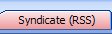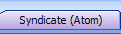雖然事件接口和事件源繁多復(fù)雜, 但是處理事件的基本原理卻很簡(jiǎn)單:
即想要接受某個(gè)事件的類(lèi)實(shí)現(xiàn)該事件監(jiān)聽(tīng)器的接口,然后在事件源中注冊(cè)自己,這樣它就可以接收所要的事件,并通過(guò)監(jiān)聽(tīng)器接口中的方法進(jìn)行處理。此文中使用了三個(gè)監(jiān)聽(tīng)器對(duì)象,一個(gè)是隨機(jī)顏色按鈕的監(jiān)聽(tīng)器ColorActionListener,還有另外兩個(gè)new出來(lái)的分別實(shí)現(xiàn)了顏色變暗和顏色變亮的監(jiān)聽(tīng)器對(duì)象。
事件源分別是隨機(jī)顏色Button的ActionEvent對(duì)象,顏色變暗和顏色變亮的ActionEvent對(duì)象。
當(dāng)事件源對(duì)象發(fā)生ActionEvent事件的時(shí)候,會(huì)產(chǎn)生ActionEvent對(duì)象,此時(shí)編譯器會(huì)把這個(gè)事件對(duì)象傳個(gè)注冊(cè)在該事件源的接口,由相應(yīng)接口執(zhí)行操作。充分體現(xiàn)了用戶(hù)為主的操作體驗(yàn),根據(jù)用戶(hù)的動(dòng)作來(lái)做出響應(yīng)。這是事件驅(qū)動(dòng)機(jī)制很好的地方,個(gè)人拙見(jiàn)。呵呵
import java.awt.*;
import java.awt.event.*;
import javax.swing.*;
public class ButtonFrame extends SimpleFrame{
public ButtonFrame(int width,int height){
super(width,height);
setTitle("這是個(gè)按鈕事件啊!");
ColorPanel panel=new ColorPanel();
Container contentPane=getContentPane();//返回此窗體的contentPane 對(duì)象
contentPane.add(panel);
}
/*注釋用:getContentPane
public Container getContentPane()
返回此窗體的 contentPane 對(duì)象
指定者:
接口 RootPaneContainer 中的 getContentPane
返回:
contentPane 屬性*/
//定義主函數(shù),用來(lái)驅(qū)動(dòng)ButtonFrame類(lèi)
public static void main(String[] args) {
ButtonFrame frame=new ButtonFrame(400,300);
frame.setVisible(true);
}
}
class ColorPanel extends JPanel{
public ColorPanel(){
//創(chuàng)建組件
colorButton =new JButton("隨機(jī)顏色");
darkerButton=new JButton("顏色變暗");
brighterButton=new JButton("顏色變亮");
colorText=new JTextArea(10,30);
// 添加組件
add(new JScrollPane(colorText));
add(colorButton);
add(darkerButton);
add(brighterButton);
setBackground(backgroundColor);
//注冊(cè)組件所監(jiān)聽(tīng)的事件
colorButton.addActionListener(new ColorActionListener());
brighterButton.addActionListener(new ActionListener(){
public void actionPerformed(ActionEvent event){
setBrighter();
}
});
darkerButton.addActionListener(new ActionListener(){
public void actionPerformed(ActionEvent event){
setDarker();
}
});
}
private void setBrighter(){
backgroundColor=backgroundColor.brighter();
changeColor();
}
private void setDarker(){
backgroundColor=backgroundColor.darker();
changeColor();
}
private class ColorActionListener implements ActionListener{
public void actionPerformed(ActionEvent event){
setColor();//設(shè)置面板的顏色
}
}
private void changeColor(){
int r=backgroundColor.getRed();
int g=backgroundColor.getGreen();
int b=backgroundColor.getBlue();
colorText.append("顏色值:\tR="+r+"\t G="+g+"\t B="+b+"\n");
this.setBackground(backgroundColor);
}
private void setColor(){
//產(chǎn)生隨機(jī)顏色
int r=(int)(Math.random()*255);
int g=(int)(Math.random()*255);
int b=(int)(Math.random()*255);
colorText.append("顏色值:\tR="+r+"\t G="+g+"\t B="+b+"\n");
backgroundColor=new Color(r,g,b);//非常的重要, 我這句話(huà)少寫(xiě)了,弄了很長(zhǎng)時(shí)間才弄好
this.setBackground(backgroundColor);
}
private Color backgroundColor;
private JButton colorButton;
private JButton darkerButton;
private JButton brighterButton;
private JTextArea colorText;
}
Tags - 課本習(xí)題
文章來(lái)源:http://www.tt-shopping.com/kevinlau/read.php/113.htm
即想要接受某個(gè)事件的類(lèi)實(shí)現(xiàn)該事件監(jiān)聽(tīng)器的接口,然后在事件源中注冊(cè)自己,這樣它就可以接收所要的事件,并通過(guò)監(jiān)聽(tīng)器接口中的方法進(jìn)行處理。此文中使用了三個(gè)監(jiān)聽(tīng)器對(duì)象,一個(gè)是隨機(jī)顏色按鈕的監(jiān)聽(tīng)器ColorActionListener,還有另外兩個(gè)new出來(lái)的分別實(shí)現(xiàn)了顏色變暗和顏色變亮的監(jiān)聽(tīng)器對(duì)象。
事件源分別是隨機(jī)顏色Button的ActionEvent對(duì)象,顏色變暗和顏色變亮的ActionEvent對(duì)象。
當(dāng)事件源對(duì)象發(fā)生ActionEvent事件的時(shí)候,會(huì)產(chǎn)生ActionEvent對(duì)象,此時(shí)編譯器會(huì)把這個(gè)事件對(duì)象傳個(gè)注冊(cè)在該事件源的接口,由相應(yīng)接口執(zhí)行操作。充分體現(xiàn)了用戶(hù)為主的操作體驗(yàn),根據(jù)用戶(hù)的動(dòng)作來(lái)做出響應(yīng)。這是事件驅(qū)動(dòng)機(jī)制很好的地方,個(gè)人拙見(jiàn)。呵呵
import java.awt.*;
import java.awt.event.*;
import javax.swing.*;
public class ButtonFrame extends SimpleFrame{
public ButtonFrame(int width,int height){
super(width,height);
setTitle("這是個(gè)按鈕事件啊!");
ColorPanel panel=new ColorPanel();
Container contentPane=getContentPane();//返回此窗體的contentPane 對(duì)象
contentPane.add(panel);
}
/*注釋用:getContentPane
public Container getContentPane()
返回此窗體的 contentPane 對(duì)象
指定者:
接口 RootPaneContainer 中的 getContentPane
返回:
contentPane 屬性*/
//定義主函數(shù),用來(lái)驅(qū)動(dòng)ButtonFrame類(lèi)
public static void main(String[] args) {
ButtonFrame frame=new ButtonFrame(400,300);
frame.setVisible(true);
}
}
class ColorPanel extends JPanel{
public ColorPanel(){
//創(chuàng)建組件
colorButton =new JButton("隨機(jī)顏色");
darkerButton=new JButton("顏色變暗");
brighterButton=new JButton("顏色變亮");
colorText=new JTextArea(10,30);
// 添加組件
add(new JScrollPane(colorText));
add(colorButton);
add(darkerButton);
add(brighterButton);
setBackground(backgroundColor);
//注冊(cè)組件所監(jiān)聽(tīng)的事件
colorButton.addActionListener(new ColorActionListener());
brighterButton.addActionListener(new ActionListener(){
public void actionPerformed(ActionEvent event){
setBrighter();
}
});
darkerButton.addActionListener(new ActionListener(){
public void actionPerformed(ActionEvent event){
setDarker();
}
});
}
private void setBrighter(){
backgroundColor=backgroundColor.brighter();
changeColor();
}
private void setDarker(){
backgroundColor=backgroundColor.darker();
changeColor();
}
private class ColorActionListener implements ActionListener{
public void actionPerformed(ActionEvent event){
setColor();//設(shè)置面板的顏色
}
}
private void changeColor(){
int r=backgroundColor.getRed();
int g=backgroundColor.getGreen();
int b=backgroundColor.getBlue();
colorText.append("顏色值:\tR="+r+"\t G="+g+"\t B="+b+"\n");
this.setBackground(backgroundColor);
}
private void setColor(){
//產(chǎn)生隨機(jī)顏色
int r=(int)(Math.random()*255);
int g=(int)(Math.random()*255);
int b=(int)(Math.random()*255);
colorText.append("顏色值:\tR="+r+"\t G="+g+"\t B="+b+"\n");
backgroundColor=new Color(r,g,b);//非常的重要, 我這句話(huà)少寫(xiě)了,弄了很長(zhǎng)時(shí)間才弄好
this.setBackground(backgroundColor);
}
private Color backgroundColor;
private JButton colorButton;
private JButton darkerButton;
private JButton brighterButton;
private JTextArea colorText;
}
Tags - 課本習(xí)題
文章來(lái)源:http://www.tt-shopping.com/kevinlau/read.php/113.htm