不過VMWare,提供了以命令行的方式,調整硬盤的大小,在<VMWare_HOME>下有一個vmware-vdiskmanager.exe 可以增加虛擬硬盤的容量:
e.g :我要把硬盤變成5G大小,可以用以下命令
C:\VMware安裝路徑>vmware-vdiskmanager -x 6Gb X:\你虛擬機文件的路徑\Windows" "XP" "Professional.vmdk
(注意:我的虛擬機創建時用了默認文件名Windows XP Professional.vmdk,所以中間有空格,所以要用引號括起來)

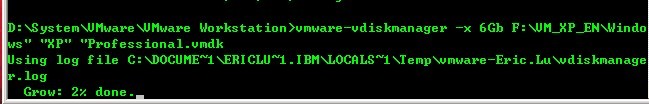
如果命令正確,就會出現上圖的操作.
D:\System\VMware\VMware Workstation>vmware-vdiskmanager -x 6Gb F:\VM_XP_EN\Windo
ws" "XP" "Professional.vmdk
Using log file C:\DOCUME~1\ERICLU~1.IBM\LOCALS~1\Temp\vmware-Eric.Lu\vdiskmanage
r.log
Grow: 100% done.
The old geometry C/H/S of the disk is: 10402/16/63
The new geometry C/H/S of the disk is: 12483/16/63
Disk expansion completed successfully.
WARNING: If the virtual disk is partitioned, you must use a third-party
utility in the virtual machine to expand the size of the
partitions. For more information, see:
http://www.vmware.com/support/kb/enduser/std_adp.php?p_faqid=1647
D:\System\VMware\VMware Workstation>
等Grow:100%后,并不等于我們的虛擬機硬盤就是5Gb了,我們要用PQ之類的軟件對其進行重新分配置,調整分區大小,才會有效果,不然 硬盤的分區大小還是原來那么大。ws" "XP" "Professional.vmdk
Using log file C:\DOCUME~1\ERICLU~1.IBM\LOCALS~1\Temp\vmware-Eric.Lu\vdiskmanage
r.log
Grow: 100% done.
The old geometry C/H/S of the disk is: 10402/16/63
The new geometry C/H/S of the disk is: 12483/16/63
Disk expansion completed successfully.
WARNING: If the virtual disk is partitioned, you must use a third-party
utility in the virtual machine to expand the size of the
partitions. For more information, see:
http://www.vmware.com/support/kb/enduser/std_adp.php?p_faqid=1647
D:\System\VMware\VMware Workstation>
MSN:



