BLLеұ?nbsp;
public void Update(DataTable dt)
{
foreach (DataRow dr in dt.Rows)
{
if (dr.RowState == DataRowState.Deleted)
continue;
if (dr.RowState == DataRowState.Modified || dr.RowState == DataRowState.Added)
{
if (dr["usr_id"] == DBNull.Value)
{
throw new Exception("з”ЁжҲ·д»Јз ҒдёҚиғҪдёәз©ә");
} }
}
dal.Update(dt);
}
DALеұ?/p>
public void Update(DataTable dt)
{
SqlDataAdapter adapter = new SqlDataAdapter();
SqlConnection conn = new SqlConnection(SqlHelper.ConnectionString);
conn.Open();
adapter.InsertCommand = new SqlCommand("INSERT INTO dbo.t6( com_id ,usr_id ) VALUES( @com_id ,@usr_id)", conn);
adapter.InsertCommand.CommandType = CommandType.Text;
adapter.InsertCommand.Parameters.Add("@com_id", SqlDbType.VarChar, 4, "com_id");
adapter.InsertCommand.Parameters.Add("@usr_id", SqlDbType.VarChar, 8, "usr_id");
adapter.UpdateCommand = new SqlCommand("update t6 setwhereand usr_id", conn);
adapter.UpdateCommand.CommandType = CommandType.Text;
adapter.UpdateCommand.Parameters.Add("@com_id", SqlDbType.VarChar, 4, "com_id");
adapter.UpdateCommand.Parameters.Add("@usr_id", SqlDbType.VarChar, 8, "usr_id");
adapter.UpdateCommand.Parameters.Add("@usr_id1", SqlDbType.VarChar, 8, "usr_id");
adapter.UpdateCommand.Parameters["@usr_id1"].SourceVersion = DataRowVersion.Original;
adapter.DeleteCommand = new SqlCommand("delete from t6 whereand usr_id", conn);
adapter.DeleteCommand.CommandType = CommandType.Text;
adapter.DeleteCommand.Parameters.Add("@com_id", SqlDbType.VarChar, 4, "com_id");
adapter.DeleteCommand.Parameters.Add("@usr_id", SqlDbType.VarChar, 8, "usr_id");
adapter.DeleteCommand.Parameters["@com_id"].SourceVersion = DataRowVersion.Original;
adapter.DeleteCommand.Parameters["@usr_id"].SourceVersion = DataRowVersion.Original;
adapter.Update(dt);
}
еүҚеҸ°
public partial class DataTableUpdate : Form
{
public BLL.Users Bu = new BLL.Users();
public DataTable dtUsr = new DataTable();
public MOD.Users modObject = new MOD.Users();
public string _UserId = "";
public DataTableUpdate()
{
InitializeComponent();
dataGridView1.AutoGenerateColumns = false;
}
//ҪH—еҸЈеҠ иқІ
private void Form1_Load(object sender, EventArgs e)
{
dtUsr = Bu.GetList();
dataGridView1.DataSource = dtUsr;
BindValue();
}
private void BindValue()
{
tb_com_id.DataBindings.Add("Text", dataGridView1.DataSource, "com_id");
tb_UsrId.DataBindings.Add("Text", dataGridView1.DataSource, "usr_id");
//жүӢеҠЁдҝ®ж”№еҸҜд»Ҙ; д»Јз ҒиөӢеҖјйңҖиҰҒз”ЁдёӢйқўҳqҷеҸҘиҜ?br /> tb_UsrId.DataBindings[0].DataSourceUpdateMode = DataSourceUpdateMode.OnPropertyChanged;
}
private void дҝқеӯҳ_Click(object sender, EventArgs e)
{
foreach (DataRow dr in dtUsr.Rows)
{
dr.EndEdit();
}
try
{
Bu.Update(dtUsr);
}
catch (Exception ex)
{
MessageBox.Show(ex.Message);
return;
}
MessageBox.Show("дҝқеӯҳжҲҗеҠҹеQ?, "ҫpИқ»ҹжҸҗзӨә");
}
private void еҲ йҷӨ_Click(object sender, EventArgs e)
{
if (MessageBox.Show("жӮ(zhЁЁn)ЁзЎ®и®ӨиҰҒеҲ йҷӨз”ЁжҲ·еQ? + tb_UsrName.Text.Trim()+" ?", "жҸҗзӨә", MessageBoxButtons.YesNo, MessageBoxIcon.Question, MessageBoxDefaultButton.Button2) == DialogResult.No)
return;
if (dataGridView1.CurrentCell == null)
return;
try
{
dataGridView1.Rows.Remove(dataGridView1.CurrentRow);
Bu.Update(dtUsr);
}
catch (Exception ex)
{
MessageBox.Show(ex.Message);
return;
}
MessageBox.Show("еҲ йҷӨжҲҗеҠҹеQ?, "ҫpИқ»ҹжҸҗзӨә");
}
private void еўһеҠ _Click(object sender, EventArgs e)
{
DataRow dr = dtUsr.NewRow();
dr["usr_id"] = _UserId;
dtUsr.Rows.Add(dr);
dataGridView1.CurrentCell = dataGridView1.Rows[dataGridView1.Rows.Count - 1].Cells[0];
}
private void еҸ–ж¶Ҳ_Click(object sender, EventArgs e)
{
dtUsr.RejectChanges();
}
зүӣй“ҒеQ?a style="color: rgb(63,167,203); text-decoration: underline" >http://blog.csdn.net/fangxinggood/archive/2008/04/18/2304047.aspx
ең?span class="Apple-converted-space"> DataSet дёӯеҲӣе»?span class="Apple-converted-space"> DataTable д№ӢеҗҺеQҢж?zhЁЁn)Ёжү§иЎҢзҡ„жҙ»еҠЁеҸҜд»ҘдёҺдҪҝз”Ёж•°жҚ®еә“дёӯзҡ„иЎЁж—¶жү§иЎҢзҡ„ӢzХdҠЁзӣёеҗҢгҖӮж?zhЁЁn)ЁеҸҜд»Ҙж·ХdҠ гҖҒжҹҘзңӢгҖҒзј–иҫ‘е’ҢеҲ йҷӨиЎЁдёӯзҡ„ж•°жҚ®пјӣеҸҜд»Ҙзӣ‘и§Ҷй”ҷиҜҜе’ҢдәӢд»Уһјӣтq¶дё”еҸҜд»ҘжҹҘиҜўиЎЁдёӯзҡ„ж•°жҚ®гҖӮеңЁдҝ®ж”№ DataTable дёӯзҡ„ж•°жҚ®ж—УһјҢжӮ(zhЁЁn)Ёд№ҹеҸҜд»ҘйӘҢиҜҒжӣҙж”№жҳҜеҗҰжӯЈзЎ®еQҢеЖҲеҶӣ_®ҡжҳҜеҗҰд»Ҙзј–ҪEӢж–№ејҸжҺҘеҸ—жӣҙж”ТҺ(guЁ©)Ҳ–жӢ’з»қжӣҙж”№гҖ?/p>
жң¬иҠӮеҶ…е®№
һ®Ҷж•°жҚ®ж·»иҮҢҷЎЁдё?/font>:иҜҙжҳҺеҰӮдҪ•еҲӣеҫҸж–°иЎҢтq¶е°Ҷе…¶ж·»иҮҢҷЎЁдёӯгҖ?/p>
д»ҘдёӢҪCЮZҫӢжј”зӨәдә?jiЁЈn)еҰӮдҪ•йҖҡиҝҮи°ғз”Ё NewRow ж–ТҺ(guЁ©)і•жқҘеҲӣе»әж–°иЎҢгҖ?/p>
DataRow workRow = workTable.NewRow(); 然еҗҺжӮ(zhЁЁn)ЁеҸҜд»ҘдӢЙз”ЁзғҰ(chЁі)еј•жҲ–еҲ—еҗҚжқҘж“ҚдҪңж–°ж·ХdҠ зҡ„иЎҢеQҢеҰӮдёӢдҫӢжүҖҪCәгҖ?/p>
workRow["CustLName"] = "Smith"; еңЁе°Ҷж•°жҚ®жҸ’е…Ҙж–°иЎҢеҗҺпјҢAdd ж–ТҺ(guЁ©)і•еҸҜз”ЁдәҺе°ҶиЎҢж·»иҮ?span class="Apple-converted-space"> DataRowCollectionеQҢеҰӮд»ҘдёӢд»Јз ҒжүҖҪCәгҖ?/p>
workTable.Rows.Add(workRow); жӮ(zhЁЁn)Ёд№ҹеҸҜд»ҘйҖҡиҝҮдј е…ҘеҖјзҡ„ж•°з»„еQҲзұ»еһӢеҢ–дё?span class="Apple-converted-space"> ObjectеQүпјҢи°ғз”Ё Add ж–ТҺ(guЁ©)і•жқҘж·»еҠ ж–°иЎҢпјҢеҰӮдёӢдҫӢжүҖҪCәгҖ?/p>
workTable.Rows.Add(new Object[] {1, "Smith"}); һ®Ҷзұ»еһӢеҢ–дё?span class="Apple-converted-space"> Object зҡ„еҖјзҡ„ж•°з»„дј йҖ’еҲ° Add ж–ТҺ(guЁ©)і•еQҢеҸҜеңЁиЎЁеҶ…еҲӣе»әж–°иЎҢеЖҲһ®Ҷе…¶еҲ—еҖЖD®ҫҫ|®дШ“(fЁҙ)еҜ№иұЎж•°з»„дёӯзҡ„еҖ№{ҖӮиҜ·жіЁж„ҸеQҢж•°ҫl„дёӯзҡ„еҖйgјҡ(xЁ¬)ж ТҺ(guЁ©)Қ®е®ғ们еңЁиЎЁдёӯеҮәзҺ°зҡ„ҷеәеәҸзӣёз‘ф(hЁҙ)дёҺеҗ„еҲ—еҢ№й…ҚгҖ?/p>
д»ҘдёӢҪCЮZҫӢһ®ҶеҚҒиЎҢж·»иҮПx(chЁ®ng)–°е»әзҡ„ Customers иЎЁдёӯгҖ?/p>
DataRow workRow; жҹҘзңӢиЎЁдёӯж•°жҚ®:иҜҙжҳҺеҰӮдҪ•и®үK—®иЎҢдёӯзҡ„ж•°жҚ®пјҢеҢ…жӢ¬ж•°жҚ®зҡ„еҺҹе§ӢзүҲжң¬е’ҢеҪ“еүҚзүҲжң¬гҖ?/p>
DataTable еҜ№иұЎзҡ?span class="Apple-converted-space"> Select ж–ТҺ(guЁ©)і•ҳq”еӣһдёҖҫl„дёҺжҢҮе®ҡжқЎдҡgеҢҡw…Қзҡ?span class="Apple-converted-space"> DataRow еҜ№иұЎгҖ?strong>Select йҮҮз”ЁҪ{ӣйҖүиЎЁиҫ‘ЦјҸгҖҒжҺ’еәҸиЎЁиҫ‘ЦјҸе’?span class="Apple-converted-space"> DataViewRowState зҡ„еҸҜйҖүеҸӮж•°гҖӮзӯӣйҖүиЎЁиҫ‘ЦјҸж ТҺ(guЁ©)Қ® DataColumn еҖы|јҲдҫӢеҰӮ Select ж–ТҺ(guЁ©)і•еҹЮZәҺ DataViewRowState јӢ®е®ҡиҰҒжҹҘзңӢжҲ–ж“ҚдҪңзҡ„иЎҢзҡ„зүҲжң¬гҖӮдёӢиЎЁиҜҙжҳҺдәҶ(jiЁЈn)еҸҜиғҪзҡ?span class="Apple-converted-space"> DataViewRowState жһҡдӢDеҖ№{Җ?/p>
еңЁдёӢйқўзҡ„ҪCЮZҫӢдёӯпјҢDataSet еҜ№иұЎе·Із»ҸҳqҮзӯӣйҖүпјҢҳqҷж ·еQҢж?zhЁЁn)ЁеҸҜд»ҘеҸӘдӢЙз”Ёе…?span id="wmqeeuq" class="Apple-converted-space"> DataViewRowState и®„ЎҪ®дё?span class="Apple-converted-space"> CurrentRowsзҡ„иЎҢгҖ?/p>
DataRow[] currRows = workTable.Select(null, null, DataViewRowState.CurrentRows); Select ж–ТҺ(guЁ©)і•еҸҜз”ЁдәҺиҝ”еӣһе…·жңүдёҚеҗ?span class="Apple-converted-space"> RowState еҖјжҲ–еӯ—ж®өеҖјзҡ„иЎҢгҖӮд»ҘдёӢзӨәдҫӢиҝ”еӣһдёҖдёӘеј•з”ЁжүҖжңүе·ІеҲ йҷӨиЎҢзҡ„ DataRowж•°з»„еQҢеЖҲҳq”еӣһеҸҰдёҖдёӘеј•з”ЁжүҖжңүе·ІжҺ’еәҸиЎҢпјҲжҢүз…§ CustLName жҺ’еәҸеQҢе…¶дё?span class="Apple-converted-space"> CustID еҲ—еӨ§дә?5еQүзҡ„ DataRow ж•°з»„гҖ?/p>
// Retrieve all deleted rows. ҫ~–иҫ‘иЎЁдёӯзҡ„ж•°жҚ?/font>:иҜҙжҳҺеҰӮдҪ•дҝ®ж”№иЎҢдёӯзҡ„ж•°жҚ®пјҢеҢ…жӢ¬жҢӮи“vеҜ№иЎҢзҡ„жӣҙж”№пјҢзӣҙиҮійӘҢиҜҒтq¶жҺҘеҸ—дәҶ(jiЁЈn)е»шҷ®®зҡ„жӣҙж”ҸVҖ?/p>
еҪ“ж?zhЁЁn)ЁзӣҙжҺҘе?span class="Apple-converted-space"> DataRow дёӯдҝ®ж”№еҲ—еҖјж—¶еQ?strong>DataRow дј?xЁ¬)дӢЙз?span class="Apple-converted-space"> CurrentгҖ?strong>Default е’?span class="Apple-converted-space"> Original иЎҢзүҲжң¬жқҘҪҺЎзҗҶеҲ—еҖ№{ҖӮйҷӨҳqҷдәӣиЎҢзүҲжң¬д»ҘеӨ–пјҢBeginEditгҖ?strong>EndEdit е’?span class="Apple-converted-space"> CancelEdit ж–ТҺ(guЁ©)і•ҳqҳд(shЁҙ)ӢЙ用第еӣӣдёӘиЎҢзүҲжң¬пјҡ(xЁ¬)ProposedгҖ?/p>
еңЁжү§иЎҢзј–иҫ‘ж“ҚдҪңпјҲйҖҡиҝҮи°ғз”Ё BeginEdit ејҖе§ӢпјҢтq¶дё”йҖҡиҝҮдҪҝз”Ё EndEdit жҲ?span class="Apple-converted-space"> CancelEdit жҲ–иҖ…йҖҡиҝҮи°ғз”ЁAcceptChanges жҲ?span class="Apple-converted-space"> RejectChanges ҫl“жқҹеQүзҡ„ҳqҮзЁӢдёӯпјҢProposed иЎҢзүҲжң¬дјҡ(xЁ¬)еӯҳеңЁгҖ?/p>
еңЁзј–иҫ‘ж“ҚдҪңиҝҮҪEӢдёӯеQҢж?zhЁЁn)ЁеҸҜд»ҘйҖҡиҝҮи®Ўз®— DataTable зҡ?span class="Apple-converted-space"> ColumnChanged дәӢдҡgдёӯзҡ„ ProposedValue жқҘе°ҶйӘҢиҜҒйҖ»иҫ‘еә”з”ЁдәҺеҗ„еҲ—гҖ?strong>ColumnChanged дәӢдҡgдҝқеӯҳ DataColumnChangeEventArgsеQҢеҸҜдҝқжҢҒеҜТҺ(guЁ©)ӯЈеңЁжӣҙж”№зҡ„еҲ—е’ҢProposedValue зҡ„еј•з”ЁгҖӮи®ЎҪҺ—дәҶ(jiЁЈn)е»шҷ®®еҖјеҗҺеQҢеҸҜд»ҘеҜ№е…¶иҝӣиЎҢдҝ®ж”ТҺ(guЁ©)Ҳ–еҸ–ж¶Ҳҫ~–иҫ‘гҖӮзј–иҫ‘з»“жқҹж—¶еQҢиЎҢд»?span class="Apple-converted-space"> Proposed зҠ¶жҖҒдёӯҝUХdҮәгҖ?/p>
жӮ(zhЁЁn)ЁеҸҜд»ҘйҖҡиҝҮи°ғз”Ё EndEdit жқҘзЎ®и®Өзј–иҫ‘пјҢд№ҹеҸҜд»ҘйҖҡиҝҮи°ғз”Ё CancelEdit жқҘеҸ–ж¶Ҳзј–иҫ‘гҖӮиҜ·жіЁж„ҸеQҢе°ҪҪҺ?span class="Apple-converted-space"> EndEdit јӢ®е®һе·ІзЎ®и®Өж?zhЁЁn)ЁжүҖеҒҡзҡ„ҫ~–иҫ‘еQҢдҪҶеңЁи°ғз”?span class="Apple-converted-space"> AcceptChanges д№ӢеүҚеQ?strong>DataSet тq¶жІЎжңүе®һйҷ…жҺҘеҸ—жӣҙж”ҸVҖӮеҸҰеӨ–иҜ·жіЁж„ҸеQҢеҰӮжһңеңЁEndEdit жҲ?span class="Apple-converted-space"> CancelEdit ҫ~–иҫ‘ҫl“жқҹд№ӢеүҚи°ғз”Ё AcceptChangesеQҢзј–иҫ‘е°Ҷдј?xЁ¬)з»ҲжӯўпјҢтq¶жҺҘеҸ?span class="Apple-converted-space"> Current е’?span class="Apple-converted-space"> Original иЎҢзүҲжң¬зҡ„ Proposed иЎҢеҖ№{ҖӮи°ғз”?span class="Apple-converted-space"> RejectChanges дј?xЁ¬)д»ҘеҗҢж ·зҡ„ж–№ејҸз»“жқҹзј–иҫ‘пјҢтq¶ж”ҫеј?span class="Apple-converted-space"> Current е’?span class="Apple-converted-space"> Proposed иЎҢзүҲжң¬гҖӮеңЁи°ғз”Ё AcceptChanges жҲ?span class="Apple-converted-space"> RejectChanges д№ӢеҗҺи°ғз”Ё EndEdit жҲ?span class="Apple-converted-space"> CancelEdit дёҚдјҡ(xЁ¬)иө·дҪңз”ЁпјҢеӣ дШ“(fЁҙ)ҫ~–иҫ‘е·Із»Ҹҫl“жқҹгҖ?/p>
д»ҘдёӢҪCЮZҫӢжј”зӨәдә?jiЁЈn)еҰӮдҪ•е°?span id="wmqeeuq" class="Apple-converted-space"> BeginEdit дё?span class="Apple-converted-space"> EndEdit е’?span class="Apple-converted-space"> CancelEdit дёҖиө·дӢЙз”ЁгҖӮжң¬ҪCЮZҫӢд№ҹдјҡ(xЁ¬)ӢӮҖ(gЁЁ)жҹ?span class="Apple-converted-space"> ColumnChanged дәӢдҡgдёӯзҡ„ ProposedValueеQҢеЖҲеҶӣ_®ҡжҳҜеҗҰеҸ–ж¶Ҳҫ~–иҫ‘гҖ?/p>
DataTable workTable = new DataTable(); иЎҢзҠ¶жҖҒдёҺиЎҢзүҲжң?/font>:жҸҗдҫӣжңүе…іиЎҢзҡ„дёҚеҗҢзҠ¶жҖҒзҡ„дҝЎжҒҜгҖ?/p>
жҜҸдёӘ DataRow еҜ№иұЎйғҪе…·жң?span class="Apple-converted-space"> RowState еұһжҖ§пјҢжӮ(zhЁЁn)ЁеҸҜд»ҘжЈҖжҹҘжӯӨеұһжҖ§жқҘјӢ®е®ҡиЎҢзҡ„еҪ“еүҚзҠ¶жҖҒгҖӮдёӢиЎЁз»ҷеҮЮZәҶ(jiЁЈn)еҜ№еҗ„RowState жһҡдӢDеҖјзҡ„ҪҺҖиҰҒиҜҙжҳҺгҖ?/p>
еҜ№дәҺе·Із»ҸдҪҝз”Ё Remove ж–ТҺ(guЁ©)і•еQҲжҲ–жҳҜеңЁдҪҝз”Ё Delete ж–ТҺ(guЁ©)і•д№ӢеҗҺдҪҝз”Ёдә?span class="Apple-converted-space"> AcceptChanges ж–ТҺ(guЁ©)і•еQүд»ҺDataRowCollection дёӯ移йҷӨзҡ„иЎҢпјҢд№ҹи®ҫҫ|®дШ“(fЁҙ) DetachedгҖ?/p> ең?span class="Apple-converted-space"> DataSetгҖ?strong>DataTable жҲ?span class="Apple-converted-space"> DataRow дёҠи°ғз”?span class="Apple-converted-space"> AcceptChanges ж—УһјҢдј?xЁ¬)移йҷӨиЎҢзҠ¶жҖҒдШ“(fЁҙ) Deleted зҡ„жүҖжңүиЎҢгҖӮеү©дҪҷзҡ„иЎҢдјҡ(xЁ¬)иў«иөӢдә?span class="Apple-converted-space"> Unchanged иЎҢзҠ¶жҖҒпјҢтq¶дё” Original иЎҢзүҲжң¬дёӯзҡ„еҖйgјҡ(xЁ¬)ж”№еҶҷдё?span class="Apple-converted-space"> Current иЎҢзүҲжң¬еҖ№{ҖӮи°ғз”?strong>RejectChanges ж—УһјҢдј?xЁ¬)移йҷӨиЎҢзҠ¶жҖҒдШ“(fЁҙ) Added зҡ„жүҖжңүиЎҢгҖӮеү©дҪҷзҡ„иЎҢдјҡ(xЁ¬)иў«иөӢдә?span class="Apple-converted-space"> Unchanged зҡ„иЎҢзҠ¶жҖҒпјҢтq¶дё”Current иЎҢзүҲжң¬дёӯзҡ„еҖйgјҡ(xЁ¬)ж”№еҶҷдё?span class="Apple-converted-space"> Original иЎҢзүҲжң¬еҖ№{Җ?/p>
йҖҡиҝҮз”ЁеҲ—еј•з”ЁжқҘдј йҖ?span class="Apple-converted-space"> DataRowVersion еҸӮж•°еQҢж?zhЁЁn)ЁеҸҜд»ҘжҹҘзңӢиЎҢзҡ„дёҚеҗҢиЎҢзүҲжң¬пјҢеҰӮдёӢдҫӢжүҖҪCәгҖ?/p>
DataRow custRow = custTable.Rows[0]; дёӢиЎЁҫlҷеҮәдә?jiЁЈn)еҗ?span id="wmqeeuq" class="Apple-converted-space"> DataRowVersion жһҡдӢDеҖјзҡ„ҪҺҖиҰҒиҜҙжҳҺгҖ?/p>
йҖҡиҝҮи°ғз”Ё HasVersion ж–ТҺ(guЁ©)і•тq¶е°Ҷ DataRowVersion дҪңдШ“(fЁҙ)еҸӮж•°дј йҖ’пјҢжӮ(zhЁЁn)ЁеҸҜд»ҘжөӢиҜ?span class="Apple-converted-space"> DataRow жҳҜеҗҰе…дhңүзү№е®ҡзҡ„иЎҢзүҲжң¬гҖӮдҫӢеҰӮпјҢеңЁи°ғз”?span class="Apple-converted-space"> AcceptChanges д№ӢеүҚеQ?code class="ce">DataRow.HasVersion(DataRowVersion.Original) еҜТҺ(guЁ©)–°ж·ХdҠ зҡ„иЎҢһ®Ҷиҝ”еӣ?span class="Apple-converted-space"> falseгҖ?/p>
дҫӢеҰӮеQҢд»ҘдёӢд»Јз ҒзӨәдҫӢжҳҫҪCЮZәҶ(jiЁЈn)иЎЁдёӯжүҖжңүе·ІеҲ йҷӨиЎҢзҡ„еҖ№{ҖӮе·ІеҲ йҷӨзҡ„иЎҢжІЎжңү Current иЎҢзүҲжң¬пјҢеӣ жӯӨеңЁи®ҝй—®еҲ—еҖјж—¶еҝ…йЎ»дј йҖ?span class="Apple-converted-space"> DataRowVersion.OriginalгҖ?/p>
DataTable catTable = catDS.Tables["Categories"]; д»ҺиЎЁдёӯеҲ йҷӨиЎҢ:иҜҙжҳҺеҰӮдҪ•д»ҺиЎЁдёӯ移йҷӨиЎҢгҖ?/p>
еңЁе°Ҷ DataSet жҲ?span class="Apple-converted-space"> DataTable дё?span class="Apple-converted-space"> DataAdapter е’Ңе…іҫpХdһӢж•°жҚ®жәҗдёҖиө·дӢЙз”Ёж—¶еQҢз”Ё DataRow зҡ?span class="Apple-converted-space"> Delete ж–ТҺ(guЁ©)і•ҝU»йҷӨиЎҢгҖ?strong>Delete ж–ТҺ(guЁ©)і•еҸӘжҳҜең?span class="Apple-converted-space"> DataSet жҲ?span class="Apple-converted-space"> DataTable дёӯе°ҶиЎҢж Үи®оCШ“(fЁҙ) DeletedеQҢиҖҢдёҚдј?xЁ¬)移йҷӨе®ғгҖӮиҖ?span class="Apple-converted-space"> DataAdapter еңЁйҒҮеҲ°ж Үи®оCШ“(fЁҙ) Deleted зҡ„иЎҢж—УһјҢдј?xЁ¬)жү§иЎҢе…?span id="wmqeeuq" class="Apple-converted-space"> DeleteCommand д»ҘеңЁж•°жҚ®жәҗдёӯеҲ йҷӨиҜҘиЎҢгҖӮ然еҗҺпјҢһ®ұеҸҜд»Ҙз”ЁAcceptChanges ж–ТҺ(guЁ©)і•ж°жҖ№…ҝU»йҷӨиҜҘиЎҢгҖӮеҰӮжһңдӢЙз”?span class="Apple-converted-space"> Remove еҲ йҷӨиҜҘиЎҢеQҢеҲҷиҜҘиЎҢһ®Ҷд»ҺиЎЁдёӯе®Ңе…ЁҝU»йҷӨеQҢдҪҶDataAdapter дёҚдјҡ(xЁ¬)еңЁж•°жҚ®жәҗдёӯеҲ йҷӨиҜҘиЎҢгҖ?/p>
DataRowCollection зҡ?span class="Apple-converted-space"> Remove ж–ТҺ(guЁ©)і•йҮҮз”Ё DataRow дҪңдШ“(fЁҙ)еҸӮж•°еQҢеЖҲһ®Ҷе…¶д»ҺйӣҶеҗҲдёӯҝU»йҷӨеQҢеҰӮдёӢдҫӢжүҖҪCәгҖ?/p>
workTable.Rows.Remove(workRow); дҪңдШ“(fЁҙ)еҜТҺ(guЁ©)Ҝ”еQҢд»ҘдёӢзӨәдҫӢжј”ҪCЮZәҶ(jiЁЈn)еҰӮдҪ•и°ғз”Ё DataRow дёҠзҡ„ Delete ж–ТҺ(guЁ©)і•жқҘе°Ҷе…?span class="Apple-converted-space"> RowState ж”№дШ“(fЁҙ) DeletedгҖ?/p>
workRow.Delete(); еҰӮжһңһ®ҶиЎҢж Үи®°дёәеҲ йҷӨпјҢтq¶дё”и°ғз”Ё DataTable еҜ№иұЎзҡ?span class="Apple-converted-space"> AcceptChanges ж–ТҺ(guЁ©)і•еQҢиҜҘиЎҢе°ұдј?xЁ¬)д»?span id="wmqeeuq" class="Apple-converted-space"> DataTable дёӯ移йҷӨгҖӮзӣёжҜ”д№ӢдёӢпјҢеҰӮжһңи°ғз”Ё RejectChangesеQҢиЎҢзҡ?span class="Apple-converted-space"> RowState һ®Чғјҡ(xЁ¬)жҒўеӨҚеҲ°иў«ж Үи®°дё?span class="Apple-converted-space"> Deleted д№ӢеүҚзҡ„зҠ¶жҖҒгҖ?/p>
ж·ХdҠ е’ҢиҜ»еҸ–иЎҢй”ҷиҜҜдҝЎжҒҜ:иҜҙжҳҺеҰӮдҪ•жҢүиЎҢжҸ’е…Ҙй”ҷиҜҜдҝЎжҒҜеQҢд»Ҙз”ЁдәҺи§ЈеҶіжңүе…іеә”з”ЁҪEӢеәҸеҶ…иЎҢдёӯж•°жҚ®зҡ„й—®йўҳгҖ?/p>
DataTable workTable = new DataTable("Customers"); жҺҘеҸ—жҲ–жӢ’ҫlқеҜ№иЎҢзҡ„жӣҙж”№:иҜҙжҳҺеҰӮдҪ•жҺҘеҸ—жҲ–жӢ’ҫlқеҜ№иЎҢзҡ„жӣҙж”№гҖ?/p>
еҰӮжһң DataTable дёҠеӯҳеңЁеӨ–й”®зәҰжқҹпјҢдҪҝз”Ё AcceptChanges е’?span class="Apple-converted-space"> RejectChanges жҺҘеҸ—жҲ–жӢ’ҫlқзҡ„жӣҙж”№һ®Чғјҡ(xЁ¬)ж ТҺ(guЁ©)Қ®ForeignKeyConstraint.AcceptRejectRule дј ж’ӯиҮ?span class="Apple-converted-space"> DataRow зҡ„еӯҗиЎҢгҖ?/p>
д»ҘдёӢҪCЮZҫӢӢӮҖ(gЁЁ)жҹҘжңүй”ҷиҜҜзҡ„иЎҢеQҢеңЁйҖӮз”Ёд№ӢеӨ„и§ЈеҶій”ҷиҜҜеQҢжӢ’ҫlқж— жі•и§ЈеҶій”ҷиҜҜзҡ„иЎҢгҖӮиҜ·жіЁж„ҸеQҢеҜ№дәҺи§ЈеҶізҡ„й”ҷиҜҜеQ?strong>RowErrorеҖйgјҡ(xЁ¬)йҮҚзҪ®дёәз©әеӯ—з¬ҰдёФҢјҢеҜЖDҮҙһ®?span class="Apple-converted-space"> HasErrors еұһжҖ§и®ҫҫ|®дШ“(fЁҙ) falseгҖӮеҪ“и§ЈеҶіжҲ–жӢ’ҫlқдәҶ(jiЁЈn)жүҖжңүзҡ„жңүй”ҷиҜҜзҡ„иЎҢж—¶еQҢе°ұдј?xЁ¬)и°ғз?strong>AcceptChanges жқҘжҺҘеҸ—еҜ№ж•ҙдёӘ DataTable зҡ„жүҖжңүжӣҙж”ҸVҖ?/p>
if (workTable.HasErrors) еӨ„зҗҶ DataTable дәӢдҡg:жҸҗдҫӣеҸҜз”Ёдә?span class="Apple-converted-space"> DataTable зҡ„дәӢ件зҡ„зӣёе…ідҝЎжҒҜеQҢеҢ…жӢ¬дҝ®ж”№еҲ—еҖје’Ңж·ХdҠ жҲ–еҲ йҷӨиЎҢж—¶зҡ„дәӢдҡgгҖ?/p>
д»ҘдёӢҪCЮZҫӢеҲӣеҫҸ 4 дёӘдәӢд»Уһјҡ(xЁ¬)OnColumnChangedгҖ?strong>OnColumnChangingгҖ?strong>OnRowChanged е’?strong>OnRowChangingгҖӮиҝҷдәӣдәӢ件дёӯзҡ„жҜҸдёҖдёӘйғҪеңЁеҲ—жҲ–иЎҢжӣҙж”№ж—¶еҸ‘з”ҹгҖ?/p>
workTable.ColumnChanged += new DataColumnChangeEventHandler(OnColumnChanged);
еңЁеҲӣе»?span class="Apple-converted-space"> DataTable тq¶дӢЙз”ЁеҲ—е’ҢзәҰжқҹе®ҡд№үе…¶ҫl“жһ„д№ӢеҗҺеQҢж?zhЁЁn)ЁеҸҜд»Ҙһ®Ҷж–°зҡ„ж•°жҚ®иЎҢж·»иҮіиЎЁдёӯгҖӮиҰҒж·ХdҠ ж–°иЎҢеQҢеҸҜһ®ҶдёҖдёӘж–°еҸҳйҮҸеЈ°жҳҺдё?span class="Apple-converted-space"> DataRow ҫcХdһӢгҖӮи°ғз”?span class="Apple-converted-space"> NewRow ж–ТҺ(guЁ©)і•ж—УһјҢһ®Ҷиҝ”еӣһж–°зҡ?span class="Apple-converted-space"> DataRow еҜ№иұЎгҖӮ然еҗҺпјҢDataTable дј?xЁ¬)ж №жҚ®иЎЁзҡ„з»“жһ„жҢ?span id="wmqeeuq" class="Apple-converted-space"> DataColumnCollection зҡ„е®ҡд№үеҲӣе»?span class="Apple-converted-space"> DataRow еҜ№иұЎгҖ?
workRow[1] = "Smith";
for (int i = 0; i <= 9; i++)
{
workRow = workTable.NewRow();
workRow[0] = i;
workRow[1] = "CustName" + i.ToString();
workTable.Rows.Add(workRow);
}
еҸҜд»ҘдҪҝз”Ё DataTable зҡ?span class="Apple-converted-space"> Rows е’?span class="Apple-converted-space"> Columns йӣҶеҗҲжқҘи®ҝй—?span class="Apple-converted-space"> DataTable дёӯзҡ„еҶ…е®№гҖӮд№ҹеҸҜд»Ҙж ТҺ(guЁ©)Қ®еҢ…жӢ¬жҗңзғҰ(chЁі)ж ҮеҮҶгҖҒжҺ’еәҸйЎәеәҸе’ҢиЎҢзҠ¶жҖҒзӯүзү№е®ҡж ҮеҮҶеQҢдӢЙз”?span class="Apple-converted-space"> DataTable.Select ж–ТҺ(guЁ©)і•ҳq”еӣһ DataTable дёӯж•°жҚ®зҡ„еӯҗйӣҶгҖӮжӯӨеӨ–пјҢз”Ёдё»й”®еҖјжҗңзҙўзү№е®ҡиЎҢж—УһјҢҳqҳеҸҜдҪҝз”Ё DataRowCollection зҡ?span class="Apple-converted-space"> LastName = 'Smith'гҖӮжҺ’еәҸиЎЁиҫ‘ЦјҸйҒөеу@з”ЁдәҺдёәеҲ—жҺ’еәҸзҡ„ж ҮеҮ?SQL ҫUҰе®ҡеQҢдҫӢеҰ?span class="Apple-converted-space"> LastName ASC, FirstName ASCгҖӮжңүе…ізј–еҶҷиЎЁиҫ‘ЦјҸзҡ„规еҲҷпјҢиҜ·еҸӮйҳ?strong>DataColumn ҫcИқҡ„ жҸҗзӨә еҰӮжһңжӮ(zhЁЁn)Ёе°ҶеҜ?span class="Apple-converted-space"> DataTable зҡ?span class="Apple-converted-space"> Select ж–ТҺ(guЁ©)і•жү§иЎҢеӨҡж¬Ўи°ғз”ЁеQҢеҸҜйҖҡиҝҮе…ҲдШ“(fЁҙ) DataTable еҲӣеҫҸ DataViewжқҘжҸҗй«ҳжҖ§иғҪгҖӮеҲӣе»?span class="Apple-converted-space"> DataView дј?xЁ¬)дШ?fЁҙ)иЎЁдёӯзҡ„иЎҢҫ~–еҲ¶зҙўеј•гҖӮ然еҗҺпјҢSelect ж–ТҺ(guЁ©)і•дј?xЁ¬)дӢЙз”ЁиҜҘзҙўеј•еQҢиҝҷж ·е°Ҷжҳҫи‘—ҫ~©зҹӯз”ҹжҲҗжҹҘиҜўҫl“жһңзҡ„ж—¶й—ҙгҖӮжңүе…ідШ“(fЁҙ) DataTable еҲӣеҫҸ DataView зҡ„дҝЎжҒҜпјҢиҜ·еҸӮйҳ?a style="color: rgb(51,102,153); text-decoration: none" >еҲӣеҫҸе’ҢдӢЙз”?DataViewгҖ?/blockquote>
жҲҗе‘ҳеҗҚз§°
иҜҙжҳҺ
CurrentRows
еҪ“еүҚиЎҢпјҢеҢ…жӢ¬жңӘжӣҙж”№зҡ„иЎҢгҖҒе·Іж·ХdҠ зҡ„иЎҢе’Ңе·Ідҝ®ж”№зҡ„иЎҢгҖ?/td>
Deleted
е·ІеҲ йҷӨзҡ„иЎҢгҖ?/td>
ModifiedCurrent
еҪ“еүҚзүҲжң¬еQҢе®ғжҳҜеҺҹе§Ӣж•°жҚ®зҡ„дҝ®ж”№зүҲжң¬еQҲиҜ·еҸӮйҳ…ModifiedOriginalеQүгҖ?/td>
ModifiedOriginal
жүҖжңүе·Ідҝ®ж”№иЎҢзҡ„еҺҹе§ӢзүҲжң¬гҖӮдӢЙз”?span class="Apple-converted-space"> ModifiedCurrent ж—УһјҢеҪ“еүҚзүҲжң¬еҸҜз”ЁгҖ?/td>
Added
ж–°иЎҢгҖ?/td>
None
ж— гҖ?/td>
OriginalRows
еҺҹе§ӢиЎҢпјҢеҢ…жӢ¬жңӘжӣҙж”№зҡ„иЎҢе’Ңе·ІеҲ йҷӨзҡ„иЎҢгҖ?/td>
Unchanged
жңӘжӣҙж”№зҡ„иЎҢгҖ?/td>
if (currRows.Length < 1 )
Console.WriteLine("No Current Rows Found");
else
{
foreach (DataColumn myCol in workTable.Columns)
Console.Write("/t{0}", myCol.ColumnName);
Console.WriteLine("/tRowState");
foreach (DataRow myRow in currRows)
{
foreach (DataColumn myCol in workTable.Columns)
Console.Write("/t{0}", myRow[myCol]);
Console.WriteLine("/t" + myRow.RowState);
}
}
DataRow[] delRows = workTable.Select(null, null, DataViewRowState.Deleted);
// Retrieve rows where CustID > 5, and order by CustLName.
DataRow[] custRows = workTable.Select("CustID > 5", "CustLName ASC");
еҪ“ж?zhЁЁn)Ёе?span class="Apple-converted-space"> DataRow дёӯжӣҙж”№еҲ—еҖјж—¶еQҢжүҖеҒҡжӣҙж”№дјҡ(xЁ¬)з«ӢеҚіҫ|®дәҺиЎҢзҡ„ Current зҠ¶жҖҒдёӯгҖӮ然еҗҺпјҢRowState дј?xЁ¬)и®ҫҫ|®дШ“(fЁҙ)ModifiedеQҢеЖҲдҪҝз”Ё DataRow зҡ?span class="Apple-converted-space"> AcceptChanges жҲ?span class="Apple-converted-space"> RejectChanges ж–ТҺ(guЁ©)і•жқҘжҺҘеҸ—жҲ–жӢ’з»қжүҖеҒҡжӣҙж”ҸVҖ?strong>DataRowҳqҳжҸҗдҫӣдәҶ(jiЁЈn)дёүз§ҚеҸҜз”ЁдәҺеңЁҫ~–иҫ‘иЎҢж—¶һ®ҶиЎҢзҡ„зҠ¶жҖҒжҢӮиөпL(fЁҘng)ҡ„ж–ТҺ(guЁ©)і•гҖӮиҝҷдәӣж–№жі•жҳҜ BeginEditгҖ?strong>EndEdit е’?span class="Apple-converted-space"> CancelEditгҖ?
workTable.Columns.Add("LastName", typeof(String));
workTable.ColumnChanged += new DataColumnChangeEventHandler(OnColumnChanged);
DataRow workRow = workTable.NewRow();
workRow[0] = "Smith";
workTable.Rows.Add(workRow);
workRow.BeginEdit();
// Causes the ColumnChanged event to write a message and cancel the edit.
workRow[0] = "";
workRow.EndEdit();
// Displays "Smith, New".
Console.WriteLine("{0}, {1}", workRow[0], workRow.RowState);
protected static void OnColumnChanged(Object sender, DataColumnChangeEventArgs args)
{
if (args.Column.ColumnName == "LastName")
if (args.ProposedValue.ToString() == "")
{
Console.WriteLine("Last Name cannot be blank. Edit canceled.");
args.Row.CancelEdit();
}
}
ADO.NET з”ЁиЎҢзҠ¶жҖҒе’ҢзүҲжң¬ҪҺЎзҗҶиЎЁдёӯзҡ„иЎҢгҖӮиЎҢзҠ¶жҖҒиЎЁҪCшҷЎҢзҡ„зҠ¶жҖҒгҖӮеҪ“дҝ®ж”№иЎҢж—¶еQҢиЎҢзүҲжң¬дј?xЁ¬)з»ҙжҠӨеӯҳеӮЁдәҺиЎҢдёӯзҡ„еҖы|јҢеҢ…жӢ¬еҪ“еүҚеҖ№{ҖҒеҺҹе§ӢеҖје’Ңй»ҳи®ӨеҖ№{ҖӮдҫӢеҰӮпјҢдҝ®ж”№дә?jiЁЈn)жҹҗиЎҢдёӯзҡ„дёҖеҲ—еҗҺеQҢиҜҘиЎҢдјҡ(xЁ¬)жңүдёҖдё?span class="Apple-converted-space"> Modified зҡ„иЎҢзҠ¶жҖҒпјҢтq¶дё”дј?xЁ¬)еӯҳеңЁдёӨдёӘиЎҢзүҲжң¬еQ?strong>CurrentеQҲеҢ…еҗ«еҪ“еүҚиЎҢеҖы|јү(jЁӘ)е’?span class="Apple-converted-space"> OriginalеQҲеҢ…еҗ«дҝ®ж”№иҜҘеҲ—еүҚзҡ„иЎҢеҖы|јү(jЁӘ)гҖ?
RowState
иҜҙжҳҺ
Unchanged
иҮӘдёҠӢЖЎи°ғз”?span class="Apple-converted-space"> AcceptChanges д№ӢеҗҺеQҢжҲ–иҮ?span class="Apple-converted-space"> DataAdapter.Fill еҲӣеҫҸдә?jiЁЈn)иЎҢд№ӢеҗҺеQҢжңӘеҒҡеҮәҳqҮд“QдҪ•жӣҙж”ҸVҖ?/td>
Added
е·Іе°ҶиЎҢж·»иҮҢҷЎЁдёӯпјҢдҪҶе°ҡжңӘи°ғз”?span class="Apple-converted-space"> AcceptChangesгҖ?/td>
Modified
е·Іжӣҙж”№дәҶ(jiЁЈn)иЎҢзҡ„дёҖдәӣе…ғзҙ гҖ?/td>
Deleted
е·Іе°ҶиҜҘиЎҢд»ҺиЎЁдёӯеҲ йҷӨпјҢтq¶дё”һ®ҡжңӘи°ғз”Ё AcceptChangesгҖ?/td>
Detached
еҜ№дәҺе·Із»ҸеҲӣеҫҸдҪҶдёҚеұһдәҺд»ЦMҪ• DataRowCollection зҡ„иЎҢеQҢи®ҫҫ|®дШ“(fЁҙ) DetachedгҖӮж–°е»шҷЎҢзҡ?span class="Apple-converted-space"> RowStateи®„ЎҪ®дё?span class="Apple-converted-space"> DetachedгҖӮйҖҡиҝҮи°ғз”Ё Add ж–ТҺ(guЁ©)і•һ®Ҷж–°зҡ?span class="Apple-converted-space"> DataRow ж·»иҮі DataRowCollection д№ӢеҗҺеQ?strong>RowState еұһжҖ§зҡ„еҖЖD®ҫҫ|®дШ“(fЁҙ) AddedгҖ?
string custID = custRow["CustomerID", DataRowVersion.Original].ToString();
DataRowVersion
иҜҙжҳҺ
Current
иЎҢзҡ„еҪ“еүҚеҖ№{ҖӮеҰӮжһңжҳҜжң?span class="Apple-converted-space"> Deleted зҡ?span class="Apple-converted-space"> RowState зҡ„иЎҢеQҢеҲҷдёҚеӯҳеңЁжӯӨиЎҢзүҲжң¬гҖ?/td>
Default
зү№е®ҡиЎҢзҡ„й»ҳи®ӨиЎҢзүҲжң¬гҖ?strong>AddedгҖ?strong>Modified жҲ?span class="Apple-converted-space"> Unchanged иЎҢзҡ„й»ҳи®ӨиЎҢзүҲжң¬жҳҜCurrentгҖ?strong>Deleted иЎҢзҡ„й»ҳи®ӨиЎҢзүҲжң¬жҳҜ OriginalгҖ?strong>Detached иЎҢзҡ„й»ҳи®ӨиЎҢзүҲжң¬жҳҜ ProposedгҖ?/td>
Original
иЎҢзҡ„еҺҹе§ӢеҖ№{ҖӮеҰӮжһңжҳҜжң?span class="Apple-converted-space"> Added зҡ?span class="Apple-converted-space"> RowState зҡ„иЎҢеQҢеҲҷдёҚеӯҳеңЁжӯӨиЎҢзүҲжң¬гҖ?/td>
Proposed
иЎҢзҡ„е»шҷ®®еҖ№{ҖӮеңЁеҜ№иЎҢҳqӣиЎҢҫ~–иҫ‘ж“ҚдҪңжңҹй—ҙеQҢжҲ–еҜ№дәҺдёҚеұһдә?span class="Apple-converted-space"> DataRowCollection зҡ„иЎҢеQҢеӯҳеңЁжӯӨиЎҢзүҲжң¬гҖ?/td>
DataRow[] delRows = catTable.Select(null, null, DataViewRowState.Deleted);
Console.WriteLine("Deleted rows:/n");
foreach (DataColumn catCol in catTable.Columns)
Console.Write(catCol.ColumnName + "/t");
Console.WriteLine();
foreach (DataRow delRow in delRows)
{
foreach (DataColumn catCol in catTable.Columns)
Console.Write(delRow[catCol, DataRowVersion.Original] + "/t");
Console.WriteLine();
}
з”ЁдәҺд»?span class="Apple-converted-space"> DataTable еҜ№иұЎдёӯеҲ йҷ?span class="Apple-converted-space"> DataRow еҜ№иұЎзҡ„ж–№жі•жңүдёӨз§ҚеQ?strong>DataRowCollection еҜ№иұЎзҡ?span class="Apple-converted-space"> Remove ж–ТҺ(guЁ©)і•е’?strong>DataRow еҜ№иұЎзҡ?span class="Apple-converted-space"> Delete ж–ТҺ(guЁ©)і•гҖ?strong>Remove ж–ТҺ(guЁ©)і•д»?span class="Apple-converted-space"> DataRowCollection дёӯеҲ йҷ?span class="Apple-converted-space"> DataRowеQҢиҖ?span class="Apple-converted-space"> Delete ж–ТҺ(guЁ©)і•еҸӘе°ҶиЎҢж Үи®оCШ“(fЁҙ)еҲ йҷӨгҖӮеҪ“еә”з”ЁҪEӢеәҸи°ғз”Ё AcceptChanges ж–ТҺ(guЁ©)і•ж—УһјҢжүҚдјҡ(xЁ¬)еҸ‘з”ҹе®һйҷ…зҡ„еҲ йҷӨгҖӮйҖҡиҝҮдҪҝз”Ё DeleteеQҢж?zhЁЁn)ЁеҸҜд»ҘеңЁе®һйҷ…еҲ йҷӨд№ӢеүҚе…Ҳд»Ҙзј–ҪEӢж–№ејҸжЈҖжҹҘе“ӘдәӣиЎҢж Үи®°дёәеҲ йҷӨгҖӮеҰӮжһңе°ҶиЎҢж Үи®оCШ“(fЁҙ)еҲ йҷӨеQҢе…¶ RowState еұһжҖ§дјҡ(xЁ¬)и®„ЎҪ®дё?span class="Apple-converted-space"> DeletedгҖ?
жіЁж„Ҹ еҰӮжһң DataRow зҡ?span class="Apple-converted-space"> RowState жҳ?span class="Apple-converted-space"> AddedеQҢеҲҷж„Ҹе‘ізқҖе·Іе°Ҷе…¶ж·»иҮҢҷЎЁдёӯпјҢ然еҗҺһ®Ҷе…¶ж Үи®°дё?strong>DeletedеQҢд»ҺиЎЁдёӯҝU»йҷӨгҖ?/blockquote>
дёЮZәҶ(jiЁЈn)йҒҝе…ҚеңЁзј–иҫ?span class="Apple-converted-space"> DataTable дёӯзҡ„еҖјж—¶жҜҸж¬ЎеҸ‘з”ҹиЎҢй”ҷиҜҜйғҪеҝ…йЎ»е“Қеә”еQҢеҸҜһ®Ҷй”ҷиҜҜдҝЎжҒҜж·»иҮҢҷЎҢдёӯпјҢд»Ҙдҫҝд»ҘеҗҺдҪҝз”ЁгҖ?strong>DataRow еҜ№иұЎйҖҡиҝҮеҜ№еҗ„иЎҢжҸҗдҫ?span class="Apple-converted-space"> RowError еұһжҖ§жқҘж”ҜжҢҒжӯӨеҠҹиғҪгҖӮе°Ҷж•°жҚ®ж·»иҮі DataRow зҡ?span class="Apple-converted-space"> RowError еұһжҖ§дјҡ(xЁ¬)һ®?strong>DataRow зҡ?span class="Apple-converted-space"> HasErrors еұһжҖ§ж Үи®оCШ“(fЁҙ) trueгҖӮеҰӮжһ?span class="Apple-converted-space"> DataRow жҳ?span class="Apple-converted-space"> DataTable зҡ„з»„жҲҗйғЁеҲҶпјҢдё?span class="Apple-converted-space"> DataRow.HasErrorsжҳ?span class="Apple-converted-space"> trueеQҢеҲҷ DataTable.HasErrors еұһжҖ§д№ҹжҳ?span class="Apple-converted-space"> trueгҖӮиҝҷд№ҹйҖӮз”Ёдә?span class="Apple-converted-space"> DataTable жүҖеұһзҡ„ DataSetгҖӮдШ“(fЁҙ)й”ҷиҜҜеҒҡжөӢиҜ•ж—¶еQҢеҸҜд»ҘжЈҖжҹ?span class="Apple-converted-space"> HasErrors еұһжҖ§д»ҘјӢ®е®ҡй”ҷиҜҜдҝЎжҒҜжҳҜеҗҰе·Іж·»иҮПx(chЁ®ng)үҖжңүиЎҢгҖӮеҰӮжһ?span class="Apple-converted-space"> HasErrors дё?span class="Apple-converted-space"> trueеQҢеҲҷеҸҜдӢЙз”?span class="Apple-converted-space"> DataTable зҡ?strong>GetErrors ж–ТҺ(guЁ©)і•д»ҘдҫҝеҸӘиҝ”еӣһе’ҢӢӮҖ(gЁЁ)жҹҘжңүй”ҷиҜҜзҡ„иЎҢеQҢеҰӮдёӢдҫӢжүҖҪCәгҖ?
workTable.Columns.Add("CustID", typeof(Int32));
workTable.Columns.Add("Total", typeof(Double));
workTable.RowChanged += new DataRowChangeEventHandler(OnRowChanged);
for (int i = 0; i < 10; i++)
workTable.Rows.Add(new Object[] {i, i*100});
if (workTable.HasErrors)
{
Console.WriteLine("Errors In Table " + workTable.TableName);
foreach (DataRow myRow in workTable.GetErrors())
{
Console.WriteLine("CustID = " + myRow["CustID"]);
Console.WriteLine(" Error = " + myRow.RowError + "/n");
}
}
protected static void OnRowChanged(Object sender, DataRowChangeEventArgs args)
{
// Check for zero values.
if (args.Row["Total"].Equals(0D))
args.Row.RowError = "Total cannot be 0.";
}
еңЁжЈҖйӘҢиҝҮеҜ?span class="Apple-converted-space"> DataTable дёӯзҡ„ж•°жҚ®жүҖеҒҡжӣҙж”№зҡ„еҮҶзЎ®жҖ§д№ӢеҗҺпјҢеҸҜдӢЙз”?span class="Apple-converted-space"> DataRowгҖ?strong>DataTable жҲ?span class="Apple-converted-space"> DataSet зҡ?strong>AcceptChanges ж–ТҺ(guЁ©)і•жқҘжҺҘеҸ—жӣҙж”№пјҢжӯӨж–№жі•дјҡ(xЁ¬)һ®?span class="Apple-converted-space"> Current иЎҢеҖЖD®ҫҫ|®дШ“(fЁҙ) Original еҖы|јҢтq¶дјҡ(xЁ¬)һ®?span class="Apple-converted-space"> RowState еұһжҖ§и®ҫҫ|®дШ“(fЁҙ) UnchangedгҖӮжҺҘеҸ—жҲ–жӢ’з»қжӣҙж”№дј?xЁ¬)жё…йҷӨжүҖжң?span class="Apple-converted-space"> RowError дҝЎжҒҜеQҢеЖҲһ®?span class="Apple-converted-space"> HasErrors еұһжҖ§и®ҫҫ|®дШ“(fЁҙ) falseгҖӮжҺҘеҸ—жҲ–жӢ’з»қжӣҙж”№ҳqҳеҸҜд»ҘеӘ„(jiЁЈng)е“ҚеңЁж•°жҚ®жәҗдёӯжӣҙж–°ж•°жҚ®гҖӮжңүе…Пx(chЁ®ng)ӣҙеӨҡдҝЎжҒҜпјҢиҜ·еҸӮйҳ?a style="color: rgb(51,102,153); text-decoration: none" >дҪҝз”Ё DataAdapter е’?DataSet жӣҙж–°ж•°жҚ®еә?/a>гҖ?
{
foreach (DataRow errRow in workTable.GetErrors())
{
if (errRow.RowError == "Total cannot exceed 1000.")
{
errRow["Total"] = 1000;
errRow.RowError = ""; // Clear the error.
}
else
errRow.RejectChanges();
}
}
workTable.AcceptChanges();
DataTable еҜ№иұЎжҸҗдҫӣдёҖҫpХdҲ—еҸҜз”ұеә”з”ЁҪEӢеәҸеӨ„зҗҶзҡ„дәӢ件гҖӮдёӢиЎЁиҜҙжҳҺдәҶ(jiЁЈn) DataTable дәӢдҡgгҖ?
дәӢдҡg
иҜҙжҳҺ
ColumnChanged
еңЁеҖје·ІжҲҗеҠҹжҸ’е…ҘеҲ—ж—¶еҸ‘з”ҹгҖ?/td>
ColumnChanging
еңЁе·ІжҸҗдәӨеҲ—еҖјж—¶еҸ‘з”ҹгҖ?/td>
RowChanged
еңЁе·ІжҲҗеҠҹҫ~–иҫ‘иЎЁдёӯзҡ„иЎҢеҗҺеҸ‘з”ҹгҖ?/td>
RowChanging
еҪ“жӯЈеңЁжӣҙж”№иЎЁдёӯзҡ„иЎҢж—¶еҸ‘з”ҹгҖ?/td>
RowDeleted
еңЁиЎЁдёӯзҡ„жҹҗиЎҢе·Іиў«ж Үи®°дё?span class="Apple-converted-space"> Deleted д№ӢеҗҺеҸ‘з”ҹгҖ?/td>
RowDeleting
еңЁиЎЁдёӯзҡ„жҹҗиЎҢиў«ж Үи®оCШ“(fЁҙ) Deleted д№ӢеүҚеҸ‘з”ҹгҖ?/td>
workTable.ColumnChanging += new DataColumnChangeEventHandler(OnColumnChanging);
workTable.RowChanged += new DataRowChangeEventHandler(OnRowChanged);
workTable.RowChanging += new DataRowChangeEventHandler(OnRowChanging);
protected static void OnColumnChanged(object sender, DataColumnChangeEventArgs args)
{
Console.Write(" ColumnChanged: ");
Console.Write(args.Column.ColumnName + " changed to '" + args.ProposedValue + "'/n");
}
protected static void OnColumnChanging(object sender, DataColumnChangeEventArgs args)
{
Console.Write("ColumnChanging: ");
Console.Write(args.Column.ColumnName + " equals '" + args.Row[args.Column] +
"', changing to '" + args.ProposedValue + "'/n");
}
protected static void OnRowChanging(object sender, DataRowChangeEventArgs args)
{
if (args.Action != DataRowAction.Nothing)
Console.WriteLine(" RowChanging: Action = " + args.Action + ", CustID = " + args.Row["CustID"]);
}
protected static void OnRowChanged(object sender, DataRowChangeEventArgs args)
{
if (args.Action != DataRowAction.Nothing)
Console.WriteLine(" RowChanged: Action = " + args.Action + ", CustID = " + args.Row["CustID"]);
}
еҪ“дӢЙз”?/span>ComboboxSelectedValueSystem.Data.DataRowViewеңЁComboboxзҡ„DataSourceдёҚдШ“(fЁҙ)ҪIәзҡ„жғ…еҶөдё?/strong>еQҢиҰҒд№ҲжҳҜжІЎжңүдё?/span>ValueMemberSelectedValueгҖӮдҪҶжңүж—¶еҚідӢЙдҪ еҜ№ValueMember :
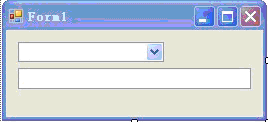
Combobox1TextBox1ValueMemberCode-1еQ?/strong>
- namespace FrmForTest
- {
- public partial class Form1 : Form
- {
- public Form1()
- {
- InitializeComponent();
- this.InitialCombobox();
- }
- private void InitialCombobox()
- {
- DataTable table = new DataTable();
- DataColumn column;
- DataRow row;
- column = new DataColumn("Name");
- table.Columns.Add(column);
- column = new DataColumn("Value");
- table.Columns.Add(column);
- for (int i = 0; i < 5; i++)
- {
- row = table.NewRow();
- row["Name"] = "Test" + i;
- row["Value"] = i.ToString();
- table.Rows.Add(row);
- }
- this.comboBox1.DataSource = table;
- this.comboBox1.DisplayMember = "Name";
- this.comboBox1.ValueMember = "Value";
- }
- private void comboBox1_SelectedIndexChanged(object sender, EventArgs e)
- {
- this.textBox1.Text = this.comboBox1.SelectedValue.ToString();
- }
- }
- }
ҳqҗиЎҢдёҠйқўзҡ„д»Јз ҒпјҢҪH—дҪ“еҲқе§ӢеҢ–е®ҢжҜ•еҗҺиҫ“еҮәзҡ„з»“жһңеҰӮдёӢпјҡ(xЁ¬)
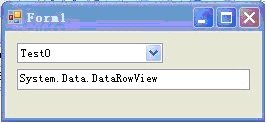
ж–Үжң¬жЎҶжҳҫҪCәзҡ„жҳ?#8220;System.Data.DataRowViewComboboxValueMemberValueMember ValueMemberDataSourceSelectedIndexChanged“System.Data.DataRowViewи§ЈеҶіж–ТҺ(guЁ©)і•еҫҲз®ҖеҚ•пјҡ(xЁ¬)еҸӘйңҖDataSourceDisplayMemberValueMemberSelectedIndexChangedжӣҝжҚўдёәSelectedValueChangedеQҢдјҡ(xЁ¬)жҳҜд»Җд№Ҳж•Ҳжһңе‘ўеQҹиҜ•дә?jiЁЈn)дёҖдёӢпјҢжІЎжңүжҠҘй”ҷеQҢеЖҲдё”зӘ—дҪ“еҲқе§ӢеҢ–е®ҢжҜ•еҗҺжҳҫҪCәзҡ„һ®ұжҳҜйў„жңҹзҡ„еҖ?гҖӮе‘өе‘өпјҢеҸҲжүҫеҲоCәҶ(jiЁЈn)дёҖҝUҚи§ЈеҶПx(chЁ®ng)–№жі•гҖӮй—®йўҳиҝҳжІЎе®ҢеQҢиҜ·жҺҘзқҖеҫҖ(xiЁӨn)дёӢзңӢеQ?/span>
дёҠйқўSelectedValueChangedзҡ„иҜ•йӘҢдёӯеQҢDataSourceжҳҜеңЁDisplayMemberValueMemberеүҚйқўзҡ„пјҢеҰӮжһңж”‘ЦҲ°е®ғ们дёӨдёӘеҗҺйқўе‘ўпјҹҫl§з®Ӣ(huЁӨ)һ®қиҜ•еQҢиҝҷӢЖЎжҠҘй”ҷдәҶ(jiЁЈn)——“жңӘе°ҶеҜ№иұЎеј•з”ЁеҲ°еҜ№иұЎзҡ„ҪCЮZҫӢ”еQҢеҜ№ҪEӢеәҸҳqӣиЎҢи·ҹиёӘеQҢеҪ“жү§иЎҢе®Ңthis.comboBox1.ValueMember = "Value"иҜӯеҸҘд№ӢеҗҺеQҢзЁӢеәҸиқ{еҲоCәҶ(jiЁЈn)comboBox1_SelectedIndexChangedж–ТҺ(guЁ©)і•еQҢеңЁthis.textBox1.Text = this.comboBox1.SelectedValue.ToString();иҜӯеҸҘеӨ„жҠҘй”ҷпјҢSelectedValueзҡ„еҖйgШ“(fЁҙ)ҪIәпјҢеӣ дШ“(fЁҙ)жӯӨж—¶ҳqҳжІЎжңүз»ҷDataSourceиөӢеҖы|јҢжүҖд»ҘжҠҘҳqҷдёӘй”ҷгҖ?/span>
зҺ°еңЁеҸҜд»ҘжҖИқ»“дә?jiЁЈn)пјҢеҪ“дӢЙз?span style="font-family: ж–°е®Ӣ(huЁӨ)дҪ?>SelectedIndexChangedж—УһјҢValueMemberеңЁDataSourceеүҚиҝӣиЎҢиөӢеҖы|јҢеҪ“дӢЙз”ЁSelectedValueChangedж—УһјҢValueMemberеңЁDataSourceеҗҺиҝӣиЎҢиөӢеҖ№{Җ?/strong>
ҳqҳжңүдёҖдёӘй—®йўҳеҫҲжңүж„ҸжҖқпјҢеҰӮдёӢжүҖҪCәпјҡ(xЁ¬)
this.comboBox1.DisplayMember = "Name";
this.comboBox1.ValueMember = "ValueError";
this.comboBox1.DataSource = table;
System.Data.DataRowViewеQҢ然еҗҺжҲ‘们еҜ№ҳqҷдёүиЎҢд»Јз Ғзҡ„ҷеәеәҸеҒҡдёҖдёӢи°ғж•Я_(dЁў)јҢеҰӮдёӢеQ?/span>
this.comboBox1.DataSource = table;
this.comboBox1.DisplayMember = "Name";
this.comboBox1.ValueMember = "ValueError";
дёҠйқўValueMemberзҡ„еҖйgҫқж—§жҳҜй”ҷзҡ„еQҢдҪҶжҳҜеҜ№е…¶иөӢеҖјж“ҚдҪңж”ҫеҲоCәҶ(jiЁЈn)DataSourceиҜӯеҸҘд№ӢеҗҺеQҢиҝҗиЎҢзЁӢеәҸпјҢеңЁValueMemberиөӢеҖЖDҜӯеҸҘеӨ„жҠҘй”ҷеҰӮдёӢеQ?span style="color: red">“ж— жі•ҫl‘е®ҡеҲ°еҖјжҲҗе‘?/span>”гҖ?/span>
еҪ“жҢҮе®ҡдәҶ(jiЁЈn)DataSourceзҡ„еҖјеҗҺеҶҚеҜ№ValueMemberиөӢй”ҷеQҢеҰӮжһңжӯӨж—¶иөӢеҖЖDөӢй”ҷзҡ„иҜқпјҢҳqҗиЎҢж—¶е°ұдј?xЁ¬)жҠҘй”ҷпјҢеҰӮжһңжҳҜеңЁDataSourceиҜӯеҸҘд№ӢеүҚеҜ№ValueMemberиөӢеҖјеҲҷдёҚдјҡ(xЁ¬)жҠҘй”ҷеQҢеӨ§е®¶еңЁеә”з”Ёзҡ„ж—¶еҖҷдёҖе®ҡиҰҒжіЁж„ҸгҖ?/span>
1гҖҒжү“ејҖ“ҷе№зӣ®еұһжҖ?#8221;еҜ№иҜқжЎҶпјҢж–ТҺ(guЁ©)і•жҳҜеҸій”®еҚ•еҮ?#8220;и§ЈеҶіж–ТҺ(guЁ©)ЎҲиө„жәҗҪҺЎзҗҶеҷ?#8221;дёӯзҡ„ҷе№зӣ®тqүҷҖүжӢ©“еұһжҖ?#8221;гҖ?br /> 2гҖҒеұ•ејҖ“й…ҚзҪ®еұһжҖ?#8221;ж—Ғиҫ№зҡ„иҠӮзӮ№еЖҲйҖүжӢ©“常规”гҖӮеңЁеҸідҫ§ҪH—ж јдёӯзҡ„“ҷе№зӣ®й»ҳи®ӨеҖ?#8221;дёӢпјҢһ®?#8220;е…¬е…ұиҜӯиЁҖҳqҗиЎҢеә“ж”ҜжҢ?#8221;и®„ЎҪ®дё?strong>“е…¬е…ұиҜӯиЁҖҳqҗиЎҢеә“ж”ҜжҢҒпјҲ/clrеQ?#8221;гҖ?br /> 3гҖҒеңЁзӣёеҗҢзҡ„зӘ—ж йgёӯеQҢзЎ®дҝқе°Ҷ“MFCзҡ„дӢЙз”?#8221;и®„ЎҪ®дё?#8220;еңЁе…ұдә«DLLдёӯдӢЙз”ЁMFC”гҖ?br /> 4гҖҒеңЁ“й…ҚзҪ®еұһжҖ?#8221;дёӢпјҢеұ•ејҖ“C/C++”ж—Ғиҫ№зҡ„иҠӮзӮ№еЖҲйҖүжӢ©“常规”гҖӮиҜ·јӢ®дҝқһ®?#8220;и°ғиҜ•дҝЎжҒҜж јејҸ”и®„ЎҪ®дё?#8220;ҪEӢеәҸж•°жҚ®еә?Zi”еQҲиҖҢдёҚжҳ?#8220;/ZI”еQүгҖ?br /> 5гҖҒеңЁ“й…ҚзҪ®еұһжҖ?#8221;дёӢпјҢйҖүжӢ©“C/C++”еQҢ然еҗҺйҖүжӢ©“д»Јз Ғз”ҹжҲҗ”гҖӮиҜ·јӢ®дҝқһ®?#8220;ҳqҗиЎҢж—¶еә“”и®„ЎҪ®дё?#8220;еӨҡзәҝҪEӢи°ғиҜ•DLLеQ?MDdеQ?#8221;жҲ?#8220;еӨҡзәҝҪEӢDLLеQ?MDеQ?#8221;д№ӢдёҖгҖ?br />дәҢгҖҒеңЁд»Јз Ғеј•з”ЁйңҖиҰҒзҡ„dll.
using <mscorlib.dll>.
using "DownloaFiles.dll" //жҚўжҲҗйңҖиҰҒзҡ„dllж–ҮдҡgгҖ?/strong>
using namespace SystemеQ?
using namespace ADMessage_testеQ?nbsp; //жҚўжҲҗdllдёӯзұ»жүҖдҪҝз”Ёзҡ„namespace.
дёүгҖҒеңЁC# DLLеҮҪж•°и°ғз”Ёд»Јз ҒеүҚеҠ е…?pragma managed
ҳqҷжҳҜmanageе’Ңunmanageж··еҗҲҫ~–зЁӢеңЁMFCдёӢзҡ„дёҖҝUҚе®һзҺ°ж–№ејҸгҖ?br /> д»ҘдёҠд»Ӣз»ҚC++и°ғз”ЁC# DLLеҮҪж•°еQҢеёҢжңӣеҜ№дҪ жңүжүҖеё®еҠ©гҖ?/p>
еӣ?гҖҒеҮ зӮ№иҰҒи®оCҪҸеQ?/p>
гҖҖгҖҖ1 дҪҝз”Ё#usingеј•з”ЁC# DLLеQҢиҖҢдёҚжҳ?include.жҲ‘е°ұжҳҜжғіеҪ“然зҡ„дӢЙз”ЁдәҶ(jiЁЈn)еҗҺиҖ…пјҢжүҖд»ҘжөӘиҙ№дәҶ(jiЁЈn)дёҖдёҠеҚҲзҡ„ж—¶й—Я_(dЁў)јӣ
гҖҖгҖҖ2 еҲ«еҝҳ?shЁҙ)әҶ(jiЁЈn)using namespace CSLibеQ?/p>
гҖҖгҖҖ3 дҪҝз”ЁC++/clrиҜӯжі•еQҢйҮҮз”ЁжӯЈјӢ®зҡ„и®үK—®жүҳз®ЎеҜ№иұЎеQҢеҚіеQҡдӢЙз”ЁеёҪеӯ?#8216;^’еQҢиҖҢдёҚжҳҜжҳҹжҳ?#8216;*’гҖ?br />
PSеQҡйҷ„дёҠиҮӘе·ұжҲҗеҠҹиҝҗиЎҢC++д»Јз Ғ
#include "stdafx.h"
#include <iostream>
//#using "..\..\SFCSDLL.dll" //еҸӣ_Ү»ҷе№зӣ®-->еј•з”Ё...еQҢж·»еҠ ж–°еј•з”ЁеQҢе°ҶDLLж·ХdҠ еҲ°йЎ№зӣ®дёӯеQҢеҸҜд»ҘдёҚз”ЁжӯӨиЎҢд»Јз ?/p>
using namespace std;
using namespace SFCSDLL;
int _tmain(int argc, _TCHAR* argv[])
{
Class1 ^c = gcnew Class1();
c->SFCSDLL_Create_Connection("127.0.0.1", 0, 0, 0, 0);
c->SFCSDLL_Get_DLLVersion();
c->SFCSDLL_Close_Connection();
cout<<"end...";
system("pause");
return 0;
}
еңЁVS2008йҮҢпјҢд№ҹеҸҜд»ҘеғҸEclipseйӮЈж ·иҮӘеҠЁз”ҹжҲҗget гҖҒsetж–ТҺ(guЁ©)і•гҖ?br />
дёӢйқўжҳҜдёӨдёӘе…·дҪ“ж“ҚдҪңзҡ„ж–ТҺ(guЁ©)і•еQ?br />
1гҖҒеңЁҫ~–еҶҷзҡ„еӯ—ҢDөдёҠеҚ•еҮ»еҸій”®----->йҮҚжһ„------->һ®ҒиЈ…еӯ—ж®ө
2гҖҒеңЁҪIәзҷҪиЎҢеӨ„еQҢиҫ“е…?#8220;prop”еҶҚжҢүTabй”?/p>
е…ідәҺVS2008жҲ–VS2005дёӯж•°жҚ®еә“й…ҚзҪ®еӯ—з¬ҰдёІзҡ„дёүз§ҚеҸ–жі•
VS2008е»әз«ӢFormҪEӢеәҸж—?еҰӮжһңж·ХdҠ ж•°жҚ®жәҗдјҡ(xЁ¬)еңЁй…Қҫ|®ж–Үд»?app.configдёӯиҮӘеҠЁеҶҷе…ҘиҝһжҺҘеӯ—ҪWҰдёІ,ҳqҷдёӘеӯ—з¬ҰдёІе°Ҷдј?xЁ¬)еңЁдҪ еҲ©з”ЁDataSet,SqlDataAparter,SqlConnectionҪ{үжҺ§д»¶ж—¶еҰӮеӘ„(jiЁЈng)йҡҸиЎҢең°жҸҗҪCЮZҪ и®©еҺ»йҖүжӢ©,жҲ–иҖ…жҳҜж–°еҫҸеӯ—з¬ҰдёҢУҖӮеҰӮжһңиҰҒз”Ёд»Јз Ғзҡ„ж–№ејҸеҸ–еҫ—ҳqҷдёӘеӯ—з¬ҰдёІеҲҷжңүдёүҝUҚж–№ејҸпјҡ(xЁ¬)
app.configеҶ…е®№еQ?/p>
<?xml version="1.0" encoding="utf-8" ?>
<configuration>
<configSections>
</configSections>
<appSettings>
<add key="connectionstring" value="Data Source=дҪ зҡ„ж•°жҚ®еә“еҷЁеQҲжң¬жңәеҸҜз”ЁLocalHost,еҰӮжһңжҳҜEXPRESSејҖеҸ‘зүҲеҲҷеҝ…ҷеАLҳҜ.\SQLEXPRESS);Initial Catalog=ж•°жҚ®еә“еҗҚеӯ?User ID=з”ЁжҲ·еҗ?Password=дҪ иҮӘе·Юqҡ„еҜҶз Ғ />
<add key="TemplatePATH" value="Template" />
</appSettings>
<connectionStrings>
<add name="SxzzManager.Properties.Settings.sxzzConnectionString"
connectionString="Data Source=дҪ зҡ„ж•°жҚ®еә“еҷЁ;Initial Catalog=ж•°жҚ®еә“еҗҚеӯ?User ID=sa;Password=дҪ иҮӘе·Юqҡ„еҜҶз Ғ"
providerName="System.Data.SqlClient" />
<add name="TestConnectionString" connectionString="Data Source=дҪ зҡ„ж•°жҚ®еә“еҷЁ;Initial Catalog=ж•°жҚ®еә“еҗҚеӯ?User ID=sa;Password=дҪ иҮӘе·Юqҡ„еҜҶз Ғ"
providerName="System.Data.SqlClient" />
</connectionStrings>
</configuration>
иҜҙжҳҺеQ?br />е…¶дёӯ
гҖ?гҖ?br /><appSettings>
<add key="connectionstring" value="Data Source=дҪ зҡ„ж•°жҚ®еә“еҷЁеQҲжң¬жңәеҸҜз”ЁLocalHost,еҰӮжһңжҳҜEXPRESSејҖеҸ‘зүҲеҲҷеҝ…ҷеАLҳҜ.\SQLEXPRESS);Initial Catalog=ж•°жҚ®еә“еҗҚеӯ?User ID=з”ЁжҲ·еҗ?Password=дҪ иҮӘе·Юqҡ„еҜҶз Ғ />
<add key="TemplatePATH" value="Template" />
</appSettings>
дёәжүӢе·ҘжүҖеҠ гҖ?br />гҖ?гҖ?br /> <add name="SxzzManager.Properties.Settings.sxzzConnectionString"
connectionString="Data Source=дҪ зҡ„ж•°жҚ®еә“еҷЁ;Initial Catalog=ж•°жҚ®еә“еҗҚеӯ?User ID=sa;Password=дҪ иҮӘе·Юqҡ„еҜҶз Ғ"
providerName="System.Data.SqlClient" />
дёәеңЁVS2008дёӯж·»еҠ ж•°жҚ®жәҗж—¶иҮӘеҠЁз”ҹжҲҗзҡ„еҶ…е®№гҖ?br />гҖ?гҖ?br /> <add name="TestConnectionString" connectionString="Data Source=дҪ зҡ„ж•°жҚ®еә“еҷЁ;Initial Catalog=ж•°жҚ®еә“еҗҚеӯ?User ID=sa;Password=дҪ иҮӘе·Юqҡ„еҜҶз Ғ"
providerName="System.Data.SqlClient" />
дёәжүӢе·Ҙж·»еҠ гҖ?br />иҰҒеҸ–еҫ—гҖ?гҖӢдёӯжүҖҪCәзҡ„ҳqһжҺҘеӯ—з¬ҰдёІз”ЁеҰӮдёӢиҜӯеҸҘеQ?br /> string ConString = System.Configuration.ConfigurationSettings.AppSettings["connectionstring"];
string ConString = System.Configuration.ConfigurationManager.AppSettings["connectionstring"];
иҰҒеҸ–еҫ—гҖ?гҖӢдёӯжүҖҪCәзҡ„ҳqһжҺҘеӯ—з¬ҰдёІжңүдёӨз§Қж–ТҺ(guЁ©)і•
<1>: string constr = System.Configuration.ConfigurationManager.ConnectionStrings["SxzzManager.Properties.Settings.sxzzConnectionString"].ToString();
<2>: string constr = SxzzManager.Properties.Settings.Default["sxzzConnectionString"].ToString();//"е…¶дёӯ"sxzzConnectionString"еҸҜд»ҘеңЁVS2008дёӯиҸңеҚ•пјқгҖӢйЎ№зӣ®пјқгҖӢеұһжҖ§пјқгҖӢи®ҫҫ|®пјқгҖӢеҗҚҝU?nbsp; еј№еҮәзҡ„еҜ№иҜқжЎҶдёӯжҳҫҪCәгҖӮе…¶е®һе°ұжҳ?SxzzManager.Properties.Settings.sxzzConnectionString"дёӯжңҖеҗҺдёҖдёӘзӮ№еҗҺйқўзҡ„еӯ—ҪWҰдёІгҖ?br />иҰҒеҸ–еҫ—гҖ?гҖӢдёӯжүҖҪCәзҡ„ҳqһжҺҘеӯ—з¬ҰдёІеҲҷдёӯиғҪз”ЁгҖ?гҖӢдёӯзҡ„дёҖдёӘеӯ—ҪWҰдёІ
string constr = ConfigurationManager.ConnectionStrings["TestConnectionString"].ToString();
string constr = ConfigurationManager.ConnectionStrings["TestConnectionString"].ConnectionString;
иЎҘе……еQҡеҰӮжһңVSдёҚиғҪиҜҶеҲ«ConfigurationManagerҫc»пјҢеҲҷйңҖиҰҒеңЁеј•з”Ёдёӯж·»еҠ?#8220;System.Configuration”еј•з”ЁеҚӣ_ҸҜ
//ж–ҮдҡgдёҚеӯҳеңЁеҲҷеҲӣеҫҸ
File.Create(strFilePath).Close();