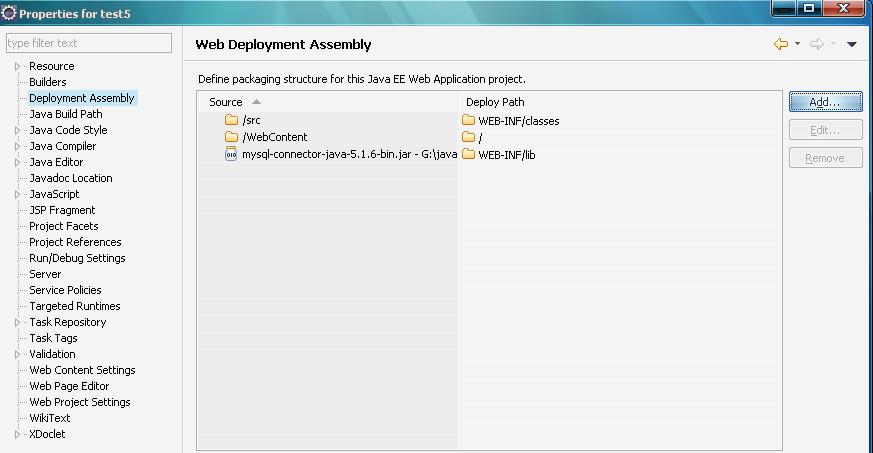1 SQL腳本
CREATE TABLE `tb_goods1` (
`id` int(11) NOT NULL AUTO_INCREMENT,
`name` varchar(45) COLLATE utf8_unicode_ci DEFAULT NULL,
`price` float DEFAULT NULL,
`unit` varchar(10) COLLATE utf8_unicode_ci DEFAULT NULL,
`manufacturer` varchar(45) COLLATE utf8_unicode_ci DEFAULT NULL,
PRIMARY KEY (`id`)
)
2 創建網站
3 新建Servlet 名稱是GoodsServlet 包名是com.jht.servlet
4 引用Tomcat, 附加jar包文件 <Build Path菜單>
mysql-connector-java-3.0.16-ga-bin :數據庫操作類
jstl-api-1.2 JSP標準標簽庫
jstl-impl-1.2 JSP標準標簽庫
5 創建實體類 GoodsForm 包名是 com.jht.model
代碼如下:
public class GoodsForm {
private int id = 0; // 編號屬性
private String name = ""; // 商品名稱屬性
private float price = 0.0f; // 單價屬性
private String unit = ""; // 單位屬性
private String manufacturer = ""; // 廠商屬性
public void setId(int id) {
this.id = id;
}
public int getId() {
return id;
}
public void setName(String name) {
this.name = name;
}
public String getName() {
return name;
}
public void setPrice(float price) {
this.price = price;
}
public float getPrice() {
return price;
}
public void setUnit(String unit) {
this.unit = unit;
}
public String getUnit() {
return unit;
}
public void setManufacturer(String manufacturer) {
this.manufacturer = manufacturer;
}
public String getManufacturer() {
return manufacturer;
}
}
6 編寫數據庫連接與操作類
package com.jht.tools;
import java.io.InputStream;
import java.sql.*;
import java.util.Properties;
public class ConnDB {
public Connection conn=null;
public Statement stmt=null;
public ResultSet rs=null;
private static String propFileName="connDB.properties";
private static Properties prop=new Properties();
private static String dbClassName="com.mysql.jdbc.Driver";
private static String dbUrl="jdbc:mysql://127.0.0.1:3306/db_Database07?user=root&password=111&characterEncoding=UTF-8";
public ConnDB() { //定義構造方法
try { //捕捉異常
//將Properties文件讀取到InputStream對象中
InputStream in = getClass().getResourceAsStream(propFileName);
prop.load(in); // 通過輸入流對象加載Properties文件
dbClassName = prop.getProperty("DB_CLASS_NAME"); // 獲取數據庫驅動
dbUrl = prop.getProperty("DB_URL", dbUrl); //獲取URL
} catch (Exception e) {
e.printStackTrace(); // 輸出異常信息
}
}
public static Connection getConnection() {
Connection conn = null;
try { //連接數據庫時可能發生異常因此需要捕捉該異常
Class.forName(dbClassName).newInstance(); //裝載數據庫驅動
//建立與數據庫URL中定義的數據庫的連接
conn = DriverManager.getConnection(dbUrl);
} catch (Exception ee) {
ee.printStackTrace(); //輸出異常信息
}
if (conn == null) {
System.err
.println("警告: DbConnectionManager.getConnection() 獲得數據庫鏈接失敗.\r\n\r\n鏈接類型:"
+ dbClassName
+ "\r\n鏈接位置:"
+ dbUrl); //在控制臺上輸出提示信息
}
return conn; //返回數據庫連接對象
}
/*
* 功能:執行查詢語句
*/
public ResultSet executeQuery(String sql) {
try { // 捕捉異常
conn = getConnection(); // 調用getConnection()方法構造Connection對象的一個實例conn
stmt = conn.createStatement(ResultSet.TYPE_SCROLL_INSENSITIVE,
ResultSet.CONCUR_READ_ONLY);
rs = stmt.executeQuery(sql); //執行SQL語句,并返回一個ResultSet對象rs
} catch (SQLException ex) {
System.err.println(ex.getMessage()); // 輸出異常信息
}
return rs; // 返回結果集對象
}
/*
* 功能:關閉數據庫的連接
*/
public void close() {
try { // 捕捉異常
if (rs != null) { // 當ResultSet對象的實例rs不為空時
rs.close(); // 關閉ResultSet對象
}
if (stmt != null) { // 當Statement對象的實例stmt不為空時
stmt.close(); // 關閉Statement對象
}
if (conn != null) { // 當Connection對象的實例conn不為空時
conn.close(); // 關閉Connection對象
}
} catch (Exception e) {
e.printStackTrace(System.err); // 輸出異常信息
}
}
}
7 配置文件connDB.properties 內容如下:
DB_CLASS_NAME=com.mysql.jdbc.Driver
DB_URL=jdbc:mysql://127.0.0.1:3306/c2cd?user=root&password=root&characterEncoding=UTF-8
8 web.xml 文件配置如下:
<?xml version="1.0" encoding="UTF-8"?>
<web-app version="2.5"
xmlns="http://java.sun.com/xml/ns/javaee"
xmlns:xsi="http://www.w3.org/2001/XMLSchema-instance"
xsi:schemaLocation="http://java.sun.com/xml/ns/javaee
http://java.sun.com/xml/ns/javaee/web-app_2_5.xsd">
<servlet>
<servlet-name>GoodsServlet</servlet-name>
<servlet-class>com.jht.servlet.GoodsServlet</servlet-class>
</servlet>
<servlet-mapping>
<servlet-name>GoodsServlet</servlet-name>
<url-pattern>/GoodsServlet</url-pattern>
</servlet-mapping>
<welcome-file-list>
<welcome-file>index.jsp</welcome-file>
</welcome-file-list>
</web-app>
9 index.jsp 代碼如下:
<%@ page language="java" contentType="text/html; charset=UTF-8"
pageEncoding="UTF-8"%>
<%@ taglib prefix="c" uri="http://java.sun.com/jsp/jstl/core" %>
<!DOCTYPE html PUBLIC "-//W3C//DTD HTML 4.01 Transitional//EN" "http://www.w3.org/TR/html4/loose.dtd">
<html>
<head>
<meta http-equiv="Content-Type" content="text/html; charset=UTF-8">
<title>Insert title here</title>
</head>
<body>
<c:redirect url="GoodsServlet">
<c:param name="action" value="query" />
</c:redirect>
</body>
</html>
10 GoodsList.jsp 代碼如下:
<%@ page language="java" contentType="text/html; charset=UTF-8"
pageEncoding="UTF-8"%>
<%@ taglib prefix="c" uri="http://java.sun.com/jsp/jstl/core"%>
<!DOCTYPE html PUBLIC "-//W3C//DTD HTML 4.01 Transitional//EN" "http://www.w3.org/TR/html4/loose.dtd">
<html>
<head>
<meta http-equiv="Content-Type" content="text/html; charset=UTF-8">
<title>Insert title here</title>
</head>
<body>
<table width="450" height="47" border="0" align="center" cellpadding="0" cellspacing="1" bgcolor="#333333">
<tr>
<td height="30" colspan="5" bgcolor="#EFEFEF">·商品列表</td>
</tr>
<tr>
<td width="36" height="27" align="center" bgcolor="#FFFFFF">編號</td>
<td width="137" align="center" bgcolor="#FFFFFF">商品名稱</td>
<td width="85" align="center" bgcolor="#FFFFFF">單價</td>
<td width="38" align="center" bgcolor="#FFFFFF">單位</td>
<td width="148" align="center" bgcolor="#FFFFFF">廠商</td>
</tr>
<c:forEach var="goods" items="${requestScope.goodsList}">
<tr>
<td height="27" bgcolor="#FFFFFF">
<c:out value="${goods.id}"/></td>
<td bgcolor="#FFFFFF">
<c:out value="${goods.name}"/></td>
<td bgcolor="#FFFFFF">
<c:out value="${goods.price}"/>(元)</td>
<td bgcolor="#FFFFFF">
<c:out value="${goods.unit}"/></td>
<td bgcolor="#FFFFFF">
<c:out value="${goods.manufacturer}"/></td>
</tr>
</c:forEach>
</table>
</body>
</html>
11 顯示數據庫中的商品信息
作用:
簡化EL表達式語言,可以簡化在JSP開發中對對象的引用,增強程序的可讀性及可維護性。
t1.jsp頁面
<%@ page language="java" contentType="text/html; charset=UTF-8"
pageEncoding="UTF-8"%>
<%
String path = request.getContextPath();
String basePath = request.getScheme()+"://"+request.getServerName()+":"+request.getServerPort()+path+"/";
%>
<!DOCTYPE html PUBLIC "-//W3C//DTD HTML 4.01 Transitional//EN" "<html>
<head>
<base href="<%=basePath%>">
<title>應用EL表達式訪問JavaBean的屬性</title>
<link rel="stylesheet" type="text/css" href="CSS/style.css">
</head>
<body><form name="form1" method="post" action="t2.jsp">
<table width="403" height="230" border="0" align="center" cellpadding="0" cellspacing="1" bgcolor="#666666">
<tr>
<td height="30" colspan="2" bgcolor="#EFEFEF">·用戶注冊</td>
</tr>
<tr>
<td width="88" align="center" bgcolor="#FFFFFF">用 戶 名:</td>
<td width="359" bgcolor="#FFFFFF"><input name="username" type="text" id="username"></td>
</tr>
<tr>
<td align="center" bgcolor="#FFFFFF">密 碼:</td>
<td bgcolor="#FFFFFF"><input name="pwd" type="password" id="pwd"></td>
</tr>
<tr>
<td align="center" bgcolor="#FFFFFF">確認密碼:</td>
<td bgcolor="#FFFFFF"><input name="repwd" type="password" id="repwd"></td>
</tr>
<tr>
<td align="center" bgcolor="#FFFFFF">性 別:</td>
<td bgcolor="#FFFFFF"><input name="sex" type="radio" class="noborder" value="男">
男
<input name="sex" type="radio" class="noborder" value="女">
女</td>
</tr>
<tr>
<td align="center" bgcolor="#FFFFFF">愛 好:</td>
<td bgcolor="#FFFFFF"><input name="affect" type="checkbox" class="noborder" id="affect" value="體育">
體育
<input name="affect" type="checkbox" class="noborder" id="affect" value="美術">
美術
<input name="affect" type="checkbox" class="noborder" id="affect" value="音樂">
音樂
<input name="affect" type="checkbox" class="noborder" id="affect" value="旅游">
旅游 </td>
</tr>
<tr>
<td colspan="2" align="center" bgcolor="#FFFFFF">
<input name="Submit" type="submit" class="btn_grey" value="提交">
<input name="Submit2" type="reset" class="btn_grey" value="重置"></td>
</tr>
</table>
</form>
</body>
</html>
編寫保存信息的javaBean
package com.jht.wgh;
public class UserForm {
private String username=""; //用戶名屬性
private String pwd=""; //密碼屬性
private String sex=""; //性別屬性
private String[] affect=null; //愛好屬性
public void setUsername(String username) {
this.username = username;
}
public String getUsername() {
return username;
}
public void setPwd(String pwd) {
this.pwd = pwd;
}
public String getPwd() {
return pwd;
}
public void setSex(String sex) {
this.sex = sex;
}
public String getSex() {
return sex;
}
public void setAffect(String[] affect) {
this.affect = affect;
}
public String[] getAffect() {
return affect;
}
}
編寫t2.jsp,在該頁中,使用request內置對象的setCharacterEncoding()方法設置請求的編碼方式為UTF-8,然后使用<jsp:userBean>動作指令在頁面中創建一個javaBean實例,再使用<jsp:setProperty>動作指令設置javaBean實例的各種屬性值,最后使用EL表達式將JavaBean的各種屬性顯示到頁面中。
t2.jsp代碼如下:
<%@ page language="java" contentType="text/html; charset=UTF-8"
pageEncoding="UTF-8"%>
<%request.setCharacterEncoding("UTF-8");%>
<jsp:useBean id="userForm" class="com.jht.wgh.UserForm" scope="page"/>
<jsp:setProperty name="userForm" property="*"/>
<jsp:setProperty name="userForm" property="affect" value='<%=request.getParameterValues("affect")%>'/>
<!DOCTYPE HTML PUBLIC "-//W3C//DTD HTML 4.01 Transitional//EN">
<html>
<head>
<title>應用EL表達式訪問JavaBean的屬性</title>
<link rel="stylesheet" type="text/css" href="CSS/style.css">
</head>
<body>
<table width="403" height="218" border="0" align="center" cellpadding="0" cellspacing="1" bgcolor="#666666">
<tr>
<td height="30" colspan="2" bgcolor="#EFEFEF">·顯示用戶填寫的注冊信息</td>
</tr>
<tr>
<td width="88" align="center" bgcolor="#FFFFFF">用 戶 名:</td>
<td width="359" bgcolor="#FFFFFF"> ${userForm.username}</td>
</tr>
<tr>
<td align="center" bgcolor="#FFFFFF">密 碼:</td>
<td bgcolor="#FFFFFF"> ${userForm.pwd}</td>
</tr>
<tr>
<td align="center" bgcolor="#FFFFFF">性 別:</td>
<td bgcolor="#FFFFFF"> ${userForm.sex}</td>
</tr>
<tr>
<td align="center" bgcolor="#FFFFFF">愛 好:</td>
<td bgcolor="#FFFFFF"> ${userForm.affect[0]} ${userForm.affect[1]} ${userForm.affect[2]} ${userForm.affect[3]}</td>
</tr>
<tr>
<td colspan="2" align="center" bgcolor="#FFFFFF">
<input name="Button" type="button" class="btn_grey" value="返回" onClick="window.location.href='t1.jsp'">
</td>
</tr>
</table>
</body>
</html>
2 創建一個新的servlet(包名是com.jht.controller,類名是:GoodsServlet)
3 修改Build Path(增加Tomcat引用和mysql-connector-java-5.1.6-bin引用)
4 增加web.xml
文件內容如下:
<?xml version="1.0" encoding="UTF-8"?>
<web-app version="2.5"
xmlns=" xmlns:xsi=" xsi:schemaLocation="http://java.sun.com/xml/ns/javaee
<servlet>
<servlet-name>GoodsServlet</servlet-name>
<servlet-class>com.jht.controller.GoodsServlet</servlet-class>
</servlet>
<servlet-mapping>
<servlet-name>GoodsServlet</servlet-name>
<url-pattern>/GoodsServlet</url-pattern>
</servlet-mapping>
<welcome-file-list>
<welcome-file>index.jsp</welcome-file>
</welcome-file-list>
</web-app>
5 index.jsp文件內容如下:
<html>
<head>
<title>錄入商品信息</title>
<style type="text/css">
*{font-size: 12px;}
</style>
<script type="text/javascript">
function save(form){
if(form.name.value == ""){
alert("請輸入商品名稱!");
return false;
}
if(form.price.value == ""){
alert("請輸入商品價格!");
return false;
}
if(form.description.value == ""){
alert("請輸入商品描述!");
return false;
}
}
</script>
</head>
<body>
<form action="GoodsServlet" method="post" onsubmit="return save(this);">
<table border="1" align="center" width="300">
<tr>
<td align="center" colspan="2">
<br><h1>錄入商品信息</h1>
</td>
</tr>
<tr>
<td align="right">商品名稱:</td>
<td><input type="text" name="name"></td>
</tr>
<tr>
<td align="right">價 格:</td>
<td><input type="text" name="price"></td>
</tr>
<tr>
<td align="right">商品描述:</td>
<td><textarea name="description" cols="30" rows="3"></textarea></td>
</tr>
<tr>
<td align="center" colspan="2">
<input type="submit" value="提 交">
<input type="reset" value="重 置">
</td>
</tr>
</table>
</form>
</body>
</html>
6 創建com.jht.model包名
7 在此包下面創建Goods 類和GoodsDao類
Goods內容如下:
package com.jht.model;
public class Goods {
private String name; // 商品名稱
private double price; // 單價
private String description; // 描述信息
public String getName() {
return name;
}
public void setName(String name) {
this.name = name;
}
public double getPrice() {
return price;
}
public void setPrice(double price) {
this.price = price;
}
public String getDescription() {
return description;
}
public void setDescription(String description) {
this.description = description;
}
}
GoodsDao內如如下:
package com.jht.model;
/*
* 商品數據庫操作類
* @author
*/
import java.sql.Connection;
import java.sql.DriverManager;
import java.sql.PreparedStatement;
public class GoodsDao {
/**
* 保存商品信息
* @param goods
*/
public void saveGoods(Goods goods){
try {
// 加載驅動
Class.forName("com.mysql.jdbc.Driver");
// 數據庫連接url
String url = "jdbc:mysql://localhost:3306/c2cd?characterEncoding=UTF-8";
// 獲取數據庫連接
Connection conn = DriverManager.getConnection(url, "root", "root");
// sql語句
String sql = "insert into tb_goods(name,price,description) values(?,?,?)";
// 創建PreparedStatement對象
PreparedStatement ps = conn.prepareStatement(sql);
// 對sql語句中參數賦值
ps.setString(1, goods.getName());
ps.setDouble(2, goods.getPrice());
ps.setString(3, goods.getDescription());
ps.executeUpdate(); // 更新操作
ps.close(); // 關閉ps
conn.close(); // 關閉conn
} catch (Exception e) {
e.printStackTrace();
}
}
}
8 修改GoodsServlet文件
(注意:在一個Servlet 對象中,最常用的方法是doGet()和doPost()方法,這2個方法分別用于處理HTTP的Get和Post請求。例如,<form>表單對象所聲明的method屬性為"post",提交到Servlet對象處理時,Servlet將調用doPost()方法進行處理。)
package com.jht.controller;
import java.io.IOException;
import java.io.PrintWriter;
import javax.servlet.ServletException;
import javax.servlet.annotation.WebServlet;
import javax.servlet.http.HttpServlet;
import javax.servlet.http.HttpServletRequest;
import javax.servlet.http.HttpServletResponse;
import com.jht.model.Goods;
import com.jht.model.GoodsDao;
/**
* Servlet implementation class GoodsServlet
*/
@WebServlet("/GoodsServlet")
public class GoodsServlet extends HttpServlet {
private static final long serialVersionUID = 1L;
/**
* Default constructor.
*/
public GoodsServlet() {
// TODO Auto-generated constructor stub
}
/**
* @see HttpServlet#doGet(HttpServletRequest request, HttpServletResponse response)
*/
protected void doGet(HttpServletRequest request, HttpServletResponse response) throws ServletException, IOException {
// TODO Auto-generated method stub
}
/**
* @see HttpServlet#doPost(HttpServletRequest request, HttpServletResponse response)
*/
protected void doPost(HttpServletRequest request, HttpServletResponse response) throws ServletException, IOException {
// TODO Auto-generated method stub
// 設置response編碼
response.setContentType("text/html");
response.setCharacterEncoding("UTF-8");
// 設置request編碼
request.setCharacterEncoding("UTF-8");
// 獲取輸出流
PrintWriter out = response.getWriter();
// 獲取商品信息
String name = request.getParameter("name");
String price = request.getParameter("price");
String description = request.getParameter("description");
Goods goods = new Goods(); // 實例化商品對象
// 對商品對象屬性賦值
goods.setName(name);
goods.setPrice(Double.valueOf(price));
goods.setDescription(description);
// 實例化GoodsDao
GoodsDao goodsDao = new GoodsDao();
goodsDao.saveGoods(goods); // 保存商品信息
out.print("保存商品信息成功!");
out.flush();
out.close();
}
}
9 數據表腳本如下:
/*
Navicat MySQL Data Transfer
Source Host : localhost:3306
Source Database : c2cd
Target Host : localhost:3306
Target Database : c2cd
Date: 2012-07-09 14:41:20
*/
SET FOREIGN_KEY_CHECKS=0;
-- ----------------------------
-- Table structure for tb_goods
-- ----------------------------
DROP TABLE IF EXISTS `tb_goods`;
CREATE TABLE `tb_goods` (
`ID` int(11) NOT NULL AUTO_INCREMENT,
`name` varchar(45) COLLATE utf8_unicode_ci DEFAULT NULL,
`price` double DEFAULT NULL,
`description` varchar(45) COLLATE utf8_unicode_ci DEFAULT NULL,
PRIMARY KEY (`ID`)
) ENGINE=InnoDB AUTO_INCREMENT=6 DEFAULT CHARSET=utf8 COLLATE=utf8_unicode_ci;
package com.jht;
public class Counter {
private int count=0;
public int getCount()
{
return ++count;
}
}
<body>
<!-- 創建一個session范圍的counter對象 -->
<jsp:useBean id="counter_session" class="com.jht.Counter" scope="session"/>
<!-- 創建一個application范圍的counter對象 -->
<jsp:useBean id="counter_application" class="com.jht.Counter" scope="application" />
作用域
<br>
session:
<jsp:getProperty name="counter_session" property="count" />
<br>
application:
<jsp:getProperty name="counter_application" property="count"/>
</body>
javaBean的作用域有page,request,session,application
首先先看如下例子:
(1) 創建網站
(2) 創建Servlet, Servlet 名稱是Servletnew ,包名是:com.jht
(3) 增加Apache Tomcat到Library
(4)WebContent/WEB-INF 增加web.xml文件,文件內容如下:
<?xml version="1.0" encoding="UTF-8"?>
<web-app version="2.5" xmlns=" xmlns:xsi=" xsi:schemaLocation="http://java.sun.com/xml/ns/javaee
<!-- 聲明字符編碼過濾器 -->
<filter>
<filter-name>CharacterEncodingFilter</filter-name>
<filter-class>com.jht.CharacterEncodingFilter</filter-class>
<!-- 設置初始化參數 -->
<init-param>
<param-name>encoding</param-name>
<param-value>GBK</param-value>
</init-param>
</filter>
<!-- 映射字符編碼過濾器 -->
<filter-mapping>
<filter-name>CharacterEncodingFilter</filter-name>
<!-- 與所有請求關聯 -->
<url-pattern>/*</url-pattern>
<!-- 設置過濾器對應的請求方式 -->
<dispatcher>REQUEST</dispatcher>
<dispatcher>FORWARD</dispatcher>
</filter-mapping>
<!-- Servlet配置 -->
<servlet>
<servlet-name>MyServletnew</servlet-name>
<servlet-class>com.jht.MyServletnew</servlet-class>
</servlet>
<servlet-mapping>
<servlet-name>MyServletnew</servlet-name>
<url-pattern>/MyServletnew</url-pattern>
</servlet-mapping>
<welcome-file-list>
<welcome-file>index.jsp</welcome-file>
</welcome-file-list>
</web-app>
(5) 在WebConntent下面增加index.jsp
<%@ page language="java" contentType="text/html; charset=GBK"
pageEncoding="GBK"%>
<!DOCTYPE html PUBLIC "-//W3C//DTD HTML 4.01 Transitional//EN" "<html>
<head>
<meta http-equiv="Content-Type" content="text/html; charset=GBK">
<title>Insert title here</title>
</head>
<body>
<form action="MyServletnew" method="post">
<p>
請輸入你的中文名字:
<input type="text" name="name">
<input type="submit" value="提 交">
</p>
</form>
</body>
</html>
(6) 創建類文件CharacterEncodingFilter,實現過濾。
package com.jht;
import java.io.IOException;
import javax.servlet.Filter;
import javax.servlet.FilterChain;
import javax.servlet.FilterConfig;
import javax.servlet.ServletException;
import javax.servlet.ServletRequest;
import javax.servlet.ServletResponse;
/**
* 字符編碼過濾器
* @author
*/
public class CharacterEncodingFilter implements Filter{
// 字符編碼(初始化參數)
protected String encoding = null;
// FilterConfig對象
protected FilterConfig filterConfig = null;
// 初始化方法
public void init(FilterConfig filterConfig) throws ServletException {
// 對filterConfig賦值
this.filterConfig = filterConfig;
// 對初始化參數賦值
this.encoding = filterConfig.getInitParameter("encoding");
}
// 過濾器處理方法
public void doFilter(ServletRequest request, ServletResponse response, FilterChain chain) throws IOException, ServletException {
// 判斷字符編碼是否有效
if (encoding != null) {
// 設置request字符編碼
request.setCharacterEncoding(encoding);
// 設置response字符編碼
response.setContentType("text/html; charset="+encoding);
}
// 傳遞給下一過濾器
chain.doFilter(request, response);
}
// 銷毀方法
public void destroy() {
// 釋放資源
this.encoding = null;
this.filterConfig = null;
}
}
package com.jht;
import java.io.IOException;
import java.io.PrintWriter;
import javax.servlet.ServletException;
import javax.servlet.annotation.WebServlet;
import javax.servlet.http.HttpServlet;
import javax.servlet.http.HttpServletRequest;
import javax.servlet.http.HttpServletResponse;
/**
* Servlet implementation class MyServletnew
*/
@WebServlet("/MyServletnew")
public class MyServletnew extends HttpServlet {
private static final long serialVersionUID = 1L;
/**
* Default constructor.
*/
public MyServletnew() {
// TODO Auto-generated constructor stub
}
/**
* @see HttpServlet#doGet(HttpServletRequest request, HttpServletResponse response)
*/
protected void doGet(HttpServletRequest request, HttpServletResponse response) throws ServletException, IOException {
// TODO Auto-generated method stub
}
/**
* @see HttpServlet#doPost(HttpServletRequest request, HttpServletResponse response)
*/
protected void doPost(HttpServletRequest request, HttpServletResponse response) throws ServletException, IOException {
// TODO Auto-generated method stub
PrintWriter out = response.getWriter();
// 獲取表單參數
String name = request.getParameter("name");
if(name != null && !name.isEmpty()){
System.out.println(name);
out.print("你好 " + name);
out.print(",<br>歡迎來到我的主頁。");
}else{
out.print("請輸入你的中文名字!");
}
out.print("<br><a href=index.jsp>返回</a>");
out.flush();
out.close();
}
}
1 創建test1 Dynamic Web Project站點
2 創建Servlet 設置java package(com.servlet)和class name(MyServlet)。
設置:
選擇Add Library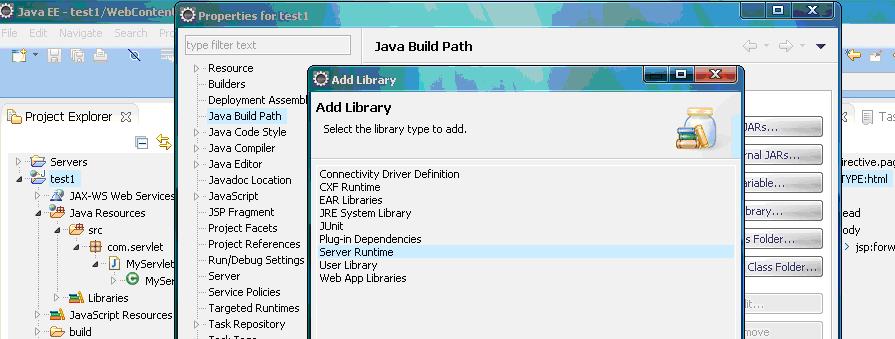
選擇tomcat
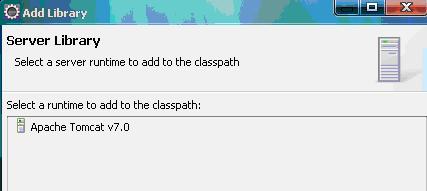
3 在WebContent/WEB-INF 下面創建web.xml文件。
Web.xml文件內容如下:
<?xml version="1.0" encoding="UTF-8"?>
<web-app version="2.5" xmlns=" xmlns:xsi=" xsi:schemaLocation="http://java.sun.com/xml/ns/javaee
<servlet>
<servlet-name>MyServlet</servlet-name>
<servlet-class>com.servlet.MyServlet</servlet-class>
</servlet>
<servlet-mapping>
<servlet-name>MyServlet</servlet-name>
<url-pattern>/MyServlet</url-pattern>
</servlet-mapping>
<welcome-file-list>
<welcome-file>MyServlet</welcome-file>
</welcome-file-list>
</web-app>
4 編寫MyServlet.java代碼
import java.io.PrintWriter;
protected void doGet(HttpServletRequest request, HttpServletResponse response) throws ServletException, IOException {
// TODO Auto-generated method stub
response.setContentType("text/html");
response.setCharacterEncoding("GBK");
PrintWriter out=response.getWriter();
out.println("<HTML>");
out.println("<HEAD><TITLE>servlet sample</TITLE></HEAD>");
out.println("<BODY>");
out.println("servlet 實例 ");
out.println(this.getClass());
out.println("</BODY>");
out.println("</HTML>");
out.flush();
out.close();
}
5 WebContent下面創建index.jsp
Body里面增加代碼<jsp:forward page="MyServlet"></jsp:forward>
6 運行結果如下:
servlet 實例 class com.servlet.MyServlet
備注:
MyServlet.java代碼修改
response.setContentType("text/html");
response.setCharacterEncoding("GBK");
PrintWriter out = response.getWriter();
out.print("<p>上下文路徑:" + request.getServletPath() + "</p>");
out.print("<p>HTTP請求類型:" + request.getMethod() + "</p>");
out.print("<p>請求參數:" + request.getQueryString() + "</p>");
out.print("<p>請求URI:" + request.getRequestURI() + "</p>");
out.print("<p>請求URL:" + request.getRequestURL().toString() + "</p>");
out.print("<p>請求Servlet路徑:" + request.getServletPath() + "</p>");
out.flush();
out.close();
運行結果:
上下文路徑:/MyServlet
HTTP請求類型:GET
請求參數:null
請求URI:/test1/MyServlet
請求URL:http://localhost:8080/test1/MyServlet
請求Servlet路徑:/MyServlet
注意:Web Deployment Assembly增加Add,對mysql.jar的引用
<%@ page language="java" contentType="text/html; charset=gbk" errorPage="11.jsp"
pageEncoding="gbk"%>
<!DOCTYPE html PUBLIC "-//W3C//DTD HTML 4.01 Transitional//EN" "<html>
<head>
<meta http-equiv="Content-Type" content="text/html; charset=gbk">
<title>Insert title here</title>
</head>
<body>
<%
int apple=Integer.parseInt("ghj");
System.out.println("apple:"+apple);
%>
</body>
</html>
t11.jsp
<%@ page language="java" contentType="text/html; charset=gbk" isErrorPage="true"
pageEncoding="gbk"%>
<%@ page import="java.util.*" %>
<!DOCTYPE html PUBLIC "-//W3C//DTD HTML 4.01 Transitional//EN" "<html>
<head>
<meta http-equiv="Content-Type" content="text/html; charset=gbk">
<title>Insert title here</title>
</head>
<body>
<%=exception.getMessage() %>
</body>
</html>
在WEB-INF目錄下面新建web.xml文件
<?xml version="1.0" encoding="UTF-8"?>
<web-app version="2.4"
xmlns=" xmlns:xsi=" xsi:schemaLocation="http://java.sun.com/xml/ns/j2ee
<context-param> <!-- 定義連接數據庫URL -->
<param-name>url</param-name>
<param-value>jdbc:mysql://localhost:3306/db_database15</param-value>
</context-param>
<context-param> <!-- 定義連接數據庫用戶名 -->
<param-name>name</param-name>
<param-value>root</param-value>
</context-param>
<context-param> <!-- 定義連接數據庫mim -->
<param-name>password</param-name>
<param-value>111</param-value>
</context-param>
<welcome-file-list>
<welcome-file>index.jsp</welcome-file>
</welcome-file-list>
</web-app>
t9.jsp代碼如下:
<%@ page language="java" contentType="text/html; charset=gbk"
pageEncoding="gbk"%>
<%
String path = request.getContextPath();
String basePath = request.getScheme()+"://"+request.getServerName()+":"+request.getServerPort()+path+"/";
%>
<!DOCTYPE html PUBLIC "-//W3C//DTD HTML 4.01 Transitional//EN" "<html>
<head>
<meta http-equiv="Content-Type" content="text/html; charset=gbk">
<title>Insert title here</title>
<base href="<%=basePath%>">
</head>
<body>
<%
String url = application.getInitParameter("url"); //獲取初始化參數,與web.xml文件中內容對應
String name = application.getInitParameter("name");
String password = application.getInitParameter("password");
out.println("URL: "+url+"<br>");
out.println("name: "+name+"<br>");
out.println("password: "+password+"<br>");
%>
</body>
</html>
<%@ page language="java" contentType="text/html; charset=GBK"
pageEncoding="GBK"%>
<%@ page import="javax.servlet.http.*" %>
<!DOCTYPE html PUBLIC "-//W3C//DTD HTML 4.01 Transitional//EN" "<html>
<head>
<meta http-equiv="Content-Type" content="text/html; charset=GBK">
<title>Insert title here</title>
</head>
<body>
<%
String welcome="第一次訪問";
String[] info=new String[]{"","",""};
Cookie[] cook=request.getCookies();
if (cook!=null)
{
for(int i=0;i<cook.length;i++)
{
if (cook[i].getName().equals("myCookInfo"))
{
info=cook[i].getValue().split("#");
welcome=",歡迎回來!";
}
}
}
%>
<%=info[0]+welcome %>
<form action="t8.jsp" method="post">
<ul>
<li>
姓名:<input name="name" type="text" value="<%=info[0] %>" >
</li>
<li>
出生日期:<input name="birthday" type="text" value="<%=info[1] %>">
</li>
<li>
郵箱地址:
<input name="mail" type="text" value="<%=info[2] %>" >
</li>
<li>
<input type="submit" value="提交">
</li>
</ul>
</form>
</body>
</html>
t8.jsp
<%@ page language="java" contentType="text/html; charset=GBK"
pageEncoding="GBK"%>
<!DOCTYPE html PUBLIC "-//W3C//DTD HTML 4.01 Transitional//EN" "<html>
<head>
<meta http-equiv="Content-Type" content="text/html; charset=GBK">
<title>Insert title here</title>
</head>
<body>
<%
String name =new String(request.getParameter("name").getBytes("ISO8859_1"),"GBK");
String birthday = request.getParameter("birthday");
String mail = request.getParameter("mail");
Cookie myCook = new Cookie("myCookInfo",name+"#"+birthday+"#"+mail);
myCook.setMaxAge(60*60*24*365);
response.addCookie(myCook);
%>
表單提交成功
<ul style="line-height: 24px">
<li>姓名:<%= name %>
<li>出生日期:<%= birthday %>
<li>電子郵箱:<%= mail %>
<li><a href="t7.jsp">返回</a>
</ul>
</body>
</html>