no description
http://blog.csdn.net/boat1980/archive/2008/07/23/2698318.aspx
<head>
<script>
function overlay() {
el = document.getElementById("overlay");
el.style.visibility = (el.style.visibility == "visible") ? "hidden" : "visible";
}
</script>
<style>
body {
height:100%;
margin:0;
padding:0;
}
/*外層全部*/
#overlay{
visibility: hidden;
position: absolute;
left: 0px;
top: 0px;
width:100%;
height:100%;
text-align:center;
z-index: 1000;
background-color:#000;
filter: alpha(opacity=70); /*ie支持的半透明,下面兩名為ff支持的*/
-moz-opacity: 0.7;
opacity:.70;
}
/*外層的顯示區(qū)*/
#overlay div {
width:300px;
margin: 100px auto;
background-color: #FFFFFF;
border:1px solid #000;
padding:15px;
text-align:center;
}
</style>
</head>
<body id="body">
<div id="overlay">
<div>
用戶名:<input type="text" name="" /><br/>
密 碼:<input type="text" name="" /><br/>
<input type="button" value="關(guān)閉" onclick="overlay()" />
</div>
</div>
<a href='#' onclick='overlay()'>Click here to show the overlay</a>
</body>
</html>
result raw(2000);
l_mod number := dbms_crypto.ENCRYPT_3DES+dbms_crypto.CHAIN_ECB+dbms_crypto.PAD_PKCS5;
begin
result := dbms_crypto.Encrypt(src => utl_i18n.string_to_raw('wwww'),typ => l_mod,key => hextoraw('123456789012345678901234567890123456')
);
dbms_output.put_line(result);
end;
/
二,摘要
dbms_crypto.Hash(utl_i18n.string_to_raw('input'),dbms_crypto.MD5))
用了幾天jira管理對它的權(quán)限模式有了初步理解:
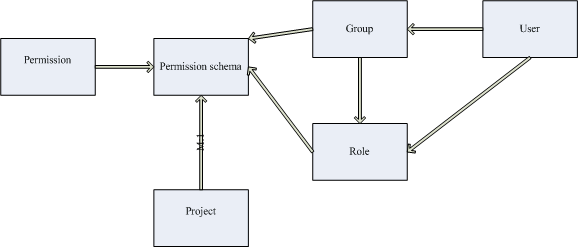
project和permission schema多對一,從而形成了permission schema的重用
而permission schema本身則代表了group/user和pemission之前的映射關(guān)系
另外,jira還有一個(gè)Project Role的概念更增加了jira權(quán)限管理的靈活性
其實(shí)它實(shí)質(zhì)上就是一個(gè)角色(RBAC中的R),可以和group/user多對多關(guān)聯(lián),
(當(dāng)然也可和Permission通過schema進(jìn)行關(guān)聯(lián))
使jira的權(quán)限配置更新靈活的同時(shí),也增加了相當(dāng)?shù)膹?fù)雜性
一,造libmysql.def文件
1, ${mysql_home}/include/libmySQL.def文件如果有直接用
2, 否則下載pexports工具,執(zhí)行pexprots libmySQL.dll> libmySQL.def(libmySQL.dll在${mysql_home}/bin目錄下一般會(huì)有)
二,轉(zhuǎn)換成靜態(tài)庫
dlltool --input-def libmySQL.def --dllname libmySQL.dll --output-lib libmysql.a -k
三,配置Eclipse(靜態(tài)庫和動(dòng)態(tài)庫加法都是-L${DIR} -l${libname},但誰的優(yōu)先級(jí)高呢?)
1, 加上庫目錄,如"${workspace_loc:/hello_mysql/libs}"
2, 加上libmysql.a的庫名: mysql
3, 構(gòu)建,報(bào)錯(cuò): #ff0000 reference to `mysql_real_connect@32'之類的錯(cuò)
4, 修改def文件,將mysql_real_connect改成mysql_real_connect@32,其它錯(cuò)誤同理,并重新生成靜態(tài)庫
5, 重新構(gòu)建完成
四,示例程序(只須修改連接信息及表名)
/*下面這一行一定要加上*/
#include <my_global.h>
#include <mysql.h>
int main() {
MYSQL mysql;
MYSQL_RES *result;
MYSQL_ROW row;
int numrows, numcols, c;
mysql_init(&mysql);
if (!mysql_real_connect(&mysql, "localhost", "opencart", "opencart", "opencart", 0, NULL, 0)) {
fprintf(stderr,"Failed to connect to database: Error %d:%s\n", mysql_errno(&mysql), mysql_error(&mysql));
}
char query[] = "SELECT * FROM product";
if (mysql_query(&mysql, query))
{
fprintf(stderr,"Error executing query: Error %d: %s\n", mysql_errno(&mysql), mysql_error(&mysql));
}
result = mysql_use_result(&mysql);
if (!result) {
fprintf(stderr,"Error executing query: Error %d: %s\n", mysql_errno(&mysql), mysql_error(&mysql));
}
numcols = mysql_num_fields(result);
while (row = mysql_fetch_row(result)) {
for (c = 0; c < numcols; c++) {
printf("%s\t", row[c]);
}
printf("\n");
}
}
一、安裝
1, 安裝xampp
2, 安裝zend studio[6]
二、配置調(diào)式
1,在http.conf中指定php.ini的位置
PhpIniDir "D:/xampp/php"
2, 在php.ini中的zend的部分指定以下內(nèi)容(ZendDebugger.dll是從zend studio中搜出來的)
[Zend]
zend_extension_ts = "D:\xampp\php\zendOptimizer\lib\ZendDebugger_5.2.12.dll"
;下面部分可選
zend_debugger.allow_hosts=127.0.0.1/32,127.0.0.1/24
zend_debugger.expose_remotely=allowed_hosts
放在/usr/local/bin下,挺好用
# this script converts an rpm into a plain tarball
mkdir $$.cpio
rpm2cpio $@ > $$.cpio/foo
cd $$.cpio
cpio -i -m -d < foo
rm -f foo
find . -type d -perm 700 -exec chmod 755 {} \;
tar cvzf ../`basename $@ .rpm`.tar.gz .
cd ../
rm -rf $$.cpio
1,去http://rpm.pbone.net/下載下列rpm包并安裝
libnasl-2.2.9-1.fc5.i386.rpm
nessus-core-2.2.9-1.fc5.i386.rpm
nessus-core-debuginfo-2.2.9-1.fc5.i386.rpm(可選)
nessus-libraries-2.2.9-1.fc5.i386.rpm
nessus-server-2.2.9-1.fc5.i386.rpm
nessus-gui-2.2.9-1.fc5.i386.rpm
2, 找個(gè)能用的郵箱去http://www.nessus.org/plugins/index.php?view=register注冊一下
3, 按郵件中的方式運(yùn)行nessus-fetch --register ****
4, 運(yùn)行nessus-adduser增加一個(gè)沒有rule的用戶
5, 運(yùn)行nessus-mkcert造個(gè)證書
6, 運(yùn)行nessus-fetch --check檢查一下狀態(tài)
7, 如果前面沒啥問題,運(yùn)行service nessusd start
如果這一步除了成功沒啥別的輸出就ok啦
限制本機(jī)的對外訪問(例如不讓測試環(huán)境訪問生產(chǎn)庫):
iptables -t filter -A OUTPUT -d 192.168.2.2 -p tcp --dport 1521 -j REJECT
#端口轉(zhuǎn)發(fā)到另一臺(tái)機(jī)器上
-A PREROUTING -d $ip1 -i eth0 -p tcp -m tcp --dport $port1 -j DNAT --to-destination $ip2:$port2
-A POSTROUTING -d $ip2 -p tcp -m tcp --dport $port2 -j SNAT --to-source $ip1
#本機(jī)端口相互映射
-A PREROUTING -p tcp --dport $port1 -j REDIRECT --to-port $port2
pre-commit.tmpl,然后更名pre-commit并加上執(zhí)行權(quán)限:
REPOS="$1"
TXN="$2"
RES="OK"
# Make sure that the log message contains some text.
SVNLOOK=/app/subversion/bin/svnlook
$SVNLOOK log -t "$TXN" "$REPOS" | egrep "[^[:space:]]+" >/dev/null || unset RES
if [ "$RES" != "OK" ]
then
echo "You must input some comments for you commit" >&2
exit 1
fi
# All checks passed, so allow the commit.
exit 0
fisheye(1.4.3):
cenqua_com_licensing.atlassian.license.DefaultLicense
isExpired(),getExpiryDate()
cenqua_com_licensing.atlassian.license.DefaultLicenseType(重點(diǎn))
isEvaluationLicenseType(),expires().....
一,將pem格式的key文件導(dǎo)入keystore
摘抄備用:http://www.agentbob.info/agentbob/79-AB.html
說明: 經(jīng)試驗(yàn)證書的pem文件可能通過keytool直接導(dǎo)入keystore中的
Apache Tomcat and many other Java applications expect to retrieve SSL/TLS
certificates from a Java Key Store (JKS). Jave Virtual Machines usually come
with
keytool  to help you create a new key store.
to help you create a new key store.
Keytool helps you to:
- create a new JKS with a new private key
- generate a Certificate Signung Request (CSR) for the private key in this JKS
- import a certificate that you received for this CSR into your JKS
Keytool does not let you import an existing private key for which you already have a certificate. So you need to do this yourself, here's how:
Let's assume you have a private key (key.pem) and a certificate (cert.pem), both in PEM format as the file names suggest.
PEM format is 'kind-of-human-readable' and looks like e.g.
-----BEGIN CERTIFICATE-----
Ulv6GtdFbjzLeqlkelqwewlq822OrEPdH+zxKUkKGX/eN
.
. (snip)
.
9801asds3BCfu52dm7JHzPAOqWKaEwIgymlk=
----END CERTIFICATE-----
Convert both, the key and the certificate into DER format using
openssl  :
:
openssl pkcs8 -topk8 -nocrypt -in key.pem -inform PEM -out key.der -outform DER
openssl x509 -in cert.pem -inform PEM -out cert.der -outform DER
Now comes the tricky bit, you need something to import these files into the JKS. ImportKey will do this for you, get the ImportKey.java (text/x-java-source, 6.6 kB, info) source or the compiled (Java 1.5 !) ImportKey.class (application/octet-stream, 3.3 kB, info) and run it like
user@host:~$ java ImportKey key.der cert.der
Using keystore-file : /home/user/keystore.ImportKey
One certificate, no chain.
Key and certificate stored.
Alias:importkey Password:importkey
Now we have a proper JKS containing our private key and certificate in a file called keystore.ImportKey, using 'importkey' as alias and also as password. For any further changes, like changing the password we can use keytool.
二、將私鑰導(dǎo)出成pem文件(默認(rèn)keytool是不能導(dǎo)出私鑰的)
import java.security.cert.Certificate;
import java.security.*;
import java.io.File;
import java.io.FileInputStream;
class ExportPriv {
public static void main(String args[]) throws Exception{
ExportPriv myep = new ExportPriv();
myep.doit();
}
public void doit() throws Exception{
KeyStore ks = KeyStore.getInstance("JKS");
String fileName = "store.jks";
char[] passPhrase = "password".toCharArray();
BASE64Encoder myB64 = new BASE64Encoder();
File certificateFile = new File(fileName);
ks.load(new FileInputStream(certificateFile), passPhrase);
KeyPair kp = getPrivateKey(ks, "alias", passPhrase);
PrivateKey privKey = kp.getPrivate();
String b64 = myB64.encode(privKey.getEncoded());
System.out.println("-----BEGIN PRIVATE KEY-----");
System.out.println(b64);
System.out.println("-----END PRIVATE KEY-----");
}
// From http://javaalmanac.com/egs/java.security/GetKeyFromKs.html
public KeyPair getPrivateKey(KeyStore keystore, String alias, char[] password) {
try {
// Get private key
Key key = keystore.getKey(alias, password);
if (key instanceof PrivateKey) {
// Get certificate of public key
Certificate cert = keystore.getCertificate(alias);
// Get public key
PublicKey publicKey = cert.getPublicKey();
// Return a key pair
return new KeyPair(publicKey, (PrivateKey)key);
}
} catch (UnrecoverableKeyException e) {
} catch (NoSuchAlgorithmException e) {
} catch (KeyStoreException e) {
}
return null;
}
}
去年rails正火的時(shí)候,仿active record用hibernate實(shí)現(xiàn)了一個(gè)BasePo,當(dāng)時(shí)用的是一個(gè)
靜態(tài)sessionfactory注入的方式,感覺很不好,當(dāng)明也沒想到好的方案,后來發(fā)現(xiàn)有人通過
threadlocal實(shí)現(xiàn)了下面這個(gè),可以看看:
2
3 protected Serializable _id;
4 protected int _version;
5
6 public Serializable getIdentifier() {
7 return _id;
8 }
9 public void setIdentifier(Serializable id) {
10 _id = id;
11 }
12 public int getVersion() {
13 return _version;
14 }
15 public void setVersion(int version) {
16 _version = version;
17 }
18
19 public Long persist() throws HibernateException, SQLException {
20 HibernateSession.currentSession().saveOrUpdate(this);
21 return _id;
22 }
23 public void delete() throws HibernateException, SQLException {
24 HibernateSession.currentSession().delete(this);
25 }
26 public void refresh() throws HibernateException, SQLException {
27 HibernateSession.currentSession().load(this, _id);
28 }
29 public void lock() throws HibernateException, SQLException {
30 HibernateSession.currentSession().lock(this, LockMode.UPGRADE);
31 }
32
33 public boolean onSave(Session s) throws CallbackException {
34 return NO_VETO;
35 }
36 public boolean onDelete(Session s) throws CallbackException {
37 return NO_VETO;
38 }
39 public boolean onUpdate(Session s) throws CallbackException {
40 return NO_VETO;
41 }
42 public void onLoad(Session s, Serializable id) {
43 _id = id;
44 }
45
46 public void validate() throws ValidationFailure {
47 }
48 }
原文:http://hibernate.bluemars.net/46.html?cmd=prntdoc
下面是hibernatesession的源碼,應(yīng)該考濾一下如何與spring事務(wù)結(jié)合的問題(還是加一個(gè)doInTransaction 的callback?)
2
3 import net.sf.hibernate.HibernateException;
4 import net.sf.hibernate.Session;
5 import net.sf.hibernate.Transaction;
6
7 import org.apache.commons.logging.Log;
8 import org.apache.commons.logging.LogFactory;
9
10 /**
11 * @author Ralph Schaer
12 * @version $Revision: 1.6 $ $Date: 2004/05/22 12:24:32 $
13 */
14 public class HibernateSession {
15
16 private static final Log LOG = LogFactory.getLog(HibernateSession.class);
17 public static final ThreadLocal SESSION = new ThreadLocal();
18
19 public static Session currentSession() throws HibernateException {
20
21 Session s = (Session) SESSION.get();
22 if (s == null) {
23 s = HibernateFactoryManager.getSessionFactory().openSession();
24 SESSION.set(s);
25 }
26 return s;
27 }
28
29 public static Session getSession() throws HibernateException {
30 return HibernateFactoryManager.getSessionFactory().openSession();
31 }
32
33 public static void closeSession() {
34 try {
35 Session s = (Session) SESSION.get();
36 SESSION.set(null);
37 if (s != null) {
38 s.close();
39 }
40
41 } catch (HibernateException e) {
42 LOG.error("HibernateSession: closeSession", e);
43 }
44
45 }
46
47 public static void rollback(Transaction tx) {
48 if (tx != null) {
49 try {
50 tx.rollback();
51 closeSession();
52 } catch (HibernateException he) {
53 LOG.error("HibernateSession: rollback", he);
54 }
55 }
56 }
57
58 //Utility methods
59 public static int collectionSize(Collection coll) throws HibernateException {
60 return ((Integer) currentSession().createFilter(coll, "select count(*)").iterate().next()).intValue();
61 }
62
63 }
還有一種考慮泛型的方式可以參考:
http://privacyneed.info/index.php?hl=f5&q=uggc%3A%2F%2Fcrgreonpxyhaq.oybtfcbg.pbz%2F2007%2F07%2Fvzcyrzragvat-npgvirerpbeq-va-wnin.ugzy
從網(wǎng)上找了一段,寫得挺麻煩,但可以借一下思路
#!/bin/sh
cd /root/bin
PID=`ps -aef | grep Xms500M | grep -v grep | gawk '{print $2}'`
PID=`expr $PID + 1 - 1`
date
free
echo $PID
echo "------------------"
if [ $PID -eq 0 ]
then
sleep 10
/usr/java/tomcat/bin/startup.sh
sleep 160
fi
while [ 1 ]
do
date
free
echo "Tomcat process ID is $PID"
wget http://192.168.1.101/jsp/w_blog/blog.jsp -O working.jpg 2>> /dev/null &
sleep 120
touch working.jpg
SIZE=`du working.jpg | gawk '{print $1}'`
if [ $SIZE -le 20 ]
then
WID=`ps -aef | grep 192.168.1.101 | grep -v grep | gawk '{print $2}'`
WID=`expr $WID + 1 - 1`
if ! test -z $WID
then
killall wget
fi
echo "Tomcat restart checking

 "
"free
vmstat
FREEMEM=`free | grep Mem | gawk '{print $4}'`
if [ $FREEMEM -le 15000 ]
then
if [ $PID -ne 0 ]
then
kill -9 $PID
ls -l
/usr/java/tomcat/bin/shutdown.sh
fi
/usr/java/tomcat/bin/shutdown.sh
sleep 10
/usr/java/tomcat/bin/startup.sh
sleep 30
fi
date
ps -aef | grep -v httpd
ls -l
PID=`ps -aef | grep Xms500M | grep -v grep | gawk '{print $2}'`
PID=`expr $PID + 1 - 1`
fi
rm -f working.jpg
done
1,設(shè)置好WEB-INF/classes/xplanner-customer.properties中的數(shù)據(jù)連接,建mysql庫[xplanner]
2, 運(yùn)行會(huì)自動(dòng)創(chuàng)建數(shù)據(jù)庫表和sysadmin/admin用戶
3, 中文亂碼,先導(dǎo)出數(shù)據(jù)庫[主要保存用戶維護(hù)數(shù)據(jù)]
mysqldump --opt --database xplanner > xplanner.sql
4, 將sql中的create database語句改成default charset utf8;
5, souce xplanner.sql
6, 將server-config.wsdd[WEB-INF]下的附件上傳位置改成合適目錄
7, 重啟xplanner即可
概念:
唯一的就是一個(gè)候選鍵(數(shù)據(jù)庫理論基礎(chǔ))
所以要增加唯一性就是增加一個(gè)Alternate key
操作:
單擊表模型,選中keys簽,增加一個(gè)key,不選primary即可
信息來源sybooks online:
http://infocenter.sybase.com/help/index.jsp
查找unique constraint找出和PDM相關(guān)的內(nèi)容
網(wǎng)上說的比較多
不過一定要記住看服務(wù)進(jìn)程的log:
view /var/log/mysql.log
在我這里問題是:
/usr/libexec/mysqld: Can't create/write to file '/tmp/'
說明mysql用戶無權(quán)使用/tmp目錄,改一下目錄權(quán)限就好了
chmow -R 777 /tmp
一,JIRA安裝
1, 下載最新的JIRA(要注冊才能得到測試liense)
2, 創(chuàng)建數(shù)據(jù)庫用戶[注意:jira用的utf8],create database jira default charset utf8; (mysql)
3, 按官網(wǎng)WIKI配置數(shù)據(jù)庫,所有表會(huì)自動(dòng)創(chuàng)建
二,SUBVERSION-PLUGIN
1, 下載插件
2, 拷完lib到指定位置即可(不要拷properties)
3, 在管理端增加倉庫位置
三,svnwebclient
1, enscript不是語法加亮,只是加彩而已(而且大部分linux版本自帶)
1, 下載http://www.allwiki.com/wiki/Mediawiki
2, 解壓放到/var/www/html下,將config目錄權(quán)限改為777
3, 給apache增加一個(gè)配置文件mediawiki.conf,內(nèi)容如下:
<Directory "/var/www/html/mediawiki">
AllowOverride None
Options +ExecCGI
Order allow,deny
Allow from all
</Directory>
4,瀏覽器中輸入:http://hostname/mediawiki/index.php
5,安裝看是否缺php-mysql,如果缺到fc5的cd-rom中安裝
6, 創(chuàng)建數(shù)據(jù)庫
mysql -u root
create database mediawiki;
grant all on mediawiki.* to mediawiki@'localhost' identified by 'mediawiki';
6, 輸入各項(xiàng)配置
7, mysql5創(chuàng)建表有問題,尚未解決,實(shí)在不行只能換個(gè)wiki看看了
1, 下載bugzilla
運(yùn)行./checksetup.pl
2, 根據(jù)提示安裝perl模塊
位置:http://search.cpan.org/search?query=IO%3A%3AScalarArray&mode=all
下載后:
perl Makefile.pl
make
make test
make install
(過程如果有依整性錯(cuò)誤,請安裝相應(yīng)模塊)
3,配置mysql
mysql -u root
create database bugs
grant all on bugs.* to bugzilla@'localhost' identified by 'bugs'
4,配置vi ./localconfig設(shè)置數(shù)據(jù)庫
5, 再次運(yùn)行./checksetup.pl會(huì)創(chuàng)建數(shù)據(jù)庫和設(shè)置bugzilla管理員(以mail作為登錄名)
6, 將bugzilla目錄拷到/www/html/下
7, 在/etc/httpd/conf.d/下增加bugzilla.conf內(nèi)容如下:
AddHandler cgi-script .cgi .pl
<Directory "/var/www/html/bugzilla">
AllowOverride None
Options +ExecCGI
Order allow,deny
Allow from all
</Directory>
8,運(yùn)行apachectl restart
9,訪問:http://hostname/bugzilla/index.cgi
常用操作:
grant create job to somebody;
-- job 創(chuàng)建
begin
dbms_scheduler.create_job (
job_name => 'AGENT_LIQUIDATION_JOB',
job_type => 'STORED_PROCEDURE',
job_action => 'AGENT_LIQUIDATION.LIQUIDATION', --存儲(chǔ)過程名
start_date => sysdate,
repeat_interval => 'FREQ=MONTHLY; INTERVAL=1; BYMONTHDAY=1;BYHOUR=1;BYMINUTE=0;BYSECOND=0', -- 按月,間隔為1個(gè)(月),每月1號(hào),凌晨1點(diǎn)
comments => '執(zhí)行代理商清分程序'
);
end;
/
-- job 執(zhí)行時(shí)間測試
DECLARE
start_date date;
return_date_after date;
next_run_date date;
BEGIN
start_date := sysdate;--to_timestamp_tz('10-OCT-2004 10:00:00','DD-MM-YYYY HH24:MI:SS');
return_date_after := start_date;
FOR i IN 1..10 LOOP
DBMS_SCHEDULER.EVALUATE_CALENDAR_STRING('FREQ=MONTHLY; INTERVAL=1; BYMONTHDAY=1;BYHOUR=1;BYMINUTE=0;BYSECOND=0',start_date, return_date_after, next_run_date);
DBMS_OUTPUT.PUT_LINE('next_run_date: ' || to_char(next_run_date,'yyyy-mm-dd HH24:MI:SS'));
return_date_after := next_run_date;
END LOOP;
END;
/
-- job 查詢
select owner, job_name, state from dba_scheduler_jobs;
select job_name, state from user_scheduler_jobs;
-- job 啟用
begin
dbms_scheduler.enable('BACKUP_JOB');
end;
/
-- job 運(yùn)行
begin
dbms_scheduler.run_job('COLA_JOB',TRUE); -- true代表同步執(zhí)行
end;
/
-- job 停止(不太好用)
begin
dbms_scheduler.stop_job(job_name => 'COLA_JOB',force => TRUE);
end;
/
-- job 刪除(對停job來說好用)
begin
dbms_scheduler.drop_job(job_name => 'COLA_JOB',force => TRUE);)
end;
/
位置:
http://xfire.codehaus.org/HTTP+Transport
1,一定不要下載.zip,而用tar.gz或bz2
2, 安裝到/usr/local/subverion時(shí)再啟apache
出現(xiàn): /usr/local/subverion/lib/libaprutil-0.so.0: undefined symbol: gdbm_errno
解決:export LD_PRELOAD=/usr/lib/libgdbm.so.2 再執(zhí)行 apachectl start(或 service httpd start)
可以將export這一行放入apachectl腳本中
3, 安裝可以自動(dòng)更新apache中的moudle, 不用換rpm安裝剩下的svn等命令,這些只不過是服務(wù)器上的客戶端
只要以后執(zhí)行/usr/local/subverion/bin下的命令即可(可以在profile中修改PATH)
1, 準(zhǔn)備相關(guān)JAVA包
2, jce_policy-1_4_2.zip中的兩個(gè)jar到D:\jdk14\jre\lib\security
3, bcprov-jdk14-138.jar到D:\jdk14\jre\lib\ext并修改D:\jdk14\jre\lib\security\java.security加入
security.provider.6=org.bouncycastle.jce.provider.BouncyCastleProvider
一,基本安裝
如果不能獲得額外的IP
vmware-tool的安裝:
0, 將fc5安裝CD中的kernel-devel安裝上
1,將CD-ROM置為默認(rèn)狀態(tài)
2, 在菜單中選取安裝vmware-tool
3,將cd mount上
4, install
5, 運(yùn)行vmware-any-any-update101.tar.gz中的runme.pl(改其中的路徑/etc/vmware --> /etc/vmware-tools /usr/bin/vmware-config.pl -->/usr/bin/vmware-tool-config.pl)
-- 下面這個(gè)可能依賴前一項(xiàng)的成功
vm:網(wǎng)卡配置選nat
vm的linux中:netconfig 指定與"VMware Network Adapter VMnet8"相同的IP網(wǎng)段地址和子網(wǎng)
vm的linux中:子網(wǎng)默認(rèn)網(wǎng)關(guān)和edit->virtual network setting->nat 中的網(wǎng)關(guān)地址一樣(還可以在neat中加上路由)
vm的dns: 和主機(jī)相同
vm的linux中:service network restart
二、添加硬盤
基本知識(shí):
硬盤命名規(guī)則-----hda代表硬盤名,hda1則代表hda上的第1個(gè)分區(qū)
過程如下:
0, 在vmware中用新增硬盤向?qū)砑右粔K硬盤,下面就是操作linux的fdisk的事情了
1, fdisk -l ----------查看當(dāng)前硬盤的分區(qū)情況
2, fdisk /dev/hdb --為指定硬盤分區(qū)
3, m -----------查看幫助
4, n -----------新建分區(qū)(要選主分區(qū),不知何為)
5 w -----------寫入磁盤的分區(qū)表
6, mkfs -t ex2 /dev/hdb1 --為新建分區(qū)創(chuàng)建文件系統(tǒng)(或mkfs.ex2 /dev/hdb1,都是mkfs.$type 命令系列)
##7, mount /hdb1 /dev/hdb1 加載新建文件系統(tǒng)
若使用了邏輯卷管理器:則用system-config-lvm調(diào)整,可以將新建的分區(qū)邏輯地加到原來的
mount點(diǎn)下,等于動(dòng)態(tài)擴(kuò)展了原來的磁盤(比較好用)
xplanner 進(jìn)度
bugzilla(--jira) bug
eclipse mylyn 任務(wù)
emma 覆蓋
cs 集成
SVN 版本
ant 構(gòu)建
selenium 黑盒測試
--wiki 文檔
junit 白盒測試
ant 構(gòu)建
--powerdesigner 數(shù)據(jù)庫設(shè)計(jì)
--rose/vision UML/流程圖工具
--word 文檔工具
人個(gè)schedule qorganizer
說明: --為收費(fèi)工具
ant
<project name="PGAgent" basedir="." default="default">
<target name="default" depends="deploy" description="代理商平臺(tái)構(gòu)建" />
<property name="build.path" value="build" />
<tstamp>
<format property="date.MMdd" pattern="MMdd"/>
</tstamp>
<filterset id="filter.test">
<filter token="dataSource.url" value="jdbc:oracle:thin:@1.2.3.4:1521:p5dbb1"/>
<filter token="dataSource.username" value="gagent"/>
<filter token="dataSource.password" value="gagent"/>
<filter token="log4j.path" value="/home/xuzhijin/logs/pgagent/pgagent.log"/>
</filterset>
<filterset id="filter.deploy">
<filter token="dataSource.url" value="null"/>
<filter token="dataSource.username" value="null"/>
<filter token="dataSource.password" value="null"/>
<filter token="log4j.path" value="null"/>
</filterset>
<target name="deploy" depends="test_tidy,deploy_tidy">
<antcall target="clean_before" />
<zip destfile="${build.path}/${ant.project.name}_test_${date.MMdd}.zip" basedir="${build.path}/test" />
<zip destfile="${build.path}/${ant.project.name}_deploy_${date.MMdd}.zip" basedir="${build.path}/deploy" />
<antcall target="clean_after" />
</target>
<target name="deploy_tidy">
<copy todir="${build.path}/deploy/${ant.project.name}/">
<fileset dir="${basedir}/WebRoot/">
<exclude name="**/.svn"/>
<exclude name="**/.svn/*.*"/>
</fileset>
</copy>
<copy todir="${build.path}/deploy/${ant.project.name}/WEB-INF/classes" overwrite="true" >
<fileset dir="${basedir}/buildFilter/">
<include name="*.properties"/>
</fileset>
<filterset refid="filter.deploy" />
</copy>
</target>
<target name="test_tidy">
<copy todir="${build.path}/test/${ant.project.name}/">
<fileset dir="${basedir}/WebRoot/">
<exclude name="**/.svn"/>
<exclude name="**/.svn/*.*"/>
</fileset>
</copy>
<copy todir="${build.path}/test/${ant.project.name}/WEB-INF/classes/" overwrite="true" >
<fileset dir="${basedir}/buildFilter/">
<include name="*.properties"/>
</fileset>
<filterset refid="filter.test" />
</copy>
</target>
<target name="clean_after">
<delete dir="${build.path}/test" />
<delete dir="${build.path}/deploy" />
</target>
<target name="clean_before">
<delete file="${build.path}/${ant.project.name}_test_${date.MMdd}.zip" />
<delete file="${build.path}/${ant.project.name}_deploy_${date.MMdd}.zip" />
</target>
</project>
bash:
file_prefix=PGAgent_test
dest_dir=/usr/local/ciecc/webapps/
today=`date +%m%d`
rm -rf $dest_dir${file_prefix%_*}
unzip -d $dest_dir $file_prefix'_'$today.zip
tail -f /home/xuzhijin/logs/pgagent/pgagent.log
String.prototype.trim = function() {
return this.replace(/^\s+|\s+$/g,"");
}
String.prototype.isBlank = function() {
return this == null || this == "";
}
function validate_required(form){
for(var i=0;i<form.elements.length;i++){
var element = form.elements[i];
if(null != element.getAttribute('required') && 'TRUE' == element.getAttribute('required').toUpperCase()){
if(element.value.trim().isBlank()){
alert('所有必填項(xiàng)都不能為空');
return false;
}
}
}
return true;
}
function validate_pattern(form){
for(var i=0;i<form.elements.length;i++){
var element = form.elements[i];
if(null != element.getAttribute('pattern')){
if( !element.value.trim().isBlank() && !new RegExp(element.getAttribute('pattern').split("/")[0]).test(element.value.trim())){
alert(element.getAttribute('pattern').split("/")[1]);
return false;
}
}
}
return true;
}
-- 校驗(yàn)不必填的傳真只填一半的特殊情況
function validate_other(form){
if(form.cpFaxPart1.value.isBlank() != form.cpFaxPart2.value.isBlank()){
alert('公司傳真未填寫完整(也可完全不填)');
return false;
}
return true;
}
function validate(form){
return validate_required(form) && validate_pattern(form) && validate_other(form);
}
alter session set max_dump_file_size=unlimited;
alter session set timed_statistics=true;
alter session set events '10046 trace name context forever, level 12';
select 'Hello, world; today is '||sysdate from dual; exit;
tkprof card_ora_13226.trc trace.txt print=100 record=sql.txt sys=no
然后查年trace.txt就是分析內(nèi)容了
#少了一步安裝 fcgi本身的
#將public下面的所有ruby路徑改正確
#詳細(xì)說明如何啟用fcgi而不是cgi(改.htpaccess)
#將ruby-fcgi按README安裝完全
#啟用SYBASE要設(shè)置/etc/ld.so.conf加上sybase的lib路徑(APACHE以NOBODY啟動(dòng),LD_LIBRARY_PATH似乎沒用)
1,為編譯fastcgi,安裝httpd-dev包
rpm -ivh httpd-dev***.rpm #會(huì)要求安裝其它依賴包
2,構(gòu)建mod_fastcgi.so,正常構(gòu)建會(huì)報(bào)缺少文件(對fc4自動(dòng)安裝apache而言),會(huì)自動(dòng)加入/usr/lib/httpd/module中,/etc/httpd/conf/httpd.conf也會(huì)自動(dòng)加載(但語法不對)
apxs -n mod_fastcgi -i -a -c mod_fastcgi.c fcgi_buf.c fcgi_config.c fcgi_pm.c fcgi_protocol.c fcgi_util.c #在解壓后的mod_fast2.4.2包中執(zhí)行,構(gòu)建mod_fast.so
chmod 755 /usr/lib/httpd/modules/mod_fastcgi.so #修改訪問權(quán)限
3,ruby的fcgi模塊正確安裝方法
1,下載ruby-fcgi-0.8.7.tar.gz
2,ruby install.rb config -- --with-fcgi-include=/usr/local/include --with-fcgi-lib=/usr/local/lib (指向正確的fcgi安裝路徑)
3,其余按readme
4,為apache配置虛擬主機(jī)(客戶機(jī)的host要配合指向)---還要加上一條時(shí)間選項(xiàng)
<Directory /var/www/>
AllowOverride all
</Directory>
LoadModule fastcgi_module modules/mod_fastcgi.so
FastCgiConfig -singleThreshold 100 -killInterval 300 -autoUpdate -idle-timeout 240 -pass-header HTTP_AUTHORIZATION
AddHandler fastcgi-script .fcgi
<VirtualHost *:80>
ServerAdmin webmaster@example.com
DocumentRoot /var/www/rails/testapp/public #testapp即為你rails程序的根目錄
ServerName www.example.com
ErrorLog /var/log/httpd/testapp-error_log
CustomLog /var/log/httpd/testapp-access_log common
Options Indexes ExecCGI FollowSymLinks
RewriteEngine On
</VirtualHost>
6,啟動(dòng)apache,看歡迎頁面
apachectl start #用這種方式可以在控制臺(tái)查看錯(cuò)誤消息(應(yīng)該會(huì)報(bào)一條無效的加截so的行190?)
7,根據(jù)需要修改rails應(yīng)用(producation環(huán)境,facgi的dispatch,數(shù)據(jù)庫支持)
8,后續(xù)修改如下
chown -R apache.apache ${railsapp}
mkdir /tmp/fcgi_ipc
httpd.conf-->FastCgiIpcDir "/tmp/fcgi_ipc/"
chown -R apache.apache /tmp/fcgi_ipc
錯(cuò)誤情況分析:
1,apache的error.log或app的error.log會(huì)報(bào):(權(quán)限問題)
[Sun Nov 19 14:05:29 2006] [crit] (13)Permission denied:
FastCGI: can't create (dynamic) server "/var/www/rails/testapp/public/dispatch.fcgi":
bind() failed [/etc/httpd/logs/fastcgi/dynamic/3c713fbde3044b67e240a7bf3791f36b]
2,測試dispatch.fcgi的方法ruby -d dispatch.fcgi
3,app下面的fastcgi.crash.log中產(chǎn)生----注意,說方法丟失可能是c的動(dòng)態(tài)庫沒有找到
Dispatcher failed to catch: undefined method `is_cgi?' for FCGI:Class (NoMethodError)
fcgi的問題
1, 安裝系統(tǒng)時(shí)盡量不要選擇ruby,如果已安裝
rpm -qa | grep ruby
rpm -e ${已安裝上ruby包名}
2, 檢查系統(tǒng),確定已安裝gcc,make
gcc -v
make -v
3, 安裝ruby 1.8.5
wget ftp://ftp.ruby-lang.org/pub/ruby/ruby-1.8.5.tar.gz
tar xzvf ruby-1.8.5.tar.gz
cd ruby-1.8.5
./configure --prefix=/usr/local/ruby
make && make install
export PATH=$PATH:/usr/local/ruby/bin/
4, 安裝rubygems
wget http://rubyforge.org/frs/download.php/20990/rubygems-0.9.4.zip
unzip rubygems-0.9.4.zip && cd rubygems-0.9.4
ruby setup.rb
5, 安裝rails
gem install rails -v=1.2.3
各種依賴庫均選Y
6, 安裝mongrel(有平臺(tái)選項(xiàng)的均選ruby)
gem install mongrel
各種依賴庫均Y
7, 安裝sybase-ruby庫
wget http://enjoy1.bb-east.ne.jp/~tetsu/sybct-ruby-0.2.9.tar.gz
tar xzvf sybct-ruby-0.2.9.tar.gz
cd sybct-ruby-0.2.9
編緝extconf.rb文件,指向正確sybase路徑
ruby extconf.rb
make
cp sybct.o sybct.so sybct.rb sybsql.rb /usr/local/ruby/lib/ruby/site_ruby/1.8/i686-linux
export LD_LIBRARY_PATH=${SYBASE_HOME}/OCS-12_5/lib
8, 結(jié)合apache與mongrel (APP_ROOT為應(yīng)用程序根目錄)
參見文章: http://mongrel.rubyforge.org/docs/apache.html
9, 安裝ImageMagick和RMagic(不要安裝RMagic的gem包)
先檢查依賴庫:libpng,libjpeg,libtiff,gd-devel
unzip ImageMagick-6.3.4-4.zip
cd ImageMagick-6.3.4-4
./configure --prefix=/usr/local/ImageMagick
make && make install
export PATH=$PATH:/usr/local/ImageMagic/bin
編輯:/etc/ld.so.conf,加入
/usr/local/ImageMagick/lib
執(zhí)行:ldconfig
tar xzvf RMagick-1.15.6.tar.gz
cd RMagick-1.15.6
./configure
make && make install
cygwin清屏:
1, ctrl+l
2, alias cls='echo -e "\E[2J"'
復(fù)制,粘帖:
控制臺(tái)的編輯選項(xiàng)選上"快帶編輯"
就可以左鍵直接選取,右鍵粘帖了
為了rails的圖形開發(fā)
參照 robbin說法:
http://robbin.javaeye.com/blog/post/296400
補(bǔ)充一下:
下ImageMagick的源碼版(即便安裝了rpm,也再下一版)
configure時(shí)一定指定路徑
RMagick也最好是源碼版
目的:為了用老的gcc進(jìn)行sybase的c開發(fā)
-,fc6 上安裝 VMware
1, 下載VMware-server-1.0.1-29996.tar.gz,vmware-any-any-update109.tar.gz,yum install xined
2, 安裝vmware(一路default),config.pl報(bào)錯(cuò),運(yùn)行update109,搜一個(gè)注冊碼填上
3,啟動(dòng)xinted,vmware的xined腳本
4, 啟動(dòng)客戶端vmare
二,vmware安裝rh7
圖形界面,不說了
安裝 sshd_server,setup 配置開啟sshd服務(wù), 然后service sshd start
執(zhí)行ipchains -A input -p tcp -s 192.168.1.6 -d 192.168.1.8 22 -j ACCEPT
打開防火墻端口:ipchains(7.1就變成真的iptable了)
三,openclient 12.5
先裝common rpm再openclient.rpm
一,3.12版
1, 慢
3.12版真的很慢,那就用ibm的jre吧,聽說4.0就好了
2, 類庫的引入
project properties--->c/c++builder-->Tools setting選項(xiàng)中
3, 2中的warning選項(xiàng)最好別改,否則build項(xiàng)目會(huì)有問題
4, 剛上手的話,最好使用managed c project
5, 問題binaries要變沒,那就換瀏覽視圖找到二進(jìn)制文件右鍵debug吧
二,4,0 m版
總得來說,快了,功能多了,復(fù)雜了,可以直接用sun的jdk了,run/debug沒前一版方便了
1, 配eclipse 3.3 m版
2, 項(xiàng)目的配置界面變化不小
3, 項(xiàng)目默認(rèn)不啟用自動(dòng)構(gòu)建
4, 問題:加入線程庫的L和l后,編譯還會(huì)報(bào)找不到,一個(gè)鐘頭過去了
直接鏈接的字串中手工加上lpthread即可,這個(gè)應(yīng)該算是個(gè)偏方了。。。
顯示行號(hào):
第一步:安裝setnu.el到/usr/share/emacs/site-lisp目錄下;
第二步:在.emacs中添加
(require 'setnu)
(setnu-mode t)
第三步:在啟動(dòng)emacs后M-x setnu-mode即可以!
出現(xiàn)check sum metadata error 的時(shí)候:
yum clean all
1, 手工清除后,數(shù)據(jù)庫中還會(huì)存有記錄:
select * from v$flash_recovery_area_usage;
2, 然后:
rman target /
crosscheck archivelog all;
delete expired archivelog all;
說明:2是修復(fù)1的辦法,也應(yīng)該是正常清除歸檔日志的辦法吧
1, 編譯通過helloworld
cc hello.c -o b.out `pkg-config --cflags --libs gtk+-2.0`
后面的``內(nèi)容主要是類庫和頭文件的引入,看來要仔細(xì)看看gcc的東西了
1,啟用審計(jì)記錄
alter system set audit_trail=DB SCOPE=SPFILE //audit_trail的可選值為:OS或者NONE
startup force
2, 啟/禁用審計(jì)
audit table by scott
noaudit table by scott
3, 查詢審計(jì)
先從字典中找出audit的相關(guān)視圖
dba_stmt_audit_opts 關(guān)于已定義的審計(jì)
dba_trail 已有審計(jì)的記錄
....這里是stmt審計(jì),其它種類審計(jì)待續(xù)...................
一個(gè)月前裝ralis
gem install rails --include-dependencies
版本為1.2.1
現(xiàn)在升級(jí)
gem update rails --include-dependencies
版本為1.2.3
(反安裝gem uninstall ? -v=?, 要一個(gè)包一個(gè)包的來)
但原的程序是在1.1.4上做的
出現(xiàn)問題,只好建了一個(gè)1.2.3的工程,將程序手工復(fù)制過來,
我是在fc上開發(fā),出現(xiàn)編碼錯(cuò)誤,在環(huán)境文件中加上
$KCODE="none"
即可
附:gem 使用說明
gem --help 列出用法
gem help commands 列出所有子命令
gem help ${subcommand} 列出子命令用法
1, realplayer直接下載安裝.bin即可
可能會(huì)輸入法有沖突,那么將realplay文件頭中加上export GTK_IM_MODULE=xim
2, mplayer
裝yum擴(kuò)展庫
rpm -ivh http://rpm.livna.org/livna-release-6.rpm
rpm -import http://rpm.livna.org/RPM-LIVNA-GPG-KEY
( rpm -ivh http://ftp.freshrpms.net/pub/freshrpms/fedora/linux/6/freshrpms-release/freshrpms-release-1.1-1.fc.noarch.rpm 可選)
yum -y install mplayer
裝maplayer菜單項(xiàng)
yum install mplayer-gui
yum install mplayerplug-in
讓firefox正確打開mms媒體地址欄:about:config
在顯示網(wǎng)頁的區(qū)域單擊右鍵,選擇新建字符串,串名是
network.protocol-handler.app.mms
串值是:
/usr/bin/mplayer
一,聯(lián)機(jī)日志文件
1,查看概要信息
select l.group#,l.bytes/1024/1024 M,f.member from v$log l,v$logfile f
where l.group#=f.group# order by 1
2,增/刪一個(gè)新組
alter database add logfile
group 4
('/oracle/oradata/orcl/redo04.log')
size 50M
/
系統(tǒng)會(huì)自動(dòng)創(chuàng)建文件
alter database drop logfile group 4
/
rm logfile redo04.log
在fc6不知為何還要手工刪除
3,為一個(gè)組增刪日志成員
先建一個(gè)多文件的測試組,(前面的建的單文件的測試組增加成員時(shí)會(huì)報(bào)文件名字錯(cuò)誤), 可見日志組的成員數(shù)并不要求一致
alter database add logfile
group 4
('/oracle/oradata/orcl/redo0401.log',
'/oracle/oradata/orcl/redo0402.log')
size 50m
增加文件(不用指定文件大小)
alter database add logfile member
'/oracle/oradata/orcl/redo0403.log'
to group 4
/
刪除文件
alter database drop logfile member '/oracle/oradata/orcl/redo0403.log'
rm redo0403.log
4, 重命名日志文件會(huì)用到 alter database rename file 'old' to 'new' ,過程麻煩,還不如刪了重建
5, 清理日志組(刪除并重建)
alter database clear logfile group 4
/
二,歸檔日志文件
1,查看歸檔日志是否啟用的方法
achive log list
select log_mode from v$database
2, db_recovery_file_dest == USE_DB_RECOVERY_FILE_DEST (地址)
3, shutdown immediate
4, startup mount
5, alter database archivelog
6, alter database open
7, alter database switch logfile 生成一個(gè)新的
1, 數(shù)據(jù)文件
dba_data_files
2,日志文件
v$log 大小
v$logfile 路徑
3, 控制文件
show parameter control
1, 找到glogin.sql
設(shè)置:
-- custom setup
REM Number of lines of SELECT statement output before reprinting headers
SET PAGESIZE 999
REM Width of displayed page, expressed in characters
SET LINESIZE 132
REM Enable display of DBMS_OUTPUT messages. Use 1000000 rather than
REM "UNLIMITED" for databases earlier than Oracle Database 10g Release 2
SET SERVEROUTPUT ON SIZE UNLIMITED FORMAT WRAPPED
REM Change default to "vi improved" editor
DEFINE _EDITOR = /usr/bin/vim
REM Format misc columns commonly retrieved from data dictionary
COLUMN segment_name FORMAT A30 WORD_WRAP
COLUMN object_name FORMAT A30 WORD_WRAP
REM set the prompt (works in SQL*Plus from Oracle9i Database or later)
SET SQLPROMPT "_USER'@'_CONNECT_IDENTIFIER > "
2, c /a/b/g 替換
3, a [_][_] asdf 追加,注意兩個(gè)空格
4, column ${列名} format aNN 格式化字符
column ${列名} format 99999.99 格式化數(shù)字,一個(gè)9代表1位
declare
my_exception EXCEPTION;
pragma EXCEPTION_INIT(my_exception,-20000);
begin
raise_application_error(-20000,'自定義錯(cuò)語');
exception when my_exception then
dbms_output.put_line('捕到了:'||sqlcode||sqlerrm);
end;
/
操作手順:
1, alter database back controlfile to trace
2, show parameter user
user_dump_dest string /oracle/admin/orcl/udump
3, cd /oracle/admin/orcl/udmp
4, ll | srot -k 6 (按日期排序文件,sort 的用法和手上的不一樣)
二,多路復(fù)用控制文件
1, 注意scope = spfile,若是init.ora文件,則必須關(guān)閉
alter system set control_files=
'/oracle/oradata/orcl/control01.ctl',
'/oracle/oradata/orcl/control02.ctl',
'/oracle/oradata/orcl/control03.ctl',
'/oracle/oradata/orcl/control04.ctl'
scope=spfile
/
這時(shí)show parameter control 顯示沿未更改
2, shutdown immediate
3, cp control01.ctl control04.ctl
4, startup
5, show parameter control 顯示已經(jīng)修改
裝apacheds時(shí)
如果su root的號(hào),服務(wù)啟動(dòng)不了,報(bào)log文件無法寫的問題,不知道為什么
但login root就沒有問題了,這幾天要搞清楚
一,右鍵菜單
右鍵菜單方法1:
在 ~/.gnome2/nautilus-scripts 目錄下增加一個(gè)腳本文件,使之可執(zhí)行
如: gnome-terminal --working-directory=$PWD
右鍵菜單方法2:
安裝一個(gè)插件
yum -y install nautilus-open-terminal
二,nautilus默認(rèn)顯示地址欄
yum install gconf-editor
運(yùn)行 gconf-editor打開配置管理器-apps-nautilus-preferences-always_use_location_entry此項(xiàng)勾選就是默認(rèn)顯示地址欄。
三,總是以瀏覽文件夾的方式查看文件和目錄而不是每次啟一個(gè)新窗
nautilus--編緝--首選項(xiàng)--行為--總是在瀏覽器窗口中打開 選中 即可
有一個(gè)cmptradeservice的類
deal(byte[] buffer)
deal(isomsg msg)
在windows下遠(yuǎn)程無事,到了fc下完蛋了,浪費(fèi)我了幾個(gè)hours...
切忌:
不要用hessian編寫多態(tài)的遠(yuǎn)程調(diào)用!!!!!!!!



