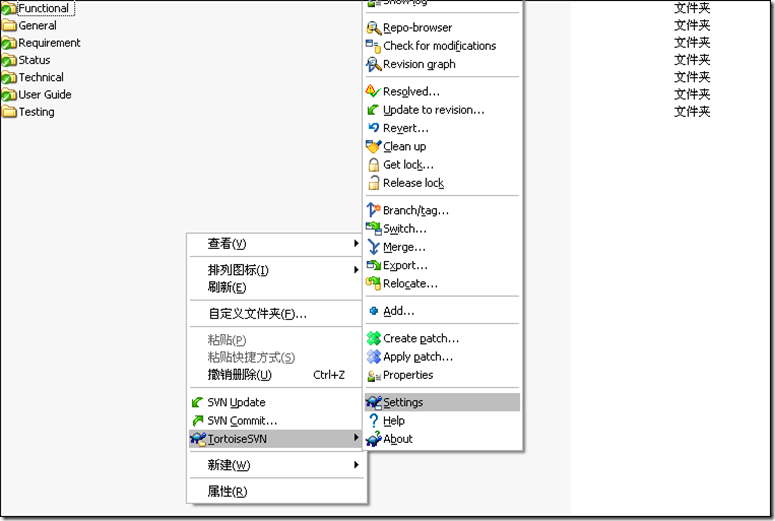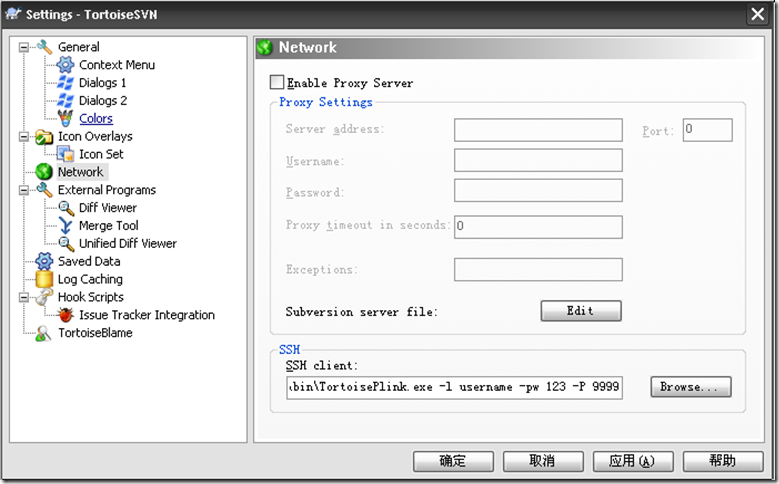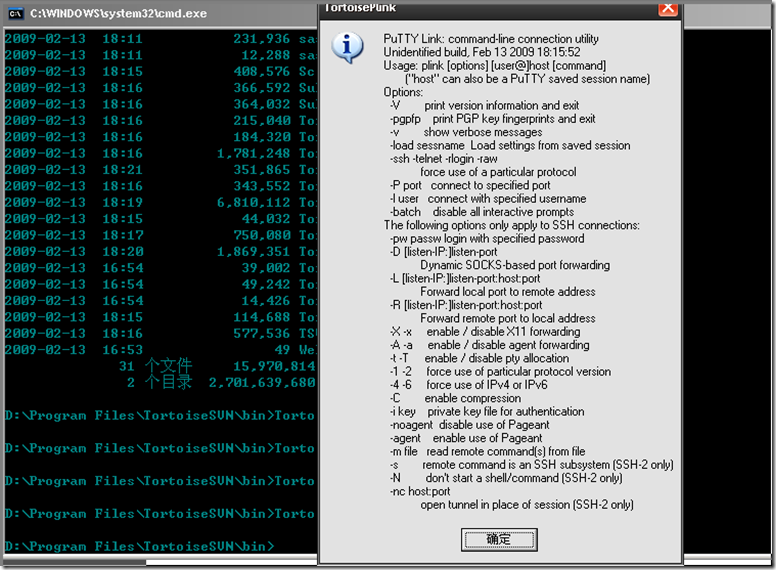For the purpose of secutiy, sometimes svn server specify another ssh port such as “9999”, rather than the port 22, so it is necessay to assign the port number as well as user name and password on checking in or out. To setup those, please follow the below steps.
1. Install TortoiseSN in your computer
2. From the pop-up menu by right click on resource explorer, select TortoiseSVN Setting -> Networks -> SSH and set ssh client to TortoisePlink.exe, which comes together with TortoiseSVN (for example, C:\Program Files\TortoiseSVN\bin\TortoisePlink.exe). Please see below figures
3. Set Parameter
-l username –pw password –P port
Please replace above parameters with yours.
4. More parameter information about TortoisePlink, please execute the cmd in your command windows.