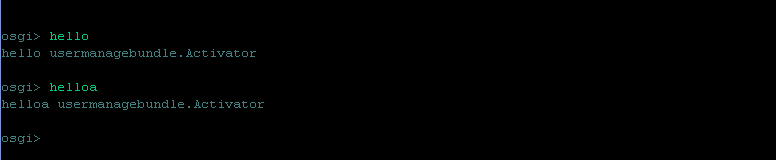在使用osgi實現時,可以使用諸如install,start,stop這樣的命令來管理bundle或者調用服務.有時我們可能想添加一些自定義命令.可以通過如下的步驟來實現
1.編寫一個服務,實現如下的接口
1 public interface CommandProvider {
public interface CommandProvider {
2 /**
/**
3 Answer a string (may be as many lines as you like) with help
Answer a string (may be as many lines as you like) with help
4 texts that explain the command.
texts that explain the command.
5 */
*/
6 public String getHelp();
public String getHelp();
7
8 }
}
 public interface CommandProvider {
public interface CommandProvider {2
 /**
/**3
 Answer a string (may be as many lines as you like) with help
Answer a string (may be as many lines as you like) with help4
 texts that explain the command.
texts that explain the command.5
 */
*/6
 public String getHelp();
public String getHelp();7

8
 }
}
如果想定義hello方法,可以如下實現該接口:
 import java.util.Dictionary;
import java.util.Dictionary; import java.util.Properties;
import java.util.Properties;
 import org.eclipse.osgi.framework.console.CommandInterpreter;
import org.eclipse.osgi.framework.console.CommandInterpreter; import org.eclipse.osgi.framework.console.CommandProvider;
import org.eclipse.osgi.framework.console.CommandProvider; import org.osgi.framework.BundleActivator;
import org.osgi.framework.BundleActivator; import org.osgi.framework.BundleContext;
import org.osgi.framework.BundleContext; import org.osgi.framework.Constants;
import org.osgi.framework.Constants; public class Activator implements BundleActivator,CommandProvider {
public class Activator implements BundleActivator,CommandProvider { BundleContext bundleContext=null;
BundleContext bundleContext=null; public void start(BundleContext context) throws Exception {
public void start(BundleContext context) throws Exception { System.out.println("start
System.out.println("start " +context.getBundle().getLocation());
" +context.getBundle().getLocation()); bundleContext=context;
bundleContext=context; context.registerService(CommandProvider.class.getName(), new AntherCommandProvider(), null);
context.registerService(CommandProvider.class.getName(), new AntherCommandProvider(), null); Dictionary dictionary=new Properties();
Dictionary dictionary=new Properties(); dictionary.put(Constants.SERVICE_RANKING, 10);
dictionary.put(Constants.SERVICE_RANKING, 10); context.registerService(CommandProvider.class.getName(), this,dictionary);
context.registerService(CommandProvider.class.getName(), this,dictionary);
 }
}
 public void stop(BundleContext context) throws Exception {
public void stop(BundleContext context) throws Exception { System.out.println("end
System.out.println("end " +context.getBundle().getLocation());
" +context.getBundle().getLocation()); }
}
 public String getHelp() {
public String getHelp() { return "you are using the help command";
return "you are using the help command"; }
}
 public void _helloa(CommandInterpreter intp)
public void _helloa(CommandInterpreter intp) {
{ intp.println("helloa "+ this.getClass().getName());
intp.println("helloa "+ this.getClass().getName()); }
}
 public void _hello(CommandInterpreter intp) throws Exception {
public void _hello(CommandInterpreter intp) throws Exception { intp.println("hello " + this.getClass().getName());
intp.println("hello " + this.getClass().getName()); }
} }
}
 import org.eclipse.osgi.framework.console.CommandInterpreter;
import org.eclipse.osgi.framework.console.CommandInterpreter; import org.eclipse.osgi.framework.console.CommandProvider;
import org.eclipse.osgi.framework.console.CommandProvider;
 public class AntherCommandProvider implements CommandProvider {
public class AntherCommandProvider implements CommandProvider {
 public void _hello(CommandInterpreter intp)
public void _hello(CommandInterpreter intp) {
{ intp.println("hello "+ this.getClass().getName());
intp.println("hello "+ this.getClass().getName()); }
} public String getHelp() {
public String getHelp() { return null;
return null; }
} }
}
其中,通過CommandInterpreter類型的nextArgument()方法可以迭代出所有的命令參數.
2.注冊服務
如果不將該接口注冊為服務,這個hello命令將不產生任何作用.注冊的服務名稱必須是org.eclipse.osgi.framework.console.CommandProvider.
當系統中存在多個此接口的實現時,可以通過SERVICE_RANKING屬性來決定了命令執行的順序,既有最高值的服務將被優先執行.這種方式可以重載系統中已經存在的同名服務.
3.執行命令
請仔細體會輸出結果