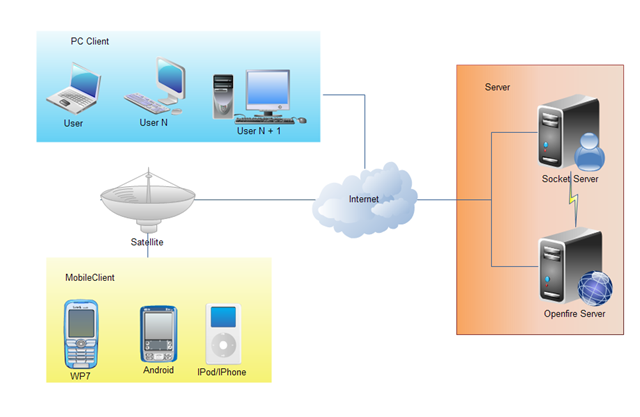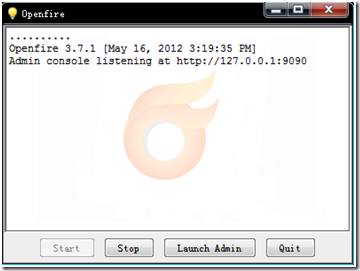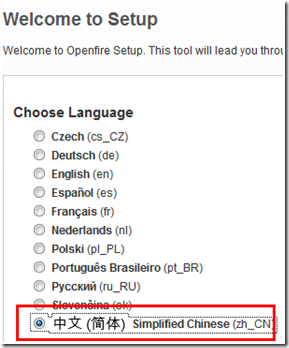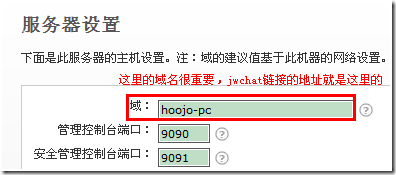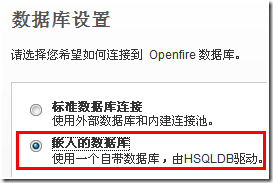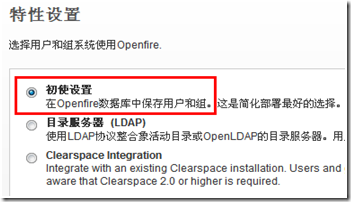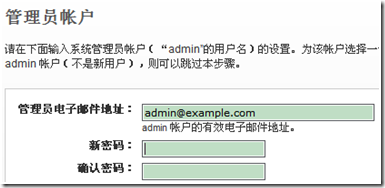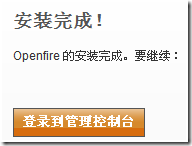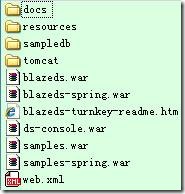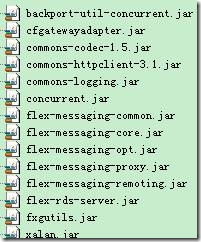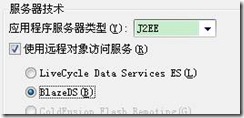æäŧŽéįĻįæđæĄåĶäļïž
å įå?/p>
äļåūįæĩ―EåĪ§čīäļæŊčŋæ ïLåQ?
ææšįŦŊåPCįŦŊåéčåĪĐå åŪ?
1ãææšįŦŊ―EåšéčŋSocketqæĨæåĄåĻįŦŊįServerSocket
2ãįķåæåĄåĻįŦŊæ đæŪææšMobileåŪĒæ·įŦŊåéčŋæĨįŧäļč§čįæĨææčåĪĐå åŪđåQčŋčĄč§Ģæ?
3ãįķåå°č§Ģæįå åŪđïžåįĻsmackæĄæķč―Žåå°openfireæåĄå?
4ãæåįąopenfireæåĄåĻååŪĒæ·įŦŊïžBSãCSãPhoneClientåQįĻåšåéčåĪĐäŋĄæŊãčŋéįåŪĒæ·įŦŊåŊäŧĨæŊpcäļįđč§åĻïžpcäļįæĄéĒåšįĻåQææšåšįĻį
5ãPCåŪĒæ·įŦŊBS―EåšåQįĻhttp bindæđåžįåŽåQįéŋčŋæĨįåŽå°openfireæåĄåĻåéčŋæĨįæ°æŪåQįīæĨåĻåĩéĒäļæū―C?/p>
åæ ·åQPCåŪĒæ·įŦŊåææšįŦŊåéčåĪĐå åŪ?
1ãPCåŪĒæ·įŦŊïžBSåQåŊäŧĨįīæĨįĻhttp bindåQxmpp æäūįhttpčŊähąįéŋqæĨæđåžåQįīæĨåopenfireæåĄåĻåéčåĪĐæ°æŪïž
2ãįķåopenfireæåĄåĻæĨæķå°čåĪĐå åŪđįæķåïžqæķåsocketæåĄåĻäļįsmackæĄæķäļæäļäļŠčåĪĐå åŪđįįåŽå?
3ãįåŽå°PCįŦŊåopenfireåéįå åŪđåïžäžįĻsocketįæĩåææšįŦŊåéæäŧŽåŪäđåĨ―įæĨæææŊčåĪĐå åŪ?
4ãææšįŦŊįsocketäžäļåįč―ŪčŊĒåQåŊäŧĨæĻĄæåŋč·_žéŋčŋæĨįæđåžåQïžåĪææŊåĶææķæŊå°čūūïžåĶææåæĄĪš
čæŪéįčåĪĐ―Eåšįæĩ―EåæŊåŪĒæïLŦŊåéäŋĄæŊå°openfireæåĄåĻïžopenfireæåĄåĻåŪæķæŊč{åįŧå ķäŧåŪĒæ·įŦŊãäŧäŧŽįåÖMšsocketæåĄåĻčŋéĻååQéĢæäŧŽäļÞZŧäđčĶå äļsocketæåĄåĻčŋéĻååĒïž
æäŧŽqæ ·åäđæŊæčŠå·ąįéįįåQ?
éĶå åQåĶæčŪĐææšįŦŊčŠå·ąåŪį°åopenfireæåĄåĻåéįĻåšįäŧĢį åQéĢå·Ĩä―éæŊįļå―åĪ§įãå äļšæŊäļŠææšåã^åîCÉįĻįčŊčĻé―äļåïžæŊäļŠōq_°é―éčĶåŪį°åopenfireæåĄåĻåéčåĪĐäŋĄæŊįæĨæãčŋå ķåŪŪąæŊåĻåéåĪįå·Ĩä―ïžčäļæŊäļŠōq_°åŪį°åææšįŦŊåéæĨæäŋĄæŊįææŊäžčŪĐæŊäļŠææšįŦŊįåžåähåé―čĶåĶäžäļåĨåopenfireäšĪäšįäŧĢį ãčŋåŋåŋ äžéåĪå·Ĩä―ãéåĪįļåäļåĄįäŧĢį ãæäŧĨïžæčŋäšäŧĢį æūåĻäļäļŠtcp/ipįsocketäļč{æåĄåĻčŋčĄįŧäļåéïžqäđæŊæåĨ―åĪįã?
å ķæŽĄåQææäŧĨåéæķæŊåĻæĨæåĻsocketæåĄåĻåŪæïžåŊäŧĨåŊđäļåĄčŋčĄäļäļŠįŧäļįåĪįãæķæŊčŋæŧĪã?/p>
ææšįŦŊčĒŦåĶåģįč§ĢåÏxđæĄïžäūåč?/font>
ææšįŦŊįĻhttpéŋčŋæĨįæđåžåQčŋäļŠæŊäļčĄį?/p>
å ķäļãææšįŋUÕdĻū|įŧäļįĻģåŪïžéŋčŋæĨäžūlåļļææåQå―įķä― åŊäŧĨčŠåĻqčĄéčŋ
å ķäšãéŋqæĨäļįīčŋæĨåĻæåĄåĻäļåQå įĻæåĄåĻčĩæšãå―įķä― åŊäŧĨä―ŋįĻåŋčĐåžéŋqæĨææŊč―ŪčŊĒæđåž
å ķäļãææšįŦŊäļįīčŋæĨæåĄåĻäžäÉįĻææšįŦŊįĻæ·įį―ūlåļĶåŪ―æĩéïžđéäļæŊå čīđįïžåŪĒæ·äžæäđæŧIž
å ķåãææšįŦŊäļįīčŋįæåĄåĻïžåŊŌæšįįĩéäđææķčïžį°åĻæø―æø§ĢåģįĩéäđæŊäļäļŠéŪéĒïž
åĻčįæŽäļååļäļäļŠWebServiceåQé ū|ŪapplicationContext-server.xmlæägäļæ·ŧå åĶäļé ū|ŪåĶäļïž
jaxws:serverįååļæđåž?/p>
<bean id="userServiceBean" class="com.hoo.service.ComplexUserService"/>
<bean id="inMessageInterceptor" class="com.hoo.interceptor.MessageInterceptor">
<constructor-arg value="receive"/>
</bean>
<bean id="outLoggingInterceptor" class="org.apache.cxf.interceptor.LoggingOutInterceptor"/>
<!-- æģĻæäļéĒįaddressåQčŋéįaddressįåŋU°å°ąæŊčŪŋéŪįWebServiceįname --><jaxws:server id="userService" serviceClass="com.hoo.service.IComplexUserService" address="/Users">
<jaxws:serviceBean>
<!-- čĶæīéēį bean įåžį?--><ref bean="userServiceBean"/>
</jaxws:serviceBean>
<jaxws:inInterceptors>
<ref bean="inMessageInterceptor"/>
</jaxws:inInterceptors>
<jaxws:outInterceptors>
<ref bean="outLoggingInterceptor"/>
</jaxws:outInterceptors>
</jaxws:server>
jaxws:endpointįååļæđåž?/p>
<!-- com.hoo.service.ComplexUserServiceæŊcom.hoo.service.IComplexUserServiceæĨåĢįåŪįÍž qį§æŌģåščŊĨäļč―äŧIocäļåžįĻåŊđčą?--><jaxws:endpoint id="userService2" implementor="com.hoo.service.ComplexUserService" address="/Users">
<jaxws:inInterceptors>
<ref bean="inMessageInterceptor"/>
</jaxws:inInterceptors>
<jaxws:outInterceptors>
<ref bean="outLoggingInterceptor"/>
</jaxws:outInterceptors>
</jaxws:endpoint>
čåĻ2.xæ°įæŽäļåQååļIocåŪđåĻäļįåŊđ蹥äļÞZļäļŠWebServiceįæđæģ?/p>
<bean id="userServiceBean" class="com.hoo.service.ComplexUserService"/>
<bean id="inMessageInterceptor" class="com.hoo.interceptor.MessageInterceptor">
<constructor-arg value="receive"/>
</bean>
<bean id="outLoggingInterceptor" class="org.apache.cxf.interceptor.LoggingOutInterceptor"/>
<!-- æģĻæäļéĒįaddressåQčŋéįaddressįåŋU°å°ąæŊčŪŋéŪįWebServiceįnameåQ?userServiceBeanæŊįīæĨåžįĻIocåŪđåĻäļįBeanåŊđ蹥 --><jaxws:server id="userService" serviceBean="#userServiceBean" address="/Users">
<jaxws:inInterceptors>
<ref bean="inMessageInterceptor"/>
</jaxws:inInterceptors>
<jaxws:outInterceptors>
<ref bean="outLoggingInterceptor"/>
</jaxws:outInterceptors>
</jaxws:server>
<!-- æč
čŋŋUæđåžïžåĻčįæŽäļqäļŠæŊäļč―åžįĻIocåŪđåĻäļįåŊđ蹥åQä―å?.xäļåŊäŧĨįīæĨįĻ#idæ?nameįæđåžååļæå?--><jaxws:endpoint id="userService2" implementor="#userServiceBean" address="/Users">
<jaxws:inInterceptors>
<ref bean="inMessageInterceptor"/>
</jaxws:inInterceptors>
<jaxws:outInterceptors>
<ref bean="outLoggingInterceptor"/>
</jaxws:outInterceptors>
</jaxws:endpoint>
CXFååļWebServiceåŪæđåčïžhttp://cxf.apache.org/docs/writing-a-service-with-spring.html
åäļ―?a title="http://www.aygfsteel.com/hoojo/archive/2012/07/12/382852.html" href="http://www.aygfsteel.com/hoojo/archive/2012/07/12/382852.html">http://www.aygfsteel.com/hoojo/archive/2012/07/12/382852.htmläŧįŧäšEhcacheæīåSpringū~ååQäÉįĻéĄĩéĒãåŊđ蹥įžåïžqéŪäŧūlåĻHibernateäļäÉįĻæĨčŊĒįžåãäļūU§įžåãäšūU§įžåïžæīåSpringåĻHibernateTemplateäļäÉįĻæĨčŊĒįžåã?/p>
EhCacheæŊHibernateįäšūU§įžåææŊäđäļåQåŊäŧĨææĨčŊĒåšæĨįæ°æŪååĻåĻå åæč įĢįïžčįäļæŽĄåæ ·æĨčŊĒčŊåĨåæŽĄæĨčŊĒæ°æŪåšïžåĪ§åđ åč―ŧæ°æŪåšååïž
EhCacheįäÉįĻæģĻæįđ
å―įĻHibernateįæđåžäŋŪæđčĄĻæ°æŪ(save,update,delete―{į)åQčŋæķEhCacheäžčŠåĻæū~åäļå ģäšæĪčĄĻįææįžåå ĻéĻå éĪæ(qæ ·č―čūūå°åæ?ãä―åŊđäšæ°æŪūlåļļäŋŪæđįčĄĻæĨčŊīåQåŊč―å°ąåĪąåŧū~åįæäđäš(äļč―åč―ŧæ°æŪåšåå?åQ?
åĻæŊčūå°æīæ°čĄĻæ°æŪįæ åĩäļïžEhCacheäļčŽčĶä―ŋįĻåĻæŊčūå°æ§čĄwriteæä―įčĄĻ(å æŽupdate,insert,delete―{?[HibernateįäšūU§įžåäđé―æŊqæ ·]åQåŊđōqķåčĶæąäļæŊåūäļĨæ žįæ åĩäļïžäļĪå°æšåäļįū~åæŊäļč―åŪæķåæĨįåQ?/p>
éĶå čĶåĻhibernate.cfg.xmlé į―Ūæägäļæ·ŧå é ū|ŪïžåĻhibernate.cfg.xmläļįmappingæ įūäļéĒå äŧĨäļå åŪđïž
<!-- Hibernate 3.3 and higher --> <!-- <property name="hibernate.cache.region.factory_class">net.sf.ehcache.hibernate.EhCacheRegionFactory</property><property name="hibernate.cache.region.factory_class">net.sf.ehcache.hibernate.SingletonEhCacheRegionFactory</property>--> <!-- hibernate3.0-3.2 cache config--> <!-- <property name="hibernate.cache.region.factory_class">net.sf.ehcache.hibernate.EhCacheProvider</property> --> <property name="hibernate.cache.provider_class">net.sf.ehcache.hibernate.SingletonEhCacheProvider</property>
<!-- Enable Second-Level Cache and Query Cache Settings --> <property name="hibernate.cache.use_second_level_cache">true</property>
<property name="hibernate.cache.use_query_cache">true</property>
åĶæä― æŊæīååĻspringé į―ŪæägäļïžéĢäđä― åūé į―Ūä― įapplicationContext.xmläļįļå ģSessionFactoryįé ū|?
<prop key="hibernate.cache.use_query_cache">true</prop>
<prop key="hibernate.cache.use_second_level_cache">true</prop>
<prop key="hibernate.cache.provider_class">org.hibernate.cache.EhCacheProvider</prop>
įķååĻhibernate.cfg.xmlé į―Ūæägäļå å ĨäÉįĻįžåįåąæ?
<!-- class-cache config --> <class-cache class="com.hoo.hibernate.entity.User" usage="read-write" />
å―įķä― äđåŊäŧĨåĻUser.hbm.xmlæ å°æägéčĶCacheįé ū|Ūclassčįđäļïžå å ĨūcÖMžžåĶäļæ žåžäŋĄæŊåQ?
<class name="com.hoo.hibernate.entity.User" table="USER" lazy="false">
<cache usage="transactional|read-write|nonstrict-read-write|read-only" />
æģĻæåQcachečįđå įī åšįī§č·classå įī
å ģäšéæĐū~å―{įĨäūæŪåQ?
ehcacheäļæŊætransactionalåQå ķäŧäļŋUåŊäŧĨæŊæã?/strong>
read- onlyåQæ éäŋŪæđåQ?åŊäŧĨåŊđå ķqčĄåŠčŊŧū~ååQæģĻæïžåĻæĪ―{įĨäļïžåĶæįīæĨäŋŪæđæ°æŪåšïžåģäÉč―åĪįå°åå°æĄĪšææåQä―æŊå°åŊđ蹥äŋŪæđčģcacheäļäžæĨerroråQcacheäļäžåįä―įĻãåĶåQå éĪčŪ°å―äžæĨéåQå äļÞZļč―åĻread-onlyæĻĄåžįåŊđ蹥äŧcacheäļå éĪã?
read-writeåQéčĶæīæ°æ°æŪïžéĢäđä―ŋįĻčŊ?åįžåæŊčūåéïžåæåQ?em>æ°æŪåšäļåŊäŧĨäļšserializable transaction isolation levelåQåšååäšåĄéįĶŧūU§åŦåQ?/em>
nonstrict-read-writeåQåŠåķå°éčĶæīæ°æ°æŪïžäđå°ąæŊčŊīåQäļĪäļŠäšåĄåæķæīæ°åäļčŪ°å―įæ åĩåūäļåļļč§ïžåQäđäļéčĶååäļĨæ žįäšåĄéįĶŧåQéĢäđæŊčūéåä―ŋįĻéäļĨæ ÆDŊŧ/åįžåįįĨã?/p>
åĶæä― äÉįĻįæģĻč§ĢæđåžåQæēĄæUser.hbm.xmlåQéĢäđä― äđåŊäŧĨįĻæģĻč§Ģæđåžé į―Ūū~å
@Cache(usage = CacheConcurrencyStrategy.READ_WRITE)
public class User implements Serializable {
}
åĻDaoåąäÉįĻcacheåQäŧĢį åĶäļ?
Session s = HibernateSessionFactory.getSession();
Criteria c = s.createCriteria(User.class);c.setCacheable(true);//qåĨåŋ
éĄŧčĶæSystem.out.println("―WŽäļÆĄčŊŧå?);List<User> users = c.list();
System.out.println(users.size());
HibernateSessionFactory.closeSession();
s = HibernateSessionFactory.getSession();
c = s.createCriteria(User.class);c.setCacheable(true);//qåĨåŋ
éĄŧčĶæSystem.out.println("―WŽäšÆĄčŊŧå?);users = c.list();
System.out.println(users.size());
HibernateSessionFactory.closeSession();
ä― äžåį°―WŽäšÆĄæĨčŊĒæēĄææå°sqlčŊåĨåQčæŊįīæĨä―ŋįĻū~åäļįåŊđ蹥ã?
åĶæä― įHibernateåSpringæīååĻäļčĩøPžéĢäđä― åŊäŧĨįĻHibernateTemplateæĨčŪūū|Ūcache
getHibernateTemplate().setCacheQueries(true);
return getHibernateTemplate().find("from User");
å―ä― æīåSpringæÓžåĶæä― įHibernateTemplateæĻĄæŋé į―ŪåĻSpringįIocåŪđåĻäļïžéĢäđä― åŊäŧĨčŋæ ·åŊįĻquery cache
<bean id="hibernateTemplate" class="org.springframework.orm.hibernate3.HibernateTemplate">
<property name="sessionFactory">
<ref bean="sessionFactory" />
</property>
<property name="cacheQueries">
<value>true</value>
</property>
</bean>
æĪååQä― åĻdaoæĻĄåäļæģĻå ĨsessionFactoryįå°æw―æģĻå ĨhibernateTemplateå_Ŋã?
äŧĨäļčŪēå°įé―æŊSpringåHibernateįé ū|ŪïžäļéĒäļŧčĶūlåäļéĒä―ŋįĻįehcacheåQæĨåŪæehcache.xmlįé ū|ŪãåĶæä― æēĄæé į―ŪehcacheåQéŧčŪĪæ åĩäļä―ŋįĻdefaultCacheįé ū|Ūã?
<cache name="com.hoo.hibernate.entity.User" maxElementsInMemory="10000" eternal="false" timeToIdleSeconds="300" timeToLiveSeconds="600" overflowToDisk="true" />
<!--hbmæägæĨæūcacheæŌģåį―{įĨåQåĶæäļæåŪhbmæägäļįregion="ehcache.xmläļįnameįåąæ§å?åQåä―ŋįĻnameåäØcom.hoo.hibernate.entity.UserįcacheåQåĶæäļååĻäļįąŧååđé
įcacheåį§°åQåį?defaultCacheã?/span>åĶæUserå
åŦsetéååQåéčĶåĶčĄæåŪå
ķcacheäūåĶUserå
åŦcitySetéååQåéčĶ?/span>æ·Õd åĶäļé
į―Ūå°ehcache.xmläļ?/span>--><cache name="com.hoo.hibernate.entity.citySet"
maxElementsInMemory="10000" eternal="false" timeToIdleSeconds="300"
timeToLiveSeconds="600" overflowToDisk="true" />
åĶæä― äÉįĻäšHibernateįæĨčŊĒįžåïžéčĶåĻehcache.xmläļå å ĨäļéĒįé į―Ū
<cache name="org.hibernate.cache.UpdateTimestampsCache"
maxElementsInMemory="5000"
eternal="true"
overflowToDisk="true" />
<cache name="org.hibernate.cache.StandardQueryCache"
maxElementsInMemory="10000"
eternal="false"
timeToLiveSeconds="120"
overflowToDisk="true" />
č°čŊæķåäÉįĻlog4jį?strong>log4j.logger.org.hibernate.cache=debugåQæīæđäūŋįå°ehcacheįæä―čŋ―EïžäļŧčĶįĻäšč°čŊqįĻ,åŪé åšįĻååļæķåïžčŊähģĻéæåQäŧĨå åŠåæ§č―ã?/p>
ä―ŋįĻehcacheåQæå°sqlčŊåĨæŊæĢåļļįåQå äļšquery cachečŪĄ―ŪäļštrueŪäžååūäļĪäļŠū~ååšååQäļäļŠįĻäšäŋåæĨčŊĒįŧæé (org.hibernate.cache.StandardQueryCache)åQ?åĶäļäļŠåįĻäšäŋåæqæĨčŊĒįäļūpÕdčĄĻįæīæ?org.hibernate.cache.UpdateTimestampsCache)ãčŊ·æģĻæåQåĻæĨčŊĒū~åäļïžåŪåÆäļįžåįŧæéäļæå åŦįåŪä―įžŪåįķæïžåŪåŠū~åqäšåŪä―įæ čŊįŽĶåąæ§įåđ{äŧĨåååžįąŧåįūlæã?strong>éčĶå°æå°sqlčŊåĨäļæqįcacheå?åŪđįļæŊčūåQå°äļåäđåĪäŋŪæđå°cacheäļïžæäŧĨæĨčŊĒįžåéåļļäžåäšįņū~åäļčĩ·äÉįĻã?/strong>
åŪæđäļčēįŦįđåQ?a >http://www.igniterealtime.org/downloads/index.jsp#openfire
äļčēå°ååQ?
ExeåQ?a >http://www.igniterealtime.org/downloads/download-landing.jsp?file=openfire/openfire_3_7_1.exe
ZIP: http://www.igniterealtime.org/downloads/download-landing.jsp?file=openfire/openfire_3_7_1.zip
æäÉįĻįæŊzipč§ĢåįįåŪčĢ æägã?
å ķäļopenfireæŊæåĄåĻåQäļéĒčŋæäļäļŠsparkåQčŋäļŠæŊäļäļŠXMPPåčŪŪéäŋĄčåĪĐįCSįIMč―ŊägåQåŪåŊäŧĨéčŋopenfireqčĄčåĪĐåŊđčŊã?
2ã?äļčēåŪæåïžåĶæä― äļč――įæŊexeæägåQæ§čĄä― įåŪčĢ æäŧÓžqčĄåŪčĢ ãčŋéææŊzipįæäŧķãč§ĢåååQåĪåķopenfireįŪå―å°C:\Program Files\įŪå―äļïžäļåŪčĶåĻC:\Program Files\įŪå―äļįåQčŋæ ·openfireŪąåŪčĢ åŪæäšã?
3ã?äļéĒæäŧŽåŊåĻopenfireæåĄåĻïžōq ū|ŪåŪãåĻC:\Program Files\openfire\binįŪå―äļæäļäļŠįĩįŊæöįopenfire.exeæägåQååĀL§čĄïžåŊåĻåŪæååŊäŧĨįå?
4ã?įđåŧLaunch AdminæéŪqå Ĩhttp://127.0.0.1:9090/setup/index.jspåĩéĒåQé ū|ŪopenfireæåĄå?
5ã?éæĐčŊčĻ äļæ―ä―?
įđåŧcontinueqå Ĩ
6ã?é į―ŪæåĄåĻåå?
åĶæä― æŊæŽå°čŪKŪåQéĢäđä― åŊäŧĨäļäŋŪæŌæŊäÉįĻlocalhostã?27.0.0.1įæđåž?
åĶæä― įĻäšåĪū|æåąåį―čŪKŪåQéĢäđä― įå°åé į―ŪæåĪū|æåąåį―å°å
7ã?éæĐæ°æŪåš?
éæĐopenfirečŠåļĶįïžå―įķä― äđåŊäŧĨéæĐä― įæ°æŪåšįąŧåãåĶOracleãSQLServerãMySQL―{ãåĶæopenfireæēĄæåļĶjdbcįčŋæĨéĐąåĻïžä― éčĶæ·ŧå čŋæĨæ°æŪåšįjdbcéĐąåĻåQéĐąåĻæūåĻC:\Program Files\openfire\libįŪå―äļ?
8ã?éæĐįŌ§é ū|ŪïžéŧčŪĪå_Ŋ
9ã?―ĄįåéŪäŧÓžåŊäŧĨč·ŋqæĨ
10ã?åŪčĢ åŪæ
qå Ĩ―Ąįåæ§åķå°åĩéĒ
11ã?qå Ĩhttp://127.0.0.1:9090/login.jspåĩéĒåïžčūå ĨadminãåŊį adminįŧéqå Ĩ
12ã?qå ĨååŊäŧĨįå?
æåĄåĻåŋU°å°ąæŊjwchatįčŋæĨå°ååQä― åŊäŧĨä―ŋįĻSparkãjwchatéūæĨqäļŠå°åqčĄIMéäŋĄčåĪĐâĶâ?
čÏxĪåQopenfireįåŪčĢ åé į―Ūå·ēįŧåŪæãäļäļ―æįŦ åžå§åŪæjwchatįåŪčĢ åé į―Ūã?
åĶæä― éčĶæīæĒæåĄåĻåį§°ipåQčŊ·įäļäļ―æįŦ ïž
SystemåQWindows
WebBrowseråQIE6+ãFirefox3+
JavaEE ServeråQtomcat5.0.2.8ãtomcat6
IDEåQeclipseãMyEclipse 8
Flex IDEåQFlash Builder 4
BlazeDSåQ?.5
åžåäūčĩåšåQ?
JavaEE5ãblazeDS 4.5
EmailåQhoojo_@126.com
BlogåQ?a >http://blog.csdn.net/IBM_hoojo
äļãååĪå·Ĩä―?/h4>
1ã?éĶå čĶæäūįļå ģįjarå?
JavaæåĄåĻįŦŊéčĶæäūBlazeDSįļå ģįé ū|Ūåjarå?
äļčēå°ååQ?a >http://opensource.adobe.com/wiki/display/blazeds/download+blazeds+trunk
äļčēåïžč§Ģåä― åŊäŧĨįå°čŋæ ïLäļäļŠįŪå―?
DocsŪąæŊææĄĢ
ResourceæŊæšį ?
SampleDBæŊįĪšäūįĻįæ°æŪåšåQåŊäŧĨčŋčĄstartdb.batæĨåŊåĻæ°æŪåš
TomcatæŊå ū|ŪįtomcatåQåĶæä― æēĄætomcatįčŊåŊäŧĨä―ŋįĻåŪïžåĻtomcatįwebappsįŪå―äļæsamples―CÞZū
blazeds.warŪąæŊblazeDSįæ ļåŋæäŧķãåšåQä― åŊäŧĨæčŋäļŠwaræÖ°tomcatįwebappsįŪå―äļïžŪŨžčŠåĻč§Ģåãå―įķä― äđåŊäŧĨčŠå·ąæåĻč§Ģåã?
Blazeds-spring.waræŊåspringæīåįé ū|?
Ds-console.waræŊblazeDSįæ§åķå°―Eåš
Samples.waræŊåŪæŌäūį―CÞZū
Samples-spring.waræŊspringåblazeDSįæīåįĪšäū?
äšãéĻū|ēæåĄåĻįŦŊįĻåš?/h5>
1ãæ°åŧÞZļäļŠJavaWeb Projectå·ĨįĻåQįķååĻWEB-INF/libįŪå―äļæ·ŧå åĶäļjarå?
qäšjarå åŊäŧĨåĻblazeds.warå äļįlibįŪå―äļåŊäŧĨæūå?
2ã?įķåä― éčĶå°blazeds.warå äļįWEB-INFįŪå―äļįflexįŪå―åĪåķå°å―åå·Ĩ―EįWEB-INFäļ?
3ã?Ūblazeds.warå äļįWEB-INFįŪå―äļįweb.xmlįé ū|Ūïžæ·Õd å°å―åå·Ĩ―Eįweb.xmlæägäļ?
4ã?æååšæŽįæ ·åžåĶäļ
5ã?æåä― ååļå―åå·ĨįĻåQåĶææēĄæéčŊŊå°ąčĄĻæä― æåĄåĻįŦŊéĻū|ēæåäšã?
6ã?ū~åäļäļŠHelloWorldįjava―EåšãäŧĢį åĶäļ?
package com.hoo.flex;/** * <b>function:</b> HelloWorld Example * @author hoojo * @createDate 2011-8-31 äļå06:11:27 * @file HelloWorld.java * @package com.hoo.flex * @project BlazeDSServer * @blog http://blog.csdn.net/IBM_hoojo * @email hoojo_@126.com * @version 1.0 */public class HelloWorld {
public HelloWorld() {}
public String sayHello(String name) {return "[" + name + "] say hello!";
}
}
ŪŨļäļŠsayHelloæŌģåQæĨæķäļäļŠåæ°ã?
äļãFlexåŪĒæ·įŦŊįĻåš?/h5>
1ãååŧÞZļäļŠFlexå·ĨįĻåQåĻéæĐæåĄåĻææŊįæķåïžä― éčĶéæĐJ2EEãįķååūäļäÉįĻJ2EEææŊïžįķåéæĐBlazeDSãįđåŧNextäļäļæ?
2ãé ū|Ūæ đæägåĪđïžäđå°ąæŊJavaEEæåĄåĻįŦŊååļ―EåšåĻtomcatäļįä―į―ŪãæqéæŊåĻtomcatįwebappsįBlazeDSServeräļïžBlazeDSServeræŊæįæåĄåĻįŦŊįĻåšãæ đURLæŊčŪŋéŪæåĄåĻįŦŊįĻåšįurlåQäļäļæįŪå―åŊđåšå·ĨįĻåį§°åQæåå°ąæŊčūåšæäŧķåĪđįŪå―åQčŋäļŠæŊFlexįæäŧķæååĻtomcatäļäŋåįįŪå―ã?
3ãæåä― éčĶčŪūū|ŪæåĄåĻįŦŊįservices-config.xmlįčĩ\åūå°ū~čŊåæ°äļïžqäļŠåūéčĶïžåĶæä― äļčŪĄ―ŪįčŊåQéĢäđä― åĻåéĒįĻRemoteObjectč°įĻBlazeDSįæķåïžŪąéčĶčŪūū|ŪendpointãčŪūū|ŪåĶäļïž
-servicesæŊåæ°éŪåQåéĒįåįŽĶäļēæŊåđ{æqéæŊčŪūū|ŪBlazeDSServerååļå°tomcatįŪå―äļįservices-config.xmlįčĩ\åūã?
4ãįžčŊFlexåįŦŊäŧĢį åQäŧĢį åĶäļïž
<?xml version="1.0" encoding="utf-8"?>
<mx:Application xmlns:mx="http://www.adobe.com/2006/mxml" viewSourceURL="BlazeDSHelloWorld.mxml" layout="absolute" minWidth="955" minHeight="600">
<mx:Script>
<![CDATA[import mx.controls.Alert;
import mx.rpc.AsyncToken;
import mx.rpc.events.ResultEvent;
private function faultHandler(event: Event): void {Alert.show(event.toString(), event.type);
}
private function resultHandler(event: ResultEvent): void {//event.resultæŊæåĄåĻįŦŊčŋååŊđčą?/pre>result.text = "MessageåQ? + event.result.toString();}private function sendHandler(): void {helloRemoteObject.sayHello(userName.text);}]]></mx:Script><!-- å―å·Ĩ―EæēĄæčŪūū|ŪįžčŊåĻ-serviceåæ° ææŊ-context-root―{åæÍžŪąéčĶæåĻčŪūū|Ūendpointåæ° --><mx:RemoteObjectid="helloRemoteObject"destination="helloWorld"fault="faultHandler(event)"result="resultHandler(event)"showBusyCursor="true"/><mx:Panel x="10" y="10" width="272" height="148" layout="absolute" title="BlazeDS Remote HelloWorld Sample"><mx:Label x="10" y="22" text="čŊŊūå ĨåŋU?/><mx:TextInput x="70" y="19" id="userName"/><mx:Button x="184" y="45" label="åé? click="sendHandler()"/><mx:Text x="10" y="79" id="result"/></mx:Panel></mx:Application>
éĶå ä― éčĶå°JavaæåĄåĻįŦŊįHelloWorld―Eåšé į―ŪåĻflexįremoting-config.xmläļïžé į―ŪåĶäļåQ?
<?xml version="1.0" encoding="UTF-8"?>
<service id="remoting-service"
class="flex.messaging.services.RemotingService">
<adapters>
<adapter-definition id="java-object" class="flex.messaging.services.remoting.adapters.JavaAdapter" default="true"/>
</adapters>
<default-channels>
<channel ref="my-amf"/>
</default-channels>
<destination id="helloWorld">
<properties>
<source>com.hoo.flex.HelloWorld</source>
</properties>
</destination>
</service>
äļéĒmxmläŧĢį äļįRemoteObjectįdestinationåŊđåšįå°ąæŊremoting-config.xmlé į―ŪæägäļįdestinationįidãčŋäļŠæŊäļäļåŊđåšįïžįķååĻsendHandleræŌģäļïžhelloRemoteObjectåŊđåšįå°ąæŊRemoteObjectįidåQčsayHelloæŌģåŊđåšįå°ąæŊé ū|ŪåĻremoting-config.xmläļįdestinationįsourceįJavaæåĄåĻįŦŊäŧĢį įå Žææđæģãæ·ŧå åŪé į―ŪåïžéčĶéåŊtomcatã?
qčĄäļéĒįflex―EåšåïžåĶæčūå
Ĩåæ°åïžįđåŧåéïžåŊäŧĨįå°æåĄåĻįŦŊqåįæķæŊå°ąčŊīæBlazeDSæīåFlexæåäšã?