1 - Tomcat Server的组成部�?
1.1 - Server
A Server element represents the entire Catalina servlet container. (Singleton)
1.2 - Service
A Service element represents the combination of one or more Connector components that share a single Engine
Service是这样一个集合:它由一个或者多个Connector�l�成�Q�以及一个Engine�Q�负责处理所有Connector所获得的客戯����?br>
1.3 - Connector
一个Connector���在某个指定端口上侦听客戯���求,�q�将获得的请求交�l�Engine来处理,从Engine处获得回应�ƈ�q�回客户
TOMCAT有两个典型的Connector�Q�一个直接侦听来自browser的http��h���Q�一个侦听来自其它WebServer的请�?br>
Coyote Http/1.1 Connector 在端�?080处侦听来自客户browser的http��h��
Coyote JK2 Connector 在端�?009处侦听来自其它WebServer(Apache)的servlet/jsp代理��h��
1.4 - Engine
The Engine element represents the entire request processing machinery associated with a particular Service
It receives and processes all requests from one or more Connectors
and returns the completed response to the Connector for ultimate transmission back to the client
Engine下可以配�|�多个虚拟主机Virtual Host�Q�每个虚拟主机都有一个域�?br>
当Engine获得一个请求时�Q�它把该��h��匚w��到某个Host上,然后把该��h��交给该Host来处�?br>
Engine有一个默认虚拟主机,当请求无法匹配到��M��一个Host上的时候,���交�l�该默认Host来处�?br>
1.5 - Host
代表一个Virtual Host�Q�虚拟主机,每个虚拟��L��和某个网�l�域名Domain Name相匹�?br>
每个虚拟��L��下都可以部��v(deploy)一个或者多个Web App�Q�每个Web App对应于一个Context�Q�有一个Context path
当Host获得一个请求时�Q�将把该��h��匚w��到某个Context上,然后把该��h��交给该Context来处�?br>
匚w��的方法是“最长匹�?#8221;�Q�所以一个path==""的Context���成�����Host的默认Context
所有无法和其它Context的�\径名匚w��的请求都���最�l�和该默认Context匚w��
1.6 - Context
一个Context对应于一个Web Application�Q�一个Web Application�׃��个或者多个Servlet�l�成
Context在创建的时候将�Ҏ��配置文�g$CATALINA_HOME/conf/web.xml�?WEBAPP_HOME/WEB-INF/web.xml载入Servlet�c?br>
当Context获得��h���Ӟ�����在自己的映���表(mapping table)中寻扄���匚w��的Servlet�c?br>
如果扑ֈ��Q�则执行该类�Q�获得请求的回应�Q��ƈ�q�回
2 - Tomcat Server的结构图
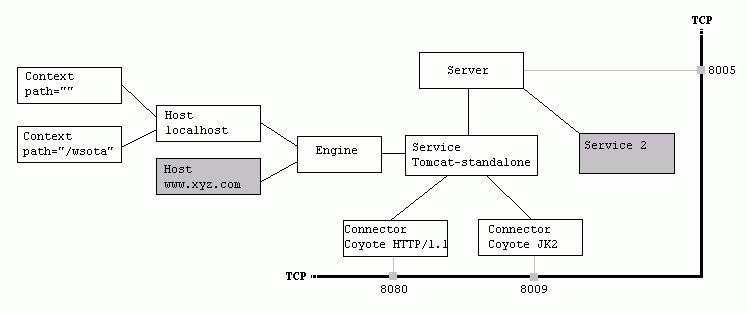
3 - 配置文�g$CATALINA_HOME/conf/server.xml的说�?
该文件描�q�C��如何启动Tomcat Server
<!----------------------------------------------------------------------------------------------->
<!-- 启动Server
在端�?005处等待关闭命�?br> 如果接受�?SHUTDOWN"字符串则关闭服务�?br> -->
<Server port="8005" shutdown="SHUTDOWN" debug="0">
<!-- Listener ???
目前没有看到�q�里
-->
<Listener className="org.apache.catalina.mbeans.ServerLifecycleListener" debug="0"/>
<Listener className="org.apache.catalina.mbeans.GlobalResourcesLifecycleListener" debug="0"/>
<!-- Global JNDI resources ???
目前没有看到�q�里�Q�先略去
-->
<GlobalNamingResources>
... ... ... ...
</GlobalNamingResources>
<!-- Tomcat的Standalone Service
Service是一�l�Connector的集�?br> 它们��q��一个Engine来处理所有Connector收到的请�?br> -->
<Service name="Tomcat-Standalone">
<!-- Coyote HTTP/1.1 Connector
className : 该Connector的实现类是org.apache.coyote.tomcat4.CoyoteConnector
port : 在端口号8080处侦听来自客户browser的HTTP1.1��h��
minProcessors : 该Connector先创�?个线�E�等待客戯���求,每个��h���׃��个线�E�负�?br> maxProcessors : 当现有的�U�程不够服务客户��h���Ӟ��若线�E���L��不��75个,则创建新�U�程来处理请�?br> acceptCount : 当现有线�E�已�l�达到最大数75�Ӟ��为客戯���求排�?br> 当队列中��h��数超�q?00�Ӟ��后来的请求返回Connection refused错误
redirectport : 当客戯���求是https�Ӟ��把该��h��转发到端�?443�?br> 其它属性略
-->
<Connector className="org.apache.coyote.tomcat4.CoyoteConnector"
port="8080"
minProcessors="5" maxProcessors="75" acceptCount="100"
enableLookups="true"
redirectPort="8443"
debug="0"
connectionTimeout="20000"
useURIValidationHack="false"
disableUploadTimeout="true" />
<!-- Engine用来处理Connector收到的Http��h��
它将匚w����h��和自��q��虚拟��L���Q��ƈ把请求�{交给对应的Host来处�?br> 默认虚拟��L��是localhost
-->
<Engine name="Standalone" defaultHost="localhost" debug="0">
<!-- 日志�c�,目前没有看到�Q�略��d�� -->
<Logger className="org.apache.catalina.logger.FileLogger" .../>
<!-- Realm�Q�目前没有看刎ͼ�略去�?-->
<Realm className="org.apache.catalina.realm.UserDatabaseRealm" .../>
<!-- 虚拟��L��localhost
appBase : 该虚拟主机的根目录是webapps/
它将匚w����h��和自��q��Context的�\径,�q�把��h��转交�l�对应的Context来处�?br> -->
<Host name="localhost" debug="0" appBase="webapps" unpackWARs="true" autoDeploy="true">
<!-- 日志�c�,目前没有看到�Q�略��d�� -->
<Logger className="org.apache.catalina.logger.FileLogger" .../>
<!-- Context�Q�对应于一个Web App
path : 该Context的�\径名�?"�Q�故该Context是该Host的默认Context
docBase : 该Context的根目录是webapps/mycontext/
-->
<Context path="" docBase="mycontext" debug="0"/>
<!-- 另外一个Context�Q��\径名�?wsota -->
<Context path="/wsota" docBase="wsotaProject" debug="0"/>
</Host>
</Engine>
</Service>
</Server>
<!----------------------------------------------------------------------------------------------->
4 - Context的部�|�配�|�文件web.xml的说�?
一个Context对应于一个Web App�Q�每个Web App是由一个或者多个servlet�l�成�?br>
当一个Web App被初始化的时候,它将用自��q��ClassLoader对象载入“部��v配置文�gweb.xml”中定义的每个servlet�c?br>
它首先蝲入在$CATALINA_HOME/conf/web.xml中部�|�的servlet�c?br>
然后载入在自��q��Web App根目录下的WEB-INF/web.xml中部�|�的servlet�c?br>
web.xml文�g有两部分�Q�servlet�c�d��义和servlet映射定义
每个被蝲入的servlet�c�都有一个名字,且被填入该Context的映���表(mapping table)中,和某�U�URL PATTERN对应
当该Context获得��h���Ӟ�����查询mapping table�Q�找到被��h��的servlet�Q��ƈ执行以获得请求回�?br>
分析一下所有的Context�׃�n的web.xml文�g�Q�在其中定义的servlet被所有的Web App载入
<!----------------------------------------------------------------------------------------------->
<web-app>
<!-- 概述�Q?br> 该文件是所有的WEB APP��q��的部�|�配�|�文�Ӟ��
每当一个WEB APP被DEPLOY�Q�该文�g都将先被处理�Q�然后才是WEB APP自己�?WEB-INF/web.xml
-->
<!-- +-------------------------+ -->
<!-- | servlet�c�d��义部�? | -->
<!-- +-------------------------+ -->
<!-- DefaultServlet
当用��L��HTTP��h��无法匚w����M��一个servlet的时候,该servlet被执�?br> URL PATTERN MAPPING : /
-->
<servlet>
<servlet-name>default</servlet-name>
<servlet-class>
org.apache.catalina.servlets.DefaultServlet
</servlet-class>
<init-param>
<param-name>debug</param-name>
<param-value>0</param-value>
</init-param>
<init-param>
<param-name>listings</param-name>
<param-value>true</param-value>
</init-param>
<load-on-startup>1</load-on-startup>
</servlet>
<!-- InvokerServlet
处理一个WEB APP中的匿名servlet
当一个servlet被编写�ƈ�~�译攑օ�/WEB-INF/classes/中,却没有在/WEB-INF/web.xml中定义的时�?br> 该servlet被调用,把匿名servlet映射�?servlet/ClassName的�Ş�?br> URL PATTERN MAPPING : /servlet/*
-->
<servlet>
<servlet-name>invoker</servlet-name>
<servlet-class>
org.apache.catalina.servlets.InvokerServlet
</servlet-class>
<init-param>
<param-name>debug</param-name>
<param-value>0</param-value>
</init-param>
<load-on-startup>2</load-on-startup>
</servlet>
<!-- JspServlet
当请求的是一个JSP��面的时候(*.jsp�Q�该servlet被调�?br> 它是一个JSP�~�译器,���请求的JSP��面�~�译成�ؓservlet再执�?br> URL PATTERN MAPPING : *.jsp
-->
<servlet>
<servlet-name>jsp</servlet-name>
<servlet-class>org.apache.jasper.servlet.JspServlet</servlet-class>
<init-param>
<param-name>logVerbosityLevel</param-name>
<param-value>WARNING</param-value>
</init-param>
<load-on-startup>3</load-on-startup>
</servlet>
<!-- +---------------------------+ -->
<!-- | servlet映射定义部分 | -->
<!-- +---------------------------+ -->
<servlet-mapping>
<servlet-name>default</servlet-name>
<url-pattern>/</url-pattern>
</servlet-mapping>
<servlet-mapping>
<servlet-name>invoker</servlet-name>
<url-pattern>/servlet/*</url-pattern>
</servlet-mapping>
<servlet-mapping>
<servlet-name>jsp</servlet-name>
<url-pattern>*.jsp</url-pattern>
</servlet-mapping>
<!-- +------------------------+ -->
<!-- | 其它部分�Q�略��d�� | -->
<!-- +------------------------+ -->
... ... ... ...
</web-app>
<!----------------------------------------------------------------------------------------------->
5 - Tomcat Server处理一个http��h��的过�E?
假设来自客户的请求�ؓ�Q?br>
http://localhost:8080/wsota/wsota_index.jsp
2) Connector把该��h��交给它所在的Service的Engine来处理,�q�等待来自Engine的回�?br> 3) Engine获得��h��localhost/wsota/wsota_index.jsp�Q�匹配它所拥有的所有虚拟主机Host
4) Engine匚w��到名为localhost的Host�Q�即使匹配不��C��把请求交�l�该Host处理�Q�因�����Host被定义�ؓ该Engine的默认主机)
5) localhost Host获得��h��/wsota/wsota_index.jsp�Q�匹配它所拥有的所有Context
6) Host匚w��到�\径�ؓ/wsota的Context�Q�如果匹配不到就把该��h��交给路径名�ؓ""的Context��d��理)
7) path="/wsota"的Context获得��h��/wsota_index.jsp�Q�在它的mapping table中寻扑֯�应的servlet
8) Context匚w��到URL PATTERN�?.jsp的servlet�Q�对应于JspServlet�c?br> 9) 构造HttpServletRequest对象和HttpServletResponse对象�Q�作为参数调用JspServlet的doGet或doPost�Ҏ��
10)Context把执行完了之后的HttpServletResponse对象�q�回�l�Host
11)Host把HttpServletResponse对象�q�回�l�Engine
12)Engine把HttpServletResponse对象�q�回�l�Connector
13)Connector把HttpServletResponse对象�q�回�l�客户browser
]]>
]]>
When developing J2EE web applications, the task of database connection management can be daunting. Best practice involves using a J2EE DataSource to provide connection pooling, but configuring DataSources in web application servers and connecting your application to them is often a cumbersome process and poorly documented.
The usual procedure requires the application developer to set up a DataSource in the web application server, specifying the driver class, JDBC URL (connect string), username, password, and various pooling options. Then, the developer must reference the DataSource in his application's web.xml configuration file, and then access it properly in his servlet or JSP. Particularly during development, setting all of this up is tedious and error-prone.
With Tomcat 5.5, the process is vastly simplified. Tomcat allows you to configure DataSources for your J2EE web application in a context.xml file that is stored in your web application project. You don't have to mess with configuring the DataSource separately in the Tomcat server.xml, or referencing it in your application's web.xml file. Here's how:
Install the JDBC Driver
Install the .jar file(s) containing the JDBC driver in Tomcat's common/lib folder. You do not need to put them in your application's WEB-INF/lib folder. When working with J2EE DataSources, the web application server manages connections for your application.
Create META-INF/context.xml
In the root of your web app directory structure, create a folder named META-INF (all caps). Inside that folder, create a file named context.xml that contains a Resource like this:
<?xml version="1.0" encoding="UTF-8"?>
<Context>
<Resource name="jdbc/WallyDB" auth="Container"
type="javax.sql.DataSource" username="wally" password="wally"
driverClassName="com.microsoft.sqlserver.jdbc.SQLServerDriver"
url="jdbc:sqlserver://localhost;DatabaseName=mytest;SelectMethod=cursor;"
maxActive="8"
/>
</Context>
This example shows how to configure a DataSource for a SQL Server database named mytest located on the development machine. Simply edit the Resource name, driverClassName, username, password, and url to provide values appropriate for your JDBC driver.
Access the DataSource in Your Application
From a Servlet
Here's how you might access the data in a servlet:
InitialContext ic = new InitialContext();
DataSource ds = (DataSource) ic.lookup("java:comp/env/jdbc/WallyDB");
Connection c = ds.getConnection();
...
c.close();
Notice that, when doing the DataSource lookup, you must prefix the JNDI name of the resource with java:comp/env/
Sample Project
Here's a sample web application project that shows where all the files go. This one shows how to access data from from a JSP page: datasourcedemo.war
Known-Working examples for other Databases
<Resource name="jdbc/denali" auth="Container" type="javax.sql.DataSource"
username="denali" url="jdbc:postgresql://localhost:5432/demo"
factory="org.apache.commons.dbcp.BasicDataSourceFactory"
driverClassName="org.postgresql.Driver"
maxActive="20" maxIdle="10"/>
<Resource name="jdbc/ccsdatasource" auth="Container" type="javax.sql.DataSource"
username="ccs" password="secret" url="jdbc:mysql://localhost:3306/ccs"
driverClassName="com.mysql.jdbc.Driver"
maxActive="20" maxIdle="10"/>
Please Note
This technique is Tomcat-specific. If you deploy your web application to another application server (or even an older version of Tomcat), you will need to configure the database according to your application server's documentation, and reference it in your application's web.xml.
]]>