在YOYOPlayer的設(shè)置里面,開始每個單獨(dú)的設(shè)置用的是JtabbedPane來分隔,后來覺得不太好看,于是就模仿千千靜聽的設(shè)置一樣,做了一個ListBar的效果,把所有設(shè)置選項的標(biāo)頭放在左邊,并加了一些效果,這樣看上去更漂亮一些,呵呵.
以前的設(shè)置界面:
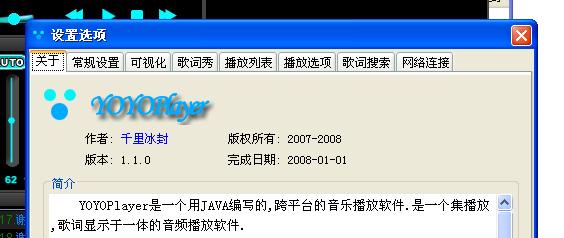
現(xiàn)在的設(shè)置界面:
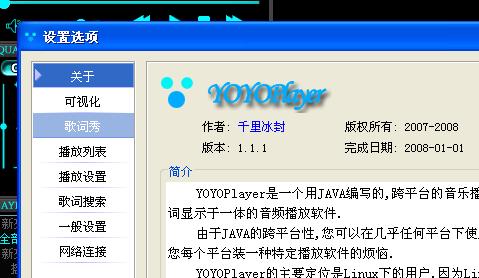
主要運(yùn)用的還是swing的優(yōu)秀的架構(gòu),它可插拔的外觀,我重寫的是Jlist的UI類,并不需要重寫paintComponent,這樣比重寫painComponent方法方便多了,并且可以隨時通過setUI把外觀設(shè)回來.
代碼如下:
/*
* ListBar.java
*
* Created on 2008年1月5日, 下午10:49
*/
package com.hadeslee.yoyoplayer.setting;
import com.hadeslee.yoyoplayer.util.Util;
import java.awt.BorderLayout;
import java.awt.Color;
import java.awt.Component;
import java.awt.Dimension;
import java.awt.Graphics;
import java.awt.Image;
import java.awt.Rectangle;
import java.awt.event.MouseEvent;
import java.awt.event.MouseListener;
import java.awt.event.MouseMotionListener;
import java.io.IOException;
import java.util.HashMap;
import java.util.Map;
import java.util.Vector;
import java.util.logging.Level;
import java.util.logging.Logger;
import javax.imageio.ImageIO;
import javax.swing.JList;
import javax.swing.JPanel;
import javax.swing.JScrollPane;
import javax.swing.ListCellRenderer;
import javax.swing.ListModel;
import javax.swing.ListSelectionModel;
import javax.swing.SwingUtilities;
import javax.swing.event.ListSelectionEvent;
import javax.swing.event.ListSelectionListener;
import javax.swing.plaf.basic.BasicListUI;
/**
*
* @author Administrator
*/
public class ListBar extends javax.swing.JPanel implements MouseListener, MouseMotionListener {
private Vector<String> names;//存放列表里面的名字
private Map<String, Component> map;//用于存放名字對應(yīng)的內(nèi)容面板的映射
private int onIndex = -1;//鼠標(biāo)所在的對應(yīng)列表的下標(biāo)
/** Creates new form ListBar */
public ListBar() {
initComponents();
initOther();
}
private void initOther() {
map = new HashMap<String, Component>();
names = new Vector<String>();
list.setUI(new YOYOListUI());
list.setFixedCellHeight(25);
list.addMouseListener(this);
list.addListSelectionListener(new ListSelectionListener() {
public void valueChanged(ListSelectionEvent e) {
if (!e.getValueIsAdjusting()) {
updateSelected();
}
}
});
list.addMouseMotionListener(this);
list.setSelectionMode(ListSelectionModel.SINGLE_SELECTION);
}
public int getBarComponentCount() {
return map.size();
}
public Component getBarComponent(int index) {
return map.get(names.get(index));
}
public Component getComponent(String name) {
return map.get(name);
}
private void updateSelected() {
Object value = list.getSelectedValue();
if (value != null) {
String name = value.toString();
Component com = map.get(name);
if (com != null) {
content.removeAll();
content.add(com, BorderLayout.CENTER);
// content.revalidate();
SwingUtilities.updateComponentTreeUI(content);
}
}
}
public void addComponent(String name, Component com) {
if (!names.contains(name)) {
names.add(name);
}
Dimension size = com.getPreferredSize();
Dimension me = content.getPreferredSize();
me.width = size.width > me.width ? size.width : me.width;
me.height = size.height > me.height ? size.height : me.height;
content.setPreferredSize(me);
map.put(name, com);
list.setListData(names);
}
public void setSelectedComponent(String name) {
Component com = map.get(name);
if (com != null) {
list.setSelectedValue(name, true);
content.removeAll();
content.add(com, BorderLayout.CENTER);
// content.revalidate();
SwingUtilities.updateComponentTreeUI(content);
}
}
public void removeComponent(String name) {
}
public void removeComponent(Component com) {
}
private class YOYOListUI extends BasicListUI {
private Image line, select;
public YOYOListUI() {
try {
line = ImageIO.read(this.getClass().getResource("line.png"));
select = ImageIO.read(this.getClass().getResource("select.png"));
} catch (IOException ex) {
Logger.getLogger(ListBar.class.getName()).log(Level.SEVERE, null, ex);
}
}
@Override
protected void paintCell(Graphics g, int row, Rectangle rowBounds, ListCellRenderer cellRenderer, ListModel dataModel, ListSelectionModel selModel, int leadIndex) {
int width = rowBounds.width;
int height = rowBounds.height;
int x = rowBounds.x;
int y = rowBounds.y;
g.translate(x, y);
String s = dataModel.getElementAt(row).toString();
g.setColor(Color.BLACK);
Util.drawString(g, s, (width - Util.getStringWidth(s, g)) / 2, (height - Util.getStringHeight(s, g)) / 2);
if (selModel.isSelectedIndex(row)) {
g.setColor(new Color(48, 106, 198));
g.fillRect(0, 0, rowBounds.width, rowBounds.height);
g.setColor(Color.WHITE);
Util.drawString(g, s, (width - Util.getStringWidth(s, g)) / 2, (height - Util.getStringHeight(s, g)) / 2);
g.drawImage(line, (width - line.getWidth(list)) / 2, height - 1, list);
g.drawImage(select, 2, (height - select.getHeight(list)) / 2, list);
g.setColor(new Color(120,149,226));
g.drawRect(0, 0, width-1, height-1);
g.setColor(new Color(192, 192, 255));
g.drawLine(0, height-1, width, height-1);
} else {
g.drawImage(line, (width - line.getWidth(list)) / 2, height - 1, list);
}
if (row == onIndex) {
g.setColor(new Color(151, 180, 226));
g.fillRect(0, 0, rowBounds.width, rowBounds.height);
g.setColor(Color.WHITE);
Util.drawString(g, s, (width - Util.getStringWidth(s, g)) / 2, (height - Util.getStringHeight(s, g)) / 2);
g.setColor(new Color(120, 149, 226));
g.drawLine(0, height-1, width, height-1);
}
g.translate(0 - x, 0 - y);
}
}
public void mouseClicked(MouseEvent e) {
}
public void mousePressed(MouseEvent e) {
}
public void mouseReleased(MouseEvent e) {
}
public void mouseEntered(MouseEvent e) {
}
public void mouseExited(MouseEvent e) {
onIndex = -1;
list.repaint();
}
public void mouseDragged(MouseEvent e) {
}
public void mouseMoved(MouseEvent e) {
onIndex = list.locationToIndex(e.getPoint());
list.repaint();
}
/** This method is called from within the constructor to
* initialize the form.
* WARNING: Do NOT modify this code. The content of this method is
* always regenerated by the Form Editor.
*/
// <editor-fold defaultstate="collapsed" desc="Generated Code">
private void initComponents() {
jScrollPane1 = new javax.swing.JScrollPane();
list = new javax.swing.JList();
content = new javax.swing.JPanel();
jScrollPane1.setBorder(javax.swing.BorderFactory.createEtchedBorder());
list.setModel(new javax.swing.AbstractListModel() {
String[] strings = { "Item 1", "Item 2", "Item 3", "Item 4", "Item 5" };
public int getSize() { return strings.length; }
public Object getElementAt(int i) { return strings[i]; }
});
jScrollPane1.setViewportView(list);
content.setBorder(javax.swing.BorderFactory.createEtchedBorder());
content.setLayout(new java.awt.BorderLayout());
javax.swing.GroupLayout layout = new javax.swing.GroupLayout(this);
this.setLayout(layout);
layout.setHorizontalGroup(
layout.createParallelGroup(javax.swing.GroupLayout.Alignment.LEADING)
.addGroup(layout.createSequentialGroup()
.addContainerGap()
.addComponent(jScrollPane1, javax.swing.GroupLayout.PREFERRED_SIZE, 105, javax.swing.GroupLayout.PREFERRED_SIZE)
.addPreferredGap(javax.swing.LayoutStyle.ComponentPlacement.UNRELATED)
.addComponent(content, javax.swing.GroupLayout.DEFAULT_SIZE, 520, Short.MAX_VALUE)
.addContainerGap())
);
layout.setVerticalGroup(
layout.createParallelGroup(javax.swing.GroupLayout.Alignment.LEADING)
.addGroup(javax.swing.GroupLayout.Alignment.TRAILING, layout.createSequentialGroup()
.addContainerGap()
.addGroup(layout.createParallelGroup(javax.swing.GroupLayout.Alignment.TRAILING)
.addComponent(jScrollPane1, javax.swing.GroupLayout.Alignment.LEADING, javax.swing.GroupLayout.DEFAULT_SIZE, 396, Short.MAX_VALUE)
.addComponent(content, javax.swing.GroupLayout.Alignment.LEADING, javax.swing.GroupLayout.DEFAULT_SIZE, 396, Short.MAX_VALUE))
.addContainerGap())
);
}// </editor-fold>
// Variables declaration - do not modify
private javax.swing.JPanel content;
private javax.swing.JScrollPane jScrollPane1;
private javax.swing.JList list;
// End of variables declaration
}
* ListBar.java
*
* Created on 2008年1月5日, 下午10:49
*/
package com.hadeslee.yoyoplayer.setting;
import com.hadeslee.yoyoplayer.util.Util;
import java.awt.BorderLayout;
import java.awt.Color;
import java.awt.Component;
import java.awt.Dimension;
import java.awt.Graphics;
import java.awt.Image;
import java.awt.Rectangle;
import java.awt.event.MouseEvent;
import java.awt.event.MouseListener;
import java.awt.event.MouseMotionListener;
import java.io.IOException;
import java.util.HashMap;
import java.util.Map;
import java.util.Vector;
import java.util.logging.Level;
import java.util.logging.Logger;
import javax.imageio.ImageIO;
import javax.swing.JList;
import javax.swing.JPanel;
import javax.swing.JScrollPane;
import javax.swing.ListCellRenderer;
import javax.swing.ListModel;
import javax.swing.ListSelectionModel;
import javax.swing.SwingUtilities;
import javax.swing.event.ListSelectionEvent;
import javax.swing.event.ListSelectionListener;
import javax.swing.plaf.basic.BasicListUI;
/**
*
* @author Administrator
*/
public class ListBar extends javax.swing.JPanel implements MouseListener, MouseMotionListener {
private Vector<String> names;//存放列表里面的名字
private Map<String, Component> map;//用于存放名字對應(yīng)的內(nèi)容面板的映射
private int onIndex = -1;//鼠標(biāo)所在的對應(yīng)列表的下標(biāo)
/** Creates new form ListBar */
public ListBar() {
initComponents();
initOther();
}
private void initOther() {
map = new HashMap<String, Component>();
names = new Vector<String>();
list.setUI(new YOYOListUI());
list.setFixedCellHeight(25);
list.addMouseListener(this);
list.addListSelectionListener(new ListSelectionListener() {
public void valueChanged(ListSelectionEvent e) {
if (!e.getValueIsAdjusting()) {
updateSelected();
}
}
});
list.addMouseMotionListener(this);
list.setSelectionMode(ListSelectionModel.SINGLE_SELECTION);
}
public int getBarComponentCount() {
return map.size();
}
public Component getBarComponent(int index) {
return map.get(names.get(index));
}
public Component getComponent(String name) {
return map.get(name);
}
private void updateSelected() {
Object value = list.getSelectedValue();
if (value != null) {
String name = value.toString();
Component com = map.get(name);
if (com != null) {
content.removeAll();
content.add(com, BorderLayout.CENTER);
// content.revalidate();
SwingUtilities.updateComponentTreeUI(content);
}
}
}
public void addComponent(String name, Component com) {
if (!names.contains(name)) {
names.add(name);
}
Dimension size = com.getPreferredSize();
Dimension me = content.getPreferredSize();
me.width = size.width > me.width ? size.width : me.width;
me.height = size.height > me.height ? size.height : me.height;
content.setPreferredSize(me);
map.put(name, com);
list.setListData(names);
}
public void setSelectedComponent(String name) {
Component com = map.get(name);
if (com != null) {
list.setSelectedValue(name, true);
content.removeAll();
content.add(com, BorderLayout.CENTER);
// content.revalidate();
SwingUtilities.updateComponentTreeUI(content);
}
}
public void removeComponent(String name) {
}
public void removeComponent(Component com) {
}
private class YOYOListUI extends BasicListUI {
private Image line, select;
public YOYOListUI() {
try {
line = ImageIO.read(this.getClass().getResource("line.png"));
select = ImageIO.read(this.getClass().getResource("select.png"));
} catch (IOException ex) {
Logger.getLogger(ListBar.class.getName()).log(Level.SEVERE, null, ex);
}
}
@Override
protected void paintCell(Graphics g, int row, Rectangle rowBounds, ListCellRenderer cellRenderer, ListModel dataModel, ListSelectionModel selModel, int leadIndex) {
int width = rowBounds.width;
int height = rowBounds.height;
int x = rowBounds.x;
int y = rowBounds.y;
g.translate(x, y);
String s = dataModel.getElementAt(row).toString();
g.setColor(Color.BLACK);
Util.drawString(g, s, (width - Util.getStringWidth(s, g)) / 2, (height - Util.getStringHeight(s, g)) / 2);
if (selModel.isSelectedIndex(row)) {
g.setColor(new Color(48, 106, 198));
g.fillRect(0, 0, rowBounds.width, rowBounds.height);
g.setColor(Color.WHITE);
Util.drawString(g, s, (width - Util.getStringWidth(s, g)) / 2, (height - Util.getStringHeight(s, g)) / 2);
g.drawImage(line, (width - line.getWidth(list)) / 2, height - 1, list);
g.drawImage(select, 2, (height - select.getHeight(list)) / 2, list);
g.setColor(new Color(120,149,226));
g.drawRect(0, 0, width-1, height-1);
g.setColor(new Color(192, 192, 255));
g.drawLine(0, height-1, width, height-1);
} else {
g.drawImage(line, (width - line.getWidth(list)) / 2, height - 1, list);
}
if (row == onIndex) {
g.setColor(new Color(151, 180, 226));
g.fillRect(0, 0, rowBounds.width, rowBounds.height);
g.setColor(Color.WHITE);
Util.drawString(g, s, (width - Util.getStringWidth(s, g)) / 2, (height - Util.getStringHeight(s, g)) / 2);
g.setColor(new Color(120, 149, 226));
g.drawLine(0, height-1, width, height-1);
}
g.translate(0 - x, 0 - y);
}
}
public void mouseClicked(MouseEvent e) {
}
public void mousePressed(MouseEvent e) {
}
public void mouseReleased(MouseEvent e) {
}
public void mouseEntered(MouseEvent e) {
}
public void mouseExited(MouseEvent e) {
onIndex = -1;
list.repaint();
}
public void mouseDragged(MouseEvent e) {
}
public void mouseMoved(MouseEvent e) {
onIndex = list.locationToIndex(e.getPoint());
list.repaint();
}
/** This method is called from within the constructor to
* initialize the form.
* WARNING: Do NOT modify this code. The content of this method is
* always regenerated by the Form Editor.
*/
// <editor-fold defaultstate="collapsed" desc="Generated Code">
private void initComponents() {
jScrollPane1 = new javax.swing.JScrollPane();
list = new javax.swing.JList();
content = new javax.swing.JPanel();
jScrollPane1.setBorder(javax.swing.BorderFactory.createEtchedBorder());
list.setModel(new javax.swing.AbstractListModel() {
String[] strings = { "Item 1", "Item 2", "Item 3", "Item 4", "Item 5" };
public int getSize() { return strings.length; }
public Object getElementAt(int i) { return strings[i]; }
});
jScrollPane1.setViewportView(list);
content.setBorder(javax.swing.BorderFactory.createEtchedBorder());
content.setLayout(new java.awt.BorderLayout());
javax.swing.GroupLayout layout = new javax.swing.GroupLayout(this);
this.setLayout(layout);
layout.setHorizontalGroup(
layout.createParallelGroup(javax.swing.GroupLayout.Alignment.LEADING)
.addGroup(layout.createSequentialGroup()
.addContainerGap()
.addComponent(jScrollPane1, javax.swing.GroupLayout.PREFERRED_SIZE, 105, javax.swing.GroupLayout.PREFERRED_SIZE)
.addPreferredGap(javax.swing.LayoutStyle.ComponentPlacement.UNRELATED)
.addComponent(content, javax.swing.GroupLayout.DEFAULT_SIZE, 520, Short.MAX_VALUE)
.addContainerGap())
);
layout.setVerticalGroup(
layout.createParallelGroup(javax.swing.GroupLayout.Alignment.LEADING)
.addGroup(javax.swing.GroupLayout.Alignment.TRAILING, layout.createSequentialGroup()
.addContainerGap()
.addGroup(layout.createParallelGroup(javax.swing.GroupLayout.Alignment.TRAILING)
.addComponent(jScrollPane1, javax.swing.GroupLayout.Alignment.LEADING, javax.swing.GroupLayout.DEFAULT_SIZE, 396, Short.MAX_VALUE)
.addComponent(content, javax.swing.GroupLayout.Alignment.LEADING, javax.swing.GroupLayout.DEFAULT_SIZE, 396, Short.MAX_VALUE))
.addContainerGap())
);
}// </editor-fold>
// Variables declaration - do not modify
private javax.swing.JPanel content;
private javax.swing.JScrollPane jScrollPane1;
private javax.swing.JList list;
// End of variables declaration
}
盡管千里冰封
依然擁有晴空
你我共同品味JAVA的濃香.



