Android Intent傳遞對象和ArrayList
在網上看到一個介紹利用Intent在activity之間傳遞復雜數據結構對象(如ArrayList)的例子,經過實測可行,記錄下來,供以后參考。
感謝wdaming1986整理,本文轉自http://blog.csdn.net/wdaming1986/article/details/6762633
程序主界面 點擊list按鈕傳遞數據
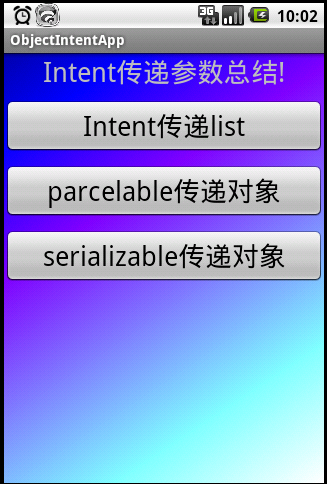
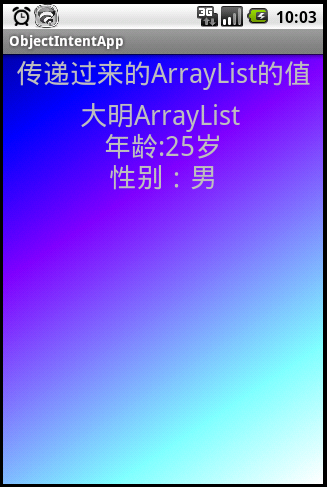
Student.java代碼
ShowListView.java代碼
ShowParView.java代碼
感謝wdaming1986整理,本文轉自http://blog.csdn.net/wdaming1986/article/details/6762633
程序主界面 點擊list按鈕傳遞數據
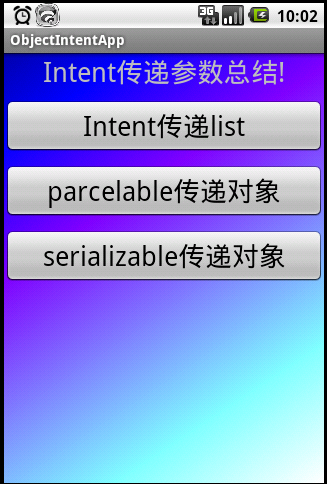
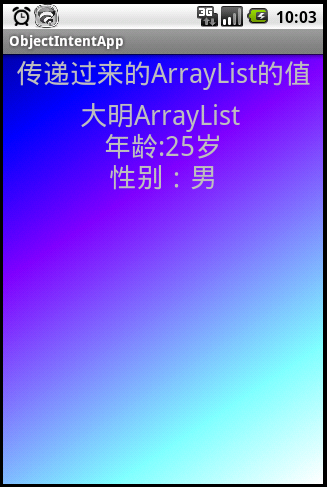
點擊parcelable傳遞數據 點擊serializable傳遞數據
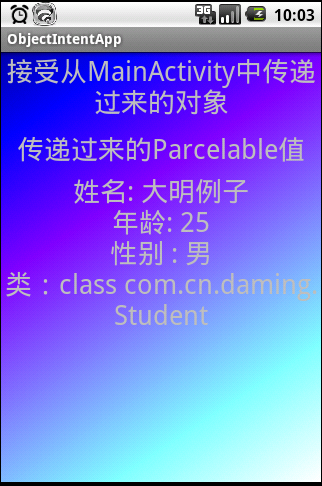
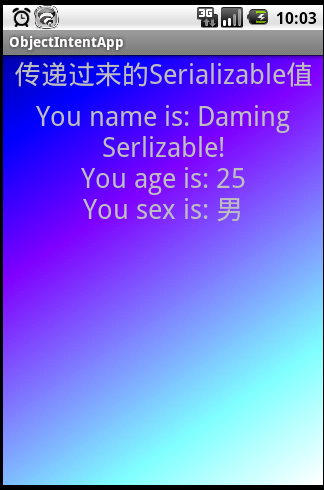
1 import java.io.Serializable;
import java.io.Serializable;
2 import java.util.ArrayList;
import java.util.ArrayList;
3 import java.util.HashMap;
import java.util.HashMap;
4 import java.util.List;
import java.util.List;
5 import java.util.Map;
import java.util.Map;
6
7 import android.app.Activity;
import android.app.Activity;
8 import android.app.ListActivity;
import android.app.ListActivity;
9 import android.content.Intent;
import android.content.Intent;
10 import android.graphics.Color;
import android.graphics.Color;
11 import android.graphics.drawable.GradientDrawable;
import android.graphics.drawable.GradientDrawable;
12 import android.graphics.drawable.GradientDrawable.Orientation;
import android.graphics.drawable.GradientDrawable.Orientation;
13 import android.os.Bundle;
import android.os.Bundle;
14 import android.view.View;
import android.view.View;
15 import android.view.View.OnClickListener;
import android.view.View.OnClickListener;
16 import android.widget.Button;
import android.widget.Button;
17
18 public class MainActivity extends Activity implements Serializable{
public class MainActivity extends Activity implements Serializable{
19
20 private static final long serialVersionUID = 1L;
private static final long serialVersionUID = 1L;
21
22 private String s_name;
private String s_name;
23 private int s_number;
private int s_number;
24 private String s_sex;
private String s_sex;
25
26 private Button list_Button;
private Button list_Button;
27 private Button ser_Button;
private Button ser_Button;
28 private Button par_Button;
private Button par_Button;
29 private ArrayList<String> m_list;
private ArrayList<String> m_list;
30
31 public final static String PAR_KEY = "com.cn.daming.parcelable";
public final static String PAR_KEY = "com.cn.daming.parcelable";
32 public final static String SER_KEY = "com.cn.daming.serializable";
public final static String SER_KEY = "com.cn.daming.serializable";
33 public final static String LIST_KEY = "com.cn.daming.ArrayList";
public final static String LIST_KEY = "com.cn.daming.ArrayList";
34 @Override
@Override
35 public void onCreate(Bundle savedInstanceState) {
public void onCreate(Bundle savedInstanceState) {
36 super.onCreate(savedInstanceState);
super.onCreate(savedInstanceState);
37 setContentView(R.layout.main);
setContentView(R.layout.main);
38 initlist();
initlist();
39 drawBackground();
drawBackground();
40 initList_Button();
initList_Button();
41 initPar_Button();
initPar_Button();
42 inintSer_Button();
inintSer_Button();
43 }
}
44
45 public void initlist()
public void initlist()
46 {
{
47 m_list = new ArrayList<String>();
m_list = new ArrayList<String>();
48 m_list.add("大明ArrayList");
m_list.add("大明ArrayList");
49 m_list.add("年齡:25歲");
m_list.add("年齡:25歲");
50 m_list.add("性別:男");
m_list.add("性別:男");
51 }
}
52
53 public void drawBackground()
public void drawBackground()
54 {
{
55 GradientDrawable grad = new GradientDrawable(
GradientDrawable grad = new GradientDrawable(
56 Orientation.TL_BR,
Orientation.TL_BR,
57 new int[] {Color.rgb(0, 0, 127),
new int[] {Color.rgb(0, 0, 127),
58 Color.rgb(0, 0, 255),
Color.rgb(0, 0, 255),
59 Color.rgb(127, 0, 255),
Color.rgb(127, 0, 255),
60 Color.rgb(127, 127, 255),
Color.rgb(127, 127, 255),
61 Color.rgb(127, 255, 255),
Color.rgb(127, 255, 255),
62 Color.rgb(255, 255, 255)}
Color.rgb(255, 255, 255)}
63 );
);
64
65 this.getWindow().setBackgroundDrawable(grad);
this.getWindow().setBackgroundDrawable(grad);
66 }
}
67
68 public void initList_Button()
public void initList_Button()
69 {
{
70 list_Button = (Button)findViewById(R.id.list_button);
list_Button = (Button)findViewById(R.id.list_button);
71 list_Button.setOnClickListener(new OnClickListener(){
list_Button.setOnClickListener(new OnClickListener(){
72
73 @Override
@Override
74 public void onClick(View arg0) {
public void onClick(View arg0) {
75 Intent list_intent = new Intent();
Intent list_intent = new Intent();
76 list_intent.putStringArrayListExtra(LIST_KEY, m_list);
list_intent.putStringArrayListExtra(LIST_KEY, m_list);
77 list_intent.setClass(MainActivity.this, ShowListView.class);
list_intent.setClass(MainActivity.this, ShowListView.class);
78 startActivity(list_intent);
startActivity(list_intent);
79 }
}
80 });
});
81 }
}
82
83 public void initPar_Button()
public void initPar_Button()
84 {
{
85 par_Button = (Button)findViewById(R.id.par_button);
par_Button = (Button)findViewById(R.id.par_button);
86 par_Button.setOnClickListener(new OnClickListener(){
par_Button.setOnClickListener(new OnClickListener(){
87
88 @Override
@Override
89 public void onClick(View arg0) {
public void onClick(View arg0) {
90 Student m_Student = new Student();
Student m_Student = new Student();
91 m_Student.setName("大明例子");
m_Student.setName("大明例子");
92 m_Student.setAge(25);
m_Student.setAge(25);
93 m_Student.setSex("男");
m_Student.setSex("男");
94 Intent p_Intent = new Intent(MainActivity.this,ShowParView.class);
Intent p_Intent = new Intent(MainActivity.this,ShowParView.class);
95 Bundle mBundle = new Bundle();
Bundle mBundle = new Bundle();
96 mBundle.putParcelable(PAR_KEY, m_Student);
mBundle.putParcelable(PAR_KEY, m_Student);
97 p_Intent.putExtras(mBundle);
p_Intent.putExtras(mBundle);
98 startActivity(p_Intent);
startActivity(p_Intent);
99 }
}
100 });
});
101 }
}
102
103 public void inintSer_Button()
public void inintSer_Button()
104 {
{
105 ser_Button = (Button)findViewById(R.id.ser_button);
ser_Button = (Button)findViewById(R.id.ser_button);
106 ser_Button.setOnClickListener(new OnClickListener(){
ser_Button.setOnClickListener(new OnClickListener(){
107
108 @Override
@Override
109 public void onClick(View arg0) {
public void onClick(View arg0) {
110 MainActivity s_activity = new MainActivity();
MainActivity s_activity = new MainActivity();
111 s_activity.setS_name("Daming Serlizable!");
s_activity.setS_name("Daming Serlizable!");
112 s_activity.setS_number(25);
s_activity.setS_number(25);
113 s_activity.setS_sex("男");
s_activity.setS_sex("男");
114 Intent mIntent = new Intent(MainActivity.this,ShowSerView.class);
Intent mIntent = new Intent(MainActivity.this,ShowSerView.class);
115 Bundle mBundle = new Bundle();
Bundle mBundle = new Bundle();
116 mBundle.putInt("state", 3);
mBundle.putInt("state", 3);
117 mBundle.putSerializable(SER_KEY, s_activity);
mBundle.putSerializable(SER_KEY, s_activity);
118 mIntent.putExtras(mBundle);
mIntent.putExtras(mBundle);
119 startActivity(mIntent);
startActivity(mIntent);
120 }
}
121 });
});
122 }
}
123
124
125 public void setS_name(String s_name) {
public void setS_name(String s_name) {
126 this.s_name = s_name;
this.s_name = s_name;
127 }
}
128
129 public String getS_name() {
public String getS_name() {
130 return s_name;
return s_name;
131 }
}
132
133 public void setS_number(int s_number) {
public void setS_number(int s_number) {
134 this.s_number = s_number;
this.s_number = s_number;
135 }
}
136
137 public int getS_number() {
public int getS_number() {
138 return s_number;
return s_number;
139 }
}
140
141 public void setS_sex(String s_sex) {
public void setS_sex(String s_sex) {
142 this.s_sex = s_sex;
this.s_sex = s_sex;
143 }
}
144
145 public String getS_sex() {
public String getS_sex() {
146 return s_sex;
return s_sex;
147 }
}
148 }
}
 import java.io.Serializable;
import java.io.Serializable; 2
 import java.util.ArrayList;
import java.util.ArrayList; 3
 import java.util.HashMap;
import java.util.HashMap; 4
 import java.util.List;
import java.util.List; 5
 import java.util.Map;
import java.util.Map; 6

7
 import android.app.Activity;
import android.app.Activity; 8
 import android.app.ListActivity;
import android.app.ListActivity; 9
 import android.content.Intent;
import android.content.Intent; 10
 import android.graphics.Color;
import android.graphics.Color; 11
 import android.graphics.drawable.GradientDrawable;
import android.graphics.drawable.GradientDrawable; 12
 import android.graphics.drawable.GradientDrawable.Orientation;
import android.graphics.drawable.GradientDrawable.Orientation; 13
 import android.os.Bundle;
import android.os.Bundle; 14
 import android.view.View;
import android.view.View; 15
 import android.view.View.OnClickListener;
import android.view.View.OnClickListener; 16
 import android.widget.Button;
import android.widget.Button; 17

18
 public class MainActivity extends Activity implements Serializable{
public class MainActivity extends Activity implements Serializable{ 19

20
 private static final long serialVersionUID = 1L;
private static final long serialVersionUID = 1L; 21

22
 private String s_name;
private String s_name; 23
 private int s_number;
private int s_number; 24
 private String s_sex;
private String s_sex; 25

26
 private Button list_Button;
private Button list_Button; 27
 private Button ser_Button;
private Button ser_Button; 28
 private Button par_Button;
private Button par_Button; 29
 private ArrayList<String> m_list;
private ArrayList<String> m_list; 30

31
 public final static String PAR_KEY = "com.cn.daming.parcelable";
public final static String PAR_KEY = "com.cn.daming.parcelable"; 32
 public final static String SER_KEY = "com.cn.daming.serializable";
public final static String SER_KEY = "com.cn.daming.serializable"; 33
 public final static String LIST_KEY = "com.cn.daming.ArrayList";
public final static String LIST_KEY = "com.cn.daming.ArrayList"; 34
 @Override
@Override 35
 public void onCreate(Bundle savedInstanceState) {
public void onCreate(Bundle savedInstanceState) { 36
 super.onCreate(savedInstanceState);
super.onCreate(savedInstanceState); 37
 setContentView(R.layout.main);
setContentView(R.layout.main); 38
 initlist();
initlist(); 39
 drawBackground();
drawBackground(); 40
 initList_Button();
initList_Button(); 41
 initPar_Button();
initPar_Button(); 42
 inintSer_Button();
inintSer_Button(); 43
 }
} 44

45
 public void initlist()
public void initlist() 46
 {
{ 47
 m_list = new ArrayList<String>();
m_list = new ArrayList<String>(); 48
 m_list.add("大明ArrayList");
m_list.add("大明ArrayList"); 49
 m_list.add("年齡:25歲");
m_list.add("年齡:25歲"); 50
 m_list.add("性別:男");
m_list.add("性別:男"); 51
 }
} 52

53
 public void drawBackground()
public void drawBackground() 54
 {
{ 55
 GradientDrawable grad = new GradientDrawable(
GradientDrawable grad = new GradientDrawable( 56
 Orientation.TL_BR,
Orientation.TL_BR, 57
 new int[] {Color.rgb(0, 0, 127),
new int[] {Color.rgb(0, 0, 127), 58
 Color.rgb(0, 0, 255),
Color.rgb(0, 0, 255), 59
 Color.rgb(127, 0, 255),
Color.rgb(127, 0, 255), 60
 Color.rgb(127, 127, 255),
Color.rgb(127, 127, 255), 61
 Color.rgb(127, 255, 255),
Color.rgb(127, 255, 255), 62
 Color.rgb(255, 255, 255)}
Color.rgb(255, 255, 255)} 63
 );
); 64

65
 this.getWindow().setBackgroundDrawable(grad);
this.getWindow().setBackgroundDrawable(grad); 66
 }
} 67

68
 public void initList_Button()
public void initList_Button() 69
 {
{ 70
 list_Button = (Button)findViewById(R.id.list_button);
list_Button = (Button)findViewById(R.id.list_button); 71
 list_Button.setOnClickListener(new OnClickListener(){
list_Button.setOnClickListener(new OnClickListener(){ 72

73
 @Override
@Override 74
 public void onClick(View arg0) {
public void onClick(View arg0) { 75
 Intent list_intent = new Intent();
Intent list_intent = new Intent(); 76
 list_intent.putStringArrayListExtra(LIST_KEY, m_list);
list_intent.putStringArrayListExtra(LIST_KEY, m_list); 77
 list_intent.setClass(MainActivity.this, ShowListView.class);
list_intent.setClass(MainActivity.this, ShowListView.class); 78
 startActivity(list_intent);
startActivity(list_intent); 79
 }
} 80
 });
}); 81
 }
} 82

83
 public void initPar_Button()
public void initPar_Button() 84
 {
{ 85
 par_Button = (Button)findViewById(R.id.par_button);
par_Button = (Button)findViewById(R.id.par_button); 86
 par_Button.setOnClickListener(new OnClickListener(){
par_Button.setOnClickListener(new OnClickListener(){ 87

88
 @Override
@Override 89
 public void onClick(View arg0) {
public void onClick(View arg0) { 90
 Student m_Student = new Student();
Student m_Student = new Student(); 91
 m_Student.setName("大明例子");
m_Student.setName("大明例子"); 92
 m_Student.setAge(25);
m_Student.setAge(25); 93
 m_Student.setSex("男");
m_Student.setSex("男"); 94
 Intent p_Intent = new Intent(MainActivity.this,ShowParView.class);
Intent p_Intent = new Intent(MainActivity.this,ShowParView.class); 95
 Bundle mBundle = new Bundle();
Bundle mBundle = new Bundle(); 96
 mBundle.putParcelable(PAR_KEY, m_Student);
mBundle.putParcelable(PAR_KEY, m_Student); 97
 p_Intent.putExtras(mBundle);
p_Intent.putExtras(mBundle); 98
 startActivity(p_Intent);
startActivity(p_Intent); 99
 }
} 100
 });
}); 101
 }
} 102

103
 public void inintSer_Button()
public void inintSer_Button() 104
 {
{ 105
 ser_Button = (Button)findViewById(R.id.ser_button);
ser_Button = (Button)findViewById(R.id.ser_button); 106
 ser_Button.setOnClickListener(new OnClickListener(){
ser_Button.setOnClickListener(new OnClickListener(){ 107

108
 @Override
@Override 109
 public void onClick(View arg0) {
public void onClick(View arg0) { 110
 MainActivity s_activity = new MainActivity();
MainActivity s_activity = new MainActivity(); 111
 s_activity.setS_name("Daming Serlizable!");
s_activity.setS_name("Daming Serlizable!"); 112
 s_activity.setS_number(25);
s_activity.setS_number(25); 113
 s_activity.setS_sex("男");
s_activity.setS_sex("男"); 114
 Intent mIntent = new Intent(MainActivity.this,ShowSerView.class);
Intent mIntent = new Intent(MainActivity.this,ShowSerView.class); 115
 Bundle mBundle = new Bundle();
Bundle mBundle = new Bundle(); 116
 mBundle.putInt("state", 3);
mBundle.putInt("state", 3); 117
 mBundle.putSerializable(SER_KEY, s_activity);
mBundle.putSerializable(SER_KEY, s_activity); 118
 mIntent.putExtras(mBundle);
mIntent.putExtras(mBundle); 119
 startActivity(mIntent);
startActivity(mIntent); 120
 }
} 121
 });
}); 122
 }
} 123

124

125
 public void setS_name(String s_name) {
public void setS_name(String s_name) { 126
 this.s_name = s_name;
this.s_name = s_name; 127
 }
} 128

129
 public String getS_name() {
public String getS_name() { 130
 return s_name;
return s_name; 131
 }
} 132

133
 public void setS_number(int s_number) {
public void setS_number(int s_number) { 134
 this.s_number = s_number;
this.s_number = s_number; 135
 }
} 136

137
 public int getS_number() {
public int getS_number() { 138
 return s_number;
return s_number; 139
 }
} 140

141
 public void setS_sex(String s_sex) {
public void setS_sex(String s_sex) { 142
 this.s_sex = s_sex;
this.s_sex = s_sex; 143
 }
} 144

145
 public String getS_sex() {
public String getS_sex() { 146
 return s_sex;
return s_sex; 147
 }
} 148
 }
}Student.java代碼
1 import android.os.Parcel;
import android.os.Parcel;
2 import android.os.Parcelable;
import android.os.Parcelable;
3
4 public class Student implements Parcelable{
public class Student implements Parcelable{
5
6 private String name;
private String name;
7 private int age;
private int age;
8 private String sex;
private String sex;
9
10 public String getName() {
public String getName() {
11 return name;
return name;
12 }
}
13 public void setName(String name) {
public void setName(String name) {
14 this.name = name;
this.name = name;
15 }
}
16 public int getAge() {
public int getAge() {
17 return age;
return age;
18 }
}
19 public void setAge(int age) {
public void setAge(int age) {
20 this.age = age;
this.age = age;
21 }
}
22 public String getSex() {
public String getSex() {
23 return sex;
return sex;
24 }
}
25 public void setSex(String sex) {
public void setSex(String sex) {
26 this.sex = sex;
this.sex = sex;
27 }
}
28
29 public static final Parcelable.Creator<Student> CREATOR = new Creator<Student>() {
public static final Parcelable.Creator<Student> CREATOR = new Creator<Student>() {
30 public Student createFromParcel(Parcel source) {
public Student createFromParcel(Parcel source) {
31 Student mStudent = new Student();
Student mStudent = new Student();
32 mStudent.name = source.readString();
mStudent.name = source.readString();
33 mStudent.age = source.readInt();
mStudent.age = source.readInt();
34 mStudent.sex = source.readString();
mStudent.sex = source.readString();
35 return mStudent;
return mStudent;
36 }
}
37 public Student[] newArray(int size) {
public Student[] newArray(int size) {
38 return new Student[size];
return new Student[size];
39 }
}
40 };
};
41
42
43 @Override
@Override
44 public int describeContents() {
public int describeContents() {
45 // TODO Auto-generated method stub
// TODO Auto-generated method stub
46 return 0;
return 0;
47 }
}
48 @Override
@Override
49 public void writeToParcel(Parcel parcel, int arg1) {
public void writeToParcel(Parcel parcel, int arg1) {
50 parcel.writeString(name);
parcel.writeString(name);
51 parcel.writeInt(age);
parcel.writeInt(age);
52 parcel.writeString(sex);
parcel.writeString(sex);
53 }
}
54 }
}
55
 import android.os.Parcel;
import android.os.Parcel; 2
 import android.os.Parcelable;
import android.os.Parcelable; 3

4
 public class Student implements Parcelable{
public class Student implements Parcelable{ 5

6
 private String name;
private String name; 7
 private int age;
private int age; 8
 private String sex;
private String sex; 9

10
 public String getName() {
public String getName() { 11
 return name;
return name; 12
 }
} 13
 public void setName(String name) {
public void setName(String name) { 14
 this.name = name;
this.name = name; 15
 }
} 16
 public int getAge() {
public int getAge() { 17
 return age;
return age; 18
 }
} 19
 public void setAge(int age) {
public void setAge(int age) { 20
 this.age = age;
this.age = age; 21
 }
} 22
 public String getSex() {
public String getSex() { 23
 return sex;
return sex; 24
 }
} 25
 public void setSex(String sex) {
public void setSex(String sex) { 26
 this.sex = sex;
this.sex = sex; 27
 }
} 28

29
 public static final Parcelable.Creator<Student> CREATOR = new Creator<Student>() {
public static final Parcelable.Creator<Student> CREATOR = new Creator<Student>() { 30
 public Student createFromParcel(Parcel source) {
public Student createFromParcel(Parcel source) { 31
 Student mStudent = new Student();
Student mStudent = new Student(); 32
 mStudent.name = source.readString();
mStudent.name = source.readString(); 33
 mStudent.age = source.readInt();
mStudent.age = source.readInt(); 34
 mStudent.sex = source.readString();
mStudent.sex = source.readString(); 35
 return mStudent;
return mStudent; 36
 }
} 37
 public Student[] newArray(int size) {
public Student[] newArray(int size) { 38
 return new Student[size];
return new Student[size]; 39
 }
} 40
 };
}; 41

42

43
 @Override
@Override 44
 public int describeContents() {
public int describeContents() { 45
 // TODO Auto-generated method stub
// TODO Auto-generated method stub 46
 return 0;
return 0; 47
 }
} 48
 @Override
@Override 49
 public void writeToParcel(Parcel parcel, int arg1) {
public void writeToParcel(Parcel parcel, int arg1) { 50
 parcel.writeString(name);
parcel.writeString(name); 51
 parcel.writeInt(age);
parcel.writeInt(age); 52
 parcel.writeString(sex);
parcel.writeString(sex); 53
 }
} 54
 }
} 55

ShowListView.java代碼
1 import java.util.ArrayList;
import java.util.ArrayList;
2
3 import android.app.Activity;
import android.app.Activity;
4 import android.content.Intent;
import android.content.Intent;
5 import android.graphics.Color;
import android.graphics.Color;
6 import android.graphics.drawable.GradientDrawable;
import android.graphics.drawable.GradientDrawable;
7 import android.graphics.drawable.GradientDrawable.Orientation;
import android.graphics.drawable.GradientDrawable.Orientation;
8 import android.os.Bundle;
import android.os.Bundle;
9 import android.widget.TextView;
import android.widget.TextView;
10
11 public class ShowListView extends Activity{
public class ShowListView extends Activity{
12
13 private Intent list_intent;
private Intent list_intent;
14 private ArrayList<String> m_arrayList;
private ArrayList<String> m_arrayList;
15 private TextView list_textview;
private TextView list_textview;
16
17 @Override
@Override
18 protected void onCreate(Bundle savedInstanceState) {
protected void onCreate(Bundle savedInstanceState) {
19 super.onCreate(savedInstanceState);
super.onCreate(savedInstanceState);
20 setContentView(R.layout.show_list_view);
setContentView(R.layout.show_list_view);
21 drawBackground();
drawBackground();
22 list_textview = (TextView)findViewById(R.id.list_text_view);
list_textview = (TextView)findViewById(R.id.list_text_view);
23 list_intent = getIntent();
list_intent = getIntent();
24 m_arrayList = list_intent.getExtras().getStringArrayList(MainActivity.LIST_KEY);
m_arrayList = list_intent.getExtras().getStringArrayList(MainActivity.LIST_KEY);
25 m_arrayList.get(0);
m_arrayList.get(0);
26 list_textview.setText(m_arrayList.get(0)+" \n"+m_arrayList.get(1)+"\n"+m_arrayList.get(2));
list_textview.setText(m_arrayList.get(0)+" \n"+m_arrayList.get(1)+"\n"+m_arrayList.get(2));
27 }
}
28
29 public void drawBackground()
public void drawBackground()
30 {
{
31 GradientDrawable grad = new GradientDrawable(
GradientDrawable grad = new GradientDrawable(
32 Orientation.TL_BR,
Orientation.TL_BR,
33 new int[] {Color.rgb(0, 0, 127),
new int[] {Color.rgb(0, 0, 127),
34 Color.rgb(0, 0, 255),
Color.rgb(0, 0, 255),
35 Color.r
Color.r
36 Color.rgb(127, 127, 255),
Color.rgb(127, 127, 255),
37 Color.rgb(127, 255, 255),
Color.rgb(127, 255, 255),
38 Color.rgb(255, 255, 255)}
Color.rgb(255, 255, 255)}
39 );
);
40
41 this.getWindow().setBackgroundDrawable(grad);
this.getWindow().setBackgroundDrawable(grad);
42 }
}
43 }
}
44
 import java.util.ArrayList;
import java.util.ArrayList; 2

3
 import android.app.Activity;
import android.app.Activity; 4
 import android.content.Intent;
import android.content.Intent; 5
 import android.graphics.Color;
import android.graphics.Color; 6
 import android.graphics.drawable.GradientDrawable;
import android.graphics.drawable.GradientDrawable; 7
 import android.graphics.drawable.GradientDrawable.Orientation;
import android.graphics.drawable.GradientDrawable.Orientation; 8
 import android.os.Bundle;
import android.os.Bundle; 9
 import android.widget.TextView;
import android.widget.TextView; 10

11
 public class ShowListView extends Activity{
public class ShowListView extends Activity{ 12

13
 private Intent list_intent;
private Intent list_intent; 14
 private ArrayList<String> m_arrayList;
private ArrayList<String> m_arrayList; 15
 private TextView list_textview;
private TextView list_textview; 16

17
 @Override
@Override 18
 protected void onCreate(Bundle savedInstanceState) {
protected void onCreate(Bundle savedInstanceState) { 19
 super.onCreate(savedInstanceState);
super.onCreate(savedInstanceState); 20
 setContentView(R.layout.show_list_view);
setContentView(R.layout.show_list_view); 21
 drawBackground();
drawBackground(); 22
 list_textview = (TextView)findViewById(R.id.list_text_view);
list_textview = (TextView)findViewById(R.id.list_text_view); 23
 list_intent = getIntent();
list_intent = getIntent(); 24
 m_arrayList = list_intent.getExtras().getStringArrayList(MainActivity.LIST_KEY);
m_arrayList = list_intent.getExtras().getStringArrayList(MainActivity.LIST_KEY); 25
 m_arrayList.get(0);
m_arrayList.get(0); 26
 list_textview.setText(m_arrayList.get(0)+" \n"+m_arrayList.get(1)+"\n"+m_arrayList.get(2));
list_textview.setText(m_arrayList.get(0)+" \n"+m_arrayList.get(1)+"\n"+m_arrayList.get(2)); 27
 }
} 28

29
 public void drawBackground()
public void drawBackground() 30
 {
{ 31
 GradientDrawable grad = new GradientDrawable(
GradientDrawable grad = new GradientDrawable( 32
 Orientation.TL_BR,
Orientation.TL_BR, 33
 new int[] {Color.rgb(0, 0, 127),
new int[] {Color.rgb(0, 0, 127), 34
 Color.rgb(0, 0, 255),
Color.rgb(0, 0, 255), 35
 Color.r
Color.r
1 import android.app.Activity;
import android.app.Activity;
2 import android.graphics.Color;
import android.graphics.Color;
3 import android.graphics.drawable.GradientDrawable;
import android.graphics.drawable.GradientDrawable;
4 import android.graphics.drawable.GradientDrawable.Orientation;
import android.graphics.drawable.GradientDrawable.Orientation;
5 import android.os.Bundle;
import android.os.Bundle;
6 import android.widget.TextView;
import android.widget.TextView;
7
8 public class ShowParView extends Activity{
public class ShowParView extends Activity{
9
10 private TextView par_text_view;
private TextView par_text_view;
11
12 @Override
@Override
13 protected void onCreate(Bundle savedInstanceState) {
protected void onCreate(Bundle savedInstanceState) {
14 super.onCreate(savedInstanceState);
super.onCreate(savedInstanceState);
15 setContentView(R.layout.show_par_view);
setContentView(R.layout.show_par_view);
16 drawBackground();
drawBackground();
17
18 par_text_view = (TextView)findViewById(R.id.par_text_view);
par_text_view = (TextView)findViewById(R.id.par_text_view);
19 Student p_student = (Student)getIntent().getParcelableExtra(MainActivity.PAR_KEY);
Student p_student = (Student)getIntent().getParcelableExtra(MainActivity.PAR_KEY);
20 par_text_view.setText("姓名: " + p_student.getName()+"\n"+
par_text_view.setText("姓名: " + p_student.getName()+"\n"+
21 "年齡: " + p_student.getAge() + "\n" +
"年齡: " + p_student.getAge() + "\n" +
22 "性別 : " + p_student.getSex() + "\n" +
"性別 : " + p_student.getSex() + "\n" +
23 "類:" + p_student.getClass());
"類:" + p_student.getClass());
24
25 }
}
26
27 public void drawBackground()
public void drawBackground()
28 {
{
29 GradientDrawable grad = new GradientDrawable(
GradientDrawable grad = new GradientDrawable(
30 Orientation.TL_BR,
Orientation.TL_BR,
31 new int[] {Color.rgb(0, 0, 127),
new int[] {Color.rgb(0, 0, 127),
32 Color.rgb(0, 0, 255),
Color.rgb(0, 0, 255),
33 Color.rgb(127, 0, 255),
Color.rgb(127, 0, 255),
34 Color.rgb(127, 127, 255),
Color.rgb(127, 127, 255),
35 Color.rgb(127, 255, 255),
Color.rgb(127, 255, 255),
36 Color.rgb(255, 255, 255)}
Color.rgb(255, 255, 255)}
37 );
);
38
39 this.getWindow().setBackgroundDrawable(grad);
this.getWindow().setBackgroundDrawable(grad);
40 }
}
41 }
}
42
gb(127, 0, 255),  import android.app.Activity;
import android.app.Activity; 2
 import android.graphics.Color;
import android.graphics.Color; 3
 import android.graphics.drawable.GradientDrawable;
import android.graphics.drawable.GradientDrawable; 4
 import android.graphics.drawable.GradientDrawable.Orientation;
import android.graphics.drawable.GradientDrawable.Orientation; 5
 import android.os.Bundle;
import android.os.Bundle; 6
 import android.widget.TextView;
import android.widget.TextView; 7

8
 public class ShowParView extends Activity{
public class ShowParView extends Activity{ 9

10
 private TextView par_text_view;
private TextView par_text_view; 11

12
 @Override
@Override 13
 protected void onCreate(Bundle savedInstanceState) {
protected void onCreate(Bundle savedInstanceState) { 14
 super.onCreate(savedInstanceState);
super.onCreate(savedInstanceState); 15
 setContentView(R.layout.show_par_view);
setContentView(R.layout.show_par_view); 16
 drawBackground();
drawBackground(); 17

18
 par_text_view = (TextView)findViewById(R.id.par_text_view);
par_text_view = (TextView)findViewById(R.id.par_text_view); 19
 Student p_student = (Student)getIntent().getParcelableExtra(MainActivity.PAR_KEY);
Student p_student = (Student)getIntent().getParcelableExtra(MainActivity.PAR_KEY); 20
 par_text_view.setText("姓名: " + p_student.getName()+"\n"+
par_text_view.setText("姓名: " + p_student.getName()+"\n"+ 21
 "年齡: " + p_student.getAge() + "\n" +
"年齡: " + p_student.getAge() + "\n" + 22
 "性別 : " + p_student.getSex() + "\n" +
"性別 : " + p_student.getSex() + "\n" + 23
 "類:" + p_student.getClass());
"類:" + p_student.getClass()); 24

25
 }
} 26

27
 public void drawBackground()
public void drawBackground() 28
 {
{ 29
 GradientDrawable grad = new GradientDrawable(
GradientDrawable grad = new GradientDrawable( 30
 Orientation.TL_BR,
Orientation.TL_BR, 31
 new int[] {Color.rgb(0, 0, 127),
new int[] {Color.rgb(0, 0, 127), 32
 Color.rgb(0, 0, 255),
Color.rgb(0, 0, 255), 33
 Color.rgb(127, 0, 255),
Color.rgb(127, 0, 255), 34
 Color.rgb(127, 127, 255),
Color.rgb(127, 127, 255), 35
 Color.rgb(127, 255, 255),
Color.rgb(127, 255, 255), 36
 Color.rgb(255, 255, 255)}
Color.rgb(255, 255, 255)} 37
 );
); 38

39
 this.getWindow().setBackgroundDrawable(grad);
this.getWindow().setBackgroundDrawable(grad); 40
 }
} 41
 }
} 42

36
 Color.rgb(127, 127, 255),
Color.rgb(127, 127, 255), 37
 Color.rgb(127, 255, 255),
Color.rgb(127, 255, 255), 38
 Color.rgb(255, 255, 255)}
Color.rgb(255, 255, 255)} 39
 );
); 40

41
 this.getWindow().setBackgroundDrawable(grad);
this.getWindow().setBackgroundDrawable(grad); 42
 }
} 43
 }
} 44

ShowParView.java代碼
posted on 2012-03-02 00:22 江天部落格 閱讀(10396) 評論(0) 編輯 收藏 所屬分類: Android






