| dyerac |
|
|||
| dyerac In Java | ||||
|
公告
日歷
統計
導航常用鏈接留言簿(5)隨筆分類(49)
隨筆檔案(36)
文章分類(11)文章檔案(10)相冊dyerac搜索積分與排名
最新隨筆最新評論
|
???? 在web系統中,驗證碼的應用基本上隨處可見.驗證碼可以防止他人惡意攻擊和垃圾注冊,可以說已成了web開發中必不可少的環節.遺憾的是,驗證碼在jsp,jsf的組件庫, 至少是一些標準的組件庫中并沒有出現.本文分別介紹如何在jsp和jsf中使用驗證碼和我的一些小經驗,呵呵. 1. 在jsp中使用taglibs-image部署驗證碼  <%
@?page?contentType
=
"
text/html;?charset=iso-8859-1
"
?language
=
"
java
"
?
import
=
"
java.sql.*
"
?errorPage
=
""
?
%>
<%
@?page?contentType
=
"
text/html;?charset=iso-8859-1
"
?language
=
"
java
"
?
import
=
"
java.sql.*
"
?errorPage
=
""
?
%>
 <%
@?taglib?uri
=
"
http://jakarta.apache.org/taglibs/image-1.0
"
?prefix
=
"
img
"
?
%>
<%
@?taglib?uri
=
"
http://jakarta.apache.org/taglibs/image-1.0
"
?prefix
=
"
img
"
?
%>

 <
html
>
<
html
>
 <
head
>
<
head
>
 <
title
>
Image?Tag?examples
</
title
>
<
title
>
Image?Tag?examples
</
title
>
 <
meta?http
-
equiv
=
"
Content-Type
"
?content
=
"
text/html;?charset=iso-8859-1
"
>
<
meta?http
-
equiv
=
"
Content-Type
"
?content
=
"
text/html;?charset=iso-8859-1
"
>
 </
head
>
</
head
>

 <
body
>
<
body
>
 td td ?
<% ?
<%
 ??
int
?num?
=
?(
int
)?java.lang.Math.round(java.lang.Math.random()?
*
?
8999
); ??
int
?num?
=
?(
int
)?java.lang.Math.round(java.lang.Math.random()?
*
?
8999
); ??String?sRand?
=
?
""
?
+
?(
1000
?
+
num); ??String?sRand?
=
?
""
?
+
?(
1000
?
+
num); ??session.setAttribute(
"
userInfo.authcode
"
,sRand); ??session.setAttribute(
"
userInfo.authcode
"
,sRand); ?
%> ?
%>
 <
img:image?src
=
"
/images/code.gif
"
?refresh
=
"
true
"
>
<
img:image?src
=
"
/images/code.gif
"
?refresh
=
"
true
"
>
 ??
<
img:text?text
=
"
<%=sRand.substring(0,1)%>
"
?x
=
"
18%
"
? ??
<
img:text?text
=
"
<%=sRand.substring(0,1)%>
"
?x
=
"
18%
"
? ????????y
=
"
25%
"
? ????????y
=
"
25%
"
? ????????font
=
"
Arial
"
? ????????font
=
"
Arial
"
? ????????bold
=
"
true
"
? ????????bold
=
"
true
"
? ????????size
=
"
16
"
? ????????size
=
"
16
"
? ????????
/> ????????
/>
 ??
<
img:text?text
=
"
<%=sRand.substring(1,2)%>
"
?x
=
"
36%
"
? ??
<
img:text?text
=
"
<%=sRand.substring(1,2)%>
"
?x
=
"
36%
"
? ????????y
=
"
15%
"
? ????????y
=
"
15%
"
? ????????font
=
"
Times?New?Roman
"
? ????????font
=
"
Times?New?Roman
"
? ????????bold
=
"
true
"
? ????????bold
=
"
true
"
? ????????size
=
"
20
"
? ????????size
=
"
20
"
? ????????
/> ????????
/>
 ??
<
img:text?text
=
"
<%=sRand.substring(2,3)%>
"
?x
=
"
60%
"
? ??
<
img:text?text
=
"
<%=sRand.substring(2,3)%>
"
?x
=
"
60%
"
? ????????y
=
"
20%
"
? ????????y
=
"
20%
"
? ????????font
=
"
Arial
"
? ????????font
=
"
Arial
"
? ????????bold
=
"
true
"
? ????????bold
=
"
true
"
? ????????size
=
"
18
"
? ????????size
=
"
18
"
? ????????
/> ????????
/>
 ??
<
img:text?text
=
"
<%=sRand.substring(3,4)%>
"
?x
=
"
77%
"
? ??
<
img:text?text
=
"
<%=sRand.substring(3,4)%>
"
?x
=
"
77%
"
? ????????y
=
"
30%
"
? ????????y
=
"
30%
"
? ????????font
=
"
Times?New?Roman
"
? ????????font
=
"
Times?New?Roman
"
? ????????bold
=
"
true
"
? ????????bold
=
"
true
"
? ????????size
=
"
14
"
? ????????size
=
"
14
"
? ????????
/> ????????
/>
 </
img:image
>
</
img:image
>
 </
body
>
</
body
>
 </
html
>
</
html
>
?? 其中最開始百分號內的java代碼是為了生成驗證碼,然后保存在session中.同時驗證碼和背景圖片生成新的驗證圖.用戶根據此圖輸入驗證碼.在服務器方,只用把用戶提交表單中的驗證碼內容取出和session中保存的驗證碼對比,就可以判斷正確性咯 ?????????????  2.JSF ?? jsf中無法使用上述標簽(會無法渲染出來), 因此,我們自己實現一個生成驗證圖的類,再通過jsf的<h:graphicImage>標簽得以顯示. ? 生成驗證碼的java類如下:  package?org.myibm.beans; package?org.myibm.beans;  import?java.awt.Color; import?java.awt.Color; import?java.awt.Font; import?java.awt.Font; import?java.awt.Graphics; import?java.awt.Graphics; import?java.awt.image.BufferedImage; import?java.awt.image.BufferedImage; import?java.io.File; import?java.io.File; import?java.io.IOException; import?java.io.IOException; import?java.util.Random; import?java.util.Random;  import?javax.imageio.ImageIO; import?javax.imageio.ImageIO;   /**?*//** /**?*//** ?*?用來自動生成驗證圖和驗證碼,驗證圖是背景圖加上干擾點加上驗證碼 ?*?用來自動生成驗證圖和驗證碼,驗證圖是背景圖加上干擾點加上驗證碼 ?*? ?*? ?*?@author?td ?*?@author?td ?*? ?*? ?*/ ?*/  public?final?class?CodeImageGenerator? public?final?class?CodeImageGenerator? { { ????private?final?static?int?DEF_WIDTH?=?60; ????private?final?static?int?DEF_WIDTH?=?60;  ????private?final?static?int?DEF_HEIGHT?=?20; ????private?final?static?int?DEF_HEIGHT?=?20;  ????private?final?static?String?BASE_PATH?=?"validate-images"; ????private?final?static?String?BASE_PATH?=?"validate-images";   ????/**?*//** ????/**?*//** ?????*?驗證碼 ?????*?驗證碼 ?????*/ ?????*/ ????private?String?code?=?""; ????private?String?code?=?"";   ????/**?*//** ????/**?*//** ?????*?驗證圖的地址 ?????*?驗證圖的地址 ?????*/ ?????*/ ????private?String?path; ????private?String?path;  ????private?int?width; ????private?int?width;  ????private?int?height; ????private?int?height;  ????private?BufferedImage?image; ????private?BufferedImage?image;   ????/**?*//** ????/**?*//** ?????*?驗證圖對應的File對象 ?????*?驗證圖對應的File對象 ?????*/ ?????*/ ????private?File?target; ????private?File?target;   ????public?CodeImageGenerator()? ????public?CodeImageGenerator()? { { ????????this(DEF_WIDTH,?DEF_HEIGHT); ????????this(DEF_WIDTH,?DEF_HEIGHT); ????} ????}   ????public?CodeImageGenerator(int?width,?int?height)? ????public?CodeImageGenerator(int?width,?int?height)? { { ????????this.width?=?width; ????????this.width?=?width; ????????this.height?=?height; ????????this.height?=?height; ????????generateCodeImage(); ????????generateCodeImage(); ????} ????}   ????/**?*//** ????/**?*//** ?????*?生成驗證碼和驗證圖 ?????*?生成驗證碼和驗證圖 ?????* ?????* ?????*/ ?????*/  ????private?void?generateCodeImage()? ????private?void?generateCodeImage()? { { ????????//?create?the?image ????????//?create?the?image ????????image?=?new?BufferedImage(width,?height,?BufferedImage.TYPE_INT_RGB); ????????image?=?new?BufferedImage(width,?height,?BufferedImage.TYPE_INT_RGB); ????????Graphics?g?=?image.getGraphics(); ????????Graphics?g?=?image.getGraphics(); ????????//?set?the?background?color ????????//?set?the?background?color ????????g.setColor(new?Color(0xDCDCDC)); ????????g.setColor(new?Color(0xDCDCDC)); ????????g.fillRect(0,?0,?width,?height); ????????g.fillRect(0,?0,?width,?height); ????????//?draw?the?border ????????//?draw?the?border ????????g.setColor(Color.black); ????????g.setColor(Color.black); ????????g.drawRect(0,?0,?width?-?1,?height?-?1); ????????g.drawRect(0,?0,?width?-?1,?height?-?1); ????????//?set?the?font ????????//?set?the?font ????????g.setFont(new?Font("Times?New?Roman",?Font.PLAIN,?18)); ????????g.setFont(new?Font("Times?New?Roman",?Font.PLAIN,?18)); ????????//?create?a?random?instance?to?generate?the?codes ????????//?create?a?random?instance?to?generate?the?codes ????????Random?random?=?new?Random(); ????????Random?random?=?new?Random(); ????????//?make?some?confusion ????????//?make?some?confusion  ????????for?(int?i?=?0;?i?<?50;?i++)? ????????for?(int?i?=?0;?i?<?50;?i++)? { { ????????????int?x?=?random.nextInt(width); ????????????int?x?=?random.nextInt(width); ????????????int?y?=?random.nextInt(height); ????????????int?y?=?random.nextInt(height); ????????????g.drawOval(x,?y,?0,?0); ????????????g.drawOval(x,?y,?0,?0); ????????}?//?generate?a?random?code ????????}?//?generate?a?random?code  ????????for?(int?i?=?0;?i?<?4;?i++)? ????????for?(int?i?=?0;?i?<?4;?i++)? { { ????????????String?rand?=?String.valueOf(random.nextInt(10)); ????????????String?rand?=?String.valueOf(random.nextInt(10)); ????????????code?+=?rand; ????????????code?+=?rand; ????????????g.drawString(rand,?13?*?i?+?6,?16); ????????????g.drawString(rand,?13?*?i?+?6,?16); ????????} ????????} ????????g.dispose(); ????????g.dispose();  ????????try? ????????try? { { ????????????File?dir?=?new?File("K:/Tomcat?5.5/webapps/nirvana/validate-images"); ????????????File?dir?=?new?File("K:/Tomcat?5.5/webapps/nirvana/validate-images"); ????????????String?s?=?new?Double(Math.random()?*?995596390219L).toString(); ????????????String?s?=?new?Double(Math.random()?*?995596390219L).toString(); ????????????File?imgFile?=?new?File(dir,?s?+?".jpeg"); ????????????File?imgFile?=?new?File(dir,?s?+?".jpeg"); ????????????if?(!imgFile.exists()) ????????????if?(!imgFile.exists()) ????????????????imgFile.createNewFile(); ????????????????imgFile.createNewFile(); ????????????target?=?imgFile; ????????????target?=?imgFile; ????????????ImageIO.write(image,?"JPEG",?imgFile); ????????????ImageIO.write(image,?"JPEG",?imgFile); ????????????path?=?"/"?+?BASE_PATH?+?"/"?+?s?+?".jpeg"; ????????????path?=?"/"?+?BASE_PATH?+?"/"?+?s?+?".jpeg"; ????????????System.err.println(path); ????????????System.err.println(path);  ????????}?catch?(IOException?e)? ????????}?catch?(IOException?e)? { { ????????????//?TODO?Auto-generated?catch?block ????????????//?TODO?Auto-generated?catch?block ????????????e.printStackTrace(); ????????????e.printStackTrace(); ????????} ????????} ????} ????}   ????public?BufferedImage?getImage()? ????public?BufferedImage?getImage()? { { ????????return?image; ????????return?image; ????} ????}   ????public?String?getCode()? ????public?String?getCode()? { { ????????if?(code?==?null) ????????if?(code?==?null) ????????????code?=?""; ????????????code?=?""; ????????return?code; ????????return?code; ????} ????}   ????public?static?void?main(String[]?args)?throws?Exception? ????public?static?void?main(String[]?args)?throws?Exception? { { ????????//?File?imgFile?=?new?File("codeImage.jpeg"); ????????//?File?imgFile?=?new?File("codeImage.jpeg"); ????????//?CodeImageGenerator?cig?=?new?CodeImageGenerator(); ????????//?CodeImageGenerator?cig?=?new?CodeImageGenerator(); ????????//?ImageIO.write(cig.getImage(),?"JPEG",?imgFile); ????????//?ImageIO.write(cig.getImage(),?"JPEG",?imgFile); ????} ????}   ????public?String?getPath()? ????public?String?getPath()? { { ????????return?path; ????????return?path; ????} ????}   ????public?void?setPath(String?path)? ????public?void?setPath(String?path)? { { ????????this.path?=?path; ????????this.path?=?path; ????} ????}   ????/**?*//** ????/**?*//** ?????*?當這個對象被回收時,同時銷毀其對應的驗證圖 ?????*?當這個對象被回收時,同時銷毀其對應的驗證圖 ?????*/ ?????*/ ????@Override ????@Override  ????protected?void?finalize()?throws?Throwable? ????protected?void?finalize()?throws?Throwable? { { ????????//?TODO?Auto-generated?method?stub ????????//?TODO?Auto-generated?method?stub ????????//?System.err.println("finalize"); ????????//?System.err.println("finalize"); ????????if?(target.exists()) ????????if?(target.exists()) ????????????target.delete(); ????????????target.delete(); ????????super.finalize(); ????????super.finalize(); ????} ????}   ????public?File?getTarget()? ????public?File?getTarget()? { { ????????return?target; ????????return?target; ????} ????}   ????public?void?setTarget(File?target)? ????public?void?setTarget(File?target)? { { ????????this.target?=?target; ????????this.target?=?target; ????} ????} } } 要說明幾點的事,這個類會把生成的驗證圖放在制定文件夾下,未免得文件越來越多,應該當驗證圖不再使用時將之刪除.所以此類重寫了Object的finalize()方法,當此類被垃圾回收器回收時,同時也刪除其對應的驗證圖. 這樣,就可以利用java的垃圾回收器輕松為我們刪除不用的文件. 另外,在頁面對應的managed-bean中,我們還要添加如何得到驗證碼和驗證圖的方法  private?CodeImageGenerator?validator; private?CodeImageGenerator?validator; ???? ???? ????private?String?validate_code; ????private?String?validate_code; ???? ????  ????public?CodeImageGenerator?getValidator()? ????public?CodeImageGenerator?getValidator()? { {  ????????if(validator!=null) ????????if(validator!=null) { { ????????????validator.getTarget().delete(); ????????????validator.getTarget().delete(); ????????????validator=null; ????????????validator=null; ????????} ????????} ????????validator=new?CodeImageGenerator(); ????????validator=new?CodeImageGenerator(); ????????System.out.println(validator.getCode()); ????????System.out.println(validator.getCode()); ????????return?validator; ????????return?validator; ????} ????}   ????public?void?setValidator(CodeImageGenerator?validator)? ????public?void?setValidator(CodeImageGenerator?validator)? { { ????????this.validator?=?validator; ????????this.validator?=?validator; ????} ????}其中validate-code對應用戶輸入的驗證碼信息 因為每次刷新頁面都需要得到不同的驗證碼,所以在getValidator()方法時,每次需要返回一個新的CodeImageGenerator.同時,你可能等不及垃圾回收器幫你刪除文件,因此,可以在這里同時刪除老的驗證圖. 另外,在注冊時我們還需要做一下判斷:   public?String?register()? public?String?register()? { { ????????//?System.out.println("haha"); ????????//?System.out.println("haha");  ????????if(!validator.getCode().equals(validate_code)) ????????if(!validator.getCode().equals(validate_code)) { { ????????????FacesMessage?message?=?new?FacesMessage( ????????????FacesMessage?message?=?new?FacesMessage( ????????????????????FacesMessage.SEVERITY_ERROR,?"驗證碼錯誤", ????????????????????FacesMessage.SEVERITY_ERROR,?"驗證碼錯誤", ????????????????????"驗證碼錯誤"); ????????????????????"驗證碼錯誤"); ????????????FacesContext.getCurrentInstance().addMessage(null,?message); ????????????FacesContext.getCurrentInstance().addMessage(null,?message); ????????????FacesContext?fcg?=?FacesContext.getCurrentInstance(); ????????????FacesContext?fcg?=?FacesContext.getCurrentInstance(); ????????????((LoginBean)?fcg.getApplication().getVariableResolver() ????????????((LoginBean)?fcg.getApplication().getVariableResolver() ????????????????????.resolveVariable(fcg,?"loginBean")).setReg(true); ????????????????????.resolveVariable(fcg,?"loginBean")).setReg(true); ????????????System.out.println(validator.getCode()); ????????????System.out.println(validator.getCode()); ????????????System.out.println(validate_code); ????????????System.out.println(validate_code); ????????????return?null; ????????????return?null; ????????} ????????}    .. .. } }最后,我們需要在頁面中添加對應的標簽  ????????????????????????<h:outputText?value="驗證碼(*):"?styleClass="label"></h:outputText> ????????????????????????<h:outputText?value="驗證碼(*):"?styleClass="label"></h:outputText> ????????????????????????<h:message?for="vcode"?styleClass="error"></h:message> ????????????????????????<h:message?for="vcode"?styleClass="error"></h:message>  ????????????????????????<h:inputText?id="vcode"?required="true"?value="#{myPageBean.validate_code}"></h:inputText> ????????????????????????<h:inputText?id="vcode"?required="true"?value="#{myPageBean.validate_code}"></h:inputText> ????????????????????????<h:graphicImage?value="#{myPageBean.validator.path}"></h:graphicImage> ????????????????????????<h:graphicImage?value="#{myPageBean.validator.path}"></h:graphicImage> 這樣, 我們就在jsf中實現了自己的驗證碼部署^_^ 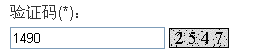
評論:
|
|||||||||||||||||||||||||||||||||||||||||||||||||||||||||||||||||||||||||||||||||||||||||||||
 |
|
| Copyright © dyerac in java... | Powered by: 博客園 模板提供:滬江博客 |



