Written on September 7th, 2010 by Staicu Ionu?-Bogdan
Since I discovered Git, I was bothered by the really (REALLY!) stupid bash window. Why is it stupid? Try to paste something in that window! You have to click on the title bar, edit, paste. So I searched for an alternative. I found Console 2 and Mintty. Right now I’ll show you how to use Mintty by default, instead of that ugly and user not-so friendly default bash shell.
Requirements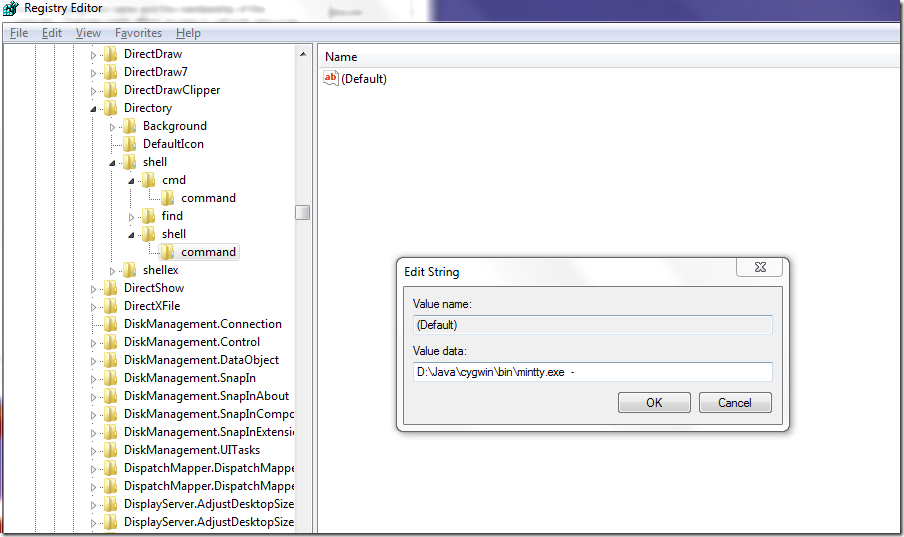
First of all, you will need… Cygwin. You need to install chere package as well. After that, open a bash prompt and type: chere -i.
Second, you need to download Mintty and extract mintty.exe into cygwin/bin directory.
Third (and last) step is to open regedit (press win+r key then type regedit), go toHKEY_LOCAL_MACHINE\SOFTWARE\Classes\Directory\shell\cygwin_bash\command, edit default key and replace its content with:
C:\cygwin\bin\mintty.exe -e c:\cygwin\bin\bash -c "/bin/xhere /bin/bash.exe '%L'"
or
D:\Java\cygwin\bin\mintty.exe -
Please change cygwin path according to your instalation.
You are done! Just right click on a folder and click on Bash prompt here. A nice mintty console will open. Enjoy!


