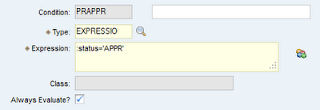不要溫柔的走入那個良夜
http://maximodev.blogspot.com/2012/03/hide-show-field-conditional.html
This entry is part of the Conditional Expressions HowTo.
In this little tutorial, I will show how to dynamically hide the Total Cost field in the PR Lines tab of the Purchase Requisitions (PR) application for the PRs that are in status APPR. This is just an example and the same configuration can be used to hide or show any field based on a particular condition.
Define conditional expression
Open Administration - Conditional Expression Manager application. Create the following conditional expression.Configure PR application
Open System configuration - Platform Configuration - Applications Designer application and edit thePR application. Select the Total Cost field in the upper right corner of the PR Lines tab and open the properties window. Click on Configure Conditional Properties button (on TPAE 7.5 it is in theAdvanced tab). Use READ as Signature Option and EVERYONE as the security group. Enter the defined condition PRAPPR with Property=display and Value=false. Here is how the ConditionalProperties properties should look like.Now for all the PRs in APPR status the Total Cost field will be hided.