]]>
而導航欄一般會采用的呈現方式一般無非是Treepanel或者根據模塊放置多個Panel,而多數會采用的布局方式,往往是
Accordion的布局。比如像這樣(偷個懶直接用設計器寫的):
MyViewportUi = Ext.extend(Ext.Viewport, {
layout: 'border',
initComponent: function() {
this.items = [
{
xtype: 'panel',
title: 'north',
region: 'north'
},
{
xtype: 'panel',
title: 'west',
region: 'west',
width: 201,
split: true,
layout: 'accordion',
activeItem: 0,
items: [
{
xtype: 'panel',
title: 'panel1',
layout: 'column',
width: 180,
items: [
{
xtype: 'button',
text: 'Button1',
scale: 'large'
},
{
xtype: 'button',
text: 'Button2',
scale: 'large'
},
{
xtype: 'button',
text: 'Button3',
scale: 'large'
},
{
xtype: 'button',
text: 'Button4',
scale: 'large'
},
{
xtype: 'button',
text: 'Button5',
scale: 'large'
},
{
xtype: 'button',
text: 'Button6',
scale: 'large'
}
]
},
{
xtype: 'panel',
title: 'panel2'
},
{
xtype: 'panel',
title: 'panel3'
}
]
},
{
xtype: 'panel',
title: 'east',
region: 'center'
},
{
xtype: 'panel',
title: 'south',
region: 'south'
}
];
MyViewportUi.superclass.initComponent.call(this);
}
});
一個基本的框架就產生了,而問題也隨之而來。最主要的問題是IE和FF顯示不一樣。應該說FF顯示很正常,按鍵根據導航欄的大小,改變每一行顯示的數量;layout: 'border',
initComponent: function() {
this.items = [
{
xtype: 'panel',
title: 'north',
region: 'north'
},
{
xtype: 'panel',
title: 'west',
region: 'west',
width: 201,
split: true,
layout: 'accordion',
activeItem: 0,
items: [
{
xtype: 'panel',
title: 'panel1',
layout: 'column',
width: 180,
items: [
{
xtype: 'button',
text: 'Button1',
scale: 'large'
},
{
xtype: 'button',
text: 'Button2',
scale: 'large'
},
{
xtype: 'button',
text: 'Button3',
scale: 'large'
},
{
xtype: 'button',
text: 'Button4',
scale: 'large'
},
{
xtype: 'button',
text: 'Button5',
scale: 'large'
},
{
xtype: 'button',
text: 'Button6',
scale: 'large'
}
]
},
{
xtype: 'panel',
title: 'panel2'
},
{
xtype: 'panel',
title: 'panel3'
}
]
},
{
xtype: 'panel',
title: 'east',
region: 'center'
},
{
xtype: 'panel',
title: 'south',
region: 'south'
}
];
MyViewportUi.superclass.initComponent.call(this);
}
});
而IE呢,在第一次導航欄寬帶變大的時候,一切正常;而當導航欄寬度縮小的時候,原來每行的按鍵數卻并不變。想想這Ext都3.2了,不會還有這么腦殘的bug吧;
google了下,國內似乎對這個問題也沒有什么討論的;于是直接去官網的論壇問。
最初別人的提議是,更改westPanel的屬性
layout: {
type: 'accordion',
autoWidth: false
}
等于禁止westPanel的子欄目自動變化寬度,試了如果westPanel的子欄目只有一個工作正常,但是如果多個的話,又悲劇了~type: 'accordion',
autoWidth: false
}
因為每次只有1個子欄目的寬度在變化,所以產生這個問題也不足為奇了。
最后某個網友提供了一個自己寫的補丁,問題解決了。
Ext.layout.AccordionPatch = Ext.extend(Ext.layout.Accordion, {
inactiveItems: [],//ADDED
// private
onLayout : function(ct, target){//ADDED
Ext.layout.AccordionPatch.superclass.onLayout.call(this, ct, target);
if(this.autoWidth === false) {
for(var i = 0; i < this.inactiveItems.length; i++) {
var item = this.inactiveItems[i];
item.setSize(target.getStyleSize());
}
}
},
// private
beforeExpand : function(p, anim){//MODFIED
var ai = this.activeItem;
if(ai){
if(this.sequence){
delete this.activeItem;
ai.collapse({callback:function(){
p.expand(anim || true);
}, scope: this});
return false;
}else{
ai.collapse(this.animate);
if(this.autoWidth === false && this.inactiveItems.indexOf(ai) == -1)//*****
this.inactiveItems.push(ai);//*****
}
}
this.activeItem = p;
if(this.activeOnTop){
p.el.dom.parentNode.insertBefore(p.el.dom, p.el.dom.parentNode.firstChild);
}
if(this.autoWidth === false && this.inactiveItems.indexOf(this.activeItem) != -1)//*****
this.inactiveItems.remove(this.activeItem);//*****
this.layout();
}
});
Ext.Container.LAYOUTS['accordionpatch'] = Ext.layout.AccordionPatch;
配合補丁,westPanel的屬性也要有相應的變化inactiveItems: [],//ADDED
// private
onLayout : function(ct, target){//ADDED
Ext.layout.AccordionPatch.superclass.onLayout.call(this, ct, target);
if(this.autoWidth === false) {
for(var i = 0; i < this.inactiveItems.length; i++) {
var item = this.inactiveItems[i];
item.setSize(target.getStyleSize());
}
}
},
// private
beforeExpand : function(p, anim){//MODFIED
var ai = this.activeItem;
if(ai){
if(this.sequence){
delete this.activeItem;
ai.collapse({callback:function(){
p.expand(anim || true);
}, scope: this});
return false;
}else{
ai.collapse(this.animate);
if(this.autoWidth === false && this.inactiveItems.indexOf(ai) == -1)//*****
this.inactiveItems.push(ai);//*****
}
}
this.activeItem = p;
if(this.activeOnTop){
p.el.dom.parentNode.insertBefore(p.el.dom, p.el.dom.parentNode.firstChild);
}
if(this.autoWidth === false && this.inactiveItems.indexOf(this.activeItem) != -1)//*****
this.inactiveItems.remove(this.activeItem);//*****
this.layout();
}
});
Ext.Container.LAYOUTS['accordionpatch'] = Ext.layout.AccordionPatch;
layout: {
type: 'accordionpatch',
autoWidth: false
}
type: 'accordionpatch',
autoWidth: false
}
]]>
]]>
- 打開display.jsp文件,找到下面這幾行,后面添加一個form,用來提交查詢請求。
1 <table>6-11行,就是新加入的對id的一個請求,這里我用了普通的html標志來提交請求,當然我們也可以用<html:hidden name="topic" property="post.id"/>,但是在處理請求的時候,相對的request.getParameter("id"),就要換成
2 <tr>
3 <td>
4 <bean:write name="topic" property="post.subject"/> 留言者:<bean:write name="topic" property="post.name" /> 留言日:<bean:write name="topic" property="post.date" format="yyyy/MM/dd(E) HH:mm" /> No.<bean:write name="topic" property="post.id" />
5 </td>
6 <td>
7 <html:form action="read">
8 <input type="hidden" name="id" value="<bean:write name='topic' property='post.id'/>"/>
9 <html:submit value="回復" />
10 </html:form>
11 </td>
12 </tr>
13 </table>
request.getParameter("post.id")了;或者我們可以在那個Topic類里,添加一個id字段,那么在瀏覽留言的時候(ListAction的execute方法,list.add(new Topic(post,replies)); 改成list.add(new Topic(post,replies,post.getId()));)<html:hidden name="topic" property="id"/>也可以這樣用了。
- 添加一個ActionForm bean ThreadForm.java,除了記錄一段留言外,還包括了行將用以回復的留言的預處理;
1 public class ThreadForm extends org.apache.struts.action.ActionForm {3-15行是負責對回復的預處理,ThreadForm()方法中主要也是處理圖標。
2
3 private int id;
4 private String name;
5 private String subject;
6 private String content;
7 private String url;
8 private String email;
9 private int iconId;
10 private String icon;
11 private String password;
12 private int replyId;
13 private String font;
14
15 private List icons;
16
17 private Topic topic;
18
19 // accessor methods ..
..
20

21
22 public ThreadForm() {
23 super();
24 // TODO Auto-generated constructor stub
25 setUrl("http://");
26 setFont("#800000");
27 String sql = "select id,name,src from icon order by id";
28 QueryRunner qr = DbHelper.getQueryRunner();
29 List list = null;
30 try {
31 list = (List) qr.query(sql, new BeanListHandler(Icon.class));
32 // TODO Auto-generated constructor stub
33 } catch (SQLException ex) {
34 Logger.getLogger(ThreadForm.class.getName()).log(Level.SEVERE, null, ex);
35 }
36 setIcons(list);
37 }
38
39

40 }
41
- 這個回復過程其實是2部,1.預處理:包括列出與ID相關的留言,預設回復的默認標題以及對應的回復id (replyId);2.回復留言,添加記錄。
a. PreReplyAction.java
public class PreReplyAction extends org.apache.struts.action.Action {
/* forward name="success" path="" */
private static final String SUCCESS = "bbs.read";
/**
* This is the action called from the Struts framework.
* @param mapping The ActionMapping used to select this instance.
* @param form The optional ActionForm bean for this request.
* @param request The HTTP Request we are processing.
* @param response The HTTP Response we are processing.
* @throws java.lang.Exception
* @return
*/
@Override
public ActionForward execute(ActionMapping mapping, ActionForm form,
HttpServletRequest request, HttpServletResponse response)
{
ThreadForm f = (ThreadForm) form;
String id = (String) request.getParameter("id");
String sql;
QueryRunner qr = DbHelper.getQueryRunner();
List list = null;
sql = "select * from guestbook where id = " + id;
try {
list = (List) qr.query(sql, new BeanListHandler(Post.class));
} catch (SQLException ex) {
Logger.getLogger(PreReplyAction.class.getName()).log(Level.SEVERE, null, ex);
}
Post post = null;
post = (Post)list.get(0);
List replies = null;
sql = "select * from guestbook where replyId =" + id + " order by id";
try {
replies = (List) qr.query(sql, new BeanListHandler(Post.class));
} catch (SQLException ex) {
Logger.getLogger(PreReplyAction.class.getName()).log(Level.SEVERE, null, ex);
}
Topic topic = new Topic(post,replies);
f.setTopic(topic);
f.setSubject("Re :" + post.getSubject());
f.setReplyId(post.getId());
return mapping.findForward(SUCCESS);
}
}
b. ReplyAction.java
1 public class ReplyAction extends org.apache.struts.action.Action {這個基本和添加留言的一直,只是在insert回復記錄以后,更新主題留言的最近的回復時間,可以保證瀏覽留言的時候,該主題能在最前端。
2
3 /* forward name="success" path="" */
4 private static final String SUCCESS = "bbs.reply";
5
6 /**
7 * This is the action called from the Struts framework.
8 * @param mapping The ActionMapping used to select this instance.
9 * @param form The optional ActionForm bean for this request.
10 * @param request The HTTP Request we are processing.
11 * @param response The HTTP Response we are processing.
12 * @throws java.lang.Exception
13 * @return
14 */
15 @Override
16 public ActionForward execute(ActionMapping mapping, ActionForm form,
17 HttpServletRequest request, HttpServletResponse response)
18 throws Exception {
19 ThreadForm f = (ThreadForm)form;
20 String sql = "insert into guestbook (name,subject,email,url,content,iconId,password,font,replyId,date,lastReplyTime) " +
21 "values(?,?,?,?,?,?,?,?,?,now(),now())";
22 String content = f.getContent();
23 content = content.replaceAll(" ", " ");
24 content = content.replaceAll("\n","<br>");
25 String params[] = {f.getName(),f.getSubject(),f.getEmail(),f.getUrl(),content,new Integer(f.getIconId()).toString(),f.getPassword(),f.getFont(),new Integer(f.getReplyId()).toString()};
26
27 QueryRunner qr = DbHelper.getQueryRunner();
28 try {
29 qr.update(sql, params);
30 } catch (SQLException ex) {
31 Logger.getLogger(ReplyAction.class.getName()).log(Level.SEVERE, null, ex);
32 }
33 sql = "update guestbook set lastReplyTime= now() where id = " + f.getReplyId();
34 try {
35 qr.update(sql);
36 } catch (SQLException ex) {
37 Logger.getLogger(ReplyAction.class.getName()).log(Level.SEVERE, null, ex);
38 }
39 return mapping.findForward(SUCCESS);
40 }
41 }
- reply.jsp 基本和之前寫的jsp頁面區別不大,省略了。
- 添加相應的forwarding信息。
<global-forwards>根據forward的指向,我們可以看到在reply.jsp按下回復鍵以后,直接轉向list.do動作。
<forward name="bbs.post" path="/result.jsp"/>
<forward name="bbs.list" path="/display.jsp"/>
<forward name="bbs.read" path="/reply.jsp" />
<forward name="bbs.reply" path="/list.do" />
<forward name="welcome" path="/Welcome.do"/>
</global-forwards>
至于action-mapping 沒有什么要注意的。
- 整個回復過程就此完成。
]]>
]]>
- 和創建NewForm bean一樣,點擊Source Packages > com.bbs.struts,右鍵New > Java Package... 創建一個com.bbs.struts.action的package用于存放所有action類;
- 右鍵com.bbs.struts.action, New > Struts Action...如果New菜單里沒有的話,選擇other...,categories里選擇
Struts,File types一欄里選擇Struts Action ...;
- 在New Struts Action面板里面,Class Name填PostAction;Action Path 填/post;按Next
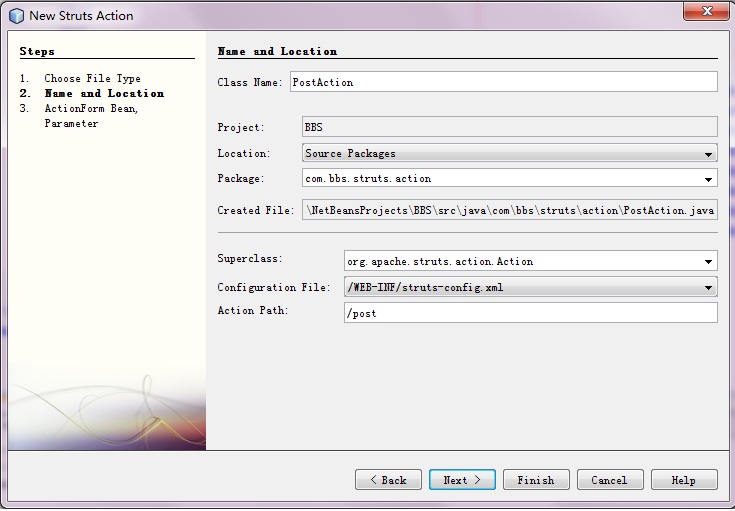
- 按照下面的設置,完成對Action的設置
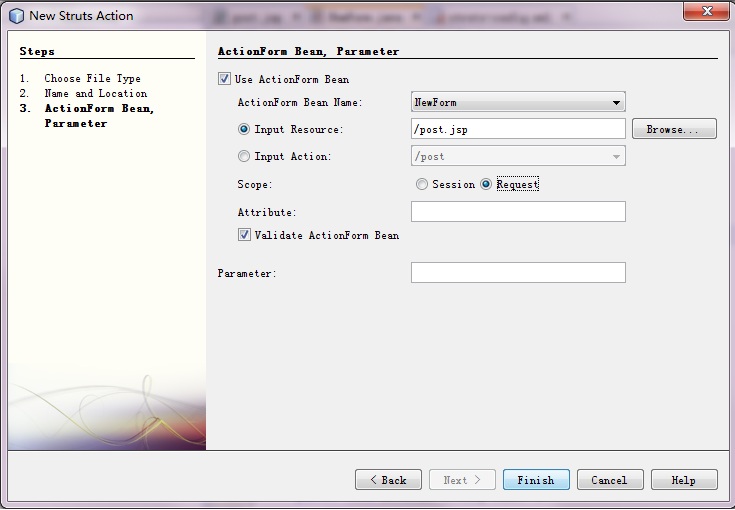
- 在struts-config.xml的文檔中,IDE自動添加了對PostForm的聲明。
<action-mappings>
<action input="/post.jsp" name="NewForm" path="/post" scope="request" type="com.bbs.struts.action.PostAction"/>
<action path="/Welcome" forward="/welcomeStruts.jsp"/>
</action-mappings>
- 右邊的Source Editor中,新建的PostAction.java已經打開了;接下來我們要把記錄在NewForm bean里的數據保存進數據庫,為了測試的需要,在添加數據以后,將添加成功與否的結果顯示在result.jsp上面。
1 public ActionForward execute(ActionMapping mapping, ActionForm form,7,8,9行主要是將content里的空格和回車符號轉成html中所對應的空格和回車。
2 HttpServletRequest request, HttpServletResponse response) {
3 NewForm f = (NewForm) form;
4 String sql = "insert into guestbook (name,subject,email,url,content,iconId,password,font,replyId,date,lastReplyTime) " +
5 " values(?,?,?,?,?,?,?,?,-1,now(),now())";
6
7 String content = f.getContent();
8 content = content.replaceAll(" ", " ");
9 content = content.replaceAll("\n", "<br>");
10
11 String params[] = {f.getName(), f.getSubject(), f.getEmail(), f.getUrl(), content, new Integer(f.getIconId()).toString(), f.getPassword(), f.getFont()};
12
13 QueryRunner qr = DbHelper.getQueryRunner();
14
15 String result = null;
16 try {
17 if (qr.update(sql, params) == 1){
18 result = "更新成功";
19 }else{
20 result = "更新失敗";
21 }
22 } catch (SQLException ex) {
23 Logger.getLogger(PostAction.class.getName()).log(Level.SEVERE, null, ex);
24 }
25 f.setResult(result);
26 return mapping.findForward(SUCCESS);
27 }
- 在PostAction.java,IDE自動給我們設置了一個 private static final String SUCCESS = "success"; 這是為action forward所設置的forward標志,success的名稱我們可以自己取,比如我們可以把它改成bbs.post。關鍵是在結束對這個action class的編程以后,我們需要在struts-config.xml中添加forward聲明。在source editor中打開struts-config.xml,右鍵菜單Struts > Add Forward,在Add Forward的面板里如下設置,按Add完成添加。
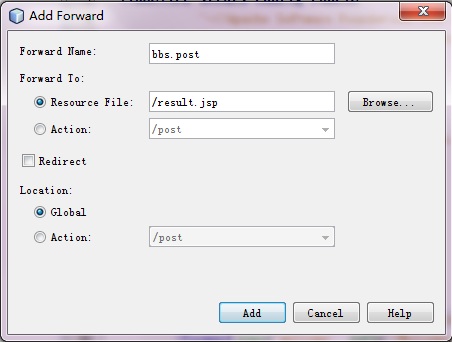
]]>
- 點擊Source Packages > com.bbs.struts,右鍵New > Java Package... 創建一個com.bbs.struts.form的package用于存放
所有form;
- 右鍵com.bbs.struts.form, New > Struts ActionForm Bean...如果New菜單里沒有的話,選擇other...,categories里選擇
Struts,File types一欄里選擇Struts ActionForm Bean...;
- 為這個ActionForm取名叫NewForm,然后按Finish完成。
IDE將創建一個NewForm bean,并在右邊的Source Editor里面打開它。默認的話,IDE將創造2個一個String型的name和int型的number,2個屬性;并且定義了它們的accessor方法。另外IDE將在struts-config.xml里面,添加對這個bean的聲明;
<form-beans>
<form-bean name="NewForm" type="com.bbs.struts.form.NewForm"/>
</form-beans>
- 在Source Editor里面,將原來的name,number字段刪除,并刪除與之相關的accessor方法。然后為NewForm添加以下字段,這些字段與之前的post.jsp所用到的字段一一對應。
private String name;利用insert code...功能,添加相應的accessor方法。
private String subject;
private String content;
private String url;
private String email;
private int iconId;
private String password;
private String font;
private List icons;
private String result;
- 考慮到因為圖標的列其實在生成這個網頁的時候就自動添加的,所以在這個ActionForm bean的Constructor的方法里面,就要處理icon了,還有就是對字色,網絡鏈接做一下預處理:
public NewForm() {
super();
// TODO Auto-generated constructor stub
setUrl("http://");
setFont("#800000");
String sql = "select id,name,src from icon order by id";
QueryRunner qr = DbHelper.getQueryRunner();
List list = null;
try {
list = (List) qr.query(sql, new BeanListHandler(Icon.class));
// TODO Auto-generated constructor stub
} catch (SQLException ex) {
Logger.getLogger(NewForm.class.getName()).log(Level.SEVERE, null, ex);
}
setIcons(list);
}
- 同樣在validate方法里,添加對subject驗證,如果subject為空的話,改名“無題”。
public ActionErrors validate(ActionMapping mapping, HttpServletRequest request) {
ActionErrors errors = new ActionErrors();
if (getSubject() == null || getSubject().length() < 1) {
setSubject("無題");
}
return errors;
}
- 第一個ActionForm Bean就完成了。
]]>
右鍵點擊BBS項目, 選擇 New > JSP,命名新文件為post. 點擊Finish.post.jsp將在右邊的編輯器里打開了。
- 首先在編輯器中,將<title></title>中間的文字改成發表留言。
- 在文件頂部,添加以下2個taglib:
<%@taglib uri="http://struts.apache.org/tags-bean" prefix="bean" %>bean tag為用戶提供了若干tag,主要針對表單中form bean;html tag用來代替普通的html標簽,達到簡化操作的目的。
<%@taglib uri="http://struts.apache.org/tags-html" prefix="html" %>
- 在<body>里面添加:
<html:form action="post">
</html:form> -
從IDE的Palette面板的HTML的分類里將Table拉入<html:form action="post">之間,設置rows
8, columns2。
在<td>之間添加數值
<html:form action="post">
<table border="1">
<tbody>
<tr>
<td>名字</td>
<td><html:text property="name" /></d>
</tr>
<tr>
<td>郵件</td>
<td><html:text property="email" /></td>
</tr>
<tr>
<td>題目</td>
<td><html:text property="subject" /> <html:submit value="發送"/><html:cancel value="重置"/></td>
</tr>
<tr>
<td colspan="2">正文<br>
<html:textarea cols="60" rows="8" property="content" />
</td>
</tr>
<tr>
<td>網站</td>
<td><html:text property="url"/></td>
</tr>
<tr>
<td>圖標</td>
<td>
<html:select property="iconId">
<logic:iterate id="icon" name="NewForm" property="icons">
<option value="<bean:write name='icon' property='id'/>"><bean:write name="icon" property="name"/></option>
</logic:iterate>
</html:select>
</td>
</tr>
<tr>
<td>密碼</td>
<td><html:password property="password"/>(英數8文字內)</td>
</tr>
<tr>
<td>字色</td>
<td>
<html:radio property="font" value="#800000"><font color="#800000">■</font></html:radio>
<html:radio property="font" value="#DF0000"><font color="#DF0000">■</font></html:radio>
<html:radio property="font" value="#008040"><font color="#008040">■</font></html:radio>
<html:radio property="font" value="#0000FF"><font color="#0000FF">■</font></html:radio>
<html:radio property="font" value="#C100C1"><font color="#C100C1">■</font></html:radio>
<html:radio property="font" value="#FF80C0"><font color="#FF80C0">■</font></html:radio>
<html:radio property="font" value="#FF8040"><font color="#FF8040">■</font></html:radio>
<html:radio property="font" value="#000080"><font color="#000080">■</font></html:radio>
</td>
</tr>
</tbody>
</table>
</html:form>
</body>
第一個JSP頁面就完成了。
<%@page contentType="text/html" pageEncoding="UTF-8"%>
<!DOCTYPE HTML PUBLIC "-//W3C//DTD HTML 4.01 Transitional//EN"
"http://www.w3.org/TR/html4/loose.dtd">
<%@taglib uri="http://struts.apache.org/tags-bean" prefix="bean" %>
<html>
<head>
<meta http-equiv="Content-Type" content="text/html; charset=UTF-8">
<title>留言板</title>
</head>
<body>
<h1><bean:write name="NewForm" property="result" /></h1>
</body>
</html>
<!DOCTYPE HTML PUBLIC "-//W3C//DTD HTML 4.01 Transitional//EN"
"http://www.w3.org/TR/html4/loose.dtd">
<%@taglib uri="http://struts.apache.org/tags-bean" prefix="bean" %>
<html>
<head>
<meta http-equiv="Content-Type" content="text/html; charset=UTF-8">
<title>留言板</title>
</head>
<body>
<h1><bean:write name="NewForm" property="result" /></h1>
</body>
</html>
]]>
1. 創建數據庫
create database guestbook;
a. guestbook表:用于記錄留言的所有信息
CREATE TABLE `guestbook` (
`id` int(11) NOT NULL AUTO_INCREMENT ,
`name` varchar(40) ,
`email` varchar(60),
`url` varchar(60),
`subject` varchar(200),
`content` varchar(1024),
`font` varchar(100),
`date` datetime ,
`replyId` int(11)DEFAULT '-1' ,
`iconId` int(3),
`lastReplyTime` datetime ,
`password` varchar(16),
PRIMARY KEY (`id`)
);
`id` int(11) NOT NULL AUTO_INCREMENT ,
`name` varchar(40) ,
`email` varchar(60),
`url` varchar(60),
`subject` varchar(200),
`content` varchar(1024),
`font` varchar(100),
`date` datetime ,
`replyId` int(11)DEFAULT '-1' ,
`iconId` int(3),
`lastReplyTime` datetime ,
`password` varchar(16),
PRIMARY KEY (`id`)
);
| 字段 | 說明 |
|---|---|
| id | 留言編號 |
| name | 留言人姓名 |
| email地址 | |
| url | url地址 |
| subject | 留言標題 |
| content | 留言內容 |
| iconId | 留言使用的表情圖標編號 |
| font | 內容字體顏色 |
| date | 留言時間 |
| replyId | 回復留言ID,默認為-1表示不是回復 |
| lastReplyTime | 最近回復時間 |
| password | 留言所用的密碼(用于編輯) |
b. ICON表:用于記錄所有的圖標記錄
CREATE TABLE `icon` (
`id` int(11) NOT NULL AUTO_INCREMENT ,
`name` varchar(20),
`src` varchar(200),
`alt` varchar(100),
PRIMARY KEY (`id`)
);
`id` int(11) NOT NULL AUTO_INCREMENT ,
`name` varchar(20),
`src` varchar(200),
`alt` varchar(100),
PRIMARY KEY (`id`)
);
| 字段 | 說明 |
|---|---|
| id | 圖標編號 |
| name | 圖標名稱 |
| src | 圖標的位置 |
| alt | 圖標的說明 |
2. JDBC Resource與鏈接池
- 給剛剛建的database建立一個連接,Services標簽,點擊Databases的MySql Server at localhost:3306;
- 選擇剛剛建的guestbook,按右鍵點擊connect;我們可以看到在databases的列表里多了jdbc:mysql://localhost:3306/guestbook的鏈接;
- 回到projects標簽,點擊項目名稱BBS,按右鍵選擇New > Other... 在Categories里面選擇GlassFish;File types項目下面,選擇JDBC Connection Pool,按Next;
- 在New JDBC Connection Pool面板里,JDBC Connection Pool Name里輸入GuestBookPool(隨意),Extract from Existiong Connection的下拉菜單里選擇剛剛建立的database連接jdbc:mysql://localhost:3306/guestbook,
其他設置使用默認值即可,按finish結束連接池的創建。
- 同樣在Categories里面選擇GlassFish;File types項目下面,選擇JDBC Resource,按Next;
- 在New JDBC Resource面板里,Using Existing JDBC Connection Pool里選擇GuestBookPool(與之前創建的連接池對應);
JNDI Name輸入jdbc/bbs(隨意),按finish,完成JDBC Resource配置。
記得在做上一個Servlet的項目的時候,在每個servlet處理request的時候(processRequest()方法),都做過一個request.setCharacterEncoding("UTF-8")的操作;將request的內容轉成UTF-8的內碼,以解決中文亂碼問題。
在Struts的項目里面,我們仍然會遇到中文亂碼問題。而我們通過一個創建的CharacterEncodingFilter的輔助類來解決問題。
- CharacterEncodingFilter.java
package com.bbs.struts.util;
import java.io.IOException;
import javax.servlet.Filter;
import javax.servlet.FilterChain;
import javax.servlet.FilterConfig;
import javax.servlet.ServletException;
import javax.servlet.ServletRequest;
import javax.servlet.ServletResponse;
/**
*
* @author Chucky
*/
public class CharacterEncodingFilter implements Filter {
public void init(FilterConfig filterConfig) throws ServletException {
}
public void doFilter(ServletRequest request, ServletResponse response, FilterChain chain) throws IOException, ServletException {
request.setCharacterEncoding("UTF-8");
chain.doFilter(request, response);
}
public void destroy() {
}
}
- 打開web.xml,在Filters的面板中添加以下內容
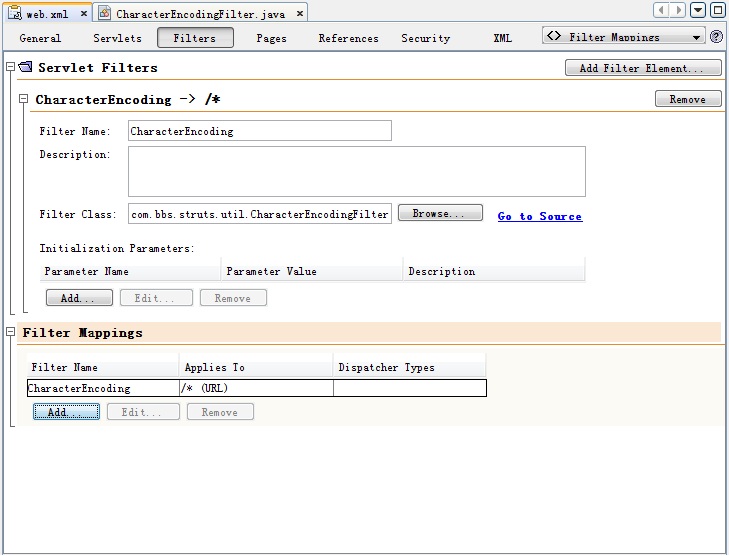
4. DbUtils
在處理數據連接的問題上,還是使用DbUtils這個類,詳細請看Blog系統開發 5. JDBC的基本操作與DbUtils的使用 內容。
這里還是寫一個DbHelper的輔助類,來簡化連接的操作。
DbHelper.java
package com.bbs.struts.util;
import java.util.logging.Level;
import java.util.logging.Logger;
import javax.naming.Context;
import javax.naming.InitialContext;
import javax.naming.NamingException;
import javax.sql.DataSource;
import org.apache.commons.dbutils.QueryRunner;
/**
*
* @author Chucky
*/
public class DbHelper {
public static QueryRunner getQueryRunner() {
Context context = null;
DataSource ds = null;
try {
context = new InitialContext();
ds = (DataSource) context.lookup("jdbc/bbs");
} catch (NamingException ex) {
Logger.getLogger(DbHelper.class.getName()).log(Level.SEVERE, null, ex);
}
QueryRunner qr = new QueryRunner(ds);
return qr;
}
}
注意context.lookup()中的數據源,要與之前的數據源匹配。import java.util.logging.Level;
import java.util.logging.Logger;
import javax.naming.Context;
import javax.naming.InitialContext;
import javax.naming.NamingException;
import javax.sql.DataSource;
import org.apache.commons.dbutils.QueryRunner;
/**
*
* @author Chucky
*/
public class DbHelper {
public static QueryRunner getQueryRunner() {
Context context = null;
DataSource ds = null;
try {
context = new InitialContext();
ds = (DataSource) context.lookup("jdbc/bbs");
} catch (NamingException ex) {
Logger.getLogger(DbHelper.class.getName()).log(Level.SEVERE, null, ex);
}
QueryRunner qr = new QueryRunner(ds);
return qr;
}
}
因為這個bbs的網頁設計是按照日月星辰的留言板的頁面制作的,所以類似icon之類的數據,直接添加到數據庫(假設所有的icon都在
img 目錄下,icon素材可以直接到星辰去抓的,sql的腳本)
]]>
public class Icon {
private int id;
private String name;
private String src;
private String alt;
}
在Icon.java的Source Editor上按右鍵,點擊Insert Code... 選擇Getter and Setter...;private int id;
private String name;
private String src;
private String alt;
}
在Generate Getter and Setter面板內,選擇所有的屬性;IDE將自動生成setter/getter方法。
同樣建立一個Post類,除了原來guestbook里的字段以外,為了編程的方便再添加一個Icon的屬性,相當于Icon類里的src值。
public class Post{
private int id;
private String name;
private String subject;
private String content;
private String url;
private String email;
private int iconId;
private String icon;
private String password;
private Date date;
private Date lastReplyTime;
private int replyId;
private String font;
}
添加相應的getter/setter方法。private int id;
private String name;
private String subject;
private String content;
private String url;
private String email;
private int iconId;
private String icon;
private String password;
private Date date;
private Date lastReplyTime;
private int replyId;
private String font;
}
除了以上2個類,再建一個Topic類,這個類是一個post和它所有回復的一個集合。
public class Topic {
private Post post;
private List replies;
}
添加相應的getter/setter方法。private Post post;
private List replies;
}
]]>