blog_servlet
Ok 跟blog_servlet相關的東西到這里結束了,下周開始做blog Struts相關的項目。
]]>
]]>
很少會有人開幾十個不同的分類吧 XD。
好吧,我們來比較一下,displaytag和原來的代碼有什么不同。
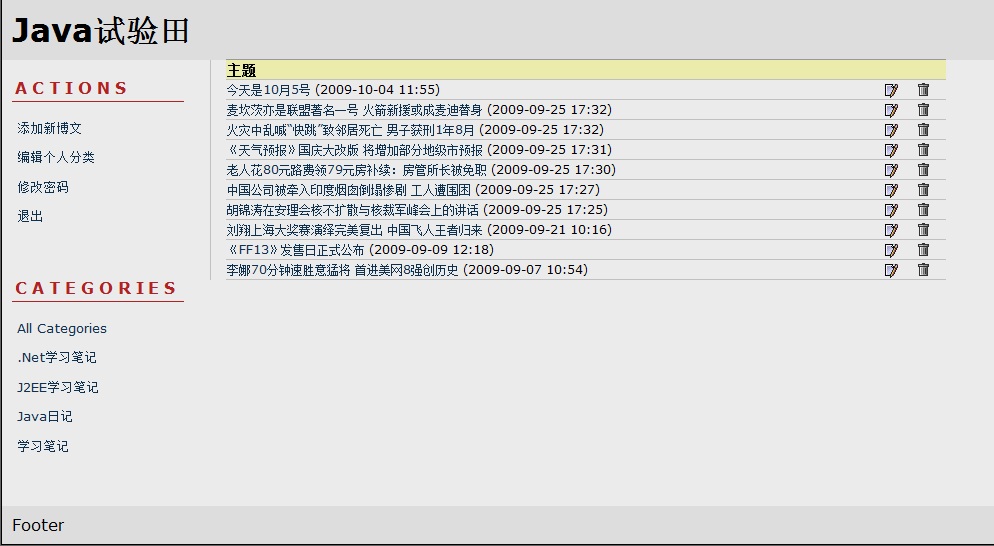
這是原先的頁面 網頁的code:
1 <%@ page language="java" contentType="text/html; charset=UTF-8"%>
2 <!DOCTYPE HTML PUBLIC "-//W3C//DTD HTML 4.01 Transitional//EN"
3 "http://www.w3.org/TR/html4/loose.dtd">
4 <%@page import="java.util.List" %>
5 <%@page import="java.text.SimpleDateFormat" %>
6 <%@page import="com.blog.Blog" %>
7 <%@page import="com.blog.Category" %>
8 <%@page import="com.blog.Comment" %>
9 <script type="text/javascript" language="JAVASCRIPT">
10 function del(){
11 var msg = "您真的確定要刪除嗎?\n\n請確認!";
12 if (confirm(msg)){
13 return true;
14 }else{
15 return false;
16 }
17 }
18 </script>
19 <div id="mainContent">
20 <% Category category = (Category) request.getAttribute("category");
21 if (category!=null){
22 out.print("<h3><a href='"+request.getContextPath()+"'>JAVA試驗田</a>»"+category.getName()+"</h3>");
23 }
24 %>
25 <table>
26 <tr>
27 <th>主題</th>
28 <th></th>
29 <th></th>
30 </tr>
31
32 <% List blogs = (List) request.getAttribute("blogs");
33 if (blogs != null){
34 SimpleDateFormat fDate = new SimpleDateFormat("yyyy-MM-dd");
35 SimpleDateFormat fTime = new SimpleDateFormat("HH:mm");
36 for (int i=0;i<blogs.size();i++){
37 Blog blog = (Blog)blogs.get(i);%>
38 <tr>
39 <td><a href="<%=request.getContextPath()%>/BlogServlet?method=get&bid=<%=blog.getId()%>"><%=blog.getTitle()%></a> (<%=fDate.format(blog.getDate())%> <%=fTime.format(blog.getDate())%>)</td>
40 <td> <a href="<%=request.getContextPath()%>/BlogServlet?method=edit&bid=<%=blog.getId()%>"><img src="<%=request.getContextPath()%>/admin/img/edit.gif" border=0 alt="編輯"/></a></td>
41 <td> <a href="<%=request.getContextPath()%>/BlogServlet?method=delete&bid=<%=blog.getId()%>" onclick="javascript:return del()"><img src="<%=request.getContextPath()%>/admin/img/delete.gif" border=0 alt="刪除"/></a></td>
42
43 </tr>
44
45 <% }
46 }
47 %>
48 </table>
49 <!-- end #mainContent --></div>
50 <!-- This clearing element should immediately follow the #mainContent div in order to force the #container div to contain all child floats --><br class="clearfloat" />
51
2 <!DOCTYPE HTML PUBLIC "-//W3C//DTD HTML 4.01 Transitional//EN"
3 "http://www.w3.org/TR/html4/loose.dtd">
4 <%@page import="java.util.List" %>
5 <%@page import="java.text.SimpleDateFormat" %>
6 <%@page import="com.blog.Blog" %>
7 <%@page import="com.blog.Category" %>
8 <%@page import="com.blog.Comment" %>
9 <script type="text/javascript" language="JAVASCRIPT">
10 function del(){
11 var msg = "您真的確定要刪除嗎?\n\n請確認!";
12 if (confirm(msg)){
13 return true;
14 }else{
15 return false;
16 }
17 }
18 </script>
19 <div id="mainContent">
20 <% Category category = (Category) request.getAttribute("category");
21 if (category!=null){
22 out.print("<h3><a href='"+request.getContextPath()+"'>JAVA試驗田</a>»"+category.getName()+"</h3>");
23 }
24 %>
25 <table>
26 <tr>
27 <th>主題</th>
28 <th></th>
29 <th></th>
30 </tr>
31
32 <% List blogs = (List) request.getAttribute("blogs");
33 if (blogs != null){
34 SimpleDateFormat fDate = new SimpleDateFormat("yyyy-MM-dd");
35 SimpleDateFormat fTime = new SimpleDateFormat("HH:mm");
36 for (int i=0;i<blogs.size();i++){
37 Blog blog = (Blog)blogs.get(i);%>
38 <tr>
39 <td><a href="<%=request.getContextPath()%>/BlogServlet?method=get&bid=<%=blog.getId()%>"><%=blog.getTitle()%></a> (<%=fDate.format(blog.getDate())%> <%=fTime.format(blog.getDate())%>)</td>
40 <td> <a href="<%=request.getContextPath()%>/BlogServlet?method=edit&bid=<%=blog.getId()%>"><img src="<%=request.getContextPath()%>/admin/img/edit.gif" border=0 alt="編輯"/></a></td>
41 <td> <a href="<%=request.getContextPath()%>/BlogServlet?method=delete&bid=<%=blog.getId()%>" onclick="javascript:return del()"><img src="<%=request.getContextPath()%>/admin/img/delete.gif" border=0 alt="刪除"/></a></td>
42
43 </tr>
44
45 <% }
46 }
47 %>
48 </table>
49 <!-- end #mainContent --></div>
50 <!-- This clearing element should immediately follow the #mainContent div in order to force the #container div to contain all child floats --><br class="clearfloat" />
51
對比一下使用displayTag的頁面顯示

再看一下新的網頁的寫法:
1 <%@taglib uri="http://displaytag.sf.net" prefix="display" %>
2 <%@page import="java.util.List" %>
3 <%@page import="java.text.SimpleDateFormat" %>
4 <%@page import="com.blog.Blog" %>
5 <%@page import="com.blog.Category" %>
6 <%@page import="com.blog.Comment" %>
7 <script type="text/javascript" language="JAVASCRIPT">
8 function del(){
9 var msg = "您真的確定要刪除嗎?\n\n請確認!";
10 if (confirm(msg)){
11 return true;
12 }else{
13 return false;
14 }
15 }
16 </script>
17 <div id="mainContent">
18 <% Category category = (Category) request.getAttribute("category");
19 if (category != null) {
20 out.print("<h3><a href='" + request.getContextPath() + "'>JAVA試驗田</a>»" + category.getName() + "</h3>");
21 }
22 %>
23 <display:table name="blogs" id="blog" pagesize="10" requestURI="/Blog/BlogServlet">
24 <display:column property="title" title="主題"/>
25 <display:column property="date" format="{0,date,yyyy-MM-dd HH:mm}" title="日期"/>
26 <display:column title="操作">
27 <a href="<%=request.getContextPath()%>/BlogServlet?method=edit&bid=${blog.id}"><img src="<%=request.getContextPath()%>/admin/img/edit.gif" border=0 alt="編輯" /></a>
28 <a href="<%=request.getContextPath()%>/BlogServlet?method=delete&bid=${blog.id}" onclick="javascript:return del()"><img src="<%=request.getContextPath()%>/admin/img/delete.gif" border=0 alt="刪除"/></a>
29 </display:column>
30 </display:table>
31 <!-- end #mainContent --></div>
32 <!-- This clearing element should immediately follow the #mainContent div in order to force the #container div to contain all child floats --><br class="clearfloat" />
33
34
23行指定了displayTag顯示每頁10條數據。2 <%@page import="java.util.List" %>
3 <%@page import="java.text.SimpleDateFormat" %>
4 <%@page import="com.blog.Blog" %>
5 <%@page import="com.blog.Category" %>
6 <%@page import="com.blog.Comment" %>
7 <script type="text/javascript" language="JAVASCRIPT">
8 function del(){
9 var msg = "您真的確定要刪除嗎?\n\n請確認!";
10 if (confirm(msg)){
11 return true;
12 }else{
13 return false;
14 }
15 }
16 </script>
17 <div id="mainContent">
18 <% Category category = (Category) request.getAttribute("category");
19 if (category != null) {
20 out.print("<h3><a href='" + request.getContextPath() + "'>JAVA試驗田</a>»" + category.getName() + "</h3>");
21 }
22 %>
23 <display:table name="blogs" id="blog" pagesize="10" requestURI="/Blog/BlogServlet">
24 <display:column property="title" title="主題"/>
25 <display:column property="date" format="{0,date,yyyy-MM-dd HH:mm}" title="日期"/>
26 <display:column title="操作">
27 <a href="<%=request.getContextPath()%>/BlogServlet?method=edit&bid=${blog.id}"><img src="<%=request.getContextPath()%>/admin/img/edit.gif" border=0 alt="編輯" /></a>
28 <a href="<%=request.getContextPath()%>/BlogServlet?method=delete&bid=${blog.id}" onclick="javascript:return del()"><img src="<%=request.getContextPath()%>/admin/img/delete.gif" border=0 alt="刪除"/></a>
29 </display:column>
30 </display:table>
31 <!-- end #mainContent --></div>
32 <!-- This clearing element should immediately follow the #mainContent div in order to force the #container div to contain all child floats --><br class="clearfloat" />
33
34
]]>
而對于那些博文或者評論采用自己寫的PageTags類來管理。
1. displayTag組件

上面的圖片可以看出:事實上這個display tag庫就是用來顯示表格的;給它一個對象的list,它將搞定類似顯示列,排序,分頁等等事務,并以表格的形式顯示出來。
a. 安裝:將displaytag-version.jar 文件與以下5個文件一起放置在應用的WEB-INF/lib目錄里
- commons-logging
- commons-lang
- commons-collections
- commons-beanutils
- log4j
<%@ taglib uri="http://displaytag.sf.net" prefix="display" %>
b. 使用:
這里使用blog列表做例子
<% List blogs = (List) request.getAttribute("blogs");%>
<h2>文章管理</h2>
<display:table name="blogs" htmlId="tab" pagesize="10" />
每頁顯示10條記錄<h2>文章管理</h2>
<display:table name="blogs" htmlId="tab" pagesize="10" />
對于每條記錄我們可能有顯示要求
<display:table name="blogs" id=" blog" htmlId="tab" pagesize="10" >
<display:column property="id" title="編號"/>
<display:column property="title" title="主題"/>
<display:column property="category" title="類別"/>
<display:column property="date" format="{0,date,yyyy-MM-dd HH:mm:ss}" title="日期",sortable="true"/>
<display:column title="操作">
<a href="/Blogs/BlogServlet?method=edit&id=${blog.id}"><img src="/Blogs/admin/img/edit.gif" border=0 /></a>
<a href="/Blogs/BlogServlet?method=delete&id=${blog.id}" onclick="javascript:return del()"><img src="/Blogs/admin/img/delete.gif" border=0 /></a>|
<a href="/Blogs/CommentServlet?method=list&bid=${blog.id}">管理評論</td>
</display:column>
</display:table>
比如id字段顯示為 標號;title主題;category類別;日期么安裝年-月-日 小時:分鐘:秒的格式顯示;并且可以手動選擇排序。<display:column property="id" title="編號"/>
<display:column property="title" title="主題"/>
<display:column property="category" title="類別"/>
<display:column property="date" format="{0,date,yyyy-MM-dd HH:mm:ss}" title="日期",sortable="true"/>
<display:column title="操作">
<a href="/Blogs/BlogServlet?method=edit&id=${blog.id}"><img src="/Blogs/admin/img/edit.gif" border=0 /></a>
<a href="/Blogs/BlogServlet?method=delete&id=${blog.id}" onclick="javascript:return del()"><img src="/Blogs/admin/img/delete.gif" border=0 /></a>|
<a href="/Blogs/CommentServlet?method=list&bid=${blog.id}">管理評論</td>
</display:column>
</display:table>
是不是很簡單。
c.其他問題:
配置文件displaytag.properties,需要放置在src目錄的根部,主要顯示一些文字之類的設置,支持localization,但是要注意的是,文件必須轉換成unicode才可以正常顯著。
以下是displaytag_Zh_CN.properties的示例:
1 #sort.behavior=list
2 #sort.amount=list
3 #basic.empty.showtable=true
4 #basic.msg.empty_list=No results matched your criteria.
5 #paging.banner.placement=top
6 #paging.banner.onepage=<span class="pagelinks"></span>
7 export.types=csv excel xml pdf rtf
8 export.excel=true
9 export.csv=true
10 export.xml=true
11 export.pdf=true
12 export.rtf=true
13 export.excel.class=org.displaytag.export.excel.DefaultHssfExportView
14 export.pdf.class=org.displaytag.export.DefaultPdfExportView
15 export.rtf.class=org.displaytag.export.DefaultRtfExportView
16 # if set, file is downloaded instead of opened in the browser window
17 #export.[mymedia].filename=
18 paging.banner.placement=bottom
19 # messages
20
21 basic.msg.empty_list=\u6CA1\u6709\u7B26\u5408\u6761\u4EF6\u7684\u8BB0\u5F55
22 basic.msg.empty_list_row=<tr class="empty"><td colspan="{0}">\u6CA1\u6709\u7B26\u5408\u6761\u4EF6\u7684\u8BB0\u5F55</td></tr>
23 error.msg.invalid_page=\u65E0\u6548\u9875\u9762
24
25 export.banner=<div class="exportlinks">Export options: {0}</div>
26 export.banner.sepchar= |
27
28 paging.banner.item_name=
29 paging.banner.items_name=
30
31 paging.banner.no_items_found=
32 paging.banner.one_item_found=
33 paging.banner.all_items_found=
34 paging.banner.some_items_found=
35
36 paging.banner.full=<span class="pagelinks"><font align>[<a href="{1}">|<</a>/<a href="{2}"><</a>] {0} [<a href="{3}">></a>/<a href="{4}">>|</a>]</span>
37 paging.banner.first=<span class="pagelinks">[\u9996\u9875/\u4E0A\u4E00\u9875] {0} [<a href="{3}">\u4E0B\u4E00\u9875</a>/<a href="{4}">\u5C3E\u9875</a>]</span>
38 paging.banner.last=<span class="pagelinks">[<a href="{1}">\u9996\u9875</a>/<a href="{2}">\u4E0A\u4E00\u9875</a>] {0} [\u4E0B\u4E00\u9875/\u5C3E\u9875]</span>
39 paging.banner.onepage=<span class="pagelinks">{0}</span>
40
41 paging.banner.page.selected=<strong>{0}</strong>
42 paging.banner.page.link=<a href="{1}" title="{0}">{0}</a>
43 paging.banner.page.separator=, \
38行paging.banner.placement=bottom 指定分頁欄出現在表格的下面,當然還有top/both兩個選擇。2 #sort.amount=list
3 #basic.empty.showtable=true
4 #basic.msg.empty_list=No results matched your criteria.
5 #paging.banner.placement=top
6 #paging.banner.onepage=<span class="pagelinks"></span>
7 export.types=csv excel xml pdf rtf
8 export.excel=true
9 export.csv=true
10 export.xml=true
11 export.pdf=true
12 export.rtf=true
13 export.excel.class=org.displaytag.export.excel.DefaultHssfExportView
14 export.pdf.class=org.displaytag.export.DefaultPdfExportView
15 export.rtf.class=org.displaytag.export.DefaultRtfExportView
16 # if set, file is downloaded instead of opened in the browser window
17 #export.[mymedia].filename=
18 paging.banner.placement=bottom
19 # messages
20
21 basic.msg.empty_list=\u6CA1\u6709\u7B26\u5408\u6761\u4EF6\u7684\u8BB0\u5F55
22 basic.msg.empty_list_row=<tr class="empty"><td colspan="{0}">\u6CA1\u6709\u7B26\u5408\u6761\u4EF6\u7684\u8BB0\u5F55</td></tr>
23 error.msg.invalid_page=\u65E0\u6548\u9875\u9762
24
25 export.banner=<div class="exportlinks">Export options: {0}</div>
26 export.banner.sepchar= |
27
28 paging.banner.item_name=
29 paging.banner.items_name=
30
31 paging.banner.no_items_found=
32 paging.banner.one_item_found=
33 paging.banner.all_items_found=
34 paging.banner.some_items_found=
35
36 paging.banner.full=<span class="pagelinks"><font align>[<a href="{1}">|<</a>/<a href="{2}"><</a>] {0} [<a href="{3}">></a>/<a href="{4}">>|</a>]</span>
37 paging.banner.first=<span class="pagelinks">[\u9996\u9875/\u4E0A\u4E00\u9875] {0} [<a href="{3}">\u4E0B\u4E00\u9875</a>/<a href="{4}">\u5C3E\u9875</a>]</span>
38 paging.banner.last=<span class="pagelinks">[<a href="{1}">\u9996\u9875</a>/<a href="{2}">\u4E0A\u4E00\u9875</a>] {0} [\u4E0B\u4E00\u9875/\u5C3E\u9875]</span>
39 paging.banner.onepage=<span class="pagelinks">{0}</span>
40
41 paging.banner.page.selected=<strong>{0}</strong>
42 paging.banner.page.link=<a href="{1}" title="{0}">{0}</a>
43 paging.banner.page.separator=, \
]]>
HomeServlet主要就是負責這個任務。
在HomeServlet里面主要就是兩個方法,為了配合以后的頁面設計,相對之前的BlogServlet等等,相對復雜一點(其實還好)。
讓我們來看看這個Sql語句的作用
sql= select b.id as id,b.title as title,b.content as content,b.date as date,c.name as category,categoryId,comments from
(select blog.id as id ,blog.title as title,blog.category_id as categoryId,count(comment.blog_id) as comments,blog.content as content,blog.date as date from blog
left join comment on blog.id = comment.blog_id group by blog.id) as b, category c
where categoryId = c.id
order by date desc;
首先(select blog.id as id ,blog.title as title,blog.category_id as categoryId,count(comment.blog_id) as comments,blog.content as content,blog.date as date from blog
left join comment on blog.id = comment.blog_id group by blog.id) as b, category c
where categoryId = c.id
order by date desc;
select blog.id as id ,blog.title as title,blog.category_id as categoryId,count(comment.blog_id) as comments,blog.content as content,blog.date as date from blog
left join comment on blog.id = comment.blog_id group by blog.id
comment表中對blog_id一致的記錄做統計,與blog表左連接;left join comment on blog.id = comment.blog_id group by blog.id
然后再blog新表與category根據categoryId做連接。
然后修改一下Blog類,添加一個comments屬性(記錄此blog對象所包含的評論數目)。
2.對blog.content做下處理,在顯示所有博文的時候,對blog.content的內容做一個簡報。
很簡單的一個getBriefContent()方法:
public String getBriefContent() {
StringBuffer briefContent = new StringBuffer(content);
int length = 200;
if (briefContent.length() < length) {
length = briefContent.length();
}
briefContent = briefContent.delete(length, briefContent.length());
//filter html mark;
briefContent.append(" ..");
..");
return briefContent.toString();
}
限定200字符長度,如果博文內容多于200字符,那么取前200字符;否則直接貼上博文內容。StringBuffer briefContent = new StringBuffer(content);
int length = 200;
if (briefContent.length() < length) {
length = briefContent.length();
}
briefContent = briefContent.delete(length, briefContent.length());
//filter html mark;
briefContent.append("
 ..");
..");return briefContent.toString();
}
3.對blog.content另一個修改。因為寫博文的時候,可能所選用的字體啊什么每次都不同,以至于在瀏覽所有博文的時候會很亂;
所以以下doFilter(StringBuffer sb)方法,主要對文字進行過濾,將充滿HTML MARK的文章過濾一下。
private StringBuffer doFilter(StringBuffer source) {
StringBuffer header = new StringBuffer(source);
while((header.indexOf("<")!=-1)&&(header.indexOf(">")!=-1)){
int startPos = header.indexOf("<");
int endPos = header.indexOf(">");
header = header.delete(startPos, endPos+1);
}
return header;
}
因此getBriefContent()方法也要插上一句(Line 3):StringBuffer header = new StringBuffer(source);
while((header.indexOf("<")!=-1)&&(header.indexOf(">")!=-1)){
int startPos = header.indexOf("<");
int endPos = header.indexOf(">");
header = header.delete(startPos, endPos+1);
}
return header;
}
1 public String getBriefContent() {
2 StringBuffer briefContent = new StringBuffer(content);
3 briefContent = doFilter(briefContent);
4 int length = 200;
5 if (briefContent.length() < length) {
6 length = briefContent.length();
7 }
8 briefContent = briefContent.delete(length, briefContent.length());
9
10 //filter html mark;
11 briefContent.append(" ..");
..");
12 return briefContent.toString();
13 }
2 StringBuffer briefContent = new StringBuffer(content);
3 briefContent = doFilter(briefContent);
4 int length = 200;
5 if (briefContent.length() < length) {
6 length = briefContent.length();
7 }
8 briefContent = briefContent.delete(length, briefContent.length());
9
10 //filter html mark;
11 briefContent.append("
 ..");
..");12 return briefContent.toString();
13 }
]]>
但是由于網頁的關系,如果沒有對每頁進行用戶認證,而我們知道準確的地址的話,我們可以直接訪問地址來對數據進行操作。
比如:
http://localhost:8080/Blog/BlogServlet?method=list
可以查看所有的博文;而http://localhost:8080/Blog/BlogServlet?method=delete&cid=1
這個地址可以對編號為1的博文進行刪除操作。所以我們必須對每一頁或者沒一次操作進行用戶認證。因為user對象是放置在session中的,所有我們可以每次通過檢測session內容來達到驗證的效果。
在這里,我寫了一個輔助類UserValidator,來簡化操作。
package com.blog.utils;
import com.blog.User;
import javax.servlet.http.HttpServletRequest;
import javax.servlet.http.HttpSession;
/**
*
* @author Chucky
*/
public class UserValidator {
public static boolean isValid(HttpServletRequest request){
HttpSession session = request.getSession();
User user = (User) session.getAttribute("user");
return user!=null?true:false;
}
}
一般Servlet的里面,可以直接把UserValidator的檢驗直接放置在processRequest方法里,如果檢驗失敗的話,轉到用戶登錄界面import com.blog.User;
import javax.servlet.http.HttpServletRequest;
import javax.servlet.http.HttpSession;
/**
*
* @author Chucky
*/
public class UserValidator {
public static boolean isValid(HttpServletRequest request){
HttpSession session = request.getSession();
User user = (User) session.getAttribute("user");
return user!=null?true:false;
}
}
1 protected void processRequest(HttpServletRequest request, HttpServletResponse response)
2 throws ServletException, IOException {
3 response.setContentType("text/html;charset=UTF-8");
4 request.setCharacterEncoding("UTF-8");
5
6 String method = request.getParameter("method");
7
8 if (!UserValidator.isValid(request)) {
9 response.sendRedirect(request.getContextPath()+"/admin/");
10 } else {
11 if (method.equals("add")) {
12 add(request, response);
13 } else if (method.equals("delete")) {
14 delete(request, response);
15 } else if (method.equals("edit")) {
16 preEdit(request, response);
17 } else if (method.equals("update")) {
18 update(request, response);
19 } else if (method.equals("list")) {
20 list(request, response);
21 } else if (method.equals("get")) {
22 get(request, response);
23 } else if (method.equals("preAdd")) {
24 preAdd(request, response);
25 }
26 }
27 }
而一些直接讀取的jsp頁面,也可以把驗證直接寫在頁面里。2 throws ServletException, IOException {
3 response.setContentType("text/html;charset=UTF-8");
4 request.setCharacterEncoding("UTF-8");
5
6 String method = request.getParameter("method");
7
8 if (!UserValidator.isValid(request)) {
9 response.sendRedirect(request.getContextPath()+"/admin/");
10 } else {
11 if (method.equals("add")) {
12 add(request, response);
13 } else if (method.equals("delete")) {
14 delete(request, response);
15 } else if (method.equals("edit")) {
16 preEdit(request, response);
17 } else if (method.equals("update")) {
18 update(request, response);
19 } else if (method.equals("list")) {
20 list(request, response);
21 } else if (method.equals("get")) {
22 get(request, response);
23 } else if (method.equals("preAdd")) {
24 preAdd(request, response);
25 }
26 }
27 }
<% User user = (User)session.getAttribute("user");
if (user == null){
response.sendRedirect(request.getContextPath()+"/admin/");
}
%>
if (user == null){
response.sendRedirect(request.getContextPath()+"/admin/");
}
%>
]]>
1 private void login(HttpServletRequest request, HttpServletResponse response)
2 throws ServletException, IOException {
3 String userName = request.getParameter("username");
4 String password = request.getParameter("password");
5 String sql = "select id,username,password from users where username = ? and password = ?";
6 String params[] = {userName, password};
7 List users = null;
8
9 QueryRunner qr = DbHelper.getQueryRunner();
10 try {
11 users = (List) qr.query(sql, new BeanListHandler(User.class), params);
12 } catch (SQLException ex) {
13 Logger.getLogger(UserServlet.class.getName()).log(Level.SEVERE, null, ex);
14 }
15 if (users.size()!=0) {
16 User user = (User) users.get(0);
17 HttpSession session = request.getSession();
18 session.setAttribute("user", user);
19 response.sendRedirect(request.getContextPath()+"/BlogServlet?method=list");
20 } else {
21 request.setAttribute("message", "錯誤的用戶名或密碼");
22 request.getRequestDispatcher("/admin/login.jsp").forward(request, response);
23 }
24 }
2 throws ServletException, IOException {
3 String userName = request.getParameter("username");
4 String password = request.getParameter("password");
5 String sql = "select id,username,password from users where username = ? and password = ?";
6 String params[] = {userName, password};
7 List users = null;
8
9 QueryRunner qr = DbHelper.getQueryRunner();
10 try {
11 users = (List) qr.query(sql, new BeanListHandler(User.class), params);
12 } catch (SQLException ex) {
13 Logger.getLogger(UserServlet.class.getName()).log(Level.SEVERE, null, ex);
14 }
15 if (users.size()!=0) {
16 User user = (User) users.get(0);
17 HttpSession session = request.getSession();
18 session.setAttribute("user", user);
19 response.sendRedirect(request.getContextPath()+"/BlogServlet?method=list");
20 } else {
21 request.setAttribute("message", "錯誤的用戶名或密碼");
22 request.getRequestDispatcher("/admin/login.jsp").forward(request, response);
23 }
24 }
logout相對很簡單,使session失效即可
1 private void logout(HttpServletRequest request, HttpServletResponse response)
2 throws ServletException, IOException {
3 HttpSession session = request.getSession();
4 session.invalidate();
5 response.sendRedirect(request.getContextPath());
6 }
2 throws ServletException, IOException {
3 HttpSession session = request.getSession();
4 session.invalidate();
5 response.sendRedirect(request.getContextPath());
6 }
modifyPassword
1 private void modify(HttpServletRequest request, HttpServletResponse response)
2 throws ServletException, IOException {
3 String oldPassword = request.getParameter("oldPassword");
4 String newPassword = request.getParameter("newPassword");
5 String confirmPassword = request.getParameter("confirmPassword");
6
7 HttpSession session = request.getSession();
8 User user = (User) session.getAttribute("user");
9 if (!user.getPassword().equals(oldPassword)) {
10 request.setAttribute("message", "與原密碼不匹配");
11 } else {
12 if (!newPassword.equals(confirmPassword)) {
13 request.setAttribute("message", "新密碼與確認密碼不匹配");
14 } else {
15 String sql = "update users set password =? where id = "+ user.getId();
16 QueryRunner qr = DbHelper.getQueryRunner();
17 try {
18 qr.update(sql, newPassword);
19 } catch (SQLException ex) {
20 Logger.getLogger(UserServlet.class.getName()).log(Level.SEVERE, null, ex);
21 }
22 request.setAttribute("message", "密碼修改成功");
23 }
24 }
25 request.getRequestDispatcher("/admin/modifyPassword.jsp").forward(request, response);
26 }
2 throws ServletException, IOException {
3 String oldPassword = request.getParameter("oldPassword");
4 String newPassword = request.getParameter("newPassword");
5 String confirmPassword = request.getParameter("confirmPassword");
6
7 HttpSession session = request.getSession();
8 User user = (User) session.getAttribute("user");
9 if (!user.getPassword().equals(oldPassword)) {
10 request.setAttribute("message", "與原密碼不匹配");
11 } else {
12 if (!newPassword.equals(confirmPassword)) {
13 request.setAttribute("message", "新密碼與確認密碼不匹配");
14 } else {
15 String sql = "update users set password =? where id = "+ user.getId();
16 QueryRunner qr = DbHelper.getQueryRunner();
17 try {
18 qr.update(sql, newPassword);
19 } catch (SQLException ex) {
20 Logger.getLogger(UserServlet.class.getName()).log(Level.SEVERE, null, ex);
21 }
22 request.setAttribute("message", "密碼修改成功");
23 }
24 }
25 request.getRequestDispatcher("/admin/modifyPassword.jsp").forward(request, response);
26 }
]]>