 Milestone┬аPlan┬а
3.2
┬аM6┬аMarch┬а
31
,┬а
2006
┬а┬а
Milestone┬аPlan┬а
3.2
┬аM6┬аMarch┬а
31
,┬а
2006
┬а┬а ┬аImplement┬аcustom┬аdraw┬а
for
┬аtable┬аand┬аtree┬а
┬аImplement┬аcustom┬аdraw┬а
for
┬аtable┬аand┬аtree┬а Implement┬а
native
┬аdrag┬аsource┬аeffects┬а
for
┬аcursor┬а
Implement┬а
native
┬аdrag┬аsource┬аeffects┬а
for
┬аcursor┬а Implement┬аImageTransfer┬аsupport┬а
Implement┬аImageTransfer┬аsupport┬а Implement┬аBalloon┬аtooltips┬а
Implement┬аBalloon┬аtooltips┬а Implement┬аAccessibility┬аon┬аMac┬аOS┬аX┬а
Implement┬аAccessibility┬аon┬аMac┬аOS┬аX┬а
┬а┬а┬а┬а┬аўqЎтё┐Тў»EclipseZoneСИіуџёСИђСИфжњѕт»╣У┐ЎСИђТЋѕТъюуџёТќЄуФа№╝џTrayIcons and ToolTips ┬аhttp://www.eclipsezone.com/eclipse/forums/t66093.rhtml
ућџУЄ│тюет«ўТќ╣уйЉуФЎСИітQїти▓ЙlЈТЈљСЙЏС║єўqЎСИђСИфAPIуџёSnippet
 //http://dev.eclipse.org/viewcvs/index.cgi/%7Echeckout%7E/org.eclipse.swt.snippets/src/org/eclipse/swt/snippets/Snippet225.java
//http://dev.eclipse.org/viewcvs/index.cgi/%7Echeckout%7E/org.eclipse.swt.snippets/src/org/eclipse/swt/snippets/Snippet225.java
 /**┬а*//*******************************************************************************
/**┬а*//******************************************************************************* ┬а*┬аCopyright┬а(c)┬а2000,┬а2006┬аIBM┬аCorporation┬аand┬аothers.
┬а*┬аCopyright┬а(c)┬а2000,┬а2006┬аIBM┬аCorporation┬аand┬аothers. ┬а*┬аAll┬аrights┬аreserved.┬аThis┬аprogram┬аand┬аthe┬аaccompanying┬аmaterials
┬а*┬аAll┬аrights┬аreserved.┬аThis┬аprogram┬аand┬аthe┬аaccompanying┬аmaterials ┬а*┬аare┬аmade┬аavailable┬аunder┬аthe┬аterms┬аof┬аthe┬аEclipse┬аPublic┬аLicense┬аv1.0
┬а*┬аare┬аmade┬аavailable┬аunder┬аthe┬аterms┬аof┬аthe┬аEclipse┬аPublic┬аLicense┬аv1.0 ┬а*┬аwhich┬аaccompanies┬аthis┬аdistribution,┬аand┬аis┬аavailable┬аat
┬а*┬аwhich┬аaccompanies┬аthis┬аdistribution,┬аand┬аis┬аavailable┬аat ┬а*┬аhttp://www.eclipse.org/legal/epl-v10.html
┬а*┬аhttp://www.eclipse.org/legal/epl-v10.html ┬а*
┬а* ┬а*┬аContributors:
┬а*┬аContributors: ┬а*┬а┬а┬а┬а┬аIBM┬аCorporation┬а-┬аinitial┬аAPI┬аand┬аimplementation
┬а*┬а┬а┬а┬а┬аIBM┬аCorporation┬а-┬аinitial┬аAPI┬аand┬аimplementation ┬а*******************************************************************************/
┬а*******************************************************************************/ package┬аorg.eclipse.swt.snippets;
package┬аorg.eclipse.swt.snippets; ┬а┬а
┬а┬а
 /**//*
/**//* ┬а*┬аTooltip┬аexample┬аsnippet:┬аcreate┬аa┬аballoon┬аtooltip┬аfor┬аa┬аtray┬аitem
┬а*┬аTooltip┬аexample┬аsnippet:┬аcreate┬аa┬аballoon┬аtooltip┬аfor┬аa┬аtray┬аitem ┬а*
┬а* ┬а*┬аFor┬аa┬аlist┬аof┬аall┬аSWT┬аexample┬аsnippets┬аsee
┬а*┬аFor┬аa┬аlist┬аof┬аall┬аSWT┬аexample┬аsnippets┬аsee ┬а*┬аhttp://www.eclipse.org/swt/snippets/
┬а*┬аhttp://www.eclipse.org/swt/snippets/ ┬а*┬а
┬а*┬а ┬а*┬а@since┬а3.0
┬а*┬а@since┬а3.0 ┬а*/
┬а*/ import┬аorg.eclipse.swt.*;
import┬аorg.eclipse.swt.*; import┬аorg.eclipse.swt.graphics.*;
import┬аorg.eclipse.swt.graphics.*; import┬аorg.eclipse.swt.widgets.*;
import┬аorg.eclipse.swt.widgets.*;

 public┬аclass┬аSnippet225┬а
public┬аclass┬аSnippet225┬а {
{

 public┬аstatic┬аvoid┬аmain(String[]┬аargs)┬а
public┬аstatic┬аvoid┬аmain(String[]┬аargs)┬а {
{ ┬а┬а┬а┬аDisplay┬аdisplay┬а=┬аnew┬аDisplay();
┬а┬а┬а┬аDisplay┬аdisplay┬а=┬аnew┬аDisplay(); ┬а┬а┬а┬аShell┬аshell┬а=┬аnew┬аShell(display);
┬а┬а┬а┬аShell┬аshell┬а=┬аnew┬аShell(display); ┬а┬а┬а┬аImage┬аimage┬а=┬аnull;
┬а┬а┬а┬аImage┬аimage┬а=┬аnull; ┬а┬а┬а┬аfinal┬аToolTip┬аtip┬а=┬аnew┬аToolTip(shell,┬аSWT.BALLOON┬а|┬аSWT.ICON_INFORMATION);
┬а┬а┬а┬аfinal┬аToolTip┬аtip┬а=┬аnew┬аToolTip(shell,┬аSWT.BALLOON┬а|┬аSWT.ICON_INFORMATION); ┬а┬а┬а┬аtip.setMessage("Here┬аis┬аmessage┬аfor┬аthe┬аuser.┬аWhen┬аthe┬аmessage┬аis┬аtoo┬аlong┬аit┬аwraps.┬аI┬аshould┬аsay┬аsomething┬аcool┬аbut┬аnothing┬аcomes┬аto┬аmy┬аmind.");
┬а┬а┬а┬аtip.setMessage("Here┬аis┬аmessage┬аfor┬аthe┬аuser.┬аWhen┬аthe┬аmessage┬аis┬аtoo┬аlong┬аit┬аwraps.┬аI┬аshould┬аsay┬аsomething┬аcool┬аbut┬аnothing┬аcomes┬аto┬аmy┬аmind."); ┬а┬а┬а┬аTray┬аtray┬а=┬аdisplay.getSystemTray();
┬а┬а┬а┬аTray┬аtray┬а=┬аdisplay.getSystemTray();
 ┬а┬а┬а┬аif┬а(tray┬а!=┬аnull)┬а
┬а┬а┬а┬аif┬а(tray┬а!=┬аnull)┬а {
{ ┬а┬а┬а┬а┬а┬а┬а┬аTrayItem┬аitem┬а=┬аnew┬аTrayItem(tray,┬аSWT.NONE);
┬а┬а┬а┬а┬а┬а┬а┬аTrayItem┬аitem┬а=┬аnew┬аTrayItem(tray,┬аSWT.NONE); ┬а┬а┬а┬а┬а┬а┬а┬аimage┬а=┬аnew┬аImage(display,┬аSnippet225.class.getResourceAsStream("eclipse.png"));
┬а┬а┬а┬а┬а┬а┬а┬аimage┬а=┬аnew┬аImage(display,┬аSnippet225.class.getResourceAsStream("eclipse.png")); ┬а┬а┬а┬а┬а┬а┬а┬аitem.setImage(image);
┬а┬а┬а┬а┬а┬а┬а┬аitem.setImage(image); ┬а┬а┬а┬а┬а┬а┬а┬аtip.setText("Notification┬аfrom┬аa┬аtray┬аitem");
┬а┬а┬а┬а┬а┬а┬а┬аtip.setText("Notification┬аfrom┬аa┬аtray┬аitem"); ┬а┬а┬а┬а┬а┬а┬а┬аitem.setToolTip(tip);
┬а┬а┬а┬а┬а┬а┬а┬аitem.setToolTip(tip);
 ┬а┬а┬а┬а}┬аelse┬а
┬а┬а┬а┬а}┬аelse┬а {
{ ┬а┬а┬а┬а┬а┬а┬а┬аtip.setText("Notification┬аfrom┬аanywhere");
┬а┬а┬а┬а┬а┬а┬а┬аtip.setText("Notification┬аfrom┬аanywhere"); ┬а┬а┬а┬а┬а┬а┬а┬аtip.setLocation(400,┬а400);
┬а┬а┬а┬а┬а┬а┬а┬аtip.setLocation(400,┬а400); ┬а┬а┬а┬а}
┬а┬а┬а┬а} ┬а┬а┬а┬аButton┬аbutton┬а=┬аnew┬аButton┬а(shell,┬аSWT.PUSH);
┬а┬а┬а┬аButton┬аbutton┬а=┬аnew┬аButton┬а(shell,┬аSWT.PUSH); ┬а┬а┬а┬аbutton.setText("Press┬аfor┬аballoon┬аtip");
┬а┬а┬а┬аbutton.setText("Press┬аfor┬аballoon┬аtip");
 ┬а┬а┬а┬аbutton.addListener(SWT.Selection,┬аnew┬аListener()┬а
┬а┬а┬а┬аbutton.addListener(SWT.Selection,┬аnew┬аListener()┬а {
{
 ┬а┬а┬а┬а┬а┬а┬а┬аpublic┬аvoid┬аhandleEvent(Event┬аevent)┬а
┬а┬а┬а┬а┬а┬а┬а┬аpublic┬аvoid┬аhandleEvent(Event┬аevent)┬а {
{ ┬а┬а┬а┬а┬а┬а┬а┬а┬а┬а┬а┬аtip.setVisible(true);
┬а┬а┬а┬а┬а┬а┬а┬а┬а┬а┬а┬аtip.setVisible(true); ┬а┬а┬а┬а┬а┬а┬а┬а}
┬а┬а┬а┬а┬а┬а┬а┬а} ┬а┬а┬а┬а});
┬а┬а┬а┬а}); ┬а┬а┬а┬аbutton.pack();
┬а┬а┬а┬аbutton.pack(); ┬а┬а┬а┬аshell.setBounds(50,┬а50,┬а300,┬а200);
┬а┬а┬а┬аshell.setBounds(50,┬а50,┬а300,┬а200); ┬а┬а┬а┬аshell.open();
┬а┬а┬а┬аshell.open();
 ┬а┬а┬а┬аwhile┬а(!shell.isDisposed())┬а
┬а┬а┬а┬аwhile┬а(!shell.isDisposed())┬а {
{ ┬а┬а┬а┬а┬а┬а┬а┬аif┬а(!display.readAndDispatch())┬аdisplay.sleep();
┬а┬а┬а┬а┬а┬а┬а┬аif┬а(!display.readAndDispatch())┬аdisplay.sleep(); ┬а┬а┬а┬а}
┬а┬а┬а┬а} ┬а┬а┬а┬аif┬а(image┬а!=┬аnull)┬аimage.dispose();
┬а┬а┬а┬аif┬а(image┬а!=┬аnull)┬аimage.dispose(); ┬а┬а┬а┬аdisplay.dispose();
┬а┬а┬а┬аdisplay.dispose(); }
} }
}
жЎцТГцС╣ІтцќтQїС╣ЪТюЅтЁХт«ЃуџёйWгСИЅТќ╣APIт«ъуј░С║єТГцСИђТЋѕТъюсђѓТў»ућ?a >www.novocode.comТЈљСЙЏуџёBalloonWindowсђѓтЁХAPIтЈ»тюеСИіУ┐░уџёуйЉуФЎСИГУјитЙЌсђ?/p>
ТѕЉС╗гтЁѕТЮЦуюІСИђїDхС╗Буа?BR>
 РђдРђдРђдРђ?BR>
РђдРђдРђдРђ?BR> РђдРђдРђдРђ?BR>
РђдРђдРђдРђ?BR>
 void doSomething()
void doSomething() {
{ logger.info("doSomething()У░ЃућеТѕљтіЪ");
logger.info("doSomething()У░ЃућеТѕљтіЪ"); }
} РђдРђдРђдРђ?BR>
РђдРђдРђдРђ?BR> РђдРђдРђдРђ?/SPAN>
РђдРђдРђдРђ?/SPAN>ТѕЉСИІжЮбт░▒т╝ђтДІТѕЉС╗гуџёўqйУИфС╗ЦТЪЦтЄ║logging APIТў»тдѓСйЋУ«░тйЋСИіжЮбТЈљтѕ░уџёўqЎС║Џmetadataуџёсђ?BR>
ўqЎтё┐С╗ЦJDK1.4СИГуџёlogging APIСИ║уаћйIХт»╣У▒Асђ?BR>
тЁѕУ┐ЏтЁЦjava.util.logging.LoggerСИГ№╝їуюІСИђСИІinfo(String msg)ўqЎСИфТќмј│Ћ

 public void info(String msg)
public void info(String msg)  {
{
 if (Level.INFO.intValue() < levelValue)
if (Level.INFO.intValue() < levelValue)  {
{ return;
return; }
} log(Level.INFO, msg);
log(Level.INFO, msg); }
}
 public void log(Level level, String msg)
public void log(Level level, String msg)  {
{
 if (level.intValue() < levelValue || levelValue == offValue)
if (level.intValue() < levelValue || levelValue == offValue)  {
{ return;
return; }
} LogRecord lr = new LogRecord(level, msg);
LogRecord lr = new LogRecord(level, msg); doLog(lr);
doLog(lr); }
}ўqЎтё┐ТѕЉС╗гтЈЉуј░С║єСИђСИфтђ╝тЙЌтЁ¤x│еуџёу▒╗ LogRecord ,С╗јтљЇтГЌСИіуїют║ћУ»ЦТў»тњїТЌЦт┐ЌС┐АТЂ»ТюЅтЁ│уџёСИђСИфу▒╗сђѓТѕЉС╗гТЮЦуюІСИђСИІт«ЃуџёJavadocСИГуџёТЈЈУ┐░

 /**//**
/**//** * LogRecord objects are used to pass logging requests between
* LogRecord objects are used to pass logging requests between * the logging framework and individual log Handlers.
* the logging framework and individual log Handlers. * <p>
* <p> * When a LogRecord is passed into the logging framework it
* When a LogRecord is passed into the logging framework it  * logically belongs to the framework and should no longer be
* logically belongs to the framework and should no longer be * used or updated by the client application.
* used or updated by the client application. * <p>
* <p> * Note that if the client application has not specified an
* Note that if the client application has not specified an * explicit source method name and source class name, then the
* explicit source method name and source class name, then the * LogRecord class will infer them automatically when they are
* LogRecord class will infer them automatically when they are * first accessed (due to a call on getSourceMethodName or
* first accessed (due to a call on getSourceMethodName or * getSourceClassName) by analyzing the call stack.
* getSourceClassName) by analyzing the call stack. С╗јУ┐Ўтё┐тЈ»С╗ЦуюІтѕј═╝џТ│еТёЈтдѓТъют«бТѕиуФ»уеІт║ЈТ▓АТюЅТўЙт╝Јтю░ТїЄт«џТ║љТќ╣Т│ЋтљЇтњїТ║љЙcНdљЇтQїтѕЎLogRecord ЙcНd░єжђџУ┐ЄтѕєТъљ call stack(У░ЃућеТа?ТЮЦУЄфтіеТЈљтЈќУ┐ЎС║ЏС┐АТЂ»№╝ѕТќмј│ЋgetSourceMethodnameтњїТќ╣Т│?STRONG>getSourceClassNameтQ?ТѕЉС╗гти▓у╗ЈУх░тюеТГБуА«уџёжЂЊУи»СИіС║є№╝їЙlДу«ІўqйТЪЦgetSourceMethodname()РђдРђдРђдРђ?BR>
тQѕТюфт«ї№╝Ѕ
Т»ћтдѓТѕЉС╗гуј░ТюЅСИђт»╣Interface/ImplementionтQџSpeakable/Translaterсђ?BR>SpeakableТјЦтЈБТїЄТўјС║єтЈ»С╗ЦsayEnglish(),sayChinese()сђѓТѕЉС╗гуЏ«тЅЇуџёtranslaterт«ъуј░С║єУ┐ЎСИцСИфТќмј│Ћсђѓуј░тюеТѕЉС╗гтюеТГцтЪ║╝ІђСИі№╝їтбътіат»╣translaterуџёТќ╣Т│ЋуџёloggingтіЪУЃйсђ?BR>
тюеС╗ЦтЅЇ№╝їТѕЉС╗гтЈ»С╗ЦтQ?BR>
1.уЏ┤ТјЦТћ╣тєЎтјЪС╗БуаЂ№╝їтбътіаloggingтіЪУЃйсђ?ugly)
2.тбътіаСИђСИфLoggingTranlaterт«ъуј░Speakable,жЄЄућеdelegation(Design Pattern)тQїт»╣Тќмј│ЋўqЏУАїтбът╝║сђѓт»╣ТГцу▒╗proxyтЈ»С╗ЦтЈѓУђЃjiveтQїтЁХСИГжЂЇтИЃproxy
уј░тюеУ«ЕТѕЉС╗гТЮЦуюІуюІJava Dynamic ProxyТў»тдѓСйЋУЙЙтѕ░У┐ЎСИђуѓ╣уџётQїтБ░ТўјТѕЉЙlЎтЄ║уџёС╗БуљєТў»йCяZЙІТђДуџётQїТ»ћУЙЃу«ђжЎІ№╝їСИ╗УдЂТў»у╗ЎтЄяZИђСИфт«ъуј░Тќ╣Т│Ћ№╝їтіаС╗ЦТћ╣У┐ЏтQїтЇ│тЈ»т┼ъТѕљСИђСИфТ»ћУЙЃжђџућеуџётиЦтЁЌэђ?BR>
тЁѕТЮЦуюІуюІТѕЉС╗гуџёInterface/Implementionт»╣№╝џ
 package reflection.example;
package reflection.example;

 public interface Speakable
public interface Speakable  {
{ void sayEnglish();
void sayEnglish();
 void sayChinese();
void sayChinese(); }
}
 package reflection.example;
package reflection.example;

 public class Translater implements Speakable
public class Translater implements Speakable  {
{

 public void sayEnglish()
public void sayEnglish()  {
{ System.out.println("Hello,i am robbie");
System.out.println("Hello,i am robbie");
 }
}

 public void sayChinese()
public void sayChinese()  {
{ System.out.println("СйатЦйтQїТѕЉТў»жЦ║тГ?/SPAN>");
System.out.println("СйатЦйтQїТѕЉТў»жЦ║тГ?/SPAN>");
 }
}
 }
}
уј░тюеТѕЉС╗гУдЂУ┐ЏУАїloggingтіЪУЃйС║є№╝їУ«ЬCйЈтQїТѕЉС╗гтЈфжюђТЈљСЙЏСИђСИфInvocationHandler:
 package reflection.example;
package reflection.example;
 import java.lang.reflect.InvocationHandler;
import java.lang.reflect.InvocationHandler; import java.lang.reflect.Method;
import java.lang.reflect.Method;

 public class LoggingInvoktionHandler implements InvocationHandler
public class LoggingInvoktionHandler implements InvocationHandler  {
{ private Object target = null;
private Object target = null;

 public LoggingInvoktionHandler(Object target)
public LoggingInvoktionHandler(Object target)  {
{ this.target = target;
this.target = target; }
}
 public Object invoke(Object proxy, Method method, Object[] args)
public Object invoke(Object proxy, Method method, Object[] args)
 throws Throwable
throws Throwable  {
{ logging(method);
logging(method); return method.invoke(target, args);
return method.invoke(target, args); }
}

 private void logging(Method method)
private void logging(Method method)  {
{
 if ("sayChinese".equals(method.getName()))
if ("sayChinese".equals(method.getName()))  {
{ System.out.println("Йў╗У»Љт╝ђтД?/SPAN>");
System.out.println("Йў╗У»Љт╝ђтД?/SPAN>"); }
}

 if ("sayEnglish".equals(method.getName()))
if ("sayEnglish".equals(method.getName()))  {
{ System.out.println("Tranlation beginning");
System.out.println("Tranlation beginning"); }
} }
}
 }
}
ўqЎСИфLoggingInvocationHandlerт«ъуј░С║єInvocationHandlerТјЦСИГсђѓТќ╣Т│ЋуџёС╗БуљєУ░Ѓућетюеinvoke(РђдРђ?СИГ№╝їтЈ»С╗ЦтдѓТѕЉТиНdіаlogging()тіЪУЃйСИђТаЭP╝їтіатЁЦтЁХт«ЃуџёСЊQСйЋТЃ│УдЂуџётіЪУЃйтQїуёХтљјтєЇўqЏУАї real targetуџёТќ╣Т│ЋУ░Ѓућесђ?BR>
тдѓТъюъ«єlogging(Method method)СИГуџёжђ╗УЙЉТійтЄ║ТЮЦ№╝їТћЉоѕ░тцќжЃеТќЄСџg(XML)СИГУ┐ЏУАїжЁЇЙ|«У»╗тЈќсђѓтєЇт»мјќ╣Т│ЋтљЇжЄЄућеТГБтѕЎУАеУЙЙт╝ЈсђѓТў»СИЇТў»ТЏ┤СпЊжђџућеС║єтЉбтQ?/P>
СИІжЮбТў»т«бТѕ№LФ»У░ЃућетQ?BR>
 package reflection.example;
package reflection.example;
 import java.lang.reflect.Proxy;
import java.lang.reflect.Proxy;

 public class Main
public class Main  {
{

 /**//**
/**//** * @param args
* @param args */
*/
 public static void main(String[] args)
public static void main(String[] args)  {
{ Speakable speaker = new Translater();
Speakable speaker = new Translater();
 Speakable loggingSpeaker = (Speakable) Proxy.newProxyInstance(
Speakable loggingSpeaker = (Speakable) Proxy.newProxyInstance( speaker.getClass().getClassLoader(),
speaker.getClass().getClassLoader(),
 new Class[]
new Class[]  { Speakable.class },
{ Speakable.class }, new LoggingInvoktionHandler(speaker));
new LoggingInvoktionHandler(speaker));
 loggingSpeaker.sayChinese();
loggingSpeaker.sayChinese(); loggingSpeaker.sayEnglish();
loggingSpeaker.sayEnglish(); }
} }
}
Тў»СИЇТў»жЮътИИу«ђтЇЋтЉбтQЪ№╝џ)
тдѓТъютѕ░ТГцСИ║ТГбтQїУ┐ўТў»уюІСИЇтЄ║DynamicтюетЊфтё┐уџётQїТЃ│ТЃ¤xѕЉўqЎтё┐ЙlЎтЄ║уџёуц║СЙІСИјspringуџёAOPуџёСИЇтљї№╝їтЉхтЉхтQїтї║тѕФтюеС║јТѕЉўqЎтё┐ЙlЎтЄ║уџёMainС║дТў»spring AOPуџёСИђжЃетѕєтQїтюеspringжЄї№╝ї т»мјЪљСИфInterfaceуџёtargetуџёС╗Буљє№╝їжЄЄућеС║єReflectionтQїС╗ЦУЙЉоѕ░ТЎ«жЂЇжђѓућеуџё№╝їСИЇућеУ▒АТѕЉўqЎТаиуЏ┤ТјЦТўЉо╝Јтю░у╗ЎтЄ║у▒╗тљЇУђїти▓сђѓУІЦТѕЉТііMainтЂџТѕљСИђСИфHelperЙc╗№╝їтљїТЌХтQїТііжЁЇуй«ТјЦтЈБтЈіС╗ќуџёт«ъуј░у▒╗жЃйТћЙтѕ░тцќжЃеXMLСИГжЁЇЙ|«№╝їТў»СИЇТў»т░▒ТюЅуѓ╣У▒АСИђСИфУХЁЙUДу«ђтїќуџёspring AOPС║є№╝Ъ
тйЊуёХspringСИЇТў»т«їтЁеућеJava Dynamic Proxyуџё№╝їтЏаСпЊJava Dynamic ProxyуџётЅЇТЈљРђћРђ?STRONG>жњѕт»╣ТјЦтЈБЙ~ќуеІтQЂ№╝їжњѕт»╣ТЎ«жђџуџёЙc╚ЮџёAOPтQїSpringжЄЄућеС║єтГЌУіѓуаЂтбът╝║ТЮЦт«ъуј░сђ?BR>
(Т│еТёЈУ«ЅKЌ«session,output,requestуџёжџљт╝ЈтЈўжЄЈуџёућеТ│Ћ)
 import java.util.Date
import java.util.Date

 if (session.counter == null)
if (session.counter == null)  {
{ session.counter = 1
session.counter = 1 }
}
 println """
println """ <html>
<html> <head>
<head> <title>Groovy Servlet</title>
<title>Groovy Servlet</title> </head>
</head> <body>
<body>
 Hello, $
Hello, $ {request.remoteHost}: $
{request.remoteHost}: $ {session.counter}! $
{session.counter}! $ {new Date()}
{new Date()} </body>
</body> </html>
</html> """
""" session.counter = session.counter + 1
session.counter = session.counter + 1 import java.util.Date
import java.util.Date import groovy.xml.MarkupBuilder
import groovy.xml.MarkupBuilder

 if (session.counter == null)
if (session.counter == null)  {
{ session.counter = 1
session.counter = 1 }
}

 html.html
html.html  { // html is implicitly bound to new MarkupBuilder(out)
{ // html is implicitly bound to new MarkupBuilder(out)
 head
head  {
{ title("Groovy Servlet")
title("Groovy Servlet") }
}
 body
body  {
{ p("Hello, ${request.remoteHost}: ${session.counter}! ${new Date()}")
p("Hello, ${request.remoteHost}: ${session.counter}! ${new Date()}") }
} }
} session.counter = session.counter + 1
session.counter = session.counter + 1жџљт╝ЈтЈўжЄЈ
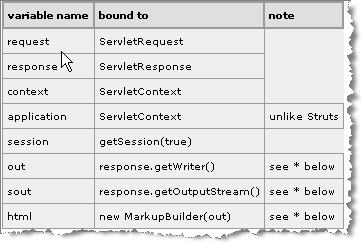
* ўqЎС║ЏтЈўжЄЈтюеgroovyletжЄїжЮбСИЇУЃйУбФтєЇІкАУхІтђ╣{ђѓС╗ќС╗гтюейWгСИђІкАУ«┐жЌ«ТЌХУбФу╗Љт«џ№╝їтЁЂУ«ИУ»Итдѓтюеуће"out"С╣ІтЅЇУ░Ѓућет»╣У▒А"response"уџёТќ╣Т│Ћсђ?BR>
т╗║уФІGroovylet
ъ«єСИІжЮбТћЙтЁЦweb.xmlСИ?BR>
<servlet> <servlet-name>Groovy</servlet-name> <servlet-class>groovy.servlet.GroovyServlet</servlet-class> </servlet> <servlet-mapping> <servlet-name>Groovy</servlet-name> <url-pattern>*.groovy</url-pattern> </servlet-mapping>
уёХтљјтQїТЅђТюЅgroovy jarТќЄСџgТћЉоѕ░WEB/libуЏ«тйЋСИ?тЈфжюђТћЉоЁЦgroovy.jarтњїasm.jarтЇЏ_Ј»)
Ті?groovyТќЄСџgТћЉоЁЦТа╣уЏ«тй?ТћЙhtmlТќЄСџgуџётю░Тќ?СИГ№╝їgroovy servletъ«єС╝џуЁДу«АўqЎС║Џ.groovyТќЄСџg
ъ«яp┐ЎСИфСЙІтГљСІ╔ућеtomcatТЮЦУ»┤тQїУдЂЙ~ќУЙЉtomcat/conf/server.xml тQїу▒╗С╝жg║јСИІжЮбўqЎТаи
<Context path="/groovy" docBase="c:/groovy-servlet"/>
 /**//**
/**//** * Test to verify valid construction of default DDL
* Test to verify valid construction of default DDL *
*  * @author <a href="mailto:jeremy.rayner@bigfoot.com">Jeremy Rayner</a>
* @author <a href="mailto:jeremy.rayner@bigfoot.com">Jeremy Rayner</a> * @version $Revision: 1.2 $
* @version $Revision: 1.2 $ */
*/ package org.javanicus.gsql
package org.javanicus.gsql
 import java.io.*
import java.io.*

 class SqlGeneratorTest extends GroovyTestCase
class SqlGeneratorTest extends GroovyTestCase  {
{ property database
property database property sqlGenerator
property sqlGenerator

 void setUp()
void setUp()  {
{ typeMap = new TypeMap()
typeMap = new TypeMap()  build = new RelationalBuilder(typeMap)
build = new RelationalBuilder(typeMap) sqlGenerator = new SqlGenerator(typeMap,System.getProperty( "line.separator", "\n" ))
sqlGenerator = new SqlGenerator(typeMap,System.getProperty( "line.separator", "\n" ))

 database = build.database(name:'genealogy')
database = build.database(name:'genealogy')  {
{
 table(name:'event')
table(name:'event')  {
{ column(name:'event_id', type:'integer', size:10, primaryKey:true, required:true)
column(name:'event_id', type:'integer', size:10, primaryKey:true, required:true) column(name:'description', type:'varchar', size:30)
column(name:'description', type:'varchar', size:30)  }
}
 table(name:'individual')
table(name:'individual')  {
{ column(name:'individual_id', type:'integer', size:10, required:true, primaryKey:true, autoIncrement:true)
column(name:'individual_id', type:'integer', size:10, required:true, primaryKey:true, autoIncrement:true) column(name:'surname', type:'varchar', size:15, required:true)
column(name:'surname', type:'varchar', size:15, required:true) column(name:'event_id', type:'integer', size:10)
column(name:'event_id', type:'integer', size:10)
 foreignKey(foreignTable:'event')
foreignKey(foreignTable:'event')  {
{ reference(local:'event_id',foreign:'event_id')
reference(local:'event_id',foreign:'event_id') }
}
 index(name:'surname_index')
index(name:'surname_index')  {
{ indexColumn(name:'surname')
indexColumn(name:'surname') }
} }
} }
} }
}

 void testGenerateDDL()
void testGenerateDDL()  {
{ testWriter = new PrintWriter(new FileOutputStream("SqlGeneratorTest.sql"))
testWriter = new PrintWriter(new FileOutputStream("SqlGeneratorTest.sql")) sqlGenerator.writer = testWriter
sqlGenerator.writer = testWriter sqlGenerator.createDatabase(database,true)
sqlGenerator.createDatabase(database,true) testWriter.flush()
testWriter.flush() }
}
 }
}