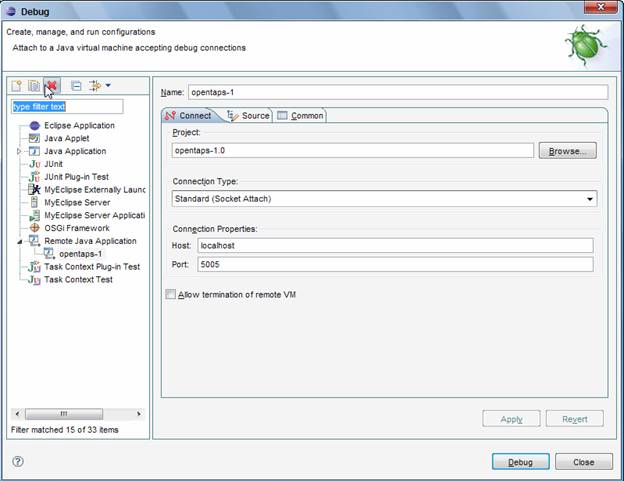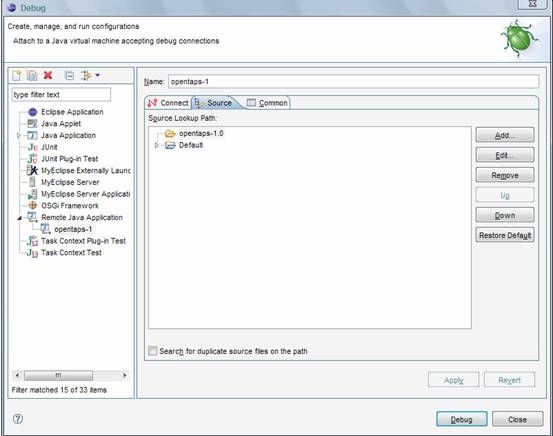Filee -> Import -> General -> Existing Projects into Workspace
2.Eclipse中為.bsh,.ftl文件添加編輯器
安裝Freemarker Eclipse plug-in.
Windows > Preferences > General > Editors > File Associations and add "*.bsh" and associate it with the Scrapbook editor.
3.修改 startofbiz.bat文件
ECHO OFF
REM ####################################################
REM Licensed to the Apache Software Foundation (ASF) under one
REM or more contributor license agreements. See the NOTICE file
REM distributed with this work for additional information
REM regarding copyright ownership. The ASF licenses this file
REM to you under the Apache License, Version 2.0 (the
REM "License"); you may not use this file except in compliance
REM with the License. You may obtain a copy of the License at
REM
REM http://www.apache.org/licenses/LICENSE-2.0
REM
REM Unless required by applicable law or agreed to in writing,
REM software distributed under the License is distributed on an
REM "AS IS" BASIS, WITHOUT WARRANTIES OR CONDITIONS OF ANY
REM KIND, either express or implied. See the License for the
REM specific language governing permissions and limitations
REM under the License.
REM ########################################################
ECHO ON
"%JAVA_HOME%\bin\java" -Xms256M -Xmx512M -Duser.language=en -Xdebug -Xnoagent -Djava.compiler=NONE -Xrunjdwp:transport=dt_socket,server=y,suspend=n,address=5005 -jar ofbiz.jar > runtime\logs\console.log
4.Eclipse菜單 Run -> Open Debug Dialog
選擇 Remote Java Application
注意: 右側面板中的 Port 為上面紅色標記,兩者必需一致。