Spring更新到3.0之后,其MVC框架加入了一個(gè)非常不錯(cuò)的東西——那就是REST。它的開放式特性,與Spring的無縫集成,以及Spring框架的優(yōu)秀表現(xiàn),使得現(xiàn)在很多公司將其作為新的系統(tǒng)開發(fā)框架。大象根據(jù)實(shí)際的項(xiàng)目經(jīng)驗(yàn),以之前SSH2例子為基礎(chǔ),對(duì)其進(jìn)行一次大改造,詳細(xì)的為大家講解如何實(shí)現(xiàn)SSM3全注解式的開發(fā)。
這次大象將采取兩種構(gòu)建方式,一是很多人喜歡用的MyEclipse,另一個(gè),則是用Eclipse+Maven。這一篇,將主要講解開發(fā)環(huán)境設(shè)置與Maven構(gòu)建方式。
1、
開發(fā)環(huán)境 Eclipse-3.6 Maven3.0.1 m2eclipse0.12.1.20110112-1712
Tomcat6.0.10 maven-jetty-plugin6.1.26
MySQL5.0.27 Navicat Lite for MySQL 8.1.20
每個(gè)人的開發(fā)環(huán)境可能會(huì)有差異,但有一點(diǎn)我需要說明的是,JDK的版本不得低于1.5,因?yàn)橛玫搅撕芏?/span>1.5版才支持的新特性。Tomcat、Jetty、Maven和MySQL請(qǐng)不要低于我所用的版本,因?yàn)槲覜]在其它的版本上進(jìn)行測(cè)試。Navicat則是MySQL數(shù)據(jù)庫(kù)的圖形化操作工具。接下來我將介紹如何在Eclipse3.6中,使用m2eclipse插件構(gòu)建web應(yīng)用及測(cè)試開發(fā)環(huán)境。
設(shè)置Maven
2、
Maven的安裝很簡(jiǎn)單,只需要解壓即可,請(qǐng)?jiān)O(shè)置PATH變量,這樣可以使用命令行進(jìn)行操作,然后就要在%MAVEN_HOME%\conf目錄下,對(duì)settings.xml作下修改
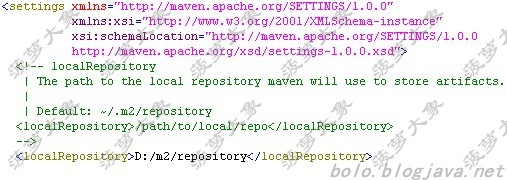
這就是設(shè)置本地倉(cāng)庫(kù),目錄可以根據(jù)自己的實(shí)際情況更改,不過請(qǐng)使用"/"正斜杠,因?yàn)槲以趯?shí)際使用中,發(fā)現(xiàn)反斜杠有時(shí)候獲取不到資源。對(duì)于個(gè)人使用,設(shè)置好這個(gè)就OK了,至于Nexus配置不在本文討論范圍內(nèi),大家如有興趣可以去看看juven xu的博客,他是目前公認(rèn)的Maven專家。
3、
選擇Help->Install New Software...在彈出的窗口中,點(diǎn)擊Add...又會(huì)彈出一個(gè)小窗口,輸入m2eclipse的安裝地址,如下圖所示:
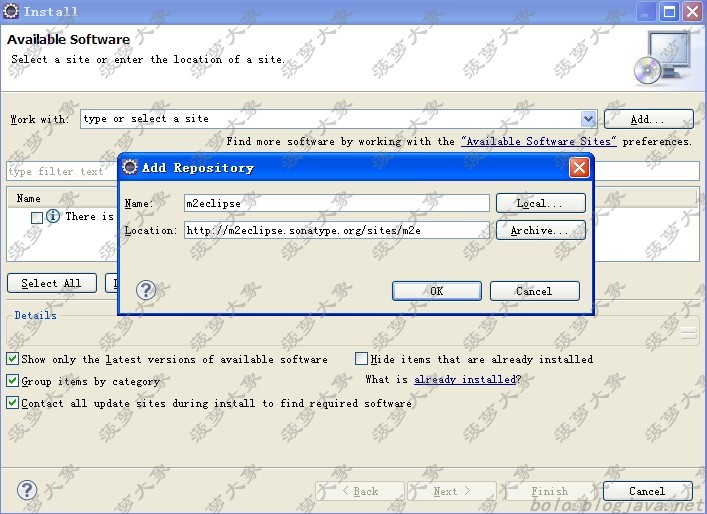
輸入完成后,點(diǎn)擊OK,這時(shí)Eclipse就開始查找這個(gè)插件了,請(qǐng)耐心等一會(huì)。
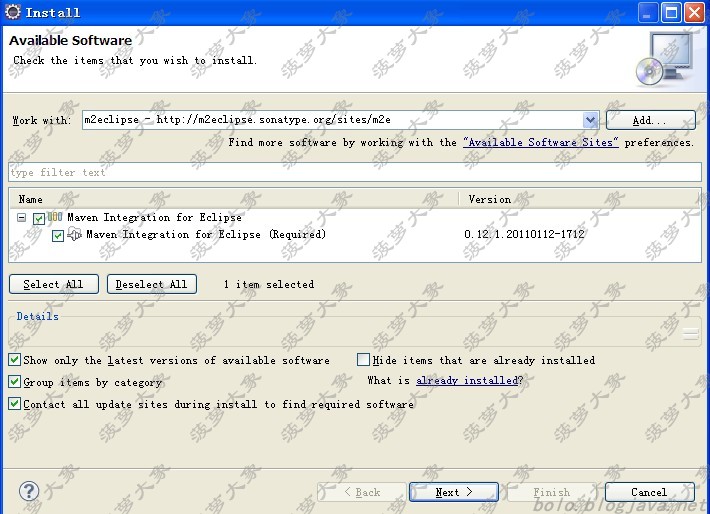
插件找到后,請(qǐng)勾選要安裝的內(nèi)容,接下來就是一般的安裝流程了,此處省略500字。安裝完成請(qǐng)重新啟動(dòng)Eclipse,然后再對(duì)這個(gè)插件進(jìn)行一番設(shè)置。
4、
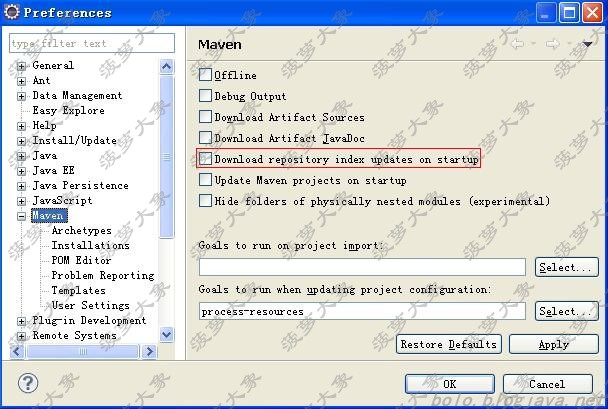
接下來選擇Installations將這個(gè)插件自帶的Maven換成之前安裝的Maven,這樣就保證了版本的一致性。
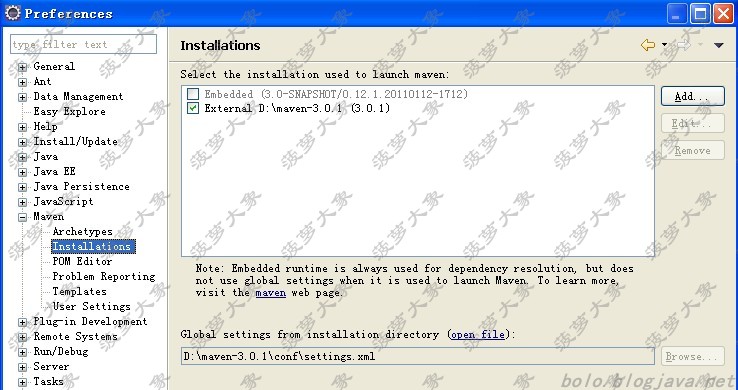
設(shè)置好這個(gè)之后,再點(diǎn)擊User Settings,用本機(jī)maven的settings.xml替換默認(rèn)的配置文件,因?yàn)槟J(rèn)的設(shè)置是會(huì)將本地倉(cāng)庫(kù)放到系統(tǒng)盤符\Documents and Settings\用戶目錄\.m2\repository這個(gè)目錄下面。
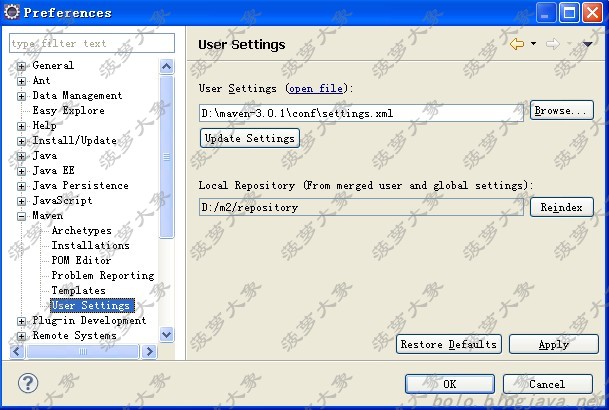
大家可以看到,用maven中的配置文件替換后,下面的Local Repository自動(dòng)變更為settings.xml中的設(shè)置。
創(chuàng)建maven工程
5、
做完這些,我們就可以開始創(chuàng)建Maven工程了。選擇New->other...->Maven->Maven Project,然后選擇下一步
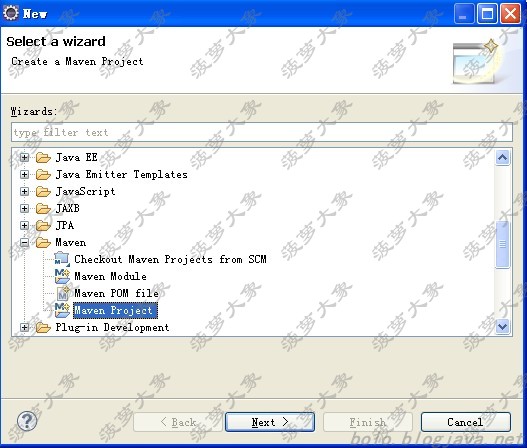
請(qǐng)?jiān)O(shè)置工作空間路徑,大象的默認(rèn)工作空間放在eclipse的根目錄下面,這里的Location顯示的應(yīng)該為空,為了進(jìn)行說明,特將路徑顯示出來。確定沒問題后,Next>
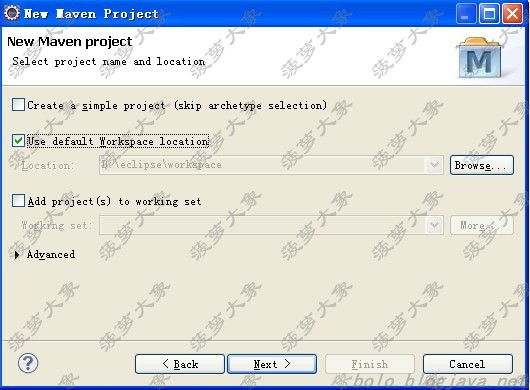
這個(gè)列表顯示的就是maven支持的所有項(xiàng)目創(chuàng)建類型,我們是開發(fā)web應(yīng)用,所以請(qǐng)選擇maven-archetype-webapp
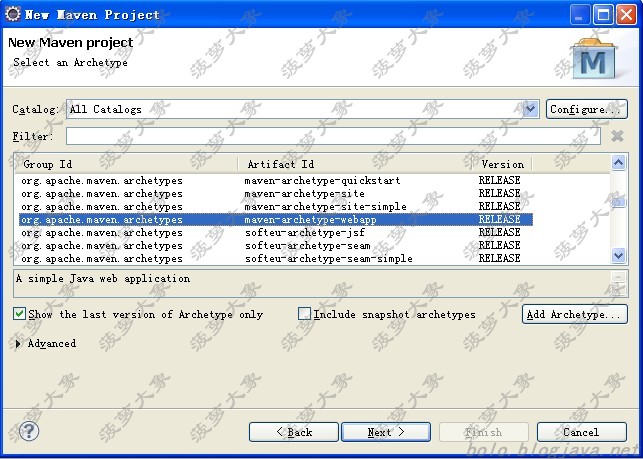
最后一步輸入我們要?jiǎng)?chuàng)建的項(xiàng)目,在Maven世界中,使用坐標(biāo)來唯一標(biāo)識(shí)一個(gè)構(gòu)件,可以理解為項(xiàng)目,資源等等。Group Id表示當(dāng)前項(xiàng)目所屬的實(shí)際項(xiàng)目,Artifact Id定義實(shí)際項(xiàng)目中的一個(gè)Maven項(xiàng)目,根據(jù)名字就可以看出來,Group Id是一個(gè)大范圍,而Artifact Id是一個(gè)小范圍。比如大家都很熟悉的spring,就分成了spring-core.jar、spring-beans.jar、spring-context.jar等等。在maven里面,它的Group Id就是org.springframework,而Artifact Id則為spring-core、spring-beans、spring-context。怎么樣?理解了沒有?
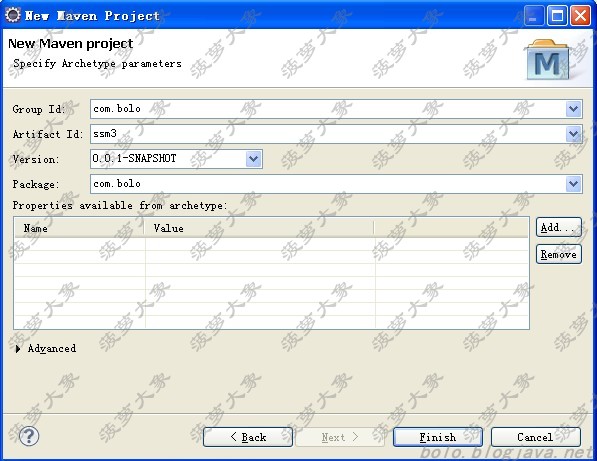
到此,項(xiàng)目生成了,請(qǐng)展開src/main,在main目錄下新建一個(gè)java文件夾,打開ssm3的項(xiàng)目屬性,選擇Java Build Path->Source->Add Folder...->勾選java,這樣做的目的,就是將src/main/java這個(gè)路徑作為源文件的文件夾,這和以往用MyEclipse做開發(fā)的目錄結(jié)構(gòu)是不同的。而maven的規(guī)則也是這樣定義的,假如你不進(jìn)行這個(gè)設(shè)置,就算你在main下面創(chuàng)建了java目錄,再添加包或類時(shí),就會(huì)有問題,大家試試,看會(huì)出現(xiàn)什么錯(cuò)誤。
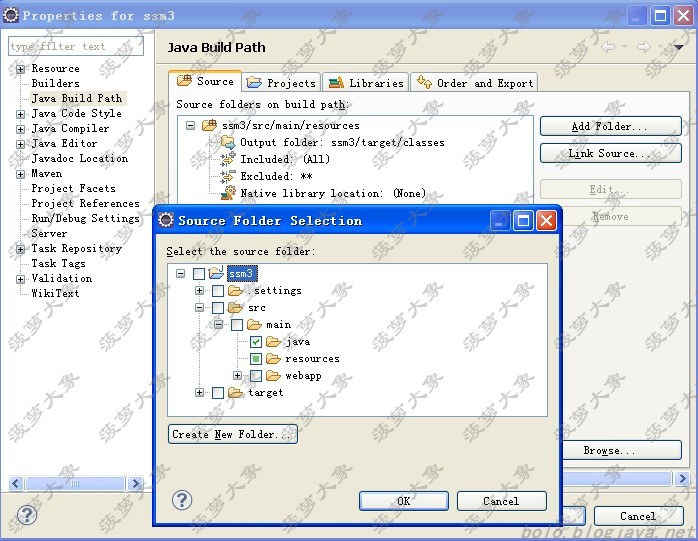
6、
接下來,在pom.xml里面加入maven-jetty-plugin插件,默認(rèn)生成的配置都可以去掉,整個(gè)pom就只有下圖所示的配置。
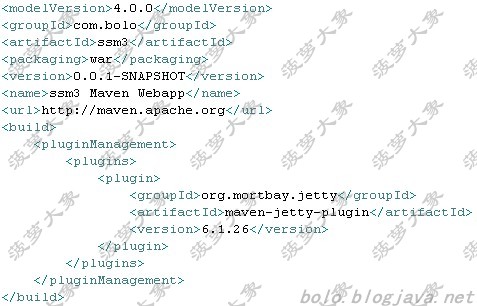
打開Run Configurations,這有多種方式打開,可以從菜單Run里面選,也可以從工具欄選擇,還可以在項(xiàng)目點(diǎn)擊右鍵選擇。
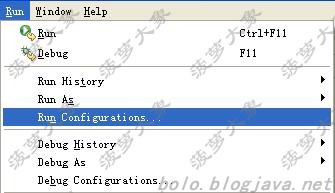

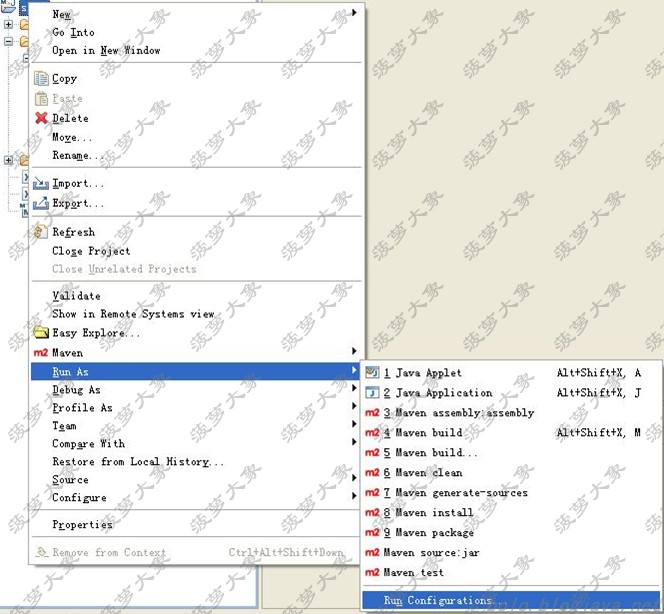
在彈出的窗口,Maven Build里面設(shè)置運(yùn)行參數(shù),點(diǎn)擊Browse Workspace...會(huì)彈出下圖那個(gè)小窗口,設(shè)定Base directory,加入jetty:run,點(diǎn)擊Run,啟動(dòng)jetty
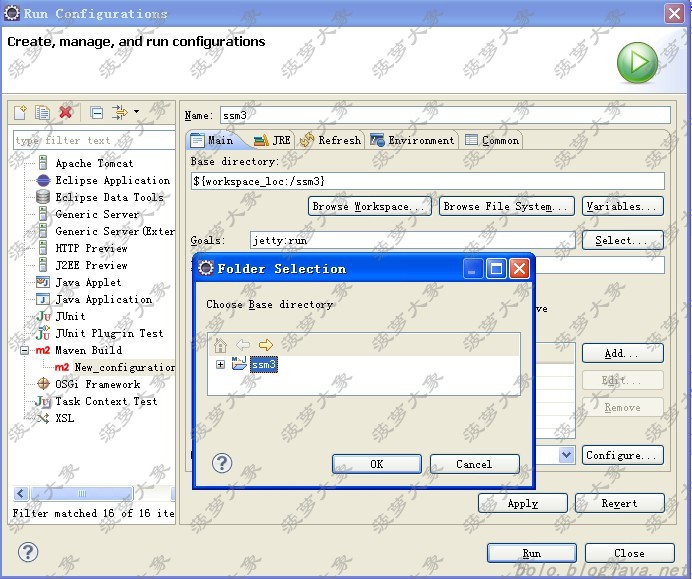
在瀏覽器中輸入http://localhost:8080/ssm3會(huì)顯示Hello World!,調(diào)用的是ssm3/main/webapp/index.jsp,大象加了點(diǎn)內(nèi)容,結(jié)果就是這樣的
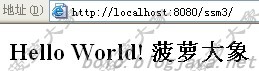
到這里,關(guān)于在Eclipse里搭建maven環(huán)境,配置,創(chuàng)建,運(yùn)行,測(cè)試就全部講完了,大家動(dòng)手做做,熟悉一下這種開發(fā)方式,接下來就會(huì)在這個(gè)骨架上開發(fā)SSM3示例。恩,我們下次繼續(xù)。
本文為菠蘿大象原創(chuàng),如要轉(zhuǎn)載請(qǐng)注明出處。http://bolo.blogjava.net/


