什么是SWT呢?
SWT原來是eclipse項(xiàng)目組為開發(fā)eclipse IDE所編寫的圖形界面API,運(yùn)行時(shí),其先判斷本機(jī)是否有相同的界面元素,如果有則直接調(diào)用顯示,如沒有才進(jìn)行模擬顯示。其運(yùn)行機(jī)制使速度比AWT,SWING快很多。
了解更多請看:http://www.eclipse.org/swt
編寫思路
先取得用戶屏幕大小,用屏幕高度減去popup界面的高度計(jì)算出popup界面在屏幕顯示的最高位置(當(dāng)界面移動(dòng)到此位置時(shí)就停止移動(dòng))。
| Rectangle area = Display.getDefault().getClientArea(); int upPosition = area.height - 100; |
用屏幕高度加上popup界面的高度就計(jì)算出popup界面的初始位置(初始化時(shí)不可見,然后慢慢上移到upPosition點(diǎn)后停止移動(dòng),再顯示若干秒后消失)。
| int downPosition = area.height + 100; |
移動(dòng)位置我們用線程實(shí)現(xiàn),當(dāng)初始化界面后,調(diào)用start()方法運(yùn)行此線程,在線程中循環(huán)判斷downPosition的大小是否小于upPosition,如果小于的話說明還未到停止的時(shí)候,設(shè)置popup界面的邊框?yàn)閐ownPosition,并暫停10毫秒,如果downPosition大于upPosition的,說明popup界面已移動(dòng)到了最高位置。調(diào)用sleep()暫停5秒鐘后關(guān)閉界面并退出程序。就這么簡單,ok, Let's go! 下面給出整個(gè)程序代碼:
這是運(yùn)行后的效果
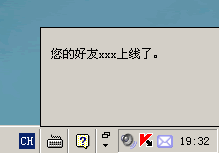 ?
?在這之前要像我下面一樣把swt包導(dǎo)進(jìn)來!
?
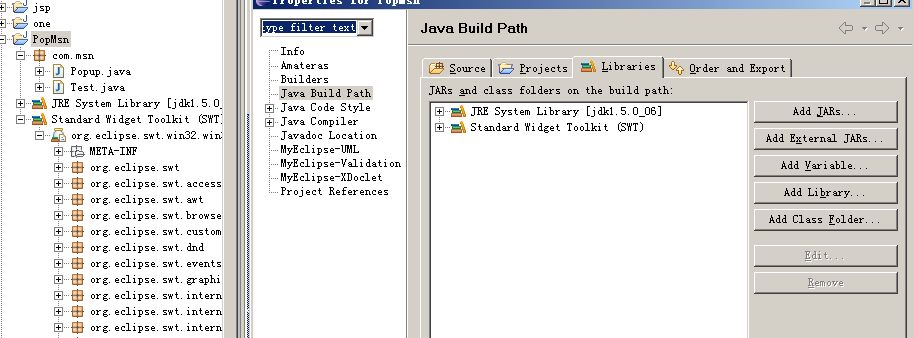
//?Test.java

 import?org.eclipse.swt.SWT;
import?org.eclipse.swt.SWT; import?org.eclipse.swt.events.SelectionAdapter;
import?org.eclipse.swt.events.SelectionAdapter; import?org.eclipse.swt.events.SelectionEvent;
import?org.eclipse.swt.events.SelectionEvent; import?org.eclipse.swt.widgets.Button;
import?org.eclipse.swt.widgets.Button; import?org.eclipse.swt.widgets.Display;
import?org.eclipse.swt.widgets.Display; import?org.eclipse.swt.widgets.Shell;
import?org.eclipse.swt.widgets.Shell;

 public?class?Test?
public?class?Test? {
{

 ?public?static?void?main(String[]?args)?
?public?static?void?main(String[]?args)? {
{ ??
?? ??final?Display?display?=?new?Display();
??final?Display?display?=?new?Display(); ??Shell?shell?=?new?Shell();
??Shell?shell?=?new?Shell(); ??shell.setText("aaa");
??shell.setText("aaa"); ??shell.setSize(250,?150);
??shell.setSize(250,?150); ??
?? ??final?Button?button?=?new?Button(shell,?SWT.NONE);
??final?Button?button?=?new?Button(shell,?SWT.NONE); ??button.setBounds(50,?20,?100,?25);
??button.setBounds(50,?20,?100,?25); ??button.setText("button");??
??button.setText("button");??
 ??button.addSelectionListener(new?SelectionAdapter()?
??button.addSelectionListener(new?SelectionAdapter()? {
{
 ???public?void?widgetSelected(SelectionEvent?e)?
???public?void?widgetSelected(SelectionEvent?e)? {
{ ????System.out.println("click");
????System.out.println("click"); ????Popup?popup?=?new?Popup("您的好友xxx上線了。");
????Popup?popup?=?new?Popup("您的好友xxx上線了。"); ????popup.start();
????popup.start(); ???}
???} ??});
??}); ??
?? ??shell.open();
??shell.open(); ????
????
 ??while?(!shell.isDisposed())?
??while?(!shell.isDisposed())? {
{
 ???if?(!display.readAndDispatch())?
???if?(!display.readAndDispatch())? {
{ ????display.sleep();
????display.sleep(); ???}
???} ??}
??} ??display.dispose();
??display.dispose(); ?}
?} }
}

 //Popup.java
//Popup.java
 import?org.eclipse.swt.SWT;
import?org.eclipse.swt.SWT; import?org.eclipse.swt.graphics.Rectangle;
import?org.eclipse.swt.graphics.Rectangle; import?org.eclipse.swt.widgets.Display;
import?org.eclipse.swt.widgets.Display; import?org.eclipse.swt.widgets.Shell;
import?org.eclipse.swt.widgets.Shell; import?org.eclipse.swt.widgets.Text;
import?org.eclipse.swt.widgets.Text;

 public?class?Popup?extends?Thread?
public?class?Popup?extends?Thread? {
{
 ?Shell?shell;
?Shell?shell;
 ?protected?int?moveStep?=?2;
?protected?int?moveStep?=?2; ?protected?int?upPosition;
?protected?int?upPosition; ?protected?int?downPosition;
?protected?int?downPosition; ?protected?int?leftPosition;
?protected?int?leftPosition;

 ?public?Popup(final?String?message)?
?public?Popup(final?String?message)? {
{
 ??shell?=?new?Shell(SWT.ON_TOP);
??shell?=?new?Shell(SWT.ON_TOP); ??Text?text?=?new?Text(shell,?SWT.MULTI?|?SWT.WRAP);
??Text?text?=?new?Text(shell,?SWT.MULTI?|?SWT.WRAP); ??text.setBounds(10,?20,?180,?80);
??text.setBounds(10,?20,?180,?80); ??text.setBackground(shell.getBackground());??
??text.setBackground(shell.getBackground());?? ??text.setText(message);
??text.setText(message); ??Rectangle?area?=?Display.getDefault().getClientArea();
??Rectangle?area?=?Display.getDefault().getClientArea();
 ??upPosition?=?area.height?-?100;
??upPosition?=?area.height?-?100; ??downPosition?=?area.height?+?100;
??downPosition?=?area.height?+?100; ??leftPosition?=?area.width?-?180;
??leftPosition?=?area.width?-?180;
 ??shell.setSize(180,?100);
??shell.setSize(180,?100); ??shell.setLocation(leftPosition,?downPosition);
??shell.setLocation(leftPosition,?downPosition);
 ??shell.open();
??shell.open();
 ?}
?}

 ?public?void?run()?
?public?void?run()? {
{
 ??Display?display?=?shell.getDisplay();
??Display?display?=?shell.getDisplay();
 ??while?(true)?
??while?(true)? {
{
 ???try?
???try? {
{ ????Thread.sleep(10);
????Thread.sleep(10);
 ????if?((downPosition?-?moveStep)?>?upPosition)?
????if?((downPosition?-?moveStep)?>?upPosition)? {
{
 ?????display.asyncExec(new?Runnable()?
?????display.asyncExec(new?Runnable()? {
{
 ??????public?void?run()?
??????public?void?run()? {
{ ???????shell.setLocation(
???????shell.setLocation( ????????leftPosition,
????????leftPosition, ????????downPosition?-?moveStep);
????????downPosition?-?moveStep); ???????downPosition?-=?moveStep;
???????downPosition?-=?moveStep; ??????}
??????} ?????});
?????});
 ????}?else?
????}?else? {
{ ?????Thread.sleep(5000);
?????Thread.sleep(5000);
 ?????display.asyncExec(new?Runnable()?
?????display.asyncExec(new?Runnable()? {
{
 ??????public?void?run()?
??????public?void?run()? {
{ ???????shell.dispose();
???????shell.dispose(); ??????}
??????} ?????});
?????}); ????}
????}
 ???}?catch?(InterruptedException?e)?
???}?catch?(InterruptedException?e)? {
{ ????e.printStackTrace();
????e.printStackTrace(); ???}
???} ??}
??} ?}
?} }
}

