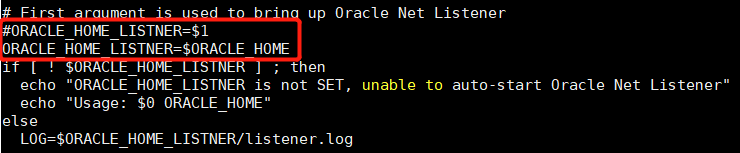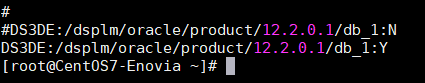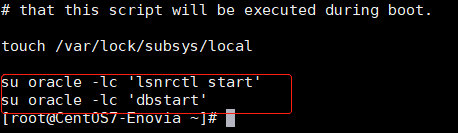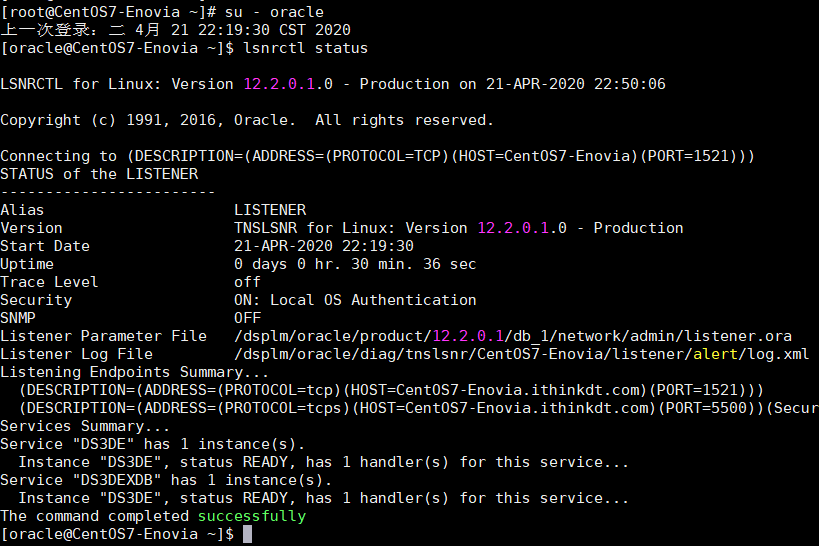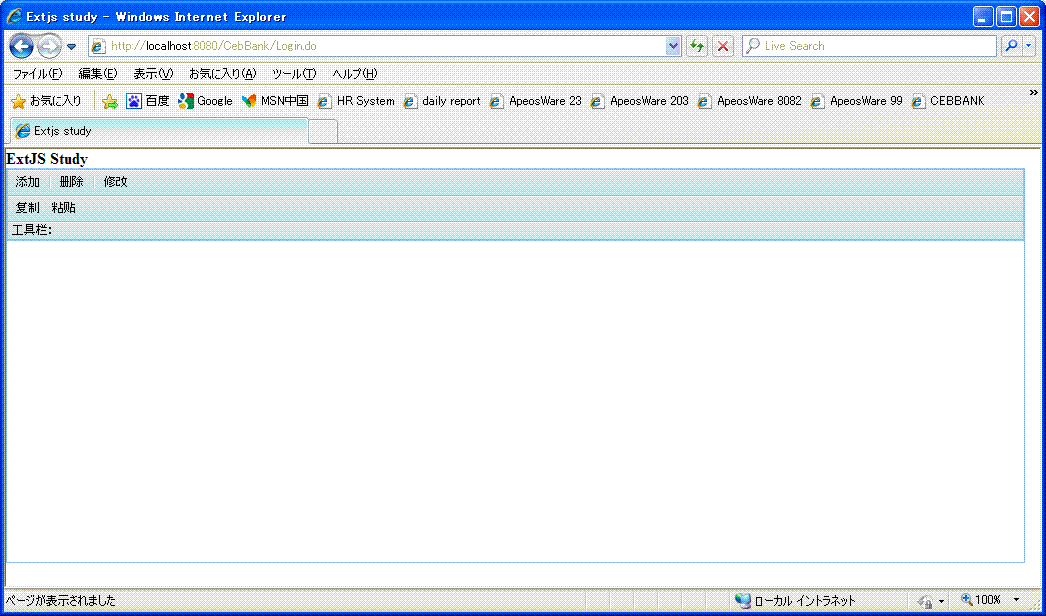https://blog.csdn.net/BecauseSy/article/details/83900338
]]>
https://www.jianshu.com/p/3826859a6d6e
]]>
2、docker system prune 清理磁盤,刪除關(guān)閉的容器、無用的數(shù)據(jù)卷和網(wǎng)絡(luò),以及dangling鏡像(即無tag的鏡像)
https://blog.csdn.net/weixin_32820767/article/details/81196250
]]>
- du -sh ./test
- du -h --max-depth=1 ./test
- du -h --max-depth=1 ./test/*
]]>
systemctl enable docker
2、Oracle12c
修改dbstart腳本,把ORACLE_HOME_LISTNER=$1改為ORACLE_HOME_LISTNER=$ORACLE_HOME
1 [oracle@CentOS7-Enovia ~]$ vi $ORACLE_HOME/bin/dbstart
修改/etc/oratab,啟動(dòng)數(shù)據(jù)庫時(shí)啟動(dòng)實(shí)例
1 [oracle@CentOS7-Enovia ~]$ vi /etc/oratab
修改rc.local文件,添加su oracle -lc 'lsnrctl start'和su oracle -lc 'dbstart',意為切換到oracle用戶執(zhí)行l(wèi)snrctl start和dbstart。修改完rc.local后為其添加執(zhí)行(x)權(quán)限1 [oracle@CentOS7-Enovia ~]$ vi /etc/rc.d/rc.local
2 [oracle@CentOS7-Enovia ~]$ chmod 755 /etc/rc.d/rc.local
重啟,oracle用戶登錄后查看監(jiān)聽狀態(tài),如下:
TODO
4、Docker容器中的Mysql
TODO
]]>
在Servlet應(yīng)用中,有一個(gè)getRealPath(String str)的方法,這個(gè)方法盡管也可以動(dòng)態(tài)地獲得文件的路徑,不秘直接手寫絕對路徑,但這也是一個(gè)不被建議使用的方法,那么,我們有什么方法可以更好地獲得文件呢?
比如我們有以下目錄
|--project
在上面的目錄中,有一個(gè)src目錄,這是JAVA源文件的目錄,有一個(gè)build目錄,這是JAVA編譯后文件(.class文件等)的存放目錄
那么,我們在Test類中應(yīng)該如何分別獲得
file1.txt
首先講file3.txt與file4.txt
file3.txt:
方法一:File file3 = new File(Test.class.getResource("file3.txt").getFile());
方法二:File file3 = new File(Test.class.getResource("/javaapplication/file3.txt").getFile());
方法三:File file3 = new File(Test.class.getClassLoader().getResource("javaapplication/file3.txt").getFile());
file4.txt:
方法一:File file4 = new File(Test.class.getResource("/file4.txt").getFile());
方法二:File file4 = new File(Test.class.getClassLoader().getResource("file4.txt").getFile());
很好,我們可以有多種方法選擇,但是file1與file2文件呢?如何獲得?
答案是,你只能寫上它們的絕對路徑,不能像file3與file4一樣用class.getResource()這種方法獲得,它們的獲取方法如下
假如整個(gè)project目錄放在c:/下,那么file1與file2的獲取方法分別為
file1.txt
方法一:File file1 = new File("c:/project/src/javaapplication/file1.txt");
方法二:。。。沒有
file2.txt
方法一:File file2 = new File("c:/project/src/file2.txt");
方法二:。。。也沒有
總結(jié)一下,就是你想獲得文件,你得從最終生成的.class文件為著手點(diǎn),不要以.java文件的路徑為出發(fā)點(diǎn),因?yàn)檎嬲褂玫木褪?class,不會(huì)拿個(gè).java文件就使用,因?yàn)閖ava是編譯型語言嘛
至于getResouce()方法的參數(shù),你以class為出發(fā)點(diǎn),再結(jié)合相對路徑的概念,就可以準(zhǔn)確地定位資源文件了,至于它的根目錄嘛,你用不同的IDE build出來是不同的位置下的,不過都是以頂層package作為根目錄,比如在Web應(yīng)用中,有一個(gè)WEB-INF的目錄,WEB-INF目錄里面除了web.xml文件外,還有一個(gè)classes目錄,沒錯(cuò)了,它就是你這個(gè)WEB應(yīng)用的package的頂層目錄,也是所有.class的根目錄“/”,假如clasaes目錄下面有一個(gè)file.txt文件,它的相對路徑就是"/file.txt",如果相對路徑不是以"/"開頭,那么它就是相對于.class的路徑。。
還有一個(gè)getResourceAsStream()方法,參數(shù)是與getResouce()方法是一樣的,它相當(dāng)于你用getResource()取得File文件后,再new InputStream(file)一樣的結(jié)果
]]>
]]>
*.jsp的代碼如下
<!DOCTYPE html PUBLIC "-//W3C//DTD XHTML 1.0 Transitional//EN" "http://www.w3.org/TR/xhtml1/DTD/xhtml1-transitional.dtd">
<%@ page language="java" pageEncoding="UTF-8" contentType="text/html; charset=UTF-8"%>
<%@ include file="../common/common_header.jsp"%>
<html>
<head>
<meta http-equiv="Content-Type" content="text/html; charset=UTF-8" />
<title>Extjs study</title>
<link rel="stylesheet" type="text/css" href="<%=contextPath%>/js/ext/resources/css/ext-all.css" />
<script type="text/javascript" src="<%=contextPath%>/js/ext/adapter/ext/ext-base.js" ></script>
<script type="text/javascript" src="<%=contextPath%>/js/ext/ext-all-debug.js" ></script>
<script type="text/javascript" src="<%=contextPath%>/js/ext/ext-lang-zh_CN.js" ></script>
<script type="text/javascript" src="<%=contextPath%>/js/study/extjstudy.js"></script>
</head>
<body>
<h1>ExtJS Study</h1>
<div id='demoGrid'></div>
</body>
</html>
*.js代碼如下:
Ext.onReady(function () {
var oneTbar = new Ext.Toolbar({
items: [{
text: '復(fù)制'
},
{
text: '粘貼'
}]
});
var twoTbar = new Ext.Toolbar({
items: [
new Ext.Toolbar.TextItem('工具欄:') //顯示文本
]
});
var threeTbar = new Ext.Toolbar({
items: [{
xtype: "tbfill"
},
//后面的tools顯示在右邊
{
pressed: true,
text: '刷新'
}]
});
var gridMain = new Ext.Panel({
renderTo :"demoGrid",
width: Ext.get('demoGrid').getWidth()*0.99,
height : 395,
enableHdMenu : false,
enableColumnMove : false,
viewConfig: {
forceFit: true
},
items: [{
tbar: [{
text: '添加'
},
'-', {
text: '刪除'
},
'-', {
text: '修改'
}],
listeners: {
'render': function () {
oneTbar.render(this.tbar); //add one tbar
twoTbar.render(this.tbar); //add two tbar
// threeTbar.render(this.tbar); //add three tbar
}
}
}]
});
// gridMain.render();
});
跑出來的效果如下:
聽說現(xiàn)在的Ext3.0的toolBar本身已經(jīng)支持了這個(gè)功能,而且還聽說是要收費(fèi),這就不爽了
]]>
renderTo :"demoGrid",
width: Ext.get('demoGrid').getWidth()*0.99,
height : 395,
enableHdMenu : false,
enableColumnMove : false,
viewConfig: {
forceFit: true
},
items: [{
tbar: [{
text: '添加'
},
'-', {
text: '刪除'
},
'-', {
text: '修改'
}],
listeners: {
'render': function () {
oneTbar.render(this.tbar); //add one tbar
twoTbar.render(this.tbar); //add two tbar
}
}
}]
});
錯(cuò)誤如下:
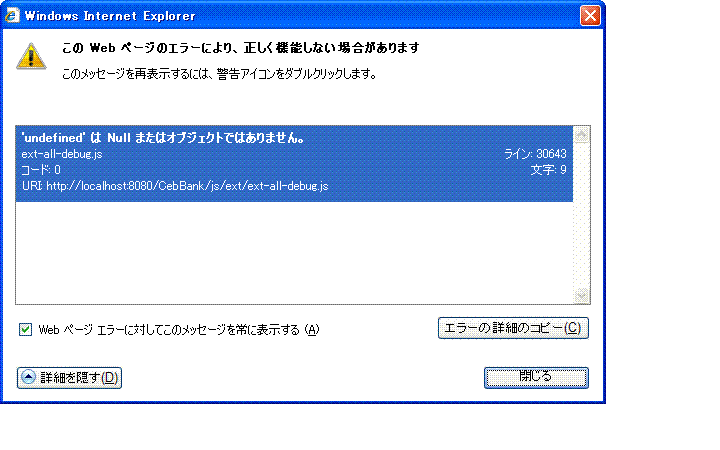
]]>
package file;
import java.util.Properties;
import javax.activation.DataHandler;
import javax.activation.FileDataSource;
import javax.mail.BodyPart;
import javax.mail.Message;
import javax.mail.Multipart;
import javax.mail.Session;
import javax.mail.Transport;
import javax.mail.internet.InternetAddress;
import javax.mail.internet.MimeBodyPart;
import javax.mail.internet.MimeMessage;
import javax.mail.internet.MimeMultipart;
public class SendMail {
private Message mimeMsg;
private Session session;
private Properties props;
public SendMail() {
initial();
}
public static void main(String[] args) {
SendMail mail = new SendMail();
String mailBody = mail.getMailBody();
String fileName = "E:\\02_STUDY\\linux&unix.rar";
if (!mail.setData("java mail", mailBody, "baopei@xxxx.com",
"baopei@xxxx.com", fileName)) {
return;
}
if (mail.sendOut() == false) {
return;
}
}
private void initial() {
if (props == null) {
props = System.getProperties();
}
try {
session = Session.getDefaultInstance(props, null);
mimeMsg = new MimeMessage(session);
} catch (Exception e) {
e.printStackTrace();
}
}
private boolean sendOut() {
try {
Transport transport = session.getTransport("smtp");
transport.connect("mailhost", "baopei", "password");
transport.sendMessage(mimeMsg, mimeMsg
.getRecipients(Message.RecipientType.TO));
transport.close();
return true;
} catch (Exception e) {
return false;
}
}
private String getMailBody() {
StringBuffer str = new StringBuffer();
str
.append("<body>"
+ "<form>"
+ "<table width=\"400\" border=\"1\" cellpadding=\"1\" cellspacing=\"1\" bgColor=#eaeaea align=\"center\">"
+ "<tr bgcolor=\"#666666\">"
+ "<td align=\"center\"><font color=\"#FFFFFF\"><b>province</b></font></td>"
+ "<td align=\"center\"><font color=\"#FFFFFF\"><b>last week number</b></font></td>"
+ "</tr>");
str.append("<tr>");
str.append("<th nowrap><div align=\"center\">" + "baopei" + "</th>");
str.append("</tr>");
str.append("</table></form></body>");
String mailbody = str.toString();
return mailbody;
}
private boolean setData(String subject, String mailBody, String toUser,
String fromUser, String fileName) {
try {
mimeMsg.setSubject(subject);
// 注意,mail的附件和mail的內(nèi)容要分別new一個(gè)bp
BodyPart bp = new MimeBodyPart();
bp.setContent(
"<meta http-equiv=Content-Type content=text/html;charset=gb2312>"
+ mailBody, "text/html;charset=GB2312");
Multipart multipart = new MimeMultipart();
multipart.addBodyPart(bp);
bp = new MimeBodyPart();
FileDataSource fileds = new FileDataSource(fileName);
bp.setDataHandler(new DataHandler(fileds));
bp.setFileName(fileds.getName());
multipart.addBodyPart(bp);
mimeMsg.setContent(multipart);
mimeMsg.addRecipients(Message.RecipientType.TO,
InternetAddress.parse(toUser));
mimeMsg.setFrom(new InternetAddress(fromUser));
mimeMsg.saveChanges();
return true;
} catch (Exception e) {
return false;
}
}
}
]]>