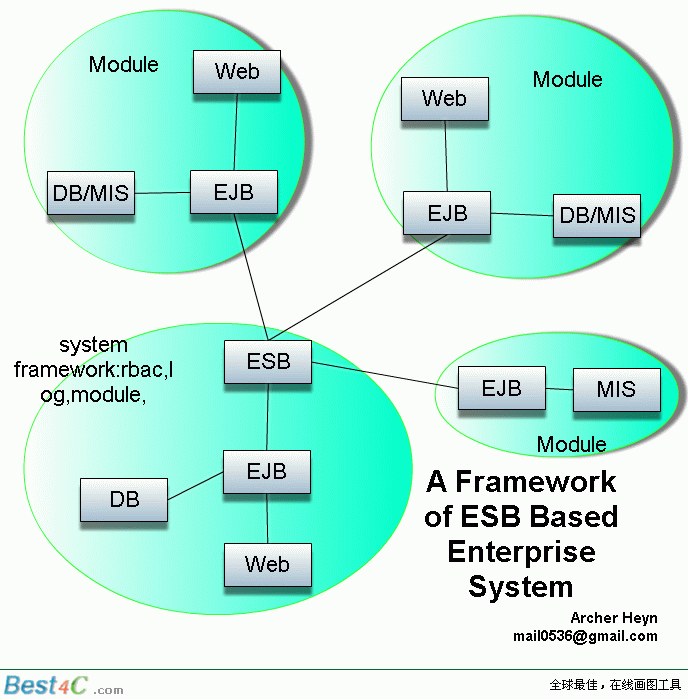Session Bean: com.test.session.TestSessionBean, TestSessionRemote
web項目: test_web
要作以下處理:
1 Tomcat的test_web/WEB-INF/lib加載GlassFish的Client包,可以通過https://glassfish.dev.java.net/javaee5/ejb/EJB_FAQ.html查看官方的說明,我的類包中含有:
C:\\Java\\glassfish-v2\\lib\\appserv-ws.jar;C:\\Java\\glassfish-v2\\lib\\install\\applications\\jmsra\\imqjmsra.jar;C:\\Java\\glassfish-v2\\lib\\install\\applications\\jmsra\\imqjmx.jar;C:\\Java\\glassfish-v2\\lib\\javaee.jar;C:\\Java\\glassfish-v2\\lib\\appserv-ee.jar;C:\\Java\\glassfish-v2\\lib\\appserv-ext.jar;C:\\Java\\glassfish-v2\\lib\\appserv-deployment-client.jar;C:\\Java\\glassfish-v2\\lib\\jmxremote_optional.jar;C:\\Java\\glassfish-v2\\lib\\appserv-rt_ja.jar
2 如果沒在classpath中設置ant,則還要在%Tomcat%/lib下加入ant.jar,ant-launcher.jar.
3 Context的設置
Properties props = new Properties();
props.setProperty("java.naming.factory.initial",
"com.sun.enterprise.naming.SerialInitContextFactory");
props.setProperty("java.naming.factory.url.pkgs",
"com.sun.enterprise.naming");
props.setProperty("java.naming.factory.state",
"com.sun.corba.ee.impl.presentation.rmi.JNDIStateFactoryImpl");
// optional. Defaults to localhost. Only needed if web server is running
// on a different host than the appserver
props.setProperty("org.omg.CORBA.ORBInitialHost", "localhost");
// optional. Defaults to 3700. Only needed if target orb port is not 3700.
props.setProperty("org.omg.CORBA.ORBInitialPort", "3700");
InitialContext ic = new InitialContext(props);
5 日志輸出
java.util.logging.Logger.getLogger(getClass().getName()).log(java.util.logging.Level.SEVERE, "exception caught", ne);
OK。Tomcat與GlassFish的EJB3就可以合作了。
但還有不少的jdbc驅動程序在iReport中沒有包含,如sqlserver2005的驅動,怎么辦?
好在iReport是開源,在代碼中搜一下,就會發現方法。
在iReport中,有二個文件是關于jdbc驅動的,一個是it.businesslogic.ireport.gui.ConnectionDialog.java
一個是it.businesslogic.ireport.connection.gui.JDBCConnectionEditor.java
驅動程序的類名稱及URL寫法都是在文件中寫代碼寫死的,我們只好改一下代碼。
我將sqlserver2000jdbc的類com.microsoft.jdbc.sqlserver.SQLServerDriver,URL jdbc:microsoft:sqlserver:/
改成sqlserver2005jdbc的類com.microsoft.sqlserver.jdbc.SQLServerDriver,URL jdbc:sqlserver:/
然后保存,編譯,打包。
然后把新的iReport.jar替換下%iReport%/bin下的iReport.jar
再啟動程序,OK。
注意:
在iReport2.0中,新程序打開后,界面成了中文,而且在配置里也找不到英文的選項。這時,就要將源文件里的it\businesslogic\ireport\locale下的Ireport.properties復制一份,改名為Ireport_en.properties,再打包,就好了。
1 在SQLserver查詢分析器中
create database jpetstore
go
2
打開 spring-framework-2.5-rc1\samples\jpetstore\db\hsqldb\jpetstore-hsqldb-schema.sql
刪去 drop index 那幾行
將數據類型中的date改為datetime
運行
再運行一遍
3 打開 spring-framework-2.5-rc1\samples\jpetstore\db\hsqldb\jpetstore-hsqldb-dataload.sql
運行
4 測一下set 中的JAVA_HOME是否正確
5 運行spring-framework-2.5-rc1\samples\jpetstore\warfile.bat
會在spring-framework-2.5-rc1\samples\jpetstore\在生成dist文件夾,并有jpetstore.war文件
6 將jpetstore.war拷貝到$CATALINA_HOME/webapps/下
7 啟動tomcat
8 打開$CATALINA_HOME/webapps,會發現下面有jpetstore文件夾
9 安裝Microsoft SQL Server 2000 Driver for JDBC sp3
10 將C:\Program Files\Microsoft SQL Server 2000 Driver for JDBC\lib下的三個jar文件拷貝到
剛才的$CATALINA_HOME/webapps/jpetstore/lib下
11 修改C:\Java\Tomcat 6.0\webapps\jpetstore\WEB-INF\jdbc.properties如下
jdbc.driverClassName=com.microsoft.jdbc.sqlserver.SQLServerDriver
jdbc.url=jdbc:microsoft:sqlserver://localhost:1433;DatabaseName=jpetstore;SelectMethod=cursor;
jdbc.username=sa
jdbc.password=
其中 SelectMethod=cursor;很重要,否則會引起SQL server錯誤
12 重新啟動tomcat,當然,在tomcat6里,也可以將jpetstore單獨reload。
OK