作者:徐建祥(netpirate@gmail.com)
時間:
soap 應用結構圖: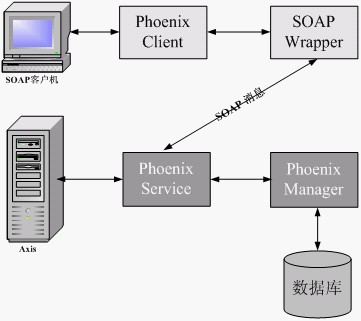
1、安裝App Server
???? Tomcat/JRun...
2、安裝/解壓Axis組件/包
???? Tomcat:將Axis解壓到webapps下
???? JRun:將Axis隨便解壓到某個目錄下,然后將Axis發布成Server的一個Web Application
3、http://localhost:8080/axis/?可以正常訪問了吧
?? http://localhost:8080/axis/services/?發現少了幾個包?按照提示到google上搜了下載,^_^
jaf-1_0_2.zip
See http://java.sun.com/products/javabeans/glasgow/jaf.html
javamail1_1_3.zip
See http://xml.apache.org/security/
jaxrpc.jar and saaj.jar 。。。 。。。
See http://java.sun.com/products/javabeans/glasgow/jaf.html
javamail1_1_3.zip
See http://xml.apache.org/security/
jaxrpc.jar and saaj.jar 。。。 。。。
4、在Axis上添加個Service
a. {Axis}/WEB-INF/deploy.wsdd:
a. {Axis}/WEB-INF/deploy.wsdd:
 <deployment?xmlns="http://xml.apache.org/axis/wsdd/"?
<deployment?xmlns="http://xml.apache.org/axis/wsdd/"? ????xmlns:java="http://xml.apache.org/axis/wsdd/providers/java">
????xmlns:java="http://xml.apache.org/axis/wsdd/providers/java"> ??<service?name="PhoenixService"?provider="java:RPC">
??<service?name="PhoenixService"?provider="java:RPC"> ????<parameter?name="className"?value="com.newpalm.phoenixservice.PhoenixService"?/>
????<parameter?name="className"?value="com.newpalm.phoenixservice.PhoenixService"?/> ????<parameter?name="allowedMethods"?value="*"?/>
????<parameter?name="allowedMethods"?value="*"?/> ??</service>
??</service>b. {Axis}/WEB-INF/server-config.wsdd
 <service?name="PhoenixService"?provider="java:RPC">
<service?name="PhoenixService"?provider="java:RPC">
 ??<parameter?name="allowedMethods"?value="*"/>
??<parameter?name="allowedMethods"?value="*"/>
 ??<parameter?name="className"?value="com.newpalm.phoenixservice.PhoenixService"/>
??<parameter?name="className"?value="com.newpalm.phoenixservice.PhoenixService"/>
 ?</service>c. 訪問http://localhost:8080/axis/services/PhoenixService?wsdl,看到什么了,嗬嗬
?</service>c. 訪問http://localhost:8080/axis/services/PhoenixService?wsdl,看到什么了,嗬嗬
5、如果PhoenixService.java中有個簡單的hello方法,返回一個字串
 <service?name="PhoenixService"?provider="java:RPC">
<service?name="PhoenixService"?provider="java:RPC"> ??<parameter?name="allowedMethods"?value="*"/>
??<parameter?name="allowedMethods"?value="*"/> ??<parameter?name="className"?value="com.newpalm.phoenixservice.PhoenixService"/>
??<parameter?name="className"?value="com.newpalm.phoenixservice.PhoenixService"/> ?</service>
?</service>5、如果PhoenixService.java中有個簡單的hello方法,返回一個字串
嗬嗬,這時候就需要創建一個SOAP Client測試用了
6、使用JBuilder9創建SOAP Client:
new->web services->import a web service
輸入上面的wsdl地址,一路next即可。看看PhoenixServiceServiceTestCase.java的main方法。
(注,以PhoenixService為例)
7、可能你準備傳輸的是一個對象,這時候就要用到新的配置和對象序列化(implements java.io.Serializable),如:
?
 <typeMapping?
<typeMapping? ??deserializer="org.apache.axis.encoding.ser.BeanDeserializerFactory"?
??deserializer="org.apache.axis.encoding.ser.BeanDeserializerFactory"? ??encodingStyle=http://schemas.xmlsoap.org/soap/encoding/?
??encodingStyle=http://schemas.xmlsoap.org/soap/encoding/? ??qname="ns1:Memo"?
??qname="ns1:Memo"? ??serializer="org.apache.axis.encoding.ser.BeanSerializerFactory"?
??serializer="org.apache.axis.encoding.ser.BeanSerializerFactory"? ??type="java:com.newpalm.phoenixservice.Theme"?
??type="java:com.newpalm.phoenixservice.Theme"? ??xmlns:ns1="phoenixservice.newpalm.com"
??xmlns:ns1="phoenixservice.newpalm.com" />
/> public?class?Theme?implements?java.io.Serializable
public?class?Theme?implements?java.io.Serializable

 {
{ }
}8、SOAP數據接口搞定!



