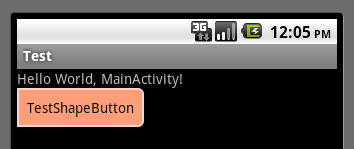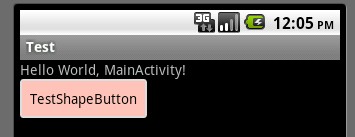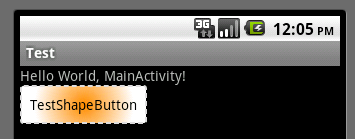2015年4月14日
1.必須安裝nodejs
2.安裝cnpm用cnpm替代npm
地址:http://npm.taobao.org/
安裝cnpm:
npm install -g cnpm --registry=https://registry.npm.taobao.org
3、用yarn替代npm
yarn的安裝:
第一種方法:參考官方文檔https://yarn.bootcss.com/
第二種方法:cnpm install -g yarn 或者 npm install -g yarn
4、搭建React開發(fā)環(huán)境的第一種方法(老-現(xiàn)在推薦):
https://reactjs.org/docs/create-a-new-react-app.html
1、必須要安裝nodejs 注意:安裝nodejs穩(wěn)定版本 教程中的nodejs版本:v8.11.2 教程中的npm版本:v5.6.0
2.安裝腳手架工具 (單文件組件項目生成工具) 只需要安裝一次
npm install -g create-react-app / cnpm install -g create-react-app
3.創(chuàng)建項目 (可能創(chuàng)建多次)
找到項目要創(chuàng)建的目錄:
create-react-app reactdemo
4.cd 到項目里面
cd reactdemo
npm start yarn start運行項目
npm run build yarn build 生成項目
5、搭建React的開發(fā)環(huán)境的第二種方法(新-未來推薦):
https://reactjs.org/docs/create-a-new-react-app.html
1、必須要安裝nodejs 注意:安裝nodejs穩(wěn)定版本 教程中的nodejs版本:v8.11.2 教程中的npm版本:v5.6.0
2.安裝腳手架工具并創(chuàng)建項目
找到項目要創(chuàng)建的目錄執(zhí)行:
npx create-react-app reactdemo
4.cd 到項目里面
cd reactdemo
npm start 運行項目(調(diào)試)
npm run build 生成項目(發(fā)布)
npx介紹:
npm v5.2.0引入的一條命令(npx),引入這個命令的目的是為了提升開發(fā)者使用包內(nèi)提供的命令行工具的體驗。
詳情:
npx create-react-app reactdemo這條命令會臨時安裝 create-react-app 包,命令完成后create-react-app 會刪掉,不會出現(xiàn)在 global 中。下次再執(zhí)行,還是會重新臨時安裝。
npx 會幫你執(zhí)行依賴包里的二進制文件。
再比如 npx http-server 可以一句話幫你開啟一個靜態(tài)服務(wù)器
posted @
2020-04-16 15:25 Terry Zou 閱讀(315) |
評論 (0) |
編輯 收藏
@PostConstruct PostConstruct注釋用于在完成依賴項注入以執(zhí)行任何初始化之后需要執(zhí)行的方法。必須在類投入使用之前調(diào)用此方法。
所有支持依賴注入的類都必須支持此注釋。即使類沒有請求注入任何資源,也必須調(diào)用使用PostConstruct注釋的方法。
只有一個方法可以使用此批注進行批注。
應(yīng)用PostConstruct注釋的方法必須滿足以下所有條件:除了攔截器之外,方法絕不能有任何參數(shù),在這種情況下它采用Interceptor規(guī)范定義的InvocationContext對象。
在攔截器類上定義的方法必須具有以下簽名之一:
void < METHOD> (InvocationContext)Object < METHOD> (InvocationContext)拋出異常注意:
PostConstruct攔截器方法不能拋出應(yīng)用程序異常,但可以聲明它拋出檢查異常,包括java. lang. Exception,
如果相同的攔截器方法除了生命周期事件之外插入業(yè)務(wù)或超時方法。
如果PostConstruct攔截器方法返回一個值,容器將忽略它。
在非攔截器類上定義的方法必須具有以下簽名:void < METHOD> ()應(yīng)用PostConstruct的方法可以是public ,protected ,package private 或private 。
除應(yīng)用程序客戶端外,該方法絕不能是靜態(tài)的。
該方法可能是最終的。如果該方法拋出一個未經(jīng)檢查的異常,那么該類絕不能投入使用,除非EJB可以處理異常甚至從它們恢復(fù)的EJB @Servicepublic class BeanA {private BeanB beanB;public BeanA() {private void init() {
@Servicepublic class BeanB {private void init() {public BeanB() {void testB() {
啟動后輸出:
這是Bean A 的構(gòu)造方法 posted @
2020-04-09 15:29 Terry Zou 閱讀(315) |
評論 (0) |
編輯 收藏
1、ApplicationContext
Spring的核心,Context我們通常解釋為上下文環(huán)境。ApplicationContext則是應(yīng)用的容器。 Spring把Bean(object)放在容器中,需要用就通過get方法取出來。在ApplicationContext接口的眾多實現(xiàn)類中,有3個是我們經(jīng)常用到的(見表1-1),并且使用這3個實現(xiàn)類也基本能滿足我們Java EE應(yīng)用開發(fā)中的絕大部分需求。
表1-1 ApplicationContext接口的常用實現(xiàn)類介紹 ClassPathXmlApplicationContext 從類路徑ClassPath中尋找指定的XML配置文件,找到并裝載完成ApplicationContext的實例化工作。例如: //裝載單個配置文件實例化ApplicationContext容器
ApplicationContext cxt = new ClassPathXmlApplicationContext("applicationContext.xml");
//裝載多個配置文件實例化ApplicationContext容器
String[] configs = {"bean1.xml","bean2.xml","bean3.xml"};
ApplicationContext cxt = new ClassPathXmlApplicationContext(configs);
FileSystemXmlApplicationContext 從指定的文件系統(tǒng)路徑中尋找指定的XML配置文件,找到并裝載完成ApplicationContext的實例化工作。例如://裝載單個配置文件實例化ApplicationContext容器
ApplicationContext cxt = new FileSystemXMLApplicationContext("beans.xml");
//裝載多個配置文件實例化ApplicationContext容器
String[] configs = {"c:/beans1.xml","c:/beans2.xml"};
ApplicationContext cxt = new FileSystemXmlApplicationContext(configs);
XmlWebApplicationContext 從Web應(yīng)用中尋找指定的XML配置文件,找到并裝載完成ApplicationContext的實例化工作。這是為Web工程量身定制的,使用WebApplicationContextUtils類的getRequiredWebApplicationContext方法可在JSP與Servlet中取得IoC容器的引用
2、ApplicationEvent 是個抽象類,里面只有一個構(gòu)造函數(shù)和一個長整型的timestamp。其源碼如下 public abstract class ApplicationEvent extends EventObject {/** use serialVersionUID from Spring 1.2 for interoperability */ private static final long serialVersionUID = 7099057708183571937L;/** System time when the event happened */ private final long timestamp;/** @param source the object on which the event initially occurred (never { @code null}) */ public ApplicationEvent(Object source) {super (source);this .timestamp = System.currentTimeMillis();/** */ public final long getTimestamp() {return this .timestamp;
是一個接口,里面只有一個onApplicationEvent方法。如果在上下文中部署一個實現(xiàn)了ApplicationListener接口的bean,那么每當(dāng)在一個ApplicationEvent發(fā)布到 ApplicationContext時,調(diào)用ApplicationContext.publishEvent()方法,這個bean得到通知。類似于Oberver設(shè)計模式。
其源碼如下:
public interface ApplicationListener<E extends ApplicationEvent> extends EventListener {/** @param event the event to respond to */ void onApplicationEvent(E event);
下面舉個例子
自定義事件NotifyEvent:
import org.springframework.context.ApplicationEvent;public class NotifyEvent extends ApplicationEvent {private String email;private String content;public NotifyEvent(Object source){super (source);public NotifyEvent(Object source,String email,String content){super (source);this .email = email;this .content = content;public String getEmail() {return email;public void setEmail(String email) {this .email = email;public String getContent() {return content;public void setContent(String content) {this .content = content;
定義監(jiān)聽器NotifyListener: import org.springframework.context.ApplicationListener;import org.springframework.context.annotation.Configuration;public class NotifyListener implements ApplicationListener<NotifyEvent>{public void onApplicationEvent(NotifyEvent event) {
單元測試類ListenerTest: import org.junit.Test;import org.junit.runner.RunWith;import org.springframework.beans.factory.annotation.Autowired;import org.springframework.boot.test.context.SpringBootTest;import org.springframework.test.context.junit4.SpringRunner;import org.springframework.web.context.WebApplicationContext;class )class , webEnvironment = SpringBootTest.WebEnvironment.RANDOM_PORT)public class ListenerTest {private WebApplicationContext webApplicationContext;public void testListener(){new NotifyEvent("object","abc@qq.com","This is the content");
posted @
2020-04-09 14:47 Terry Zou 閱讀(1292) |
評論 (0) |
編輯 收藏
之前用戶使用的是3個注解注解他們的main類。分別是@Configuration,@EnableAutoConfiguration,@ComponentScan。由于這些注解一般都是一起使用,spring boot提供了一個統(tǒng)一的注解@SpringBootApplication。
@SpringBootApplication = (默認屬性)@Configuration + @EnableAutoConfiguration + @ComponentScan。
@SpringBootApplication public class ApplicationMain { public static void main(String[] args) { class , args);
分開解釋@Configuration,@EnableAutoConfiguration,@ComponentScan。
<beans> class ="com.test.Car"> class ="com.test.Wheel"></bean>
相當(dāng)于:
@Configuration public class Conf { public Car car() { new Car(); return car; public Wheel wheel() { return new Wheel();
@Configuration的注解類標(biāo)識這個類可以使用Spring IoC容器作為bean定義的來源。@Bean注解告訴Spring,一個帶有@Bean的注解方法將返回一個對象,該對象應(yīng)該被注冊為在Spring應(yīng)用程序上下文中的bean。
2、@EnableAutoConfiguration:能夠自動配置spring的上下文,試圖猜測和配置你想要的bean類,通常會自動根據(jù)你的類路徑和你的bean定義自動配置。
3、@ComponentScan:會自動掃描指定包下的全部標(biāo)有@Component的類,并注冊成bean,當(dāng)然包括@Component下的子注解@Service,@Repository,@Controller。
posted @
2020-04-09 09:10 Terry Zou 閱讀(133) |
評論 (0) |
編輯 收藏
package com.zhihe.xqsh.utils;
import java.io.File;
import java.io.FileOutputStream;
import java.io.IOException;
import java.io.InputStream;
import java.io.UnsupportedEncodingException;
import java.util.Date;
import java.util.List;
import org.apache.http.HttpEntity;
import org.apache.http.HttpResponse;
import org.apache.http.HttpStatus;
import org.apache.http.HttpVersion;
import org.apache.http.NameValuePair;
import org.apache.http.client.ClientProtocolException;
import org.apache.http.client.HttpClient;
import org.apache.http.client.entity.UrlEncodedFormEntity;
import org.apache.http.client.methods.HttpGet;
import org.apache.http.client.methods.HttpPost;
import org.apache.http.conn.ClientConnectionManager;
import org.apache.http.conn.params.ConnManagerParams;
import org.apache.http.conn.params.ConnRouteParams;
import org.apache.http.conn.scheme.PlainSocketFactory;
import org.apache.http.conn.scheme.Scheme;
import org.apache.http.conn.scheme.SchemeRegistry;
import org.apache.http.conn.ssl.SSLSocketFactory;
import org.apache.http.impl.client.DefaultHttpClient;
import org.apache.http.impl.conn.tsccm.ThreadSafeClientConnManager;
import org.apache.http.impl.cookie.BasicClientCookie;
import org.apache.http.params.BasicHttpParams;
import org.apache.http.params.HttpConnectionParams;
import org.apache.http.params.HttpParams;
import org.apache.http.params.HttpProtocolParams;
import org.apache.http.util.EntityUtils;
import com.zhihe.xqsh.network.ServerErrorException;
import android.accounts.NetworkErrorException;
import android.annotation.SuppressLint;
import android.util.Log;
public class CustomerHttpClient {
private static final String TAG = CustomerHttpClient.class.getSimpleName();
private static DefaultHttpClient customerHttpClient;
private CustomerHttpClient() {
}
public static synchronized HttpClient getHttpClient() {
if (null == customerHttpClient) {
HttpParams params = new BasicHttpParams();
// 設(shè)置????基本參數(shù)
HttpProtocolParams.setVersion(params, HttpVersion.HTTP_1_1);
HttpProtocolParams.setContentCharset(params, "UTF-8");
HttpProtocolParams.setUseExpectContinue(params, true);
HttpProtocolParams.setUserAgent(params, "Mozilla/5.0(Linux;U;Android 2.2.1;en-us;Nexus One Build.FRG83) "
+ "AppleWebKit/553.1(KHTML,like Gecko) Version/4.0 Mobile Safari/533.1");
// 超時設(shè)置
/* 從連接池中取連接的超時時??*/
ConnManagerParams.setTimeout(params, 2000);
ConnManagerParams.setMaxTotalConnections(params, 800);
/* 連接超時 */
HttpConnectionParams.setConnectionTimeout(params, 5000);
/* 請求超時 */
HttpConnectionParams.setSoTimeout(params, 10000);
// 設(shè)置我們的HttpClient支持HTTP和HTTPS兩種模式
SchemeRegistry schReg = new SchemeRegistry();
schReg.register(new Scheme("http", PlainSocketFactory.getSocketFactory(), 80));
schReg.register(new Scheme("https", SSLSocketFactory.getSocketFactory(), 443));
// 使用線程安全的連接管理來創(chuàng)建HttpClient
ClientConnectionManager conMgr = new ThreadSafeClientConnManager(params, schReg);
// ????連接數(shù):ConnManagerParams.setMaxTotalConnections(params, 50);
customerHttpClient = new DefaultHttpClient(conMgr, params);
}
return customerHttpClient;
}
/**
* 以get方式提交數(shù)據(jù)
*
* @param url 提交地址
* @param params 參數(shù)
* @return 響應(yīng)結(jié)果
* @throws ServerErrorException 請求失敗
* @throws NetworkErrorException 連接失敗
*/
public static String get(String url, String params) throws ServerErrorException, NetworkErrorException {
int tryTimes = 0;
NullPointerException ex;
do {
try {
return tryGet(url, params);
} catch (NullPointerException e) {
ex = e;
tryTimes++;
}
} while (tryTimes < 3);
throw ex;
}
/**
* 以get方式提交數(shù)據(jù)
*
* @param url 提交地址
* @param params 參數(shù)
* @return 響應(yīng)結(jié)果
* @throws ServerErrorException 請求失敗
* @throws NetworkErrorException 連接失敗
*/
public static String tryGet(String url, String params) throws ServerErrorException, NetworkErrorException {
try {
HttpGet request = new HttpGet(url + params);
/*if (LotteryApplication.isCmwap()) {
org.apache.http.HttpHost proxy = new org.apache.http.HttpHost("10.0.0.172", 80, "http");
HttpParams httpParams = new BasicHttpParams();
ConnRouteParams.setDefaultProxy(httpParams, proxy);
request.setParams(httpParams);
}*/
HttpClient client = getHttpClient();
HttpResponse response = client.execute(request);
if (response.getStatusLine().getStatusCode() != HttpStatus.SC_OK) {
throw new ServerErrorException("????????æ???????????");
}
HttpEntity resEntity = response.getEntity();
String result = (resEntity == null) ? null : EntityUtils.toString(resEntity, "UTF-8");
return result;
} catch (UnsupportedEncodingException e) {
logw(e.getMessage());
return null;
} catch (ClientProtocolException e) {
logw(e.getMessage());
return null;
} catch (IOException e) {
throw new NetworkErrorException("??????????????????????", e);
}
}
private static void logw(String string) {
if (string != null) {
Log.w(TAG, string);
}
}
/**
* 以post方式提交數(shù)據(jù)
*
* @param url 提交地址
* @param params 參數(shù)
* @return 響應(yīng)結(jié)果
* @throws ServerErrorException 請求失敗
* @throws NetworkErrorException 連接失敗
*/
public static String post(String url, List<NameValuePair> params) throws ServerErrorException, NetworkErrorException {
return post(url, params, null);
}
/**
* 以post方式提交數(shù)據(jù)
*
* @param url 提交地址
* @param params 參數(shù)
* @param soTimeout 響應(yīng)超時時間,單位毫??
* @return 響應(yīng)結(jié)果
* @throws ServerErrorException 請求失敗
* @throws NetworkErrorException 連接失敗
*/
public static String post(String url, List<NameValuePair> params, int soTimeout) throws ServerErrorException,
NetworkErrorException {
HttpParams httpParams;
if (soTimeout <= 0) {
httpParams = null;
} else {
httpParams = new BasicHttpParams();
HttpConnectionParams.setSoTimeout(httpParams, soTimeout);
}
return post(url, params, httpParams);
}
/**
* 以post方式提交數(shù)據(jù)
*
* @param url 提交地址
* @param params 參數(shù)
* @param httpParams http參數(shù)
* @return 響應(yīng)結(jié)果
* @throws ServerErrorException 請求失敗
* @throws NetworkErrorException 連接失敗
*/
public static String post(String url, List<NameValuePair> params, HttpParams httpParams) throws ServerErrorException,
NetworkErrorException {
int tryTimes = 0;
NullPointerException ex;
do {
try {
return tryPost(url, params, httpParams);
} catch (NullPointerException e) {
ex = e;
tryTimes++;
}
} while (tryTimes < 3);
throw ex;
}
/**
* 以post方式提交數(shù)據(jù)
*
* @param url 提交地址
* @param params 參數(shù)
* @param httpParams http參數(shù)
* @return 響應(yīng)結(jié)果
* @throws ServerErrorException 請求失敗
* @throws NetworkErrorException 連接失敗
*/
public static String tryPost(String url, List<NameValuePair> params, HttpParams httpParams) throws ServerErrorException,
NetworkErrorException {
try {
HttpPost request = new HttpPost(url);
if (params != null && params.size() > 0) {
request.setEntity(new UrlEncodedFormEntity(params, "UTF-8"));
}
// if (LotteryApplication.isCmwap()) {
// org.apache.http.HttpHost proxy = new org.apache.http.HttpHost("10.0.0.172", 80, "http");
// if (httpParams == null)
// httpParams = new BasicHttpParams();
// ConnRouteParams.setDefaultProxy(httpParams, proxy);
// }
if (httpParams != null)
request.setParams(httpParams);
//Log.v("CS", params.toString());
HttpClient client = getHttpClient();
HttpResponse response = client.execute(request);
if (response.getStatusLine().getStatusCode() != HttpStatus.SC_OK) {
//Log.v("CS", params.toString());
//Log.v("CS", response.getStatusLine().getStatusCode() + "");
request.abort();
throw new ServerErrorException("????????æ???????????");
}
if (response.getStatusLine ().getStatusCode () != 200) {
request.abort(); //?ж?????,?????????????????????
return null;
}
HttpEntity resEntity = response.getEntity();
String result = (resEntity == null) ? null : EntityUtils.toString(resEntity, "UTF-8");
//Log.v("CS", params.toString() + "||||" + result);
return result;
} catch (UnsupportedEncodingException e) {
logw(e.getMessage());
return null;
} catch (ClientProtocolException e) {
logw(e.getMessage());
return null;
} catch (IOException e) {
throw new NetworkErrorException(e.getMessage(), e);
//throw new NetworkErrorException("連接不成功,請檢查網(wǎng)絡(luò)設(shè)??, e);
}
}
@SuppressLint("SdCardPath")
public static String download(String url) throws ServerErrorException, NetworkErrorException {
try {
//Log.i("http-download", url);
HttpPost request = new HttpPost(url);
HttpClient client = getHttpClient();
HttpResponse response = client.execute(request);
if (response.getStatusLine().getStatusCode() != HttpStatus.SC_OK) {
throw new ServerErrorException("????????æ???????????");
}
HttpEntity entity = response.getEntity();
InputStream is = entity.getContent();
if (is == null)
throw new ServerErrorException("stream is null ");
String fileExt = url.substring(url.lastIndexOf(".") + 1, url.length()).toLowerCase();
String fileName = url.substring(url.lastIndexOf("/") + 1, url.lastIndexOf("."));
File tempFile = new File("/sdcard/" + fileName + "." + fileExt);
if (!tempFile.exists())
tempFile.createNewFile();
FileOutputStream fileOutputStream = new FileOutputStream(tempFile);
byte[] buf = new byte[1024];
int ch;
while ((ch = is.read(buf)) != -1) {
fileOutputStream.write(buf, 0, ch);
}
fileOutputStream.flush();
fileOutputStream.close();
return tempFile.getAbsolutePath();
} catch (UnsupportedEncodingException e) {
logw(e.getMessage());
return null;
} catch (ClientProtocolException e) {
logw(e.getMessage());
return null;
} catch (IOException e) {
throw new NetworkErrorException(e.getMessage(), e);
}
}
/**
* 清空cookie
*/
public static void clearCookie() {
if (customerHttpClient != null)
customerHttpClient.getCookieStore().clear();
}
/**
* 清除指定cookie
*
* @param name cookie名稱
*/
public static void clearCookie(String name) {
if (customerHttpClient == null)
return;
BasicClientCookie expiredCookie = new BasicClientCookie(name, "null");
expiredCookie.setExpiryDate(new Date(System.currentTimeMillis() - 1000));
customerHttpClient.getCookieStore().addCookie(expiredCookie);
}
}
posted @
2015-07-13 22:10 Terry Zou 閱讀(285) |
評論 (0) |
編輯 收藏
http://yunpan.cn/ccdbTgQaYa4U7
posted @
2015-07-13 11:04 Terry Zou 閱讀(144) |
評論 (0) |
編輯 收藏
private Drawable img_time_filter,img_time_filter_selected ;
//過濾器TextView中顯示的圖片
img_time_filter = getResources().getDrawable(R.drawable.time_filter);
//調(diào)用setCompoundDrawables時,必須調(diào)用Drawable.setBounds()方法,否則圖片不顯示
img_time_filter.setBounds(0, 0, img_time_filter.getMinimumWidth(), img_time_filter.getMinimumHeight());
img_time_filter_selected = getResources().getDrawable(R.drawable.time_filter_selected);
img_time_filter_selected.setBounds(0, 0, img_time_filter_selected.getMinimumWidth(), img_time_filter_selected.getMinimumHeight());
tv_filterTime.setCompoundDrawables(img_time_filter_selected, null, null, null);
tv_filterTime.setTextColor(getResources().getColor(R.color.white));
rl_filterTime.setBackgroundColor(getResources().getColor(R.color.red));
tv_filterTime.setCompoundDrawables(img_time_filter, null, null, null);
rl_filterTime.setBackgroundColor(getResources().getColor(R.color.white));
lv_filterTime.setVisibility(View.INVISIBLE);
posted @
2015-07-09 00:04 Terry Zou 閱讀(217) |
評論 (0) |
編輯 收藏
<?xml version="1.0" encoding="utf-8"?>
<FrameLayout xmlns:android="http://schemas.android.com/apk/res/android"
android:layout_width="match_parent"
android:layout_height="match_parent"
android:background="@color/white"
android:orientation="vertical" >
<com.baidu.mapapi.map.MapView
android:id="@+id/bmapView_routePlanActivity"
android:layout_width="match_parent"
android:layout_height="match_parent"
android:clickable="true" />
<LinearLayout
android:layout_width="match_parent"
android:layout_height="60dp"
android:background="@drawable/common_title_back"
android:gravity="center"
android:padding="5dp" >
<Button
android:id="@+id/button_transit_routePlan"
android:layout_width="0dp"
android:drawableLeft="@drawable/ic_bus"
android:padding="5dp"
android:background="@drawable/selector_white_gray"
android:layout_height="50dp"
android:layout_weight="1.0"
android:onClick="SearchButtonProcess"
android:text="公交" />
<Button
android:id="@+id/button_drive_routePlan"
android:layout_width="0dp"
android:drawableLeft="@drawable/ic_drive"
android:layout_height="50dp"
android:layout_weight="1.0"
android:padding="5dp"
android:background="@drawable/selector_white_gray"
android:onClick="SearchButtonProcess"
android:text="駕車" />
<Button
android:id="@+id/button_walk_routePlan"
android:layout_width="0dp"
android:layout_height="50dp"
android:drawableLeft="@drawable/ic_walk"
android:layout_weight="1.0"
android:padding="5dp"
android:background="@drawable/selector_white_gray"
android:onClick="SearchButtonProcess"
android:text="步行" />
</LinearLayout>
<LinearLayout
android:id="@+id/linearLayout_node_routePlan"
android:layout_width="match_parent"
android:layout_height="match_parent"
android:layout_marginBottom="10dip"
android:visibility="gone"
android:gravity="bottom|center_horizontal" >
<Button
android:id="@+id/button_pre_routePlan"
android:layout_width="60dp"
android:layout_height="30dp"
android:layout_marginRight="2dip"
android:background="@drawable/pre_"
android:onClick="nodeClick" />
<Button
android:id="@+id/button_next_routePlan"
android:layout_width="60dp"
android:layout_height="30dp"
android:layout_marginLeft="2dip"
android:background="@drawable/next_"
android:onClick="nodeClick" />
</LinearLayout>
</FrameLayout>
posted @
2015-07-08 23:57 Terry Zou|
編輯 收藏
<LinearLayout
android:id="@+id/estate_linear"
android:layout_width="fill_parent"
android:layout_height="35dp"
android:layout_weight="1"
android:background="@drawable/border_rounded_gray_white"
android:layout_gravity="center_vertical"
android:gravity="center_vertical"
android:layout_margin="5dp"
android:orientation="horizontal" >
<ImageButton
android:id="@+id/object_btn_search"
android:layout_width="wrap_content"
android:layout_height="wrap_content"
android:layout_marginLeft="8dp"
android:layout_gravity="center_vertical|right"
android:background="@drawable/btn_search"
android:contentDescription="@null"
android:scaleType="fitXY" />
<RelativeLayout
android:layout_width="1dp"
android:layout_height="33dp"
android:layout_marginLeft="8dp"
android:background="@color/color_line" />
<EditText
android:id="@+id/object_et_content"
style="@style/StringSearchText"
android:layout_gravity="left|center_vertical"
android:layout_marginLeft="2dp"
android:layout_marginRight="8dp"
android:layout_weight="1"
android:background="@null"
android:hint="@string/tip_search_hint"
android:imeOptions="actionSend"
android:singleLine="true"
android:textCursorDrawable="@null"
android:textColorHint="#626463" />
<ImageButton
android:id="@+id/object_btn_del"
android:layout_width="wrap_content"
android:layout_height="wrap_content"
android:layout_gravity="right|center_vertical"
android:layout_marginRight="10dp"
android:background="@drawable/ic_clear" />
</LinearLayout>
border_rounded_gray_white.xml
<?xml version="1.0" encoding="utf-8"?>
<layer-list xmlns:android="http://schemas.android.com/apk/res/android" >
<!-- 連框顏色值 -->
<item>
<shape>
<solid android:color="@color/bg_gray" />
<corners
android:bottomLeftRadius="3dp"
android:bottomRightRadius="3dp"
android:topLeftRadius="3dp"
android:topRightRadius="3dp" />
</shape>
</item>
<!-- 主體背景顏色值 -->
<item
android:bottom="1dp"
android:left="1dp"
android:right="1dp"
android:top="1dp">
<shape>
<solid android:color="@color/white" />
<corners
android:bottomLeftRadius="3dp"
android:bottomRightRadius="3dp"
android:topLeftRadius="3dp"
android:topRightRadius="3dp" />
</shape>
</item>
</layer-list>
<style name="StringSearchText">
<item name="android:textSize">14dp</item>
<item name="android:layout_width">wrap_content</item>
<item name="android:layout_height">wrap_content</item>
<item name="android:textColor">@android:color/black</item>
</style>
btn_search.xml
<?xml version="1.0" encoding="utf-8"?>
<selector xmlns:android="http://schemas.android.com/apk/res/android">
<!-- 沒有焦點時的背景圖片 -->
<item android:drawable="@drawable/ic_search_normal" android:state_window_focused="false"/>
<!-- 非觸摸模式下獲得焦點并單擊時的背景圖片 -->
<item android:drawable="@drawable/ic_search_pressed" android:state_focused="true" android:state_pressed="true"/>
<!-- 觸摸模式下單擊時的背景圖片 -->
<item android:drawable="@drawable/ic_search_pressed" android:state_focused="false" android:state_pressed="true"/>
<!-- 選中時的圖片背景 -->
<item android:drawable="@drawable/ic_search_pressed" android:state_selected="true"/>
<!-- 獲得焦點時的圖片背景 -->
<item android:drawable="@drawable/ic_search_pressed" android:state_focused="true"/>
<!-- 默認圖片背景 -->
<item android:drawable="@drawable/ic_search_normal"/>
</selector>
<color name="color_line">#bebebe</color>
private TextWatcher textWatcher = new TextWatcher() {
@Override
public void beforeTextChanged(CharSequence s, int start, int count,
int after) {
}
@Override
public void onTextChanged(CharSequence s, int start, int before,
int count) {
}
@Override
public void afterTextChanged(Editable s) {
mKeywords = tv_keyword.getText().toString();
AgUtils.log(TAG+"mKeywords:"+mKeywords, 4);
if (TextUtils.isEmpty(mKeywords)) {
object_btn_del.setVisibility(View.GONE);
} else {
object_btn_del.setVisibility(View.VISIBLE);
searchIndexListInfo();
}
}
};
tv_keyword.addTextChangedListener(textWatcher);
posted @
2015-07-08 23:55 Terry Zou|
編輯 收藏
轉(zhuǎn)載:http://www.cnblogs.com/allenzheng/archive/2013/04/28/3050065.html Activity 實例創(chuàng)建后就會放入任務(wù)棧中。 Activity啟動 模式的設(shè)置在 AndroidManifest. xml 文件中,通過配置 Activity的屬性 android:launchMode = "" 設(shè)置 。
1. Standared模式(默認)
我們平時直接創(chuàng)建的Activity 都是這種模式的 Activity ,這種模式的 Activity 的特點是:只要你創(chuàng)建了 Activity 實例,一旦激活該 Activity ,則會向任務(wù)棧中加入新創(chuàng)建的實例,退出 Activity 則會在任務(wù)棧中銷毀該實例。
2. SingleTop模式
這種模式會考慮當(dāng)前要激活的Activity 實例在任務(wù)棧中是否正處于棧頂,如果處于棧頂則無需重新創(chuàng)建新的實例,會重用已存在的實例,否則會在任務(wù)棧中創(chuàng)建新的實例。
3. SingleTask模式
如果任務(wù)棧中存在該模式的Activity 實例,則把棧中該實例以上的 Activity 實例全部移除,調(diào)用該實例的 newInstance() 方法重用該 Activity ,使該實例處於棧頂位置,否則就重新創(chuàng)建一個新的 Activity 實例。
4. SingleInstance模式
當(dāng)該模式Activity 實例在任務(wù)棧中創(chuàng)建后,只要該實例還在任務(wù)棧中,即只要激活的是該類型的 Activity ,都會通過調(diào)用實例的 newInstance() 方法重用該 Activity ,此時使用的都是同一個 Activity實例 ,它都會處于任務(wù)棧的棧頂。此模式一般用于加載較慢的,比較耗性能且不需要每次都重新創(chuàng)建的 Activity 。
posted @
2015-06-24 18:10 Terry Zou 閱讀(476) |
評論 (0) |
編輯 收藏
摘要: android中跨進程通訊的4種方式
轉(zhuǎn)自:http://www.cnblogs.com/sevenyuan/archive/2013/03/22/2975122.html由于android系統(tǒng)中應(yīng)用程序之間不能共享內(nèi)存。因此,在不同應(yīng)用程序之間交互數(shù)據(jù)(跨進程通訊)就稍微麻煩一些。在android SDK中提供了4種用于跨進程通訊的方式。這4種方式正好對應(yīng)于android系統(tǒng)中4種應(yīng)用...
閱讀全文
posted @
2015-06-24 17:28 Terry Zou 閱讀(504) |
評論 (0) |
編輯 收藏
Android 手機上的應(yīng)用一般情況下都在一個進程中運行。
但是,也可以指定Activity或者Service在Remote 進程中執(zhí)行。多數(shù)情況下,只有在用戶認為應(yīng)用退出后還需要繼續(xù)后臺長期運行的應(yīng)用,才需要這樣做。此時,該應(yīng)用有兩個進程。
還有一種hack的方式,在apk中通過調(diào)用命令行來啟動另外的進程。此種方式用戶不可見,也不安全。不提倡。
posted @
2015-06-24 17:12 Terry Zou 閱讀(555) |
評論 (0) |
編輯 收藏
官網(wǎng)幫助文檔鏈接:
主要看兩張圖,和跑代碼
一,F(xiàn)ragment的生命周
二,與Activity生命周期的對比
場景演示 : 切換到該Fragment
11-29 14:26:35.095: D/AppListFragment(7649): onAttach
屏幕滅掉:
11-29 14:27:35.185: D/AppListFragment(7649): onPause
屏幕解鎖
11-29 14:33:13.240: D/AppListFragment(7649): onStart
切換到其他Fragment:
切換回本身的Fragment:
11-29 14:33:55.820: D/AppListFragment(7649): onCreateView
回到桌面
11-29 14:34:26.590: D/AppListFragment(7649): onPause
回到應(yīng)用
11-29 14:36:51.940: D/AppListFragment(7649): onStart
退出應(yīng)用
11-29 14:37:03.020: D/AppListFragment(7649): onPause
比Activity多了一些生命周期,完整和Activity對接上,大家好好利用。http://blog.csdn.net/forever_crying/article/details/8238863/
posted @
2015-06-24 16:05 Terry Zou 閱讀(441) |
評論 (0) |
編輯 收藏
ANR(Application Not Responding)Android的Activity執(zhí)行時間為5s,BroadcastReceiver的最長執(zhí)行時間為10s. 第一,什么會引發(fā)ANR運行在主線程里的任何方法都盡可能少做事情。特別是,Activity應(yīng)該在它的關(guān)鍵生命周期方法(如onCreate()和onResume())里盡可能少的去做創(chuàng)建操作。(可以采用重新開啟子線程的方式,然后使用Handler+Message的方式做一些操作,比如更新主線程中的ui等)應(yīng)用程序應(yīng)該避免在BroadcastReceiver里做耗時的操作或計算。但不再是在子線程里做這些任務(wù)(因為 BroadcastReceiver的生命周期短),替代的是,如果響應(yīng)Intent廣播需要執(zhí)行一個耗時的動作的話,應(yīng)用程序應(yīng)該啟動一個 Service。(此處需要注意的是可以在廣播接受者中啟動Service,但是卻不可以在Service中啟動broadcasereciver,關(guān)于原因后續(xù)會有介紹,此處不是本文重點) 避免在Intent Receiver里啟動一個Activity,因為它會創(chuàng)建一個新的畫面,并從當(dāng)前用戶正在運行的程序上搶奪焦點。如果你的應(yīng)用程序在響應(yīng)Intent廣 播時需要向用戶展示什么,你應(yīng)該使用Notification Manager來實現(xiàn)。 總結(jié):anr異常也是在程序中自己經(jīng)常遇到的問題,主要的解決辦法自己最常用的就是不要在主線程中做耗時的操作,而應(yīng)放在子線程中來實現(xiàn),比如采用Handler+mesage的方式,或者是有時候需要做一些和網(wǎng)絡(luò)相互交互的耗時操作就采用asyntask異步任務(wù)的方式(它的底層其實Handler+mesage有所區(qū)別的是它是線程池)等,在主線程中更新UI。
posted @
2015-06-24 16:00 Terry Zou 閱讀(311) |
評論 (0) |
編輯 收藏
摘要: String string="
歡迎你來到的
jack
的
android
使用技術(shù)總結(jié)
";
TextV
iew info2=(TextView)super.findV
iewById(R.id.info); ...
閱讀全文
posted @
2015-06-15 14:21 Terry Zou 閱讀(226) |
評論 (0) |
編輯 收藏
摘要: 開發(fā)自定義控件的步驟:
1、了解View的工作原理
2、 編寫繼承自View的子類
3、 為自定義View類增加屬性
4、 繪制控件
5、 響應(yīng)用戶消息
6 、自定義回調(diào)函數(shù)
一、View結(jié)構(gòu)原理
Android系統(tǒng)的視圖結(jié)構(gòu)的設(shè)計也采用了組合模式,即View作為所有圖形的基類,Viewgroup對View繼承...
閱讀全文
posted @
2015-05-19 17:29 Terry Zou 閱讀(373) |
評論 (0) |
編輯 收藏
摘要: Android 管理Fragments
FragmentManager
為了管理Activity中的fragments,需要使...
閱讀全文
posted @
2015-05-18 18:28 Terry Zou 閱讀(431) |
評論 (0) |
編輯 收藏
java.version
Java 運行時環(huán)境版本
java.vendor
Java 運行時環(huán)境供應(yīng)商
java.vendor.url
Java 供應(yīng)商的 URL
java.home
Java 安裝目錄
java.vm.specification.version
Java 虛擬機規(guī)范版本
java.vm.specification.vendor
Java 虛擬機規(guī)范供應(yīng)商
java.vm.specification.name
Java 虛擬機規(guī)范名稱
java.vm.version
Java 虛擬機實現(xiàn)版本
java.vm.vendor
Java 虛擬機實現(xiàn)供應(yīng)商
java.vm.name
Java 虛擬機實現(xiàn)名稱
java.specification.version
Java 運行時環(huán)境規(guī)范版本
java.specification.vendor
Java 運行時環(huán)境規(guī)范供應(yīng)商
java.specification.name
Java 運行時環(huán)境規(guī)范名稱
java.class.version
Java 類格式版本號
java.class.path
Java 類路徑
java.library.path
加載庫時搜索的路徑列表
java.io.tmpdir
默認的臨時文件路徑
java.compiler
要使用的 JIT 編譯器的名稱
java.ext.dirs
一個或多個擴展目錄的路徑
os.name
操作系統(tǒng)的名稱
os.arch
操作系統(tǒng)的架構(gòu)
os.version
操作系統(tǒng)的版本
file.separator
文件分隔符(在 UNIX 系統(tǒng)中是“/”)
path.separator
路徑分隔符(在 UNIX 系統(tǒng)中是“:”)
line.separator
行分隔符(在 UNIX 系統(tǒng)中是“/n”)
user.name
用戶的賬戶名稱
user.home
用戶的主目錄
user.dir
用戶的當(dāng)前工作目錄
StringBuffer response = new StringBuffer(); while ((line = reader.readLine()) != null) { response.append(line).append( System.getProperty("line.separator")); } public class SystemProperty { public static void main(String args[]) { System.out.println("java_vendor:" + System.getProperty("java.vendor")); System.out.println("java_vendor_url:" + System.getProperty("java.vendor.url")); System.out.println("java_home:" + System.getProperty("java.home")); System.out.println("java_class_version:" + System.getProperty("java.class.version")); System.out.println("java_class_path:" + System.getProperty("java.class.path")); System.out.println("os_name:" + System.getProperty("os.name")); System.out.println("os_arch:" + System.getProperty("os.arch")); System.out.println("os_version:" + System.getProperty("os.version")); System.out.println("user_name:" + System.getProperty("user.name")); System.out.println("user_home:" + System.getProperty("user.home")); System.out.println("user_dir:" + System.getProperty("user.dir")); System.out.println("java_vm_specification_version:" + System.getProperty("java.vm.specification.version")); System.out.println("java_vm_specification_vendor:" + System.getProperty("java.vm.specification.vendor")); System.out.println("java_vm_specification_name:" + System.getProperty("java.vm.specification.name")); System.out.println("java_vm_version:" + System.getProperty("java.vm.version")); System.out.println("java_vm_vendor:" + System.getProperty("java.vm.vendor")); System.out .println("java_vm_name:" + System.getProperty("java.vm.name")); System.out.println("java_ext_dirs:" + System.getProperty("java.ext.dirs")); System.out.println("file_separator:" + System.getProperty("file.separator")); System.out.println("path_separator:" + System.getProperty("path.separator")); System.out.println("line_separator:" + System.getProperty("line.separator")); } 轉(zhuǎn)載:http://blog.csdn.net/kongqz/article/details/3987198
posted @
2015-05-15 09:33 Terry Zou 閱讀(404) |
評論 (0) |
編輯 收藏
當(dāng)某個activity變得“容易”被系統(tǒng)銷毀時,該activity的onSaveInstanceState就會被執(zhí)行,除非該activity是被用戶主動銷毀的,例如當(dāng)用戶按BACK鍵的時候。 1、當(dāng)用戶按下HOME鍵時。 當(dāng)系統(tǒng)“未經(jīng)你許可”時銷毀了你的activity,則onSaveInstanceState會被系統(tǒng)調(diào)用,這是系統(tǒng)的責(zé)任,因為它必須要提供一個機會讓你保存你的數(shù)據(jù)(當(dāng)然你不保存那就隨便你了)。 onSaveInstanceState方法和onRestoreInstanceState方法“不一定”是成對的被調(diào)用的,onRestoreInstanceState被調(diào)用的前提是,activity A“確實”被系統(tǒng)銷毀了,而如果僅僅是停留在有這種可能性的情況下,則該方法不會被調(diào)用,例如,當(dāng)正在顯示activity A的時候,用戶按下HOME鍵回到主界面,然后用戶緊接著又返回到activity A,這種情況下activity A一般不會因為內(nèi)存的原因被系統(tǒng)銷毀,故activity A的onRestoreInstanceState方法不會被執(zhí)行。 轉(zhuǎn)載: http://gundumw100.iteye.com/blog/1115080 posted @
2015-05-11 10:34 Terry Zou 閱讀(349) |
評論 (0) |
編輯 收藏
Android中常常使用shape來定義控件的一些顯示屬性,今天看了一些shape的使用,對shape有了大體的了解,稍作總結(jié): <shape> <!-- 實心 --> <solid android:color="#ff9d77"/>
solid:實心,就是填充的意思 android:color 指定填充的顏色gradient:漸變 必須為45的整數(shù)倍 。stroke:描邊 corners:圓角 bottomLeftRadius是右下 角,而不是左下角, 這個有點郁悶,不過不影響使用,記得別搞錯了就行。padding:間隔 main.xml: <Button button_selector.xml: <?xml version="1.0" encoding="utf-8"?> <solid android:color="#ff9d77"/>
運行效果如下圖:
一般狀態(tài):
獲得焦點狀態(tài):
按下狀態(tài):
轉(zhuǎn)載: http://kofi1122.blog.51cto.com/2815761/521605/
posted @
2015-04-18 10:41 Terry Zou 閱讀(269) |
評論 (0) |
編輯 收藏
摘要: 所謂自定義控件(或稱組件)也就是編寫自己的控件類型,而非Android中提供的標(biāo)準(zhǔn)的控件,如TextView,CheckBox等等.不過自定義的控件一般也都是從標(biāo)準(zhǔn)控件繼承來的,或者是多種控件組合,或者是對標(biāo)準(zhǔn)控件的屬性進行改變而得到的自己滿意的控件.
自定義控件可能會有很多種方法,這里只介紹我要介紹的方法.
&nb...
閱讀全文
posted @
2015-04-14 10:53 Terry Zou 閱讀(330) |
評論 (0) |
編輯 收藏