Java JavaEE Jsp Struts1.x Struts2.x Hibernate Spring2.0 EJB3.0 ASP .NET Php Flex
1.struts2
使用ZeroConfig + CodeBehind插件,實(shí)現(xiàn)約定大于配置的零配置文件風(fēng)格.
根本不用配置struts.xml文件
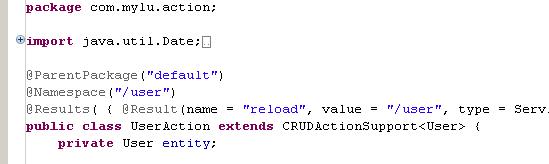
這里就是action實(shí)現(xiàn)annotation CodeBehind。
如方法
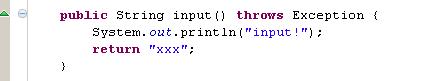
通過(guò) /user/user!input.action訪問(wèn), 并轉(zhuǎn)到 /user/user-xxx.jsp頁(yè)面
即namespace + action name + "-" + "xxx.jsp"
另外其中 action中需要注入的 service 使用annotation ,在set方法前 加入@request 或 @ autowired 或 @resource
注釋(具體是用那個(gè)暫時(shí)無(wú)法搞清楚,總之我用request 就不行,另外兩個(gè)都可以)

有了這個(gè)代碼之后 就能注入spring 環(huán)境中的 id = userManager 的bean (我個(gè)人理解)
而spring中 id = userManager 的bean 也是通過(guò)自動(dòng)注入完成的
主要代碼是 applicationContext.xml文件中的
代碼:

2.spring
spring2.5.6的annotation特性用的比較泛濫。 新手剛開始看的一頭霧水很正常。
xml文件中配置自動(dòng)注冊(cè)bean,通過(guò)掃描包中的帶注解的類。即這個(gè)代碼:

掃描到下面的類,就自動(dòng)注冊(cè)成 id=userManager

3.hibernate
使用hiberante3 注解,不要XML配置,實(shí)體類注解不用多說(shuō)。
需要注意的是entity類的掃描配置

看清楚是掃描包,不是掃描類! 所以實(shí)體類com.mylu.User是無(wú)法掃描到,要放在 com.mylu.xxx.User才能掃描到!
下邊按照ss3風(fēng)格做的例子,去掉spring security 框架的, 結(jié)構(gòu)更清晰。
下載:實(shí)例代碼
附:
類庫(kù)

在jsp中,其實(shí)jsp就是servlet,jsp和servlet也都是一個(gè)class:
1 .request.getRealPath(),這個(gè)方法已經(jīng)不推薦使用,在servlet后繼版本中將被取締。
2.getServletContext().getRealPath("/")這個(gè)方法比較好用,可以直接在servlet和jsp中使用。
3.request.getSession().getServletContext().getRealPath()也可以在jsp和servlet使用。
4.this.getClass().getClassLoader().getResource("").getPath(),這個(gè)方法可以在任意jsp,servlet,java文件中使用,因?yàn)椴还苁莏sp,servlet其實(shí)都是java程序,都是一個(gè)class。所以它應(yīng)該是一個(gè)通用的方法。
普遍的,簡(jiǎn)單的權(quán)限系統(tǒng)要求:
1.系統(tǒng)所有資源定義 [資源表] ( 還可以分為更小的權(quán)限表,操作表,這里通叫資源表)
2.定義角色 [角色表]
3.給角色指定資源(一個(gè)角色可以管理多個(gè)資源) [角色-資源表]
4.定義用戶組 [用戶表]
5.給用戶組指定角色(一個(gè)用戶組可以擁有多種角色) [用戶組-角色表]
6.給用戶指定角色(一個(gè)用戶可以擁有多種角色,可以直接指定角色,也可以繼承用戶組的角色)[用戶-角色表]
查找權(quán)限時(shí):
根據(jù)用戶ID[用戶-角色表]或用戶組ID[用戶組-角色表],查到所有角色I(xiàn)D,再[角色-資源表]找到所有角色下的所有資源。
此就是用戶擁有的資源。(資源一般為模塊,當(dāng)然也可以分更細(xì)的定義為頁(yè)面,操作方法等)
此權(quán)限設(shè)計(jì)適合于模塊化訪問(wèn)系統(tǒng),如OA
當(dāng)然很多系統(tǒng)因地而已,不可能完全滿足,按照自己系統(tǒng)需求設(shè)計(jì)是最合適的設(shè)計(jì)。
提交頁(yè)面
插入
密碼:
\n"); cgiHtmlEscape(username); fprintf(cgiOut, "\n"); char password[241]; cgiFormString("password", password, 241); fprintf(cgiOut, "password:
\n"); cgiHtmlEscape(password); fprintf(cgiOut, "\n"); char sql[300]={'\0'}; //不能用指針! //插入數(shù)據(jù) sprintf(sql, "INSERT INTO \"user\" VALUES('%s', '%s');", username,password); //sql = "INSERT INTO \"user\" VALUES('username', 'password');" ; sqlite3_exec( db , sql , 0 , 0 , &zErrMsg ); printf(sql); printf("插入數(shù)據(jù)成功!\n"); int nrow = 0, ncolumn = 0; char **azResult; //二維數(shù)組存放結(jié)果 //查詢數(shù)據(jù) /* int sqlite3_get_table(sqlite3*, const char *sql,char***result , int *nrow , int *ncolumn ,char **errmsg ); result中是以數(shù)組的形式存放你所查詢的數(shù)據(jù),首先是表名,再是數(shù)據(jù)。 nrow ,ncolumn分別為查詢語(yǔ)句返回的結(jié)果集的行數(shù),列數(shù),沒(méi)有查到結(jié)果時(shí)返回0 */ char *sql2 = "SELECT * FROM user"; sqlite3_get_table( db , sql2 , &azResult , &nrow , &ncolumn , &zErrMsg ); int i = 0 ; printf( "row:%d column=%d
" , nrow , ncolumn ); printf( "\nThe result of querying is : \n" ); for( i=0 ; i<( nrow + 1 ) * ncolumn ; i++ ) printf( "azResult[%d] = %s
", i , azResult[i] ); //釋放掉 azResult 的內(nèi)存空間 sqlite3_free_table( azResult ); sqlite3_close(db); //關(guān)閉數(shù)據(jù)庫(kù) return 0; } 請(qǐng)注意數(shù)據(jù)庫(kù)文件 test.db的訪問(wèn)權(quán)限! 這里改成777!
[轉(zhuǎn)自] http://webdn.trueself.cn/archives/107
◆ 使用strtok函數(shù)分割。
原型:char *strtok(char *s, char delim);
strtok在s中查找包含在delim中的字符并用NULL('\0')來(lái)替換,直到找遍整個(gè)字符串。
功能:分解字符串為一組字符串。s為要分解的字符串,delim為分隔符字符串。
說(shuō)明:首次調(diào)用時(shí),s指向要分解的字符串,之后再次調(diào)用要把s設(shè)成NULL。
strtok在s中查找包含在delim中的字符并用NULL('\0')來(lái)替換,直到找遍整個(gè)字符串。
返回值:從s開頭開始的一個(gè)個(gè)被分割的串。當(dāng)沒(méi)有被分割的串時(shí)則返回NULL。
所有delim中包含的字符都會(huì)被濾掉,并將被濾掉的地方設(shè)為一處分割的節(jié)點(diǎn)。
使用例:
#include <stdio.h>
#include <string.h>
#include <stdio.h>
#include <string.h>
int main(int argc,char **argv)
{
char * buf1="aaa, ,a, ,,,bbb-c,,,ee|abc";
/* Establish string and get the first token: */
char* token = strtok( buf1, ",-|");
while( token != NULL )
{
/* While there are tokens in "string" */
printf( "%s ", token );
/* Get next token: */
token = strtok( NULL, ",-|");
}
return 0;
}
OUT 值:
aaa
a
bbb
c
ee
abc
◆ 使用strstr函數(shù)分割。
原型:extern char *strstr(char *haystack,char *needle);
用法:#include <string.h>
功能:從字符串haystack中尋找needle第一次出現(xiàn)的位置(不比較結(jié)束NULL)
說(shuō)明:返回指向第一次出現(xiàn)needle位置的指針,如果沒(méi)找到則返回NULL。
使用例:
#include <stdio.h>
#include <string.h>
int main(int argc,char **argv)
{
char *haystack="aaa||a||bbb||c||ee||";
char *needle="||";
char* buf = strstr( haystack, needle);
while( buf != NULL )
{
buf[0]='\0';
printf( "%s\n ", haystack);
haystack = buf + strlen(needle);
/* Get next token: */
buf = strstr( haystack, needle);
}
return 0;
}
OUT 值:
aaa
a
bbb
c
ee
◆ strtok比較適合多個(gè)字符作分隔符的場(chǎng)合,而strstr適合用字符串作分隔符的場(chǎng)合。
我們來(lái)看看到底如何從POST表單收集數(shù)據(jù)到CGI程序,下面給出了一個(gè)比較簡(jiǎn)單的C源代碼:
#include<stdio.h>
#include<stdlib.h>
#define MAXLEN 80
#define EXTRA 5
/* 4個(gè)字節(jié)留給字段的名字"data", 1個(gè)字節(jié)留給"=" */
#define MAXINPUT MAXLEN+EXTRA+2
/* 1個(gè)字節(jié)留給換行符,還有一個(gè)留給后面的NULL */
#define DATAFILE "../data/data.txt"
/* 要被添加數(shù)據(jù)的文件 */
void unencode(char *src, char *last, char *dest)
{
for(; src != last; src++, dest++)
if(*src == "+")
*dest = " ";
else if(*src == "%") {
int code;
if(sscanf(src+1,"%2x",&code)!=1)code="?";
*dest=code;
src +=2;}
else
*dest=*src;
*dest=" ";
*++dest="";
}
int main(void)
{
char *lenstr;
char input[MAXINPUT], data[MAXINPUT];
long len;
printf("%s%c%c", "Content-Type:text/html;charset=gb2312",13,10);
printf("<TITLE>Response</TITLE>");
lenstr=getenv("CONTENT_LENGTH");
if(lenstr==NULL || sscanf(lenstr,"%ld",&len)!=1 || len>MAXLEN)
printf("<P>表單提交錯(cuò)誤");
else{
FILE *f;
fgets(input, len+1, stdin);
unencode(input+EXTRA, input+len, data);
f =fopen(DATAFILE, "a");
if(f == NULL)
printf("<P>對(duì)不起,意外錯(cuò)誤,不能夠保存你的數(shù)據(jù)");
else
fputs(data, f);
fclose(f);
printf("<P>非常感謝,您的數(shù)據(jù)已經(jīng)被保存<BR>%s",data);
}
return 0;
}
從本質(zhì)上來(lái)看,程序先從CONTENT_LENGTH環(huán)境變量中得到數(shù)據(jù)的字長(zhǎng),然后讀取相應(yīng)長(zhǎng)度的字符串。因?yàn)閿?shù)據(jù)內(nèi)容在傳輸?shù)倪^(guò)程中是經(jīng)過(guò)了編碼的,所以必須進(jìn)行相應(yīng)的解碼。編碼的規(guī)則很簡(jiǎn)單,主要的有這幾條:
1. 表單中每個(gè)每個(gè)字段用字段名后跟等號(hào),再接上上這個(gè)字段的值來(lái)表示,每個(gè)字段之間的內(nèi)容用&連結(jié); 2. 所有的空格符號(hào)用加號(hào)代替,所以在編碼碼段中出現(xiàn)空格是非法的;
3. 特殊的字符比如標(biāo)點(diǎn)符號(hào),和一些有特定意義的字符如“+”,用百分號(hào)后跟其對(duì)應(yīng)的ACSII碼值來(lái)表示。
例如:如果用戶輸入的是:
Hello there!
那么數(shù)據(jù)傳送到服務(wù)器的時(shí)候經(jīng)過(guò)編碼,就變成了data=Hello+there%21 上面的unencode()函數(shù)就是用來(lái)把編碼后的數(shù)據(jù)進(jìn)行解碼的。在解碼完成后,數(shù)據(jù)被添加到data.txt文件的尾部,并在瀏覽其中回顯出來(lái)。
把文件編譯完成后,把它改名為collect.cgi后放在CGI目錄中就可以被表單調(diào)用了。下面給出了其相應(yīng)的表單:
<FORM ACTION="/cgi-bin/collect.cgi" METHOD="POST" >
<P>請(qǐng)輸入您的留言(最多80個(gè)字符):<BR>
<INPUT NAME="data" SIZE="60" MAXLENGTH="80" ><BR>
<INPUT TYPE="SUBMIT" VALUE="確定">
</FORM >
事實(shí)上,這個(gè)程序只能作為例子,是不能夠正式的使用的。它漏掉了很關(guān)鍵的一個(gè)問(wèn)題:當(dāng)有多個(gè)用戶同時(shí)像文件寫入數(shù)據(jù)是,肯定會(huì)有錯(cuò)誤發(fā)生。而對(duì)于一個(gè)這樣的程序而言,文件被同時(shí)寫入的幾率是很大的。因此,在比較正式的留言版程序中,都需要做一些更多的考慮,比如加入一個(gè)信號(hào)量,或者是借助于一個(gè)鑰匙文件等。因?yàn)槟侵皇蔷幊痰募记蓡?wèn)題,在這兒就不多說(shuō)了。
簡(jiǎn)單輸出代碼
#include <stdio.h>
#include <stdlib.h>
#include <string.h>
void main()
{
printf("Content-type:text/html\n\n");
printf("hello world!");
fflush(stdout);
}
處理get代碼
#include <stdio.h>
#include <stdlib.h>
int zmain(void)
{char *data;
long m,n;
printf("%s%c%c\n","Content-Type:text/html;charset=iso-8859-1",13,10);
printf("<TITLE>Multiplication results</TITLE>\n");
printf("<H3>Multiplication results</H3>\n");
data = getenv("QUERY_STRING");
if(data == NULL)
printf("<P>Error! Error in passing data from form to script.");
else if(sscanf(data,"m=%ld&n=%ld",&m,&n)!=2)
printf("<P>Error! Invalid data. Data must be numeric.");
else
printf("<P>The product of %ld and %ld is %ld.",m,n,m*n);
return 0;
}
處理post代碼
#include<stdio.h>
#include<stdlib.h>
void main()
{
int i,n;
printf("Content-type:text/html\n\n");
n=0;
if(getenv("CONTENT_LENGTH"))
n=atoi(getenv("CONTENT_LENGTH"));
printf("%d",n);
for(i=0;i<n;i++)
putchar(getchar());
putchar('\n');
fflush(stdout);
}
還是代碼
#include <stdio.h>
#include <stdlib.h>
#include <string.h>
/* 轉(zhuǎn)換函數(shù)聲明 */
int htoi(char *);
/* 主函數(shù) */
void zmain() {
int i,n;
char c;
printf ("Content-type: text/html\n\n");
n=0;
if (getenv("CONTENT_LENGTH"))
n=atoi(getenv("CONTENT_LENGTH"));
for (i=0; i<n;i++){
int is_eq=0; //判斷是否有等于號(hào)。
c=getchar();
switch(c){
case '&':
c='\n';
break;
case '+':
c='+';
break;
case '%':
{
char s[3];
s[0]=getchar();
s[1]=getchar();
s[2]=0;
c=htoi(s);
i+=2;
}
break;
case '=':
c='=';
is_eq=1;
break;
};
putchar(c);
//if (is_eq) putchar(' ');
}
putchar ('\n');
fflush(stdout);
}
/* 轉(zhuǎn)換為小寫 */
int islower (int ch )
{
return (unsigned int) (ch - 'a') < 26u;
}
/* convert hex string to int 16進(jìn)制轉(zhuǎn)換成10進(jìn)制 */
int htoi(char *s)
{
char *digits="0123456789ABCDEF";
if(islower(s[0])) s[0]=toupper(s[0]);
if(islower(s[1])) s[1]=toupper(s[1]);
return 16 * (strchr(digits, s[0]) -strchr(digits,'0') ) +(strchr(digits,s[1])-strchr(digits,'0'));
}
#include<stdio.h>
#include<stdlib.h>
void zzzmain()
{
int i,n;
printf("Content-type:text/html\n\n");
n=0;
if(getenv("CONTENT_LENGTH"))
n=atoi(getenv("CONTENT_LENGTH"));
printf("%d",n);
for(i=0;i<n;i++)
putchar(getchar());
putchar('\n');
fflush(stdout);
}
http://samhe.javaeye.com/blog/142416 DWR(Direct Web Remoting)是一個(gè)WEB遠(yuǎn)程調(diào)用框架.利用這個(gè)框架可以讓AJAX開發(fā)變得很簡(jiǎn)單.利用DWR可以在客戶端利用JavaScript直接調(diào)用服務(wù)端的Java方法并返回值給JavaScript就好像直接本地客戶端調(diào)用一樣(DWR根據(jù)Java類來(lái)動(dòng)態(tài)生成JavaScrip代碼).它的最新版本DWR0.6添加許多特性如:支持Dom Trees的自動(dòng)配置,支持Spring(JavaScript遠(yuǎn)程調(diào)用spring bean),更好瀏覽器支持,還支持一個(gè)可選的commons-logging日記操作.
以上摘自open-open,它通過(guò)反射,將java翻譯成javascript,然后利用回調(diào)機(jī)制,輕松實(shí)現(xiàn)了javascript調(diào)用Java代碼。
其大概開發(fā)過(guò)程如下:
1.編寫業(yè)務(wù)代碼,該代碼是和dwr無(wú)關(guān)的。
2.確認(rèn)業(yè)務(wù)代碼中哪些類、哪些方法是要由javascript直接訪問(wèn)的。
3.編寫dwr組件,對(duì)步驟2的方法進(jìn)行封裝。
4.配置dwr組件到dwr.xml文件中,如果有必要,配置convert,進(jìn)行java和javascript類型互轉(zhuǎn)。
5.通過(guò)反射機(jī)制,dwr將步驟4的類轉(zhuǎn)換成javascript代碼,提供給前臺(tái)頁(yè)面調(diào)用。
5.編寫網(wǎng)頁(yè),調(diào)用步驟5的javascript中的相關(guān)方法(間接調(diào)用服務(wù)器端的相關(guān)類的方法),執(zhí)行業(yè)務(wù)邏輯,將執(zhí)行結(jié)果利用回調(diào)函數(shù)返回。
6.在回調(diào)函數(shù)中,得到執(zhí)行結(jié)果后,可以繼續(xù)編寫業(yè)務(wù)邏輯的相關(guān)javascript代碼。
下面以用戶注冊(cè)的例子,來(lái)說(shuō)明其使用。(注意,本次例子只是用于演示,說(shuō)明DWR的使用,類設(shè)計(jì)并不是最優(yōu)的)。
1.先介紹下相關(guān)的Java類
User: 用戶類,
public class User {
//登陸ID,主鍵唯一
private String id;
//姓名
private String name;
//口令
private String password;
//電子郵件
private String email;
//以下包含getXXX和setXXX方法
.......
}
UserDAO:實(shí)現(xiàn)User的數(shù)據(jù)庫(kù)訪問(wèn),這里作為一個(gè)演示,編寫測(cè)試代碼
public class UserDAO {
//存放保存的數(shù)據(jù)
private static Map dataMap = new HashMap();
//持久用戶
public boolean save(User user) {
if (dataMap.containsKey(user.getId()))
return false;
System.out.println("下面開始保存用戶");
System.out.println("id:"+user.getId());
System.out.println("password:"+user.getPassword());
System.out.println("name:"+user.getName());
System.out.println("email:"+user.getEmail());
dataMap.put(user.getId(), user);
System.out.println("用戶保存結(jié)束");
return true;
}
//查找用戶
public User find(String id) {
return (User)dataMap.get(id);
}
}
DWRUserAccess:DWR組件,提供給javascript訪問(wèn)的。
public class DWRUserAccess {
UserDAO userDAO = new UserDAO();
public boolean save(User user) {
return userDAO.save(user);
}
public User find(String id) {
return userDAO.find(id);
}
}
下面說(shuō)明下程序執(zhí)行的流程
1.用戶在頁(yè)面上輸入相關(guān)注冊(cè)信息,id、name、password、email,點(diǎn)擊“提交”按鈕
2.javascript代碼開始執(zhí)行,根據(jù)用戶填寫相關(guān)信息,通過(guò)dwr提供的DWRUserAccess.js里save的方法,調(diào)用服務(wù)器端的DWRUserAccess類save方法,將注冊(cè)信息保存。
3.通過(guò)DWRUserAccess.jsp里的find方法,調(diào)用服務(wù)器端DWRUserAccess類里的find方法,執(zhí)行用戶信息查找。
注意,在以上的執(zhí)行過(guò)程中,DWRUserAccess是供DWR調(diào)用的,是DWR組件,因此需要將DWRUserAccess類配置到dwr中。
接下來(lái)講解本次dwr測(cè)試環(huán)境的配置。
1.新建一個(gè)webapp,命名為testApp
2.將dwr.jar拷貝到testApp的WEB-INF的lib目錄下
3.編譯上面的User,UserDAO,DWRUserAccess類,放到classes目錄下
4.在web.xml中配置servlet,適配路徑到dwr目錄下,如下所示
<servlet>
<servlet-name>dwr-invoker</servlet-name>
<display-name>DWR Servlet</display-name>
<description>Direct Web Remoter Servlet</description>
<servlet-class>uk.ltd.getahead.dwr.DWRServlet</servlet-class>
<init-param>
<param-name>debug</param-name>
<param-value>true</param-value>
</init-param>
<init-param>
<param-name>scriptCompressed</param-name>
<param-value>false</param-value>
</init-param>
<load-on-startup>1</load-on-startup>
</servlet>
<servlet-mapping>
<servlet-name>dwr-invoker</servlet-name>
<url-pattern>/dwr/*</url-pattern>
</servlet-mapping>
以上的配置可以攔截testApp下所有指向dwr的請(qǐng)求,關(guān)于這個(gè)攔截器,我們會(huì)在后面介紹。
5.WEB-INF下新建一個(gè)dwr.xml文件,內(nèi)容如下:
< xml version="1.0" encoding="UTF-8" >
<!DOCTYPE dwr PUBLIC "-//GetAhead Limited//DTD Direct Web Remoting 1.0//EN" "http://www.getahead.ltd.uk/dwr/dwr10.dtd">
<dwr>
<allow>
<create creator="new" javascript="DWRUserAccess">
<param name="class" value="test.DWRUserAccess"/>
</create>
<convert converter="bean" match="test.User"/>
</allow>
</dwr>
這里我們把DWRUserAccess配置到了dwr中,create元素中,creater="new"表示每調(diào)用一次DWRUserAccess時(shí),需要new一個(gè)這樣的類;javascript="DWRUserAccess",表示提供給前臺(tái)頁(yè)面調(diào)用的javascirpt文件是DWRUserAccess.js。
convert元素用于數(shù)據(jù)類型轉(zhuǎn)換,即java類和javascript之間相互轉(zhuǎn)換,因?yàn)楹颓芭_(tái)交換的是User對(duì)象,因此需要對(duì)此使用bean轉(zhuǎn)換,我們將在后面介紹這個(gè)類。
4.編寫測(cè)試的HTML頁(yè)面 test.html
<!DOCTYPE HTML PUBLIC "-//W3C//DTD HTML 4.0 Transitional//EN">
<HTML>
<HEAD>
<TITLE>DWR測(cè)試</TITLE>
<meta http-equiv=Content-Type content="text/html; charset=gb2312">
<script src="/oblog312/dwr/engine.js"></script>
<script src="/oblog312/dwr/util.js"></script>
<script src="/oblog312/dwr/interface/DWRUserAccess.js"></script>
</HEAD>
<BODY>
<B>用戶注冊(cè)</B><br>
------------------------------------------------
<Br>
<form name="regForm">
登陸ID:<input type="text" name="id"><br>
口 令:<input type="password" name="password"><br>
姓 名:<input type="text" name="name"><br>
電子郵件:<input type="text" name="email"><br>
<input type="button" name="submitBtn" value="提交" onclick="OnSave()"><br>
</form>
<br>
<br><B>用戶查詢</B><br>
------------------------------------------------
<Br>
<form name="queryForm">
登陸ID:<input type="text" name="id"><br>
<input type="button" name="submitBtn" value="提交" onclick="OnFind()"><br>
</form>
<br>
</BODY>
</HTML>
<SCRIPT LANGUAGE="JavaScript">
<!--
function saveFun(data) {
if (data) {
alert("注冊(cè)成功!");
} else {
alert("登陸ID已經(jīng)存在!");
}
}
function OnSave() {
var userMap = {};
userMap.id = regForm.id.value;
userMap.password = regForm.password.value;
userMap.name = regForm.name.value;
userMap.email = regForm.email.value;
DWRUserAccess.save(userMap, saveFun);
}
function findFun(data) {
if (data == null) {
alert("無(wú)法找到用戶:"+queryForm.id.value);
return;
}
alert("找到用戶,nid:"+data.id+",npassword:"+data.password+",nname:"+data.name+",nemail:"+data.email);
}
function OnFind() {
DWRUserAccess.find(queryForm.id.value, findFun);
}
//-->
</SCRIPT>
以下對(duì)頁(yè)面的javascript進(jìn)行解釋
<script src="/oblog312/dwr/engine.js"></script>
<script src="/oblog312/dwr/util.js"></script>
這兩個(gè)是dwr提供的,用戶可以不必關(guān)心,只需要導(dǎo)入即可
<script src="/oblog312/dwr/interface/DWRUserAccess.js"></script>
是我們編寫的DWRUserAccess類,經(jīng)dwr反射后,生成的javascript代碼,它和DWRUserAccess.java是對(duì)應(yīng)的,供用戶調(diào)用,實(shí)際上我們就是通過(guò)這個(gè)js文件去調(diào)用服務(wù)器端的DWRUserAccess類的。
<SCRIPT LANGUAGE="JavaScript">
<!--
function saveFun(data) {
if (data) {
alert("注冊(cè)成功!");
} else {
alert("用戶名已經(jīng)存在!");
}
}
function OnSave() {
var userMap = {};
userMap.id = regForm.id.value;
userMap.password = regForm.password.value;
userMap.name = regForm.name.value;
userMap.email = regForm.email.value;
DWRUserAccess.save(userMap, saveFun);
}
function findFun(data) {
if (data == null) {
alert("無(wú)法找到用戶:"+queryForm.id.value);
return;
}
alert("找到用戶,nid:"+data.id+",npassword:"+data.password+",nname:"+data.name+",nemail:"+data.email);
}
function OnFind() {
DWRUserAccess.find(queryForm.id.value, findFun);
}
//-->
</SCRIPT>
這段javascirpt代碼,我們來(lái)看下OnSave函數(shù),首先它構(gòu)造一個(gè)map,將表單數(shù)據(jù)都設(shè)置到map中,然后調(diào)用DWRUserAccess.save(userMap, saveFun),執(zhí)行save操作。大家可以注意到,服務(wù)器端的DWRUserAccess中的save方法是這樣的:boolean save(User user),其參數(shù)是一個(gè)User對(duì)象,返回一個(gè)boolean值;而客戶端的方法是這樣的:save(userMap,saveFun),第一個(gè)參數(shù)userMap是javascirpt中的map對(duì)象,在這里相當(dāng)于服務(wù)器端的User對(duì)象(在服務(wù)器端執(zhí)行時(shí),會(huì)通過(guò)convert轉(zhuǎn)換成User對(duì)象),前面我們提到dwr是利用回調(diào)函數(shù)來(lái)返回執(zhí)行結(jié)果的,第二個(gè)參數(shù)saveFun即是一個(gè)回調(diào)函數(shù)。在函數(shù)function saveFun(data)中,data是執(zhí)行結(jié)果,這里是一個(gè)bool值,非常簡(jiǎn)單的,我們通過(guò)判斷data是否為真,可以知道用戶名是否重復(fù),用戶是否注冊(cè)成功。
看一下OnFind查找函數(shù),執(zhí)行結(jié)果在回調(diào)函數(shù)findFun(data)中,因?yàn)榉?wù)器端返回的是一個(gè)User對(duì)象,通過(guò)convert,將會(huì)轉(zhuǎn)換成javascript的一個(gè)map對(duì)象,
于是在findFun中,通過(guò)data.id、data.name、data.password、data.email我們可以輕松的訪問(wèn)到這個(gè)User對(duì)象。
好了配置完畢,啟動(dòng)服務(wù)器,在目錄中打入localhost/testApp/test.html。
1.在“用戶注冊(cè)”表單中,id框中輸入admin,password中輸入123456,name中輸入chenbug,email中輸入chenbug@zj.com,點(diǎn)擊提交按鈕,彈出對(duì)話框:“注冊(cè)成功”,在服務(wù)器后臺(tái)可以看到信息如下:
下面開始保存用戶
id:admin
password:123456
name:chenbug
email:chenbug@zj.com
用戶保存結(jié)束
再次點(diǎn)擊提交按鈕,彈出對(duì)話框“登陸ID已經(jīng)存在”。
2.在“用戶查詢”對(duì)話框中,輸入登陸ID為admin,點(diǎn)擊提交按鈕,提示找到用戶,并顯示相關(guān)信息,輸入admin123,點(diǎn)擊提交按鈕,提示無(wú)法找到用戶。
至此,測(cè)試結(jié)束。
后續(xù):
1。攔截器 uk.ltd.getahead.dwr.DWRServlet
該類攔截所有指向dwr目錄下的請(qǐng)求,并調(diào)用Processor的handler方法進(jìn)行處理,在uk.ltd.getahead.dwr.impl.DefaultProcessor下,我們可以看到詳細(xì)的處理過(guò)程。
if (pathInfo.length() == 0 ||
pathInfo.equals(HtmlConstants.PATH_ROOT) ||
pathInfo.equals(req.getContextPath()))
{
resp.sendRedirect(req.getContextPath() + servletPath + HtmlConstants.FILE_INDEX);
}
else if (pathInfo.startsWith(HtmlConstants.FILE_INDEX))
{
index.handle(req, resp);
}
else if (pathInfo.startsWith(HtmlConstants.PATH_TEST))
{
test.handle(req, resp);
}
else if (pathInfo.startsWith(HtmlConstants.PATH_INTERFACE))
{
iface.handle(req, resp);
}
else if (pathInfo.startsWith(HtmlConstants.PATH_EXEC))
{
exec.handle(req, resp);
}
else if (pathInfo.equalsIgnoreCase(HtmlConstants.FILE_ENGINE))
{
file.doFile(req, resp, HtmlConstants.FILE_ENGINE, HtmlConstants.MIME_JS);
}
else if (pathInfo.equalsIgnoreCase(HtmlConstants.FILE_UTIL))
{
file.doFile(req, resp, HtmlConstants.FILE_UTIL, HtmlConstants.MIME_JS);
}
else if (pathInfo.equalsIgnoreCase(HtmlConstants.FILE_DEPRECATED))
{
file.doFile(req, resp, HtmlConstants.FILE_DEPRECATED, HtmlConstants.MIME_JS);
}
else
{
log.warn("Page not found (" + pathInfo + "). In debug/test mode try viewing /[WEB-APP]/dwr/"); //$NON-NLS-1$ //$NON-NLS-2$
resp.sendError(HttpServletResponse.SC_NOT_FOUND);
}
通過(guò)判斷request請(qǐng)求的servlet路徑,進(jìn)行處理,大家可以自己去參看,這里不詳細(xì)討論。
2.bean轉(zhuǎn)換器,<convert converter="bean" match="test.User"/>
將dwr.jar解壓縮,在路徑ukltdgetaheaddwr下可以看到dwr.xml,這里配置了系統(tǒng)默認(rèn)的一些轉(zhuǎn)換器,
<converter id="bean" class="uk.ltd.getahead.dwr.convert.BeanConverter"/>即是剛才用到User類的轉(zhuǎn)換器,進(jìn)入代碼我們來(lái)看看它是如何在javascript和java間進(jìn)行轉(zhuǎn)換的。
打開BeanConverter代碼,定位到函數(shù)
public Object convertInbound(Class paramType, InboundVariable iv, InboundContext inctx) throws ConversionException
即是將javascript對(duì)象轉(zhuǎn)換成java對(duì)象的,其中
paramType即Class類型,在上面的例子中是test.User,
InboundVariable iv,是傳入的值,通過(guò)iv.getValue可以得到傳入的javascript值串
InboundContext inctx,是入口參數(shù)上下文,用于保存轉(zhuǎn)換的后java對(duì)象。
因?yàn)榍芭_(tái)傳入的是一個(gè)javascript的map類型,而map肯定是以{開始和以}結(jié)束的,于是在這個(gè)函數(shù)一開始進(jìn)行了判斷
if (!value.startsWith(ConversionConstants.INBOUND_MAP_START))
{
throw new IllegalArgumentException(Messages.getString("BeanConverter.MissingOpener", ConversionConstants.INBOUND_MAP_START)); //$NON-NLS-1$
}
if (!value.endsWith(ConversionConstants.INBOUND_MAP_END))
{
throw new IllegalArgumentException(Messages.getString("BeanConverter.MissingCloser", ConversionConstants.INBOUND_MAP_START)); //$NON-NLS-1$
}
javascript中,map里各個(gè)項(xiàng)是用逗號(hào)連接的,如var userMap = {id:'admin',password:'123456',name:'chenbug',email:'chenbug@zj.com'};而每個(gè)項(xiàng)的鍵值對(duì)是用冒號(hào)連接的,
在convertInbound函數(shù)的接下來(lái)的處理中,即是通過(guò)分析map字串,通過(guò)paramType構(gòu)造java實(shí)例(即User類),然后通過(guò)反射,將這些鍵值對(duì)設(shè)置到j(luò)ava實(shí)例中,并返回。
這樣就完成了javascript到j(luò)ava的轉(zhuǎn)換。
另一個(gè)函數(shù)
public String convertOutbound(Object data, String varname, OutboundContext outctx) throws ConversionException
即是將java對(duì)象轉(zhuǎn)換為javascript對(duì)象(其實(shí)是聲明和賦值語(yǔ)句)。
Object data ,是待轉(zhuǎn)換的java對(duì)象
String varname,是javascript中的該對(duì)象的變量名
OutboundContext outctx,傳出參數(shù)上下文,用于保存轉(zhuǎn)換后的javascript值
StringBuffer buffer = new StringBuffer();
buffer.append("var "); //$NON-NLS-1$
buffer.append(varname);
buffer.append("={};"); //$NON-NLS-1$
這里聲明了map類型的變量。
即下來(lái)來(lái)的代碼即是通過(guò)反射進(jìn)行變量賦值,如下
buffer.append(varname);
buffer.append('.');
buffer.append(name);
buffer.append('=');
buffer.append(nested.getAssignCode());
buffer.append(';');
大家可以自己去參看更多的代碼。
3.dwr本身提供了一個(gè)測(cè)試環(huán)境,大家在配置完后,可以在IE中輸入地址http://localhost/testApp/dwr/index.html,看到配置的各DWR組件,并進(jìn)行相關(guān)測(cè)試。
1. dwr - direct web remote
2. 推技術(shù)
3. http 長(zhǎng)連接
4. Comet ---- HTTP長(zhǎng)連接的“服務(wù)器推”技術(shù)
5. Jetty服務(wù)器 ---- Jetty 6 Web 服務(wù)器針對(duì) AJAX、Comet 應(yīng)用的特點(diǎn)進(jìn)行了很多創(chuàng)新的改進(jìn),請(qǐng)參考文章“AJAX,Comet and Jetty”(請(qǐng)參見 參考資源)。
http://wiki.javascud.org/display/dwrcn/Home
http://wiki.springside.org.cn/display/springside/DWR
學(xué)習(xí)共進(jìn)!
MyEclipse 5.5 開發(fā) Struts 1.2 簡(jiǎn)單登錄的入門視頻(有聲+源碼) 2007-09-19 01:50
視頻講解: Netbeans 5.5 配置顯示中文 JavaDoc
入門視頻: 使用 MyEclipse 開發(fā) Swing 應(yīng)用
河南話講解 MyEclipse + Tomcat Servlet 開發(fā)入門視頻
MyEclipse + JPA + Toplink 開發(fā)視頻: 開發(fā)并運(yùn)行第一個(gè) JPA 項(xiàng)目
MyEclipse + JBoss 開發(fā)視頻: 配置,開發(fā)并運(yùn)行第一個(gè) EJB 3 項(xiàng)目
JDBC 入門視頻: 配置 SQL Explorer 插件, ODBC 數(shù)據(jù)源, 建表, 用 JDBC 讀取數(shù)據(jù)庫(kù)
Tomcat 入門視頻: 下載, 運(yùn)行, 第一個(gè) HelloWorld
Eclipse 入門視頻: 下載, 運(yùn)行, 第一個(gè) HelloWorldJava 入門視頻: 下載, 安裝 JDK, 配置環(huán)境變量, HelloWorld
推薦給初學(xué)者的 Java 視頻
Netbeans 6.0 M10 開發(fā) UML 項(xiàng)目的入門視頻
MyEclipse UML 入門視頻2 - 根據(jù)代碼反向工程生成 UML
MyEclipse + Tomcat 開發(fā)視頻: 下載,安裝,配置,開發(fā)并運(yùn)行Web項(xiàng)目
小電影: 用 MyEclipse 開發(fā) Spring + Struts + Hibernate 的總結(jié)與操作視頻(9分鐘)
小電影: 用 MyEclipse 開發(fā) Spring + Struts 的總結(jié)與操作視頻(7分鐘)
用MyEclipse 4 分鐘開發(fā)Spring整合Hibernate應(yīng)用的視頻
在 Linux 上配置并運(yùn)行 Tomcat 服務(wù)器(入門整理)(視頻)
Java 初學(xué)者入門視頻: 下載 JDK 和 Netbeans
Hibernate 英文 PPT 及 MyEclipse 操作視頻整理
推薦一點(diǎn) MyEclipse 的官方Spring,Hibernate入門視頻教程
Netbeans 5.5 + JPA + Hibernate 3 + Tomcat 實(shí)例有聲視頻
夏昕 <<Spring 開發(fā)指南入門>>1 分鐘上手教程視頻(不帶解說(shuō))
Java EE 5 入門 PPT 講解有聲視頻 - 第二部分
Java EE 5 入門 PPT 講解有聲視頻 - 第一部分
Java EE 5 入門視頻 - 在 JSF 中使用 JPA
視頻:使用 Netbeans 5.5可視化開發(fā) JSF 的簡(jiǎn)單注冊(cè)流程
Java EE 5 入門視頻 - 在 J2SE 中使用 JPA
Weblogic 9 之旅圖文視頻 2 - Portal 開發(fā)環(huán)境設(shè)置, 簡(jiǎn)單的Portal 開發(fā)(視頻已貼上)
用 JProfiler4 調(diào)優(yōu) Weblogic 和 Tomcat 的視頻(原創(chuàng))
來(lái)自 http://www.aygfsteel.com/beansoft
try {
Process process = Runtime.getRuntime().exec(command);
InputStreamReader ir = new InputStreamReader(process
.getInputStream());
LineNumberReader input = new LineNumberReader(ir);
String line;
while ((line = input.readLine()) != null)
System.out.println(line);
input.close();
} catch (IOException e) {
e.printStackTrace();
}
另外
首先,設(shè)置mysql的環(huán)境變量(在path中添加%MYSQL_HOME%\bin),重啟電腦。
完整代碼:
/**
* @param args
*/
public static void main(String[] args) {
/*
* 備份和導(dǎo)入是一個(gè)互逆的過(guò)程。
* 備份:程序調(diào)用mysql的備份命令,讀出控制臺(tái)輸入流信息,寫入.sql文件;
* 導(dǎo)入:程序調(diào)用mysql的導(dǎo)入命令,把從.sql文件中讀出的信息寫入控制臺(tái)的輸出流
* 注意:此時(shí)定向符">"和"<"是不能用的
*/
backup();
load();
}
/**
* 備份檢驗(yàn)一個(gè)sql文件是否可以做導(dǎo)入文件用的一個(gè)判斷方法:把該sql文件分別用記事本和ultra
* edit打開,如果看到的中文均正常沒(méi)有亂碼,則可以用來(lái)做導(dǎo)入的源文件(不管sql文件的編碼格式如何,也不管db的編碼格式如何)
*/
public static void backup() {
try {
Runtime rt = Runtime.getRuntime();
// 調(diào)用 mysql 的 cmd:
Process child = rt
.exec("mysqldump -u root --set-charset=utf8 bjse act_obj");// 設(shè)置導(dǎo)出編碼為utf8。這里必須是utf8
// 把進(jìn)程執(zhí)行中的控制臺(tái)輸出信息寫入.sql文件,即生成了備份文件。注:如果不對(duì)控制臺(tái)信息進(jìn)行讀出,則會(huì)導(dǎo)致進(jìn)程堵塞無(wú)法運(yùn)行
InputStream in = child.getInputStream();// 控制臺(tái)的輸出信息作為輸入流
InputStreamReader xx = new InputStreamReader(in, "utf8");// 設(shè)置輸出流編碼為utf8。這里必須是utf8,否則從流中讀入的是亂碼
String inStr;
StringBuffer sb = new StringBuffer("");
String outStr;
// 組合控制臺(tái)輸出信息字符串
BufferedReader br = new BufferedReader(xx);
while ((inStr = br.readLine()) != null) {
sb.append(inStr + "\r\n");
}
outStr = sb.toString();
// 要用來(lái)做導(dǎo)入用的sql目標(biāo)文件:
FileOutputStream fout = new FileOutputStream(
"e:/mysql-5.0.27-win32/bin/bjse22.sql");
OutputStreamWriter writer = new OutputStreamWriter(fout, "utf8");
writer.write(outStr);
// 注:這里如果用緩沖方式寫入文件的話,會(huì)導(dǎo)致中文亂碼,用flush()方法則可以避免
writer.flush();
// 別忘記關(guān)閉輸入輸出流
in.close();
xx.close();
br.close();
writer.close();
fout.close();
System.out.println("/* Output OK! */");
} catch (Exception e) {
e.printStackTrace();
}
}
/**
* 導(dǎo)入
*
*/
public static void load() {
try {
String fPath = "e:/mysql-5.0.27-win32/bin/bjse22.sql";
Runtime rt = Runtime.getRuntime();
// 調(diào)用 mysql 的 cmd:
Process child = rt.exec("mysql -u root bjse ");
OutputStream out = child.getOutputStream();//控制臺(tái)的輸入信息作為輸出流
String inStr;
StringBuffer sb = new StringBuffer("");
String outStr;
BufferedReader br = new BufferedReader(new InputStreamReader(
new FileInputStream(fPath), "utf8"));
while ((inStr = br.readLine()) != null) {
sb.append(inStr + "\r\n");
}
outStr = sb.toString();
OutputStreamWriter writer = new OutputStreamWriter(out, "utf8");
writer.write(outStr);
// 注:這里如果用緩沖方式寫入文件的話,會(huì)導(dǎo)致中文亂碼,用flush()方法則可以避免
writer.flush();
// 別忘記關(guān)閉輸入輸出流
out.close();
br.close();
writer.close();
System.out.println("/* Load OK! */");
} catch (Exception e) {
e.printStackTrace();
}
}
用Flex/Central/Java上傳文件
in java:
import javax.servlet.*;
import javax.servlet.http.*;
import java.io.IOException;
import java.io.PrintWriter;
public class UploadServlet extends HttpServlet {
protected void doGet( HttpServletRequest req, HttpServletResponse res ) throws ServletException, IOException {;}
protected void doPost( HttpServletRequest req, HttpServletResponse res ) throws ServletException, IOException {
MultipartRequest parts = new MultipartRequest( req, "C:\\MyUploadPath" );
PrintWriter out = res.getWriter();
out.print( "SUCCESS" );
out.close();
}
}
< mx:Button id="btnUpload" label="Upload..." click="doUpload( event )" />
< mx:Image id="imgUpload" width="100%" height="100%" horizontalAlign="center" />
</mx:Application>
as:
private function doUpload( event:Object ):Void {
var file:FileReference = new FileReference();
// Ask the user to choose a file to upload
if( file.browse( ["JPEG Files", "*.jpg"] ) ) {
file.addListener( this );
file.upload( "http://myurl/servlet/MyUploadServlet" );
}
}
private function onUploadSuccess( ref:FileReference, response:String ):Void {
imgUpload.source = "http://myurl/myfilepath/" + ref.name;
}
private function onUploadFailed( ref:FileReference, error:String, response:String ):Void {
mx.controls.Alert.show( "Upload error: " + error );
}
servlet獲取絕對(duì)路徑方法:
ServletConfig config = this.getServletConfig();
ServletContext context = getServletContext();
String path = context.getRealPath("");
可以使用 maxVerticalScrollPosition屬性可以獲取最下方的值,非常方便
另外提供類:
package Util
{
import mx.controls.TextArea;
public class ChatTextarea extends TextArea
{
public function ChatTextarea()
{
super();
}
override public function set htmlText( value:String ):void
{
super.htmlText = value;
this.validateNow();
if( textField ) verticalScrollPosition = textField.maxScrollV
}
override public function set text( value:String ):void
{
super.htmlText = value;
this.validateNow();
if( textField ) verticalScrollPosition = textField.maxScrollV;
}
}
}
然后運(yùn)行某Flex程序時(shí),出現(xiàn)如下提示:
This content requires the Adobe Flash Player. Get Flash
但是,鏈接到Adobe的Flash Player下載網(wǎng)頁(yè),重裝了N次也不行。
google到下面的信息:
"...Flex Builder 2 裏面附的 debugger player 版次比正式版的 Flash Player 9 舊一點(diǎn),有時(shí)會(huì)導(dǎo)致網(wǎng)頁(yè)的自動(dòng)偵測(cè)失靈(誤以為user沒(méi)裝 flash player),所以現(xiàn)在 adobe 網(wǎng)頁(yè)上已經(jīng)有新版的 debugger player ,可以先試試裝那個(gè)版本看看。"
實(shí)際解決方法:
因?yàn)楸緳C(jī)已安裝了Flex bulider 3 , 既然知道問(wèn)題所在,就不用再去down了,找到...\Flex bulider 3\Players\目錄,運(yùn)行Install Flash Player 9 ActiveX.msi,選擇Repair,出錯(cuò)失敗,再次選擇Remove卸載,重新安裝此ActiveX,瀏覽器中刷新mxml頁(yè)面,OK,搞定,收工。
已經(jīng)很久沒(méi)摸過(guò)FLASH了,由于要接一個(gè)項(xiàng)目需要用的flash實(shí)現(xiàn)。 當(dāng)我使用flash cs3 寫程序時(shí)發(fā)現(xiàn)已經(jīng)和以前的大不一樣了!多年沒(méi)接觸本來(lái)還想在友人面前顯耀一下寶刀未老,天哪,好多地方不一樣了,剛接觸還真不習(xí)慣,還出丑了。
flash cs3 的改變?cè)醋杂?as3的重大改變。更源于flash player AM2的重大改變。
實(shí)現(xiàn)技術(shù)原理 flash 和 java 曾經(jīng)紅火一時(shí)的applet 幾乎差不多了。但是flash更為簡(jiǎn)單易用,易于入門!
摘要: 如何解決端口沖突導(dǎo)致tomcat無(wú)法啟動(dòng)的問(wèn)題 Tomcat在啟動(dòng)時(shí)主要使用下面的3個(gè)端口 <Server port="8005" shutdown="SHUTDOWN" debug="0"> <Connector className="org.apache.coyote.tomcat4.CoyoteConnector" port="8080" minProcessors=... 閱讀全文 自己在網(wǎng)上找了半天沒(méi)找到只有 “時(shí)分秒”的控件, 就自己做了個(gè),發(fā)在這里方便有人用到
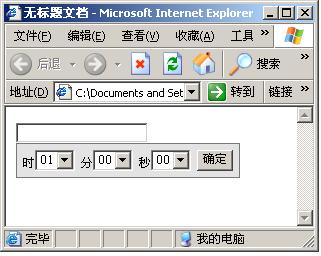
鼠標(biāo)點(diǎn)擊 后 的效果
SetTime.js
* 簡(jiǎn)單時(shí)間控件: version 1.0
* 作者:李祿燊
* 時(shí)間:2007-10-31
*
* 使用說(shuō)明:
* 首先把本控件包含到頁(yè)面
* <script src="XXX/setTime.js" type="text/javascript"></script>
* 控件調(diào)用函數(shù):_SetTime(field)
* 例如 <input name="time" type="text" onclick="_SetTime(this)"/>
*
************************************/
var str = "";
document.writeln("<div id=\"_contents\" style=\"padding:6px; background-color:#E3E3E3; font-size: 12px; border: 1px solid #777777; position:absolute; left:?px; top:?px; width:?px; height:?px; z-index:1; visibility:hidden\">");
str += "\u65f6<select name=\"_hour\">";
for (h = 0; h <= 9; h++) {
str += "<option value=\"0" + h + "\">0" + h + "</option>";
}
for (h = 10; h <= 23; h++) {
str += "<option value=\"" + h + "\">" + h + "</option>";
}
str += "</select> \u5206<select name=\"_minute\">";
for (m = 0; m <= 9; m++) {
str += "<option value=\"0" + m + "\">0" + m + "</option>";
}
for (m = 10; m <= 59; m++) {
str += "<option value=\"" + m + "\">" + m + "</option>";
}
str += "</select> \u79d2<select name=\"_second\">";
for (s = 0; s <= 9; s++) {
str += "<option value=\"0" + s + "\">0" + s + "</option>";
}
for (s = 10; s <= 59; s++) {
str += "<option value=\"" + s + "\">" + s + "</option>";
}
str += "</select> <input name=\"queding\" type=\"button\" onclick=\"_select()\" value=\"\u786e\u5b9a\" style=\"font-size:12px\" /></div>";
document.writeln(str);
var _fieldname;
function _SetTime(tt) {
_fieldname = tt;
var ttop = tt.offsetTop; //TT控件的定位點(diǎn)高
var thei = tt.clientHeight; //TT控件本身的高
var tleft = tt.offsetLeft; //TT控件的定位點(diǎn)寬
while (tt = tt.offsetParent) {
ttop += tt.offsetTop;
tleft += tt.offsetLeft;
}
document.all._contents.style.top = ttop + thei + 4;
document.all._contents.style.left = tleft;
document.all._contents.style.visibility = "visible";
}
function _select() {
_fieldname.value = document.all._hour.value + ":" + document.all._minute.value + ":" + document.all._second.value;
document.all._contents.style.visibility = "hidden";
}
下邊的所有都是自己對(duì)JAVA的理解不知道對(duì)不對(duì),有待于以后實(shí)踐驗(yàn)證
用JAVA編程,無(wú)論是什么框架,什么庫(kù),什么插件, 他們的也還是來(lái)自 最基本java類編程。
比如,我猜想 TOMCAT服務(wù)器,也是由一個(gè)帶MAIN方法的類來(lái)啟動(dòng)的, 然后開通一個(gè)端口服務(wù)器,它的原理應(yīng)該和java socket server編程應(yīng)該是一個(gè)道理。主要是啟動(dòng)一些類,來(lái)接受客戶端的請(qǐng)求(容器的原理應(yīng)該是這樣吧)
再說(shuō) servlet 也是基本的 JAVA類, 他們是受容器的管理,受到的是容器的調(diào)用(容器應(yīng)該也就是帶main的java類),并對(duì)客戶端產(chǎn)生相應(yīng)。
還有像 jsp 的所謂表現(xiàn)層框架,最終也是調(diào)用到帶main函數(shù)的java類。 它的原理是 jsp編譯生產(chǎn) servlet ,servlet 最終還是依靠容器。
其實(shí)我想,自己也可以開發(fā)一個(gè)表現(xiàn)層,只要能實(shí)時(shí)編譯成servlet,就能和jsp一樣的功能了。
不過(guò)jsp是sun公司的標(biāo)準(zhǔn)產(chǎn)品,它的庫(kù)已經(jīng)集合在大多數(shù)容器上了,得到廣大容器的廣泛支持,出來(lái)得也早,用人也多,很少人想到要做新的表現(xiàn)層(如果沒(méi)什么好功能,就等于重復(fù)發(fā)明車輪)。
FreeMarker 的原理也是一樣,簡(jiǎn)單說(shuō)它就是一個(gè)庫(kù),你可以把它集合到容器里,得到容器的支持后,用FreeMarker 編寫的表現(xiàn)層就能實(shí)時(shí)編譯成servlet。 最后得到的和jsp 得到的是一個(gè)效果。
FreeMarker 最終的結(jié)果還是容器調(diào)用。
不過(guò)要做一個(gè)FreeMarker 可不簡(jiǎn)單,要有好的想法,要不就和jsp功能重復(fù)了,沒(méi)價(jià)值。
以上都是個(gè)人想出來(lái)的 不知道是否正確 有待于個(gè)人深入學(xué)習(xí)。
java 中文亂碼處理。
參考
http://china.eceel.com/article/study_for_character_encoding_java.htm
http://upurban.com/bbs/viewtopic.php?t=246
1。什么是utf-8,什么是ISO-8859-1,什么是GB2312,還有什么是unicode
2。java 程序的字符的表示格式
3。jsp 程序中文顯示處理實(shí)例
3。1
<%@ page pageEncoding="ISO-8859-1"%>和<%@ page pageEncoding="GB2312"%>和<%@ page
pageEncoding="UTF-8"%>各自的意思是什么,他們是否只對(duì)post提交有效!
request.setCharacterEncoding("UTF-8")是什么意思?有什么區(qū)別?還有
response.setCharacterEncoding("UTF-8"),優(yōu)先于下邊
<meta http-equiv="Content-Type" content="text/html; charset=UTF-8">
setCharacterEncoding()該函數(shù)用來(lái)設(shè)置http請(qǐng)求或者相應(yīng)的編碼。
對(duì)于request,是指提交內(nèi)容的編碼,指定后可以通過(guò)getParameter()則直接獲得正確的字符串,如果不
指定,則默認(rèn)使用iso8859-1編碼,需要進(jìn)一步處理。參見下述"表單輸入"。值得注意的是在執(zhí)行
setCharacterEncoding()之前,不能執(zhí)行任何getParameter()。java doc上說(shuō)明:This method must be
called prior to reading request parameters or reading input using getReader()。而且,該指定
只對(duì)POST方法有效,對(duì)GET方法無(wú)效。分析原因,應(yīng)該是在執(zhí)行第一個(gè)getParameter()的時(shí)候,java將會(huì)
按照編碼分析所有的提交內(nèi)容,而后續(xù)的getParameter()不再進(jìn)行分析,所以setCharacterEncoding()無(wú)
效。而對(duì)于GET方法提交表單是,提交的內(nèi)容在URL中,一開始就已經(jīng)按照編碼分析所有的提交內(nèi)容,
setCharacterEncoding()自然就無(wú)效。
對(duì)于response,則是指定輸出內(nèi)容的編碼,同時(shí),該設(shè)置會(huì)傳遞給瀏覽器,告訴瀏覽器輸出內(nèi)容所采用的
編碼。
3.2. jsp輸出
指定文件輸出到browser是使用的編碼,該設(shè)置也應(yīng)該置于文件的開頭。例如:<%@ page
contentType="text/html; charset= GBK" %>。該設(shè)置和response.setCharacterEncoding("GBK")等效。
4。java EE程序利用過(guò)濾器 處理中文問(wèn)實(shí)例
提交數(shù)據(jù)的編碼格式
tomcat默認(rèn)提交格式是ISO-8859-1
可以通過(guò)設(shè)置過(guò)濾器(只針對(duì)post提交)或修改server.xml 的URIencoding 編碼格式(只針對(duì)get提交)
達(dá)到你想要的 數(shù)據(jù)提交編碼格式。
總結(jié)
---by mylu 18:26 2007-5-20
ORM
Object Relation Mapping
對(duì)象 關(guān)系 映射
對(duì)象 指實(shí)體域?qū)ο?br />關(guān)系 關(guān)系數(shù)據(jù)
模型
概念模型(實(shí)體-屬性)
關(guān)系數(shù)據(jù)模型(關(guān)系數(shù)據(jù)庫(kù))
域模型(對(duì)象)
軟件分層
v - 表述層
c /
??? /業(yè)務(wù)層
m- 持久層(hibernate 技術(shù)實(shí)現(xiàn))
??? \數(shù)據(jù)層
mvc 對(duì)應(yīng) 各層次
概念實(shí)體關(guān)系
1對(duì)1
1對(duì)多
多對(duì)多
表與表之間的關(guān)系 參照完整性
外鍵
多對(duì)多
多對(duì)一
域?qū)ο笾g的 關(guān)系
關(guān)聯(lián) (一對(duì)一 一對(duì)多 多對(duì)多)
依賴 (一個(gè)類需要訪問(wèn)另外一個(gè)類)
聚集 (一個(gè)類的對(duì)象是另一個(gè)類的一部分, 人和手)
一般化 (繼承關(guān)系)
域?qū)ο?br />?實(shí)體域?qū)ο? (實(shí)體EJB,POJO)
過(guò)程域?qū)ο? (會(huì)話EJB,消息驅(qū)動(dòng)EJB,POJO)
事件域?qū)ο? ()
在hibernate中 一般只關(guān)注 實(shí)體域?qū)ο?和 過(guò)程域?qū)ο?/p>
域?qū)ο蟮年P(guān)系
?域?qū)ο蟮年P(guān)聯(lián)關(guān)系 是有方向的
體現(xiàn)在類的編碼不一樣的
單向關(guān)聯(lián)
雙向關(guān)聯(lián)
?
域?qū)ο蟮某志没?br />把對(duì)象從內(nèi)存中 保存到持久化設(shè)備中去
ORM 與? ORM模式
ORM模式是一種持久化技術(shù),還有其他模式的持久化技術(shù)。如主動(dòng)域模式(BMP),JDO模式,CMP模式。
域模型和數(shù)據(jù)模型的各個(gè)不匹配之處
1,繼承
2,多對(duì)多
3,雙向
4。粒度
盡量少連接查詢,很消耗時(shí)間的操作
?
創(chuàng)建持久化類
1。持久化類符合javabean的規(guī)范,包含一些屬性 以及對(duì)應(yīng)的getxxx 色天下學(xué)習(xí)方法
2。持久化類有一個(gè)id屬性,用來(lái)唯一表示類的每一個(gè)對(duì)象。 也叫OID 對(duì)象表示符
3。Hibernate要求持久化類必須提供一個(gè)不帶參數(shù)的默認(rèn)構(gòu)造方法
創(chuàng)建數(shù)據(jù)庫(kù)schema
創(chuàng)建對(duì)象-關(guān)系映射文件
(一般在eslispe中先創(chuàng)建數(shù)據(jù)庫(kù) 然后再創(chuàng)建持久化類以及映射文件)
hibernate 映射類型
hibernate的初始化
static{
try{
//根據(jù)默認(rèn)位置的hibernate配置文件創(chuàng)建 configuration實(shí)例
Configuration config = new Configuration();
config.addClass(Customer.class);
//創(chuàng)建SessionFactory 實(shí)例
sessionFactory = config.buildSessinoFactroy();
}catch(Exception e){e.printStackTrace();}
}
SessionFactory 接口
一個(gè)SessionFactory 實(shí)例是對(duì)應(yīng)一個(gè)數(shù)據(jù)源的,應(yīng)用從SessionFactory 獲取session實(shí)例對(duì)象
1線程安全的
2重量級(jí)的,不能隨意創(chuàng)建和銷毀她的實(shí)例。
Session 接口
1 Session接口是hibernate應(yīng)用最為廣泛的接口。
2 Session也被稱為持久化管理器,它提供和持久化相關(guān)的操作
3 Session有以下特點(diǎn)
?a 不是線程安全的 所以應(yīng)避免多線程共用一個(gè)Session實(shí)例
?b Session實(shí)例是輕量級(jí)的,所謂輕量級(jí)是指他的創(chuàng)建和銷毀不需要消耗太多的資源。意味著程序中可以經(jīng)常創(chuàng)建和銷毀Session實(shí)例,保證不多線程使用Session對(duì)象。
Session接口的常用方法:
save()
update()
delete()
load()
Session執(zhí)行事務(wù)流程
Session session = factory.openSession();
Transaction tx;
try{
tx = session.beginTranscation();
//執(zhí)行事務(wù)
...
//提交事務(wù)
tx.commit();
}
catche(Exception e)
{//如果出現(xiàn)異常,撤消事務(wù)
if(tx!=null)tx.rollback();
throw e;
}
finally{
session.close(); //不管事務(wù)是否成功,最后都要關(guān)閉session對(duì)象
}
}
?
?
?
?
eXtremeComponents FAQ(中文版)
Jeff Johnston
Lucky
冷月宮主
版本0.1.0
(更新中...)
Table of Contents
Q: 如何使用導(dǎo)出功能
A: 為了使用導(dǎo)出功能,只需要在web.xml文件中加入eXtremeComponents的導(dǎo)出過(guò)濾器的配置,內(nèi)容如下:
<filter>
<filter-name>eXtremeExport</filter-name>
<filter-class>org.extremecomponents.table.filter.ExportFilter</filter-class>
<init-param>
<param-name>responseHeadersSetBeforeDoFilter</param-name>
<param-value>true</param-value>
</init-param>
</filter>
<filter-mapping>
<filter-name>eXtremeExport</filter-name>
<url-pattern>/*</url-pattern>
</filter-mapping>
Q: 傳入中文參數(shù)亂碼,如下頁(yè)面:
<form id="form1" name="form1" method="post" action="應(yīng)用eXtremeTable的action或是結(jié)果頁(yè)面名">
<select name="selecttype" size="6">
<option value="第一個(gè)">第一個(gè)</option>
<option value="第二個(gè)">第二個(gè)</option>
<option value="第三個(gè)">第三個(gè)</option>
</select>
<input type="text" name="username" />
<input type="submit" name="Submit" value="提交" />
</form>
當(dāng)你提交時(shí)含有eXtremeTable的結(jié)果頁(yè)面會(huì)自動(dòng)取得頁(yè)面上的表單參數(shù),那怕是經(jīng)過(guò)了action的mapping.findForward("forward"),在我的試用過(guò)程中到頁(yè)面上會(huì)出現(xiàn)傳遞過(guò)去的參數(shù),但出現(xiàn)了亂碼問(wèn)題,使用查詢(filter)功能是的中文參數(shù)問(wèn)題類似。
A:
-
確認(rèn)服務(wù)器的參數(shù)是否設(shè)置了正確的編碼,如果使用Tomcat請(qǐng)確認(rèn)Server.xml:
<Connector port="80" URIEncoding="UTF-8" maxThreads="150" minSpareThreads="25" maxSpareThreads="75" enableLookups="false"
redirectPort="8443" acceptCount="100" debug="0" connectionTimeout="20000" disableUploadTimeout="true" /> -
添加編碼過(guò)濾器到你的應(yīng)用工程:
/*
* Copyright 1999-2001,2004 The Apache Software Foundation.
*
* Licensed under the Apache License, Version 2.0 (the "License");
* you may not use this file except in compliance with the License.
* You may obtain a copy of the License at
*
* http://www.apache.org/licenses/LICENSE-2.0
*
* Unless required by applicable law or agreed to in writing, software
* distributed under the License is distributed on an "AS IS" BASIS,
* WITHOUT WARRANTIES OR CONDITIONS OF ANY KIND, either express or implied.
* See the License for the specific language governing permissions and
* limitations under the License.
*/
package filters;
import java.io.IOException;
import javax.servlet.Filter;
import javax.servlet.FilterChain;
import javax.servlet.FilterConfig;
import javax.servlet.ServletException;
import javax.servlet.ServletRequest;
import javax.servlet.ServletResponse;
import javax.servlet.UnavailableException;
/**
* <p>Example filter that sets the character encoding to be used in parsing the
* incoming request, either unconditionally or only if the client did not
* specify a character encoding. Configuration of this filter is based on
* the following initialization parameters:</p>
* <ul>
* <li><strong>encoding</strong> - The character encoding to be configured
* for this request, either conditionally or unconditionally based on
* the <code>ignore</code> initialization parameter. This parameter
* is required, so there is no default.</li>
* <li><strong>ignore</strong> - If set to "true", any character encoding
* specified by the client is ignored, and the value returned by the
* <code>selectEncoding()</code> method is set. If set to "false,
* <code>selectEncoding()</code> is called <strong>only</strong> if the
* client has not already specified an encoding. By default, this
* parameter is set to "true".</li>
* </ul>
*
* <p>Although this filter can be used unchanged, it is also easy to
* subclass it and make the <code>selectEncoding()</code> method more
* intelligent about what encoding to choose, based on characteristics of
* the incoming request (such as the values of the <code>Accept-Language</code>
* and <code>User-Agent</code> headers, or a value stashed in the current
* user's session.</p>
*
* @author Craig McClanahan
* @version $Revision: 1.3 $ $Date: 2004/02/28 03:35:22 $
*/
public class SetCharacterEncodingFilter implements Filter {
// ----------------------------------------------------- Instance Variables
/**
* The default character encoding to set for requests that pass through
* this filter.
*/
protected String encoding = null;
/**
* The filter configuration object we are associated with. If this value
* is null, this filter instance is not currently configured.
*/
protected FilterConfig filterConfig = null;
/**
* Should a character encoding specified by the client be ignored?
*/
protected boolean ignore = true;
// --------------------------------------------------------- Public Methods
/**
* Take this filter out of service.
*/
public void destroy() {
this.encoding = null;
this.filterConfig = null;
}
/**
* Select and set (if specified) the character encoding to be used to
* interpret request parameters for this request.
*
* @param request The servlet request we are processing
* @param result The servlet response we are creating
* @param chain The filter chain we are processing
*
* @exception IOException if an input/output error occurs
* @exception ServletException if a servlet error occurs
*/
public void doFilter(ServletRequest request, ServletResponse response,
FilterChain chain)
throws IOException, ServletException {
// Conditionally select and set the character encoding to be used
if (ignore || (request.getCharacterEncoding() == null)) {
String encoding = selectEncoding(request);
if (encoding != null)
request.setCharacterEncoding(encoding);
}
// Pass control on to the next filter
chain.doFilter(request, response);
}
/**
* Place this filter into service.
*
* @param filterConfig The filter configuration object
*/
public void init(FilterConfig filterConfig) throws ServletException {
this.filterConfig = filterConfig;
this.encoding = filterConfig.getInitParameter("encoding");
String value = filterConfig.getInitParameter("ignore");
if (value == null)
this.ignore = true;
else if (value.equalsIgnoreCase("true"))
this.ignore = true;
else if (value.equalsIgnoreCase("yes"))
this.ignore = true;
else
this.ignore = false;
}
// ------------------------------------------------------ Protected Methods
/**
* Select an appropriate character encoding to be used, based on the
* characteristics of the current request and/or filter initialization
* parameters. If no character encoding should be set, return
* <code>null</code>.
* <p>
* The default implementation unconditionally returns the value configured
* by the <strong>encoding</strong> initialization parameter for this
* filter.
*
* @param request The servlet request we are processing
*/
protected String selectEncoding(ServletRequest request) {
return (this.encoding);
}
} -
在web.xml中添加編碼過(guò)濾器配置:
<filter>
<filter-name>Set Character Encoding</filter-name>
<filter-class>filters.SetCharacterEncodingFilter</filter-class>
<init-param>
<param-name>encoding</param-name>
<param-value>gb2312</param-value>
</init-param>
</filter>
<filter-mapping>
<filter-name>Set Character Encoding</filter-name>
<url-pattern>/*</url-pattern>
</filter-mapping>
Q:關(guān)于導(dǎo)出時(shí)中文文件名為亂碼的問(wèn)題
A: 這是個(gè)bug,建議使用英文文件名,主要原因還是編碼問(wèn)題。我們現(xiàn)在正在想辦法解決。
Q:導(dǎo)出時(shí)文件內(nèi)容亂碼
A:首先請(qǐng)確認(rèn)使用的是extremecomponents-1.0.1-M5-A4版以后的版本
- Excle: 導(dǎo)出為Excle的中文問(wèn)題已經(jīng)修正,默認(rèn)的情況下支持導(dǎo)出中文,用戶不需要任何改動(dòng)
- PDF : 由于extremecomponents使用了FOP來(lái)生成PDF文件,F(xiàn)OP在導(dǎo)出中文內(nèi)容時(shí)會(huì)產(chǎn)生亂碼。具體的解決方案 大家可以參考最新eXtremeComponents包:支持 PDF中文導(dǎo)出
Q:當(dāng)變量名為"action",在IE下執(zhí)行產(chǎn)生javascript錯(cuò)誤
A: 內(nèi)部使用了一些關(guān)鍵字,就目前我所知的為"action"、"submit"。建議大家命名時(shí)盡量避免,如果大家必須使用,則可以使用table標(biāo)簽的autoIncludeParameters參數(shù)設(shè)置為"false":
autoIncludeParameters="false"
Q:怎么樣格式化輸出表單中的數(shù)據(jù)
A: 你可以設(shè)置列的cell:
- 日期格式化: cell = " date " format = " yyyy-MM-dd "
- 數(shù)字格式化: cell="currency" format="###,###,##0.00"
詳細(xì)信息請(qǐng)參考指南
Q:怎么樣加入鏈接
A: 你可以參考下例:
<ec:table
var="pres"
items="presidents"
action="${pageContext.request.contextPath}/compact.run"
imagePath="${pageContext.request.contextPath}/images/table/compact/*.gif"
view="compact"
title="Compact Toolbar View"
showTooltips="false"
>
<ec:exportPdf
fileName="output.pdf"
tooltip="Export PDF"
headerColor="black"
headerBackgroundColor="#b6c2da"
headerTitle="Presidents"
text="PDF"
/>
<ec:exportXls
fileName="output.xls"
tooltip="Export Excel"
text="XLS"
/>
<ec:row>
<ec:column property="fullName" title="Name">
<a >${pres.fullName}</a>
</ec:column>
<ec:column property="nickName"/>
<ec:column property="term"/>
<ec:column property="born" cell="date"/>
<ec:column property="died" cell="date"/>
<ec:column property="career"/>
</ec:row>
</ec:table>
by lucky 》對(duì)象之間方法調(diào)用,通過(guò)傳遞消息
OOP使各個(gè)對(duì)象各司其職,分別負(fù)擔(dān)執(zhí)行一組相關(guān)的任務(wù),如果一個(gè)對(duì)象要依賴于一個(gè)不在其范圍內(nèi)的方法,它就需要訪問(wèn)包含該方法的第二個(gè)對(duì)象,即第一個(gè)對(duì)象需要第二個(gè)對(duì)象執(zhí)行這個(gè)方法(或者叫方法調(diào)用) 利用OOP術(shù)語(yǔ),叫做一個(gè)對(duì)象向另外一個(gè)對(duì)象發(fā)送消息。
》對(duì)象的生成: 對(duì)象是在執(zhí)行過(guò)程中由其所屬的類動(dòng)態(tài)生成的。 一個(gè)類可以生成多個(gè)不同的對(duì)象。
》 消息與方法的概念
對(duì)象之間的傳遞通過(guò)消息傳遞完成
一個(gè)發(fā)送消息的對(duì)象 發(fā)送的消息包含3個(gè)方面的內(nèi)容
1,接受消息的對(duì)象
2,接受對(duì)象應(yīng)用的方法。
3,方法所需要的參數(shù)。
》面向?qū)ο笞兂傻幕咎卣?br />1 封裝性 Encapsulation 把數(shù)據(jù)和操作組織在類內(nèi)
2?繼承性 Inheritance 通過(guò)類的繼承關(guān)系
3多態(tài)性Polymophism(在運(yùn)行的時(shí)候體現(xiàn)) ??A通過(guò)方法重裁 B通過(guò)方法重寫,子類覆蓋父類的方法(接口一個(gè)種特殊的類哦)



