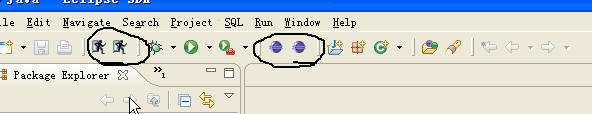用ROME來作:https://rome.dev.java.net/
?
自己的第一個項目IQBoree
里面要求有提供給客戶Rss訂閱的功能,找了下網上介紹,最后還是在rome的管網找到了解決方案
解決方案有兩種:
1,寫一個servlet,生成feed,直接由客戶來訂閱
2,寫一個java.自動生成feed的xml文件,然后讓客戶通過讀取這個xml文件來達到訂閱Rss的目的
首先我就來講解下第一種方法:
1.
FeedServlet.java
package com.iqboree.rss.servlet;
import java.io.IOException;
import java.sql.Connection;
import java.sql.DriverManager;
import java.sql.ResultSet;
import java.sql.SQLException;
import java.sql.Statement;
import java.text.DateFormat;
import java.text.ParseException;
import java.text.SimpleDateFormat;
import java.util.ArrayList;
import java.util.Iterator;
import java.util.List;
import javax.servlet.http.HttpServlet;
import javax.servlet.http.HttpServletRequest;
import javax.servlet.http.HttpServletResponse;
import org.apache.commons.logging.Log;
import org.apache.commons.logging.LogFactory;
import com.iqboree.po.Article;
import com.iqboree.service.impl.ArticleManagerImpl;
import com.sun.syndication.feed.synd.SyndContent;
import com.sun.syndication.feed.synd.SyndContentImpl;
import com.sun.syndication.feed.synd.SyndEntry;
import com.sun.syndication.feed.synd.SyndEntryImpl;
import com.sun.syndication.feed.synd.SyndFeed;
import com.sun.syndication.feed.synd.SyndFeedImpl;
import com.sun.syndication.io.FeedException;
import com.sun.syndication.io.SyndFeedOutput;
/**
* @author Michael
*
*/
public class FeedServlet extends HttpServlet {
?
?private static final Log log = LogFactory.getLog(FeedServlet.class);?
??? private static final String DEFAULT_FEED_TYPE = "default.feed.type";
??? private static final String FEED_TYPE = "type";
??? private static final String MIME_TYPE = "application/xml; charset=UTF-8";
??? private static final String COULD_NOT_GENERATE_FEED_ERROR = "Could not generate feed";
??? private static final DateFormat DATE_PARSER = new SimpleDateFormat("yyyy-MM-dd");
??? private String _defaultFeedType;
???
??? List list;
??? public void init() {
??????? _defaultFeedType = getServletConfig().getInitParameter(DEFAULT_FEED_TYPE);
??????? _defaultFeedType = (_defaultFeedType!=null) ? _defaultFeedType : "atom_0.3";
?????? log.info("初始化完成");//用來調試,可以看出在tomcat里的輸出信息,自己可以去掉,后面的log.info()?也是同樣的效果.
???????DATE_PARSER.setTimeZone(TimeZone.getTimeZone("Asia/Shanghai"));//這里用來設置時區
???
??? }
??? public void doGet(HttpServletRequest req,HttpServletResponse res) throws IOException {
??????? try {
??????? ?log.info("doget方法完成");
??????????? SyndFeed feed = getFeed(req);
??????????? String feedType = req.getParameter(FEED_TYPE);
??????????? feedType = (feedType!=null) ? feedType : _defaultFeedType;
??????????? feed.setFeedType(feedType);
??????????? res.setContentType(MIME_TYPE);
??????????? SyndFeedOutput output = new SyndFeedOutput();
??????????? output.output(feed,res.getWriter());
??????? }
??????? catch (FeedException ex) {
??????????? String msg = COULD_NOT_GENERATE_FEED_ERROR;
??????????? log(msg,ex);
??????????? res.sendError(HttpServletResponse.SC_INTERNAL_SERVER_ERROR,msg);
??????? }
??? }
??? protected SyndFeed getFeed(HttpServletRequest req) throws IOException,FeedException {
??? ?log.info("Synd方法開始");
??? ?
??????? SyndFeed feed = new SyndFeedImpl();
??????? feed.setTitle("Sample Feed (created with ROME)");//channle name ;display as the title
??????? feed.setLink("http://rome.dev.java.net");
??????? feed.setDescription("This feed has been created using ROME (Java syndication utilities");
???????
??????? List entries = new ArrayList();
??????? SyndEntry entry;
??????? SyndContent description;
???????
??????? List list = new ArrayList();
??????//項目是基于spring+webwork+hibernate的,但是在這里不知道讓為這個servlet自動獲得對應的DAO,所以只能用jdbc手動獲取
??????? String sql = "";
??????? try {
??????? ?log.info("開始進行jdbc操作");
???Class.forName("com.mysql.jdbc.Driver");
???String url="jdbc:mysql://localhost:3306/iqboree";
???Connection conn = DriverManager.getConnection(url,"root","ahuango");
???if(conn == null)
???{
????log.info("conn NULL");
???}
???Statement stmt = conn.createStatement();
???if(stmt==null)
???{
????log.info("NULLNULLNULL");
???}
???log.info("開始進行sql操作");
???sql = "Select id,AddedDate,AddedBy,Title,Abstract,Body,CommentsEnabled,ViewCount," +
?????"ReleaseDate,ExpireDate,Approved,Listed,OnlyForMembers,Category_ID from iq_article";
???ResultSet rs = stmt.executeQuery(sql);
???log.info("begin iterator resultSet");
???while(rs.next())
???{
????log.info("test 1");
????Article art = new Article();
????art.setId(Long.valueOf(rs.getString(1)));
????log.info("test 2");
????art.setAddedDate(rs.getDate(2));
????log.info("test 3");
????art.setAddedBy(rs.getString(3));
????log.info("test 4");
????art.setTitle(rs.getString(4));
????log.info("test 5");
????art.setAbstracts(rs.getString(5));
????log.info("test 6");
????art.setBody(rs.getString(6));
????log.info("test 7");
????art.setCommentsEnabled(Boolean.valueOf(rs.getBoolean(7)));
????log.info("test 8");
????art.setViewCount(Integer.valueOf(rs.getString(8)));
????log.info("test 9");
????art.setReleaseDate(rs.getDate(9));
????log.info("test 10");
????art.setExpireDate(rs.getDate(10));
????log.info("test 11");
????art.setApproved(Boolean.valueOf(rs.getBoolean(11)));
????log.info("test 12");
????art.setListed(Boolean.valueOf(rs.getBoolean(12)));
????log.info("test 13");
????art.setOnlyForMembers(Boolean.valueOf(rs.getBoolean(13)));
????log.info("test 14");
//????art.getCategory().setId(Long.valueOf(rs.getString(14)));
????log.info("test 15");
????
????list.add(art);
???}??
???stmt.close();
???conn.close();
???
??} catch (ClassNotFoundException e) {
???// TODO Auto-generated catch block
???e.printStackTrace();
??}catch(Exception e)
??{
???log.error("sql:"+sql+"?????? "+e.toString());
??}
//數據庫信息獲取完畢,里面的信息大家根據實際需要自己更改.
??????? log.info("開始獲取db");
??????? //List articles=new ArticleManagerImpl().getCurrentNArticles(2);
??????? log.info("開始迭代");
??????
???????
??????? Iterator its = list.iterator();
??????? log.info("開始添加feed條目");
??????? while(its.hasNext())
??????? {
??????? ?Article art=(Article)its.next();
??????? ?log.info("在while內部");
??????? entry = new SyndEntryImpl();
??????? entry.setTitle("\""+art.getTitle()+"\"");
??????? entry.setLink("Link is:"+art.getId()+"\"");
??????? try {
??????????? entry.setPublishedDate(DATE_PARSER.parse("2004-06-08"));
??????? }
??????? catch (ParseException ex) {
??????????? // IT CANNOT HAPPEN WITH THIS SAMPLE
??????? }
??????? description = new SyndContentImpl();
??????? description.setType("text/plain");
??????? description.setValue("The value is here:"+art.getTitle()); //set the content of this feed
??????? entry.setDescription(description);
??????? entries.add(entry);
??????? }
?
??????? feed.setEntries(entries);
??????? return feed;
??? }
}
然后在web.xml中配置這個Rss的訂閱地址
The web.xml:
<!DOCTYPE web-app PUBLIC "-//Sun Microsystems, Inc.//DTD Web Application 2.3//EN" "http://java.sun.com/dtd/web-app_2_3.dtd">
<web-app>
??? <display-name>ROME Samples</display-name>
??? <servlet>
??????? <servlet-name>FeedServlet</servlet-name>
??????? <servlet-class>com.sun.syndication.samples.servlet.FeedServlet</servlet-class>
??????? <init-param>
??????????? <param-name>default.feed.type</param-name>
??????????? <param-value>rss_2.0</param-value>
??????? </init-param>
??? </servlet>
??? <servlet-mapping>
???????? <servlet-name>FeedServlet</servlet-name>
???????? <url-pattern>/feed</url-pattern>
ervlet-mapping>
</web-app>
我的項目名稱為IQBoree,所以這個feed相應的訂閱地址為:http://localhost:8080/IQBoree/feed
2,自己生成一個xml文件,然后讓客戶來讀取這個xml文件
生成xml文件:
if (true) {
??????????? try {
??????????????? String feedType = "rss_1.0";
??????????????? String fileName = "rssTest2.xml";
??????????????? DateFormat dateParser = new SimpleDateFormat(DATE_FORMAT);
??????????????? SyndFeed feed = new SyndFeedImpl();
??????????????? feed.setFeedType(feedType);
??????????????? feed.setTitle("Sample Feed (created with Rome)");
??????????????? feed.setLink("??????????????? feed.setDescription("This feed has been created using Rome (Java syndication utilities");
??????????????? List entries = new ArrayList();
??????????????? SyndEntry entry;
??????????????? SyndContent description;
??????????????? entry = new SyndEntryImpl();
??????????????? entry.setTitle("Rome v1.0");
??????????????? entry.setLink("??????????????? entry.setPublishedDate(dateParser.parse("2006-11-16"));
??????????????? description = new SyndContentImpl();
??????????????? description.setType("text/plain");
??????????????? description.setValue("Initial release of Rome");
??????????????? entry.setDescription(description);
??????????????? entries.add(entry);
//以上九行可以用來添加一條feed,可以更具自己的需要多添加幾個,或者和第一種生成servlet的方法一樣來從數據庫讀取
??????????????? feed.setEntries(entries);
??????????????? Writer writer = new FileWriter(fileName);
??????????????? SyndFeedOutput output = new SyndFeedOutput();
??????????????? output.output(feed,writer);
??????????????? writer.close();
??????????????? System.out.println("The feed has been written to the file ["+fileName+"]");
??????????????? ok = true;
??????????? }
??????????? catch (Exception ex) {
??????????????? ex.printStackTrace();
??????????????? System.out.println("ERROR: "+ex.getMessage());
??????????? }
??????? }
使用rom讀取rssUrl
把jdom和rom包拷貝到lib目錄下。
直接在jsp頁面上嵌入如下代碼:
<%@ page language="java"
import="java.util.*;
import java.net.URL;
import java.io.InputStreamReader;
import com.sun.syndication.feed.synd.SyndFeed;
import com.sun.syndication.io.SyndFeedInput;
import com.sun.syndication.io.XmlReader;
" pageEncoding="UTF-8"%>
<%
? try {
??????????????? URL feedUrl = new URL("http://www.aygfsteel.com/crazycy/CommentsRSS.aspx");
//上面是那個需要讀取的xml文件的存放地址,我這里找的是偶大哥的blog地址.
??????????????? SyndFeedInput input = new SyndFeedInput();
??????????????? SyndFeed feed = input.build(new XmlReader(feedUrl));
//??????????????? System.out.println(feed);
out.println(feed);
//??????????????? ok = true;
??????????? }
??????????? catch (Exception ex) {
??????????????? ex.printStackTrace();
??????????????? System.out.println("ERROR: "+ex.getMessage());
??????????? }
?
? %>
使用javaBean:
<%@page contentType="text/html"%>
<%@page pageEncoding="UTF-8"%>
<%@ page import="com.sun.syndication.feed.synd.SyndFeed" %>
<%@ page import="com.sun.syndication.io.SyndFeedInput"%>
<%@ page import="com.sun.syndication.io.XmlReader"%>
<%@page import="java.net.*"%>
<%@page import="java.util.Properties"%>
<%@ page import="com.sun.syndication.feed.atom.Feed" %>
<%@ page import="java.util.List" %>
<html>
<head>
<meta http-equiv="Content-Type" content="text/html; charset=UTF-8">
<title>Sina News</title>
</head>
<body>
<%
??????? System.out.println("Start...");
??????? String str ="http://www.aygfsteel.com/LittleRain/category/15573.html/rss";
??????? Properties prop = System.getProperties();
?????? // prop.put("http.proxyHost","10.10.10.11");??? //這里填寫代理的ip
??????? //prop.put("http.proxyPort","8080");
??????? boolean ok = false;
??????? try {????????
??????????? URL feedUrl = new URL(str);
??????????? SyndFeedInput input = new SyndFeedInput();
??????????? SyndFeed feed = input.build(new XmlReader(feedUrl));
?????????? ??? out.println("Author:"+feed.getAuthor()+"<br>");
??? ??? ??? out.println("Title:"+feed.getTitle()+"<br>");
??? ??? ??? out.println("Description:"+feed.getDescription()+"<br>");
??? ??? ???
??? ??? ??? java.util.List list=feed.getEntries();
??? ??? ??? for (int i=0; i< list.size(); i++) {
??? ??? ??? com.sun.syndication.feed.synd.SyndEntry entry = (com.sun.syndication.feed.synd.SyndEntry)list.get(i);
??? ??? ??? //out.println(feed.get);
??? ??? ???
??? ??? ??? out.println(i+1+":");
??? ??? ??? out.println("<a href="+entry.getLink()+">"+entry.getTitle()+"</a>");
??? ??? ??? out.println(entry.getPublishedDate()+"<br>");
?????????? ??? }
??????????? ok = true;
??????? }
??????? catch (Exception ex) {
??????????? ex.printStackTrace();
??????????? System.out.println("ERROR: "+ex.getMessage());
??????? }
??????? if (!ok) {
??????????? System.out.println();
?????????? out.println("FeedReader reads and prints any RSS/Atom feed type.");
??????????? out.println("The first parameter must be the URL of the feed to read.");
??????????? System.out.println();
??????? }
??????
??? %>
</body>
</html>