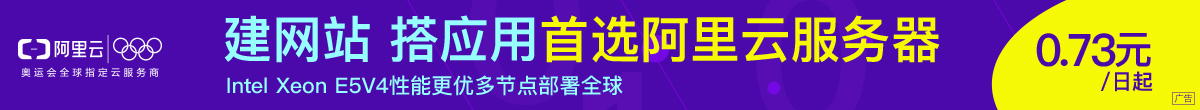名稱: 使網頁自動定時刷新
實例: 本頁自動定時刷新
代碼: 將以下代碼加入html的<head></head>之間<br>
<: meta http-equiv="refresh" content="10; url=你想訪問的網址"> <br>
說明: 其中10代表當前頁完全下載完成10秒后自動鏈接到指定的url,把url去掉就表示每隔10秒自動刷新一次主頁。 <br>
''驗證合法email地址: <br>
function isvalidemail(email)
dim names, name, i, c
isvalidemail = true
names = split(email, "@")
if ubound(names) <> 1 then
isvalidemail = false
exit function
end if
for each name in names
if len(name) <= 0 then
isvalidemail = false
exit function
end if
for i = 1 to len(name)
c = lcase(mid(name, i, 1))
if instr("abcdefghijklmnopqrstuvwxyz_-.", c) <= 0 and not isnumeric(c) then
isvalidemail = false
exit function
end if
next
if left(name, 1) = "." or right(name, 1) = "." then
isvalidemail = false
exit function
end if
next
if instr(names(1), ".") <= 0 then
isvalidemail = false
exit function
end if
i = len(names(1)) - instrrev(names(1), ".")
if i <> 2 and i <> 3 then
isvalidemail = false
exit function
end if
if instr(email, "..") > 0 then
isvalidemail = false
end if
end function
%>
16.使用fso修改文件特定內容的函數
function fsochange(filename,target,string)
dim objfso,objcountfile,filetempdata
set objfso = server.createobject("scripting.filesystemobject")
set objcountfile = objfso.opentextfile(server.mappath(filename),1,true)
filetempdata = objcountfile.readall
objcountfile.close
filetempdata=replace(filetempdata,target,string)
set objcountfile=objfso.createtextfile(server.mappath(filename),true)
objcountfile.write filetempdata
objcountfile.close
set objcountfile=nothing
set objfso = nothing
end function
17.使用fso讀取文件內容的函數
function fsofileread(filename)
dim objfso,objcountfile,filetempdata
set objfso = server.createobject("scripting.filesystemobject")
set objcountfile = objfso.opentextfile(server.mappath(filename),1,true)
fsofileread = objcountfile.readall
objcountfile.close
set objcountfile=nothing
set objfso = nothing
end function
18.使用fso讀取文件某一行的函數
function fsolinedit(filename,linenum)
if linenum < 1 then exit function
dim fso,f,temparray,tempcnt
set fso = server.createobject("scripting.filesystemobject")
if not fso.fileexists(server.mappath(filename)) then exit function
set f = fso.opentextfile(server.mappath(filename),1)
if not f.atendofstream then
tempcnt = f.readall
f.close
set f = nothing
temparray = split(tempcnt,chr(13)&chr(10))
if linenum>ubound(temparray)+1 then
exit function
else
fsolinedit = temparray(linenum-1)
end if
end if
end function
19.使用fso寫文件某一行的函數
function fsolinewrite(filename,linenum,linecontent)
if linenum < 1 then exit function
dim fso,f,temparray,tempcnt
set fso = server.createobject("scripting.filesystemobject")
if not fso.fileexists(server.mappath(filename)) then exit function
set f = fso.opentextfile(server.mappath(filename),1)
if not f.atendofstream then
tempcnt = f.readall
f.close
temparray = split(tempcnt,chr(13)&chr(10))
if linenum>ubound(temparray)+1 then
exit function
else
temparray(linenum-1) = linecontent
end if
tempcnt = join(temparray,chr(13)&chr(10))
set f = fso.createtextfile(server.mappath(filename),true)
f.write tempcnt
end if
f.close
set f = nothing
end function
20.使用fso添加文件新行的函數
function fsoappline(filename,linecontent)
dim fso,f
set fso = server.createobject("scripting.filesystemobject")
if not fso.fileexists(server.mappath(filename)) then exit function
set f = fso.opentextfile(server.mappath(filename),8,1)
f.write chr(13)&chr(10)&linecontent
f.close
set f = nothing
end function
21.讀文件最后一行的函數
function fsolastline(filename)
dim fso,f,temparray,tempcnt
set fso = server.createobject("scripting.filesystemobject")
if not fso.fileexists(server.mappath(filename)) then exit function
set f = fso.opentextfile(server.mappath(filename),1)
if not f.atendofstream then
tempcnt = f.readall
f.close
set f = nothing
temparray = split(tempcnt,chr(13)&chr(10))
fsolastline = temparray(ubound(temparray))
end if
end function
[推薦]利用fso取得bmp,jpg,png,gif文件信息(大小,寬、高等)
<%
'::: bmp, gif, jpg and png :::
'::: this function gets a specified number of bytes from any :::
'::: file, starting at the offset (base 1) :::
'::: :::
'::: passed: :::
'::: flnm => filespec of file to read :::
'::: offset => offset at which to start reading :::
'::: bytes => how many bytes to read :::
'::: :::
':::::::::::::::::::::::::::::::::::::::::::::::::::::::::::::::::::
function getbytes(flnm, offset, bytes)
dim objfso
dim objftemp
dim objtextstream
dim lngsize
on error resume next
set objfso = createobject("scripting.filesystemobject")
' first, we get the filesize
set objftemp = objfso.getfile(flnm)
lngsize = objftemp.size
set objftemp = nothing
fsoforreading = 1
set objtextstream = objfso.opentextfile(flnm, fsoforreading)
if offset > 0 then
strbuff = objtextstream.read(offset - 1)
end if
if bytes = -1 then ' get all!
getbytes = objtextstream.read(lngsize) 'readall
else
getbytes = objtextstream.read(bytes)
end if
objtextstream.close
set objtextstream = nothing
set objfso = nothing
end function
':::::::::::::::::::::::::::::::::::::::::::::::::::::::::::::::::::
'::: :::
'::: functions to convert two bytes to a numeric value (long) :::
'::: (both little-endian and big-endian) :::
'::: :::
':::::::::::::::::::::::::::::::::::::::::::::::::::::::::::::::::::
function lngconvert(strtemp)
lngconvert = clng(asc(left(strtemp, 1)) + ((asc(right(strtemp, 1)) * 256)))
end function
function lngconvert2(strtemp)
lngconvert2 = clng(asc(right(strtemp, 1)) + ((asc(left(strtemp, 1)) * 256)))
end function
':::::::::::::::::::::::::::::::::::::::::::::::::::::::::::::::::::
'::: :::
'::: this function does most of the real work. it will attempt :::
'::: to read any file, regardless of the extension, and will :::
'::: identify if it is a graphical image. :::
'::: :::
'::: passed: :::
'::: flnm => filespec of file to read :::
'::: width => width of image :::
'::: height => height of image :::
'::: depth => color depth (in number of colors) :::
'::: strimagetype=> type of image (e.g. gif, bmp, etc.) :::
'::: :::
':::::::::::::::::::::::::::::::::::::::::::::::::::::::::::::::::::
function gfxspex(flnm, width, height, depth, strimagetype)
dim strpng
dim strgif
dim strbmp
dim strtype
strtype = ""
strimagetype = "(unknown)"
gfxspex = false
strpng = chr(137) & chr(80) & chr(78)
strgif = "gif"
strbmp = chr(66) & chr(77)
strtype = getbytes(flnm, 0, 3)
if strtype = strgif then ' is gif
strimagetype = "gif"
width = lngconvert(getbytes(flnm, 7, 2))
height = lngconvert(getbytes(flnm, 9, 2))
depth = 2 ^ ((asc(getbytes(flnm, 11, 1)) and 7) + 1)
gfxspex = true
elseif left(strtype, 2) = strbmp then ' is bmp
strimagetype = "bmp"
width = lngconvert(getbytes(flnm, 19, 2))
height = lngconvert(getbytes(flnm, 23, 2))
depth = 2 ^ (asc(getbytes(flnm, 29, 1)))
gfxspex = true
elseif strtype = strpng then ' is png
strimagetype = "png"
width = lngconvert2(getbytes(flnm, 19, 2))
height = lngconvert2(getbytes(flnm, 23, 2))
depth = getbytes(flnm, 25, 2)
select case asc(right(depth,1))
case 0
depth = 2 ^ (asc(left(depth, 1)))
gfxspex = true
case 2
depth = 2 ^ (asc(left(depth, 1)) * 3)
gfxspex = true
case 3
depth = 2 ^ (asc(left(depth, 1))) '8
gfxspex = true
case 4
depth = 2 ^ (asc(left(depth, 1)) * 2)
gfxspex = true
case 6
depth = 2 ^ (asc(left(depth, 1)) * 4)
gfxspex = true
case else
depth = -1
end select
else
strbuff = getbytes(flnm, 0, -1) ' get all bytes from file
lngsize = len(strbuff)
flgfound = 0
strtarget = chr(255) & chr(216) & chr(255)
flgfound = instr(strbuff, strtarget)
if flgfound = 0 then
exit function
end if
strimagetype = "jpg"
lngpos = flgfound + 2
exitloop = false
do while exitloop = false and lngpos < lngsize
do while asc(mid(strbuff, lngpos, 1)) = 255 and lngpos < lngsize
lngpos = lngpos + 1
loop
if asc(mid(strbuff, lngpos, 1)) < 192 or asc(mid(strbuff, lngpos, 1)) > 195 then
lngmarkersize = lngconvert2(mid(strbuff, lngpos + 1, 2))
lngpos = lngpos + lngmarkersize + 1
else
exitloop = true
end if
loop
'
if exitloop = false then
width = -1
height = -1
depth = -1
else
height = lngconvert2(mid(strbuff, lngpos + 4, 2))
width = lngconvert2(mid(strbuff, lngpos + 6, 2))
depth = 2 ^ (asc(mid(strbuff, lngpos + 8, 1)) *
gfxspex = true
end if
end if
end function
':::::::::::::::::::::::::::::::::::::::::::::::::::::::::::::::::::::
'::: test harness :::
':::::::::::::::::::::::::::::::::::::::::::::::::::::::::::::::::::::
' to test, we'll just try to show all files with a .gif extension in the root of c:
set objfso = createobject("scripting.filesystemobject")
set objf = objfso.getfolder("c:\")
set objfc = objf.files
response.write "<table border=""0"" cellpadding=""5"">"
for each f1 in objfc
if instr(ucase(f1.name), ".gif") then
response.write "<tr><td>" & f1.name & "</td><td>" & f1.datecreated & "</td><td>" & f1.size & "</td><td>"
if gfxspex(f1.path, w, h, c, strtype) = true then
response.write w & " x " & h & " " & c & " colors"
else
response.write " "
end if
response.write "</td></tr>"
end if
next
response.write "</table>"
set objfc = nothing
set objf = nothing
set objfso = nothing
%>
24.點擊返回上頁代碼:
<form>
<p><: input type="button" value="返回上一步" onclick="history.back(-1)"></p>
</form>
24.點擊刷新代碼:
<form>
<p><: input type="button" value="刷新按鈕一" onclick="reloadbutton()"></p>
</form>
<script language="javascript"><!--
function reloadbutton(){location.href="allbutton.htm";}
// --></script>
24.點擊刷新代碼2:
<form>
<p><: input type="button" value="刷新按鈕二" onclick="history.go(0)"> </p>
</form>
<form>
<p><: input type="button" value="打開一個網站" onclick="homebutton()"></p>
</form>
<script language="javascript"><!--
function homebutton(){location.href=" http://nettrain.126.com";;}
// --></script>
25.彈出警告框代碼:
<form>
<p><: input type="button" value="彈出警告框" onclick="alertbutton()"></p>
</form>
<: script language="javascript"><!--
function alertbutton(){window.alert("要多多光臨呀!");}
// --></script>
26.狀態欄信息
<form>
<p><: input type="button" value="狀態欄信息" onclick="statusbutton()"></p>
</form>
<: script language="javascript"><!--
function statusbutton(){window.status="要多多光臨呀!";}
// --></script>
27.背景色變換
<form>
<p><: input type="button" value="背景色變換" onclick="bgbutton()"></p>
</form>
<: script>function bgbutton(){
if (document.bgcolor=='#00ffff')
{document.bgcolor='#ffffff';}
else{document.bgcolor='#00ffff';}
}
</script>
28.點擊打開新窗口
<form>
<p><: input type="button" value="打開新窗口" onclick="newwindow()"></p>
</form>
<: script language="javascript"><!--
function newwindow(){window.open(" http://www.mcmx.com";,"","height=240,width=340,status=no,location=no,toolbar=no,directories=no,menubar=no");}
// --></script></body>
29.分頁代碼:
<%''本程序文件名為:pages.asp%>
<%''包含ado常量表文件adovbs.inc,可從"\program files\common files\system\ado"目錄下拷貝%>
<!--#include file="adovbs.inc"-->
<%''*建立數據庫連接,這里是oracle8.05數據庫
set conn=server.createobject("adodb.connection")
conn.open "provider=msdaora.1;data source=yoursrcname;user id=youruserid;password=yourpassword;"
set rs=server.createobject("adodb.recordset") ''創建recordset對象
rs.cursorlocation=aduseclient ''設定記錄集指針屬性
''*設定一頁內的記錄總數,可根據需要進行調整
rs.pagesize=10
''*設置查詢語句
strsql="select id,姓名,住址,電話 from 通訊錄 order by id"
rs.open strsql,conn,adopenstatic,adlockreadonly,adcmdtext
%>
<html>
<head>
<title>分頁示例</title>
<: script language=javascript>
//點擊"[第一頁]"時響應:
function pagefirst()
{
document.myform.currentpage.selectedindex=0;
document.myform.currentpage.onchange();
}
//點擊"[上一頁]"時響應:
function pageprior()
{
document.myform.currentpage.selectedindex--;
document.myform.currentpage.onchange();
}
//點擊"[下一頁]"時響應:
function pagenext()
{
document.myform.currentpage.selectedindex++;
document.myform.currentpage.onchange();
}
//點擊"[最后一頁]"時響應:
function pagelast()
{
document.myform.currentpage.selectedindex=document.myform.currentpage.length-1;
document.myform.currentpage.onchange();
}
//選擇"第?頁"時響應:
function pagecurrent()
{ //pages.asp是本程序的文件名
document.myform.action='pages.asp?page='+(document.myform.currentpage.selectedindex+1)
document.myform.submit();
}
</script>
</head>
<body bgcolor="#ffffcc" link="#008000" vlink="#008000" alink="#ff0000"">
<%if rs.eof then
response.write("<font size=2 color=#000080>[數據庫中沒有記錄!]</font>")
else
''指定當前頁碼
if request("currentpage")="" then
rs.absolutepage=1
else
rs.absolutepage=clng(request("currentpage"))
end if
''創建表單myform,方法為get
response.write("<form method=get name=myform>")
response.write("<p align=center><font size=2 color=#008000>")
''設置翻頁超鏈接
if rs.pagecount=1 then
response.write("[第一頁] [上一頁] [下一頁] [最后一頁] ")
else
if rs.absolutepage=1 then
response.write("[第一頁] [上一頁] ")
response.write("[<: href=javascript:pagenext()>下一頁</a>] ")
response.write("[<: href=javascript:pagelast()>最后一頁</a>] ")
else
if rs.absolutepage=rs.pagecount then
response.write("[<: href=javascript:pagefirst()>第一頁</a>] ")
response.write("[<: href=javascript:pageprior()>上一頁</a>] ")
response.write("[下一頁] [最后一頁] ")
else
response.write("[<: href=javascript:pagefirst()>第一頁</a>] ")
response.write("[<: href=javascript:pageprior()>上一頁</a>] ")
response.write("[<: href=javascript:pagenext()>下一頁</a>] ")
response.write("[<: href=javascript:pagelast()>最后一頁</a>] ")
end if
end if
end if
''創建下拉列表框,用于選擇瀏覽頁碼
response.write("第<select size=1 name=currentpage onchange=pagecurrent()>")
for i=1 to rs.pagecount
if rs.absolutepage=i then
response.write("<option selected>"&i&"</option>") ''當前頁碼
else
response.write("<option>"&i&"</option>")
end if
next
response.write("</select>頁/共"&rs.pagecount&"頁 共"&rs.recordcount&"條記錄</font><p>")
response.write("</form>")
''創建表格,用于顯示
response.write("<table align=center cellspacing=1 cellpadding=1 border=1")
response.write(" bordercolor=#99ccff bordercolordark=#b0e0e6 bordercolorlight=#000066>")
response.write("<tr bgcolor=#ccccff bordercolor=#000066>")
set columns=rs.fields
''顯示表頭
for i=0 to columns.count-1
response.write("<td align=center width=200 height=13>")
response.write("<font size=2><b>"&columns(i).name&"</b></font></td>")
next
response.write("</tr>")
''顯示內容
for i=1 to rs.pagesize
response.write("<tr bgcolor=#99ccff bordercolor=#000066>")
for j=0 to columns.count-1
response.write("<td><font size=2>"&columns(j)&"</font></td>")
next
response.write("</tr>")
rs.movenext
if rs.eof then exit for
next
response.write("</table>")
end if
%>
</body>
</html>
<%
驗證合法email地址:
function isvalidemail(email)
dim names, name, i, c
isvalidemail = true
names = split(email, "@")
if ubound(names) <> 1 then
isvalidemail = false
exit function
end if
for each name in names
if len(name) <= 0 then
isvalidemail = false
exit function
end if
for i = 1 to len(name)
c = lcase(mid(name, i, 1))
if instr("abcdefghijklmnopqrstuvwxyz_-.", c) <= 0 and not isnumeric(c) then
isvalidemail = false
exit function
end if
next
if left(name, 1) = "." or right(name, 1) = "." then
isvalidemail = false
exit function
end if
next
if instr(names(1), ".") <= 0 then
isvalidemail = false
exit function
end if
i = len(names(1)) - instrrev(names(1), ".")
if i <> 2 and i <> 3 then
isvalidemail = false
exit function
end if
if instr(email, "..") > 0 then
isvalidemail = false
end if
end function
%>
windows media player 播放器
<: object id=mediaplayer1
style="left: 0px; visibility: visible; position: absolute; top: 0px;z-index:2"
codebase=http://activex.microsoft.com/activex/controls/mplayer/en/nsmp2inf.cab#version=5,1,52,701standby=
loading
type=application/x-oleobject height=300 width=320
classid=clsid:6bf52a52-394a-11d3-b153-00c04f79faa6 viewastext>
<param name="url" value="地址">
<param name="audiostream" value="-1">
<param name="autosize" value="0">
<param name="autostart" value="-1">
<param name="animationatstart" value="0">
<param name="allowscan" value="-1">
<param name="allowchangedisplaysize" value="-1">
<param name="autorewind" value="0">
<param name="balance" value="0">
<param name="baseurl" value>
<param name="bufferingtime" value="5">
<param name="captioningid" value>
<param name="clicktoplay" value="-1">
<param name="cursortype" value="0">
<param name="currentposition" value="-1">
<param name="currentmarker" value="0">
<param name="defaultframe" value>
<param name="displaybackcolor" value="0">
<param name="displayforecolor" value="16777215">
<param name="displaymode" value="0">
<param name="displaysize" value="4">
<param name="enabled" value="-1">
<param name="enablecontextmenu" value="-1">
<param name="enablepositioncontrols" value="0">
<param name="enablefullscreencontrols" value="0">
<param name="enabletracker" value="-1">
<param name="invokeurls" value="-1">
<param name="language" value="-1">
<param name="mute" value="0">
<param name="playcount" value="1">
<param name="previewmode" value="0">
<param name="rate" value="1">
<param name="samilang" value>
<param name="samistyle" value>
<param name="samifilename" value>
<param name="selectionstart" value="-1">
<param name="selectionend" value="-1">
<param name="sendopenstatechangeevents" value="-1">
<param name="sendwarningevents" value="-1">
<param name="senderrorevents" value="-1">
<param name="sendkeyboardevents" value="0">
<param name="sendmouseclickevents" value="0">
<param name="sendmousemoveevents" value="0">
<param name="sendplaystatechangeevents" value="-1">
<param name="showcaptioning" value="0">
<param name="showcontrols" value="-1">
<param name="showaudiocontrols" value="-1">
<param name="showdisplay" value="0">
<param name="showgotobar" value="0">
<param name="showpositioncontrols" value="-1">
<param name="showstatusbar" value="-1">
<param name="showtracker" value="-1">
<param name="transparentatstart" value="-1">
<param name="videoborderwidth" value="0">
<param name="videobordercolor" value="0">
<param name="videoborder3d" value="0">
<param name="volume" value="70">
<param name="windowlessvideo" value="0">
</object>
realplayer 播放器
<: object id=video1 classid=" clasid:cfcdaa03-8be4-11cf-b84b-0020afbbccfa"
width=320 height=240 align="middle">
<param name="controls" value="inagewindow">
<param name="console" value="chicp1">
<param name="autostar" value="true">
<param name="src" value="地址">
<embed
src="地址"
type="audio/x-pn-realaudio-plugin" console="chip1"
controls="imagewindow" width=320 height=240 autostart=true align="middle">
</embed>
</object>
<: script language="vbscript">
a=msgbox("真的要刪除該記錄嗎?",1,"注意")
if a=1 then
location="dodelete.asp?id=<%=id%>" //指向執行刪除的頁面dodelete.asp
else
history.go(-1)
end if
</script>
其中id=<%=id%>是指從表單中取得的數據編號,當然也可以是其他的東東。
asp打印
var strfeature="height=360,width=500,status=no,toolbar=no,resizable=no,menubar=no,location=no";
var awin = window.open("","print",strfeature);
awin.document.open();
awin.document.write("<html>");
awin.document.write("<head>");
awin.document.write("<title>打印服務</title>");
awin.document.write("</head>");
awin.document.write("<body onload='window.print();window.close();'>");
awin.document.write("<img src=" + document.mvimage.src +">");
awin.document.write("<font size='0'>");
awin.document.write("<br><br>版權所有 鄭州達維計算機技術有限公司</a> ");
awin.document.write(" http://www.zzdw.com";;);
awin.document.write("</font>");
awin.document.write("</body>");
awin.document.write("</html>");
awin.document.close();
輸入框加背景色<: input style='background-color:red'>在加入type="xxx"可以為其它的控件加入背景顏色。
下拉菜單變背景色
<: select name="select">
<option style="background-color:#f0f0f0">111111111</option>
<option style="background-color:#cccccc">111111111</option>
</select>
兩個下拉表單相互關聯
<form name="doublecombo">
<: select name="example" size="1" onchange="redirect(this.options.selectedindex)">
<option>陽光在線</option>
<option> www.sunness.com</option>
<option>sunness.com</option>
</select>
<: select name="stage2" size="1">
<option value=" http://www.80cn.com";;>陽光在線</option>
</select>
<: input type="button" name="test" value="go!"
onclick="go()">
</p>
< script>
<!--
var groups=document.doublecombo.example.options.length
var group=new array(groups)
for (i=0; i<groups; i++)
group[i]=new array()
group[0][0]=new option("陽光在線"," http://www.sunness.com";
group[1][0]=new option("陽光在線"," http://www.sunness.com";
group[1][1]=new option("sunness"," http://www.sunness.com";
group[1][2]=new option("sunness.com"," http://www.sunness.com";
group[2][0]=new option("aaat"," http://www.sunness.com";
group[2][1]=new option("bbb"," http://www.sunness.com";
group[2][2]=new option("ddd"," http://www.sunness.com";
group[2][3]=new option("ccc"," http://www.sunness.com";
var temp=document.doublecombo.stage2
function redirect(x){
for (m=temp.options.length-1;m>0;m--)
temp.options[m]=null
for (i=0;i<group[x].length;i++){
temp.options[i]=new option(group[x][i].text,group[x][i].value)
}
temp.options[0].selected=true
}
function go(){
location=temp.options[temp.selectedindex].value
}
//-->
</script>
</form>
1. 如何在網頁中加入注釋
◆代碼:< !-- 這是注釋 -->
2. 如何在網頁中加入email鏈接并顯示預定的主題
◆代碼:<: a href="mailto:yourmail@xxx.xxx?subject=你好">send mail< /a>
3. 如何制作電子郵件表單
◆在<form>中輸入action="youremail@xxx.xxx" ,提交采用post方法。
4. 如何避免別人將你的網頁放入他的框架(frame)中
◆在源代碼中的<head>…< /head>之間加入如下代碼:
<: s cript language="javas cript"><!--
if (self!=top){top.location=self.location;}
-->< /s cript>
5. 如何自動加入最后修改日期
◆在源代碼中的<body>…< /body>之間加入如下代碼:
< s cript language="javas cript"><!--
document.write("last updated:"+document.lastmodified);
-->< /s cript>
6. 如何讓背景圖象不滾動
◆代碼:<: body background="bg.gif" bgproperties="fixed" >
◆在dreamweaver中用「text」-「custom style」-「edit style sheet」-「new」-redefine html tag中選擇body,然后在background中的attachment里選fixed
7. 如何將網頁定時關閉
◆在源代碼中的<body>后面加入如下代碼:
<: s cript language="javas cript"> <!--
settimeout('window.close();', 60000);
--> < /s cript>
在代碼中的60000表示1分鐘,它是以毫秒為單位的。
8. 將網頁加入收藏夾
◆請使用如下代碼:(注意標點符號)
<: a href='#' onclick="window.external.addfavorite(' http://qiangwei.126.com','【夢想天空】qiangwei.126.com 各種網頁工具教程dw、flash、fireworks及cgi教學、聊天交友……')" target="_top">將本站加入收藏夾< /a>
9. 如何定義網頁的關鍵字(keywords)
◆格式如下:
<: meta name="keywords" content="dreamweaver,flash,fireworks">
content中的即為關鍵字,用逗號隔開
◆在dreamweaver中用「insert」-「head」-keywords命令
10. 如何設置命令來關閉打開的窗口
◆在源代碼中加入如下代碼:
<: a href="/" onclick="javas cript:window.close(); return false;">關閉窗口< /a>
11. 如何在網頁中加入書簽,在頁面內任意跳轉
◆在源代碼中需要插入書簽的地方輸入,在調用的地方輸入top,其中的top是你設定的書簽名字。
◆在dreamweaver中用菜單的「insert」-「name anchor」命令插入書簽,調用時,在link中輸入#top,top為書簽名。
12. 如何為不支持框架的瀏覽器指定內容
◆在源代碼中加入下面代碼:
< body><noframes>本網頁有框架結構,請下載新的瀏覽器觀看< /noframes></ body>
13. 如何在網頁中加入單個或幾個空格
◆在源代碼中輸入 ,每個 之間請用空格分開。
◆在dreamweaver中用<ctrl>+<shift>+<space>插入空格或任輸幾個字符,然后將其色彩設成背景的色彩!
14. 如何在網頁中加入書簽,在多個頁面之間任意跳轉
◆方法與上面類似,不過做鏈接時要在書簽名前加上網頁文件名,如:other.htm#top,這樣一來就會跳轉到other.htm頁面中的top書簽處。
15. 如何使表格(table)沒有邊框線
◆將表格的邊框屬性:border="0"
16. 如何隱藏狀態欄里出現的link信息
◆請使用如下代碼:
<: a href=" http://qiangwei.126.com";; onmouseover="window.status='none';return true">夢想天空< /a>
17. 如何定時載入另一個網頁內容
◆在源代碼中的<head>…< /head> 加入如下代碼:
<: meta http-equiv="refresh" content="40;url=http://qiangwei.126.com">
40秒后將自動 http://qiangwei.126.com所在的網頁
18. 如何為網頁設置背景音樂
◆代碼:<: embed src="music.mid" autostart="true" loop="2" width="80" height="30" >
src:音樂文件的路徑及文件名;
autostart:true為音樂文件上傳完后自動開始播放,默認為false(否)
loop:true為無限次重播,false為不重播,某一具體值(整數)為重播多少次
volume:取值范圍為"0-100",設置音量,默認為系統本身的音量
starttime:"分:秒",設置歌曲開始播放的時間,如,starttime="00:10",從第10開始播放
endtime: "分:秒",設置歌曲結束播放的時間
width:控制面板的寬
height:控制面板的高
controls:控制面板的外觀
controls="console/smallconsole/playbutton/pausebutton/stopbutton/volumelever"
console:正常大小的面板
smallconsole:較小的面板
playbutton:顯示播放按鈕
pausebutton:顯示暫停按鈕
stopbutton:顯示停止按鈕
volumelever:顯示音量調節按鈕
hidden:為true時可以隱藏面板
19. 如何去掉鏈接的下劃線
◆在源代碼中的<head>…</head>之間輸入如下代碼:
<style type="text/css"> <!--
a { text-decoration: none}
--> < /style>
◆在dreamweaver中用「text」-「custom style」-「edit style sheet」-「new」-redefine html tag中選擇a,然后在decoration中選中none
20. timeline中的layer走曲線
◆要使得timeline中的layer走曲線,你得先讓他走出直線來,然后在最后一frame和第一frame中間的任何一frame上點右鍵,可以看到有個 add keyframe ,點一下,然后把你的layer移動到你要的位置,dw會自動生成曲線,good luck !