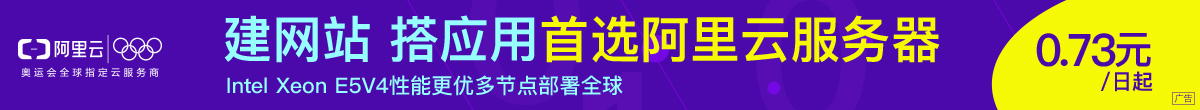使用Windows操作系統的朋友對Excel(電子表格)一定不會陌生,但是要使用Java語言來操縱Excel文件并不是一件容易的事。在Web應用日益盛行的今天,通過Web來操作Excel文件的需求越來越強烈,目前較為流行的操作是在 JSP或Servlet 中創建一個CSV (comma separated values)文件,并將這個文件以MIME,text/csv類型返回給瀏覽器,接著瀏覽器調用Excel并且顯示CSV文件。這樣只是說可以訪問到Excel文件,但是還不能真正的操縱Excel 文件,本文將給大家一個驚喜,向大家介紹一個開放源碼項目 Java Excel API,使用它大家就可以方便地操縱Excel文件了。
總結了兩種主要文件格式操作實例
一:java 對.csv 文件格式的操作
1 /*
/*
2 * Created on 2007-11-21
* Created on 2007-11-21
3 *
*
4 * TODO To change the template for this generated file go to
* TODO To change the template for this generated file go to
5 * Window - Preferences - Java - Code Style - Code Templates
* Window - Preferences - Java - Code Style - Code Templates
6 */
*/
7 package com.job5156.xlstodb;
package com.job5156.xlstodb;
8
9 import java.io.BufferedReader;
import java.io.BufferedReader;
10 import java.io.FileReader;
import java.io.FileReader;
11 import java.io.IOException;
import java.io.IOException;
12 import java.util.ArrayList;
import java.util.ArrayList;
13 import java.util.Iterator;
import java.util.Iterator;
14 import java.util.List;
import java.util.List;
15
16 /**
/**
17 * @author Alpha
* @author Alpha
18 * JAVA 操作 excel 中的 .csv文件格式
* JAVA 操作 excel 中的 .csv文件格式
19 */
*/
20 public class CsvUtil {
public class CsvUtil {
21
22 private String filename = null;
private String filename = null;
23
24 private BufferedReader bufferedreader = null;
private BufferedReader bufferedreader = null;
25
26 private List list =new ArrayList();
private List list =new ArrayList();
27
28 public CsvUtil() {
public CsvUtil() {
29
30 }
}
31
32 public static void main(String[] args) throws IOException {
public static void main(String[] args) throws IOException {
33 CsvUtil test = new CsvUtil();
CsvUtil test = new CsvUtil();
34 test.run("D:/alpha/abc.csv");
test.run("D:/alpha/abc.csv");
35 }
}
36
37 public CsvUtil(String filename) throws IOException{
public CsvUtil(String filename) throws IOException{
38 this.filename = filename;
this.filename = filename;
39 bufferedreader = new BufferedReader(new FileReader(filename));
bufferedreader = new BufferedReader(new FileReader(filename));
40 String stemp;
String stemp;
41 while((stemp = bufferedreader.readLine()) != null){
while((stemp = bufferedreader.readLine()) != null){
42 list.add(stemp);
list.add(stemp);
43 }
}
44 }
}
45
46 public List getList() throws IOException {
public List getList() throws IOException {
47 return list;
return list;
48 }
}
49
50 public int getRowNum(){
public int getRowNum(){
51 return list.size();
return list.size();
52 }
}
53
54 public int getColNum(){
public int getColNum(){
55 if(!list.toString().equals("[]")) {
if(!list.toString().equals("[]")) {
56 if(list.get(0).toString().contains(",")) {
if(list.get(0).toString().contains(",")) {
57 return list.get(0).toString().split(",").length;
return list.get(0).toString().split(",").length;
58 }else if(list.get(0).toString().trim().length() != 0) {
}else if(list.get(0).toString().trim().length() != 0) {
59 return 1;
return 1;
60 }else{
}else{
61 return 0;
return 0;
62 }
}
63 }else{
}else{
64 return 0;
return 0;
65 }
}
66 }
}
67
68 public String getRow(int index) {
public String getRow(int index) {
69 if (this.list.size() != 0)
if (this.list.size() != 0)
70 return (String) list.get(index);
return (String) list.get(index);
71 else
else
72 return null;
return null;
73 }
}
74
75 public String getCol(int index){
public String getCol(int index){
76 if (this.getColNum() == 0){
if (this.getColNum() == 0){
77 return null;
return null;
78 }
}
79 StringBuffer scol = new StringBuffer();
StringBuffer scol = new StringBuffer();
80 String temp = null;
String temp = null;
81 int colnum = this.getColNum();
int colnum = this.getColNum();
82 if (colnum > 1){
if (colnum > 1){
83 for (Iterator it = list.iterator(); it.hasNext();) {
for (Iterator it = list.iterator(); it.hasNext();) {
84 temp = it.next().toString();
temp = it.next().toString();
85 scol = scol.append(temp.split(",")[index] + ",");
scol = scol.append(temp.split(",")[index] + ",");
86 }
}
87 }else{
}else{
88 for (Iterator it = list.iterator(); it.hasNext();) {
for (Iterator it = list.iterator(); it.hasNext();) {
89 temp = it.next().toString();
temp = it.next().toString();
90 scol = scol.append(temp + ",");
scol = scol.append(temp + ",");
91 }
}
92 }
}
93 String str=new String(scol.toString());
String str=new String(scol.toString());
94 str = str.substring(0, str.length() - 1);
str = str.substring(0, str.length() - 1);
95 return str;
return str;
96 }
}
97
98 public String getString(int row, int col) {
public String getString(int row, int col) {
99 String temp = null;
String temp = null;
100 int colnum = this.getColNum();
int colnum = this.getColNum();
101 if(colnum > 1){
if(colnum > 1){
102 temp = list.get(row).toString().split(",")[col];
temp = list.get(row).toString().split(",")[col];
103 }else if(colnum == 1) {
}else if(colnum == 1) {
104 temp = list.get(row).toString();
temp = list.get(row).toString();
105 }else{
}else{
106 temp = null;
temp = null;
107 }
}
108 return temp;
return temp;
109 }
}
110
111 public void CsvClose() throws IOException {
public void CsvClose() throws IOException {
112 this.bufferedreader.close();
this.bufferedreader.close();
113 }
}
114
115 public void run(String filename) throws IOException {
public void run(String filename) throws IOException {
116 CsvUtil cu = new CsvUtil(filename);
CsvUtil cu = new CsvUtil(filename);
117 /* List tt = cu.getList();
/* List tt = cu.getList();
118 for (Iterator itt = tt.iterator(); itt.hasNext();){
for (Iterator itt = tt.iterator(); itt.hasNext();){
119 System.out.println("==="+itt.next().toString());
System.out.println("==="+itt.next().toString());
120 }*/
}*/
121 for(int i=0;i<cu.getRowNum();i++){
for(int i=0;i<cu.getRowNum();i++){
122
123 String name = cu.getString(i,0);//得到第i行.第一列的數據.
String name = cu.getString(i,0);//得到第i行.第一列的數據.
124 String email = cu.getString(i,1);;//得到第i行.第二列的數據.
String email = cu.getString(i,1);;//得到第i行.第二列的數據.
125 String tel = cu.getString(i,2);;
String tel = cu.getString(i,2);;
126 String number = cu.getString(i,3);;
String number = cu.getString(i,3);;
127
128 System.out.println("===name:"+name);
System.out.println("===name:"+name);
129 System.out.println("===email:"+email);
System.out.println("===email:"+email);
130 System.out.println("===tel:"+tel);
System.out.println("===tel:"+tel);
131 System.out.println("===number:"+number);
System.out.println("===number:"+number);
132 System.out.println(" ");
System.out.println(" ");
133 }
}
134
135 /*System.out.println("aaa:"+cu.getRowNum());
/*System.out.println("aaa:"+cu.getRowNum());
136 System.out.println("bbb:"+cu.getColNum());
System.out.println("bbb:"+cu.getColNum());
137 System.out.println("ccc:"+cu.getRow(0));
System.out.println("ccc:"+cu.getRow(0));
138 System.out.println("ddd:"+cu.getCol(0));
System.out.println("ddd:"+cu.getCol(0));
139 System.out.println("eee:"+cu.getString(0, 0));*/
System.out.println("eee:"+cu.getString(0, 0));*/
140
141 cu.CsvClose();
cu.CsvClose();
142 }
}
143
144 }
}
145
 /*
/*2
 * Created on 2007-11-21
* Created on 2007-11-213
 *
*4
 * TODO To change the template for this generated file go to
* TODO To change the template for this generated file go to5
 * Window - Preferences - Java - Code Style - Code Templates
* Window - Preferences - Java - Code Style - Code Templates6
 */
*/7
 package com.job5156.xlstodb;
package com.job5156.xlstodb;8

9
 import java.io.BufferedReader;
import java.io.BufferedReader;10
 import java.io.FileReader;
import java.io.FileReader;11
 import java.io.IOException;
import java.io.IOException;12
 import java.util.ArrayList;
import java.util.ArrayList;13
 import java.util.Iterator;
import java.util.Iterator;14
 import java.util.List;
import java.util.List;15

16
 /**
/**17
 * @author Alpha
* @author Alpha18
 * JAVA 操作 excel 中的 .csv文件格式
* JAVA 操作 excel 中的 .csv文件格式19
 */
*/20
 public class CsvUtil {
public class CsvUtil {21

22
 private String filename = null;
private String filename = null; 23

24
 private BufferedReader bufferedreader = null;
private BufferedReader bufferedreader = null; 25

26
 private List list =new ArrayList();
private List list =new ArrayList(); 27

28
 public CsvUtil() {
public CsvUtil() { 29

30
 }
}31

32
 public static void main(String[] args) throws IOException {
public static void main(String[] args) throws IOException {33
 CsvUtil test = new CsvUtil();
CsvUtil test = new CsvUtil();34
 test.run("D:/alpha/abc.csv");
test.run("D:/alpha/abc.csv");35
 }
} 36

37
 public CsvUtil(String filename) throws IOException{
public CsvUtil(String filename) throws IOException{ 38
 this.filename = filename;
this.filename = filename; 39
 bufferedreader = new BufferedReader(new FileReader(filename));
bufferedreader = new BufferedReader(new FileReader(filename)); 40
 String stemp;
String stemp; 41
 while((stemp = bufferedreader.readLine()) != null){
while((stemp = bufferedreader.readLine()) != null){ 42
 list.add(stemp);
list.add(stemp); 43
 }
}44
 }
} 45

46
 public List getList() throws IOException {
public List getList() throws IOException { 47
 return list;
return list; 48
 }
}49

50
 public int getRowNum(){
public int getRowNum(){ 51
 return list.size();
return list.size(); 52
 }
}53

54
 public int getColNum(){
public int getColNum(){ 55
 if(!list.toString().equals("[]")) {
if(!list.toString().equals("[]")) { 56
 if(list.get(0).toString().contains(",")) {
if(list.get(0).toString().contains(",")) { 57
 return list.get(0).toString().split(",").length;
return list.get(0).toString().split(",").length; 58
 }else if(list.get(0).toString().trim().length() != 0) {
}else if(list.get(0).toString().trim().length() != 0) { 59
 return 1;
return 1; 60
 }else{
}else{ 61
 return 0;
return 0; 62
 }
} 63
 }else{
}else{ 64
 return 0;
return 0;65
 }
}66
 }
}67

68
 public String getRow(int index) {
public String getRow(int index) { 69
 if (this.list.size() != 0)
if (this.list.size() != 0) 70
 return (String) list.get(index);
return (String) list.get(index); 71
 else
else 72
 return null;
return null; 73
 }
}74

75
 public String getCol(int index){
public String getCol(int index){ 76
 if (this.getColNum() == 0){
if (this.getColNum() == 0){ 77
 return null;
return null; 78
 }
} 79
 StringBuffer scol = new StringBuffer();
StringBuffer scol = new StringBuffer(); 80
 String temp = null;
String temp = null; 81
 int colnum = this.getColNum();
int colnum = this.getColNum(); 82
 if (colnum > 1){
if (colnum > 1){ 83
 for (Iterator it = list.iterator(); it.hasNext();) {
for (Iterator it = list.iterator(); it.hasNext();) { 84
 temp = it.next().toString();
temp = it.next().toString(); 85
 scol = scol.append(temp.split(",")[index] + ",");
scol = scol.append(temp.split(",")[index] + ","); 86
 }
}87
 }else{
}else{88
 for (Iterator it = list.iterator(); it.hasNext();) {
for (Iterator it = list.iterator(); it.hasNext();) { 89
 temp = it.next().toString();
temp = it.next().toString(); 90
 scol = scol.append(temp + ",");
scol = scol.append(temp + ","); 91
 }
}92
 }
}93
 String str=new String(scol.toString());
String str=new String(scol.toString()); 94
 str = str.substring(0, str.length() - 1);
str = str.substring(0, str.length() - 1); 95
 return str;
return str; 96
 }
} 97

98
 public String getString(int row, int col) {
public String getString(int row, int col) { 99
 String temp = null;
String temp = null; 100
 int colnum = this.getColNum();
int colnum = this.getColNum(); 101
 if(colnum > 1){
if(colnum > 1){ 102
 temp = list.get(row).toString().split(",")[col];
temp = list.get(row).toString().split(",")[col]; 103
 }else if(colnum == 1) {
}else if(colnum == 1) { 104
 temp = list.get(row).toString();
temp = list.get(row).toString(); 105
 }else{
}else{ 106
 temp = null;
temp = null; 107
 }
} 108
 return temp;
return temp; 109
 }
} 110

111
 public void CsvClose() throws IOException {
public void CsvClose() throws IOException { 112
 this.bufferedreader.close();
this.bufferedreader.close(); 113
 }
} 114

115
 public void run(String filename) throws IOException {
public void run(String filename) throws IOException {116
 CsvUtil cu = new CsvUtil(filename);
CsvUtil cu = new CsvUtil(filename);117
 /* List tt = cu.getList();
/* List tt = cu.getList();118
 for (Iterator itt = tt.iterator(); itt.hasNext();){
for (Iterator itt = tt.iterator(); itt.hasNext();){ 119
 System.out.println("==="+itt.next().toString());
System.out.println("==="+itt.next().toString());120
 }*/
}*/121
 for(int i=0;i<cu.getRowNum();i++){
for(int i=0;i<cu.getRowNum();i++){122

123
 String name = cu.getString(i,0);//得到第i行.第一列的數據.
String name = cu.getString(i,0);//得到第i行.第一列的數據.124
 String email = cu.getString(i,1);;//得到第i行.第二列的數據.
String email = cu.getString(i,1);;//得到第i行.第二列的數據.125
 String tel = cu.getString(i,2);;
String tel = cu.getString(i,2);; 126
 String number = cu.getString(i,3);;
String number = cu.getString(i,3);;127

128
 System.out.println("===name:"+name);
System.out.println("===name:"+name);129
 System.out.println("===email:"+email);
System.out.println("===email:"+email);130
 System.out.println("===tel:"+tel);
System.out.println("===tel:"+tel);131
 System.out.println("===number:"+number);
System.out.println("===number:"+number);132
 System.out.println(" ");
System.out.println(" ");133
 }
}134

135
 /*System.out.println("aaa:"+cu.getRowNum());
/*System.out.println("aaa:"+cu.getRowNum());136
 System.out.println("bbb:"+cu.getColNum());
System.out.println("bbb:"+cu.getColNum());137
 System.out.println("ccc:"+cu.getRow(0));
System.out.println("ccc:"+cu.getRow(0));138
 System.out.println("ddd:"+cu.getCol(0));
System.out.println("ddd:"+cu.getCol(0));139
 System.out.println("eee:"+cu.getString(0, 0));*/
System.out.println("eee:"+cu.getString(0, 0));*/140

141
 cu.CsvClose();
cu.CsvClose();142
 }
}143

144
 }
}145

二、java 對.xls 文件格式的操作
1
2 package com.job5156.xlstodb;
package com.job5156.xlstodb;
3
4 import java.io.FileInputStream;
import java.io.FileInputStream;
5 import java.io.InputStream;
import java.io.InputStream;
6
7 import jxl.Cell;
import jxl.Cell;
8 import jxl.Workbook;
import jxl.Workbook;
9
10 /**
/**
11 * @author Alpha
* @author Alpha
12 * JAVA 操作 excel 中的 .xls文件格式
* JAVA 操作 excel 中的 .xls文件格式
13 */
*/
14 public class ExcelUtil
public class ExcelUtil
15 {
{
16 public static void main(String[] args)
public static void main(String[] args)
17 {
{
18 ExcelUtil eu = new ExcelUtil();
ExcelUtil eu = new ExcelUtil();
19 eu.run("D:/alpha/ab.xls");
eu.run("D:/alpha/ab.xls");
20 }
}
21
22 private void run(String filename)
private void run(String filename)
23 {
{
24 try
try
25 {
{
26 InputStream is = new FileInputStream(filename);
InputStream is = new FileInputStream(filename);
27 jxl.Workbook rwb = Workbook.getWorkbook(is);
jxl.Workbook rwb = Workbook.getWorkbook(is);
28 //獲得總 Sheets
//獲得總 Sheets
29 //Sheet[] sheets = rwb.getSheets();
//Sheet[] sheets = rwb.getSheets();
30 //int sheetLen = sheets.length;
//int sheetLen = sheets.length;
31 //獲得單個Sheets 含有的行數
//獲得單個Sheets 含有的行數
32 jxl.Sheet rs = rwb.getSheet(0); //讀取第一個工作表的數據
jxl.Sheet rs = rwb.getSheet(0); //讀取第一個工作表的數據
33 //Cell[] cell_domain = rs.getColumn(0);//讀取第一列的值
//Cell[] cell_domain = rs.getColumn(0);//讀取第一列的值
34 int num = rs.getRows();//得到此excel有多少行..
int num = rs.getRows();//得到此excel有多少行..
35 for(int i=0;i<num;i++)
for(int i=0;i<num;i++)
36 {
{
37 Cell[] cell = rs.getRow(i);//得到第i行的數據..返回cell數組
Cell[] cell = rs.getRow(i);//得到第i行的數據..返回cell數組
38 String name = cell[0].getContents();//得到第i行.第一列的數據.
String name = cell[0].getContents();//得到第i行.第一列的數據.
39 String email = cell[1].getContents();//得到第i行.第二列的數據.
String email = cell[1].getContents();//得到第i行.第二列的數據.
40 String tel = cell[2].getContents();
String tel = cell[2].getContents();
41 String number = cell[3].getContents();
String number = cell[3].getContents();
42
43 System.out.println("===name:"+name);
System.out.println("===name:"+name);
44 System.out.println("===email:"+email);
System.out.println("===email:"+email);
45 System.out.println("===tel:"+tel);
System.out.println("===tel:"+tel);
46 System.out.println("===number:"+number);
System.out.println("===number:"+number);
47 System.out.println(" ");
System.out.println(" ");
48 }
}
49 }
}
50 catch(Exception ex)
catch(Exception ex)
51 {
{
52 ex.printStackTrace();
ex.printStackTrace();
53 }
}
54 finally{
finally{
55 }
}
56 }
}
57 }
}
58

2
 package com.job5156.xlstodb;
package com.job5156.xlstodb;3

4
 import java.io.FileInputStream;
import java.io.FileInputStream;5
 import java.io.InputStream;
import java.io.InputStream;6

7
 import jxl.Cell;
import jxl.Cell;8
 import jxl.Workbook;
import jxl.Workbook;9

10
 /**
/**11
 * @author Alpha
* @author Alpha12
 * JAVA 操作 excel 中的 .xls文件格式
* JAVA 操作 excel 中的 .xls文件格式13
 */
*/14
 public class ExcelUtil
public class ExcelUtil15
 {
{16
 public static void main(String[] args)
public static void main(String[] args) 17
 {
{18
 ExcelUtil eu = new ExcelUtil();
ExcelUtil eu = new ExcelUtil();19
 eu.run("D:/alpha/ab.xls");
eu.run("D:/alpha/ab.xls");20
 }
}21

22
 private void run(String filename)
private void run(String filename)23
 {
{24
 try
try25
 {
{26
 InputStream is = new FileInputStream(filename);
InputStream is = new FileInputStream(filename);27
 jxl.Workbook rwb = Workbook.getWorkbook(is);
jxl.Workbook rwb = Workbook.getWorkbook(is);28
 //獲得總 Sheets
//獲得總 Sheets29
 //Sheet[] sheets = rwb.getSheets();
//Sheet[] sheets = rwb.getSheets();30
 //int sheetLen = sheets.length;
//int sheetLen = sheets.length;31
 //獲得單個Sheets 含有的行數
//獲得單個Sheets 含有的行數32
 jxl.Sheet rs = rwb.getSheet(0); //讀取第一個工作表的數據
jxl.Sheet rs = rwb.getSheet(0); //讀取第一個工作表的數據33
 //Cell[] cell_domain = rs.getColumn(0);//讀取第一列的值
//Cell[] cell_domain = rs.getColumn(0);//讀取第一列的值34
 int num = rs.getRows();//得到此excel有多少行..
int num = rs.getRows();//得到此excel有多少行..35
 for(int i=0;i<num;i++)
for(int i=0;i<num;i++)36
 {
{37
 Cell[] cell = rs.getRow(i);//得到第i行的數據..返回cell數組
Cell[] cell = rs.getRow(i);//得到第i行的數據..返回cell數組38
 String name = cell[0].getContents();//得到第i行.第一列的數據.
String name = cell[0].getContents();//得到第i行.第一列的數據.39
 String email = cell[1].getContents();//得到第i行.第二列的數據.
String email = cell[1].getContents();//得到第i行.第二列的數據.40
 String tel = cell[2].getContents();
String tel = cell[2].getContents(); 41
 String number = cell[3].getContents();
String number = cell[3].getContents(); 42

43
 System.out.println("===name:"+name);
System.out.println("===name:"+name);44
 System.out.println("===email:"+email);
System.out.println("===email:"+email);45
 System.out.println("===tel:"+tel);
System.out.println("===tel:"+tel);46
 System.out.println("===number:"+number);
System.out.println("===number:"+number);47
 System.out.println(" ");
System.out.println(" ");48
 }
}49
 }
}50
 catch(Exception ex)
catch(Exception ex)51
 {
{52
 ex.printStackTrace();
ex.printStackTrace();53
 }
}54
 finally{
finally{55
 }
}56
 }
}57
 }
}58